2016 INFINITI Q70 HYBRID ECO mode
[x] Cancel search: ECO modePage 3 of 34

table of contents
new system features
Around View® Monitor with Moving Object Detection (MOD) (if so equipped) ..2
Approaching Vehicle Sound for Pedestrians (VSP) System ................. 3
Automatic Anti-glare Mirrors .......................................... 4
Blind Spot Warning (BSW) and Blind Spot Intervention
® (BSI) (if so equipped) 4
Back-up Collision Intervention (BCI) (if so equipped) ..................... 4
Predictive Forward Collision Warning (PFCW) (if so equipped) ...............5
Forward Emergency Braking (FEB) (if so equipped) ........................5
Lane Departure Warning (LDW) (if so equipped) ..........................5
essential information Tire Pressure Monitoring System (TPMS) ................................6
Direct Response Hybrid™ System Warning Light ......................... 6
Hybrid Awareness .................................................. 7
INFINITI Drive Mode Selector ......................................... 7
Warning Systems Switch (if so equipped) ...............................8
Accessing the Front Cup Holders ...................................... 8
Loose Fuel Cap ..................................................... 9
Fuel-filler Door ..................................................... 9
Clock Set/Adjustment ............................................... 9
first drive features INFINITI Connection™ (if so equipped) ............................... 10
INFINITI Intelligent Key System ...................................... 12
Trunk Lid Release .................................................. 13
Power Front Seat Adjustments ....................................... 13
Automatic Drive Positioner .......................................... 14
Outside Mirror Control Switch ........................................ 14
Assist Charge Gauge ............................................... 15
Starting/Stopping the Hybrid System ................................. 15
Headlight Control Switch ............................................ 15
Wiper and Washer Switch ........................................... 16
Heater and Air Conditioner (automatic) ................................17
FM/AM/SiriusXM
® Satellite Radio with CD/DVD (if so equipped) Player ......19
USB (Universal Serial Bus) Connection Port/iPod® Interface ............... 20
Conventional (Fixed Speed) Cruise Control . . . . . . . . . . . . . . . . . . . . . . . . . . . . .20
Intelligent Cruise Control (ICC) (if so equipped) .........................21
system guide Trip Computer ..................................................... 22
Bluetooth® Hands-free Phone System ................................. 23
System Operating Tips ........................................... 23
Bluetooth
® System with Navigation (if so equipped) ..................... 24
Bluetooth® System without Navigation (if so equipped) .................. 25
Bluetooth® Streaming Audio with Navigation (if so equipped) ............. 27
Navigation System (if so equipped) ................................... 28
DVD Player (if so equipped) ......................................... 30
HomeLink
® Universal Transceiver ..................................... 30
Additional information about your vehicle is also available in your Owne\
r’s
Manual, Navigation System Owner’s Manual and at www.InfinitiUSA.com.
Please see your Owner’s Manual for important safety information
and system operation limitations.
•
A cellular telephone should not be used for any purpose while
driving so full attention may be given to vehicle operation.
• Always wear your seat belt.
• Supplemental air bags do not replace proper seat belt usage.
•
Children 12 and under should always ride in the rear seat
properly secured in child restraints or seat belts according to
their age and weight.
• Do not drink and drive.
For more information, refer to the “Safety — Seats, seat belts and
supplemental restraint system (section 1)”, the “Monitor, climate, audio,
phone and voice recognition systems (section 4)” and the “Starting and
driving (section 5)” of your Owner’s Manual.
To view detailed
instructional videos, go to
www.infinitiownersinfo.mobi/2016/q70 or snap this barcode with an appropriate barcode reader.
1932612_16a_Q70_HEV_US_pQRG_091715.indd 59/17/15 10:43 AM
Page 8 of 34
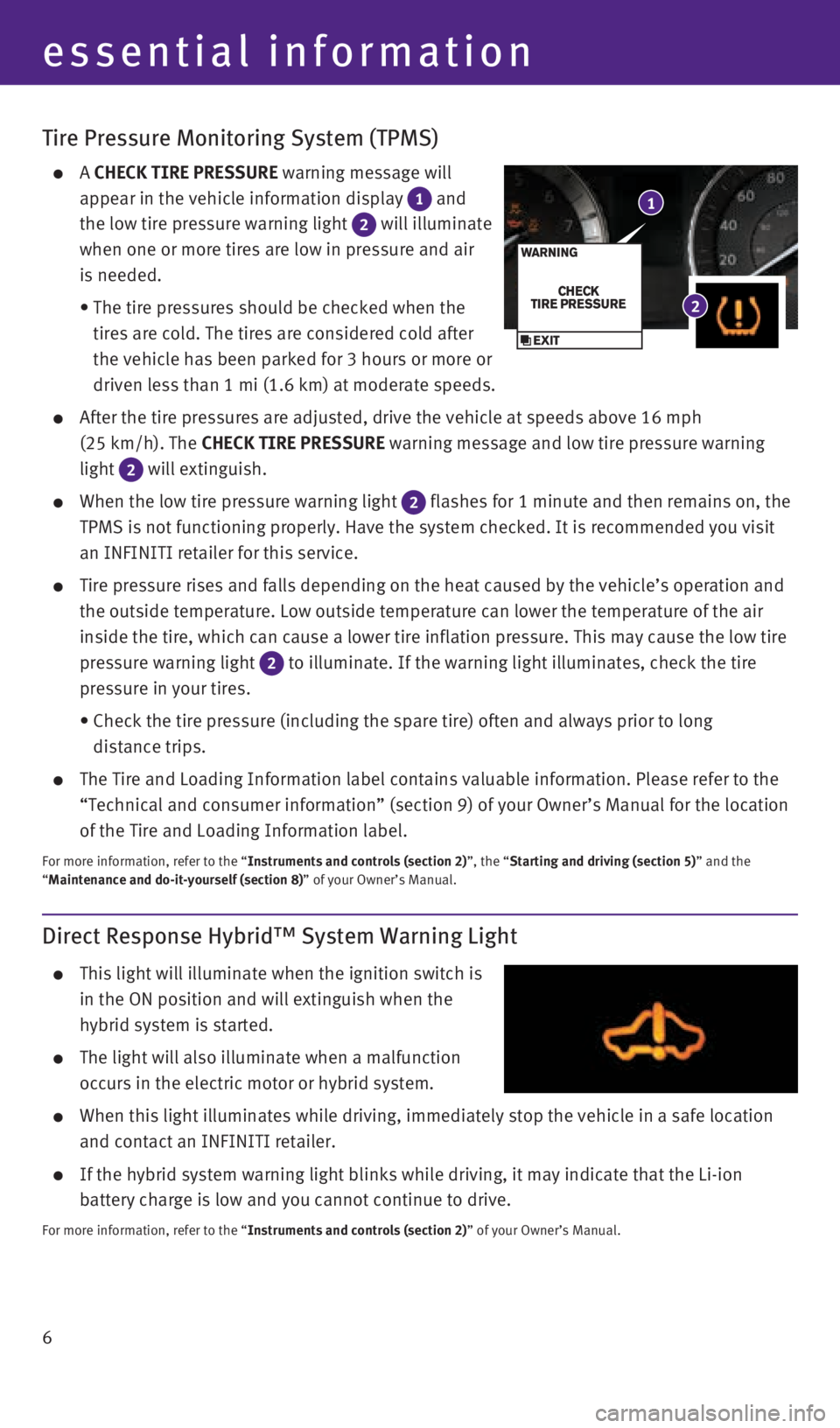
6
Tire Pressure Monitoring System (TPMS)
A CHECK TIRE PRESSURE warning message will
appear in the vehicle information display
1 and
the low tire pressure warning light
2 will illuminate
when one or more tires are low in pressure and air
is needed.
• The tire pressures should be checked when the
tires are cold. The tires are considered cold after
the vehicle has been parked for 3 hours or more or
driven less than 1 mi (1.6 km) at moderate speeds.
After the tire pressures are adjusted, drive the vehicle at speeds above\
16 mph
(25 km/h). The CHECK TIRE PRESSURE warning message and low tire pressure warning
light
2 will extinguish.
When the low tire pressure warning light 2 flashes for 1 minute and then remains on, the
TPMS is not functioning properly. Have the system checked. It is recomme\
nded you visit
an INFINITI retailer for this service.
Tire pressure rises and falls depending on the heat caused by the vehicl\
e’s operation and
the outside temperature. Low outside temperature can lower the temperatu\
re of the air
inside the tire, which can cause a lower tire inflation pressure. This m\
ay cause the low tire
pressure warning light
2 to illuminate. If the warning light illuminates, check the tire
pressure in your tires.
• Check the tire pressure (including the spare tire) often and always pr\
ior to long
distance trips.
The Tire and Loading Information label contains valuable information. Pl\
ease refer to the
“Technical and consumer information” (section 9) of your Owner’\
s Manual for the location
of the Tire and Loading Information label.
For more information, refer to the “Instruments and controls (section 2)”, the “Starting and driving (section 5)” and the
“Maintenance and do-it-yourself (section 8)” of your Owner’s Manual.
essential information
1
2
Direct Response Hybrid™ System Warning Light
This light will illuminate when the ignition switch is
in the ON position and will extinguish when the
hybrid system is started.
The light will also illuminate when a malfunction
occurs in the electric motor or hybrid system.
When this light illuminates while driving, immediately stop the vehicle \
in a safe location
and contact an INFINITI retailer.
If the hybrid system warning light blinks while driving, it may indicate\
that the Li-ion
battery charge is low and you cannot continue to drive.
For more information, refer to the “Instruments and controls (section 2)” of your Owner’s Manual.
1932612_16a_Q70_HEV_US_pQRG_091715.indd 69/17/15 10:44 AM
Page 9 of 34

7
INFINITI Drive Mode Selector
Turn the switch to one of the following positions to select the correspo\
nding drive mode:
1 • (Standard) - Used for standard or normal driving.
2 SPORT – The hybrid system and transmission will
adjust, resulting in higher hybrid system rpm and
a more aggressive shift pattern. In this mode, fuel
economy may be reduced.
3 SNOW – Used on snowy roads or slippery areas.
In this mode, hybrid system output is controlled to
avoid wheel spin.
4 ECO – Adjusts hybrid system and transmission points to enhance fuel econ\
omy.
ECO PEDAL SYSTEM (if so equipped)
With the INFINITI Drive Mode Selector switch in the ECO mode, the ECO pedal system
assists the driver in improving fuel economy.
The ECO pedal system applies force to make the accelerator pedal heavier\
, depending on
the accelerator pedal operation.
To change the ECO pedal reaction force:
1. Press the SETTING button on the control panel.
2. Touch the “ECO DRIVE” key.
3. Touch the “ECO pedal” key and select one of the options below:
• OFF – Turns the ECO pedal system off.
• Soft – Softens the reaction force.
• Standard – Reaction force is normal.
For more information, refer to the “Starting and driving (section 5)” of your Owner’s Manual.
12
3
4
Hybrid Awareness
Your vehicle is virtually silent in the electric mode. If you exit your \
vehicle while it is ON but
the hybrid system is not running, the hybrid system will automatically s\
tart, informing you
that the vehicle is still ON.
Do not store your INFINITI Intelligent Key within the detection range of\
the vehicle.
This may cause welcome lights and other functions to activate, creating \
unwanted
battery drain.
The hybrid system is designed for optimum efficiency and performance. Ac\
tivation of the
electric mode may vary with driving conditions and driver input. A full \
battery display does
not indicate the vehicle should be in the electric mode.
For more information, refer to the “Hybrid System Overview (section Hybrid System)” of your Owner’s Manual.
1932612_16a_Q70_HEV_US_pQRG_091715.indd 79/17/15 10:44 AM
Page 19 of 34

17
Heater and Air Conditioner (automatic)
1 AUTO BUTTON
The automatic mode may be used year-round. Press the AUTO button to turn the system
on. The system will automatically control the inside temperature (autom\
atic cooling
and/or dehumidified heating), air flow distribution and fan speed.
2 CLIMATE BUTTON
Press the CLIMATE button to adjust your automatic climate controls using the climate
settings on the control panel display screen.
3 DRIVER’S SIDE TEMPERATURE CONTROL BUTTONS
Press the driver’s side temperature control buttons up for warmer air or down for
cooler air.
4 DRIVER’S SIDE MANUAL AIR FLOW CONTROL BUTTON
Press the driver’s side manual air flow button to manually control th\
e driver’s side air
flow modes.
The following air flow indicator modes will display on the control panel\
display screen:
Air flows from the center and side vents.
Air flows from the center, side and foot vents.
Air flows mainly from the foot vents.
Air flows from the front defroster and foot vents.
46
89127110112
35
WIPER BLADE REPLACEMENT PROCEDURE
The windshield wipers must be in the service position in order to replac\
e the wiper blades. To
move the wiper blades to the service position, follow this procedure:
When the ignition switch is in the ON position, lift the windshield wipe\
r and washer lever
up to the MIST position
1 two times in less than 0.5 seconds. The windshield wipers will
move to the service position automatically, and the wiper blades can now\
be replaced.
To move the wiper blades back to the original position:
Lift the windshield wiper and washer lever up for more than 1 second or \
push the lever
down to operate at any wiper speed.
For more information, refer to the “Instruments and controls (section 2)” of your Owner’s Manual.
1932612_16a_Q70_HEV_US_pQRG_091715.indd 179/17/15 10:45 AM
Page 20 of 34

18
5 PASSENGER’S SIDE TEMPERATURE CONTROL BUTTONS
To manually adjust the passenger’s side temperature, press the passen\
ger’s side
temperature control buttons up
for warmer air or down for cooler air.
6 PASSENGER’S SIDE MANUAL AIR FLOW CONTROL BUTTON
Press the passenger’s side manual air flow button to manually control\
the passenger’s
side air flow modes.
The following air flow indicator modes will display on the control panel\
display screen:
Air flows from the center and side vents.
Air flows from the center, side and foot vents.
Air flows mainly from the foot vents.
Air flows from the front defroster and foot vents.
7 FAN SPEED CONTROL BUTTONS
Press the left button to decrease the fan speed or press the right button to
increase the fan speed.
8 DEFROSTING/DEFOGGING FRONT AND SIDE WINDOWS
Press the front defroster button to turn the system on. The A/C automatically
turns on when the front defroster mode is selected. This feature removes\
humidity from
the air.
To defrost the front and side windows, set the temperature controls 3 and fan speed
controls
7 to their maximum settings.
9 DEFROSTING REAR WINDOW AND OUTSIDE MIRRORS
Push the rear window defroster switch to turn the system on or off.
This function automatically turns off after approximately 15 minutes.
10 OUTSIDE AIR CIRCULATION BUTTON
Press the outside air circulation “” button to change the air circulation mode. When
the indicator light illuminates, the flowing air is drawn from outside t\
he vehicle.
11 AIR RECIRCULATION BUTTON
Press the air recirculation “ ” button to change the air circulation mode. When the
indicator light illuminates, the flowing air is recirculated inside the \
vehicle.
The air recirculation mode cannot be activated when the climate control \
system is in the
front defroster mode
or front defroster and foot vent mode .
12 OFF BUTTON
Press the OFF button to turn the climate control system off.
For more information, refer to the “Monitor, climate, audio, phone and voice recognition systems (section 4\
) ” of your
Owner’s Manual.
first drive features
1932612_16a_Q70_HEV_US_pQRG_091715.indd 189/17/15 10:45 AM
Page 23 of 34

21
Intelligent Cruise Control (ICC) (if so equipped)
VEHICLE-TO-VEHICLE DISTANCE CONTROL MODE
To set Vehicle-To-Vehicle Distance Control mode,
press the CRUISE ON/OFF button
1 for less than
1.5 seconds. The CRUISE indicator light
2
will illuminate.
Accelerate to the desired speed.
Push down on the COAST/SET switch 3 and
release it. Intelligent Cruise Control (ICC) will be
set to the desired speed.
Press the distance button 4 repeatedly to change
the set distance between long, middle and short.
When a vehicle is not detected ahead of you in
the lane, the set distance and set vehicle speed
indicator lights will illuminate
5 in set mode.
When a vehicle is detected ahead of you in the lane, the vehicle ahead
detection, set distance and set vehicle speed indicator lights will
illuminate
6 in set mode.
To reset at a faster cruising speed, push and hold the ACCEL/RES
switch
7 . When the vehicle attains the desired speed, release the switch.
To reset at a slower cruising speed, push and hold the COAST/SET switch 3 . Release the
switch when the vehicle slows to the desired speed.
To cancel the preset speed, push the CANCEL switch 8 or tap the brake pedal. The set
vehicle speed indicator
5 will extinguish.
To turn off ICC, press the CRUISE ON/OFF button 1 . The CRUISE indicator light 2 in the
instrument panel will extinguish.
To set conventional (fixed speed) cruise control mode:
When ICC is off, press the CRUISE ON/OFF button 1 and hold it down for more than
1.5 seconds. The CRUISE indicator light will illuminate.
Accelerate to the desired speed.
Push down on the COAST/SET switch 3 and release it. The SET indicator light will
illuminate. Cruise control should be set to the desired speed.
To switch between the two cruise control modes:
When one of the two cruise modes is in use, you must turn the system off\
and then turn it
on again to select the other cruise control mode.
For more information, refer to the “Starting and driving (section 5)” of your Owner’s Manual.
87
3
1
4
25
6
1932612_16a_Q70_HEV_US_pQRG_091715.indd 219/17/15 10:46 AM
Page 24 of 34

22
system guide
Trip Computer
When the button 1 is pressed, the following
modes will appear on the vehicle information
display
2 :
• MPG – Displays the current fuel consumption.
• MPG/MPH – Displays the average fuel
consumption and speed since the last reset.
— To reset the displayed MPG/MPH, press
and hold the
button 3 for more than
1 second. Both the displayed MPG/MPH
will reset at the same time.
• TIME/MILES – Displays the elapsed time and
total distance the vehicle has been driven since
the last reset.
— To reset the elapsed time/miles, press and hold the
button 3 for more than
1 second. Both the elapsed time/miles will reset at the same time.
• RANGE – Displays the estimated distance to empty (dte) the vehicle can b\
e driven
before refueling.
• OUTSIDE TEMP – Displays the exterior air temperature, including a low temperature\
warning feature.
• SETTING – Allows you to set reminders for alerts and maintenance intervals o\
r change
the language and units used in the system.
— Press the
button 3 to cycle through the various setting modes.
— Press the
button 1 to choose the selected menu.
• To reset Trip A and Trip B, press and hold the TRIP RESET button for more than 1 second.
• WARNING – Displays when a warning is present.
For more information, refer to the “Instruments and controls (section 2)” of your Owner’s Manual.
3
1
2
1932612_16a_Q70_HEV_US_pQRG_091715.indd 229/17/15 10:46 AM
Page 25 of 34
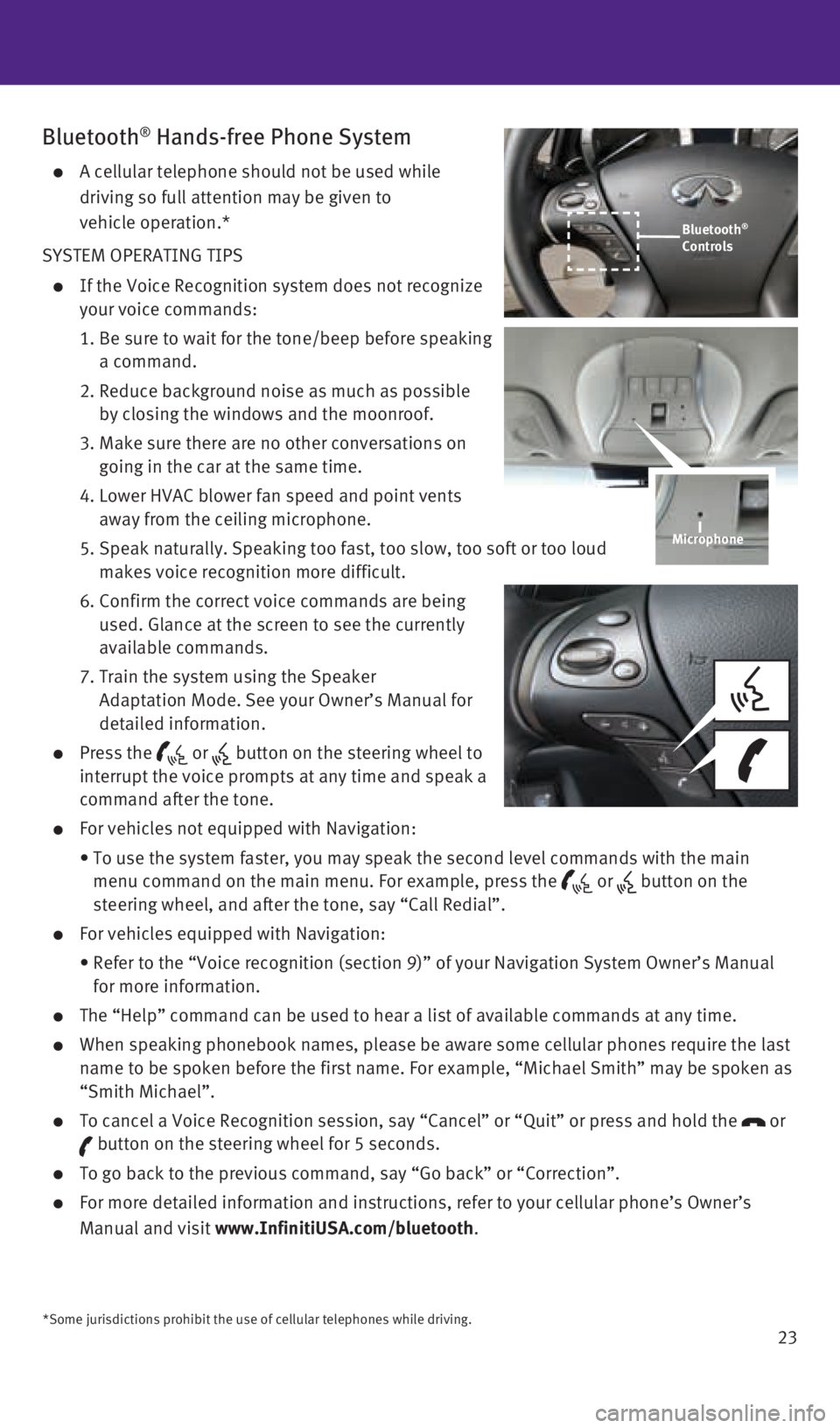
23
Bluetooth® Hands-free Phone System
A cellular telephone should not be used while
driving so full attention may be given to
vehicle operation.*
SYSTEM OPERATING TIPS
If the Voice Recognition system does not recognize
your voice commands:
1. Be sure to wait for the tone/beep before speaking
a command.
2. Reduce background noise as much as possible
by closing the windows and the moonroof.
3. Make sure there are no other conversations on
going in the car at the same time.
4. Lower HVAC blower fan speed and point vents
away from the ceiling microphone.
5. Speak naturally. Speaking too fast, too slow, too soft or too loud
makes voice recognition more difficult.
6. Confirm the correct voice commands are being
used. Glance at the screen to see the currently
available commands.
7. Train the system using the Speaker
Adaptation Mode. See your Owner’s Manual for
detailed information.
Press the or button on the steering wheel to
interrupt the voice prompts at any time and speak a
command after the tone.
For vehicles not equipped with Navigation:
• To use the system faster, you may speak the second level commands with t\
he main
menu command on the main menu. For example, press the
or button on the
steering wheel, and after the tone, say “Call Redial”.
For vehicles equipped with Navigation:
• Refer to the “Voice recognition (section 9)” of your Navigation \
System Owner’s Manual
for more information.
The “Help” command can be used to hear a list of available command\
s at any time.
When speaking phonebook names, please be aware some cellular phones requ\
ire the last
name to be spoken before the first name. For example, “Michael Smith”\
may be spoken as
“Smith Michael”.
To cancel a Voice Recognition session, say “Cancel” or “Quit”\
or press and hold the or
button on the steering wheel for 5 seconds.
To go back to the previous command, say “Go back” or “Correctio\
n”.
For more detailed information and instructions, refer to your cellular p\
hone’s Owner’s
Manual and visit www.InfinitiUSA.com/bluetooth.
Microphone
*Some jurisdictions prohibit the use of cellular telephones while drivin\
g.
Bluetooth®
Controls
1932612_16a_Q70_HEV_US_pQRG_091715.indd 239/17/15 10:46 AM