Page 17 of 20
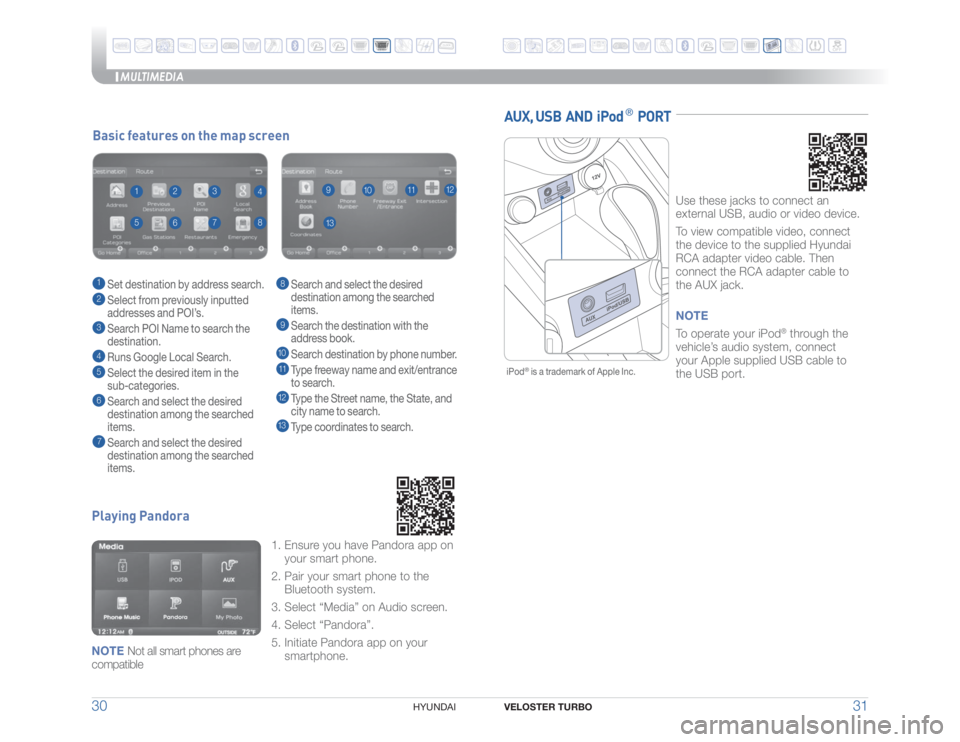
MULTIMEDIA
VELOSTER TURBO 3130
HYUNDAI Playing Pandora
NOTE Not all smart phones are
compatible 1. Ensure you have Pandora app on
your smart phone.
2. Pair your smart phone to the
Bluetooth system.
���� ���������4�F�M�F�D�U���i�.�F�E�J�B�w���P�O���"�V�E�J�P���T�D�S�F�F�O��
���� ���������4�F�M�F�D�U���i�1�B�O�E�P�S�B�w��
5. Initiate Pandora app on your
smartphone. Basic features on the map screen
1 Set destination by address search.
2 Select from previously inputted
addresses and POI’s.
3 Search POI Name to search the
destination.
4 Runs Google Local Search.
5 Select the desired item in the
sub-categories.
6 Search and select the desired
destination among the searched
items.
7 Search and select the desired
destination among the searched
items. 8 Search and select the desired
destination among the searched
items.
9 Search the destination with the
address book.
10 Search destination by phone number.
11 Type freeway name and exit/entrance
to search.
12 Type the Street name, the State, and
city name to search.
13 Type coordinates to search.1
138 9
10 11 12
2
3
4
5
6 7 AUX, USB AND iPod
® PORT
Use these jacks to connect an
external USB, audio or video device.
To view compatible video, connect
the device to the supplied Hyundai
�3�$�"���B�E�B�Q�U�F�S���W�J�E�F�P���D�B�C�M�F�����5�I�F�O��
�D�P�O�O�F�D�U���U�I�F���3�$�"���B�E�B�Q�U�F�S���D�B�C�M�F���U�P��
the AUX jack.
NOTE
To operate your iPod
® through the
vehicle’s audio system, connect
your Apple supplied USB cable to
the USB port.
iPod
® is a trademark of Apple Inc.
ENGINESTAR T
STOP
Page 18 of 20
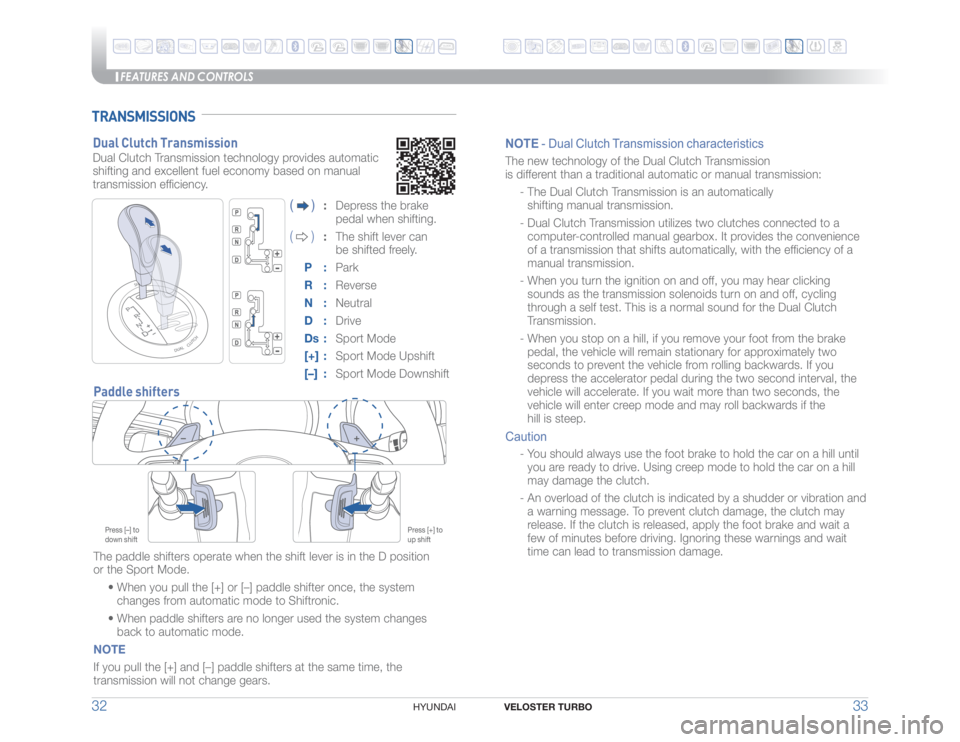
VELOSTER TURBO 33FEATURES AND CONTROLS
32
HYUNDAI TRANSMISSIONS
�5�I�F���Q�B�E�E�M�F���T�I�J�G�U�F�S�T���P�Q�F�S�B�U�F���X�I�F�O���U�I�F���T�I�J�G�U���M�F�W�F�S���J�T���J�O���U�I�F���%���Q�P �T�J�U�J�P�O��
or the Sport Mode.
�� �t�����8�I�F�O���Z�P�V���Q�V�M�M���U�I�F���<���>���P�S���<�o�>���Q�B�E�E�M�F���T�I�J�G�U�F�S���P�O�D�F�
���U�I�F���T�Z�T�U�F�N��
changes from automatic mode to Shiftronic.
�� �t�����8�I�F�O���Q�B�E�E�M�F���T�I�J�G�U�F�S�T���B�S�F���O�P���M�P�O�H�F�S���V�T�F�E���U�I�F���T�Z�T�U�F�N���D�I�B�O�H�F�T��
back to automatic mode.
NOTE
�*�G���Z�P�V���Q�V�M�M���U�I�F���<���>���B�O�E���<�o�>���Q�B�E�E�M�F���T�I�J�G�U�F�S�T���B�U���U�I�F���T�B�N�F���U�J�N�F�
���U �I�F��
transmission will not change gears.Paddle shifters
Press [–] to
down shift Press [+] to
up shift( )
: ���� �%�F�Q�S�F�T�T���U�I�F���C�S�B�L�F��
pedal when shifting.( )
: The shift lever can
be shifted freely.
P : Park
R : Reverse
N : Neutral
D : �%�S�J�W�F
Ds : Sport Mode
[+] : Sport Mode Upshift
[–] : �4�Q�P�S�U���.�P�E�F���%�P�X�O�T�I�J�G�UDual Clutch Transmission
�%�V�B�M���$�M�V�U�D�I���5�S�B�O�T�N�J�T�T�J�P�O���U�F�D�I�O�P�M�P�H�Z���Q�S�P�W�J�E�F�T���B�V�U�P�N�B�U�J�D��
shifting and excellent fuel economy based on manual
transmission efficiency. NOTE - Dual Clutch Transmission characteristics
�5�I�F���O�F�X���U�F�D�I�O�P�M�P�H�Z���P�G���U�I�F���%�V�B�M���$�M�V�U�D�I���5�S�B�O�T�N�J�T�T�J�P�O��
�J�T���E�J�G�G�F�S�F�O�U���U�I�B�O���B���U�S�B�E�J�U�J�P�O�B�M���B�V�U�P�N�B�U�J�D���P�S���N�B�O�V�B�M���U�S�B�O�T�N�J�T�T�J�P�O��
�������� �5�I�F���%�V�B�M���$�M�V�U�D�I���5�S�B�O�T�N�J�T�T�J�P�O���J�T���B�O���B�V�U�P�N�B�U�J�D�B�M�M�Z��
shifting manual transmission.
�������� �%�V�B�M���$�M�V�U�D�I���5�S�B�O�T�N�J�T�T�J�P�O���V�U�J�M�J�[�F�T���U�X�P���D�M�V�U�D�I�F�T���D�P�O�O�F�D�U�F�E���U�P���B��
computer-controlled manual gearbox. It provides the convenience
of a transmission that shifts automatically, with the efficiency of a
manual transmission.
- When you turn the ignition on and off, you may hear clicking
sounds as the transmission solenoids turn on and off, cycling
�U�I�S�P�V�H�I���B���T�F�M�G���U�F�T�U�����5�I�J�T���J�T���B���O�P�S�N�B�M���T�P�V�O�E���G�P�S���U�I�F���%�V�B�M���$�M�V�U�D�I ��
Transmission.
- When you stop on a hill, if you remove your foot from the brake
pedal, the vehicle will remain stationary for approximately two
seconds to prevent the vehicle from rolling backwards. If you
depress the accelerator pedal during the two second interval, the
vehicle will accelerate. If you wait more than two seconds, the
vehicle will enter creep mode and may roll backwards if the
hill is steep.Caution
- You should always use the foot brake to hold the car on a hill until
you are ready to drive. Using creep mode to hold the car on a hill
may damage the clutch.
- An overload of the clutch is indicated by a shudder or vibration and
a warning message. To prevent clutch damage, the clutch may
release. If the clutch is released, apply the foot brake and wait a
few of minutes before driving. Ignoring these warnings and wait
time can lead to transmission damage.
ENGINESTAR T
STOP
Page 19 of 20
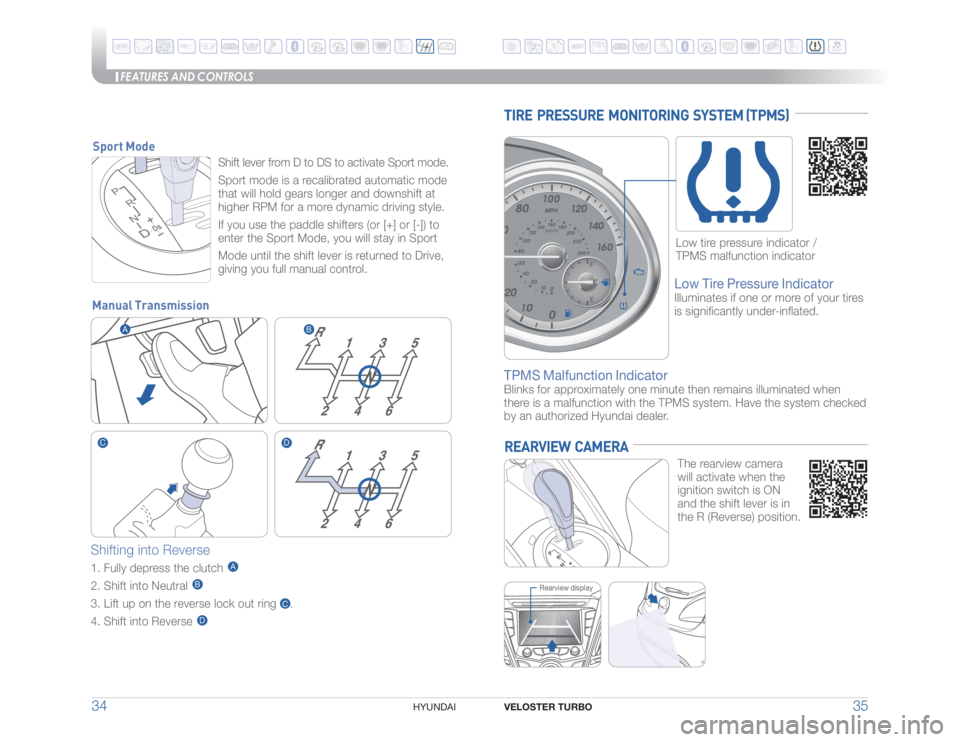
FEATURES AND CONTROLS
VELOSTER TURBO 3534
HYUNDAI
Ds Sport Mode
�4�I�J�G�U���M�F�W�F�S���G�S�P�N���%���U�P���%�4���U�P���B�D�U�J�W�B�U�F���4�Q�P�S�U���N�P�E�F��
Sport mode is a recalibrated automatic mode
that will hold gears longer and downshift at
higher RPM for a more dynamic driving style.
�*�G���Z�P�V���V�T�F���U�I�F���Q�B�E�E�M�F���T�I�J�G�U�F�S�T��� �P�S���<���>���P�S���<���>�
���U�P��
enter the Sport Mode, you will stay in Sport
�.�P�E�F���V�O�U�J�M���U�I�F���T�I�J�G�U���M�F�W�F�S���J�T���S�F�U�V�S�O�F�E���U�P���%�S�J�W�F�
��
giving you full manual control.
Rearview displayREARVIEW CAMERA
The rearview camera
will activate when the
ignition switch is ON
and the shift lever is in
the R (Reverse) position.Shifting into Reverse
1. Fully depress the clutch
A2. Shift into Neutral
B3. Lift up on the reverse lock out ring
C
.4. Shift into Reverse
DA
C B
DManual Transmission TIRE PRESSURE MONITORING SYSTEM (TPMS)
TPMS Malfunction Indicator
Blinks for approximately one minute then remains illuminated when
there is a malfunction with the TPMS system. Have the system checked
by an authorized Hyundai dealer. Low tire pressure indicator /
TPMS malfunction indicatorLow Tire Pressure Indicator
Illuminates if one or more of your tires
is significantly under-inflated.
ENGINESTAR T
STOP
Page 20 of 20
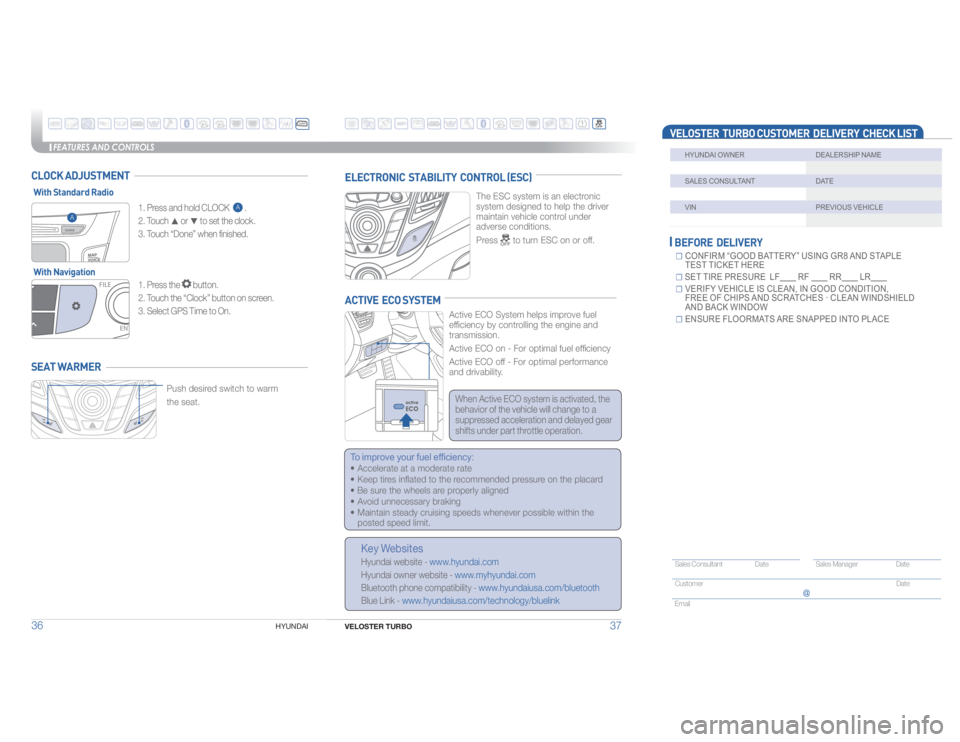
VELOSTER TURBO 37FEATURES AND CONTROLS
36
HYUNDAI ☐ CONFIRM “GOOD BATTERY” USING GR8 AND STAPLE
TEST TICKET HERE
☐ SET TIRE PRESURE LF RF RR LR
☐ VERIFY VEHICLE IS CLEAN, IN GOOD CONDITION,
FREE OF CHIPS AND SCRATCHES · CLEAN WINDSHIELD
AND BACK WINDOW
☐ ENSURE FLOORMATS ARE SNAPPED INTO PLACE BEFORE DELIVERY
�����4�B�M�F�T���$�P�O�T�V�M�U�B�O�U�� �%�B�U�F �����4�B�M�F�T���.�B�O�B�H�F�S�� �%�B�U�F
�����$�V�T�U�P�N�F�S�� �� �� �%�B�U�F
Email @VELOSTER TURBO CUSTOMER DELIVERY CHECK LIST
HYUNDAI OWNER DEALERSHIP NAME
SALES CONSULTANT DATE
VIN PREVIOUS VEHICLE
Push desired switch to warm
the seat.SEAT WARMER CLOCK ADJUSTMENT
ELECTRONIC STABILITY CONTROL (ESC)
�5�I�F���&�4�$���T�Z�T�U�F�N���J�T���B�O���F�M�F�D�U�S�P�O�J�D���� ��
system designed to help the driver
maintain vehicle control under
adverse conditions.
Press ���U�P���U�V�S�O���&�4�$���P�O���P�S���P�G�G��
ACTIVE ECO SYSTEM
�"�D�U�J�W�F���&�$�0���4�Z�T�U�F�N���I�F�M�Q�T���J�N�Q�S�P�W�F���G�V�F�M����
efficiency by controlling the engine and
transmission.
�"�D�U�J�W�F���&�$�0���P�O�������'�P�S���P�Q�U�J�N�B�M���G�V�F�M���F�G�m�D�J�F�O�D�Z
�"�D�U�J�W�F���&�$�0���P�G�G�������'�P�S���P�Q�U�J�N�B�M���Q�F�S�G�P�S�N�B�O�D�F��
and drivability.
To improve your fuel efficiency:
�t���"�D�D�F�M�F�S�B�U�F���B�U���B���N�P�E�F�S�B�U�F���S�B�U�F
�t���,�F�F�Q���U�J�S�F�T���J�O�n�B�U�F�E���U�P���U�I�F���S�F�D�P�N�N�F�O�E�F�E���Q�S�F�T�T�V�S�F���P�O���U�I�F���Q�M�B�D�B�S�E
�t���#�F���T�V�S�F���U�I�F���X�I�F�F�M�T���B�S�F���Q�S�P�Q�F�S�M�Z���B�M�J�H�O�F�E
�t���"�W�P�J�E���V�O�O�F�D�F�T�T�B�S�Z���C�S�B�L�J�O�H
�t���.�B�J�O�U�B�J�O���T�U�F�B�E�Z���D�S�V�J�T�J�O�H���T�Q�F�F�E�T���X�I�F�O�F�W�F�S���Q�P�T�T�J�C�M�F���X�J�U�I�J�O���U�I�F��
posted speed limit.Key Websites
Hyundai website - www.hyundai.com
Hyundai owner website - www.myhyundai.com
Bluetooth phone compatibility - www.hyundaiusa.com/bluetooth
Blue Link - www.hyundaiusa.com/technology/bluelink �������� ���8�I�F�O���"�D�U�J�W�F���&�$�0���T�Z�T�U�F�N���J�T���B�D�U�J�W�B�U�F�E�
���U�I�F��
behavior of the vehicle will change to a
suppressed acceleration and delayed gear
shifts under part throttle operation.
A
ENGINESTAR T
STOPWith Standard Radio
With Navigation
1. Press the button.
�������5�P�V�D�I���U�I�F���i�$�M�P�D�L�w���C�V�U�U�P�O���P�O���T�D�S�F�F�O��
3. Select GPS Time to On.
FILE
ENT
MAP
VOICE�������1�S�F�T�T���B�O�E���I�P�M�E���$�-�0�$�,����
A .
2. Touch -¸ or -¼ to set the clock.
�������5�P�V�D�I���i�%�P�O�F�w���X�I�F�O���G�J�O�J�T�I�F�E��
A
Page:
< prev 1-8 9-16 17-24