2016 Hyundai Sonata Hybrid driving mode
[x] Cancel search: driving modePage 15 of 708

F15F15
Multimedia System.................................................4-2
AUX, USB and iPod®Port ...............................................4-2
Antenna ........................................................................\
.......4-2
Steering Wheel Audio Control........................................4-3
Audio / Video / Navigation System (AVN) ..................4-4
Bluetooth®Wireless Technology Hands-Free ...........4-4
How Vehicle Audio Works ...............................................4-5
Features of Your Vehicle.................................................4-7
System Controllers and Functions
- 3.8 Inch Mono TFT ...........................................4-18
Audio Head Unit ..............................................................4-18
Setup ........................................................................\
..........4-20
Radio : FM, AM ................................................................4-23
XM
TMRADIO ......................................................................4-\
24
Basic Method of Use : Audio CD / MP3 CD / USB /
iPod
®/ My Music ...........................................................4-26
Bluetooth®Wireless Technology Audio ....................4-32
Making a Call Using the Steering Wheel Remote
Controller........................................................................\
...4-33
Bluetooth®Wireless Technology ................................4-34
Voice Recognition ...........................................................4-46
Ending Voice Recognition .............................................4-47
System Controllers and Functions
- 5 Inch Color TFT LCD .......................................4-53
Audio Head Unit ..............................................................4-53
Steering-Wheel Mounted Controls ............................4-55
Radio Mode.......................................................................4\
-57
XM
TMRadio Mode ...........................................................4-59
Media Mode......................................................................4-\
61
Audio CD Mode ................................................................4-62
MP3 CD Mode ..................................................................4-64
USB Mode ........................................................................\
.4-67
iPod
®Mode ......................................................................4-\
70
AUX Mode ........................................................................\
.4-72
MY Music Mode ..............................................................4-73
Bluetooth®Wireless Technology Audio Mode ........4-76
Voice Recognition ...........................................................4-92
Setup ........................................................................\
..........4-98
Rear View Camera ........................................................4-103
Blue Link
®.......................................................................4\
-103
Before driving.........................................................5-4
Before entering the vehicle ...........................................5-4
Before starting...................................................................5-4
4Multimedia system
5Driving your vehicle
Page 16 of 708

F16F16
Engine Start/Stop button .....................................5-5
Illuminated Engine Start/Stop button ..........................5-6
Engine Stop/Start button positions ..............................5-7
Starting the hybrid system .............................................5-9
Automatic transaxle ............................................5-12
Automatic transaxle operation ....................................5-12
Parking ........................................................................\
.......5-17
Good driving practices ...................................................5-17
Braking system.....................................................5-19
Power brakes ...................................................................5-19
Disc brakes wear indicator ...........................................5-20
Foot parking brake .........................................................5-20
Electronic Parking Brake (EPB)...................................5-22
AUTO HOLD ......................................................................5-\
28
Anti-lock Brake System (ABS) ....................................5-32
Electronic Stability Control (ESC)................................5-34
Vehicle Stability Management......................................5-38
Hill-Start Assist Control (HAC) ....................................5-39
Good braking practices..................................................5-40
Drive mode integrated control system .............5-41
Cruise control .......................................................5-43
Cruise Control operation ...............................................5-43
Smart Cruise Control system..............................5-48
To adjust the sensitivity of Smart Cruise Control ..5-49
To convert to Cruise Control Mode ............................5-49
Smart Cruise Control speed ..........................................5-50
Smart Cruise Control vehicle-to-vehicle distance..5-54
Radar to detect distance to the vehicle ahead .......5-57
Limitations of the system .............................................5-58
Forward collision warning system (FCWS) ......5-63
FCWS operation ...............................................................5-63
Limitations of the system .............................................5-65
Lane departure warning system (LDWS) .........5-66
LDWS Operation ..............................................................5-67
Warning Light and Message.........................................5-68
Blind spot detection system (BSD) ...................5-70
BSD (Blind Spot Detection) /
LCA (Lane Change Assist) .............................................5-71
RCTA (Rear Cross Traffic Alert) ..................................5-74
Special driving conditions ...................................5-78
Hazardous driving conditions.......................................5-78
Rocking the vehicle ........................................................5-78
Smooth cornering ...........................................................5-79
Driving at night ................................................................5-79
Driving in the rain ...........................................................5-80
Driving in flooded areas ................................................5-80
Highway driving ...............................................................5-81
Page 122 of 708

3-27
Convenient features of your vehicle
3
Erasing HomeLink®buttons
Individual buttons cannot be erased.
However, to erase all three pro-
grammed buttons:
1. Press and hold the two outerHomeLink
®buttons until the indi-
cator light begins to flash after 10
seconds.
2. Release both buttons. Do not hold for longer than 20 seconds.
The Integrated HomeLink
®Wireless
Control System is now in the training
(learn) mode and can be pro-
grammed at any time following the
appropriate steps in the
Programming chapters above.
NVS
®is a registered trademark and
Z-Nav™ is a trademark of the Gentex
Corporation, Zeeland, Michigan.
HomeLink
®is a registered trademark
owned by Johnson Controls,
Incorporated, Milwaukee, Wisconsin.
FCC ID: NZLTLMHL4
IC: 4112A-TLMHL4
Information
This device complies with Part 15 of
the FCC Rules.
Operation is subject to the following
three conditions:
1. This device may not cause harmful interference, and
2. This device must accept any inter- ference received, including interfer-
ence that may cause undesired
operation.
3. The transceiver has been tested and complies with FCC and Industry
Canada rules. Changes or modifica-
tions not expressly approved by the
party responsible for compliance
could void the user’s authority to
operate the device.
Electric chromic mirror (ECM)with compass and HomeLink®
system (for Canada)
Your vehicle may be equipped with a
Gentex Automatic-Dimming Mirror
with a Z-Nav™ Electronic Compass
Display and an Integrated HomeLink
®
Wireless Control System.
During nighttime driving, this feature
will automatically detect and reduce
rearview mirror glare while the com-
pass indicates the direction the vehi-
cle is pointed. The HomeLink
®
Universal Transceiver allows you to
activate your garage door(s), electric
gate, home lighting, etc.
i
Page 129 of 708

3-34
Convenient features of your vehicle
Erasing HomeLink®buttons
Individual buttons cannot be erased.
However, to erase all three pro-
grammed buttons:
1. Press and hold the two outerHomeLink
®buttons until the indi-
cator light begins to flash-after 20
seconds.
2. Release both buttons. Do not hold for longer than 30 seconds.
The Integrated HomeLink
®Wireless
Control System is now in the training
(learn) mode and can be pro-
grammed at any time following the
appropriate steps in the Programming
chapters above.
NVS
®is a registered trademark and
Z-Nav™ is a trademark of the Gentex
Corporation, Zeeland, Michigan.
HomeLink
®is a registered trademark
owned by Johnson Controls,
Incorporated, Milwaukee, Wisconsin.
FCC ID: NZLZTVHL3
IC: 4112A-ZTVHL3
Information
This device complies with Part 15 of
the FCC Rules.
Operation is subject to the following
three conditions:
1. This device may not cause harmful interference, and
2. This device must accept any interfer- ence received, including interference
that may cause undesired operation.
3. The transceiver has been tested and complies with FCC and Industry
Canada rules. Changes or modifica-
tions not expressly approved by the
party responsible for compliance
could void the user’s authority to
operate the device.
Outside Rearview Mirror
Be sure to adjust mirror angles
before driving.
Your vehicle is equipped with both
left-hand and right-hand outside
rearview mirrors. The mirrors can be
adjusted remotely with the remote
switch. The mirror heads can be fold-
ed to prevent damage during an
automatic car wash or when passing
through a narrow street.
The right outside rearview mirror is
convex. Objects seen in the mirror
are closer than they appear.
i
OLF044024
Page 157 of 708

3-62
Convenient features of your vehicle
When the gauge indicator gets out
of the normal range, toward the
“H” position, it indicates overheat-
ing of the engine. It may damage
the engine.
Do not continue driving with the
overheated engine. For further
information, refer to “If the Engine
Overheats” in the chapter 6.
Outside Temperature Gauge
This gauge indicates the current out-
side air temperatures either in
Celsius (°C) or Fahrenheit.
- Temperature range : -40°F ~ 140°F
(-40°C ~ 60°C)
The outside temperature on the dis-
play may not immediately change
like a general thermometer not to
distract the driver.
The temperature unit (from °F to °C
or ~ °F to °C) can be changed by: - User Settings Mode in the Cluster :
You can change the temperature
unit in the “Other Features -
Temperature unit” .
- Automatic climate control system : While pressing the OFF button,
press the AUTO button for 3 sec-
onds or more.
The temperature unit of the instru-
ment cluster and climate control sys-
tem will change at once.
NOTICE
OLFH045208N
Never remove the radiator cap
when the engine is hot. The
engine coolant is under pressure
and may cause severe burn. Wait
until the engine cools down
before adding coolant to the
reservoir.
CAUTION
■ Type A ■Type B
Page 164 of 708

3-69
Convenient features of your vehicle
3
Engine Oil PressureWarning Light
This warning light illuminates:
When the Engine Start/Stop button
is in the ON position.
- It remains on until the engine isstarted.
When the engine oil pressure is low.
When the engine oil pressure is low,
follow the below procedures:
1.Carefully drive to the nearest safe location and stop your vehicle.
2.Turn OFF the engine and check the engine oil level (For more
information, refer to the “Engine
Oil” in the chapter 7). If the level
is low, add engine oil.
When the warning light remains
ON after adding engine oil and
restarting the engine, or when
engine oil refilling is unavailable,
turn OFF the engine. These indi-
cate a mechanical problem, which
needs to be repaired before driving. In this case, have your vehicle
inspected by an authorized
HYUNDAI dealer.
When the Engine Oil Pressure
Warning Light illuminates, turn
OFF the engine, and check the
engine oil level, in an attempt to
prevent severe engine damage.
These should be done as soon as
it is safe to do so. When the oil
level is low, add the engine oil to
the proper level and start the
engine again. When the light stays
ON, while running the engine,
immediately turn OFF the engine.
In this case, have your vehicle
inspected by an authorized
HYUNDAI dealer.
Low Fuel Level Warning Light
This warning light illuminates:
When the fuel tank is nearly empty.
When the fuel tank is nearly empty:
Add fuel as soon as possible.
Driving with the Low Fuel Level
warning light on or with the fuel
level below "E (Empty)" may
cause the engine to misfire and
damage the catalytic converter.
Driving the vehicle in EV mode after fuel runs out may damage
the hybrid battery
NOTICE
NOTICE
Page 169 of 708
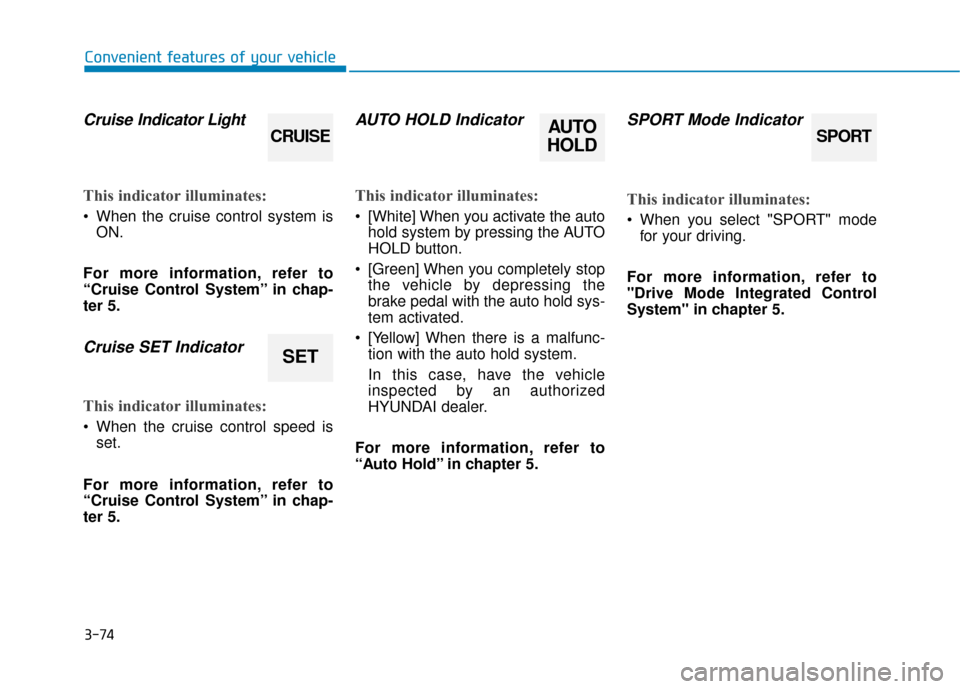
3-74
Convenient features of your vehicle
Cruise Indicator Light
This indicator illuminates:
When the cruise control system is
ON.
For more information, refer to
“Cruise Control System” in chap-
ter 5.
Cruise SET Indicator
This indicator illuminates:
When the cruise control speed is set.
For more information, refer to
“Cruise Control System” in chap-
ter 5.
AUTO HOLD Indicator
This indicator illuminates:
[White] When you activate the auto hold system by pressing the AUTO
HOLD button.
[Green] When you completely stop the vehicle by depressing the
brake pedal with the auto hold sys-
tem activated.
[Yellow] When there is a malfunc- tion with the auto hold system.
In this case, have the vehicle
inspected by an authorized
HYUNDAI dealer.
For more information, refer to
“Auto Hold” in chapter 5.
SPORT Mode Indicator
This indicator illuminates:
When you select "SPORT" mode for your driving.
For more information, refer to
"Drive Mode Integrated Control
System" in chapter 5.
SET
CRUISEAUTO
HOLDSPORT
Page 170 of 708

3-75
Convenient features of your vehicle
3
ECO Mode Indicator
This indicator illuminates:
When you select “ECO” mode foryour driving.
For more information, refer to
“Drive Mode Integrated Control
System” in chapter 5.
Forward Collision Warning System(FCWS) Warning Light(if equipped)
This warning light illuminates:
When the FCWS is turned off on
the User Settings mode.
When there is a problem with the Forward Collision Warning System
(FCWS).
When the warning light remains on,
even though the FCWS is turned on,
have the system checked by an
authorized HYUNDAI dealer.
For more information, refer to
“Forward Collision Warning
System (FCWS) in chapter 5.
Lane Departure Warning System(LDWS) Indicator (if equipped)
This indicator illuminates:
[Green] When you activate the lane
departure warning system by
pressing the LDWS button.
[White] When system operating conditions are not satisfied or
when the sensor does not detect
the lane line.
[Yellow] When there is a malfunc- tion with the lane departure warn-
ing system.
In this case, have your vehicle
inspected by an authorized HYUNDAI
dealer.
For more information, refer to
“Lane Departure Warning System
(LDWS)” in chapter 5.
ECO
Do not monitor the ECO indica-
tor while driving. This may dis-
tract you, and may cause an
accident, resulting in severe
personal injury.
WARNING