Page 23 of 708

1-4
Your vehicle at a glance
I
IN
N T
TE
ER
R I
IO
O R
R
O
O V
VE
ER
R V
V I
IE
E W
W
1. Door lock/unlock button ......................3-9
2. Driver position memory system ........3-14
3. Outside rearview mirror control
switch ................................................3-34
4. Central door lock switch ....................3-10
5. Power window switches ....................3-38
6. Power window lock button ................3-41
7. Hood release lever ............................3-46
8. Instrument panel illumination control switch ....................................3-57
9. Blind spot detection system button* ....5-70
10. Lane departure warning system button* ................................................5-66
11. Fuel filler door opener button ..........3-53
12. Trunk release button ........................3-47
13. ESC OFF button ..............................5-34
14. Fuse box ..........................................7-62
15. Steering wheel ................................3-16
16. Steering wheel tilt/telescope lever ......3-17
17. Seat ..................................................2-4
18. Brake pedal
19. Accelerator pedal
* : if equipped
OLF014003NThe actual shape may differ from the illustration.
Page 141 of 708
3-46
Convenient features of your vehicle
Hood
Opening the hood
1. Park the vehicle and set the park-ing brake.
2. Pull the release lever to unlatch the hood. The hood should pop
open slightly. 3. Raise the hood slightly, push the
secondary latch up (1) inside of
the hood center and lift the hood
(2). After it has been raised about
halfway, it will raise completely by
itself.
Closing the hood
1. Before closing the hood, check thefollowing:
ment must be correctly installed.
bustible material must be removed
from the engine compartment.
2. Lower the hood halfway and push down to securely lock in place.
Then double check to be sure the
hood is secure.
E EX
X T
TE
ER
R I
IO
O R
R
F
F E
E A
A T
TU
U R
RE
ES
S
OLF044041
OLFH044042N
Page 142 of 708
3-47
Convenient features of your vehicle
3
Trunk
Opening the trunk
1. Make sure the shift lever is in P(Park).
2. Then do one of the following : - Press the Smart Key TrunkUnlock button for more than one
second.
- Press the button on the trunk itself with the Smart Key in your
possession.
- Use the mechanical key. - Use the trunk release button.
3. Lift the trunk lid up.
Before closing the hood,
ensure all obstructions are
removed from around hood
opening.
Always double check to be
sure that the hood is firmly
latched before driving away. If
it is not latched, the hood
could open while the vehicle
is being driven, causing a
total loss of visibility, which
might result in an accident.
Do not move the vehicle with
the hood in the raised posi-
tion, as vision is obstructed,
which might result in an acci-
dent, and the hood could fall
or be damaged.
WARNING
OLFH044043K
OLF044044
■ Inside
■Outside
Page 469 of 708
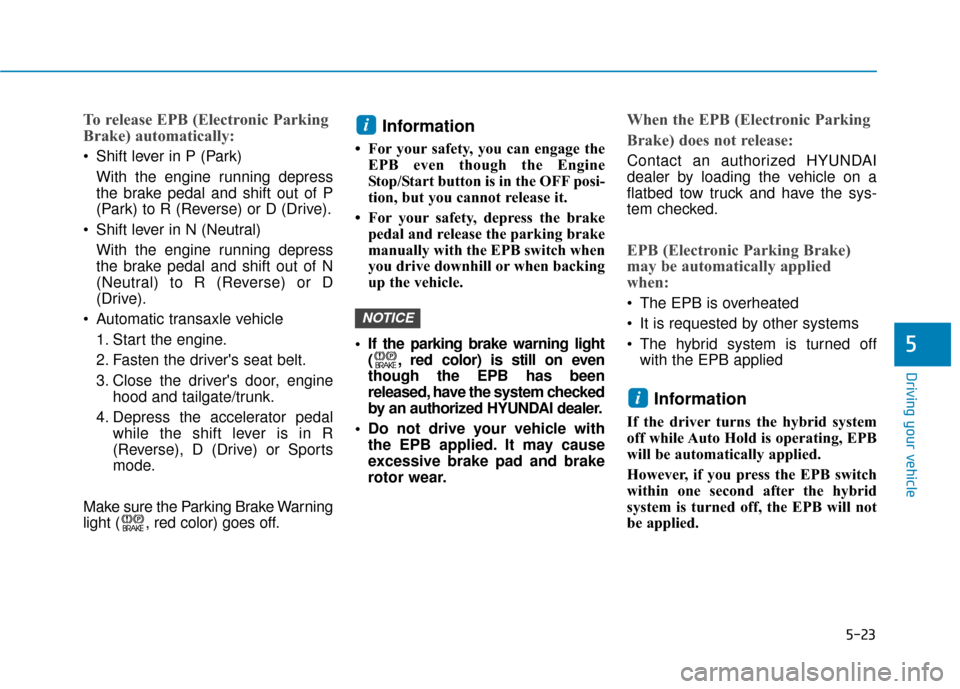
5-23
Driving your vehicle
5
To release EPB (Electronic Parking
Brake) automatically:
Shift lever in P (Park)With the engine running depress
the brake pedal and shift out of P
(Park) to R (Reverse) or D (Drive).
Shift lever in N (Neutral) With the engine running depress
the brake pedal and shift out of N
(Neutral) to R (Reverse) or D
(Drive).
Automatic transaxle vehicle 1. Start the engine.
2. Fasten the driver's seat belt.
3. Close the driver's door, engine hood and tailgate/trunk.
4. Depress the accelerator pedal while the shift lever is in R
(Reverse), D (Drive) or Sports
mode.
Make sure the Parking Brake Warning
light ( , red color) goes off.
Information
• For your safety, you can engage the EPB even though the Engine
Stop/Start button is in the OFF posi-
tion, but you cannot release it.
• For your safety, depress the brake pedal and release the parking brake
manually with the EPB switch when
you drive downhill or when backing
up the vehicle.
If the parking brake warning light ( , red color) is still on even
though the EPB has been
released, have the system checked
by an authorized HYUNDAI dealer.
Do not drive your vehicle with the EPB applied. It may cause
excessive brake pad and brake
rotor wear.
When the EPB (Electronic Parking
Brake) does not release:
Contact an authorized HYUNDAI
dealer by loading the vehicle on a
flatbed tow truck and have the sys-
tem checked.
EPB (Electronic Parking Brake)
may be automatically applied
when:
The EPB is overheated
It is requested by other systems
The hybrid system is turned offwith the EPB applied
Information
If the driver turns the hybrid system
off while Auto Hold is operating, EPB
will be automatically applied.
However, if you press the EPB switch
within one second after the hybrid
system is turned off, the EPB will not
be applied.
i
NOTICE
i
Page 470 of 708
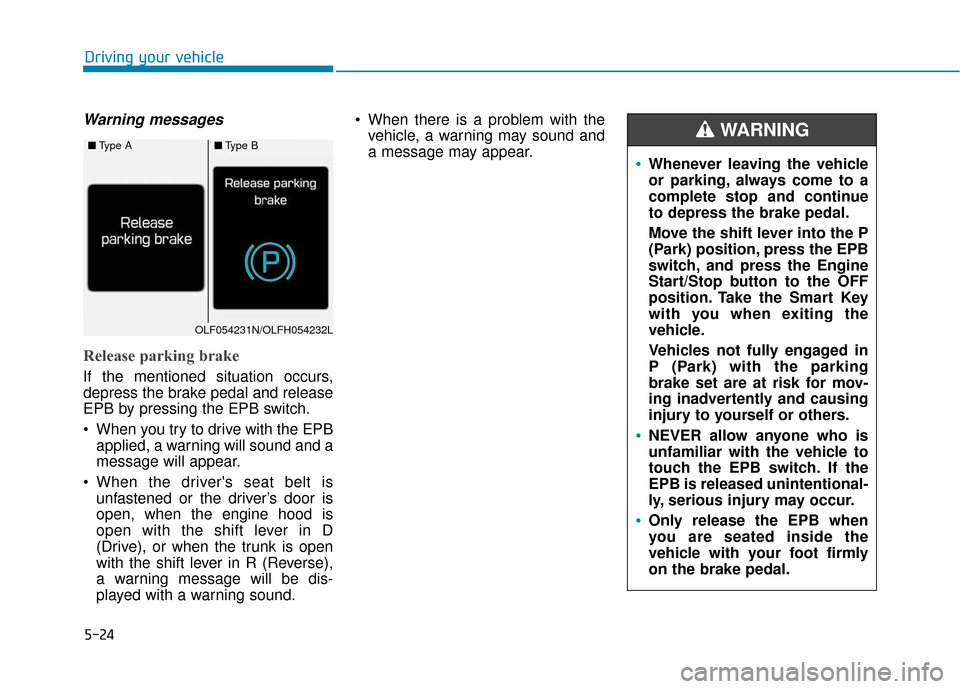
5-24
Driving your vehicle
Warning messages
Release parking brake
If the mentioned situation occurs,
depress the brake pedal and release
EPB by pressing the EPB switch.
When you try to drive with the EPBapplied, a warning will sound and a
message will appear.
When the driver's seat belt is unfastened or the driver’s door is
open, when the engine hood is
open with the shift lever in D
(Drive), or when the trunk is open
with the shift lever in R (Reverse),
a warning message will be dis-
played with a warning sound. When there is a problem with the
vehicle, a warning may sound and
a message may appear.
■ Type A■Type B
OLF054231N/OLFH054232L
Whenever leaving the vehicle
or parking, always come to a
complete stop and continue
to depress the brake pedal.
Move the shift lever into the P
(Park) position, press the EPB
switch, and press the Engine
Start/Stop button to the OFF
position. Take the Smart Key
with you when exiting the
vehicle.
Vehicles not fully engaged in
P (Park) with the parking
brake set are at risk for mov-
ing inadvertently and causing
injury to yourself or others.
NEVER allow anyone who is
unfamiliar with the vehicle to
touch the EPB switch. If the
EPB is released unintentional-
ly, serious injury may occur.
Only release the EPB when
you are seated inside the
vehicle with your foot firmly
on the brake pedal.
WARNING
Page 474 of 708
5-28
Driving your vehicle
AUTO HOLD (if equipped)
This feature helps keep the brake
applied when the shift lever is in D
(Drive), R (Reverse), N (Neutral) or
Sports Mode with the feature
enabled and when the brake pedal
has been depressed to stop the vehi-
cle.
To apply :
1. With the driver's door, enginehood and trunk closed, fasten the
driver's seat belt or depress the
brake pedal and then press the
[AUTO HOLD] switch. The white
"AUTO HOLD" indicator will come
on and the system will be in the
standby position. 2. When you stop the vehicle com-
pletely by depressing the brake
pedal, the "AUTO HOLD" indicator
changes from white to green.
3. The vehicle will remain stationary even if you release the brake
pedal.
4. If EPB is applied, Auto Hold will be released.
OLFH054018
W
W
W
W
h
h
h
h
i
i
i
i
t
t
t
t
e
e
e
e
OLF054019
W
W
W
W
h
h
h
h
i
i
i
i
t
t
t
t
e
e
e
e
G
G
G
G
r
r
r
r
e
e
e
e
e
e
e
e
n
n
n
n