2016 Hyundai Sonata Hybrid trip computer
[x] Cancel search: trip computerPage 13 of 708

F13F13
Accessing your vehicle .........................................3-3
Smart Key ........................................................................\
....3-3
Immobilizer System ...........................................................3-7
Door locks ...............................................................3-9
Operating Door Locks from Outside the Vehicle ......3-9
Operating Door Locks from Inside the Vehicle .......3-10
Auto Door Lock/Unlock Features ...............................3-12
Child-Protector Rear Door locks ................................3-12
Theft-alarm system.............................................3-13
Driver position memory system .........................3-14
Storing Positions into Memory ....................................3-14
Easy Access Function ....................................................3-15
Steering wheel......................................................3-16
Electric Power Steering (EPS) .....................................3-16
Tilt Steering / Telescope Steering ..............................3-17
Heated Steering Wheel ..................................................3-17
Horn ........................................................................\
............3-18
Mirrors ...................................................................3-19
Inside Rearview Mirror ..................................................3-19
Outside Rearview Mirror ...............................................3-34
Reverse Parking Aid Function......................................3-37
Windows ................................................................3-38
Power Windows ...............................................................3-39
Panoramic sunroof ..............................................3-42
Sunshade ........................................................................\
...3-42
Sliding the Sunroof .........................................................3-43
Tilting the Sunroof .........................................................3-43
Closing the Sunroof........................................................3-44
To Reset the Sunroof.....................................................3-45
Exterior features .................................................3-46
Hood ........................................................................\
...........3-46
Trunk ........................................................................\
..........3-47
Smart Trunk ......................................................................3-\
50
Fuel Filler Door ................................................................3-53
Instrument cluster................................................3-57
Instrument cluster control ............................................3-58
Gauges ........................................................................\
.......3-59
Engine coolant temperature gauge ............................3-61
Warning and indicator lights ........................................3-63
Warning messages ..........................................................3-76
LCD Display .......................................................................3\
-88
Trip computer ...................................................................3-98
Light .....................................................................3-1\
07
Exterior Lights ...............................................................3-107
Smart High Beam ..........................................................3-109
Welcome System ...........................................................3-115
Interior Lights ................................................................3-116
3Convenient features of your vehicle
Page 96 of 708

Convenient features of your vehicle
Accessing your vehicle .........................................3-3
Smart Key ........................................................................\
....3-3
Immobilizer System ...........................................................3-7
Door locks ...............................................................3-9
Operating Door Locks from Outside the Vehicle ......3-9
Operating Door Locks from Inside the Vehicle .......3-10
Auto Door Lock/Unlock Features ...............................3-12
Child-Protector Rear Door locks ................................3-12
Theft-alarm system.............................................3-13
Driver position memory system .........................3-14
Storing Positions into Memory ..................................3-14
Easy Access Function ....................................................3-15
Steering wheel......................................................3-16
Electric Power Steering (EPS) .....................................3-16
Tilt Steering / Telescope Steering ..............................3-17
Heated Steering Wheel ..................................................3-17
Horn ........................................................................\
............3-18
Mirrors ...................................................................3-19
Inside Rearview Mirror ..................................................3-19
Outside Rearview Mirror ...............................................3-34
Reverse Parking Aid Function......................................3-37
Windows ................................................................3-38
Power Windows ...............................................................3-39
Panoramic sunroof ..............................................3-42
Sunshade ........................................................................\
...3-42
Sliding the Sunroof .........................................................3-43
Tilting the Sunroof .........................................................3-43
Closing the Sunroof........................................................3-44
To Reset the Sunroof.....................................................3-45
Exterior features .................................................3-46
Hood ........................................................................\
...........3-46
Trunk ........................................................................\
..........3-47
Smart Trunk ......................................................................3-\
50
Fuel Filler Door ................................................................3-53
Instrument cluster................................................3-57
Instrument cluster control ............................................3-58
Gauges ........................................................................\
.......3-59
Engine coolant temperature gauge ............................3-61
Warning and indicator lights ........................................3-63
Warning messages ..........................................................3-76
LCD Display .......................................................................3\
-88
Trip computer ...................................................................3-98
Light .....................................................................3-1\
07
Exterior Lights ...............................................................3-107
Smart High Beam ..........................................................3-109
Welcome System ...........................................................3-115
Interior Lights ................................................................3-116
3
Page 152 of 708

3-57
Convenient features of your vehicle
3
I
IN
N S
ST
T R
R U
U M
M E
EN
N T
T
C
C L
LU
U S
ST
T E
ER
R
1. Hybrid system gauge
2. Speedometer
3. Battery SOC (State of Charge) gauge
4. Fuel gauge
5. Warning and indicator lights
6. LCD display (including Trip computer)
The actual cluster in the vehicle
may differ from the illustration.
OLFH044200N/OLFH044201N
■ ■
Type A
■
■Type B
Page 183 of 708

3-88
Convenient features of your vehicle
LCD Display
LCD display control
The LCD display modes can be
changed by pressing the control but-
tons on the steering wheel.
(1) button :Changing LCD modes
or returning to previ-
ous position
(2) ▲, ▼button : Changing items
(3) OK button : Selecting or resetting
LCD modes
OLFH044553L
Modes SymbolExplanation
Tr i p
Computer
This mode displays driving information like the tripme-
ter, fuel economy, etc.
For more information, refer to "Trip Computer" in this
chapter.
Tu r n B y Tu r n (TBT)
(if equipped)
This mode displays the state of the navigation.
SCC/LDWS
(If equipped)
This mode displays the state of the Smart Cruise Control
(SCC) and Lane Departure Warning System (LDWS).
For more information, refer to "Smart Cruise Control (SCC)"
and Lane Departure Warning System (LDWS) in chapter 5.
A/V
(If equipped)This mode displays the state of the A/V system.
Information
This mode displays the service interval (mileage or days)
and warning messages related to the Blind Spot
Detection system, etc.
User SettingsIn this mode, you can change settings of the doors,
lamps, etc.
or
or
Page 184 of 708
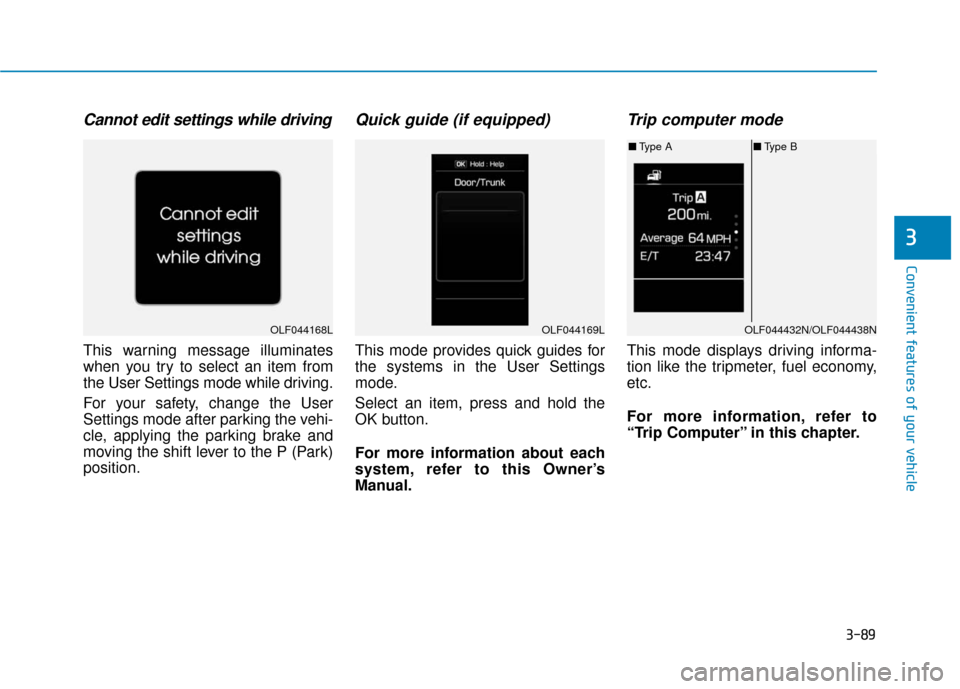
3-89
Convenient features of your vehicle
3
Cannot edit settings while driving
This warning message illuminates
when you try to select an item from
the User Settings mode while driving.
For your safety, change the User
Settings mode after parking the vehi-
cle, applying the parking brake and
moving the shift lever to the P (Park)
position.
Quick guide (if equipped)
This mode provides quick guides for
the systems in the User Settings
mode.
Select an item, press and hold the
OK button.
For more information about each
system, refer to this Owner’s
Manual.
Trip computer mode
This mode displays driving informa-
tion like the tripmeter, fuel economy,
etc.
For more information, refer to
“Trip Computer” in this chapter.
OLF044168LOLF044169LOLF044432N/OLF044438N
■Type A ■Type B
Page 192 of 708

3-97
Convenient features of your vehicle
3
Other features
ItemsExplanation
Fuel Economy Auto Reset
The average fuel economy will not automatically reset whenever refueling.
The average fuel economy will automatically reset when refueling.
For more information, refer to “Trip Computer” in this chapter.
Shift gear Pop-upTo activate or deactivate the shift gear pop-up function.
For more information, refer to “Warning and indicator lights” in this chapter.
Fuel Economy UnitChoose the fuel economy unit. (US gallon, UK gallon)
Temperature UnitChoose the temperature unit. (°C,°F)
Tire Pressure UnitChoose the tire pressure unit. (psi, kPa, Bar)
LanguageChoose the language.
Page 193 of 708
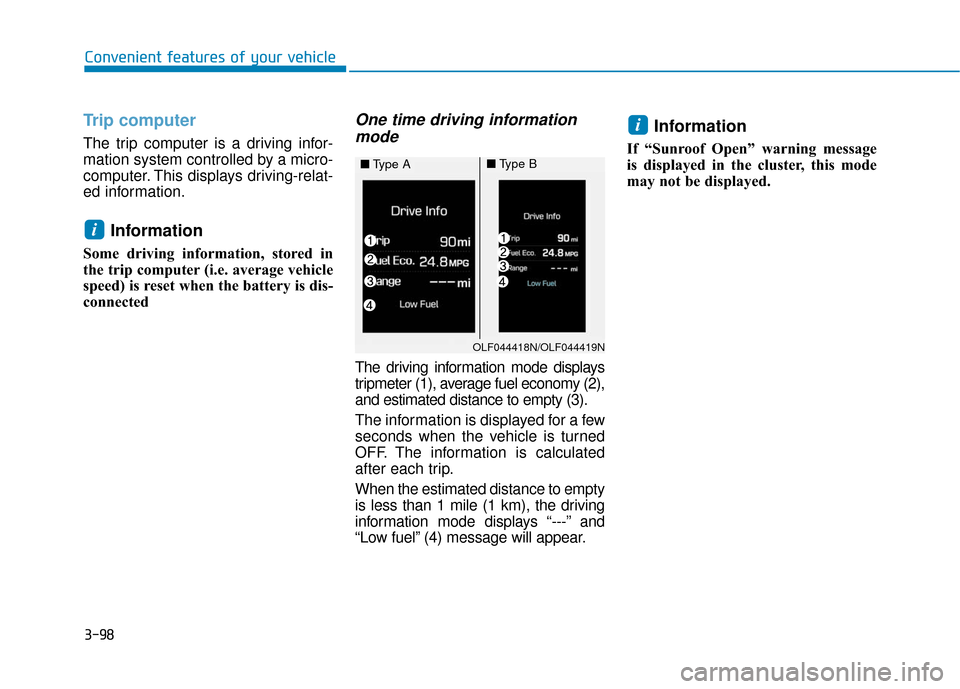
3-98
Convenient features of your vehicle
Trip computer
The trip computer is a driving infor-
mation system controlled by a micro-
computer. This displays driving-relat-
ed information.
Information
Some driving information, stored in
the trip computer (i.e. average vehicle
speed) is reset when the battery is dis-
connected
One time driving informationmode
The driving information mode displays
tripmeter (1), average fuel economy (2),
and estimated distance to empty (3).
The information is displayed for a few
seconds when the vehicle is turned
OFF. The information is calculated
after each trip.
When the estimated distance to empty
is less than 1 mile (1 km), the driving
information mode displays “---” and
“Low fuel” (4) message will appear.
Information
If “Sunroof Open” warning message
is displayed in the cluster, this mode
may not be displayed.
i
i
OLF044418N/OLF044419N
■ Type A■Type B
Page 195 of 708

3-100
Convenient features of your vehicle
Elapsed Time (3)
The elapsed time is the total driv-ing time since the last elapsed time
reset.
- Time range (hh:mm): 00:00 ~ 99:59
To reset the elapsed time, press the [OK] button on the steering
wheel for more than 1 second when
the elapsed time is displayed.
Information
Even though the vehicle is not in
motion, the elapsed time keeps being
recorded, while the engine is running.
Fuel economy
Distance To Empty (1)
The distance to empty is the esti-mated distance the vehicle can
drive with the remaining fuel.
- Distance range: 1 ~ 9999 mi. or 1~ 9999 km
When the estimated distance to empty is less than 1 mile (1 km), the
trip computer displays “---” .
Information
• When the vehicle is not on levelground, or when the battery power
is interrupted, the distance to empty
may not be correctly calculated.
• The distance to empty may differ from the actual distance, as it is esti-
mated with the calculable driving
distance.
• The trip computer may not recog- nize additional fuel adding, when
less than 1.6 gallons (6 liters) of fuel
is added.
• The fuel economy and distance to empty may significantly vary in
accordance with driving conditions,
driving habits, and vehicle condi-
tions.
i
i
OLFH045431N/OLFH045437N
■ Type A■Type B