Page 76 of 308

3-10 I Bluetooth
Contacts
Select PHONE key in the head unit ▶
and
then
Contacts
i Information
Up to 5000 phone numbers can be
downloaded from a single, paired Bluetooth
device.
You cannot edit or delete downloaded phone
numbers from y
our car
.
Contacts can be viewed only when the
Bluetooth device is connected.
Ev en if the Bluetooth de
vice is disconnected,
the downloaded data will remain.
(Note that deleting a paired phone will also
delete all downloaded Contacts and Call
History data)
Downloaded phone numbers may be lost
depending on the condition of the head unit.
K eep y
our important data in a safe place.
Contacts from both the SIM card and your
mobile phone are do wnloaded at the same
time b
y default.
The status bar displays a (
) while
downloading contacts.
The download will not be available if the
contacts download function is tur ned off on
your Bluetooth device.
Name Description
Contacts ListThe list of Contacts.
Select from the list to
dial the number.
Information
Displays contact infor-
mation.
Download Downloads contacts
from your mobile phone.
Search by
Name Searches Contacts
for the name that you
enter.
Search by
Number Searches Contacts for
the number that you
enter.
Add to
Favorites Adds a phone number
to Favorites.
�)�@�-�'�����.�:�@�(�������<�6�4�"�@�/�>���1�B�S�U�����J�O�E�E�������������� �)�@�-�'�����.�:�@�(�������<�6�4�"�@�/�>���1�B�S�U�����J�O�E�E��������������
��������������������������
Page 77 of 308
Bluetooth Phone I 3-11
03
Some devices require a device authentication
for downloading y
our contacts. If download
fails,check your phone screen and con� rm the
download if necessary.
Some devices do not support contacts
do wnload feature
. Check if your Bluetooth
device supports contacts downloading. For
Bluetooth supporting devices details and
compatibility, visit https://www.hyundaiusa.
com/bluetooth
Favorites
Select PHONE key in the head unit ▶
and
then
Favorites .
Name Description
FavoritesLists the phone numbers
saved as Favorites.
Select from the list to
dial the number.
Add New
Adds a new number to
Favorites.
Delete ItemsDeletes numbers that you
select from Favorites.
Delete AllDeletes all of the num-
bers
from Favorites.
�)�@�-�'�����.�:�@�(�������<�6�4�"�@�/�>���1�B�S�U�����J�O�E�E�������������� �)�@�-�'�����.�:�@�(�������<�6�4�"�@�/�>���1�B�S�U�����J�O�E�E�������������� ��������������������������
Page 81 of 308
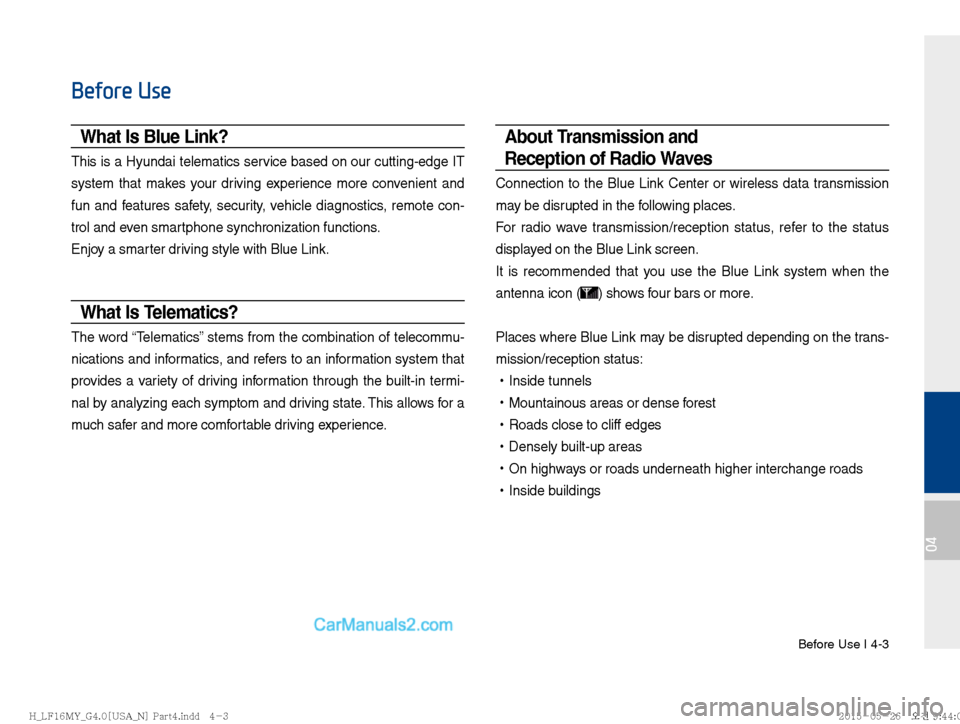
Before Use I 4-3
04
Before Use
What Is Blue Link?
This is a Hyundai telematics service based on our cutting-edge IT
system that makes your driving experience more convenient and
fun and features safety, security, vehicle diagnostics, remote con-
trol and even smartphone synchronization functions.
Enjoy a smarter driving style with Blue Link.
What Is Telematics?
The word “Telematics” stems from the combination of telecommu-
nications and informatics, and refers to an information system that
provides a variety of driving information through the built-in termi-
nal by analyzing each symptom and driving state. This allows for a
much safer and more comfortable driving experience.
About Transmission and
Reception of Radio Waves
Connection to the Blue Link Center or wireless data transmission
may be disrupted in the following places.
For radio wave transmission/reception status, refer to the status
displayed on the Blue Link screen.
It is recommended that you use the Blue Link system when the
antenna icon (
) shows four bars or more.
Places where Blue Link may be disrupted depending on the trans-
mission/reception status:
!Ÿ
Inside tunnels
!Ÿ
Mountainous areas or dense forest
!Ÿ
Roads close to cliff edges
!Ÿ
Densely built-up areas
!Ÿ
On highways or roads underneath higher interchange roads
!Ÿ
Inside buildings
�)�@�-�'�����.�:�@�(�������<�6�4�"�@�/�>���1�B�S�U�����J�O�E�E������������ �)�@�-�'�����.�:�@�(�������<�6�4�"�@�/�>���1�B�S�U�����J�O�E�E������������ ��������������������������
Page 84 of 308
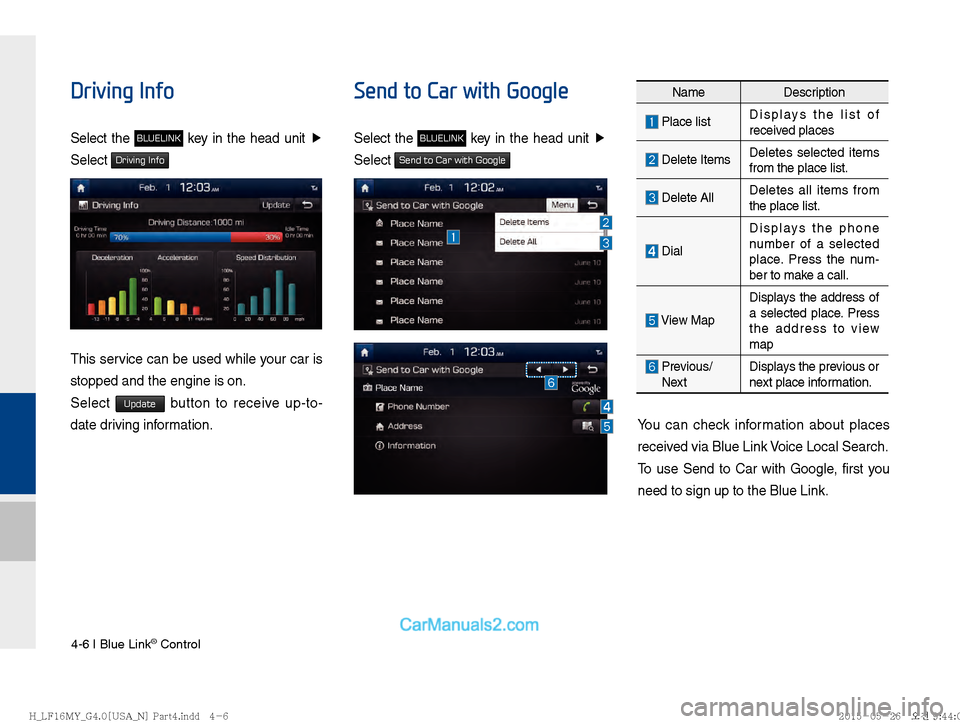
4-6 I Blue Link® Control
Driving Info
Select the BLUELINK key in the head unit �Ü
Select
Driving Info
This service can be used while your car is
stopped and the engine is on.
Select
Update button to receive up-to-
date driving information.
Send to Car with Google
Select the BLUELINK key in the head unit �Ü
Select
Send to Car with Google
You can check information about places
received via Blue Link Voice Local Search.
To use Send to Car with Google, first you
need to sign up to the Blue Link.
Name Description
Place listDisplays the list of
received places
Delete ItemsDeletes selected items
from the place list.
Delete AllDeletes all items from
the place list.
DialDisplays the phone
number of a selected
place. Press the num-
ber to make a call.
View MapDisplays the address of
a selected place. Press
the address to view
map
Previous/
Next Displays the previous or
next place information.
�)�@�-�'�����.�:�@�(�������<�6�4�"�@�/�>���1�B�S�U�����J�O�E�E������������ �)�@�-�'�����.�:�@�(�������<�6�4�"�@�/�>���1�B�S�U�����J�O�E�E������������
��������������������������
Page 93 of 308
Basic Features I 5-7
05
NameDescription
Call to the selected loca-
tion (Phone needs to be
connected via Bluetooth)
Set asDestinationSet the place as a desti-
nation.
Add WaypointSet the location as a way-
point.
Add to Address Book
Save the location
POISearch nearby POIs.
!Ÿ
Editing
Change the shortcut POIs to display for
your shortcuts(ex. Gas Station)
Select the desired category to change. (ex.
Restaurants)
Select new category to display (ex.
American)
Gas Stations is changed to American .
�)�@�-�'�����.�:�@�(�������<�6�4�"�@�/�>���1�B�S�U�����J�O�E�E������������ �)�@�-�'�����.�:�@�(�������<�6�4�"�@�/�>���1�B�S�U�����J�O�E�E������������ ��������������������������
Page 99 of 308
Basic Features I 5-13
05
Press Details for further information.
Add to Address Book
Press the button on the left bottom of the
screen. ▶
Select the
Add to Address Book
To store the location on the current map to
the address book.
Name Description
Change the name.
Press the On, Off button to
display on the map.
Enter the phone number.
Possible to register Symbol
Change the stored Folder
Designate to the Favorite item.
When the favorite is designated,
press the button on the bottom
of the Destination menu and
request the route guide immedi-
ately.
Press the On, Off button to
set the sound notification.
Save the setting.
�)�@�-�'�����.�:�@�(�������<�6�4�"�@�/�>���1�B�S�U�����J�O�E�E�������������� �)�@�-�'�����.�:�@�(�������<�6�4�"�@�/�>���1�B�S�U�����J�O�E�E�������������� ��������������������������
Page 107 of 308
Search I 5-21
05
Select the desired group.
Save in the Favorite Places, then route
can be set easily by using 3 buttons such
as
Go Home and Office on the button
of the menu.
Name Description
Select the desired destination
from the searched items.
Edit the item.
Register a new Address.
Delete the desired item.
Phone Number
Press the NAVI head unit key. ▶
Select
the
Phone Number to search POI by phone
number.
Search destination by phone number.
Type phone number to search. To search
for a list of numbers, press
Done when
results are narrowed and the
Done but-
ton is activated.
�)�@�-�'�����.�:�@�(�������<�6�4�"�@�/�>���1�B�S�U�����J�O�E�E�������������� �)�@�-�'�����.�:�@�(�������<�6�4�"�@�/�>���1�B�S�U�����J�O�E�E�������������� ��������������������������
Page 125 of 308

Terms and Conditions
Personal Use Only. You agree to use this Product together with COMPANY’s authorized application for the solely personal, non-commer-
cial purposes for which you were licensed, and not for service bureau, time-sharing or other similar purposes. Accordingly, but subject to
the restrictions set forth in the following paragraphs, you agree not to otherwise reproduce, copy, modify, decompile, disassemble, create
any derivative works of, or reverse engineer any portion of this Data, and may not transfer or distribute it in any form, for a ny purpose,
except to the extent permitted by mandatory laws. You may not assign this EULA or any of the rights or licenses granted under this EULA,
except when installed in the system for which it was created.
Restrictions. Except where you have been specifically licensed to do so by COMPANY, and without limiting the preceding paragraph, you
may not use the Product (i) with any products, systems, or applications installed or otherwise connected to or in communication with vehi-
cles, capable of vehicle navigation, positioning, dispatch, real time route guidance, fleet management or similar applications; or (ii) with or
in communication with any positioning devices or any mobile or wireless-connected electronic or computer devices, including without lim-
itation cellular phones, palmtop and handheld computers, pagers, and personal digital assistants or PDAs.
COPYING OR USE OF THE PRODUCT EXCEPT AS PERMITTED BY THIS EULA IS UNAUTHORIZED AND IS COPYRIGHT
INFRINGEMENT UNDER THE LAWS OF YOUR COUNTRY. IF YOU COPY OR USE THE PRODUCT WITHOUT COMPANY’S
PERMISSION, EXCEPT AS PERMITTED BY THIS EULA, YOU ARE VIOLATING THE LAW AND LIABLE TO COMPANY AND ITS
LICENSORS FOR DAMAGES, AND YOU MAY BE SUBJECT TO CRIMINAL PENALTIES.
�)�@�-�'�����.�:�@�(�������<�6�4�"�@�/�>���1�B�S�U�����J�O�E�E�������������� �)�@�-�'�����.�:�@�(�������<�6�4�"�@�/�>���1�B�S�U�����J�O�E�E�������������� ��������������������������