2016 Hyundai Santa Fe engine
[x] Cancel search: enginePage 93 of 699
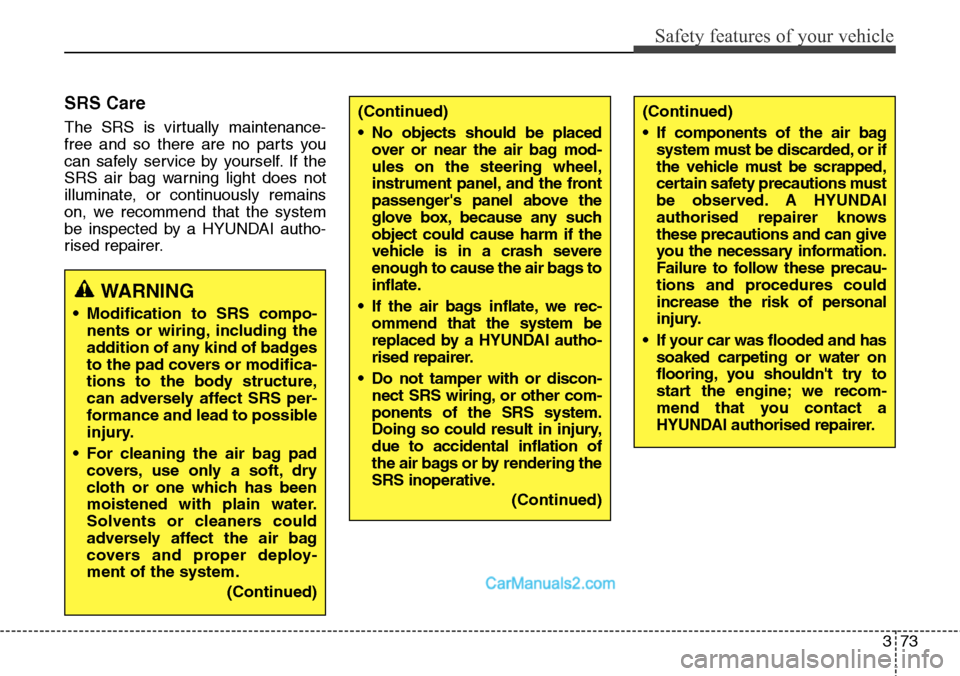
373
Safety features of your vehicle
SRS Care
The SRS is virtually maintenance-
free and so there are no parts you
can safely service by yourself. If the
SRS air bag warning light does not
illuminate, or continuously remains
on, we recommend that the system
be inspected by a HYUNDAI autho-
rised repairer.
WARNING
• Modification to SRS compo-
nents or wiring, including the
addition of any kind of badges
to the pad covers or modifica-
tions to the body structure,
can adversely affect SRS per-
formance and lead to possible
injury.
• For cleaning the air bag pad
covers, use only a soft, dry
cloth or one which has been
moistened with plain water.
Solvents or cleaners could
adversely affect the air bag
covers and proper deploy-
ment of the system.
(Continued)
(Continued)
• No objects should be placed
over or near the air bag mod-
ules on the steering wheel,
instrument panel, and the front
passenger's panel above the
glove box, because any such
object could cause harm if the
vehicle is in a crash severe
enough to cause the air bags to
inflate.
• If the air bags inflate, we rec-
ommend that the system be
replaced by a HYUNDAI autho-
rised repairer.
• Do not tamper with or discon-
nect SRS wiring, or other com-
ponents of the SRS system.
Doing so could result in injury,
due to accidental inflation of
the air bags or by rendering the
SRS inoperative.
(Continued)(Continued)
• If components of the air bag
system must be discarded, or if
the vehicle must be scrapped,
certain safety precautions must
be observed. A HYUNDAI
authorised repairer knows
these precautions and can give
you the necessary information.
Failure to follow these precau-
tions and procedures could
increase the risk of personal
injury.
• If your car was flooded and has
soaked carpeting or water on
flooring, you shouldn't try to
start the engine; we recom-
mend that you contact a
HYUNDAI authorised repairer.
Page 103 of 699
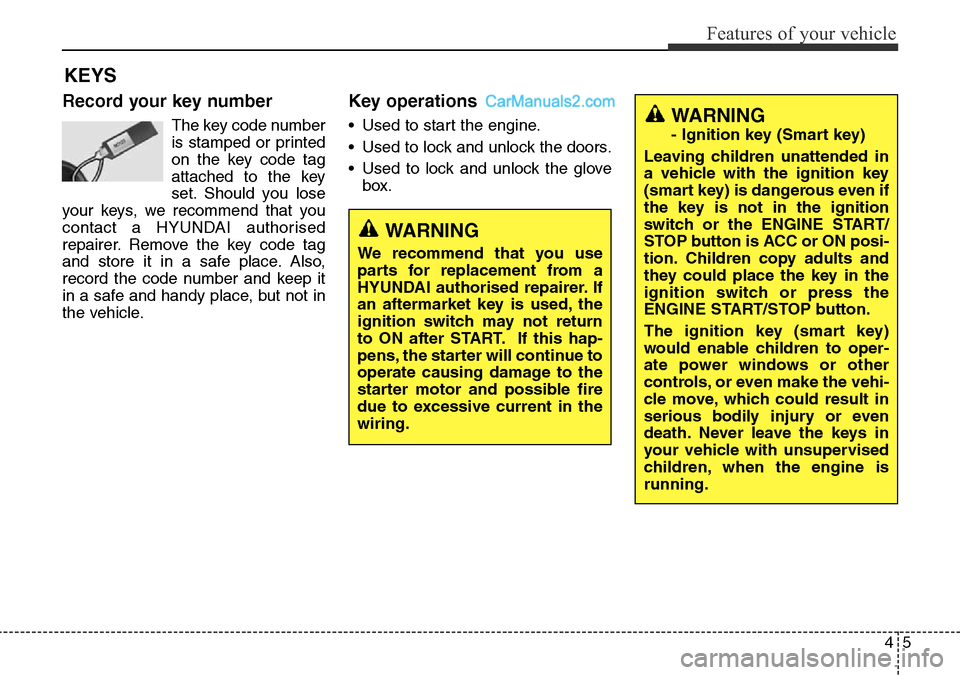
45
Features of your vehicle
Record your key number
The key code number
is stamped or printed
on the key code tag
attached to the key
set. Should you lose
your keys, we recommend that you
contact a HYUNDAI authorised
repairer. Remove the key code tag
and store it in a safe place. Also,
record the code number and keep it
in a safe and handy place, but not in
the vehicle.
Key operations
• Used to start the engine.
• Used to lock and unlock the doors.
• Used to lock and unlock the glove
box.
KEYS
WARNING
We recommend that you use
parts for replacement from a
HYUNDAI authorised repairer. If
an aftermarket key is used, the
ignition switch may not return
to ON after START. If this hap-
pens, the starter will continue to
operate causing damage to the
starter motor and possible fire
due to excessive current in the
wiring.
WARNING
- Ignition key (Smart key)
Leaving children unattended in
a vehicle with the ignition key
(smart key) is dangerous even if
the key is not in the ignition
switch or the ENGINE START/
STOP button is ACC or ON posi-
tion. Children copy adults and
they could place the key in the
ignition switch or press the
ENGINE START/STOP button.
The ignition key (smart key)
would enable children to oper-
ate power windows or other
controls, or even make the vehi-
cle move, which could result in
serious bodily injury or even
death. Never leave the keys in
your vehicle with unsupervised
children, when the engine is
running.
Page 104 of 699
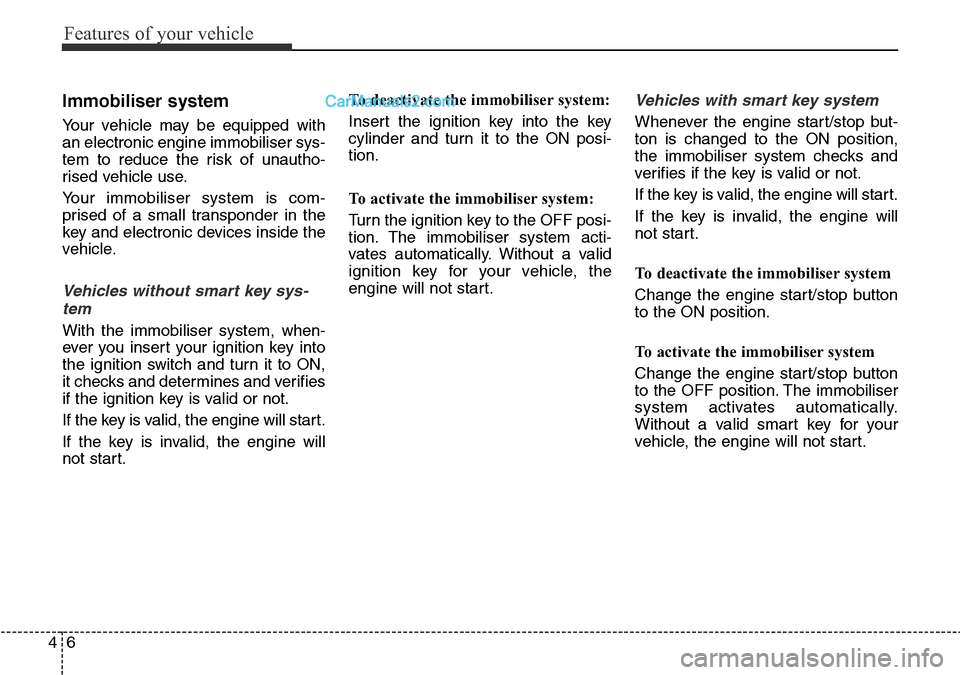
Features of your vehicle
6 4
Immobiliser system
Your vehicle may be equipped with
an electronic engine immobiliser sys-
tem to reduce the risk of unautho-
rised vehicle use.
Your immobiliser system is com-
prised of a small transponder in the
key and electronic devices inside the
vehicle.
Vehicles without smart key sys-
tem
With the immobiliser system, when-
ever you insert your ignition key into
the ignition switch and turn it to ON,
it checks and determines and verifies
if the ignition key is valid or not.
If the key is valid, the engine will start.
If the key is invalid, the engine will
not start.To deactivate the immobiliser system:
Insert the ignition key into the key
cylinder and turn it to the ON posi-
tion.
To activate the immobiliser system:
Turn the ignition key to the OFF posi-
tion. The immobiliser system acti-
vates automatically. Without a valid
ignition key for your vehicle, the
engine will not start.
Vehicles with smart key system
Whenever the engine start/stop but-
ton is changed to the ON position,
the immobiliser system checks and
verifies if the key is valid or not.
If the key is valid, the engine will start.
If the key is invalid, the engine will
not start.
To deactivate the immobiliser system
Change the engine start/stop button
to the ON position.
To activate the immobiliser system
Change the engine start/stop button
to the OFF position. The immobiliser
system activates automatically.
Without a valid smart key for your
vehicle, the engine will not start.
Page 105 of 699
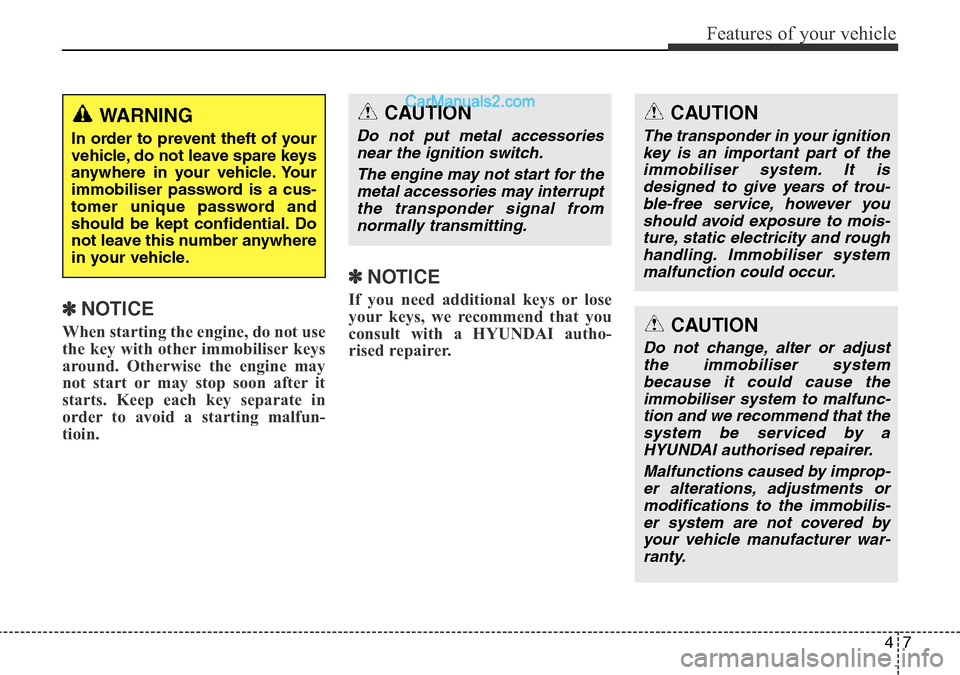
47
Features of your vehicle
✽NOTICE
When starting the engine, do not use
the key with other immobiliser keys
around. Otherwise the engine may
not start or may stop soon after it
starts. Keep each key separate in
order to avoid a starting malfun-
tioin.
✽NOTICE
If you need additional keys or lose
your keys, we recommend that you
consult with a HYUNDAI autho-
rised repairer.
CAUTION
The transponder in your ignition
key is an important part of the
immobiliser system. It is
designed to give years of trou-
ble-free service, however you
should avoid exposure to mois-
ture, static electricity and rough
handling. Immobiliser system
malfunction could occur.
CAUTION
Do not change, alter or adjust
the immobiliser system
because it could cause the
immobiliser system to malfunc-
tion and we recommend that the
system be serviced by a
HYUNDAI authorised repairer.
Malfunctions caused by improp-
er alterations, adjustments or
modifications to the immobilis-
er system are not covered by
your vehicle manufacturer war-
ranty.
WARNING
In order to prevent theft of your
vehicle, do not leave spare keys
anywhere in your vehicle. Your
immobiliser password is a cus-
tomer unique password and
should be kept confidential. Do
not leave this number anywhere
in your vehicle.
CAUTION
Do not put metal accessories
near the ignition switch.
The engine may not start for the
metal accessories may interrupt
the transponder signal from
normally transmitting.
Page 107 of 699
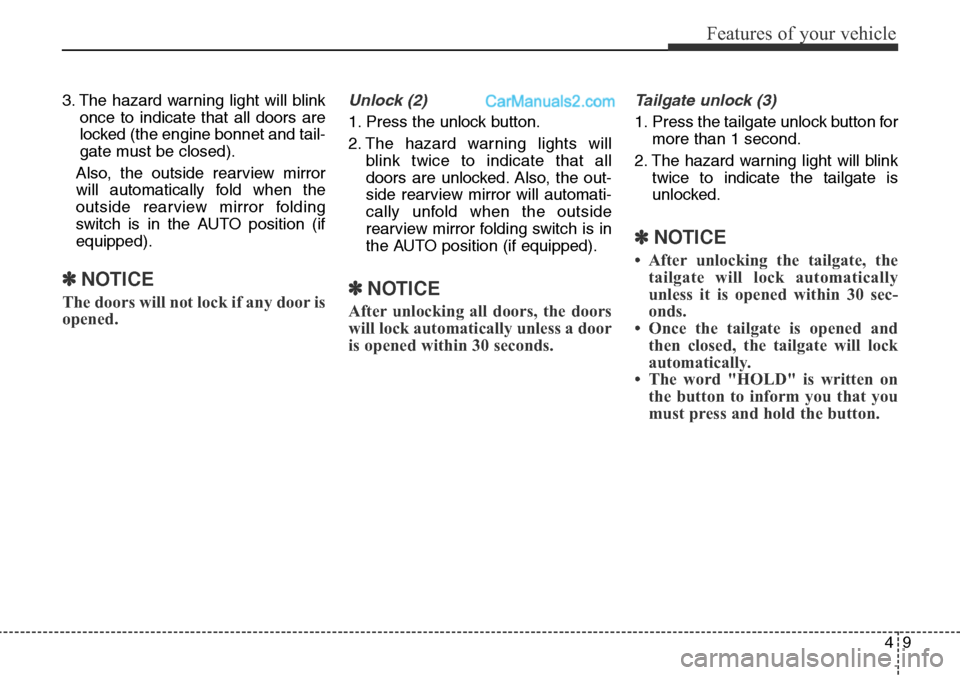
49
Features of your vehicle
3. The hazard warning light will blink
once to indicate that all doors are
locked (the engine bonnet and tail-
gate must be closed).
Also, the outside rearview mirror
will automatically fold when the
outside rearview mirror folding
switch is in the AUTO position (if
equipped).
✽NOTICE
The doors will not lock if any door is
opened.
Unlock (2)
1. Press the unlock button.
2. The hazard warning lights will
blink twice to indicate that all
doors are unlocked. Also, the out-
side rearview mirror will automati-
cally unfold when the outside
rearview mirror folding switch is in
the AUTO position (if equipped).
✽NOTICE
After unlocking all doors, the doors
will lock automatically unless a door
is opened within 30 seconds.
Tailgate unlock (3)
1. Press the tailgate unlock button for
more than 1 second.
2. The hazard warning light will blink
twice to indicate the tailgate is
unlocked.
✽NOTICE
• After unlocking the tailgate, the
tailgate will lock automatically
unless it is opened within 30 sec-
onds.
• Once the tailgate is opened and
then closed, the tailgate will lock
automatically.
• The word "HOLD" is written on
the button to inform you that you
must press and hold the button.
Page 111 of 699
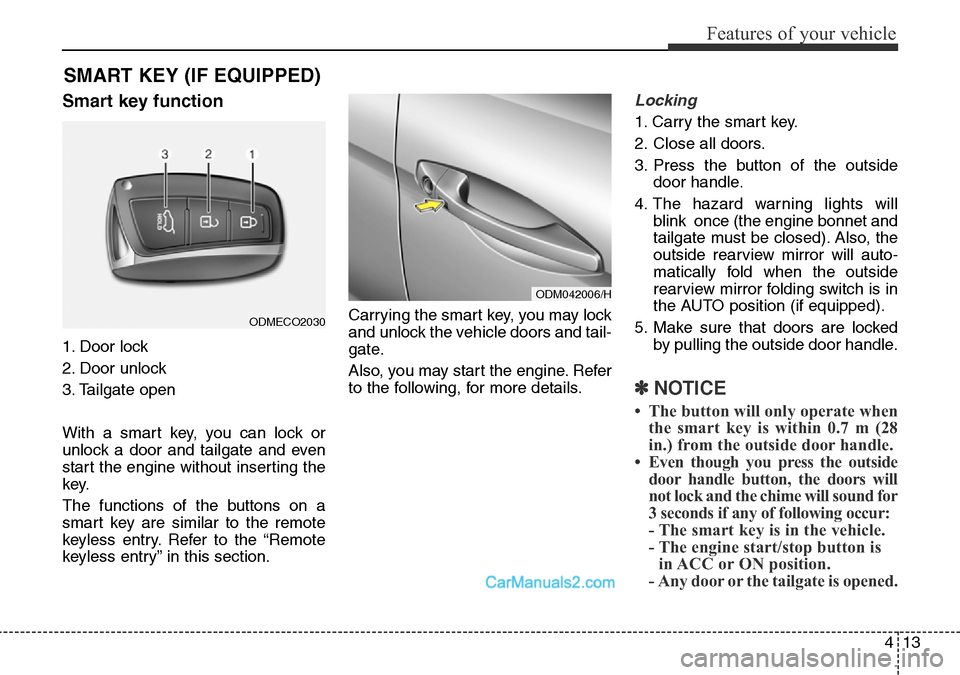
413
Features of your vehicle
Smart key function
1. Door lock
2. Door unlock
3. Tailgate open
With a smart key, you can lock or
unlock a door and tailgate and even
start the engine without inserting the
key.
The functions of the buttons on a
smart key are similar to the remote
keyless entry. Refer to the “Remote
keyless entry” in this section.Carrying the smart key, you may lock
and unlock the vehicle doors and tail-
gate.
Also, you may start the engine. Refer
to the following, for more details.
Locking
1. Carry the smart key.
2. Close all doors.
3. Press the button of the outside
door handle.
4. The hazard warning lights will
blink once (the engine bonnet and
tailgate must be closed). Also, the
outside rearview mirror will auto-
matically fold when the outside
rearview mirror folding switch is in
the AUTO position (if equipped).
5. Make sure that doors are locked
by pulling the outside door handle.
✽NOTICE
• The button will only operate when
the smart key is within 0.7 m (28
in.) from the outside door handle.
• Even though you press the outside
door handle button, the doors will
not lock and the chime will sound for
3 seconds if any of following occur:
- The smart key is in the vehicle.
- The engine start/stop button is
in ACC or ON position.
- Any door or the tailgate is opened.
SMART KEY (IF EQUIPPED)
ODM042006/H
ODMECO2030
Page 112 of 699
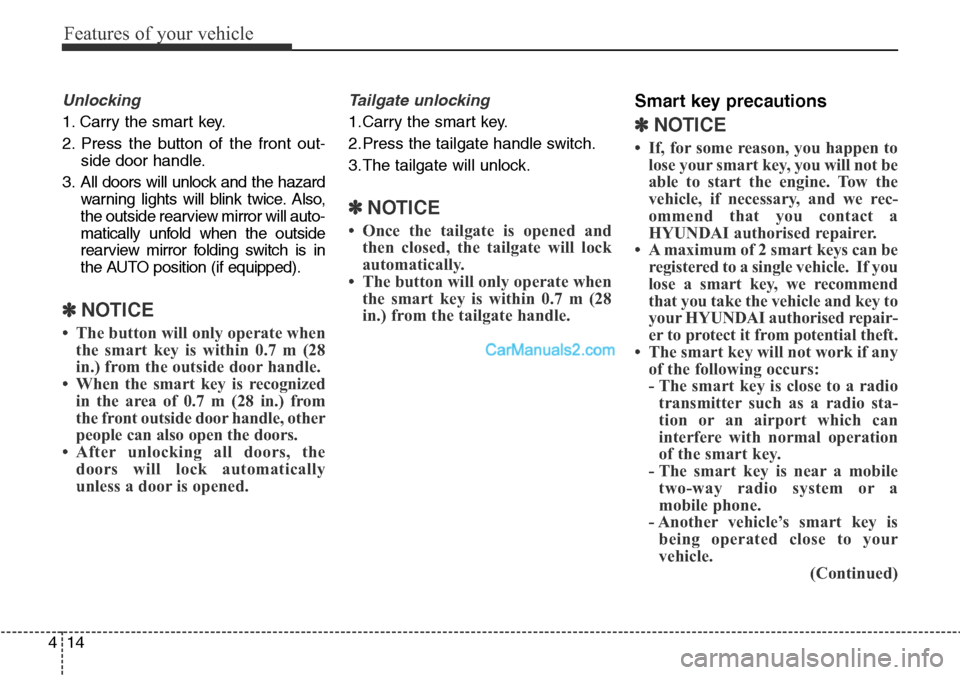
Features of your vehicle
14 4
Unlocking
1. Carry the smart key.
2. Press the button of the front out-
side door handle.
3. All doors will unlock and the hazard
warning lights will blink twice. Also,
the outside rearview mirror will auto-
matically unfold when the outside
rearview mirror folding switch is in
the AUTO position (if equipped).
✽NOTICE
• The button will only operate when
the smart key is within 0.7 m (28
in.) from the outside door handle.
• When the smart key is recognized
in the area of 0.7 m (28 in.) from
the front outside door handle, other
people can also open the doors.
• After unlocking all doors, the
doors will lock automatically
unless a door is opened.
Tailgate unlocking
1.Carry the smart key.
2.Press the tailgate handle switch.
3.The tailgate will unlock.
✽NOTICE
• Once the tailgate is opened and
then closed, the tailgate will lock
automatically.
• The button will only operate when
the smart key is within 0.7 m (28
in.) from the tailgate handle.
Smart key precautions
✽NOTICE
• If, for some reason, you happen to
lose your smart key, you will not be
able to start the engine. Tow the
vehicle, if necessary, and we rec-
ommend that you contact a
HYUNDAI authorised repairer.
• A maximum of 2 smart keys can be
registered to a single vehicle. If you
lose a smart key, we recommend
that you take the vehicle and key to
your HYUNDAI authorised repair-
er to protect it from potential theft.
• The smart key will not work if any
of the following occurs:
- The smart key is close to a radio
transmitter such as a radio sta-
tion or an airport which can
interfere with normal operation
of the smart key.
- The smart key is near a mobile
two-way radio system or a
mobile phone.
- Another vehicle’s smart key is
being operated close to your
vehicle.
(Continued)
Page 115 of 699
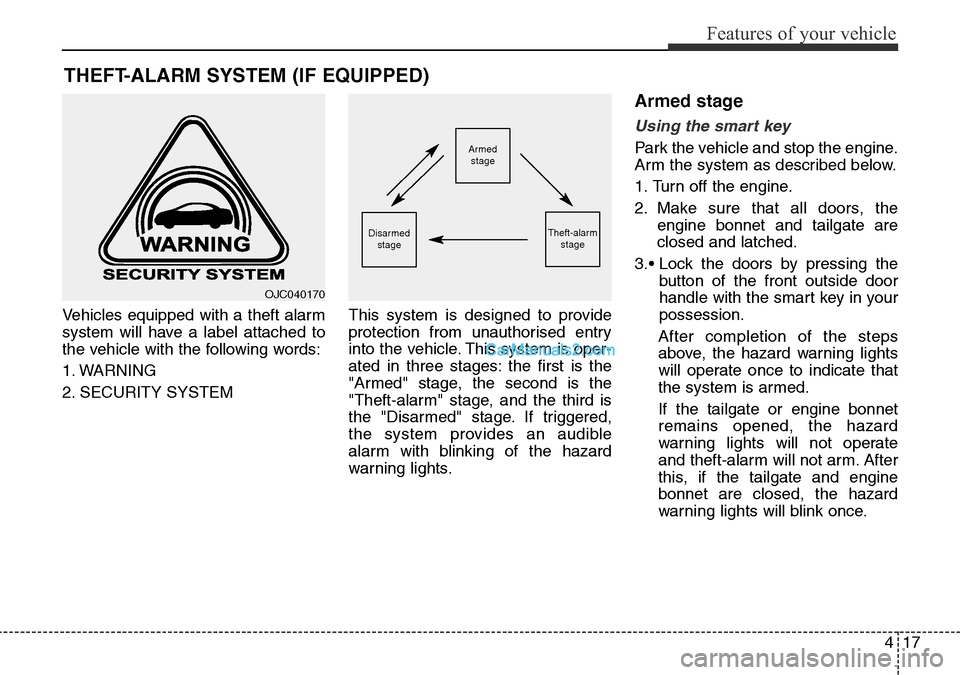
417
Features of your vehicle
Vehicles equipped with a theft alarm
system will have a label attached to
the vehicle with the following words:
1. WARNING
2. SECURITY SYSTEMThis system is designed to provide
protection from unauthorised entry
into the vehicle. This system is oper-
ated in three stages: the first is the
"Armed" stage, the second is the
"Theft-alarm" stage, and the third is
the "Disarmed" stage. If triggered,
the system provides an audible
alarm with blinking of the hazard
warning lights.
Armed stage
Using the smart key
Park the vehicle and stop the engine.
Arm the system as described below.
1. Turn off the engine.
2. Make sure that all doors, the
engine bonnet and tailgate are
closed and latched.
3.• Lock the doors by pressing the
button of the front outside door
handle with the smart key in your
possession.
After completion of the steps
above, the hazard warning lights
will operate once to indicate that
the system is armed.
If the tailgate or engine bonnet
remains opened, the hazard
warning lights will not operate
and theft-alarm will not arm. After
this, if the tailgate and engine
bonnet are closed, the hazard
warning lights will blink once.
THEFT-ALARM SYSTEM (IF EQUIPPED)
Armed
stage
Theft-alarm
stageDisarmed
stage
OJC040170