Page 99 of 473

3-37
Convenient features of your vehicle
3
Power steering
Power steering uses energy from the
engine to assist you in steering the
vehicle. If the engine is off or if the
power steering system becomes
inoperative, the vehicle may still be
steered, but it will require increased
steering effort.
Should you notice any change in the
effort required to steer during normal
vehicle operation, have the power
steering checked by an authorized
HYUNDAI dealer.If the power steering drive belt
breaks or if the power steering
pump malfunctions, the steering
effort will greatly increase.
If the vehicle is parked for extend- ed periods outside in cold weath-
er (below -10°C/14°F), the power
steering may require increased
effort when the engine is first
started. This is caused byincreased fluid viscosity due tothe cold weather and does notindicate a malfunction.
When this happens, increase the
engine RPM by depressing accel-
erator until the RPM reaches 1,500rpm then release or let the engine
idle for two or three minutes towarm up the fluid.
Tilt & telescopic steering
A tilt steering column allows you to
adjust the steering wheel before you
drive. You can also raise it to give
your legs more room when you exit
and enter the vehicle (if equipped).
The steering wheel should be posi-
tioned so that it is comfortable for
you to drive, while permitting you to
see the instrument panel warning
lights and gauges.
NOTICE
NOTICE
SS
TT EEEERR IINN GG WW HHEEEELL
Never hold the steering wheel
against a stop (extreme right or
left turn) for more than 5 sec-onds with the engine running.
Holding the steering wheel formore than 5 seconds in either
position may cause damage to
the power steering pump.
CAUTION
Never adjust the angle and height of steering wheel while
driving. You may lose your
steering control and cause
severe personal injury or acci-dents.
After adjusting, push the steering wheel both up and
down to be certain it is lockedin position.
WARNING
Page 100 of 473
3-38
Convenient features of your vehicle
To change the steering column
angle, pull down the lock release
lever (1), adjust the steering columnto the desired angle (2) and height
(3, if equipped), then pull up the lock-
release lever to lock the steering
wheel in place. Be sure to adjust the
steering column to the desired posi-
tion before driving.
Horn
To sound the horn, press the horn
symbol on your steering wheel.
Check the horn regularly to be sure it
operates properly.
To sound the horn, press the area
indicated by the horn symbol on
your steering wheel (see illustra-
tion). The horn will operate onlywhen this area is pressed.
NOTICE
Do not strike the horn severely
to operate it, or hit it with yourfist. Do not press on the horn with a sharp-pointed object.
CAUTION
OEU044020
OEU044019
Page 141 of 473
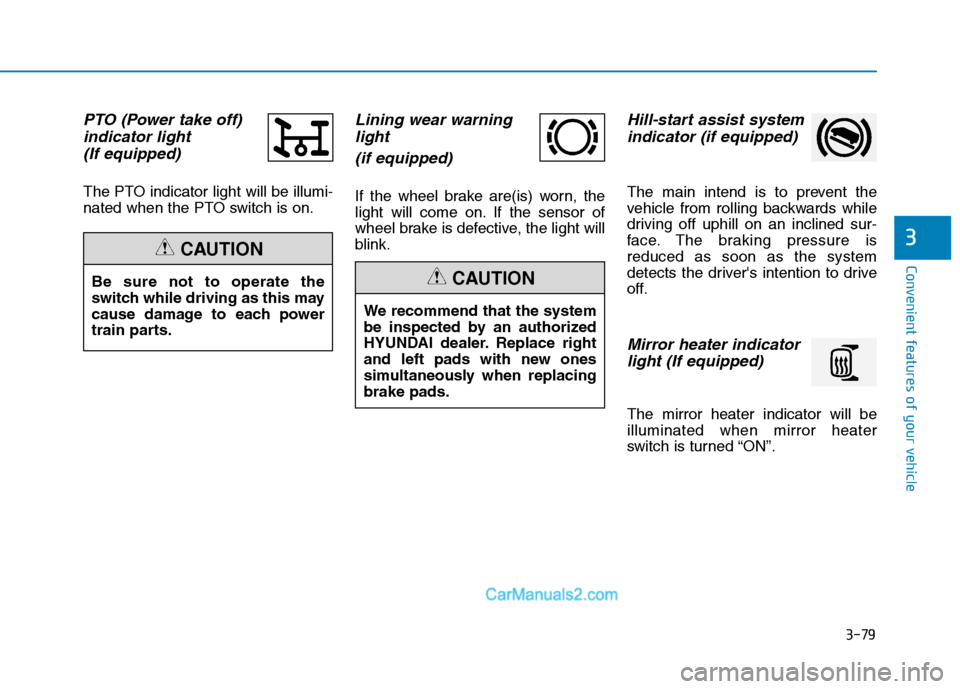
3-79
Convenient features of your vehicle
3
PTO (Power take off)indicator light
(If equipped)
The PTO indicator light will be illumi-
nated when the PTO switch is on.
Lining wear warning light
(if equipped)
If the wheel brake are(is) worn, the
light will come on. If the sensor of
wheel brake is defective, the light will
blink.
Hill-start assist systemindicator (if equipped)
The main intend is to prevent the
vehicle from rolling backwards while
driving off uphill on an inclined sur-
face. The braking pressure isreduced as soon as the system
detects the driver's intention to drive
off.
Mirror heater indicatorlight (If equipped)
The mirror heater indicator will beilluminated when mirror heater
switch is turned “ON”.
We recommend that the system
be inspected by an authorized
HYUNDAI dealer. Replace right
and left pads with new ones
simultaneously when replacingbrake pads.
CAUTIONBe sure not to operate the
switch while driving as this may
cause damage to each power
train parts.
CAUTION
Page 175 of 473
3-113
Convenient features of your vehicle
3
Instrument panel vents
The outlet vents can be opened or
closed separately using the thumb-wheel.
Also, you can adjust the direction of
air delivery from these vents using
the vent control lever as shown.
Temperature control
The temperature control knob allows
you to control the temperature of the
air flowing from the ventilation sys-
tem. To change the air temperature in
the passenger compartment, turn
the knob to the right position for
warm and hot air or left position for
cooler air.
Air intake control
The air intake control is used toselect the outside (fresh) air positionor recirculated air position.
To change the air intake control posi-
tion, press the control button.
OEU044042
OEU044167OEU044168
Page 178 of 473
3-116
Convenient features of your vehicle
Rear heating and air condi- tioning (if equipped)
The temperature, fan speed and mode of the rear climate control sys-tem can be controlled independentlyregardless of the front climate control
system operation.However, the front climate control
system should be operated together
for rear air conditioning;
1. Set the front fan speed to the
desired position.
2. Turn the air conditioning button and set the rear temperature, fan speed to the desired position.
Rear vents
The lower vent can be adjusted by rotating the thumb wheel.OEU044182
OEU044026
Page 195 of 473
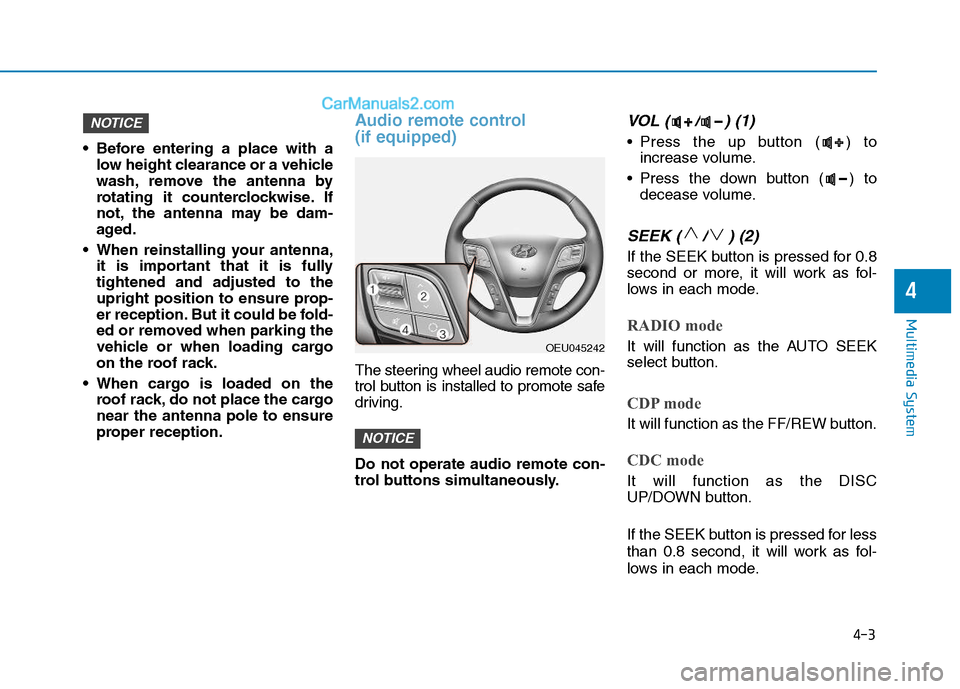
4-3
Multimedia System
4
Before entering a place with alow height clearance or a vehicle
wash, remove the antenna by
rotating it counterclockwise. If
not, the antenna may be dam-
aged.
When reinstalling your antenna, it is important that it is fullytightened and adjusted to the
upright position to ensure prop-
er reception. But it could be fold-
ed or removed when parking the
vehicle or when loading cargo
on the roof rack.
When cargo is loaded on the roof rack, do not place the cargonear the antenna pole to ensure
proper reception.
Audio remote control (if equipped)
The steering wheel audio remote con-
trol button is installed to promote safe
driving. Do not operate audio remote con-
trol buttons simultaneously.
VOL ( / ) (1)
• Press the up button ( ) toincrease volume.
Press the down button ( ) to decease volume.
SEEK ( / ) (2)
If the SEEK button is pressed for 0.8
second or more, it will work as fol-
lows in each mode.
RADIO mode
It will function as the AUTO SEEK
select button.
CDP mode
It will function as the FF/REW button.
CDC mode
It will function as the DISC
UP/DOWN button.
If the SEEK button is pressed for less
than 0.8 second, it will work as fol-
lows in each mode.
NOTICE
NOTICE
OEU045242
Page 234 of 473
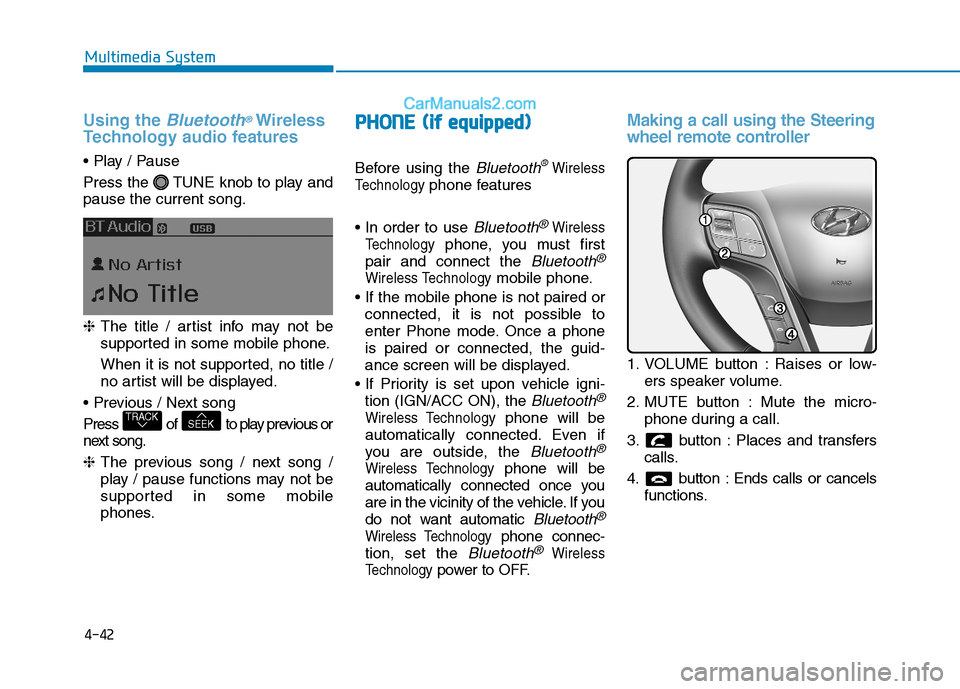
4-42
Multimedia System
Using the Bluetooth®Wireless
Technology audio features
Press the TUNE knob to play and pause the current song. ❈ The title / artist info may not be
supported in some mobile phone.
When it is not supported, no title /
no artist will be displayed.
Press of to play previous or
next song. ❈ The previous song / next song /
play / pause functions may not be
supported in some mobile
phones.
PP HH OO NNEE ((iiff ee qq uu iipp pp eedd ))
Before using the Bluetooth®Wireless
Technology
phone features
Bluetooth®Wireless
Technology
phone, you must first
pair and connect the
Bluetooth®
Wireless Technologymobile phone.
connected, it is not possible to
enter Phone mode. Once a phoneis paired or connected, the guid-
ance screen will be displayed.
tion (IGN/ACC ON), the
Bluetooth®
Wireless Technologyphone will be
automatically connected. Even if
you are outside, the
Bluetooth®
Wireless Technologyphone will be
automatically connected once you
are in the vicinity of the vehicle. If you
do not want automatic
Bluetooth®
Wireless Technologyphone connec-
tion, set the
Bluetooth®Wireless
Technology
power to OFF.
Making a call using the Steering
wheel remote controller
1. VOLUME button : Raises or low- ers speaker volume.
2. MUTE button : Mute the micro- phone during a call.
3. button : Places and transfers calls.
4. button : Ends calls or cancels functions.
SEEKTRACK
Page 268 of 473
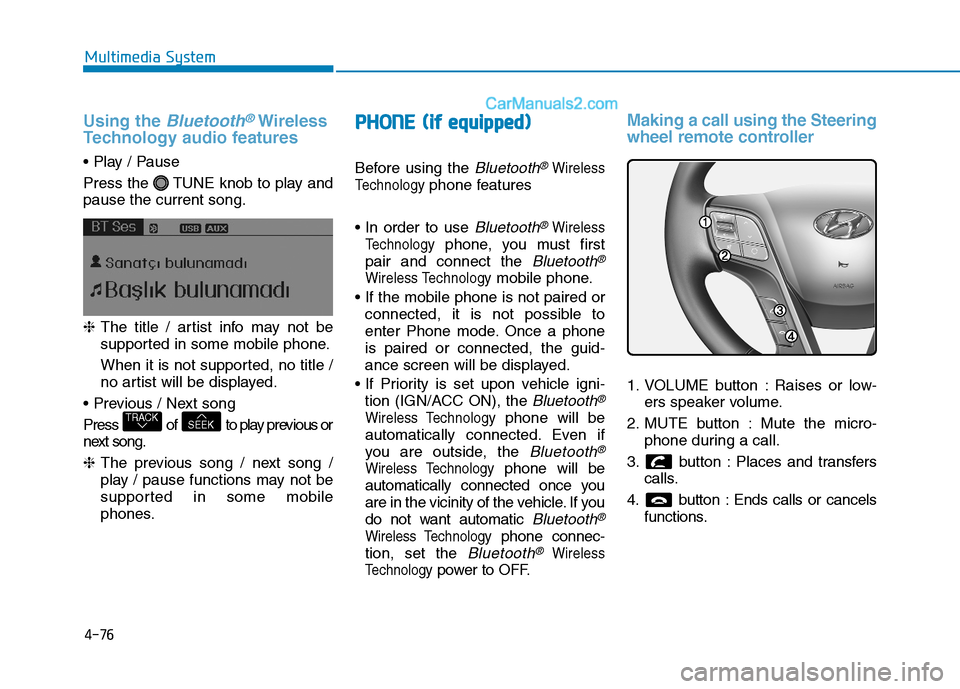
4-76
Multimedia System
Using the Bluetooth®Wireless
Technology audio features
Press the TUNE knob to play and pause the current song. ❈ The title / artist info may not be
supported in some mobile phone.
When it is not supported, no title /
no artist will be displayed.
Press of to play previous or
next song. ❈ The previous song / next song /
play / pause functions may not be
supported in some mobile
phones.
PP HH OO NNEE ((iiff ee qq uu iipp pp eedd ))
Before using the Bluetooth®Wireless
Technology
phone features
Bluetooth®Wireless
Technology
phone, you must first
pair and connect the
Bluetooth®
Wireless Technologymobile phone.
connected, it is not possible to
enter Phone mode. Once a phoneis paired or connected, the guid-
ance screen will be displayed.
tion (IGN/ACC ON), the
Bluetooth®
Wireless Technologyphone will be
automatically connected. Even if
you are outside, the
Bluetooth®
Wireless Technologyphone will be
automatically connected once you
are in the vicinity of the vehicle. If you
do not want automatic
Bluetooth®
Wireless Technologyphone connec-
tion, set the
Bluetooth®Wireless
Technology
power to OFF.
Making a call using the Steering
wheel remote controller
1. VOLUME button : Raises or low- ers speaker volume.
2. MUTE button : Mute the micro- phone during a call.
3. button : Places and transfers calls.
4. button : Ends calls or cancels functions.
SEEKTRACK