Page 4 of 22

GETTING STARTED
Quick Reference Guide I 05
04 I Quick Reference Guide HEADREST ADJUSTMENT
To Raise Headrest:
Pull headrest up.
To Lower Headrest:
Press lock button while pressing
down on headrest.
To Adjust Headrest Forward:
Pull forward to 1 of 3 positions
To Adjust Backward:
Pull it fully forward to the farthest
position and release it.
To Raise Center Headrest:
Rotate headrest forward.
Lift headrest up.
To Lower Center Headrest:
Press lock button while pressing
down on headrest.
Press button to rotate headrest
down.
GENESIS
HYUNDAI
With the ignition OFF and foot OFF of
brake pedal,
press the engine start
/
stop button.�r Once for ACC(Accessory) mode.�r Twice for ON mode.�r Three times for OFF.
ENGINE START/STOP BUTTONTo start the engine in any mode(including OFF), press
the engine start / stop button while pressing the brake pedal.
To shut the engine OFF, place shift lever in P(Park) and press
the engine start / stop button again.Emergency situations Shut off engine while drving
Press and hold engine start/stop button for more than 2 seconds or press
3 times consecutively within 3 seconds.
Restart engine while driving
Press engine start/stop button with shift lever in N(Neutral).
Storing
1. Adjust the driver’s seat, outside
rearview mirrors, steering wheel,
instrument panel illumination and
head up display.
2.
Press the SET button. The
system
will beep once.
3.
Press one of the memory buttons
(1 or 2) within 5 seconds.
The system will beep twice. Recalling
Press the desired memory button
(1 or 2). The system will beep once.
Resetting
1. Set the ignition to the ON
position, gear in the P (Park)
position, and open driver’s door.
2. Set the driver’s seat and
seatback to the foremost
position.
3. Simultaneously press the SET
button and push the control
lever to forward for 2 seconds.DRIVER POSITION MEMORY SYSTEM
NOTE:
Transmission must be in P(Park).
SEAT BELT ADJUSTMENT (Front seat)
Pull up to raise.Press button and
push down to lower.
A
A
Rear center headrest
Page 10 of 22
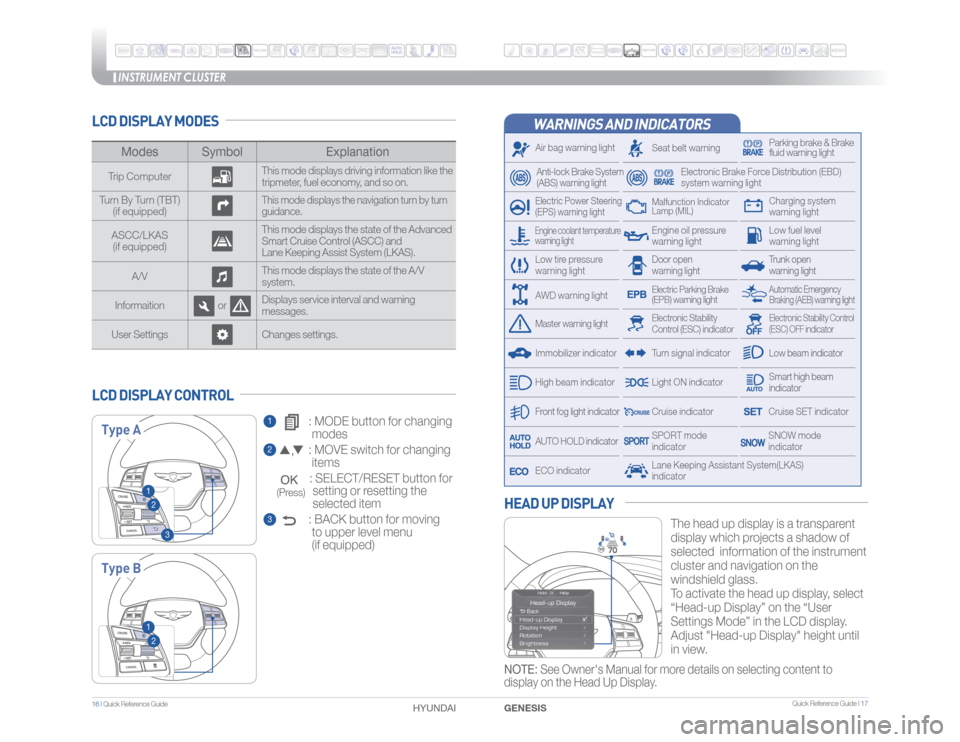
INSTRUMENT CLUSTER
Quick Reference Guide I 17
16 I Quick Reference Guide
WARNINGS AND INDICATORSAir bag warning lightElectric Power Steering
(EPS) warning light
Seat belt warning
Parking brake & Brake
fluid warning light
Electronic Brake Force Distribution (EBD)
system warning light
Low tire pressure
warning light
Trunk open
warning lightLow fuel level
warning light
Front fog light indicator
Low beam indicatorSmart high beam
indicatorSNOW mode
indicator
Light ON indicator
ECO indicator
SPORT mode
indicator
Anti-lock Brake System
(ABS) warning lightHigh beam indicator
Door open
warning lightElectronic Stability
Control (ESC) indicator
Master warning light
Automatic Emergency
Braking (AEB) warning light
Electric Parking Brake
(EPB) warning lightEngine oil pressure
warning light
Charging system
warning light
Immobilizer indicator
Malfunction Indicator
Lamp (MIL)
Electronic Stability Control
(ESC) OFF indicator
Cruise indicatorLane Keeping Assistant System(LKAS)
indicator
Cruise SET indicator
AUTO HOLD indicator
Turn signal indicator
LCD DISPLAY MODES
The head up display is a transparent
display which projects a shadow of
selected information of the instrument
cluster and navigation on the
windshield glass.
To activate the head up display, select
“Head-up Display” on the “User
Settings Mode” in the LCD display.
Adjust "Head-up Display" height until
in view.
HEAD UP DISPLAY
1 : MODE button for changing
modes2 : MOVE switch for changing
items
: SELECT/RESET button for
setting or resetting the
selected item3 : BACK button for moving
to upper level menu
(if equipped)
LCD DISPLAY CONTROL
Modes Symbol Explanation
Trip ComputerThis mode displays driving information like the
tripmeter, fuel economy, and so on.
Turn By Turn (TBT)
(if equipped)
This mode displays the navigation turn by turn
guidance.
ASCC/LKAS
(if equipped)This mode displays the state of the Advanced
Smart Cruise Control (ASCC) and
Lane Keeping Assist System (LKAS).
A/VThis mode displays the state of the A/V
system.
Informaition orDisplays service interval and warning
messages.
User Settings Changes settings.Type AType B
12
3
12
Engine coolant temperature
warning lightAWD warning light
GENESIS HYUNDAI NOTE: See Owner's Manual for more details on selecting content to
display on the Head Up Display.
(Press)
Page 14 of 22

STEERING WHEEL AUDIO CONTROL
23
1
1 VOLUME/MUTE
Scroll up or down to adjust the volume.
Press to mute or unmute the sound.2 SEEK/PRESET Change station.3 MODE
Change the audio source.
To Answer a Call:
�t Press
button on the steering wheel.
To Reject a Call:
�t Press
button on the steering wheel.
To Adjust Ring Volume:
�t Use the VOLUME buttons on the steering wheel.
To Transfer a Call to the Phone
(Secret Call):
�t Press and hold
button on the steering wheel until the
audio system transfers a call to the phone.
To Finish a Call:
�t Press
button on the steering wheel.
BLUETOOTH OPERATIONAL TIPSIn the following situations you or the other party may have difficulty
hearing each other:
1. When Bluetooth volume is set too high. High volume may result in
distortion and echo.
2. When driving on a rough road, high speeds and/or with the window open.
3. When the air conditioning vents are facing the microphone and/or when
the air conditioning fan is at the max speed.Steering wheel bluetooth control
1 TALK
Activates voice recognition.2 CALL
Places and transfers calls.3 END
Ends calls or cancels functions.
2
3
1
Making a call using voice recognition: The menu tree identifies available voice recognition Bluetooth®
functions.Calling by Name:1. P
ress
button.
2. Say the following command after the Voice Recognition beep:
<00720001006900240042004d004d0001001d002b00500049004f00010034004e004a00550049001f0075001b000100240050004f004f00460044005500540001005500490046000100440042004d004d0001005500500001002b00500049004f0001003400
4e004a00550049000f>
�� �r���i���$�B�M�M�����+�P�I�O���4�N�J�U�I�����P�O�����P�O���.�P�C�J�M�F���J�O���0�G�