2016 HYUNDAI GENESIS COUPE ULTIMATE door lock
[x] Cancel search: door lockPage 101 of 475
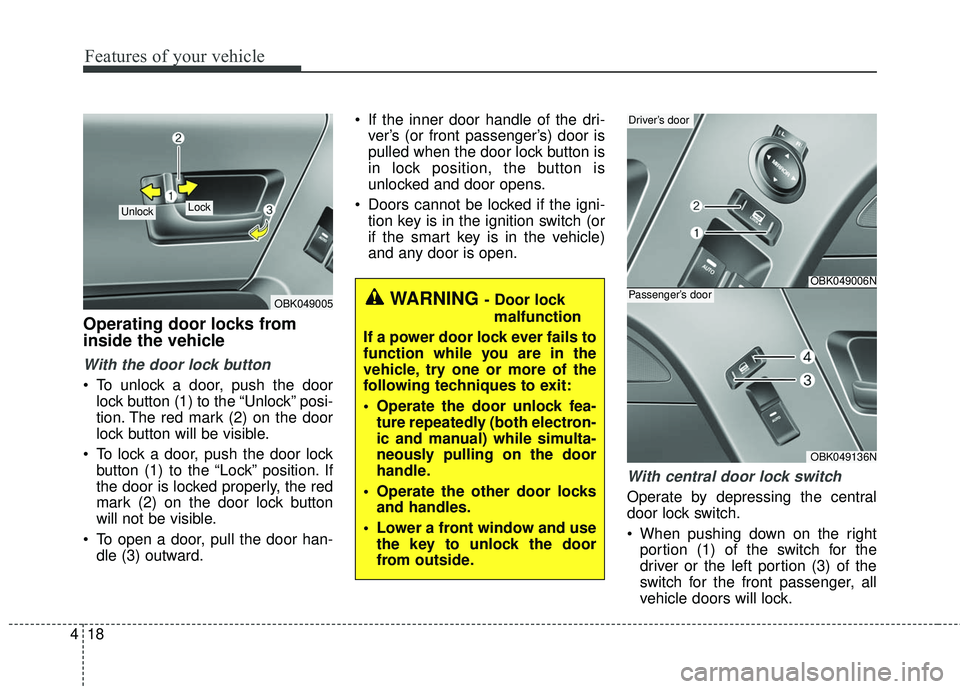
Features of your vehicle
18
4
Operating door locks from
inside the vehicle
With the door lock button
To unlock a door, push the door
lock button (1) to the “Unlock” posi-
tion. The red mark (2) on the door
lock button will be visible.
To lock a door, push the door lock button (1) to the “Lock” position. If
the door is locked properly, the red
mark (2) on the door lock button
will not be visible.
To open a door, pull the door han- dle (3) outward. If the inner door handle of the dri-
ver’s (or front passenger’s) door is
pulled when the door lock button is
in lock position, the button is
unlocked and door opens.
Doors cannot be locked if the igni- tion key is in the ignition switch (or
if the smart key is in the vehicle)
and any door is open.
With central door lock switch
Operate by depressing the central
door lock switch.
When pushing down on the rightportion (1) of the switch for the
driver or the left portion (3) of the
switch for the front passenger, all
vehicle doors will lock.
OBK049005
Lock Unlock
WARNING - Door lock
malfunction
If a power door lock ever fails to
function while you are in the
vehicle, try one or more of the
following techniques to exit:
Operate the door unlock fea- ture repeatedly (both electron-
ic and manual) while simulta-
neously pulling on the door
handle.
Operate the other door locks and handles.
Lower a front window and use the key to unlock the door
from outside.
OBK049006N
Driver’s door
OBK049136N
Passenger’s door
Page 102 of 475
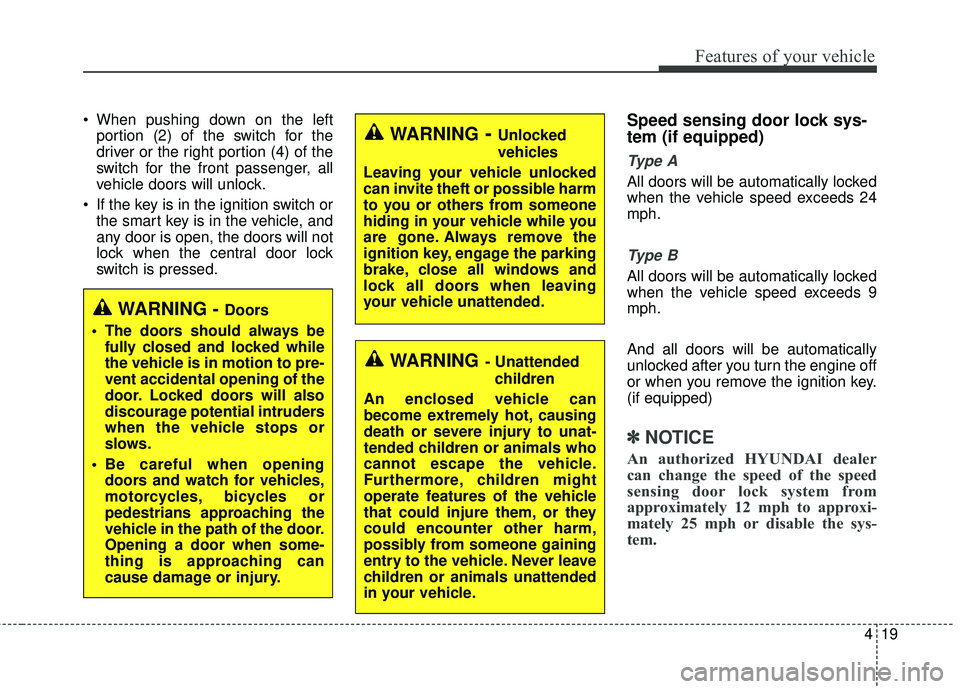
419
Features of your vehicle
When pushing down on the leftportion (2) of the switch for the
driver or the right portion (4) of the
switch for the front passenger, all
vehicle doors will unlock.
If the key is in the ignition switch or the smart key is in the vehicle, and
any door is open, the doors will not
lock when the central door lock
switch is pressed.Speed sensing door lock sys-
tem (if equipped)
Ty p e A
All doors will be automatically locked
when the vehicle speed exceeds 24
mph.
Ty p e B
All doors will be automatically locked
when the vehicle speed exceeds 9
mph.
And all doors will be automatically
unlocked after you turn the engine off
or when you remove the ignition key.
(if equipped)
✽ ✽ NOTICE
An authorized HYUNDAI dealer
can change the speed of the speed
sensing door lock system from
approximately 12 mph to approxi-
mately 25 mph or disable the sys-
tem.
WARNING- Unlocked
vehicles
Leaving your vehicle unlocked
can invite theft or possible harm
to you or others from someone
hiding in your vehicle while you
are gone. Always remove the
ignition key, engage the parking
brake, close all windows and
lock all doors when leaving
your vehicle unattended.
WARNING- Unattended children
An enclosed vehicle can
become extremely hot, causing
death or severe injury to unat-
tended children or animals who
cannot escape the vehicle.
Furthermore, children might
operate features of the vehicle
that could injure them, or they
could encounter other harm,
possibly from someone gaining
entry to the vehicle. Never leave
children or animals unattended
in your vehicle.
WARNING - Doors
The doors should always be fully closed and locked while
the vehicle is in motion to pre-
vent accidental opening of the
door. Locked doors will also
discourage potential intruders
when the vehicle stops or
slows.
Be careful when opening doors and watch for vehicles,
motorcycles, bicycles or
pedestrians approaching the
vehicle in the path of the door.
Opening a door when some-
thing is approaching can
cause damage or injury.
Page 103 of 475
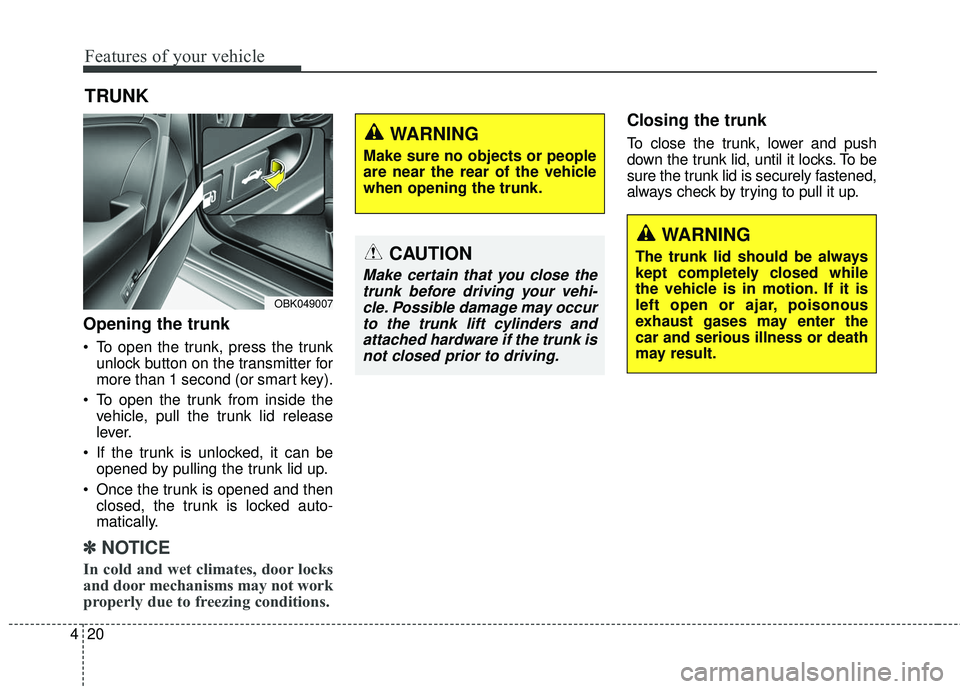
Features of your vehicle
20
4
TRUNK
Opening the trunk
To open the trunk, press the trunk
unlock button on the transmitter for
more than 1 second (or smart key).
To open the trunk from inside the vehicle, pull the trunk lid release
lever.
If the trunk is unlocked, it can be opened by pulling the trunk lid up.
Once the trunk is opened and then closed, the trunk is locked auto-
matically.
✽ ✽ NOTICE
In cold and wet climates, door locks
and door mechanisms may not work
properly due to freezing conditions.
Closing the trunk
To close the trunk, lower and push
down the trunk lid, until it locks. To be
sure the trunk lid is securely fastened,
always check by trying to pull it up.
OBK049007
CAUTION
Make certain that you close the
trunk before driving your vehi-cle. Possible damage may occurto the trunk lift cylinders andattached hardware if the trunk isnot closed prior to driving.
WARNING
Make sure no objects or people
are near the rear of the vehicle
when opening the trunk.
WARNING
The trunk lid should be always
kept completely closed while
the vehicle is in motion. If it is
left open or ajar, poisonous
exhaust gases may enter the
car and serious illness or death
may result.
Page 106 of 475
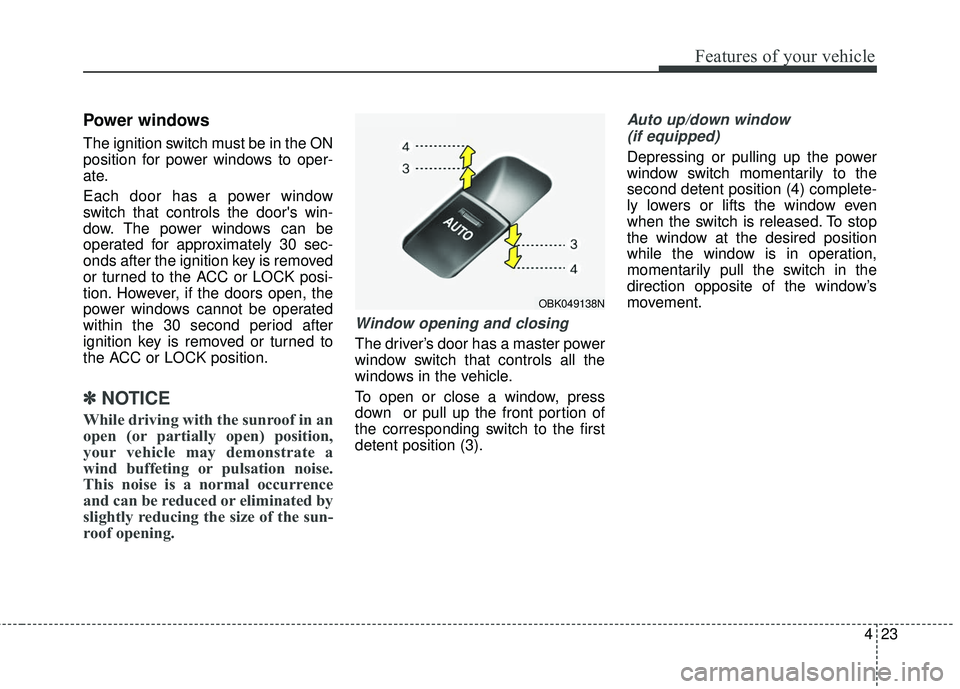
423
Features of your vehicle
Power windows
The ignition switch must be in the ON
position for power windows to oper-
ate.
Each door has a power window
switch that controls the door's win-
dow. The power windows can be
operated for approximately 30 sec-
onds after the ignition key is removed
or turned to the ACC or LOCK posi-
tion. However, if the doors open, the
power windows cannot be operated
within the 30 second period after
ignition key is removed or turned to
the ACC or LOCK position.
✽ ✽NOTICE
While driving with the sunroof in an
open (or partially open) position,
your vehicle may demonstrate a
wind buffeting or pulsation noise.
This noise is a normal occurrence
and can be reduced or eliminated by
slightly reducing the size of the sun-
roof opening.
Window opening and closing
The driver’s door has a master power
window switch that controls all the
windows in the vehicle.
To open or close a window, press
down or pull up the front portion of
the corresponding switch to the first
detent position (3).
Auto up/down window
(if equipped)
Depressing or pulling up the power
window switch momentarily to the
second detent position (4) complete-
ly lowers or lifts the window even
when the switch is released. To stop
the window at the desired position
while the window is in operation,
momentarily pull the switch in the
direction opposite of the window’s
movement.
OBK049138N
Page 108 of 475

425
Features of your vehicle
CAUTION
To prevent possible damageto the power window system,do not open or close two win-dows or more at the sametime. This will also ensure thelongevity of the fuse.
Never try to operate the main switch on the driver's doorand the individual door win-dow switch in opposing direc-tions at the same time. If thisis done, the window will stopand cannot be opened orclosed.
WARNING - Windows
Never leave the keys in your vehicle with unsupervised
children, when the Engine is
running.
NEVER leave any child unat- tended in the vehicle. Even
very young children may inad-
vertently cause the vehicle to
move, entangle themselves in
the windows, or otherwise
injure themselves or others.
Always double check to make sure all arms, hands, head
and other obstructions are
safely out of the way before
closing a window.
Do not allow children to play with the power windows. Keep
the driver’s door power win-
dow lock switch in the LOCK
position (depressed). Serious
injury can result from uninten-
tional window operation by
the child.
Do not extend a face or arms outside through the window
opening while driving.
Page 110 of 475

427
Features of your vehicle
Opening the fuel filler door
The fuel filler door must be opened
from inside the vehicle by pushing
the fuel filler door opener button
located on the driver’s door.
✽ ✽NOTICE
If the fuel filler door will not open
because ice has formed around it,
tap lightly or push on the door to
break the ice and release the door.
Do not pry on the door. If necessary,
spray around the door with an
approved de-icer fluid (do not use
radiator anti-freeze) or move the
vehicle to a warm place and allow
the ice to melt.
1. Stop the engine.
2. To open the fuel filler door, push
the fuel filler door opener button.
3. Pull the fuel filler door (1) out to fully open.
4. To remove the cap, turn the fuel tank cap (2) counterclockwise.
5. Refuel as needed.
Closing the fuel filler door
1. To install the cap, turn it clockwise until it clicks one time. This indicates
that the cap is securely tightened.
2. Close the fuel filler door and push it lightly making sure that it is
securely closed.
FUEL FILLER DOOR
WARNING - Refueling
If pressurized fuel sprays out, it can cover your clothes or skin
and thus subject you to the risk
of fire and burns. Always
remove the fuel cap carefully
and slowly. If the cap is venting
fuel or if you hear a hissing
sound, wait until the condition
stops before completely
removing the cap.
Do not "top off" after the nozzle automatically shuts off when
refueling.
Tighten the cap until it clicks one time, otherwise the
Malfunction Indicator Light
will illuminate.
Always check that the fuel cap is installed securely to prevent
fuel spillage in the event of an
accident.
OBK049012OBK044013
Page 121 of 475
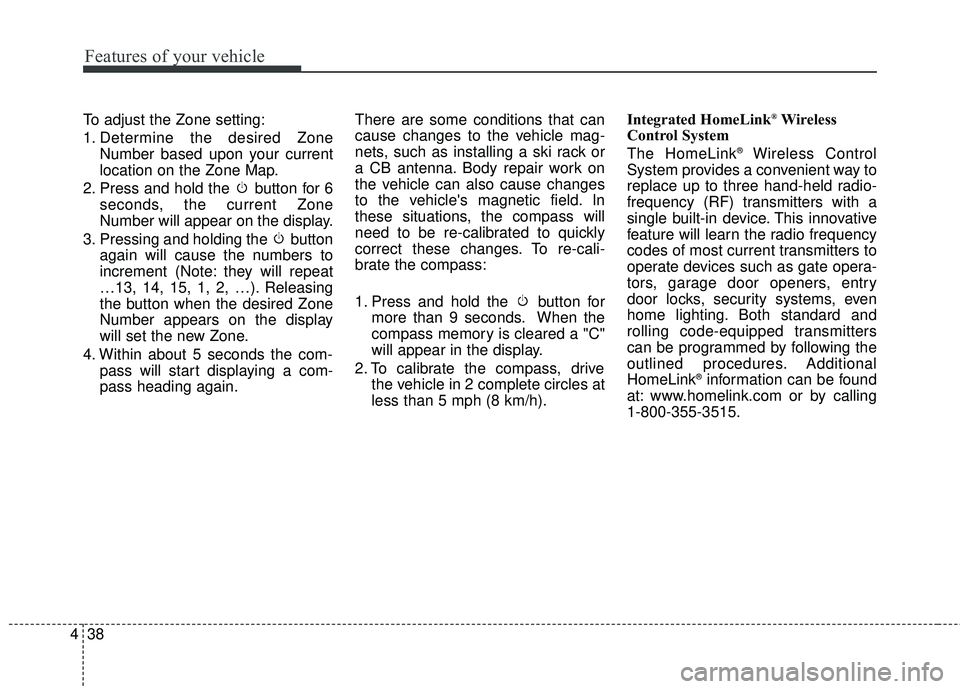
Features of your vehicle
38
4
To adjust the Zone setting:
1. Determine the desired Zone
Number based upon your current
location on the Zone Map.
2. Press and hold the button for 6 seconds, the current Zone
Number will appear on the display.
3. Pressing and holding the button again will cause the numbers to
increment (Note: they will repeat
…13, 14, 15, 1, 2, …). Releasing
the button when the desired Zone
Number appears on the display
will set the new Zone.
4. Within about 5 seconds the com- pass will start displaying a com-
pass heading again. There are some conditions that can
cause changes to the vehicle mag-
nets, such as installing a ski rack or
a CB antenna. Body repair work on
the vehicle can also cause changes
to the vehicle's magnetic field. In
these situations, the compass will
need to be re-calibrated to quickly
correct these changes. To re-cali-
brate the compass:
1. Press and hold the button for
more than 9 seconds. When the
compass memory is cleared a "C"
will appear in the display.
2. To calibrate the compass, drive the vehicle in 2 complete circles at
less than 5 mph (8 km/h). Integrated HomeLink®Wireless
Control System
The HomeLink
®Wireless Control
System provides a convenient way to
replace up to three hand-held radio-
frequency (RF) transmitters with a
single built-in device. This innovative
feature will learn the radio frequency
codes of most current transmitters to
operate devices such as gate opera-
tors, garage door openers, entry
door locks, security systems, even
home lighting. Both standard and
rolling code-equipped transmitters
can be programmed by following the
outlined procedures. Additional
HomeLink
®information can be found
at: www.homelink.com or by calling
1-800-355-3515.
Page 124 of 475
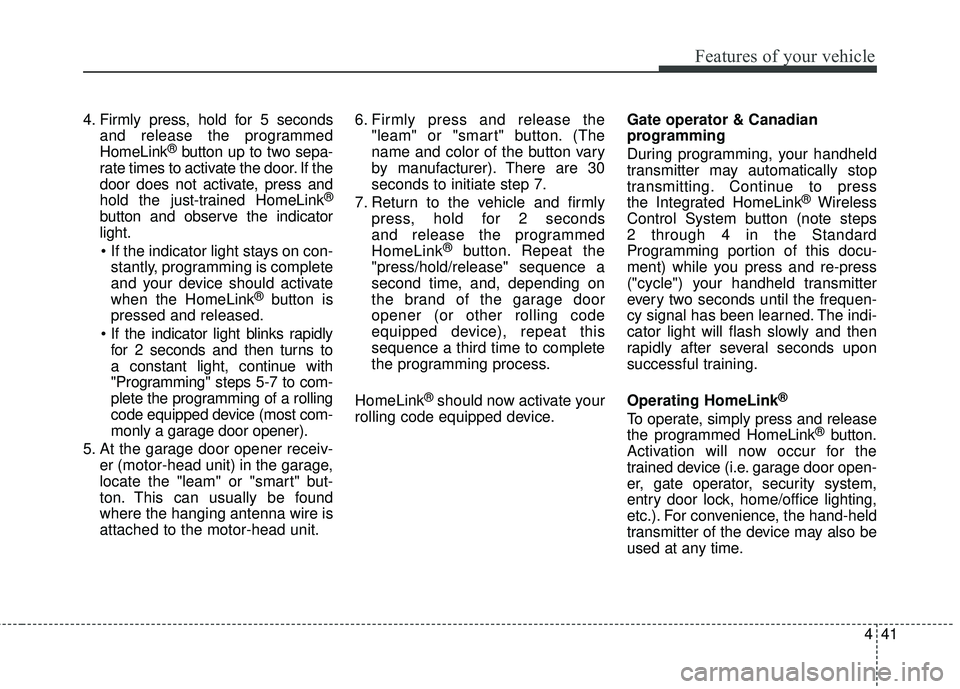
441
Features of your vehicle
4. Firmly press, hold for 5 secondsand release the programmed
HomeLink
®button up to two sepa-
rate times to activate the door. If the
door does not activate, press and
hold the just-trained HomeLink
®
button and observe the indicator
light.
stantly, programming is complete
and your device should activate
when the HomeLink
®button is
pressed and released.
for 2 seconds and then turns to
a constant light, continue with
"Programming" steps 5-7 to com-
plete the programming of a rolling
code equipped device (most com-
monly a garage door opener).
5. At the garage door opener receiv- er (motor-head unit) in the garage,
locate the "leam" or "smart" but-
ton. This can usually be found
where the hanging antenna wire is
attached to the motor-head unit. 6. Firmly press and release the
"leam" or "smart" button. (The
name and color of the button vary
by manufacturer). There are 30
seconds to initiate step 7.
7. Return to the vehicle and firmly press, hold for 2 seconds
and release the programmed
HomeLink
®button. Repeat the
"press/hold/release" sequence a
second time, and, depending on
the brand of the garage door
opener (or other rolling code
equipped device), repeat this
sequence a third time to complete
the programming process.
HomeLink
®should now activate your
rolling code equipped device. Gate operator & Canadian
programming
During programming, your handheld
transmitter may automatically stop
transmitting. Continue to press
the Integrated HomeLink
®Wireless
Control System button (note steps
2 through 4 in the Standard
Programming portion of this docu-
ment) while you press and re-press
("cycle") your handheld transmitter
every two seconds until the frequen-
cy signal has been learned. The indi-
cator light will flash slowly and then
rapidly after several seconds upon
successful training.
Operating HomeLink
®
To operate, simply press and release
the programmed HomeLink®button.
Activation will now occur for the
trained device (i.e. garage door open-
er, gate operator, security system,
entry door lock, home/office lighting,
etc.). For convenience, the hand-held
transmitter of the device may also be
used at any time.