2016 HYUNDAI GENESIS COUPE ULTIMATE sound
[x] Cancel search: soundPage 50 of 475

Safety features of your vehicle
30
3
Placing a passenger seat belt
into the automatic locking mode
The automatic locking mode will help
prevent the normal movement of the
child in the vehicle from causing the
seat belt to loosen and compromise
the child restraint system. To secure
a child restraint system, use the fol-
lowing procedure. To install a child restraint system on
the rear seats, do the following:
1. Place the child restraint system on
the seat and route the lap/shoul-
der belt around or through the
restraint, following the restraint
manufacturer’s instructions. Be
sure the seat belt webbing is not
twisted.
2. Fasten the lap/shoulder belt latch into the buckle. Listen for the dis-
tinct “click” sound.
Position the release button so that itis easy to access in case of an emer-gency.
E2MS103005OEN036101
(Continued)
If the vehicle headrest pre- vents proper installation of a
child seat, the headrest of the
respective seating position
shall be readjusted or entirely
removed.
Page 51 of 475
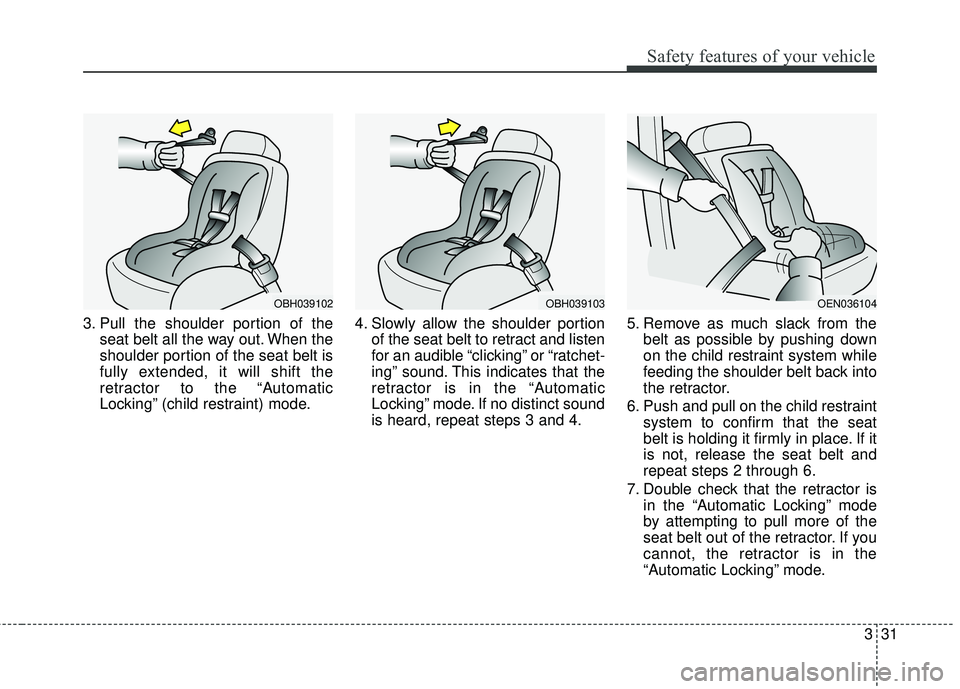
331
Safety features of your vehicle
3. Pull the shoulder portion of theseat belt all the way out. When the
shoulder portion of the seat belt is
fully extended, it will shift the
retractor to the “Automatic
Locking” (child restraint) mode. 4. Slowly allow the shoulder portion
of the seat belt to retract and listen
for an audible “clicking” or “ratchet-
ing” sound. This indicates that the
retractor is in the “Automatic
Locking” mode. If no distinct sound
is heard, repeat steps 3 and 4. 5. Remove as much slack from the
belt as possible by pushing down
on the child restraint system while
feeding the shoulder belt back into
the retractor.
6. Push and pull on the child restraint system to confirm that the seat
belt is holding it firmly in place. If it
is not, release the seat belt and
repeat steps 2 through 6.
7. Double check that the retractor is in the “Automatic Locking” mode
by attempting to pull more of the
seat belt out of the retractor. If you
cannot, the retractor is in the
“Automatic Locking” mode.
OBH039103OBH039102OEN036104
Page 89 of 475

Features of your vehicle
64
SMART KEY (IF EQUIPPED)
With a smart key, you can lock or
unlock a door and even start the
engine without inserting the key.
The functions of the buttons on a
smart key are similar to the remote
keyless entry. (Refer to the “Remote
keyless entry” in this section.)
Smart key functions
With the smart key, you can lock and
unlock the vehicle doors, and the
smart key enables starting of the
engine as well. Detailed information
follows:
Locking
Pressing the button of the outside
door handles with all doors closed
and any door unlocked, locks all the
doors. The hazard warning lights
blink and the chime sounds once to
indicate that all doors are locked. The
button will only operate when the
smart key is within 28~40 in. (0.7~1
m) from the outside door handle. If
you want to make sure that a door
has locked or not, you should check
the door lock button inside the vehi-
cle or pull the outside door handle.Even though you press the outside
door handle buttons, the doors will
not lock and the chime will sound for
3 seconds if any of following occur:
The smart key is in the vehicle.
The ignition switch is in ACC or ON
position.
Any door except the trunk is open.
OYF049211OBK049002
Page 90 of 475

47
Features of your vehicle
Unlocking
Pressing the button of the driver’s
outside door handle with all doors
closed and locked, unlocks the dri-
ver’s door. The hazard warning lights
blink and the chime sounds twice to
indicate that the driver’s door is
unlocked. All doors are unlocked if
the button is pressed once more
within 4 seconds. The hazard warn-
ing lights will blink and the chime will
sound twice to indicate that all doors
are unlocked.
Pressing the button of the front pas-
senger’s outside door handle with all
doors closed and locked, unlocks all
doors. The hazard warning lights
blink and the chime sounds once to
indicate that all doors are unlocked.
The button will only operate when
the smart key is within 28~40 in.
(0.7~1 m) from the outside door han-
dle.
When the smart key is recognized in
the area of 28~40 in. (0.7~1 m) from
the front outside door handle, other
people can also open the doors with-
out possession of the smart key.
Start-up
You can start the engine without
inserting the key. For detailed infor-
mation refer to the “Engine start/stop
button” in section 5.
Smart key precautions
✽ ✽NOTICE
• If, for some reason, you happen to
lose your smart key, you will not
be able to start the engine. Tow
the vehicle, if necessary, and con-
tact an authorized HYUNDAI
dealer.
• A maximum of 2 smart keys can be registered to a single vehicle. If
you lose a smart key, you should
immediately take the vehicle and
key to your authorized HYUNDAI
dealer to protect it from potential
theft.
• The smart key will not work if any of following occur:
- The smart key is close to a radiotransmitter such as a radio sta-
tion or an airport which can
interfere with normal operation
of the smart key.
- You keep the smart key near a mobile two-way radio system or
a cellular phone.
- Another vehicle’s smart key is being operated close to your
vehicle. (Continued)
Page 93 of 475

Features of your vehicle
10
4
✽
✽
NOTICE
• Using the wrong battery can cause
the smart key to malfunction. Be
sure to use the correct battery.
• Circuits inside the smart key may develop problems when dropped,
exposed to moisture or static elec-
tricity.
• If you suspect that your smart key might have sustained some dam-
age, or you feel your smart key is
not working correctly, contact an
authorized HYUNDAI dealer.
Door lock/unlock in an emer-
gency situation
If the smart key does not operate
normally, you can lock or unlock the
doors by using the mechanical key.
1.Depress and hold the release but-
ton (1) and remove the mechanical
key (2).
To reinstall the mechanical key, put
the key into the hole and push it
until a click sound is heard. 2. Turn the key toward the rear of the
vehicle to unlock and toward the
front of the vehicle to lock.
OYF049212OBK049003
WARNING
An inappropriately disposed
battery can be harmful to the
environment and human health.
Dispose the battery according to
your local law(s) or regulation.
Page 94 of 475

411
Features of your vehicle
Remote keyless entry system
operations
Lock (1)
All doors are locked if the lock button
is pressed.
If all doors are closed, the hazard
warning lights blink (and the chime
sounds (if equipped)) once to indi-
cate that all doors are locked.However, if any door (or trunk)
remains open, the hazard warning
lights (and the chime (if equipped))
will not operate. If all doors (and
trunk) are closed after the lock button
is pressed, the hazard warning lights
blink.
Unlock (2)
The driver's door is unlocked if the
unlock button is pressed once. The
hazard warning lights will blink (and
the chime sounds (if equipped))
twice to indicate that the driver's door
is unlocked.
All doors are unlocked if the unlock
button is pressed once more within 4
seconds. The hazard warning lights
will blink (and the chime will sound (if
equipped)) twice again to indicate
that all doors are unlocked.
After depressing this button, the
doors will be locked automatically
unless you open any door within 30
seconds.
✽ ✽
NOTICE
You can change the system to unlock
all doors by one pressing the unlock
button (Central Door Unlock Mode).
Unlock mode can be switched
between Two Stage Unlock Mode
and Central Door Unlock Mode as
follows:
Press the lock button (1) and unlock
button (2) at the same time for 5 sec-
onds or more. The hazard warning
lights will blink four times.
Trunk unlock (3)
The trunk is unlocked if the button is
pressed for more than 1 second.
Also, once the trunk is opened and
then closed, the trunk will be locked
automatically.
Panic (4)
The horn sounds and hazard warn-
ing lights flash for about 30 seconds
if this button is pressed for more than
0.5 second. To stop the horn and
lights, press any button on the trans-
mitter (or the smart key).
REMOTE KEYLESS ENTRY
OBK049114N
OYF049213
■Type A
■Type B
Page 98 of 475
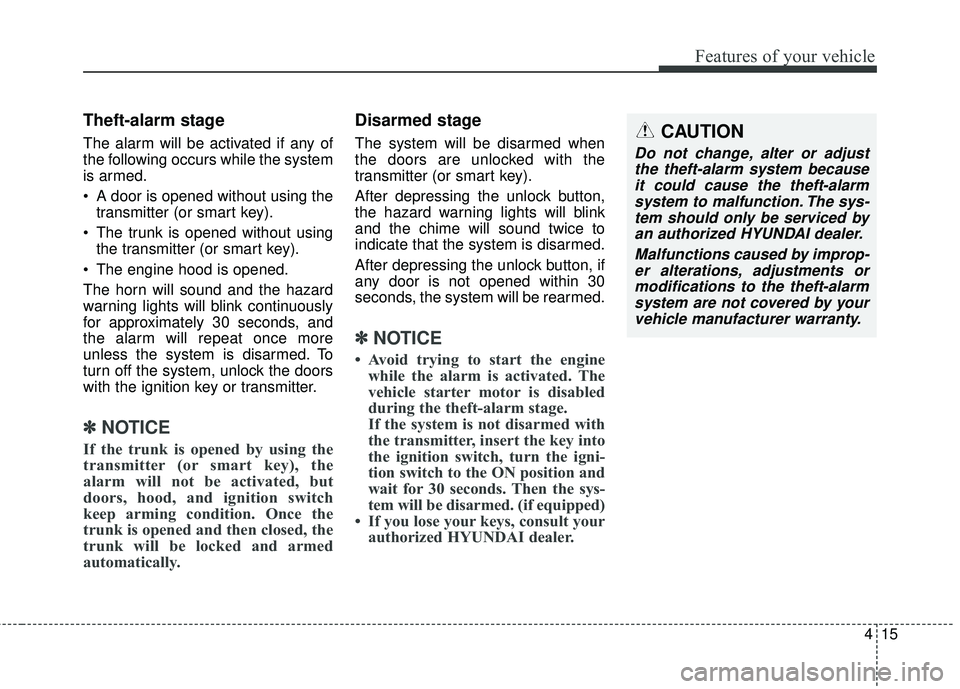
415
Features of your vehicle
Theft-alarm stage
The alarm will be activated if any of
the following occurs while the system
is armed.
A door is opened without using thetransmitter (or smart key).
The trunk is opened without using the transmitter (or smart key).
The engine hood is opened.
The horn will sound and the hazard
warning lights will blink continuously
for approximately 30 seconds, and
the alarm will repeat once more
unless the system is disarmed. To
turn off the system, unlock the doors
with the ignition key or transmitter.
✽ ✽ NOTICE
If the trunk is opened by using the
transmitter (or smart key), the
alarm will not be activated, but
doors, hood, and ignition switch
keep arming condition. Once the
trunk is opened and then closed, the
trunk will be locked and armed
automatically.
Disarmed stage
The system will be disarmed when
the doors are unlocked with the
transmitter (or smart key).
After depressing the unlock button,
the hazard warning lights will blink
and the chime will sound twice to
indicate that the system is disarmed.
After depressing the unlock button, if
any door is not opened within 30
seconds, the system will be rearmed.
✽ ✽NOTICE
• Avoid trying to start the engine
while the alarm is activated. The
vehicle starter motor is disabled
during the theft-alarm stage.
If the system is not disarmed with
the transmitter, insert the key into
the ignition switch, turn the igni-
tion switch to the ON position and
wait for 30 seconds. Then the sys-
tem will be disarmed. (if equipped)
• If you lose your keys, consult your authorized HYUNDAI dealer.
CAUTION
Do not change, alter or adjust
the theft-alarm system becauseit could cause the theft-alarmsystem to malfunction. The sys-tem should only be serviced byan authorized HYUNDAI dealer.
Malfunctions caused by improp-er alterations, adjustments ormodifications to the theft-alarmsystem are not covered by yourvehicle manufacturer warranty.
Page 110 of 475

427
Features of your vehicle
Opening the fuel filler door
The fuel filler door must be opened
from inside the vehicle by pushing
the fuel filler door opener button
located on the driver’s door.
✽ ✽NOTICE
If the fuel filler door will not open
because ice has formed around it,
tap lightly or push on the door to
break the ice and release the door.
Do not pry on the door. If necessary,
spray around the door with an
approved de-icer fluid (do not use
radiator anti-freeze) or move the
vehicle to a warm place and allow
the ice to melt.
1. Stop the engine.
2. To open the fuel filler door, push
the fuel filler door opener button.
3. Pull the fuel filler door (1) out to fully open.
4. To remove the cap, turn the fuel tank cap (2) counterclockwise.
5. Refuel as needed.
Closing the fuel filler door
1. To install the cap, turn it clockwise until it clicks one time. This indicates
that the cap is securely tightened.
2. Close the fuel filler door and push it lightly making sure that it is
securely closed.
FUEL FILLER DOOR
WARNING - Refueling
If pressurized fuel sprays out, it can cover your clothes or skin
and thus subject you to the risk
of fire and burns. Always
remove the fuel cap carefully
and slowly. If the cap is venting
fuel or if you hear a hissing
sound, wait until the condition
stops before completely
removing the cap.
Do not "top off" after the nozzle automatically shuts off when
refueling.
Tighten the cap until it clicks one time, otherwise the
Malfunction Indicator Light
will illuminate.
Always check that the fuel cap is installed securely to prevent
fuel spillage in the event of an
accident.
OBK049012OBK044013