Page 154 of 261
Navigation
3-20
Route Options
In the map screen �Ü Press the MENU
key �Ü Select
Route Options .
Selecting the Route Options will display a
pop up that allows you to change route set-
tings and conditions. Once the settings are
changed, the route will be recalculated by
reflecting the changes.
i Information
!Ÿ��For more information on Faster Time,
Shorter Distance, and other calculating
options, refer to the “Route Option” section.
Cancel Route
In the map screen �Ü Press the MENU
key �Ü Select
Cancel Route �Ü Select
Ye s .
The currently calculated route is canceled
and deleted.
�)�@�7�*�@�Š�Ù�������<�6�4�"�@�/�>���1�B�S�U�����J�O�E�E�������������� �)�@�7�*�@�Š�Ù�������<�6�4�"�@�/�>���1�B�S�U�����J�O�E�E�������������� ��������������������������
Page 167 of 261
Navigation
Navigation l 3-33
Tr a f f i c
Press the NAVI Home button �Ü
Select
NAVI Setup �Ü Select
Traffic .
ò ó ô
No Name Details
ò Display
T raffi c
and
Flow Data on Map Select whether to display
traf� c information on the
map.
ó Voice Prompt
f or T
raffi c and
Flow Warning Select whether to provide
voice guidance in front of
Traf� c Information. (On
route - 5 mile)
ô Provide
T raffi c
rer
outing
option Select whether to display
Detour pop up in front of
Traf� c Information. (On
route - 5 mile)
Traffic Information
In the map screen �Ü
Press the MENU
key �Ü Select
Traffic .
�)�@�7�*�@�Š�Ù�������<�6�4�"�@�/�>���1�B�S�U�����J�O�E�E�������������� �)�@�7�*�@�Š�Ù�������<�6�4�"�@�/�>���1�B�S�U�����J�O�E�E�������������� ��������������������������
Page 176 of 261
Bluetooth®
4-4
Starting Bluetooth®
Press the PHONE key.
Pairing and Connecting a
Phone
When no phones have been paired
Press the PHONE key �Ü Press the
Add New button �Ü Enter
passkey in Bluetooth
® device.
When the �r Search from Phone�s screen is
displayed, search for the system on your
mobile device and enter the passkey. The
default passkey is set to �r 0000�s. If your phone supports SSP (Secure
Simple Pairing), confirm the passkey on
your phone.
�)�@�7�*�@�Š�Ù�������<�6�4�"�@�/�>���1�B�S�U�����J�O�E�E������������ �)�@�7�*�@�Š�Ù�������<�6�4�"�@�/�>���1�B�S�U�����J�O�E�E������������
��������������������������
Page 177 of 261

Bluetooth
®
Bluetooth® l 4-5
i Information
!Ÿ��Press the Help button on the screen
to view the help section with informa-
tion related to pairing and connecting
Bluetooth
® devices, and using Handsfree
related features.
!Ÿ��To learn more about searching from
Bluetooth
® devices and pairing, refer to
the user's manual for your Bluetooth
®
device.
!Ÿ��If the system becomes unstable or the
authentication popup is not displayed due
to some communication error, please wait
or reset the Bluetooth
® device and try
again.
When a phone is already paired
Press the PHONE key �Ü Select the
Connections icon.
Select the device you want to connect and
press the
Connect button.
If the phone you want to connect does not
exist, Press the
Add New button
to pair a new Bluetooth
® device.
i Information
!Ÿ��Bluetooth® features supported within the
vehicle are as follows. Some features
may not be supported depending on your
Bluetooth
® device.
- Outgoing/Incoming Handsfree calls
- Operations during a call (Switch to Private,
Switch to call waiting, MIC on/off)
- Downloading Call History
- Downloading Mobile Contacts
- Downloading SIM Contacts
- Bluetooth
® device auto connection
- Bluetooth Audio Streaming
!Ÿ��Up to five Bluetooth® devices can be
paired to the Car Handsfree system.
!Ÿ��Only one Bluetooth® device can be con-
nected at a time.
!Ÿ��Other devices cannot be paired while a
Bluetooth
® device is connected.
!Ÿ��Only Bluetooth® Handsfree and Bluetooth
audio related features are supported.
�)�@�7�*�@�Š�Ù�������<�6�4�"�@�/�>���1�B�S�U�����J�O�E�E������������ �)�@�7�*�@�Š�Ù�������<�6�4�"�@�/�>���1�B�S�U�����J�O�E�E������������ ��������������������������
Page 178 of 261

Bluetooth®
4-6
i Information
!Ÿ��Normal operations are possible only
within devices that support Handsfree
or audio features, such as a Bluetooth
®
mobile phone or a Bluetooth audio device.
!Ÿ��If a connected Bluetooth® device becomes
disconnected due to being out of com-
munication range, turning the device OFF,
or a Bluetooth
® communication error, cor-
responding Bluetooth
® devices are auto-
matically searched and connected.
!Ÿ��If the system becomes unstable due to
communication errors between the car
Handsfree and the Bluetooth
® device, reset
the Bluetooth
® and try again. Upon resetting
Bluetooth
®, the system is restored to its fac-
tory release state.
!Ÿ��To pair a new device, first disconnect the
currently connected device.
Disconnecting a Device
Select the device you want to disconnect
�Ü Press the
Disconnect button.
The currently connected Bluetooth® device
is disconnected.
Delete a Device
Select the device you want to delete�Ü
Press the
MENU key �Ü Select Delete .
A device cannot be deleted when it is con-
nected.
To delete a paired device, first disconnect
the Bluetooth
® connection.
Press
Delete All to delete all paired
Bluetooth
® devices.
i Information
!Ÿ��If a paired phone is deleted, the call his-
tory and contacts will also be deleted.
�)�@�7�*�@�Š�Ù�������<�6�4�"�@�/�>���1�B�S�U�����J�O�E�E������������ �)�@�7�*�@�Š�Ù�������<�6�4�"�@�/�>���1�B�S�U�����J�O�E�E������������ ��������������������������
Page 179 of 261
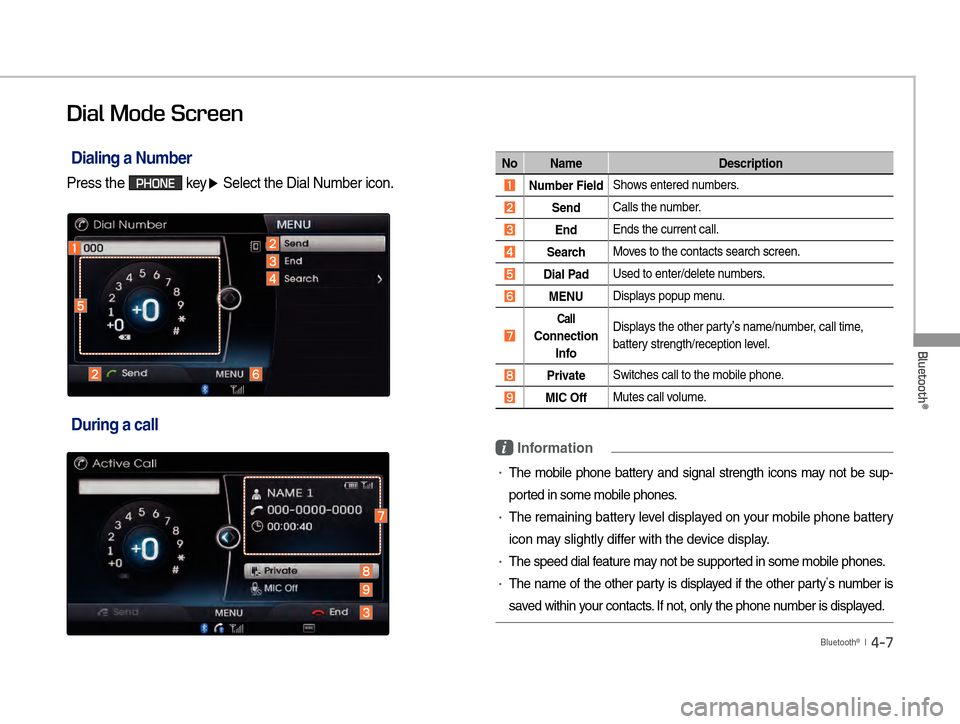
Bluetooth
®
Bluetooth® l 4-7
Dial Mode Screen
Dialing a Number
Press the PHONE key�Ü Select the Dial Number icon.
ò
÷
ó
ó
ô
õ
ö
During a call
ø
ù
ú
ô
No Name Description
ò Number Field Sho
ws entered n
umbers.
ó Send Calls the n
umber
.
ô End Ends the current call.
õ Search Mo
v
es to the contacts search screen.
ö Dial Pad Used to enter/delete n
umbers
.
÷ MENU Displa
ys popup men
u.
ø
Call
Connection Info Displays the other party�s
s name/number, call time,
battery strength/reception level.
ù Private Switches call to the mobile phone
.
ú MIC Off Mutes call v
olume
.
i Information
!Ÿ��The mobile phone battery and signal strength icons may not be sup-
ported in some mobile phones.
!Ÿ��The remaining battery level displayed on your mobile phone battery
icon may slightly differ with the device display.
!Ÿ��The speed dial feature may not be supported in some mobile phones.
!Ÿ��The name of the other party is displayed if the other party
�ss number is
saved within your contacts. If not, only the phone number is displayed.
�)�@�7�*�@�Š�Ù�������<�6�4�"�@�/�>���1�B�S�U�����J�O�E�E������������ �)�@�7�*�@�Š�Ù�������<�6�4�"�@�/�>���1�B�S�U�����J�O�E�E������������ ��������������������������
Page 180 of 261

Bluetooth®
4-8
Using Bluetooth®
Making a Call
Turn the controller left/right to dial num-
bers �Ü Press the
Send button.
If you Press the Send button
without entering a number, the Call History
screen is displayed.
Select the
button to delete dialed num-
bers.
Press and hold the dial pad +0 (over 0.8
seconds) to enter a "+".
i Information
!Ÿ��Some features will not operate during a
Bluetooth
® Handsfree call.
Making a Call from Speed Dial
Enter the 1 or 2 digit speed dial number
with the Dial Pad. (Press and hold the last
number)
i Information
!Ÿ��For speed dials saved within mobile
phones, up to 2 digits are supported.
!Ÿ��The speed dial feature may not be sup-
ported in some mobile phones.
Calling through Redial
Press the hold (over 0.8 seconds) the
Send button or the key
on the steering remote controller.
A call is made to the most recently called
number.
Redialing is not possible when there is no
call history or the Bluetooth
® phone has
not been connected.
�)�@�7�*�@�Š�Ù�������<�6�4�"�@�/�>���1�B�S�U�����J�O�E�E������������ �)�@�7�*�@�Š�Ù�������<�6�4�"�@�/�>���1�B�S�U�����J�O�E�E������������ ��������������������������
Page 181 of 261
Bluetooth
®
Bluetooth® l 4-9
Answering a Call
Incoming call notice �Ü Press the
Accept button or the key on
the steering remote controller.
When a call is received on the connected
phone, the bell will sound and the phone
number of the other party will be displayed
on the incoming call pop-up, as shown here.
i Information
!Ÿ��When the incoming call pop-up is dis-
played, most functions within AV mode
will not operate. Only the call volume and
Navigation screens can be operated.
!Ÿ��The telephone number may not be dis-
played in some mobile phones.
Rejecting a Call
Incoming call notice �Ü Press the
Reject button or press the
key on the steering remote controller.
The incoming call is rejected.
i Information
!Ÿ��The reject call function may not be sup-
ported in some mobile phones.
�)�@�7�*�@�Š�Ù�������<�6�4�"�@�/�>���1�B�S�U�����J�O�E�E������������ �)�@�7�*�@�Š�Ù�������<�6�4�"�@�/�>���1�B�S�U�����J�O�E�E������������ ��������������������������