Page 310 of 498
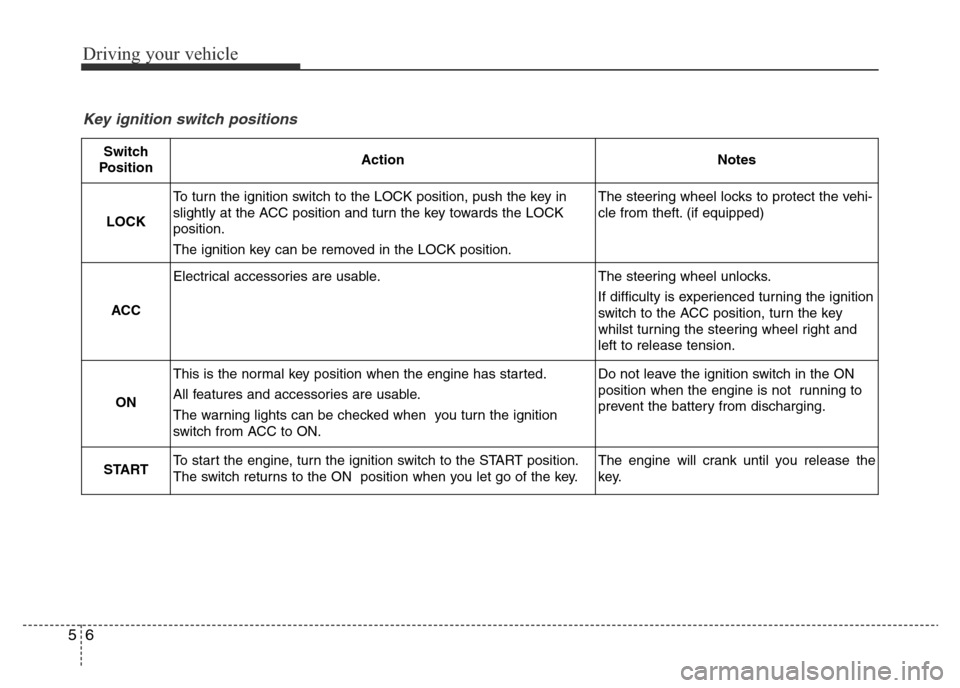
Driving your vehicle
6 5
Key ignition switch positions
Switch
PositionActionNotes
LOCK
To turn the ignition switch to the LOCK position, push the key in
slightly at the ACC position and turn the key towards the LOCK
position.
The ignition key can be removed in the LOCK position.The steering wheel locks to protect the vehi-
cle from theft. (if equipped)
ACC
Electrical accessories are usable.The steering wheel unlocks.
If difficulty is experienced turning the ignition
switch to the ACC position, turn the key
whilst turning the steering wheel right and
left to release tension.
ON
This is the normal key position when the engine has started.
All features and accessories are usable.
The warning lights can be checked when you turn the ignition
switch from ACC to ON.Do not leave the ignition switch in the ON
position when the engine is not running to
prevent the battery from discharging.
STARTTo start the engine, turn the ignition switch to the START position.
The switch returns to the ON position when you let go of the key.The engine will crank until you release the
key.
Page 314 of 498
Driving your vehicle
10 5
Engine Stop/Start button positions
- Vehicle with manual transaxle
Button Position Action Notes
OFF
• To turn off the engine, stop the vehicle and
then press the Engine Start/Stop button.
• The steering wheel locks to protect the
vehicle from theft.If the steering wheel is not locked properly
when you open the driver's door, the warning
chime will sound.
Not illuminated
ACC
• Press the Engine Start/Stop button when
the button is in the OFF position without
pressing the clutch pedal.
• Electrical accessories are usable.
• The steering wheel unlocks.• If you leave the Engine Start/Stop button in
the ACC position for more than one hour, the
battery power will turn off automatically to
prevent the battery from discharging.
• If the steering wheel doesn't unlock properly,
the Engine Start/Stop button will not work.
Press the Engine Start/Stop button whilst
turning the steering wheel right and left to
release tension.
Orange indicator
Page 316 of 498
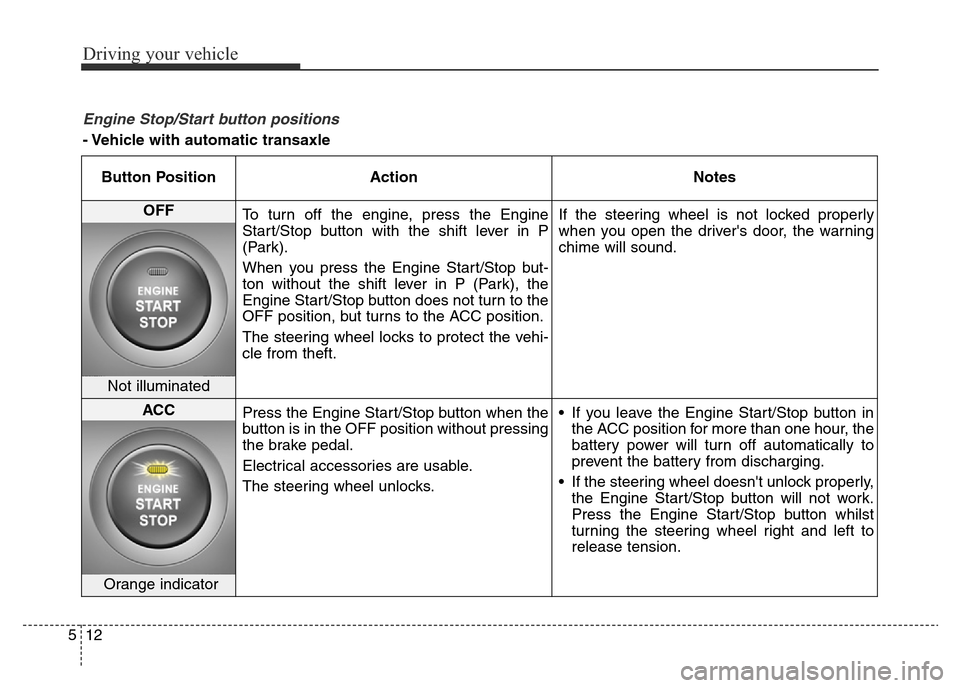
Driving your vehicle
12 5
Engine Stop/Start button positions
- Vehicle with automatic transaxle
Button Position Action Notes
OFF
To turn off the engine, press the Engine
Start/Stop button with the shift lever in P
(Park).
When you press the Engine Start/Stop but-
ton without the shift lever in P (Park), the
Engine Start/Stop button does not turn to the
OFF position, but turns to the ACC position.
The steering wheel locks to protect the vehi-
cle from theft.If the steering wheel is not locked properly
when you open the driver's door, the warning
chime will sound.
Not illuminated
ACC
Press the Engine Start/Stop button when the
button is in the OFF position without pressing
the brake pedal.
Electrical accessories are usable.
The steering wheel unlocks.• If you leave the Engine Start/Stop button in
the ACC position for more than one hour, the
battery power will turn off automatically to
prevent the battery from discharging.
• If the steering wheel doesn't unlock properly,
the Engine Start/Stop button will not work.
Press the Engine Start/Stop button whilst
turning the steering wheel right and left to
release tension.
Orange indicator
Page 324 of 498
Driving your vehicle
20 5
WARNING
To reduce the risk of SERIOUS
INJURY or DEATH:
• ALWAYS wear your seat belt.
In a collision, an unrestrained
occupant is significantly more
likely to be seriously injured
or killed than a properly
restrained occupant.
• Avoid high speeds when cor-
nering or turning.
• Do not make quick steering
wheel movements, such as
sharp lane changes or fast,
sharp turns.
• The risk of rollover is greatly
increased if you lose control
of your vehicle at highway
speeds.
• Loss of control often occurs if
two or more wheels drop off
the roadway and the driver
oversteers to reenter the road-
way.
(Continued)
(Continued)
• In the event your vehicle
leaves the roadway, do not
steer sharply. Instead, slow
down before pulling back into
the travel lanes.
• HYUNDAI recommends you
follow all posted speed limits.
Page 332 of 498
Driving your vehicle
28 5
WARNING
To reduce the risk of SERIOUS
INJURY or DEATH:
• ALWAYS wear your seat belt.
In a collision, an unrestrained
occupant is significantly more
likely to be seriously injured
or killed than a properly
restrained occupant.
• Avoid high speeds when cor-
nering or turning.
• Do not make quick steering
wheel movements, such as
sharp lane changes or fast,
sharp turns.
• The risk of rollover is greatly
increased if you lose control
of your vehicle at highway
speeds.
• Loss of control often occurs if
two or more wheels drop off
the roadway and the driver
oversteers to reenter the road-
way.
(Continued)
(Continued)
• In the event your vehicle
leaves the roadway, do not
steer sharply. Instead, slow
down before pulling back into
the travel lanes.
• HYUNDAI recommends you
follow all posted speed limits.
Page 355 of 498
551
Driving your vehicle
To set cruise control speed
1.Push the CRUISE (ON/OFF) but-
ton on the steering wheel to turn
the system on. The CRUISE indi-
cator will illuminate.
2.Accelerate to the desired speed,
which must be more than 30 km/h.3.Push the SET- switch, and release
it. The SET indicator light will illu-
minate.
4.Release the accelerator pedal.
✽NOTICE
The vehicle may slow down or speed
up slightly whilst going uphill or
downhill.
To increase cruise control speed
• Push the RES+ switch and hold it,
whilst monitoring the SET speed
on the instrument cluster. Release
the switch when the desired speed
is shown and the vehicle will accel-
erate to that speed.
OMD050036N
OUD052036N ■Type A
■Type B
OMD050033N
OUD052033N ■Type A
■Type B
OMD050035N
OUD052035N ■Type A
■Type B
Page 357 of 498
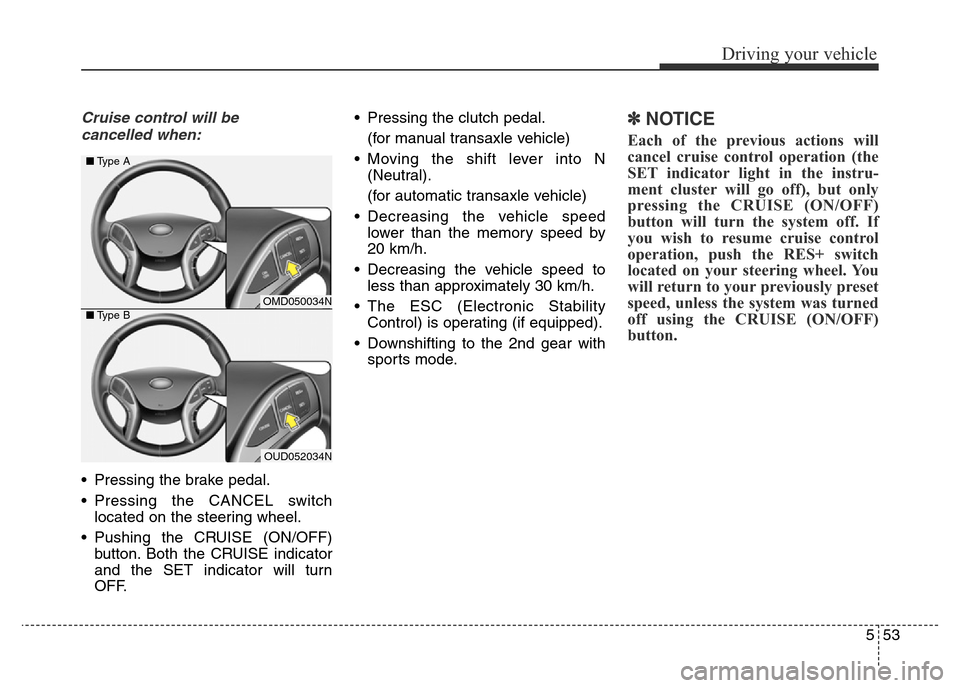
553
Driving your vehicle
Cruise control will be
cancelled when:
• Pressing the brake pedal.
• Pressing the CANCEL switch
located on the steering wheel.
• Pushing the CRUISE (ON/OFF)
button. Both the CRUISE indicator
and the SET indicator will turn
OFF.• Pressing the clutch pedal.
(for manual transaxle vehicle)
• Moving the shift lever into N
(Neutral).
(for automatic transaxle vehicle)
• Decreasing the vehicle speed
lower than the memory speed by
20 km/h.
• Decreasing the vehicle speed to
less than approximately 30 km/h.
• The ESC (Electronic Stability
Control) is operating (if equipped).
• Downshifting to the 2nd gear with
sports mode.
✽NOTICE
Each of the previous actions will
cancel cruise control operation (the
SET indicator light in the instru-
ment cluster will go off), but only
pressing the CRUISE (ON/OFF)
button will turn the system off. If
you wish to resume cruise control
operation, push the RES+ switch
located on your steering wheel. You
will return to your previously preset
speed, unless the system was turned
off using the CRUISE (ON/OFF)
button.
OMD050034N
OUD052034N ■Type A
■Type B
Page 359 of 498
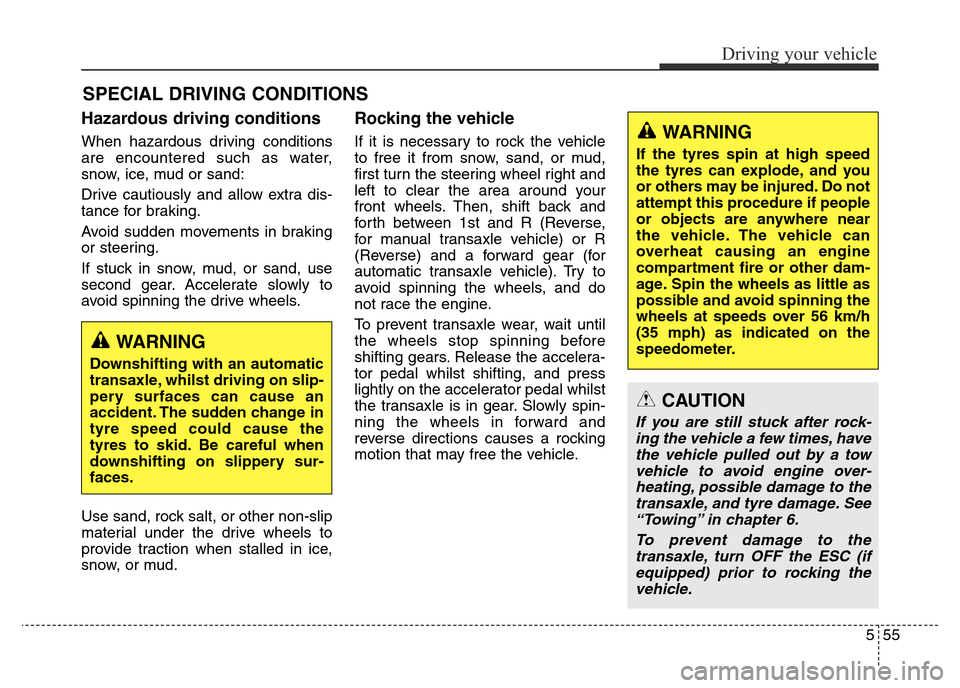
555
Driving your vehicle
SPECIAL DRIVING CONDITIONS
Hazardous driving conditions
When hazardous driving conditions
are encountered such as water,
snow, ice, mud or sand:
Drive cautiously and allow extra dis-
tance for braking.
Avoid sudden movements in braking
or steering.
If stuck in snow, mud, or sand, use
second gear. Accelerate slowly to
avoid spinning the drive wheels.
Use sand, rock salt, or other non-slip
material under the drive wheels to
provide traction when stalled in ice,
snow, or mud.
Rocking the vehicle
If it is necessary to rock the vehicle
to free it from snow, sand, or mud,
first turn the steering wheel right and
left to clear the area around your
front wheels. Then, shift back and
forth between 1st and R (Reverse,
for manual transaxle vehicle) or R
(Reverse) and a forward gear (for
automatic transaxle vehicle). Try to
avoid spinning the wheels, and do
not race the engine.
To prevent transaxle wear, wait until
the wheels stop spinning before
shifting gears. Release the accelera-
tor pedal whilst shifting, and press
lightly on the accelerator pedal whilst
the transaxle is in gear. Slowly spin-
ning the wheels in forward and
reverse directions causes a rocking
motion that may free the vehicle.
WARNING
Downshifting with an automatic
transaxle, whilst driving on slip-
pery surfaces can cause an
accident. The sudden change in
tyre speed could cause the
tyres to skid. Be careful when
downshifting on slippery sur-
faces.
WARNING
If the tyres spin at high speed
the tyres can explode, and you
or others may be injured. Do not
attempt this procedure if people
or objects are anywhere near
the vehicle. The vehicle can
overheat causing an engine
compartment fire or other dam-
age. Spin the wheels as little as
possible and avoid spinning the
wheels at speeds over 56 km/h
(35 mph) as indicated on the
speedometer.
CAUTION
If you are still stuck after rock-
ing the vehicle a few times, have
the vehicle pulled out by a tow
vehicle to avoid engine over-
heating, possible damage to the
transaxle, and tyre damage. See
“Towing” in chapter 6.
To prevent damage to the
transaxle, turn OFF the ESC (if
equipped) prior to rocking the
vehicle.