2016 Hyundai Elantra stop start
[x] Cancel search: stop startPage 157 of 498
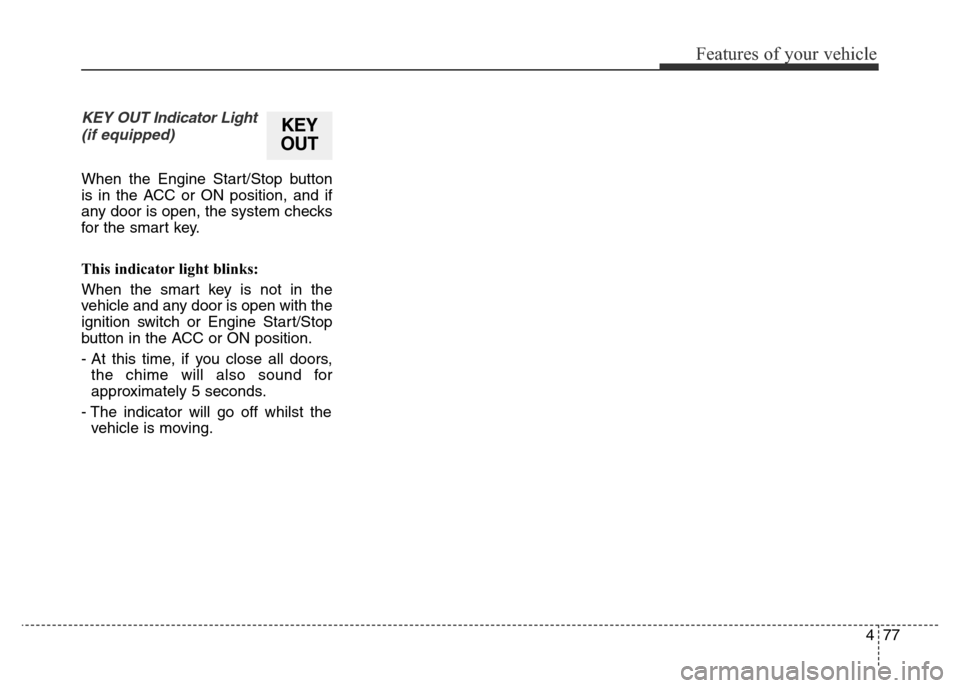
477
Features of your vehicle
KEY OUT Indicator Light
(if equipped)
When the Engine Start/Stop button
is in the ACC or ON position, and if
any door is open, the system checks
for the smart key.
This indicator light blinks:
When the smart key is not in the
vehicle and any door is open with the
ignition switch or Engine Start/Stop
button in the ACC or ON position.
- At this time, if you close all doors,
the chime will also sound for
approximately 5 seconds.
- The indicator will go off whilst the
vehicle is moving.
KEY
OUT
Page 169 of 498
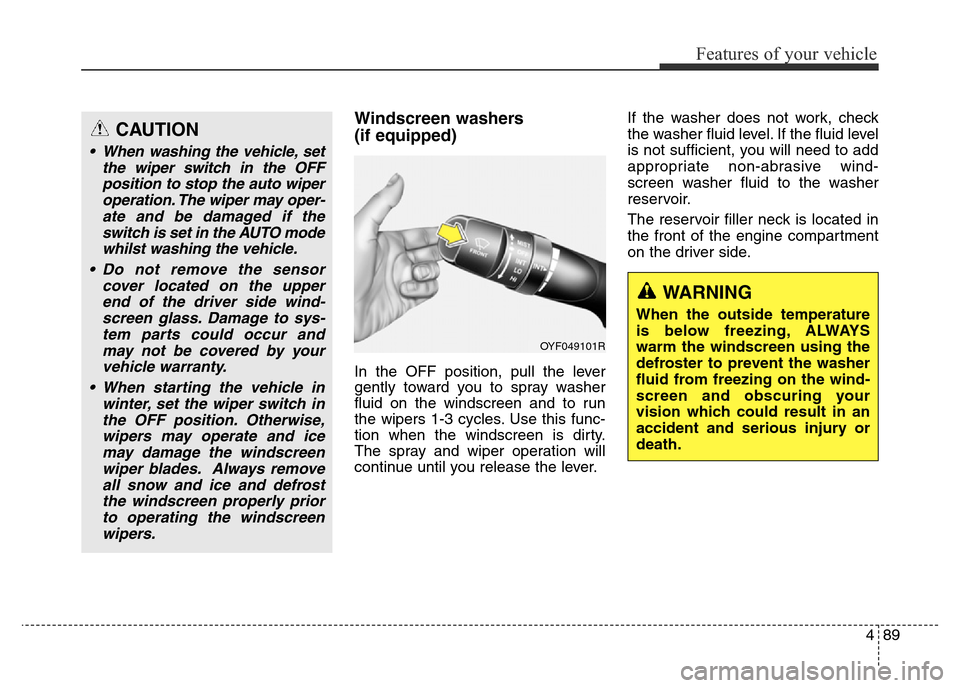
489
Features of your vehicle
Windscreen washers
(if equipped)
In the OFF position, pull the lever
gently toward you to spray washer
fluid on the windscreen and to run
the wipers 1-3 cycles. Use this func-
tion when the windscreen is dirty.
The spray and wiper operation will
continue until you release the lever.If the washer does not work, check
the washer fluid level. If the fluid level
is not sufficient, you will need to add
appropriate non-abrasive wind-
screen washer fluid to the washer
reservoir.
The reservoir filler neck is located in
the front of the engine compartment
on the driver side.
CAUTION
• When washing the vehicle, set
the wiper switch in the OFF
position to stop the auto wiper
operation. The wiper may oper-
ate and be damaged if the
switch is set in the AUTO mode
whilst washing the vehicle.
• Do not remove the sensor
cover located on the upper
end of the driver side wind-
screen glass. Damage to sys-
tem parts could occur and
may not be covered by your
vehicle warranty.
• When starting the vehicle in
winter, set the wiper switch in
the OFF position. Otherwise,
wipers may operate and ice
may damage the windscreen
wiper blades. Always remove
all snow and ice and defrost
the windscreen properly prior
to operating the windscreen
wipers.
OYF049101R
WARNING
When the outside temperature
is below freezing, ALWAYS
warm the windscreen using the
defroster to prevent the washer
fluid from freezing on the wind-
screen and obscuring your
vision which could result in an
accident and serious injury or
death.
Page 248 of 498
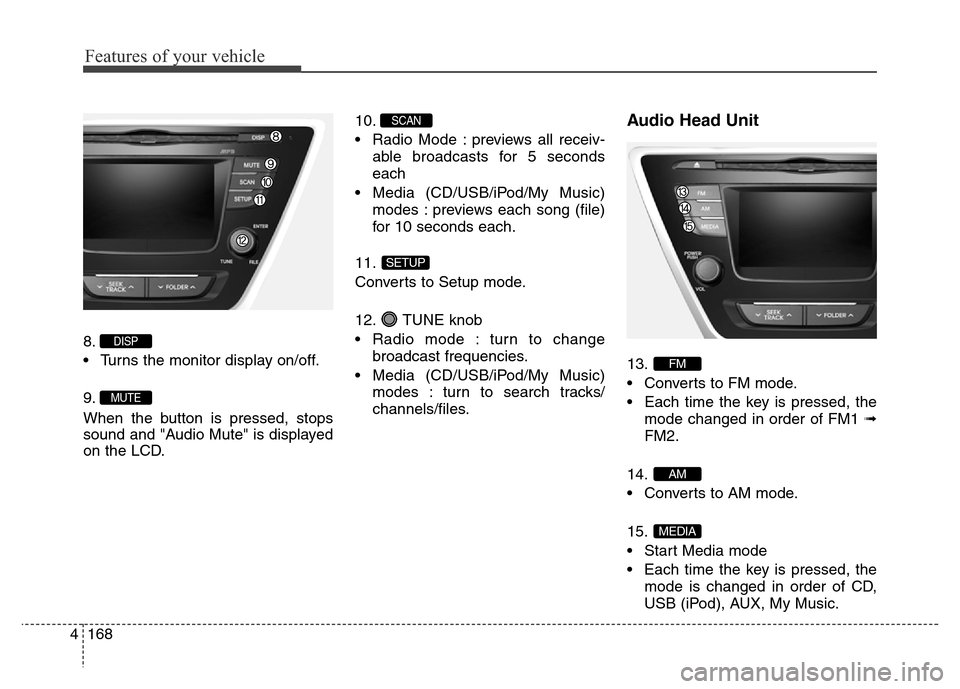
Features of your vehicle
168 4
8.
• Turns the monitor display on/off.
9.
When the button is pressed, stops
sound and "Audio Mute" is displayed
on the LCD.10.
• Radio Mode : previews all receiv-
able broadcasts for 5 seconds
each
• Media (CD/USB/iPod/My Music)
modes : previews each song (file)
for 10 seconds each.
11.
Converts to Setup mode.
12. TUNE knob
• Radio mode : turn to change
broadcast frequencies.
• Media (CD/USB/iPod/My Music)
modes : turn to search tracks/
channels/files.
Audio Head Unit
13.
• Converts to FM mode.
• Each time the key is pressed, the
mode changed in order of FM1 ➟
FM2.
14.
• Converts to AM mode.
15.
• Start Media mode
• Each time the key is pressed, the
mode is changed in order of CD,
USB (iPod), AUX, My Music.
MEDIA
AM
FM
SETUP
SCAN
MUTE
DISP
Page 249 of 498
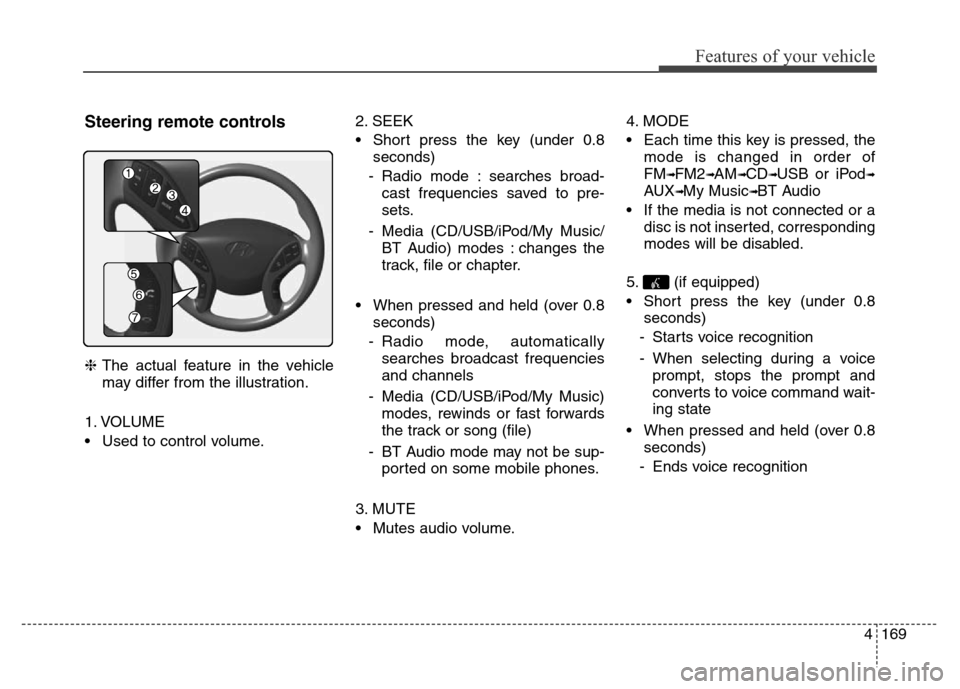
4169
Features of your vehicle
Steering remote controls
❈The actual feature in the vehicle
may differ from the illustration.
1. VOLUME
• Used to control volume.2. SEEK
• Short press the key (under 0.8
seconds)
- Radio mode : searches broad-
cast frequencies saved to pre-
sets.
- Media (CD/USB/iPod/My Music/
BT Audio) modes : changes the
track, file or chapter.
• When pressed and held (over 0.8
seconds)
- Radio mode, automatically
searches broadcast frequencies
and channels
- Media (CD/USB/iPod/My Music)
modes, rewinds or fast forwards
the track or song (file)
- BT Audio mode may not be sup-
ported on some mobile phones.
3. MUTE
• Mutes audio volume.4. MODE
• Each time this key is pressed, the
mode is changed in order of
FM
➟FM2➟AM➟CD➟USB or iPod➟
AUX➟My Music➟BT Audio
• If the media is not connected or a
disc is not inserted, corresponding
modes will be disabled.
5. (if equipped)
• Short press the key (under 0.8
seconds)
- Starts voice recognition
- When selecting during a voice
prompt, stops the prompt and
converts to voice command wait-
ing state
• When pressed and held (over 0.8
seconds)
- Ends voice recognition
Page 284 of 498
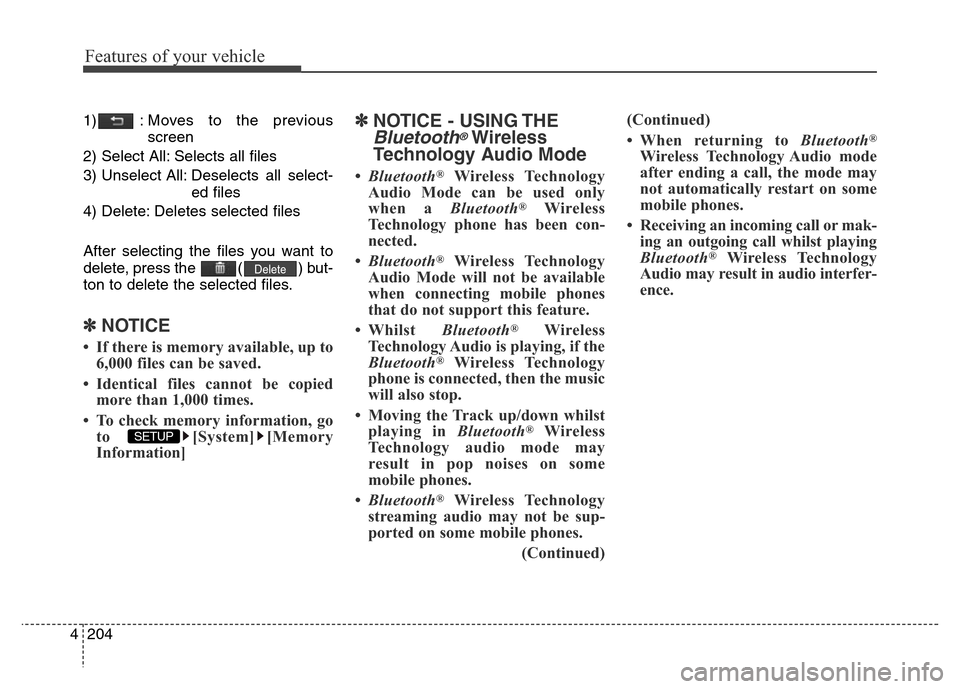
Features of your vehicle
204 4
1) : Moves to the previous
screen
2) Select All: Selects all files
3) Unselect All: Deselects all select-
ed files
4) Delete: Deletes selected files
After selecting the files you want to
delete, press the ( ) but-
ton to delete the selected files.
✽NOTICE
• If there is memory available, up to
6,000 files can be saved.
• Identical files cannot be copied
more than 1,000 times.
• To check memory information, go
to [System] [Memory
Information]
✽NOTICE - USING THE
Bluetooth®Wireless
Technology Audio Mode
•Bluetooth®Wireless Technology
Audio Mode can be used only
when a Bluetooth
®Wireless
Technology phone has been con-
nected.
•Bluetooth
®Wireless Technology
Audio Mode will not be available
when connecting mobile phones
that do not support this feature.
• Whilst Bluetooth
®Wireless
Technology Audio is playing, if the
Bluetooth
®Wireless Technology
phone is connected, then the music
will also stop.
• Moving the Track up/down whilst
playing in Bluetooth
®Wireless
Technology audio mode may
result in pop noises on some
mobile phones.
•Bluetooth
®Wireless Technology
streaming audio may not be sup-
ported on some mobile phones.
(Continued)(Continued)
• When returning to Bluetooth
®
Wireless Technology Audio mode
after ending a call, the mode may
not automatically restart on some
mobile phones.
• Receiving an incoming call or mak-
ing an outgoing call whilst playing
Bluetooth
®Wireless Technology
Audio may result in audio interfer-
ence.
SETUP
Delete
Page 303 of 498
![Hyundai Elantra 2016 Owners Manual - RHD (UK. Australia) 4223
Features of your vehicle
System Setting
Memory Information
Press the key Select
[System] Select [Memory Information]
This feature displays information
related to the system memory.
1) Using : Di Hyundai Elantra 2016 Owners Manual - RHD (UK. Australia) 4223
Features of your vehicle
System Setting
Memory Information
Press the key Select
[System] Select [Memory Information]
This feature displays information
related to the system memory.
1) Using : Di](/manual-img/35/14552/w960_14552-302.png)
4223
Features of your vehicle
System Setting
Memory Information
Press the key Select
[System] Select [Memory Information]
This feature displays information
related to the system memory.
1) Using : Displays capacity currently
in use
2) Capacity : Displays total capacity
Language
Press the key Select
[System] Select [Language]
This feature is used to change the
system and voice recognition lan-
guage.
If the language is changed, the sys-
tem will restart and apply the select-
ed language.
REAR VIEW CAMERA
(if equipped)
• The system has been equipped
with a rear view camera for user
safety by allowing a wider rear
range of vision.
• The rear view camera will auto-
matically operate when the igni-
tion key is turned ON and the shift
lever is in R.
• The rear view camera will auto-
matically stop operating when set
to a different gear.
SETUP
SETUP
CAUTION
The rear view camera has been
equipped with an optical lens to
provide a wider range of vision.
The distance of objects seen on
the screen differs from the actu-
al distance. For safety, directly
check the rear and left/right
sides.
Page 305 of 498
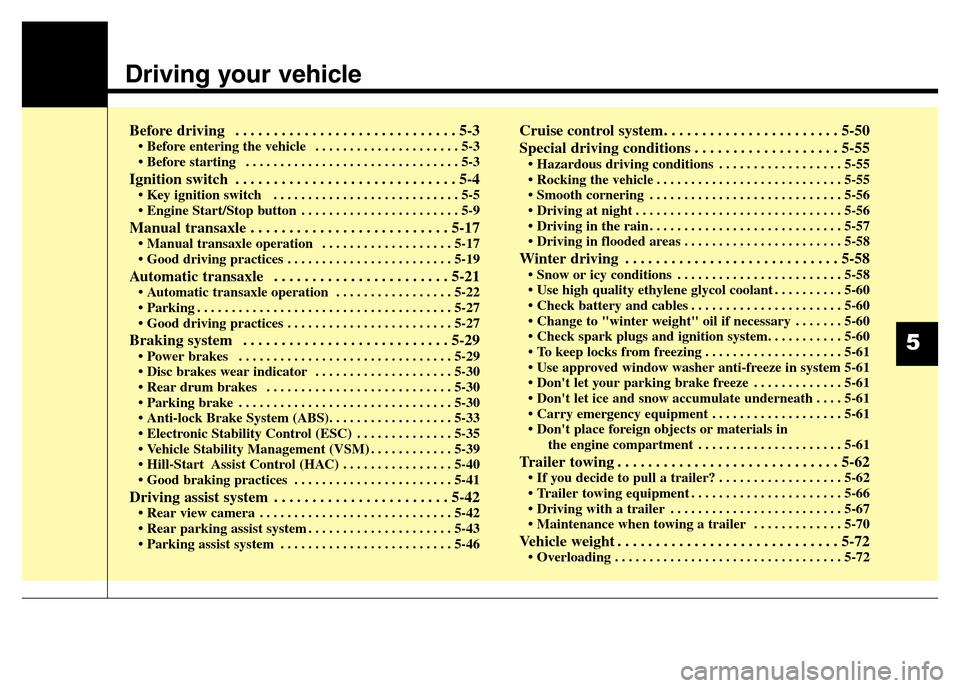
Driving your vehicle
Before driving . . . . . . . . . . . . . . . . . . . . . . . . . . . . . 5-3• Before entering the vehicle . . . . . . . . . . . . . . . . . . . . . 5-3
• Before starting . . . . . . . . . . . . . . . . . . . . . . . . . . . . . . . 5-3
Ignition switch . . . . . . . . . . . . . . . . . . . . . . . . . . . . . 5-4• Key ignition switch . . . . . . . . . . . . . . . . . . . . . . . . . . . 5-5
• Engine Start/Stop button . . . . . . . . . . . . . . . . . . . . . . . 5-9
Manual transaxle . . . . . . . . . . . . . . . . . . . . . . . . . . 5-17• Manual transaxle operation . . . . . . . . . . . . . . . . . . . 5-17
• Good driving practices . . . . . . . . . . . . . . . . . . . . . . . . 5-19
Automatic transaxle . . . . . . . . . . . . . . . . . . . . . . . 5-21• Automatic transaxle operation . . . . . . . . . . . . . . . . . 5-22
• Parking . . . . . . . . . . . . . . . . . . . . . . . . . . . . . . . . . . . . . 5-27
• Good driving practices . . . . . . . . . . . . . . . . . . . . . . . . 5-27
Braking system . . . . . . . . . . . . . . . . . . . . . . . . . . . 5-29• Power brakes . . . . . . . . . . . . . . . . . . . . . . . . . . . . . . . 5-29
• Disc brakes wear indicator . . . . . . . . . . . . . . . . . . . . 5-30
• Rear drum brakes . . . . . . . . . . . . . . . . . . . . . . . . . . . 5-30
• Parking brake . . . . . . . . . . . . . . . . . . . . . . . . . . . . . . . 5-30
• Anti-lock Brake System (ABS). . . . . . . . . . . . . . . . . . 5-33
• Electronic Stability Control (ESC) . . . . . . . . . . . . . . 5-35
• Vehicle Stability Management (VSM) . . . . . . . . . . . . 5-39
• Hill-Start Assist Control (HAC) . . . . . . . . . . . . . . . . 5-40
• Good braking practices . . . . . . . . . . . . . . . . . . . . . . . 5-41
Driving assist system . . . . . . . . . . . . . . . . . . . . . . . 5-42• Rear view camera . . . . . . . . . . . . . . . . . . . . . . . . . . . . 5-42
• Rear parking assist system . . . . . . . . . . . . . . . . . . . . . 5-43
• Parking assist system . . . . . . . . . . . . . . . . . . . . . . . . . 5-46
Cruise control system. . . . . . . . . . . . . . . . . . . . . . . 5-50
Special driving conditions . . . . . . . . . . . . . . . . . . . 5-55
• Hazardous driving conditions . . . . . . . . . . . . . . . . . . 5-55
• Rocking the vehicle . . . . . . . . . . . . . . . . . . . . . . . . . . . 5-55
• Smooth cornering . . . . . . . . . . . . . . . . . . . . . . . . . . . . 5-56
• Driving at night . . . . . . . . . . . . . . . . . . . . . . . . . . . . . . 5-56
• Driving in the rain . . . . . . . . . . . . . . . . . . . . . . . . . . . . 5-57
• Driving in flooded areas . . . . . . . . . . . . . . . . . . . . . . . 5-58
Winter driving . . . . . . . . . . . . . . . . . . . . . . . . . . . . 5-58• Snow or icy conditions . . . . . . . . . . . . . . . . . . . . . . . . 5-58
• Use high quality ethylene glycol coolant . . . . . . . . . . 5-60
• Check battery and cables . . . . . . . . . . . . . . . . . . . . . . 5-60
• Change to "winter weight" oil if necessary . . . . . . . 5-60
• Check spark plugs and ignition system. . . . . . . . . . . 5-60
• To keep locks from freezing . . . . . . . . . . . . . . . . . . . . 5-61
• Use approved window washer anti-freeze in system 5-61
• Don't let your parking brake freeze . . . . . . . . . . . . . 5-61
• Don't let ice and snow accumulate underneath . . . . 5-61
• Carry emergency equipment . . . . . . . . . . . . . . . . . . . 5-61
• Don't place foreign objects or materials in
the engine compartment . . . . . . . . . . . . . . . . . . . . . 5-61
Trailer towing . . . . . . . . . . . . . . . . . . . . . . . . . . . . . 5-62• If you decide to pull a trailer? . . . . . . . . . . . . . . . . . . 5-62
• Trailer towing equipment . . . . . . . . . . . . . . . . . . . . . . 5-66
• Driving with a trailer . . . . . . . . . . . . . . . . . . . . . . . . . 5-67
• Maintenance when towing a trailer . . . . . . . . . . . . . 5-70
Vehicle weight . . . . . . . . . . . . . . . . . . . . . . . . . . . . . 5-72• Overloading . . . . . . . . . . . . . . . . . . . . . . . . . . . . . . . . . 5-72
5
Page 313 of 498
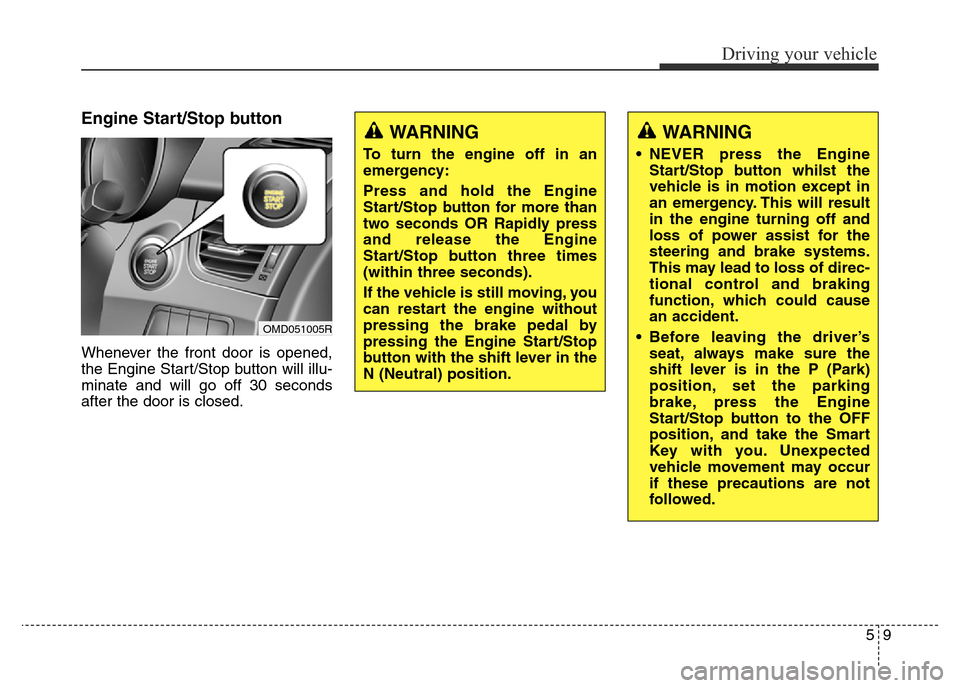
59
Driving your vehicle
Engine Start/Stop button
Whenever the front door is opened,
the Engine Start/Stop button will illu-
minate and will go off 30 seconds
after the door is closed.
WARNING
To turn the engine off in an
emergency:
Press and hold the Engine
Start/Stop button for more than
two seconds OR Rapidly press
and release the Engine
Start/Stop button three times
(within three seconds).
If the vehicle is still moving, you
can restart the engine without
pressing the brake pedal by
pressing the Engine Start/Stop
button with the shift lever in the
N (Neutral) position.
WARNING
• NEVER press the Engine
Start/Stop button whilst the
vehicle is in motion except in
an emergency. This will result
in the engine turning off and
loss of power assist for the
steering and brake systems.
This may lead to loss of direc-
tional control and braking
function, which could cause
an accident.
• Before leaving the driver’s
seat, always make sure the
shift lever is in the P (Park)
position, set the parking
brake, press the Engine
Start/Stop button to the OFF
position, and take the Smart
Key with you. Unexpected
vehicle movement may occur
if these precautions are not
followed.
OMD051005R