2016 Hyundai Azera steering
[x] Cancel search: steeringPage 61 of 521
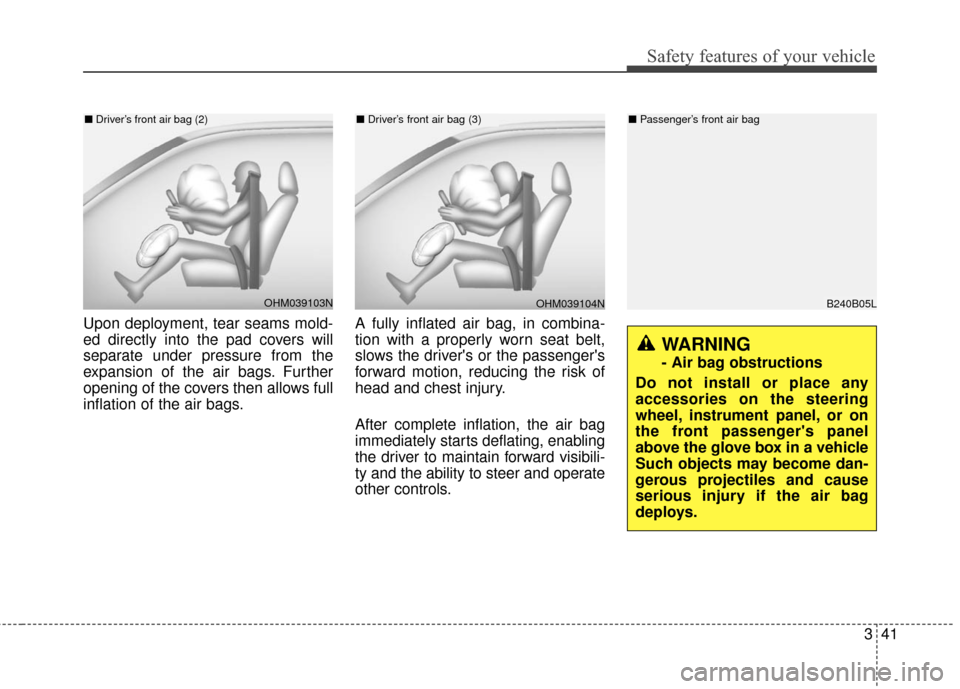
341
Safety features of your vehicle
Upon deployment, tear seams mold-
ed directly into the pad covers will
separate under pressure from the
expansion of the air bags. Further
opening of the covers then allows full
inflation of the air bags.A fully inflated air bag, in combina-
tion with a properly worn seat belt,
slows the driver's or the passenger's
forward motion, reducing the risk of
head and chest injury.
After complete inflation, the air bag
immediately starts deflating, enabling
the driver to maintain forward visibili-
ty and the ability to steer and operate
other controls.
OHM039103NOHM039104N
■
Driver’s front air bag (2)■ Driver’s front air bag (3)
B240B05L
■
Passenger’s front air bag
WARNING
- Air bag obstructions
Do not install or place any
accessories on the steering
wheel, instrument panel, or on
the front passenger's panel
above the glove box in a vehicle
Such objects may become dan-
gerous projectiles and cause
serious injury if the air bag
deploys.
Page 68 of 521

Safety features of your vehicle
48
3
Your vehicle is equipped with an
Advanced Supplemental Restraint
(Air Bag) System (SRS) and the
lap/shoulder belts at both the driver
and passenger seating positions.
The indications of the system's pres-
ence are the letters "AIR BAG"
embossed on the air bag pad cover
in the steering wheel and/or on the
cover of the driver's side knee bolster
located below the steering wheel and
the passenger's side front panel pad
above the glove box.
The SRS consists of air bags
installed under the pad covers in the
center of the steering wheel, in the
knee bolster below the steering
wheel column and the passenger's
side front panel above the glove box.
The purpose of the SRS is to provide
the vehicle's driver and/or the front
passenger with additional protection
than that offered by the seat belt sys-
tem alone in case of a frontal impact
of sufficient severity. The SRS uses
sensors to gather information about
the driver's and front passenger's
seat belt usage and impact severity. The seat belt buckle sensors deter-
mine if the driver and front passen-
ger's seat belts are fastened.
These sensors provide the ability to
control the SRS deployment based on
whether or not the seat belts are fas-
tened, and how severe the impact is.
The advanced SRS offers the ability
to control the air bag inflation within
two levels. A first stage level is pro-
vided for moderate-severity impacts.
A second stage level is provided for
more severe impacts.
According to the impact severity and
seat belt usage, the SRSCM (SRS
Control Module) controls the air bag
inflation. Failure to properly wear
seat belts can increase the risk or
severity of injury in an accident.
Additionally, your vehicle is equipped
with an occupant classification sys-
tem in the front passenger's seat.
The occupant classification system
detects the presence of a passenger
in the front passenger's seat and will
turn off the front passenger's air bag
under certain conditions. For more
detail, see "Occupant classification
system" in this section.
WARNING
Do not place any objects
underneath the front seats as
they could interfere with the
occupant classification sys-
tem.
Do not place or charge an electronic device such as a
laptop computer on the front
passenger seat. Its electronic
field may cause the OCS to
switch to the "on" condition
and thus allow the passenger
air bag to deploy needlessly
in a collision, increasing your
repair costs.
Page 71 of 521
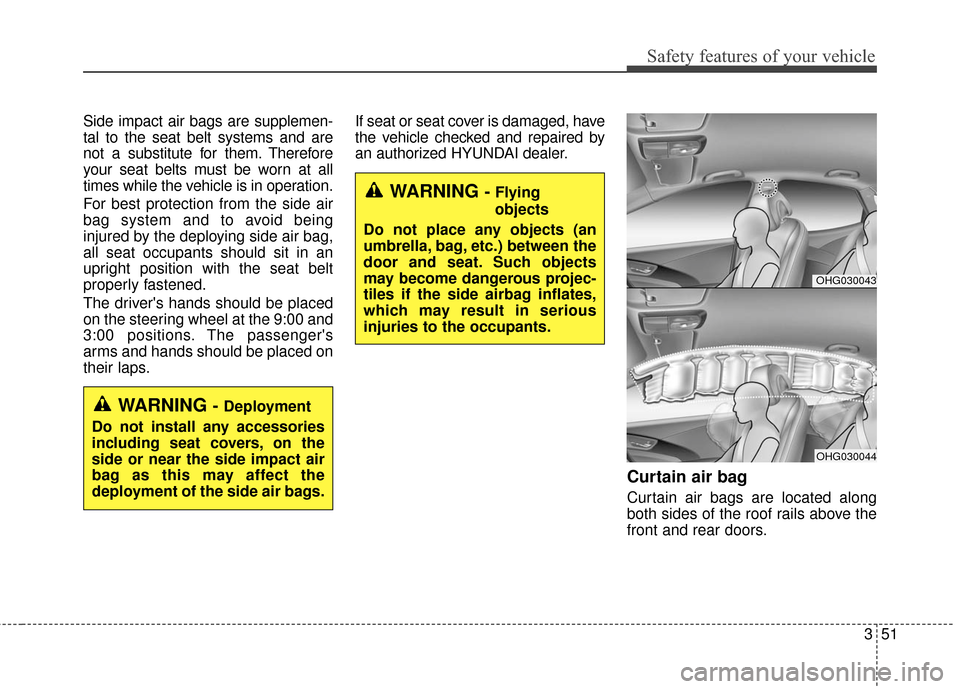
351
Safety features of your vehicle
Side impact air bags are supplemen-
tal to the seat belt systems and are
not a substitute for them. Therefore
your seat belts must be worn at all
times while the vehicle is in operation.
For best protection from the side air
bag system and to avoid being
injured by the deploying side air bag,
all seat occupants should sit in an
upright position with the seat belt
properly fastened.
The driver's hands should be placed
on the steering wheel at the 9:00 and
3:00 positions. The passenger's
arms and hands should be placed on
their laps.If seat or seat cover is damaged, have
the vehicle checked and repaired by
an authorized HYUNDAI dealer.
Curtain air bag
Curtain air bags are located along
both sides of the roof rails above the
front and rear doors.
WARNING - Deployment
Do not install any accessories
including seat covers, on the
side or near the side impact air
bag as this may affect the
deployment of the side air bags.
WARNING - Flying
objects
Do not place any objects (an
umbrella, bag, etc.) between the
door and seat. Such objects
may become dangerous projec-
tiles if the side airbag inflates,
which may result in serious
injuries to the occupants.
OHG030043
OHG030044
Page 78 of 521
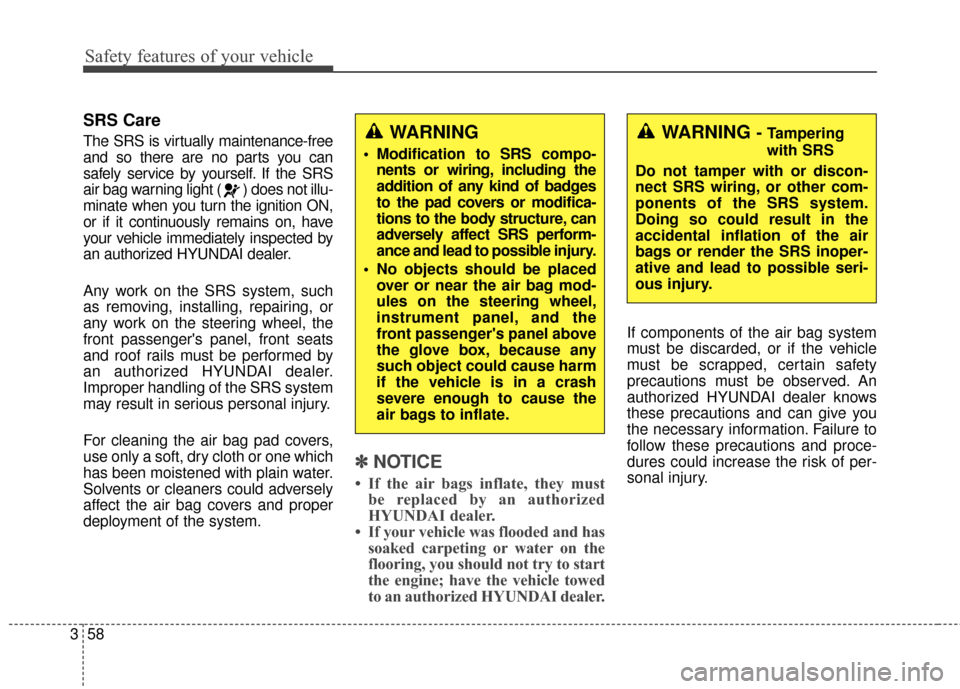
Safety features of your vehicle
58
3
SRS Care
The SRS is virtually maintenance-free
and so there are no parts you can
safely service by yourself. If the SRS
air bag warning light ( ) does not illu-
minate when you turn the ignition ON,
or if it continuously remains on, have
your vehicle immediately inspected by
an authorized HYUNDAI dealer.
Any work on the SRS system, such
as removing, installing, repairing, or
any work on the steering wheel, the
front passenger's panel, front seats
and roof rails must be performed by
an authorized HYUNDAI dealer.
Improper handling of the SRS system
may result in serious personal injury.
For cleaning the air bag pad covers,
use only a soft, dry cloth or one which
has been moistened with plain water.
Solvents or cleaners could adversely
affect the air bag covers and proper
deployment of the system.
✽ ✽
NOTICE
• If the air bags inflate, they must
be replaced by an authorized
HYUNDAI dealer.
• If your vehicle was flooded and has soaked carpeting or water on the
flooring, you should not try to start
the engine; have the vehicle towed
to an authorized HYUNDAI dealer.
If components of the air bag system
must be discarded, or if the vehicle
must be scrapped, certain safety
precautions must be observed. An
authorized HYUNDAI dealer knows
these precautions and can give you
the necessary information. Failure to
follow these precautions and proce-
dures could increase the risk of per-
sonal injury.
WARNING
Modification to SRS compo-
nents or wiring, including the
addition of any kind of badges
to the pad covers or modifica-
tions to the body structure, can
adversely affect SRS perform-
ance and lead to possible injury.
No objects should be placed over or near the air bag mod-
ules on the steering wheel,
instrument panel, and the
front passenger's panel above
the glove box, because any
such object could cause harm
if the vehicle is in a crash
severe enough to cause the
air bags to inflate.
WARNING - Tampering
with SRS
Do not tamper with or discon-
nect SRS wiring, or other com-
ponents of the SRS system.
Doing so could result in the
accidental inflation of the air
bags or render the SRS inoper-
ative and lead to possible seri-
ous injury.
Page 81 of 521

Features of your vehicle
Keys . . . . . . . . . . . . . . . . . . . . . . . . . . . . . . . . . . . . \
. . 4-3
• Record your key number . . . . . . . . . . . . . . . . . . . . . . . 4-3
. . . . . . . . . . . . . . . . . . . . . . . . . . . . 4-4
Smart key . . . . . . . . . . . . . . . . . . . . . . . . . . . . . . . . . 4-6
. . . . . . . . . . . . . . . . . . . . . . . . . . . 4-6
. . . . . . . . . . . 4-8
. . . . . . . . . . . . . . . . . . . . . . . . . 4-9
. . . . . . . . . . . . . . . . . . . . . . . . . . 4-10
. . . . . . . . . . . . . . . . . . . . . . . . . . . . . . . . . 4-12
Theft-alarm system . . . . . . . . . . . . . . . . . . . . . . . . 4-12
Door locks . . . . . . . . . . . . . . . . . . . . . . . . . . . . . . . 4-15
. . . . 4-15
. . . . . . . . . . . . . . . . . 4-18
Trunk . . . . . . . . . . . . . . . . . . . . . . . . . . . . . . . . . . . . \
4-19
Smart trunk . . . . . . . . . . . . . . . . . . . . . . . . . . . . . . 4-21
Windows . . . . . . . . . . . . . . . . . . . . . . . . . . . . . . . . . 4-25
Hood. . . . . . . . . . . . . . . . . . . . . . . . . . . . . . . . . . . . \
. 4-29
Fuel filler lid . . . . . . . . . . . . . . . . . . . . . . . . . . . . . . 4-31
Panoramic sunroof . . . . . . . . . . . . . . . . . . . . . . . . . 4-35
Driver position memory system . . . . . . . . . . . . . . 4-40Steering wheel . . . . . . . . . . . . . . . . . . . . . . . . . . . . . 4-43
. . . . . . . . . . . . . . . . . . . . 4-44
. . . . . . . . . . . . . . . . . . . . . . . . . . . . . . . . . . . . \
. . . 4-45
Mirrors . . . . . . . . . . . . . . . . . . . . . . . . . . . . . . . . . . 4-46\
. . . . . . . . . . . . . . . . . . . . . . . . 4-46
. . . . . . . . . . . . . . . . . . . . . . . 4-54
. . . . . . . . . . . . . . . . . . . 4-57
Instrument cluster . . . . . . . . . . . . . . . . . . . . . . . . . 4-58
. . . . . . . . . . . . . . . . . . 4-59
. . . . . . . . . . . . . . . . . . . . . . . . . . . . . . . . . . . . \
. 4-59
. . . . . . . . . . . . . . . . . . . . . . . . . . 4-62
LCD display . . . . . . . . . . . . . . . . . . . . . . . . . . . . . . 4-63
. . . . . . . . . . . . . . . . . . . . . . . . . . 4-64
Trip computer . . . . . . . . . . . . . . . . . . . . . . . . . . . . . 4-73
Warnings and indicators (lnstrument cluster) . . 4-77
Rear parking assist system . . . . . . . . . . . . . . . . . . 4-95
Rearview camera . . . . . . . . . . . . . . . . . . . . . . . . . . 4-99
Hazard warning flasher . . . . . . . . . . . . . . . . . . . . 4-100
Lighting . . . . . . . . . . . . . . . . . . . . . . . . . . . . . . . . 4-100
. . . . . . . . . . 4-101
. . . . . . . . 4-101
. . . . . . . . . . . . . . . . . . . . . . . 4-101
. . . . . . . . . . . . . . . . . . . . . . . . . . . . . 4-102
4
Page 120 of 521

Features of your vehicle
40
4
The driver position memory system
stores and recalls the driver's seat,
outside mirror, and steering wheel
positions, as well as the instrument
panel illumination intensity. By saving
the desired positions, different driv-
ers can recall different settings
according to their preference. If the
battery is disconnected, the memory
will be erased.
Storing positions into memory
using the buttons on the door
Storing driver’s seat positions
1. Move the shift lever into P while
the Engine Start/Stop button is in
the ON position.
2. Adjust the driver’s seat, outside mirrors, steering wheel position
and instrument panel illumination.
3. Press the SET button on the con- trol panel. The system will beep
once.
4. Press one of the memory buttons (1 or 2) within 5 seconds after
pressing the SET button. The sys-
tem will beep twice when memory
has been successfully stored.
DRIVER POSITION MEMORY SYSTEM (IF EQUIPPED)
OHG040033
WARNING
Never attempt to operate thedriver position memory system
while the vehicle is moving.
This could result in loss of
control, and an accident caus-
ing death, serious injury, or
property damage.
Do not adjust the seat while wearing seat belts. Moving the
seat cushion forward may
cause strong pressure on the
abdomen.
Page 121 of 521

441
Features of your vehicle
5.
"Driver 1(or 2) settings saved" will
appear on the instrument cluster
LCD display.Recalling positions from memory
1. Move the shift lever into P whilethe Engine Start/Stop button is in
the ON position.
2. To recall the position in memory, press the desired memory button
(1 or 2). The system will beep
once, then the driver’s seat, out-
side mirrors, steering wheel and
the instrument panel illumination
will automatically adjust to the
stored positions.
3.
"Driver 1 (or 2) settings is applied"
will appear on the instrument cluster
LCD display. Adjusting the control switch for the
driver’s seat, outside rearview mirror,
steering wheel and the instrument
panel illumination while the system is
recalling the stored position will
cause the movement to stop and
move in the direction that the control
switch is moved.
OHG045521L/OHG045522L
OHG045523N/OHG045524N
Page 122 of 521
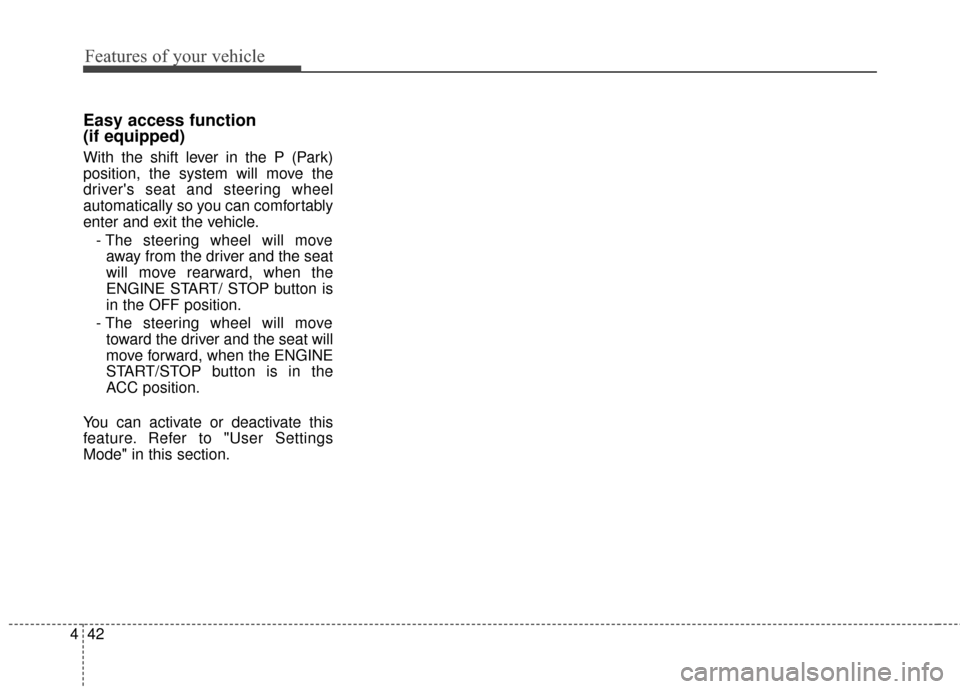
Features of your vehicle
42
4
Easy access function
(if equipped)
With the shift lever in the P (Park)
position, the system will move the
driver's seat and steering wheel
automatically so you can comfortably
enter and exit the vehicle.
- The steering wheel will moveaway from the driver and the seat
will move rearward, when the
ENGINE START/ STOP button is
in the OFF position.
- The steering wheel will move toward the driver and the seat will
move forward, when the ENGINE
START/STOP button is in the
ACC position.
You can activate or deactivate this
feature. Refer to "User Settings
Mode" in this section.