Page 339 of 521
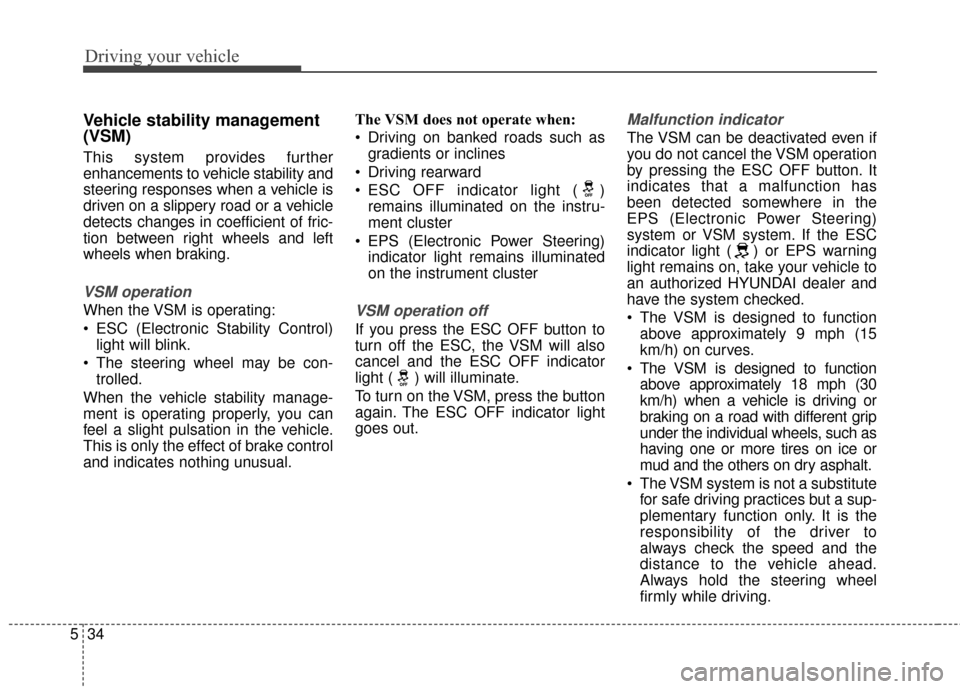
Driving your vehicle
34
5
Vehicle stability management
(VSM)
This system provides further
enhancements to vehicle stability and
steering responses when a vehicle is
driven on a slippery road or a vehicle
detects changes in coefficient of fric-
tion between right wheels and left
wheels when braking.
VSM operation
When the VSM is operating:
ESC (Electronic Stability Control)
light will blink.
The steering wheel may be con- trolled.
When the vehicle stability manage-
ment is operating properly, you can
feel a slight pulsation in the vehicle.
This is only the effect of brake control
and indicates nothing unusual. The VSM does not operate when:
Driving on banked roads such as
gradients or inclines
Driving rearward
ESC OFF indicator light ( ) remains illuminated on the instru-
ment cluster
EPS (Electronic Power Steering) indicator light remains illuminated
on the instrument clusterVSM operation off
If you press the ESC OFF button to
turn off the ESC, the VSM will also
cancel and the ESC OFF indicator
light ( ) will illuminate.
To turn on the VSM, press the button
again. The ESC OFF indicator light
goes out.
Malfunction indicator
The VSM can be deactivated even if
you do not cancel the VSM operation
by pressing the ESC OFF button. It
indicates that a malfunction has
been detected somewhere in the
EPS (Electronic Power Steering)
system or VSM system. If the ESC
indicator light ( ) or EPS warning
light remains on, take your vehicle to
an authorized HYUNDAI dealer and
have the system checked.
The VSM is designed to functionabove approximately 9 mph (15
km/h) on curves.
The VSM is designed to function above approximately 18 mph (30
km/h) when a vehicle is driving or
braking on a road with different grip
under the individual wheels, such as
having one or more tires on ice or
mud and the others on dry asphalt.
The VSM system is not a substitute for safe driving practices but a sup-
plementary function only. It is the
responsibility of the driver to
always check the speed and the
distance to the vehicle ahead.
Always hold the steering wheel
firmly while driving.
Page 341 of 521
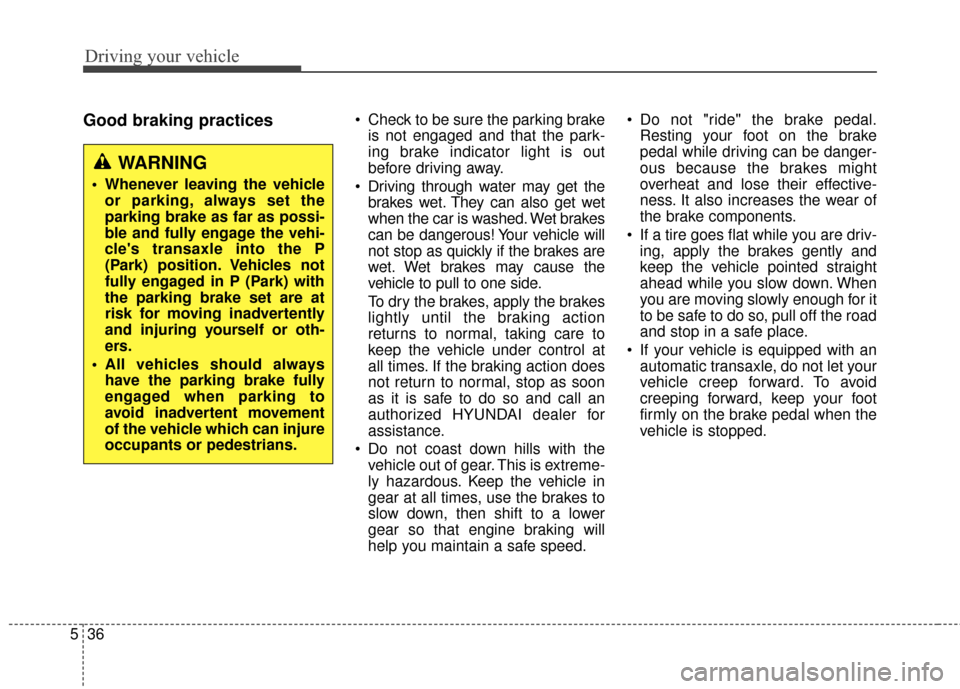
Driving your vehicle
36
5
Good braking practices Check to be sure the parking brake
is not engaged and that the park-
ing brake indicator light is out
before driving away.
Driving through water may get the brakes wet. They can also get wet
when the car is washed. Wet brakes
can be dangerous! Your vehicle will
not stop as quickly if the brakes are
wet. Wet brakes may cause the
vehicle to pull to one side.
To dry the brakes, apply the brakes
lightly until the braking action
returns to normal, taking care to
keep the vehicle under control at
all times. If the braking action does
not return to normal, stop as soon
as it is safe to do so and call an
authorized HYUNDAI dealer for
assistance.
Do not coast down hills with the vehicle out of gear. This is extreme-
ly hazardous. Keep the vehicle in
gear at all times, use the brakes to
slow down, then shift to a lower
gear so that engine braking will
help you maintain a safe speed. Do not "ride" the brake pedal.
Resting your foot on the brake
pedal while driving can be danger-
ous because the brakes might
overheat and lose their effective-
ness. It also increases the wear of
the brake components.
If a tire goes flat while you are driv- ing, apply the brakes gently and
keep the vehicle pointed straight
ahead while you slow down. When
you are moving slowly enough for it
to be safe to do so, pull off the road
and stop in a safe place.
If your vehicle is equipped with an automatic transaxle, do not let your
vehicle creep forward. To avoid
creeping forward, keep your foot
firmly on the brake pedal when the
vehicle is stopped.
WARNING
Whenever leaving the vehicleor parking, always set the
parking brake as far as possi-
ble and fully engage the vehi-
cle's transaxle into the P
(Park) position. Vehicles not
fully engaged in P (Park) with
the parking brake set are at
risk for moving inadvertently
and injuring yourself or oth-
ers.
All vehicles should always have the parking brake fully
engaged when parking to
avoid inadvertent movement
of the vehicle which can injure
occupants or pedestrians.
Page 343 of 521
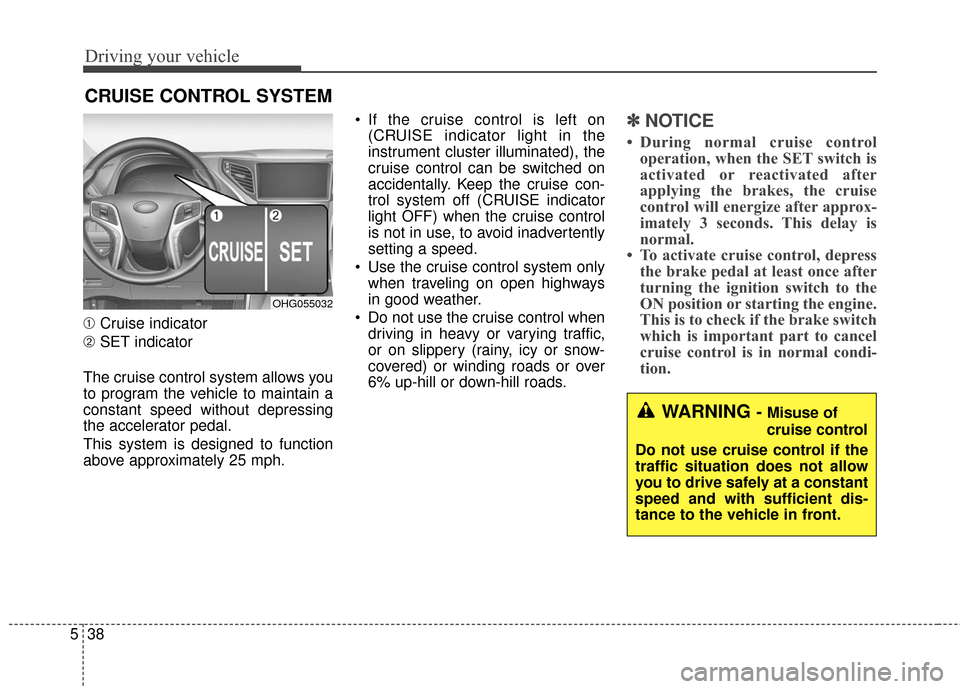
Driving your vehicle
38
5
CRUISE CONTROL SYSTEM
➀ Cruise indicator
➁ SET indicator
The cruise control system allows you
to program the vehicle to maintain a
constant speed without depressing
the accelerator pedal.
This system is designed to function
above approximately 25 mph. If the cruise control is left on
(CRUISE indicator light in the
instrument cluster illuminated), the
cruise control can be switched on
accidentally. Keep the cruise con-
trol system off (CRUISE indicator
light OFF) when the cruise control
is not in use, to avoid inadvertently
setting a speed.
Use the cruise control system only when traveling on open highways
in good weather.
Do not use the cruise control when driving in heavy or varying traffic,
or on slippery (rainy, icy or snow-
covered) or winding roads or over
6% up-hill or down-hill roads.
✽ ✽ NOTICE
• During normal cruise control
operation, when the SET switch is
activated or reactivated after
applying the brakes, the cruise
control will energize after approx-
imately 3 seconds. This delay is
normal.
• To activate cruise control, depress the brake pedal at least once after
turning the ignition switch to the
ON position or starting the engine.
This is to check if the brake switch
which is important part to cancel
cruise control is in normal condi-
tion.
WARNING - Misuse of
cruise control
Do not use cruise control if the
traffic situation does not allow
you to drive safely at a constant
speed and with sufficient dis-
tance to the vehicle in front.
OHG055032
Page 344 of 521
539
Driving your vehicle
To set cruise control speed:
1. Push the CRUISE button on thesteering wheel to turn the system
on. The CRUISE indicator light in
the instrument cluster will illumi-
nate.
2. Accelerate to the desired speed, which must be more than 25 mph. 3. Push the SET- switch, and release
it at the desired speed. The SET
indicator light in the instrument
cluster will illuminate. Release the
accelerator pedal. The desired
speed will automatically be main-
tained.
On a steep grade, the vehicle mayslow down or speed up slightly whilegoing uphill or downhill.
To increase cruise control set
speed:
Follow either of these procedures:
Push the RES+ switch and hold it. Your vehicle will accelerate.
Release the switch at the speed
you want.
Push the RES+ switch and release it immediately. The cruising speed
will increase by 1.0 mph each time
the RES+ switch is operated in this
manner.
OHG055035OHG055034OHG055033
Page 346 of 521
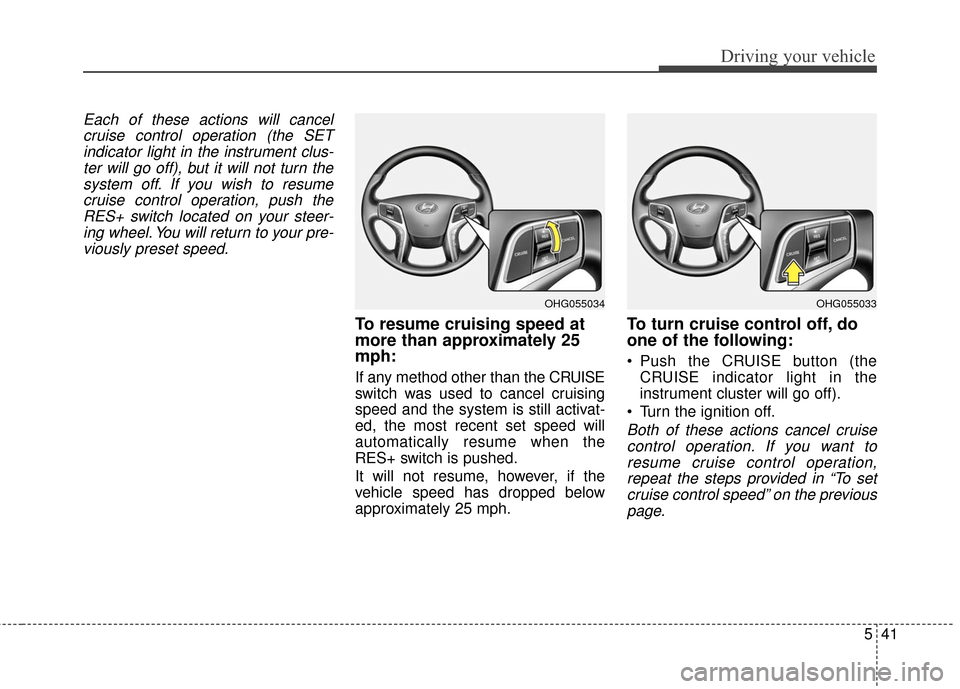
541
Driving your vehicle
Each of these actions will cancelcruise control operation (the SETindicator light in the instrument clus-ter will go off), but it will not turn thesystem off. If you wish to resumecruise control operation, push theRES+ switch located on your steer-ing wheel. You will return to your pre-viously preset speed.
To resume cruising speed at
more than approximately 25
mph:
If any method other than the CR UISE
switch was used to cancel cruising
speed and the system is still activat-
ed, the most recent set speed will
automatically resume when the
RES+ switch is pushed.
It will not resume, however, if the
vehicle speed has dropped below
approximately 25 mph.
To turn cruise control off, do
one of the following:
Push the CRUISE button (the CRUISE indicator light in the
instrument cluster will go off).
Turn the ignition off.
Both of these actions cancel cruise control operation. If you want toresume cruise control operation,repeat the steps provided in “To setcruise control speed” on the previouspage.
OHG055034OHG055033
Page 347 of 521
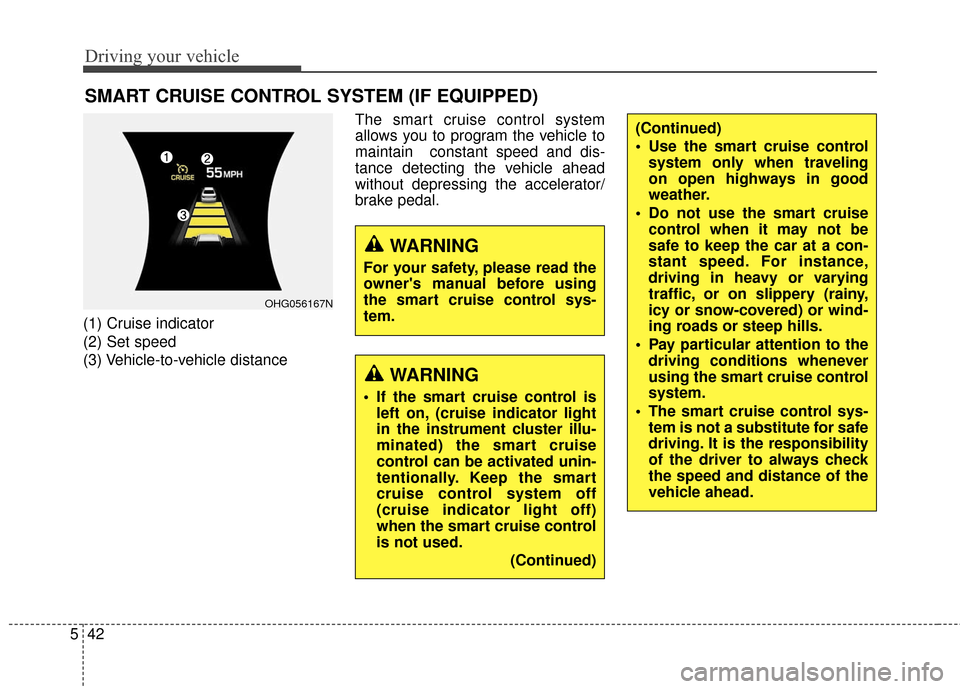
Driving your vehicle
42
5
(1) Cruise indicator
(2) Set speed
(3) Vehicle-to-vehicle distance The smart cruise control system
allows you to program the vehicle to
maintain constant speed and dis-
tance detecting the vehicle ahead
without depressing the accelerator/
brake pedal.
SMART CRUISE CONTROL SYSTEM (IF EQUIPPED)
WARNING
If the smart cruise control is
left on, (cruise indicator light
in the instrument cluster illu-
minated) the smart cruise
control can be activated unin-
tentionally. Keep the smart
cruise control system off
(cruise indicator light off)
when the smart cruise control
is not used.
(Continued)
(Continued)
Use the smart cruise controlsystem only when traveling
on open highways in good
weather.
Do not use the smart cruise control when it may not be
safe to keep the car at a con-
stant speed. For instance,
driving in heavy or varying
traffic, or on slippery (rainy,
icy or snow-covered) or wind-
ing roads or steep hills.
Pay particular attention to the driving conditions whenever
using the smart cruise control
system.
The smart cruise control sys- tem is not a substitute for safe
driving. It is the responsibility
of the driver to always check
the speed and distance of the
vehicle ahead.
WARNING
For your safety, please read the
owner's manual before using
the smart cruise control sys-
tem.
OHG056167N
Page 348 of 521
![Hyundai Azera 2016 Owners Manual 543
Driving your vehicle
Smart cruise control speed
To set cruise control speed:
1. Push the [cruise] button on thesteering wheel to turn the system
on. The CRUISE indicator light in
the instrument cl Hyundai Azera 2016 Owners Manual 543
Driving your vehicle
Smart cruise control speed
To set cruise control speed:
1. Push the [cruise] button on thesteering wheel to turn the system
on. The CRUISE indicator light in
the instrument cl](/manual-img/35/14461/w960_14461-347.png)
543
Driving your vehicle
Smart cruise control speed
To set cruise control speed:
1. Push the [cruise] button on thesteering wheel to turn the system
on. The CRUISE indicator light in
the instrument cluster will illumi-
nate.
2. Accelerate to the desired speed. The smart cruise control speedcan be set as follows:
(180 km/h): when there is no
vehicle in front
km/h): when there is a vehicle in
front 3. Push the SET- switch, and release
it at the desired speed. The SET
indicator light, set speed and vehi-
cle to vehicle distance on the LCD
screen will illuminate.
4. Release the accelerator pedal. The desired speed will automati-
cally be maintained.
If there is a vehicle in front of you, thespeed may decrease to maintain thedistance to the vehicle ahead.
On a steep grade, the vehicle mayslow down or speed up slightly whilegoing uphill or downhill. To increase cruise control set
speed:
Follow either of these procedures:
Push the RES +
switch and hold it.
Your vehicle set speed will
increase by 5 mph (10 km/h).
Release the switch at the speed
you want.
Push the RES +
switch and release
it immediately. The cruising speed
will increase by 1.0 mph (1.0 km/h)
each time the RES +
switch is oper-
ated in this manner.
You can set the speed to 110 mph (180 km/h).
OHG055054LOHG055053LOHG055055L
Page 351 of 521
Driving your vehicle
46
5
To resume cruise control set
speed:
If any method other than the [cruise]
switch was used to cancel cruising
speed and the system is still activat-
ed, the cruising speed will automati-
cally resume when the SET- or RES+
switch is pushed.
If the RES+ switch is pushed, the
speed will resume to the recently set
speed. It will not resume if the vehicle
speed has dropped below approxi-
mately 20 mph (30 km/h), when
there is no vehicle ahead in a colse
distance. It will resume when a vehi-
cle in front of your vehicle is detected
even when the vehicle speed is
below 20 mph (30 km/h).
✽ ✽
NOTICE
Always check the road conditions
when pressing the RES+ switch to
resume speed.
To turn cruise control off:
Push the [CRUISE] button (the
CRUISE indicator light in the instru-
ment cluster will go off).
OHG055053LOHG055055L