Page 356 of 661
355
uuCustomized Features u
Continued
Features
SoundAudioCommon
Audio Source Pop-Up
Cover Art
HD Radio Mode*FM/AM
RDS INFO
SXM*Tune Start
SportsFlash Setup(Interrupt)
SportsFlash Setup(Interrupt Beep)
SportsFlash Setup(Favorite Team)
Traffic & Weather Setup
DVD Auto PlayDVD*
Audio Language
Subtitle Language
Menu Language
Angle Mark
Bluetooth Device List
Dynamic Range
* Not available on all models
16 PILOT-31TG76000.book 355 ページ 2015年6月15日 月曜日 午前11時30分
Page 357 of 661
356
uuCustomized Features u
Features
Clock/Wallpaper TypeClockClock
WallpaperClock Adjustment*
Clock Format
Date Format
Auto Time Zone*
Manual Time Zone
Auto Daylight
Clock Display
Clock Location
Clock Reset
OtherInfo Screen Preference
Default
Clock/Info
BD Auto PlayBD*
Audio language
Subtitle Language
Menu Language
Angle Mark
Dynamic Range
Semi Resume
Primary Audio Only
Default
HondaLinkDiagnostic & Location Data
* Not available on all models
16 PILOT-31TG76000.book 356 ページ 2015年6月15日 月曜日 午前11時30分
Page 359 of 661
358
uuCustomized Features u
Features
Bluetooth On/Off Status
Default
Bluetooth/Wi-FiBluetooth
Bluetooth Device List
Edit Pairing Code
Wi-FiWi-Fi On/Off Status
Wi-Fi Network List
Wi-Fi Information
Default
Rear Audio*
Rear Control
Auto Speaker
* Not available on all models
16 PILOT-31TG76000.book 358 ページ 2015年6月15日 月曜日 午前11時30分
Page 360 of 661
359
uuCustomized Features u
Continued
Features
■List of customizable options
*1:Default Setting Setup
Group Customizable Features Description Selectable Settings
System
Display
Display
Settings
BrightnessChanges the brightness of
the audio/information
screen.—
ContrastChanges the contrast of the audio/information screen.—
Black LevelChanges the black level of the audio/information
screen.—
Background ColorChanges the background color of the audio/
information screen.Blue*1/ Amber /Red /
Violet
Sound/
Beep
Guidance VolumeChanges the sound volume.
Adjusts the guidance volume of the navigation system.1 ~6*1~11
Text Message VolumeChanges the text/e-mail message reading volume.1~6*1~11
Voice Recog. VolumeChanges the volume of the voice prompt.1~6*1~11
Beep VolumeChanges the beep volume.Off /1 /2*1/ 3
16 PILOT-31TG76000.book 359 ページ 2015年6月15日 月曜日 午前11時30分
Page 370 of 661
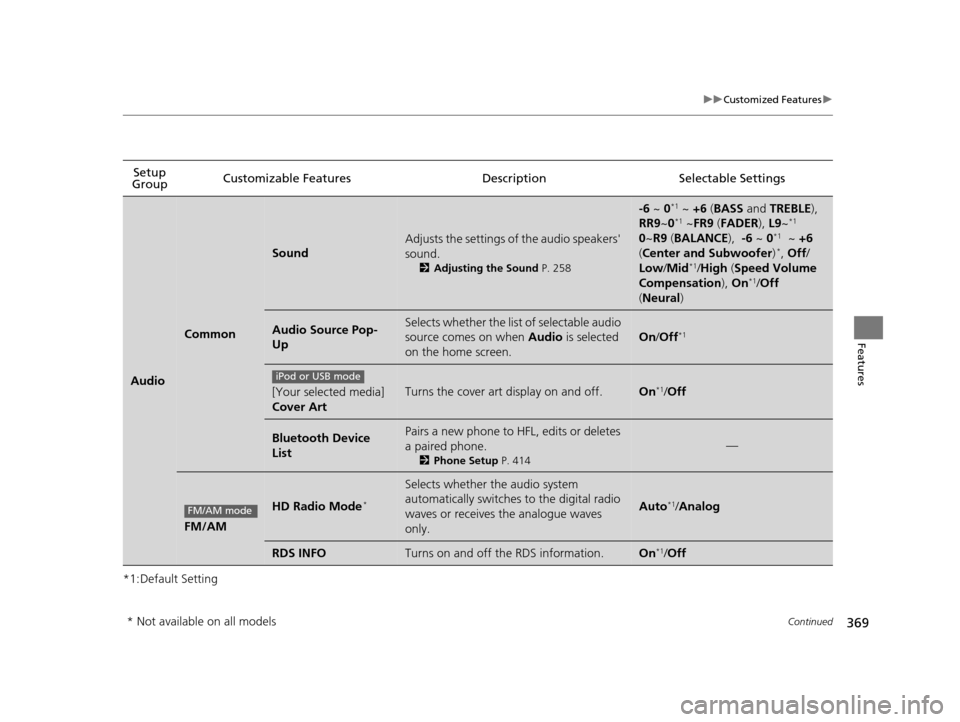
369
uuCustomized Features u
Continued
Features
*1:Default SettingSetup
Group Customizable Features Descri
ption Selectable Settings
Audio
Common
Sound
Adjusts the settings of the audio speakers'
sound.
2Adjusting the Sound P. 258
-6 ~ 0*1 ~ +6 (BASS and TREBLE),
RR9 ~0*1 ~FR9 (FADER ), L9~*1
0 ~R9 (BALANCE ), -6 ~ 0*1 ~ +6
( Center and Subwoofer )*, Off /
Low /Mid*1/High (Speed Volume
Compensation ), On*1/Off
( Neural )
Audio Source Pop-
UpSelects whether the list of selectable audio
source comes on when Audio is selected
on the home screen.
On /Off*1
[Your selected media]
Cover ArtTurns the cover art display on and off.On*1/Off
Bluetooth Device
ListPairs a new phone to HFL, edits or deletes
a paired phone.
2 Phone Setup P. 414
—
FM/AM
HD Radio Mode*
Selects whether the audio system
automatically switches to the digital radio
waves or receives the analogue waves
only.
Auto*1/Analog
RDS INFOTurns on and off the RDS information.On*1/Off
iPod or USB mode
FM/AM mode
* Not available on all models
16 PILOT-31TG76000.book 369 ページ 2015年6月15日 月曜日 午前11時30分
Page 371 of 661
370
uuCustomized Features u
Features
*1:Default SettingSetup
Group Customizable Features Desc
ription Selectable Settings
AudioSXM
Tune StartTurns on and off, starts the song from the
beginning as you change preset stations.On*1/ Off
SportsFlash
Setup(Interrupt)Turns on and off the sp orts alert function.Off*1/On(one time) /
On(continue)
SportsFlash
Setup(Interrupt Beep)Causes the system to beep when the sports alert
is notified.On*1/ Off
SportsFlash
Setup(Favorite Team)Selects your favorite sports teams.
2 Live Sports Alert P. 275—
Traffic & Weather
SetupSelects the region you want to receive the
information.—
SiriusXM® mode
16 PILOT-31TG76000.book 370 ページ 2015年6月15日 月曜日 午前11時30分
Page 372 of 661
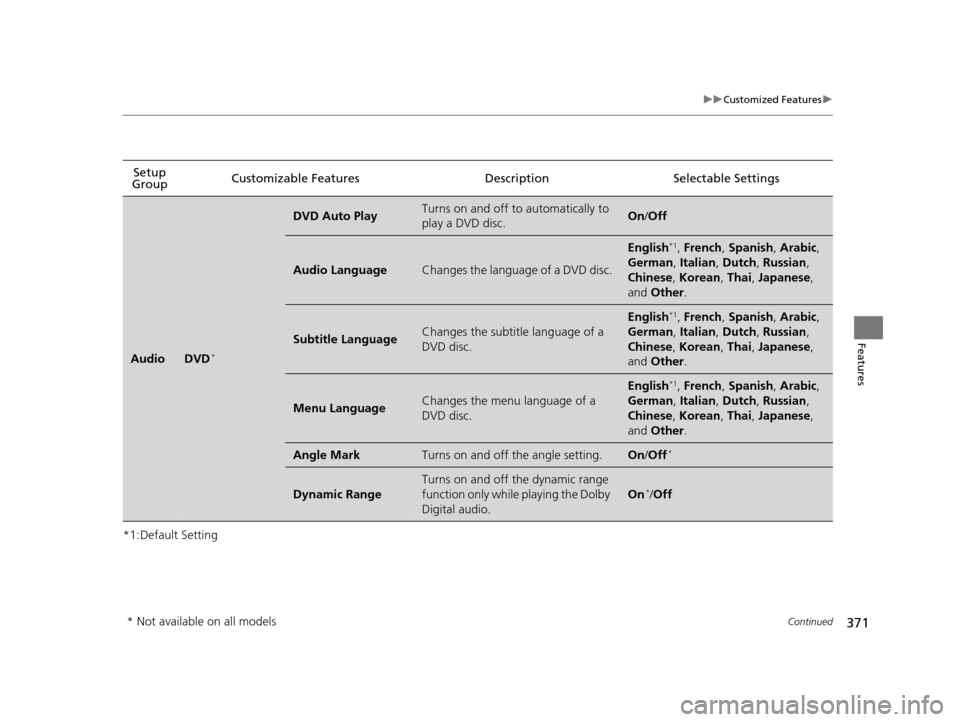
371
uuCustomized Features u
Continued
Features
*1:Default SettingSetup
Group Customizable Features Descri
ption Selectable Settings
AudioDVD*
DVD Auto PlayTurns on and off to automatically to
play a DVD disc.On/Off
Audio LanguageChanges the language of a DVD disc.
English*1, French , Spanish , Arabic ,
German , Italian, Dutch , Russian ,
Chinese , Korean , Thai , Japanese ,
and Other .
Subtitle LanguageChanges the subtitle language of a
DVD disc.
English*1, French , Spanish , Arabic ,
German , Italian, Dutch , Russian ,
Chinese , Korean , Thai , Japanese ,
and Other .
Menu LanguageChanges the menu language of a
DVD disc.
English*1, French , Spanish , Arabic ,
German , Italian, Dutch , Russian ,
Chinese , Korean , Thai , Japanese ,
and Other .
Angle MarkTurns on and off the angle setting.On/Off*
Dynamic Range
Turns on and off the dynamic range
function only while playing the Dolby
Digital audio.
On*/ Off
* Not available on all models
16 PILOT-31TG76000.book 371 ページ 2015年6月15日 月曜日 午前11時30分
Page 373 of 661
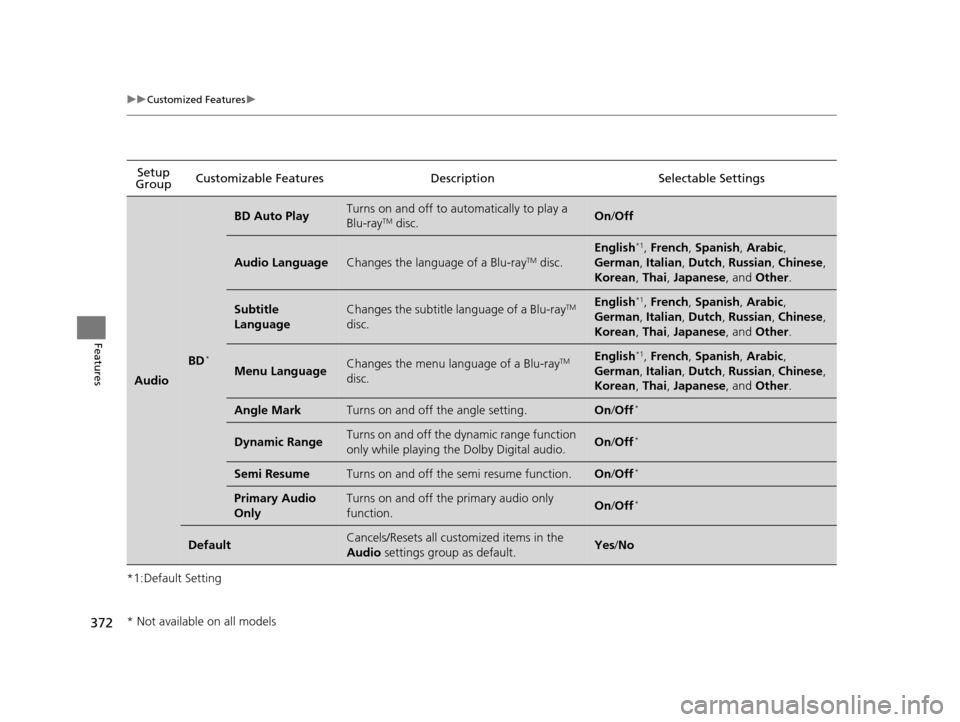
372
uuCustomized Features u
Features
*1:Default SettingSetup
Group Customizable Features Description Selectable Settings
Audio
BD*
BD Auto PlayTurns on and off to automatically to play a
Blu-rayTM disc.On
/Off
Audio LanguageChanges the language of a Blu-rayTM disc.
English*1, French , Spanish , Arabic ,
German , Italian , Dutch , Russian , Chinese ,
Korean , Thai , Japanese , and Other .
Subtitle
LanguageChanges the subtitle language of a Blu-rayTM
disc.English*1, French , Spanish , Arabic ,
German , Italian , Dutch , Russian , Chinese ,
Korean , Thai , Japanese , and Other .
Menu LanguageChanges the menu language of a Blu-rayTM
disc.English*1, French , Spanish , Arabic ,
German , Italian , Dutch , Russian , Chinese ,
Korean , Thai , Japanese , and Other .
Angle MarkTurns on and off the angle setting.On/Off*
Dynamic RangeTurns on and off the dy namic range function
only while playing the Dolby Digital audio.On /Off*
Semi ResumeTurns on and off the semi resume function.On /Off*
Primary Audio
OnlyTurns on and off the primary audio only
function.On /Off*
DefaultCancels/Resets all customized items in the
Audio settings group as default.Yes/No
* Not available on all models
16 PILOT-31TG76000.book 372 ページ 2015年6月15日 月曜日 午前11時30分