2016 HONDA PILOT battery replacement
[x] Cancel search: battery replacementPage 123 of 661

uuLocking and Unlocking the Doors uKey Types and Functions
122
Controls
■Smart entry remote
The built-in key can be used to lock/unlock the
doors when the smart entry remote battery
becomes weak or the power door lock/unlock
operation is disabled.
To remove the built-in key, pull it out while
sliding the release knob. To reinstall the built-
in key, push the built-in key into the smart
entry remote until it clicks.
Contains a number that you will need if you
purchase a replacement key.
Release Knob Built-in Key
■Key Number Tag1
Key Number Tag
Keep the key number tag separate from the key in a
safe place outside of your vehicle.
If you wish to purchase an additional key, contact a
dealer.
If you lose your key and you cannot start the engine,
contact a dealer.
16 PILOT-31TG76000.book 122 ページ 2015年6月15日 月曜日 午前11時30分
Page 556 of 661

555
Maintenance
This chapter discusses basic maintenance.
Before Performing MaintenanceInspection and Maintenance ............ 556
Safety When Performing Maintenance ..557
Parts and Fluids Used in Maintenance Service ........................................... 558
Maintenance Minder
TM..................... 559
Maintenance Under the Hood Maintenance Items Under the Hood .. 563
Opening the Hood ........................... 564
Engine Compartment Cover ............. 565
Recommended Engine Oil ................ 566
Oil Check ......................................... 567
Adding Engine Oil ............................ 568
Changing the Engine Oil and Oil Filter ...569 Engine Coolant ................................ 571
Transmission Fluid ............................ 573
Brake Fluid ....................................... 574
Refilling Window Washer Fluid......... 574
Replacing Light Bulbs ....................... 575Checking and Maintaining Wiper Blades... 581Checking and Maintaining Tires
Checking Tires ................................. 585
Tire and Loading Information Label .. 586
Tire Labeling .................................... 586
DOT Tire Quality Grading (U.S. Vehicles).. 588Wear Indicators................................ 590
Tire Service Life ................................ 590 Tire and Wheel Replacement ........... 591
Tire Rotation .................................... 592
Winter Tires ..................................... 593
Battery ............................................... 594
Remote Transmitter Care Replacing the Button Battery ........... 596
Remote Control and Wireless Headphone Care
*........................... 597Heating and Cooling System*/Climate
Control System* Maintenance............. 599Cleaning Interior Care .................................... 600
Exterior Care.................................... 602
* Not available on all models
16 PILOT-31TG76000.book 555 ページ 2015年6月15日 月曜日 午前11時30分
Page 595 of 661

594
Maintenance
Battery
Checking the Battery
The battery condition is being monitored by the sensor on the negative terminal.
If there is a problem with the sensor, the warning message on MID will let you know.
Have your vehicle checked by a dealer.
If your vehicle’s battery is disconnected or goes dead:
• The audio system is disabled.
2 Audio System Theft Protection P. 221
•The clock resets.
2 Clock P. 120
Charging the Battery
Disconnect both battery cables to prevent da maging your vehicle’s electrical system.
Always disconnect the negative (–) cable first, and reconnect it last.
1 Battery
WARNING: Battery post, terminals,
and related accessories contain lead
and lead compounds.
Wash your hands after handling.
When you find corrosion, cl ean the battery terminals
by applying a baking powder and water solution.
Clean the terminals with a damp towel. Cloth/towel
dry the battery. Coat the terminals with grease to
help prevent future corrosion.
When replacing the battery, the replacement must be
of the same specifications.
Please consult a dealer for more information.
3WARNING
The battery gives off explosive hydrogen
gas during normal operation.
A spark or flame can cause the battery to
explode with enough force to kill or
seriously hurt you.
When conducting any battery
maintenance, wear prot ective clothing and
a face shield, or have a skilled technician do
it.
16 PILOT-31TG76000.book 594 ページ 2015年6月15日 月曜日 午前11時30分
Page 597 of 661
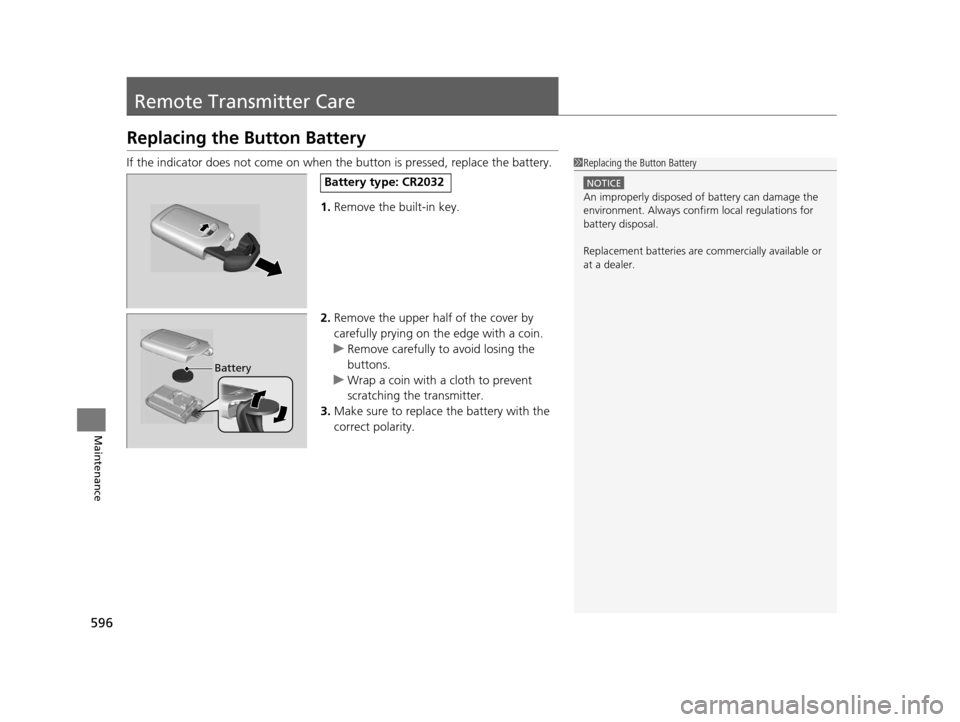
596
Maintenance
Remote Transmitter Care
Replacing the Button Battery
If the indicator does not come on when the button is pressed, replace the battery.
1. Remove the built-in key.
2. Remove the upper half of the cover by
carefully prying on the edge with a coin.
u Remove carefully to avoid losing the
buttons.
u Wrap a coin with a cloth to prevent
scratching the transmitter.
3. Make sure to replace the battery with the
correct polarity.1 Replacing the Button Battery
NOTICE
An improperly disposed of battery can damage the
environment. Always conf irm local regulations for
battery disposal.
Replacement batteries are commercially available or
at a dealer.
Battery type: CR2032
Battery
16 PILOT-31TG76000.book 596 ページ 2015年6月15日 月曜日 午前11時30分
Page 598 of 661
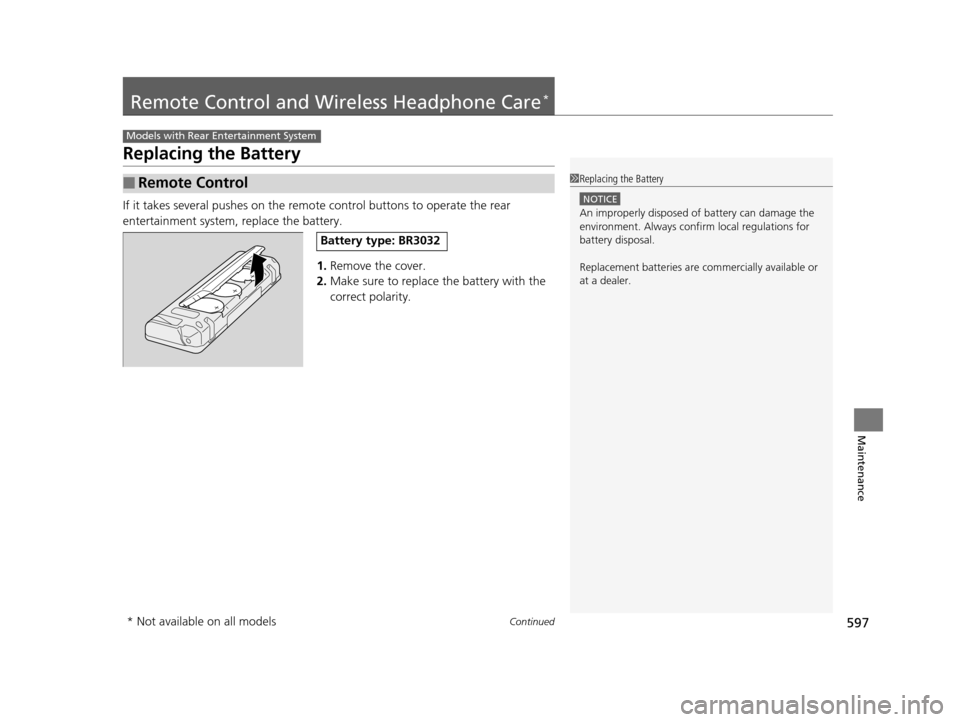
597Continued
Maintenance
Remote Control and Wireless Headphone Care*
Replacing the Battery
If it takes several pushes on the remo te control buttons to operate the rear
entertainment system, replace the battery.
1.Remove the cover.
2. Make sure to replace the battery with the
correct polarity.
■Remote Control
Models with Rear Entertainment System
1Replacing the Battery
NOTICE
An improperly disposed of battery can damage the
environment. Always conf irm local regulations for
battery disposal.
Replacement batteries are commercially available or
at a dealer.
Battery type: BR3032
* Not available on all models
16 PILOT-31TG76000.book 597 ページ 2015年6月15日 月曜日 午前11時30分
Page 647 of 661
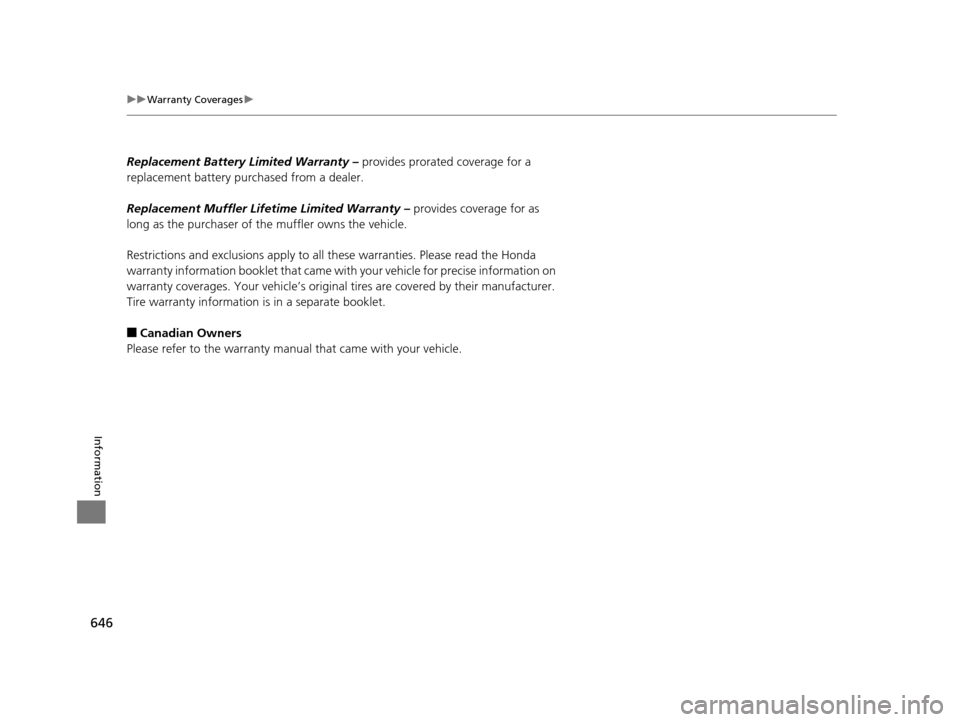
646
uuWarranty Coverages u
Information
Replacement Battery Limited Warranty – provides prorated coverage for a
replacement battery purchased from a dealer.
Replacement Muffler Life time Limited Warranty – provides coverage for as
long as the purchaser of the muffler owns the vehicle.
Restrictions and exclusions apply to a ll these warranties. Please read the Honda
warranty information booklet that came with your vehicle for precise information on
warranty coverages. Your vehi cle’s original tires are covered by their manufacturer.
Tire warranty information is in a separate booklet.
■Canadian Owners
Please refer to the warranty manual that came with your vehicle.
16 PILOT-31TG76000.book 646 ページ 2015年6月15日 月曜日 午前11時30分
Page 651 of 661

650
Index
Auto Idle-stop System Indicator (Amber) ..................................................... 90
Automatic Intermittent Wipers ............... 164
Automatic Lighting .................................. 156
Automatic Transmission ........................... 468
Creeping ................................................. 468
Fluid ........................................................ 573
Kickdown ................................................ 468
Operating the Shift Button....................... 473
Shift Lever Does Not Move....................... 618
Shift Lever Operation ............................... 470
Shifting............................................ 469, 471
Auxiliary Input Jack .................................. 220
Average Fuel Economy ............................. 116
B
Back-Up Light............................................ 580
Battery ....................................................... 594
Charging System Indicator ................. 79, 624
Jump Starting .......................................... 619
Maintenance (Checking the Battery) ........ 594
Belts (Seat) .................................................. 37
Beverage Holders ...................................... 194
Blind spot information (BSI) System ........ 518
Indicator .................................................... 94
Bluetooth ® Audio ............................. 239, 294
Bluetooth ® HandsFreeLink ®............. 381, 406
Blu-ray/DVD Rear Entertainment System ...................................................... 313
Audio Sources for Front and Rear Seats ... 334 Auxiliary Console Panel ........................... 314
DVD or Blu-ray
TM Player Error Messages ... 341
Front Control Panel Operation ................. 327
HDMI
TM Port ............................................ 315
Initial Settings.......................................... 325
Operating the Blu-ray/DVD rear entertainment system ................................................... 327
Operating the System .............................. 316
Overhead Screen ..................................... 316
Playable Disc Region Codes ..................... 339
Playable Disc Types .................................. 339
Playable Discs .......................................... 335
Playing a Disc in the Rear......................... 333
Playing a DVD/Blu-ray
TM........................... 317
Playing AM/FM Radio in the Rear............. 332
Playing an iPod and a USB Flash Drive in the Rear ...................................................... 333
Playing Audio .......................................... 331
Playing SiriusXM ® Radio in the Rear ......... 332
Rear DVD or Blu-ray
TM Menu ................... 318
Rear System Setup................................... 328
Recommended Discs ............................... 340
Screen and Surround Settings.................. 321
Selecting the Audio Sour ce using Front Control
Panel ..................................................... 327
Setting the DVD or Blu-ray
TM Menu ......... 329
System Controls .............................. 317, 331
USB Ports ................................................ 315
Wireless Headphones .............................. 313
Booster Seats (For Children) ...................... 73Brake System
............................................ 527
Anti-lock Brake System (ABS) .................. 529
Brake Assist System................................. 530
Brake System Indicator .............................. 78
Fluid ....................................................... 574
Foot Brake .............................................. 528
Indicator ........................................... 78, 626
Parking Brake.......................................... 527
Brake System (Amber) Indicator ................................................... 78
Brake System (Red)
Indicator ........................................... 78, 626
Brightness Control (Instrument Panel) ... 166
Bulb Replacement .................................... 575
Back-Up Light ......................................... 580
Brake Light and Turn Signal Light ............ 579
Daytime Running Light............................ 577
Headlights .............................................. 575
High-Mount Brake Light.......................... 580
Rear License Plate Light ........................... 580
Side Turn Signal/Emergency Indicator Light ..................................................... 578
Taillight and Rear Si de Marker Light ........ 579
Bulb Specifications ................................... 638C
Car Wash Mode........................................ 475
Carbon Monoxide Gas ............................... 74
Carrying Cargo ................................. 443, 445
CD Player .................................................. 278
16 PILOT-31TG76000.book 650 ページ 2015年6月15日 月曜日 午前11時30分
Page 655 of 661
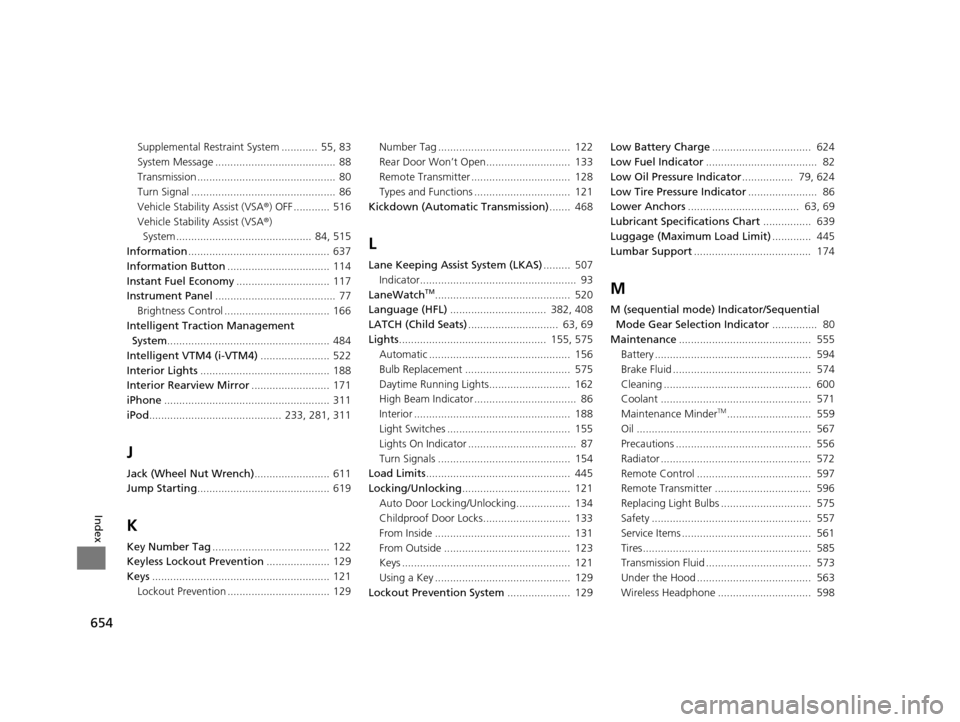
654
Index
Supplemental Restraint System ............ 55, 83
System Message ........................................ 88
Transmission .............................................. 80
Turn Signal ................................................ 86
Vehicle Stability Assist (VSA®) OFF ............ 516
Vehicle Stability Assist (VSA® )
System ............................................. 84, 515
Information ............................................... 637
Information Button .................................. 114
Instant Fuel Economy ............................... 117
Instrument Panel ........................................ 77
Brightness Control ................................... 166
Intelligent Traction Management System ...................................................... 484
Intelligent VTM4 (i-VTM4) ....................... 522
Interior Lights ........................................... 188
Interior Rearview Mirror .......................... 171
iPhone ....................................................... 311
iPod ............................................ 233, 281, 311
J
Jack (Wheel Nut Wrench) ......................... 611
Jump Starting ............................................ 619
K
Key Number Tag ....................................... 122
Keyless Lockout Prevention ..................... 129
Keys ........................................................... 121
Lockout Prevention .................................. 129 Number Tag ............................................ 122
Rear Door Won’t Open............................ 133
Remote Transmitter ................................. 128
Types and Functions ................................ 121
Kickdown (Automatic Transmission) ....... 468
L
Lane Keeping Assist System (LKAS)......... 507
Indicator.................................................... 93
LaneWatch
TM............................................. 520
Language (HFL) ................................ 382, 408
LATCH (Child Seats) .............................. 63, 69
Lights ................................................. 155, 575
Automatic ............................................... 156
Bulb Replacement ................................... 575
Daytime Running Lights........................... 162
High Beam Indicator .................................. 86
Interior .................................................... 188
Light Switches ......................................... 155
Lights On Indicator .................................... 87
Turn Signals ............................................ 154
Load Limits ................................................ 445
Locking/Unlocking .................................... 121
Auto Door Locking/Unlocking.................. 134
Childproof Door Locks............................. 133
From Inside ............................................. 131
From Outside .......................................... 123
Keys ........................................................ 121
Using a Key ............................................. 129
Lockout Prevention System ..................... 129Low Battery Charge
................................. 624
Low Fuel Indicator ..................................... 82
Low Oil Pressure Indicator ................. 79, 624
Low Tire Pressure Indicator ....................... 86
Lower Anchors ..................................... 63, 69
Lubricant Specifications Chart ................ 639
Luggage (Maximum Load Limit) ............. 445
Lumbar Support ....................................... 174M
M (sequential mode) Indicator/Sequential
Mode Gear Selection Indicator ............... 80
Maintenance ............................................ 555
Battery .................................................... 594
Brake Fluid .............................................. 574
Cleaning ................................................. 600
Coolant .................................................. 571
Maintenance Minder
TM............................ 559
Oil .......................................................... 567
Precautions ............................................. 556
Radiator .................................................. 572
Remote Control ...................................... 597
Remote Transmitter ................................ 596
Replacing Light Bulbs .............................. 575
Safety ..................................................... 557
Service Items ........................................... 561
Tires........................................................ 585
Transmission Fluid ................................... 573
Under the Hood ...................................... 563
Wireless Headphone ............................... 598
16 PILOT-31TG76000.book 654 ページ 2015年6月15日 月曜日 午前11時30分