2016 HONDA ODYSSEY rear entertainment
[x] Cancel search: rear entertainmentPage 295 of 565

294
uuRear Entertainment System*uDVD Player Error Messages
Features
DVD Player Error Messages
If a disc error occurs, you may see the following error messages.
Error MessageCauseSolution
Unplayable FileTrack/file format not supported●Current track/file will be skippe d. The next supported track/file
plays automatically.
Bad Disc
Please Check Owner’s
Manual
Push Eject
Mechanical error
●Press the (eject) button and remove the disc, and check that the
error message is cleared.
●Check that the disc is not damaged or deformed, and insert the
disc again.
2 Protecting CDs P. 274
●If the error message reappears, press the button, and pull out
the disc.
●Insert a different disc.
If the new disc plays, there is a problem with the first disc.
●If the error message repeats, or the disc cannot be removed,
contact a dealer.
Do not try to force the disc out of the player.
Mecha Error
Bad Disc
Please Check Owner’s
Manual
Servo error
Check DiscDisc error●Check that the disc is not damaged or deformed.
2Protecting CDs P. 274
Heat ErrorHigh temperature●Turn the audio system off and allo w the player to cool down until
the error message is cleared.
The mode selected is
restricted in this system.
Please select another mode.
Unavailable source selected
Review the table of the possible audio source combinations of the
front audio system and rear ente rtainment system’s simultaneous
use.
2 Audio Sources for Front and Rear Seats P. 292
16 US ODYSSEY-31TK86500.book 294 ページ 2015年6月24日 水曜日 午後3時0分
Page 308 of 565
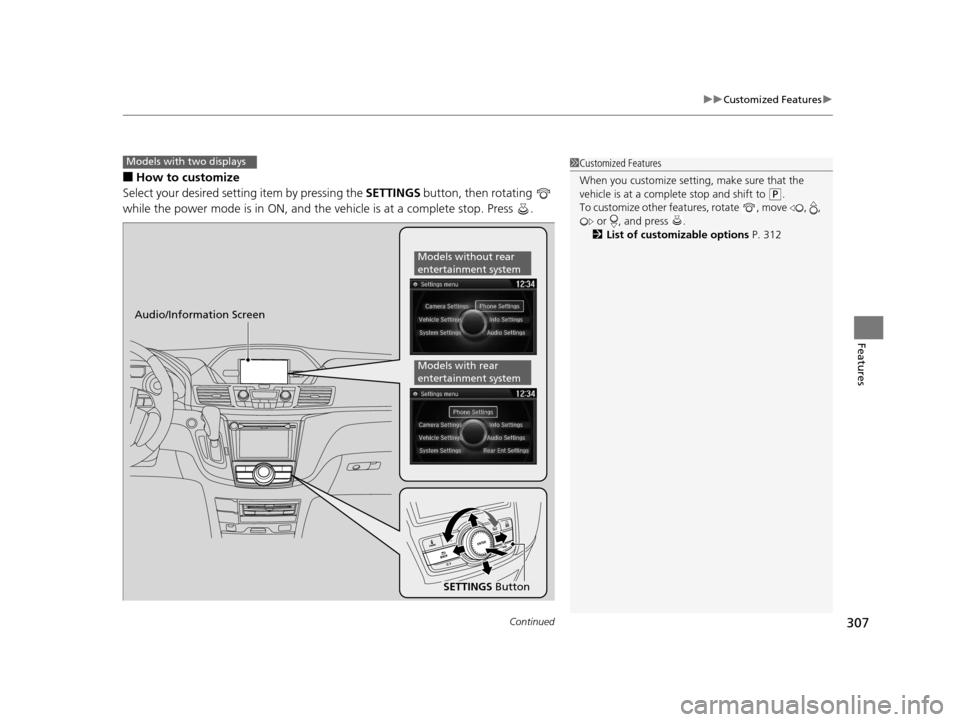
Continued307
uuCustomized Features u
Features
■How to customize
Select your desired setting item by pressing the SETTINGS button, then rotating
while the power mode is in ON, and the vehicle is at a complete stop. Press .
Models with two displays1 Customized Features
When you customize setting, make sure that the
vehicle is at a complete stop and shift to
(P.
To customize other features, rotate , move , , or , and press .
2 List of customizable options P. 312
Audio/Information Screen
SETTINGS Button
Models without rear
entertainment system
Models with rear
entertainment system
16 US ODYSSEY-31TK86500.book 307 ページ 2015年6月24日 水曜日 午後3時0分
Page 311 of 565
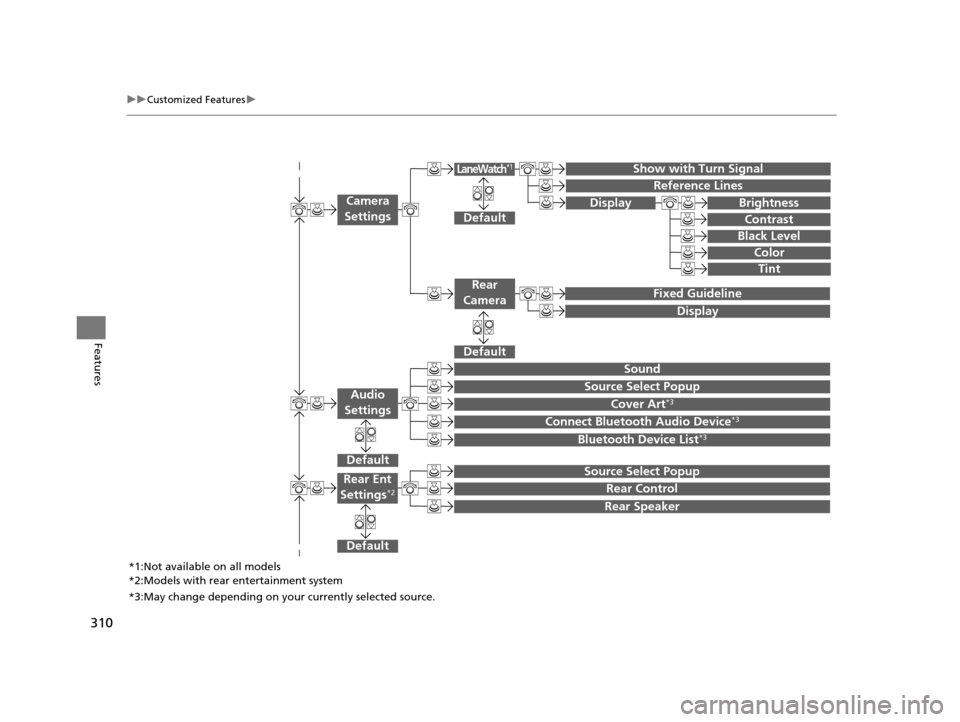
310
uuCustomized Features u
Features
Show with Turn Signal
Reference Lines
Default
Fixed Guideline
Default
Default
Sound
Source Select Popup
Cover Art*3
Connect Bluetooth Audio Device*3
Bluetooth Device List*3
Camera
Settings
Rear
Camera
LaneWatch*1
Audio
Settings
Display Brightness
Contrast
Black Level
Color
Tint
Display
Default
Source Select Popup
Rear Control
Rear Speaker
Rear Ent
Settings*2
*1:Not available on all models
*2:Models with rear entertainment system
*3:May change depending on your currently selected source.
16 US ODYSSEY-31TK86500.book 310 ページ 2015年6月24日 水曜日 午後3時0分
Page 321 of 565
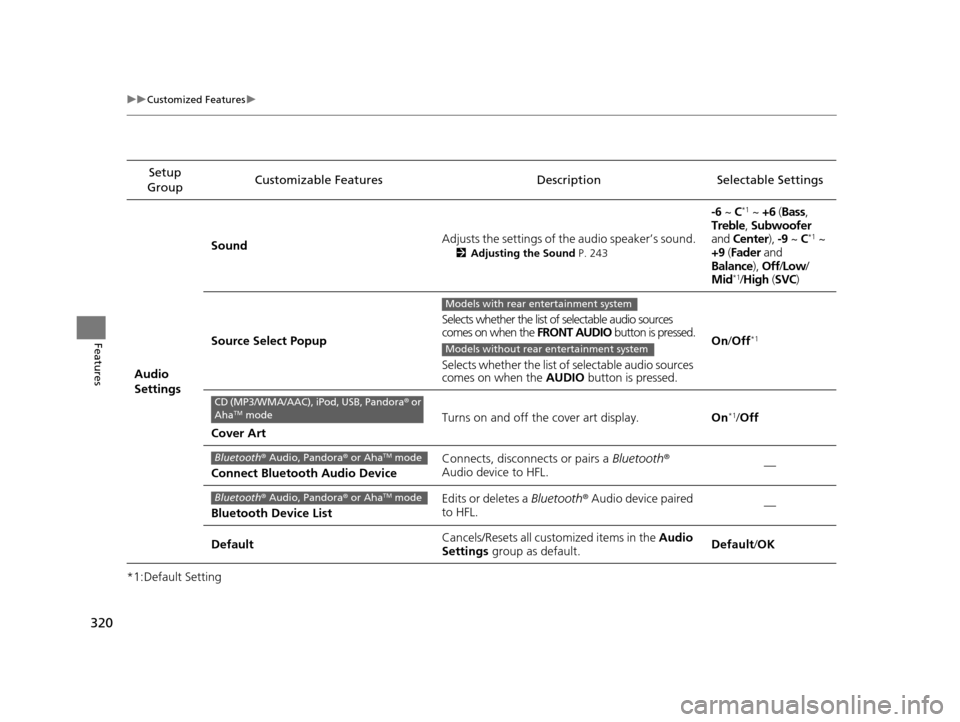
320
uuCustomized Features u
Features
*1:Default SettingSetup
Group Customizable Features Descri
ption Selectable Settings
Audio
Settings Sound
Adjusts the settings of the audio speaker’s sound.
2
Adjusting the Sound P. 243
-6 ~ C*1 ~ +6 (Bass ,
Treble , Subwoofer
and Center ), -9 ~ C
*1 ~
+9 (Fader and
Balance ), Off/Low /
Mid
*1/ High (SVC)
Source Select Popup Selects whether the list of selectable audio sources
comes on when the
FRONT AUDIO button is pressed.
Selects whether the list of selectable audio sources
comes on when the AUDIO button is pressed. On
/Off
*1
Cover Art Turns on and off the cover art display.
On
*1/Off
Connect Bluetooth Audio Device Connects, disconnects or pairs a
Bluetooth®
Audio device to HFL. —
Bluetooth Device List Edits or deletes a
Bluetooth® Audio device paired
to HFL. —
Default Cancels/Resets all cust
omized items in the Audio
Settings group as default. Default
/OK
Models with rear entertainment system
Models without rear entertainment system
CD (MP3/WMA/AAC), iPod, USB, Pandora ® or
AhaTM mode
Bluetooth ® Audio, Pandora ® or AhaTM mode
Bluetooth ® Audio, Pandora ® or AhaTM mode
16 US ODYSSEY-31TK86500.book 320 ページ 2015年6月24日 水曜日 午後3時0分
Page 322 of 565
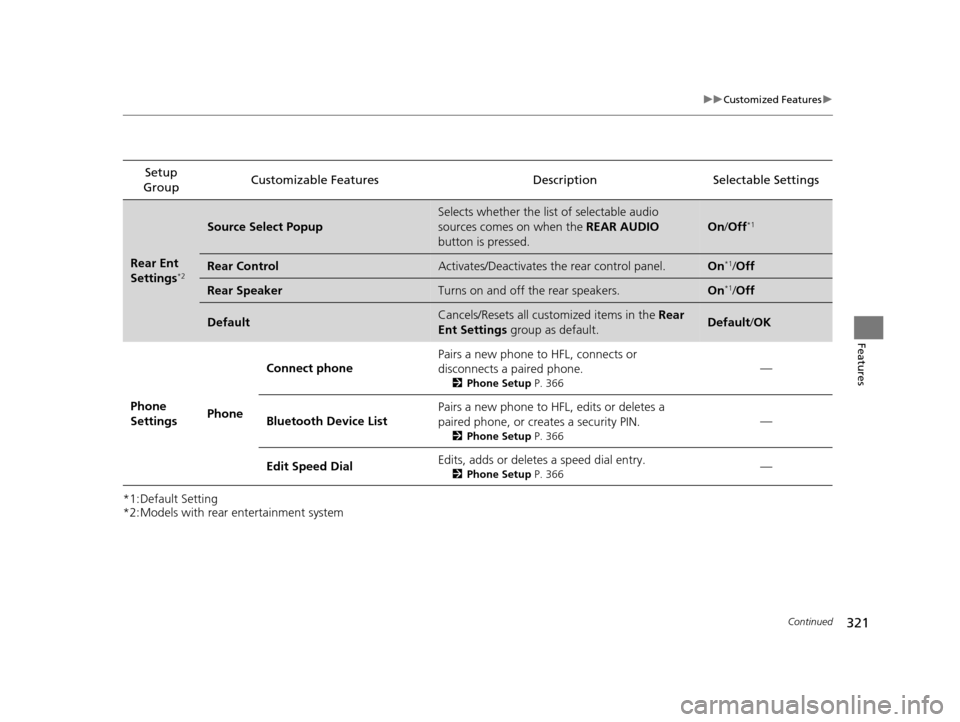
321
uuCustomized Features u
Continued
Features
*1:Default Setting
*2:Models with rear entertainment systemSetup
Group Customizable Features Description Selectable Settings
Rear Ent
Settings*2
Source Select Popup
Selects whether the list of selectable audio
sources comes on when the
REAR AUDIO
button is pressed.
On /Off*1
Rear ControlActivates/Deactivates the rear control panel.On*1/Off
Rear SpeakerTurns on and off the rear speakers.On*1/Off
DefaultCancels/Resets all customized items in the Rear
Ent Settings group as default.Default/OK
Phone
Settings PhoneConnect phone
Pairs a new phone to HFL, connects or
disconnects a paired phone.
2
Phone Setup P. 366
—
Bluetooth Device List Pairs a new phone to HFL, edits or deletes a
paired phone, or creates a security PIN.
2
Phone Setup P. 366
—
Edit Speed Dial Edits, adds or deletes a speed dial entry.
2
Phone Setup P. 366—
16 US ODYSSEY-31TK86500.book 321 ページ 2015年6月24日 水曜日 午後3時0分
Page 503 of 565
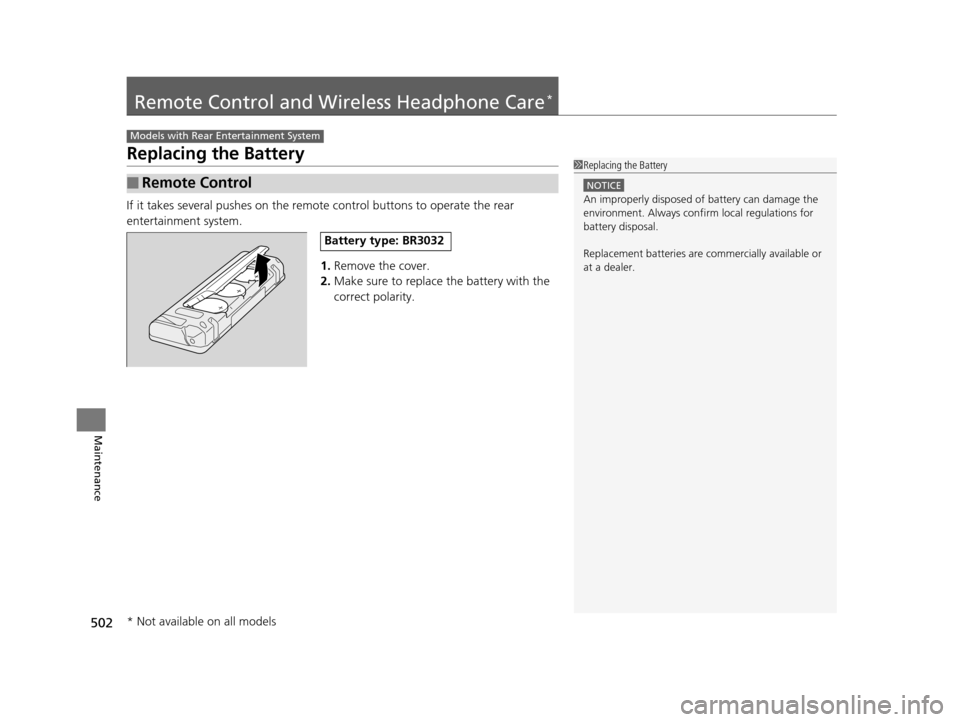
502
Maintenance
Remote Control and Wireless Headphone Care*
Replacing the Battery
If it takes several pushes on the remote control buttons to operate the rear
entertainment system.
1.Remove the cover.
2. Make sure to replace the battery with the
correct polarity.
■Remote Control
Models with Rear Entertainment System
1 Replacing the Battery
NOTICE
An improperly disposed of battery can damage the
environment. Always conf irm local regulations for
battery disposal.
Replacement batteries are commercially available or
at a dealer.
Battery type: BR3032
* Not available on all models
16 US ODYSSEY-31TK86500.book 502 ページ 2015年6月24日 水曜日 午後3時0分
Page 546 of 565
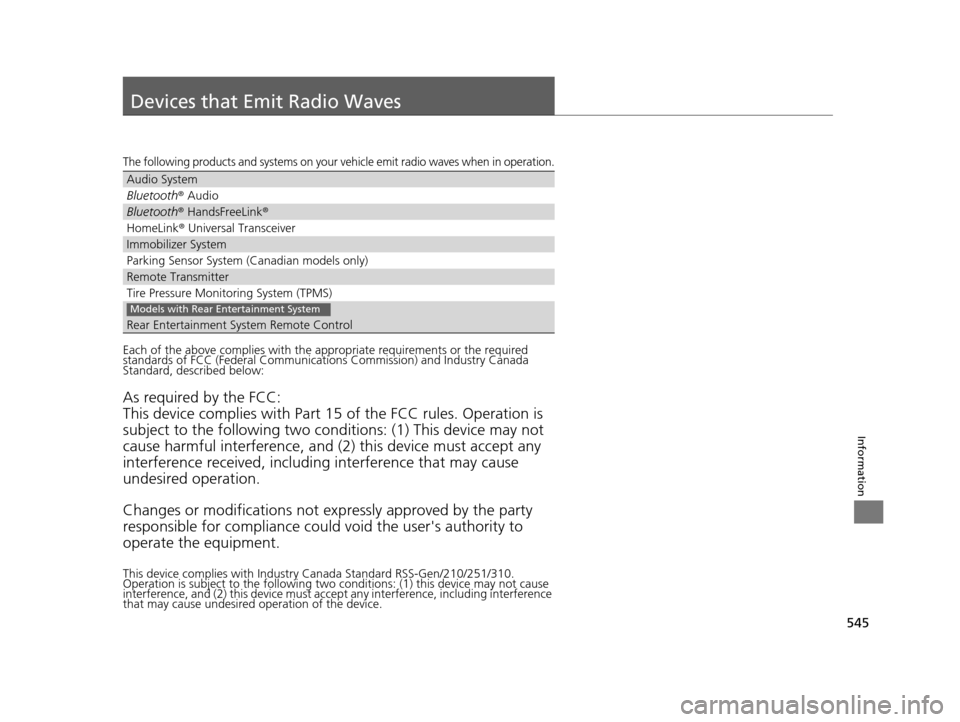
545
Information
Devices that Emit Radio Waves
The following products and systems on your vehicle emit radio waves when in operation.
Each of the above complies with the appropriate requirements or the required
standards of FCC (Federal Communications Commission) and Industry Canada
Standard, described below:
As required by the FCC:
This device complies with Part 15 of the FCC rules. Operation is
subject to the following two cond itions: (1) This device may not
cause harmful interferenc e, and (2) this device must accept any
interference received, including interference that may cause
undesired operation.
Changes or modifications not ex pressly approved by the party
responsible for compliance could void the user's authority to
operate the equipment.
This device complies with Industry Canada Standard RSS-Gen/210/251/310.
Operation is subject to the following two conditions: (1) this device may not cause
interference, and (2) this device must accept any interference, including interference
that may cause undesired operation of the device.
Audio System
Bluetooth ® Audio
Bluetooth® HandsFreeLink ®
HomeLink® Universal Transceiver
Immobilizer System
Parking Sensor System (Canadian models only)
Remote Transmitter
Tire Pressure Monitoring System (TPMS)
Rear Entertainment System Remote Control
Models with Rear Entertainment System
16 US ODYSSEY-31TK86500.book 545 ページ 2015年6月24日 水曜日 午後3時0分
Page 559 of 565
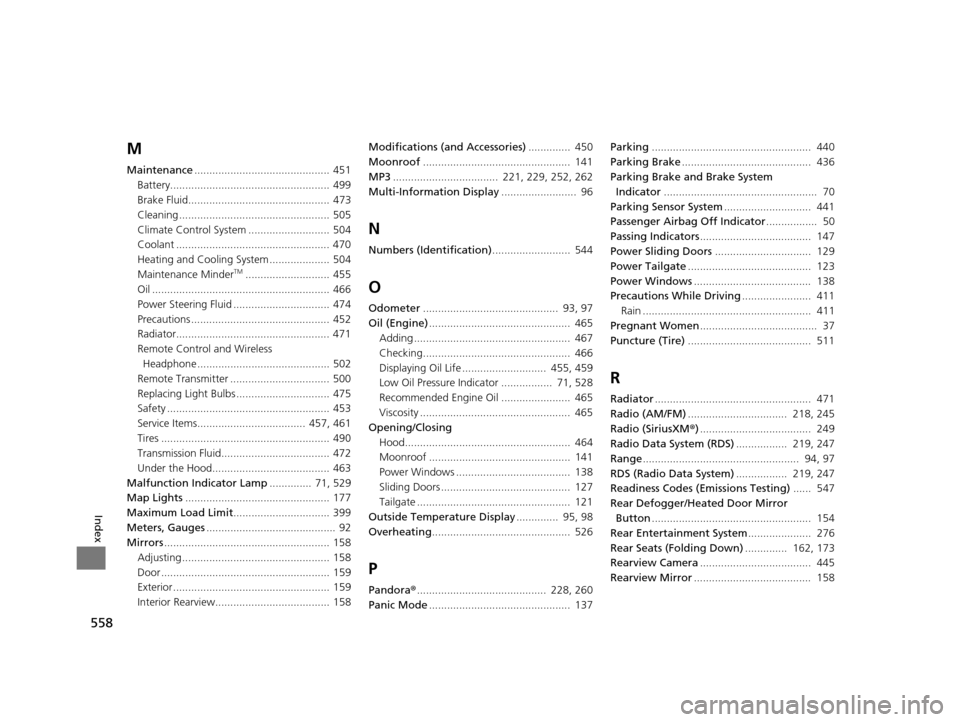
558
Index
M
Maintenance............................................. 451
Battery..................................................... 499
Brake Fluid............................................... 473
Cleaning .................................................. 505
Climate Control System ........................... 504
Coolant ................................................... 470
Heating and Cooling System .................... 504
Maintenance Minder
TM............................ 455
Oil ........................................................... 466
Power Steering Fluid ................................ 474
Precautions .............................................. 452
Radiator................................................... 471
Remote Control and Wireless
Headphone ............................................ 502
Remote Transmitter ................................. 500
Replacing Light Bulbs ............................... 475
Safety ...................................................... 453
Service Items.................................... 457, 461
Tires ........................................................ 490
Transmission Fluid.................................... 472
Under the Hood....................................... 463
Malfunction Indicator Lamp .............. 71, 529
Map Lights ................................................ 177
Maximum Load Limit ................................ 399
Meters, Gauges ........................................... 92
Mirrors ....................................................... 158
Adjusting ................................................. 158
Door ........................................................ 159
Exterior .................................................... 159
Interior Rearview...................................... 158 Modifications (and Accessories)
.............. 450
Moonroof ................................................. 141
MP3 ................................... 221, 229, 252, 262
Multi-Information Display ......................... 96
N
Numbers (Identification).......................... 544
O
Odometer............................................. 93, 97
Oil (Engine) ............................................... 465
Adding .................................................... 467
Checking................................................. 466
Displaying Oil Life ............................ 455, 459
Low Oil Pressure Indicator ................. 71, 528
Recommended Engine Oil ....................... 465
Viscosity .................................................. 465
Opening/Closing
Hood....................................................... 464
Moonroof ............................................... 141
Power Windows ...................................... 138
Sliding Doors ........................................... 127
Tailgate ................................................... 121
Outside Temperature Display .............. 95, 98
Overheating .............................................. 526
P
Pandora®........................................... 228, 260
Panic Mode ............................................... 137 Parking
..................................................... 440
Parking Brake ........................................... 436
Parking Brake and Brake System Indicator ................................................... 70
Parking Sensor System ............................. 441
Passenger Airbag Off Indicator ................. 50
Passing Indicators ..................................... 147
Power Sliding Doors ................................ 129
Power Tailgate ......................................... 123
Power Windows ....................................... 138
Precautions While Driving ....................... 411
Rain ........................................................ 411
Pregnant Women ....................................... 37
Puncture (Tire) ......................................... 511
R
Radiator.................................................... 471
Radio (AM/FM) ................................. 218, 245
Radio (SiriusXM ®)..................................... 249
Radio Data System (RDS) ................. 219, 247
Range .................................................... 94, 97
RDS (Radio Data System) ................. 219, 247
Readiness Codes (Emissions Testing) ...... 547
Rear Defogger/Heated Door Mirror Button ..................................................... 154
Rear Entertainment System ..................... 276
Rear Seats (Folding Down) .............. 162, 173
Rearview Camera ..................................... 445
Rearview Mirror ....................................... 158
16 US ODYSSEY-31TK86500.book 558 ページ 2015年6月24日 水曜日 午後3時0分