2016 HONDA HR-V set time zone
[x] Cancel search: set time zonePage 64 of 250

63
System Setup
System Settings
HHOME u Settings u System
Select an item.
The following items are available:
• Home tab: Chan
ges the setting for the HOME screen.
Home Screen Edit Order : Changes the
position of icons on the HOME screen.
2Home Screen Edit Order P. 64
• Display tab: Adjusts the screen’s preferences and change the background color
of the menu screen.
2 Display Settings P. 65
• Sound/Beep tab: Changes the system sound and beep settings.
2 Sound and Beep Settings P. 67
• Voice Recog tab: Changes the setting for the vo ice control system and modifies
Song By Voice and phonebook voice commands.
2 Voice Recognition Settings P. 69
• Clock tab: Sets the automatic adjustment of the system clock for daylight saving
and international time zones.
2 Clock Adjustment P. 70
• Others tab: Sets other basic settings for the system.
2 Other Settings P. 76
1 System Settings
Select All tab to see the all items in a list.
Page 71 of 250
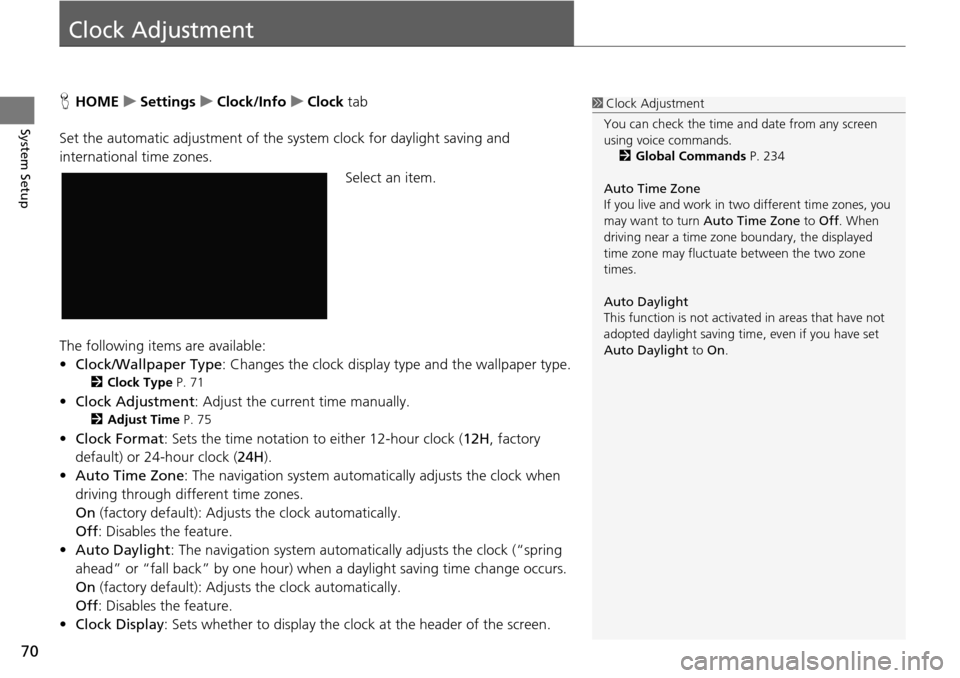
70
System Setup
Clock Adjustment
HHOME u Settings u Clock/Info u Clock tab
Set the automatic adjustment of the sy st
em clock for daylight saving and
international time zones.
Select an item.
The following items are available:
• Clock/Wallpaper Type: Changes the clock display
type and the wallpaper type.
2Clock Type P. 71
• Clock Adjustment : Adjust the current time manually.
2Adjust Time P. 75
•Clock Format : Sets the time notation to either 12-hour clock ( 12H, factory
default) or 24-hour clock ( 24H).
• Auto Time Zone :
The navigation system automa tically adjusts the clock when
driving through different time zones.
On (factory default): Adjust s
the clock automatically.
Off : Disables
the feature.
• Auto Daylight : The
navigation system automati cally adjusts the clock (“spring
ahead” or “fall back” by one hour) when a daylight saving time change occurs.
On (factory default): Adjust s
the clock automatically.
Off : Disables
the feature.
• Clock Display :
Sets whether to display the clock at the header of the screen.
1Clock Adjustment
You can check the time a nd date from any screen
using voice commands.
2 Global Commands P. 234
Auto Time Zone
If you live and work in tw o different time zones, you
may want to turn Auto Time Zone to Off. When
driving near a time zone boundary, the displayed
time zone may fluctuat e between the two zone
times.
Auto Daylight
This function is not activated in areas that have not
adopted daylight saving time , even if you have set
Auto Daylight to On.
Page 75 of 250

uu Clock Adjustment u Wallpaper Settings
74
System SetupH HOME u Settings u Clock/Info u Clock tab u Clock/Wallpaper Type
u Wallpaper tab
1.Select a wallpaper that you want
to delete.
u The preview is
displayed on the
left side on the screen.
2. Select Dele
te.
u The co nfirmation message will
appea
r.
3. Select Yes.
u The display will
return to the
wallpaper list.
■ Delete Wallpaper1
Delete Wallpaper
Select Delete All to delete all im ported wallpapers.
“Blank ”, “Galaxy ”, “Metallic ” and “Time Zone ”
cannot be deleted.
Page 214 of 250

213
uu Troubleshooting u Miscellaneous Questions
Troubleshooting
Miscellaneous Questions
ProblemSolution
My clock frequently changes forward and backward
by one hour.The clock setting is automatically updated based on your GPS location. If you live
and work on the boundary be tween two time zones, you can turn off this feature.
2Clock Adjustment P. 70
The clock changes even when I am not driving near
a time zone boundary.The time zone boundaries are only ap proximated in the navigation system.
Depending on the geography of the time zo ne boundary, the switch to a different
zone can be erratic.
2 Clock Adjustment P. 70
My state does not observe daylight saving time.
How do I turn off this feature?Select HOME > Settings > Clock/Info > Clock tab, and set Auto Daylight to Off.
2 Clock Adjustment P. 70
Daylight saving time has started, but the navigation
system did not change time even though Auto
Daylight is set to ON.The automatic daylight saving time feat ure does not work in regions where the
daylight saving time system has not been adopted.
The navigation system automatic daylight feature is
not switching the navigation system clock on the
correct dates.Select HOME > Settings > Clock/Info > Clock tab, and set Auto Daylight to On.
Note that the automatic daylight feat ure does not work in regions where the
daylight saving time system has not been adopted.
2 Clock Adjustment P. 70
The navigation system clock switched by one hour
for no apparent reason.You may be driving near a time zone boundary.
2 Clock Adjustment P. 70
My battery was disconnected or went dead, and the
navigation system is asking for a code.Press and hold the (Audio Power) button for two second s. The system should
reactivate. If you have installed an aftermarket syst
em, see your dealer.
2Entering the Security Code P. 222
How do I change the interface language?Select HOME > Settings > System > Others tab > Language, and set the
language to English, Français , or Español.
Page 246 of 250

Index
245
Index
Index
Symbols
9 (Audio Power) Button............................ 4
bn (Channel) Button
....................... 4, 129
a (Display Mode) Button
................. 4, 25
b (Displ ay) Button
............................ 4, 129
E (Eject) Button
.......................................... 4
J (Hang-Up/B
ack) Button............... 4, 22
h (Pi ck-Up) Button
............................. 4, 187
d (Tal k) Button
.................................... 4, 22
NB (Volume) Button
........................ 4, 129
Numbers
3D Angle Adjustment................................ 55
3D Map
....................................................... 54
A
Address Editing Address Book ................................ 30
Editing Avoid Area .................................... 45
Setting Destination ................................... 82
Address Book
Editing Address Book ................................ 28
Saving to Address Book ............................ 98
Setting Destination ................................... 87
Address Book PIN
....................................... 34
Adjust Time
................................................ 75
Answer
...................................................... 187
ATM/Bank (Place Category)
....................... 91 Audio
..................................................... 7,
125
Basic Operation ........................................... 9
Remote Control ....................................... 128
Settings ................................................... 131
Voice Commands List .............................. 237
Audio Menu
Bluetooth ® Audio .................................... 164
Disc ......................................................... 144
FM/AM Radio .......................................... 135
iPod ......................................................... 149
Pandora ®
................................................. 156
SiriusXM ® Radio ...................................... 139
USB Flash Drive ........................................ 160
Audio Source Pop-Up
............................... 131
Auto Daylight
............................................. 70
Auto Time Zone
.......................................... 70
Automatic Phone Sync
............................. 176
Avoid Streets
............................................. 119
Avoided Area
.............................................. 44
B
BACK............................................................. 4
Background Color
....................................... 66
Beep Volume
.............................................. 67
Black Level
.................................................. 65
Bluetooth (Settings)
................................. 172
Bluetooth On/Off Status .......................... 172
Bluetooth Device List
Audio ...................................................... 131
Phone ...................................................... 174 Bluetooth
® Aud i
o
Playing .................................................... 161
Voice Commands List .............................. 239
Bluetooth ® HandsF reeLink
®
..................... 167
Bluetooth Setting .................................... 172
Making a Call .......................................... 183
Pairing a Phone ....................................... 170
Phone Setting.......................................... 182
Receiving a Call ....................................... 187
Setting Speed Dials.................................. 177
Brightness
................................................... 65
C
Call History................................................ 186
Cancel Route
............................................. 118
Category
Editing Address Book ................................ 31
Place Category List .................................. 244
SiriusXM ®
................................................ 138
Category History
......................................... 37
Change Bluetooth Audio Device
............. 131
Change Route Preference
........................ 111
Change State
.............................................. 83
Channel
SiriusXM ®
................................................ 138
Channel List.............................................. 139
City
.............................................................. 84
City Vicinity
................................................. 92
Clear Current Route
................................. 120
Page 247 of 250

246
Index
Clock Adjustment....................................... 70
Adjust Time ............................................... 75
Auto Daylight ............................................ 70
Auto Time Zone ......................................... 70
Clock Display ............................................. 70
Clock Format ............................................. 70
Clock Location ........................................... 71
Resetting ................................................... 75
Clock Reset
.................................................. 71
Clock/Wallpaper Type
Clock ......................................................... 71
Wallpaper .................................................. 72
Color (Day)
.................................................. 53
Color (Night)
............................................... 53
Community (Place Category)
..................... 91
Connect Phone
.......................................... 171
Continue Trip To
....................................... 123
Contrast
....................................................... 65
Coordinate
.................................................. 95
Correct Vehicle Position
............................. 62
Current Location
......................................... 56
Current Position
Editing Address Book ................................. 30
Setting Destination .................................... 96
Customize
.................................................... 51
D
Delete This Device.................................... 175
Destination List Adding Waypoint .................................... 113
Editing ..................................................... 116
Detour
....................................................... 118 Dial
............................................................ 185
Directions
.................................................. 107
Disc Playing .................................................... 141
Voice Commands List .............................. 238
Display Mode
.............................................. 25
Display Settings
.......................................... 65
E
Edit Device Name..................................... 174
Edit Go Home 1
.......................................... 33
Edit Go Home 2
.......................................... 33
Edit Home Entry
......................................... 98
Edit Pairing Code
...................................... 173
Edit POI Search Radius Along Route
......... 43
Edit Speed Dial
......................................... 177
Edit/Delete Entry
................................ 98, 123
Emergency (Place Category)
...................... 91
Enhanced Voice Guidance
......................... 46
Error Messages Bluetooth ® HandsFreeLink ®
..................... 219
Disc Player ............................................... 215
iPod/USB Flash Drive ................................ 218
Navigation System ................................... 214
Pandora ®
................................................. 216
Smartphone Connection ......................... 220
Exit Info.
.................................................... 108
F
Factory Data Reset..................................... 78
FM/AM Radio Playing .................................................... 133
Voice Commands List.............................. 237
Folder
Disc ........................................................ 142
USB Flash Drive ....................................... 159
Folder List
Disc ........................................................ 143
Fuel/Auto (Place Category)
........................ 91
G
Go Home 1................................................. 12
Go Home 1 PIN
........................................... 34
Go Home 2
................................................. 12
Go Home 2 PIN
........................................... 34
Group
Bluetooth ® Audio ................................... 163
Guidance
.................................................... 46
Guidance Mode
.......................................... 47
H
Hang Up................................................... 187
HD Radio Mode
........................................ 131
Heading-Up
................................................ 54
HOME
....................................................... 4, 7
HOME Screen
............................................... 7
Honda Customer Service
......................... 226