Page 186 of 250
Continued185
uu Bluetooth ® HandsFreeLink ® u Making a Call
Bluetooth ® HandsFreeLink ®
HHOME u Phone u MENU u Dial
1.Enter a phone number.
2. Select Dial or
press the (Pick-
Up) button to begin dialing.
■ Entering a Phone Number1
Entering a Phone Number
A command that consists of several words can be
spoken together. For example, say “ 123-456-
7890” at once. You can also say a phone number
from the voice portal screen.
Symbol commands, such as #, *, +, or Pause cannot
be spoken together wi th numbers. Say these
commands individually.
This function is disabled while the vehicle is moving.
However, you can call a stored voice tagged speed
dial number, phonebook name, or number using
voice commands.
2 Limitations for Manual Operation P. 21
2 Setting Up Speed Dialing P. 177
2 Phonebook Phonetic Modification P. 180
U.S. models
Page 187 of 250

uu Bluetooth ® HandsFreeLink ® u Making a Call
186
Bluetooth ® HandsFreeLink ®
HHOME u Phone u MENU u Call History
1.Select a call.
u Select All, Dialed ,
Recei
ved,
Missed tabs to view the call
history by category.
u The system begins dialing.
H HOME u Phone u MENU u Sp
eed Dial 1.Select a speed dial entry.
u The system begins dialing.
■Using Call History1
Using Call History
The call history disp lays the last 20 dialed, received, or
missed calls (appears only when a phone is connected
to HFL).
These icons next to the number indicate the
following:
: Dialed calls
: Received calls
: Missed calls
You can also select a call on the Phone screen.
2 Phone Screen P. 168
■Using Speed Dial1
Using Speed Dial
To make a call using speed dial, you need to create
speed dial entries. 2 Setting Up Speed Dialing P. 177
You can also select a speed dial entry on the Phone
screen. 2 Phone Screen P. 168
You can add a new speed di al entry by selecting New
Entry .
2 Setting Up Speed Dialing P. 177
Page 188 of 250
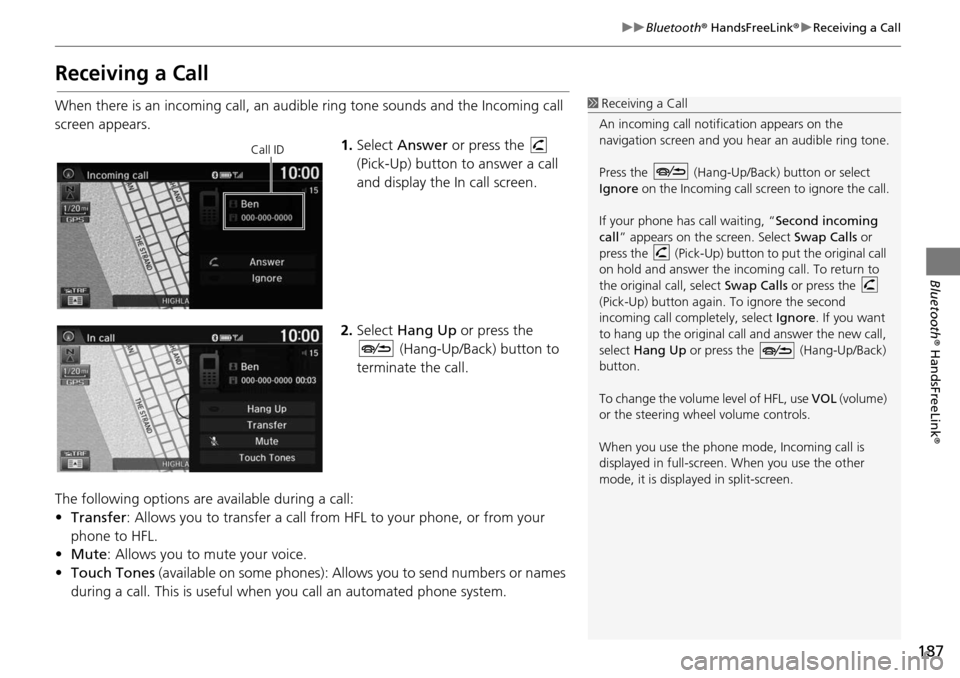
187
uu Bluetooth ® HandsFreeLink ® u Receiving a Call
Bluetooth ® HandsFreeLink ®
Receiving a Call
When there is an incoming call, an audible ring tone sounds and the Incoming call
screen appears.
1.Select Answer or press the
(Pick-Up) button to answer a call
and di
splay the In call screen.
2. Select Hang Up or press the
(Hang-Up/Back) button to
terminate the call.
The following options are available during a call:
• Transfer: Allows you to transfer a call from HFL to your phone, or from your
ph
one to HFL.
• Mu te: Allo
ws you to mute your voice.
• Touch Tones (av
ailable on some phones): Allows you to send numbers or names
during a call. This is useful when you call an automated phone system.
1Receiving a Call
An incoming call notif ication appears on the
navigation screen and you h ear an audible ring tone.
Press the (Hang-Up/Back) button or select
Ignore on the Incoming call screen to ignore the call.
If your phone has call waiting, “Second incoming
call” appears on the screen. Select Swap Calls or
press the (Pick-Up) button to put the original call
on hold and answer the incoming call. To return to
the original call, select Swap Calls or press the
(Pick-Up) button again. To ignore the second
incoming call completely, select Ignore. If you want
to hang up the original call and answer the new call,
select Hang Up or press the (Hang-Up/Back)
button.
To change the volume level of HFL, use VOL (volume)
or the steering wheel volume controls.
When you use the phone mode, Incoming call is
displayed in full-screen. When you use the other
mode, it is displaye d in split-screen.
Call ID
Page 189 of 250

188
uu Bluetooth ® HandsFreeLink ® u HFL Menus
Bluetooth ® HandsFreeLink ®
HFL Menus
The power mode of the vehicle must be in ACCESSORY or ON to use HFL.
■Phone Setting screen
1.Select HOME and then select
Settings .
2. Select Phone.1 HFL Menus
To use HFL, you must first pair your Bluetooth®-
compatible phone to the system while the vehicle is
parked.
Some functions are limited while driving. A message
appears on the screen when the vehicle is moving
and the operation is cancelled.
Pair a phone to the system.
Edit a previously paired phone
name.
2Editing the Paired Phone
Name P. 174
Connect Phone
Bluetooth Device List
Add Bluetooth Device
(Existing entry list)
Disconnect *1
Connect a phone to the system.
Disconnect a paired phone from the system.
(Existing entry list) *1Edit Device Name
Delete This DeviceDelete a previously paired
phone.
2Deleting a Paired Phone
P. 175
Add Bluetooth Device
*1: Appears only when a pho ne is connected to HFL.
Pair a phone to the system.
Phone
2Pairing from Phone
Setting P. 171
Page 190 of 250
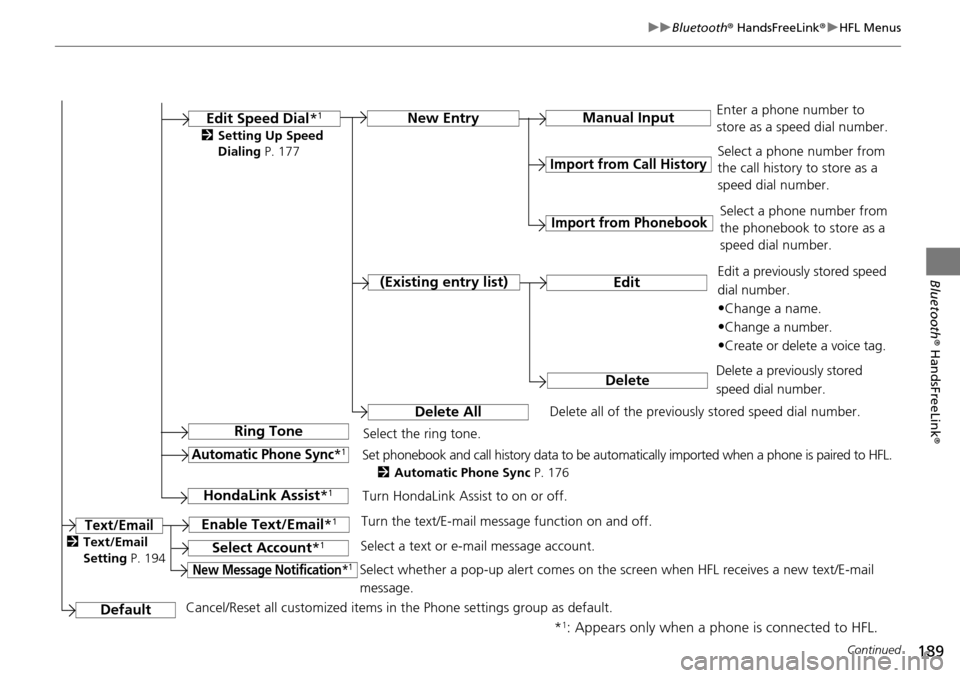
189
uu Bluetooth ® HandsFreeLink ® u HFL Menus
Continued
Bluetooth ® HandsFreeLink ®
*1: Appears only when a phone is connected to HFL.Manual Input
New Entry
Import from Call History
Import from Phonebook
Edit
Delete
(Existing entry list)
Edit Speed Dial
*1
Delete All
Enter a phone number to
store as a speed dial number.
Select a phone number from
the call history to store as a
speed dial number.
Delete all of the previously stored speed dial number. Select a phone number from
the phonebook to store as a
speed dial number.
Edit a previously stored speed
dial number.
•Change a name.
•Change a number.
•Create or delete a voice tag.
Delete a previously stored
speed dial number.
Ring ToneSelect the ring tone.
Automatic Phone Sync*1Set phonebook and call history data to be automatically imported when a phone is paired to HFL.
2 Automatic Phone Sync P. 176
DefaultCancel/Reset all customized items in the Phone settings group as default.
Text/Email
2Setting Up Speed
Dialing P. 177
HondaLink Assist *1Turn HondaLink Assist to on or off.
Enable Text/Email *1Turn the text/E-mail messa ge function on and off.
Select Account*1Select a text or e-mail message account.
New Message Notification*1Select whether a pop-up alert comes on the screen when HFL receives a new text/E-mail
message.
2Text/Email
Setting P. 194
Page 191 of 250
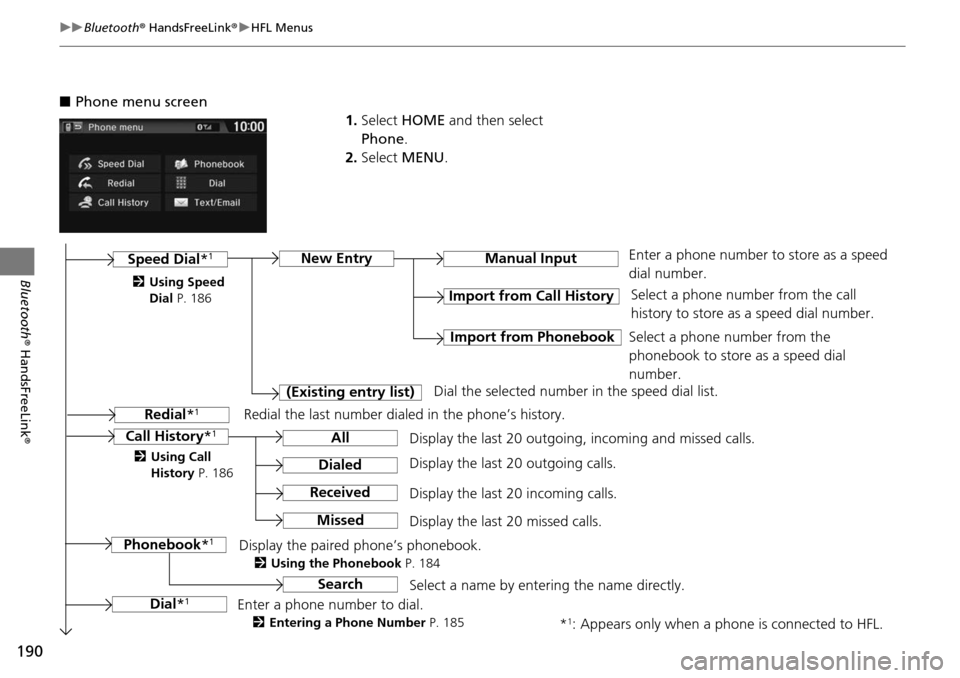
190
uu Bluetooth ® HandsFreeLink ® u HFL Menus
Bluetooth ® HandsFreeLink ®
■Phone menu screen
1.Select HOME and then select
Phone .
2. Select MENU.
Display the last 20 outgoing, incoming and missed calls. Select a phone number from the call
history to store as a speed dial number.
Call History *1
Speed Dial*1
All
Manual Input
Dialed
Received
Display the last 20 outgoing calls.
Display the last 20 incoming calls.
New Entry
Import from Call History
Import from PhonebookSelect a phone number from the
phonebook to store as a speed dial
number.
Enter a phone number to store as a speed
dial number.
*
1: Appears only when a phone is connected to HFL.
Missed
Display the last 20 missed calls.
Dial *
1
Redial *1
Enter a phone number to dial.
2Entering a Phone Number P. 185
Redial the last number dialed in the phone’s history.
(Existing entry list)
Dial the selected number in the speed dial list.
Phonebook *
1Display the paired phone’s phonebook.
2Using the Phonebook P. 184
2Using Speed
Dial P. 186
2 Using Call
History P. 186
SearchSelect a name by entering the name directly.
Page 192 of 250
191
uu Bluetooth ® HandsFreeLink ® u HFL Menus
Bluetooth ® HandsFreeLink ®
Make a call to the sender.
(Existing message list)Reply
Dial
Reply to a received message using
one of six fixed phrases.
2Replying to the Message P. 193
System reads received message
aloud, or stop message from being
read.
Read/Stop
Select AccountSelect a text or e-mail message account.
Text/Email
*
1
*1: Appears only when a phone is connected to HFL.
Page 193 of 250
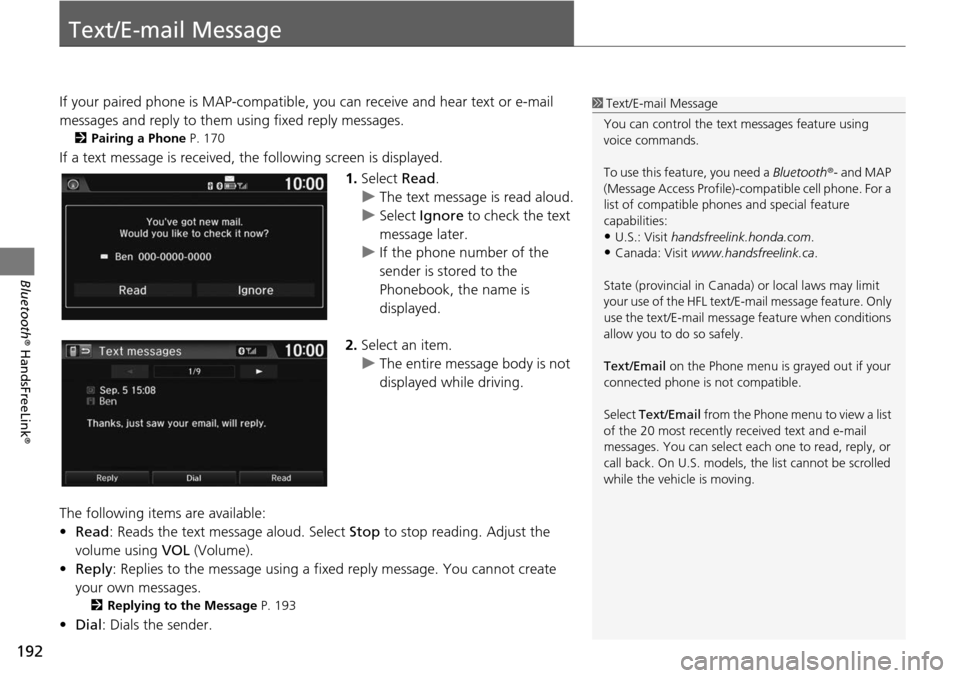
192
Bluetooth® HandsFreeLink ®
Text/E-mail Message
If your paired phone is MAP-compatible, you can receive and hear text or e-mail
messages and reply to them using fixed reply messages.
2Pairing a Phone P. 170
If a text message is received, the following screen is displayed.
1.Select Read .
u The text mes s
age is read aloud.
u Select Igno
re to check the text
message later.
u If the phone number of the
sender is stored
to the
Phonebook, the name is
displayed.
2. Select an item.
u The entire message body is not
di
splayed while driving.
The following items are available:
• Read : Reads the text message aloud. Select Stop to stop
reading. Adjust the
volume using VOL (Volume).
• Repl y:
Replies to the message using a fixed reply message. You cannot create
your own messages.
2 Replying to the Message P. 193
• Dial : Dials the sender.
1Text/E-mail Message
You can control the text messages feature using
voice commands.
To use this feature, you need a Bluetooth®- and MAP
(Message Access Profile)-c ompatible cell phone. For a
list of compatible phon es and special feature
capabilities:
•U.S.: Visit handsfreelink.honda.com.
•Canada: Visit www.handsfreelink.ca .
State (provincial in Canada) or local laws may limit
your use of the HFL text/E-m ail message feature. Only
use the text/E-mail message feature when conditions
allow you to do so safely.
Text/Email on the Phone menu is grayed out if your
connected phone is not compatible.
Select Text/Email from the Phone me nu to view a list
of the 20 most recently re ceived text and e-mail
messages. You can select each one to read, reply, or
call back. On U.S. models, the list cannot be scrolled
while the vehicle is moving.