2016 HONDA HR-V navigation update
[x] Cancel search: navigation updatePage 226 of 250
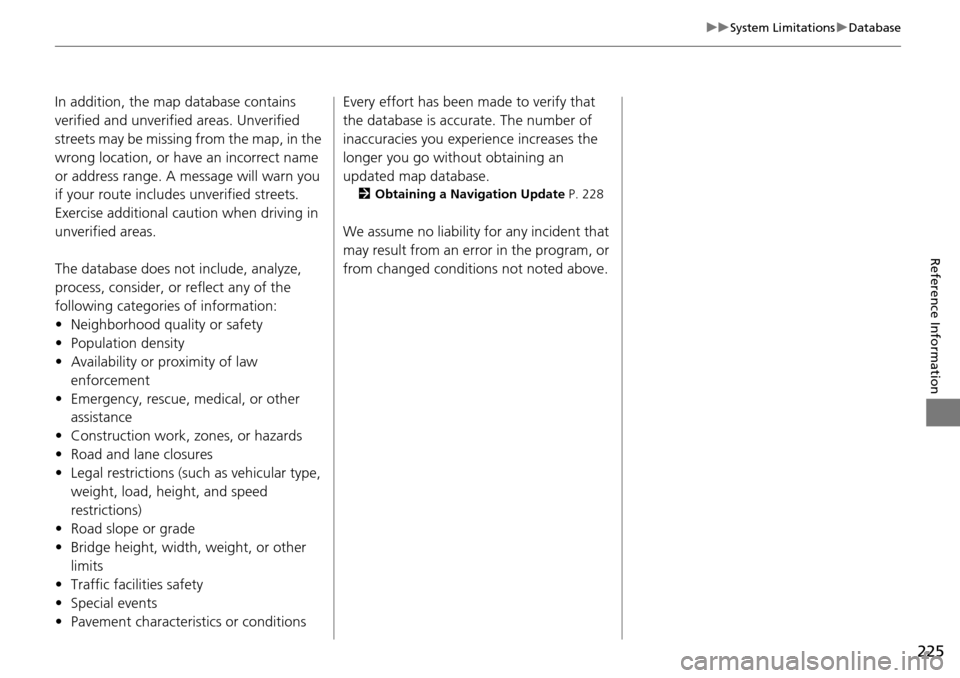
225
uu System Limitations u Database
Reference Information
In addition, the map database contains
verified and unverified areas. Unverified
streets may be missing from the map, in the
wrong location, or have an incorrect name
or address range. A message will warn you
if your route includes unverified streets.
Exercise additional caution when driving in
unverified areas.
The database does not include, analyze,
process, consider, or reflect any of the
following categories of information:
• Neighborhood quality or safety
• Population density
• Availability or proximity of law
enforcem ent
•
Emergency, rescue, medical, or other
assistance
• Construction work, zones, or hazards
• Road and lane closures
• Legal restrictions (such as vehicular type, weight, load, height
, and speed
restrictions)
• Road slope or grade
• Bridge height, width, weight, or other
limi
ts
• Traffic facilities safety
• Special events
• Pavement characteristics or conditions Every effort has been made to verify that
the database is acc
u
rate. The number of
inaccuracies you expe rience increases the
longer you go with out obtaining an
updated map database.
2 Obtaining a Navigation Update P. 228
We assume no liability for any incident that
may result from an error in the program, or
from changed conditions not noted above.
Page 227 of 250

226
Reference Information
Customer Assistance
Resolving Problems
If you run into a specific issue that you
cannot resolve, consult the following help
resources:
• For navigation system issues:
2Troubleshooting P. 206
There are also FAQs available online at
automobiles.honda.com .
• For questions regarding Bluetooth®
HandsFreeLink ®:
2Bluetooth ® Hand sFreeLink® P. 168
• For questions regarding the smartphone
connection:
– U.S.: Visit hand
sfreelink.honda.com .
– Canada: Visit www.handsfreelink.ca.
•
For traffic-related issues:
2 Traffic P. 208
• For reporting issues with the database or
places/landmarks:
2 Reporting Errors P. 226
• Call Honda Automobile Customer
Service.
2 Honda Automobile Customer Service
Contact Information P. 226
Reporting Errors
You can help to improve database accuracy
by reporting any er rors you encounter.
• Report errors in freeways and main “veri
fied” roads shown in black on the
map at http://mapreporter.navteq.com/
dur-web-external/ .
• Please do not report errors in purple
“unverified” roa d
s. Maps for these areas
are provided for reference only.
2 Unverified Routing P. 40
• Please do not report errors in places/
landmarks, such as changes in business
names. Information about points of
interest are constantly being updated. An
updated database is available for
purchase, usually in the fall of each year.
2 Obtaining a Navigation Update
P. 228
• For vehicle position icon errors, screen
error messages, or other GPS-related
errors:
2 Troubleshooting P. 206
2 System Limitations P. 224
Honda Automobile
Customer Service Contact
Information
Honda Navi
American Honda Motor Co., Inc.
Honda Automobile Customer Service
Mail Stop 500-2N-7A
1919 Torrance Blvd.
Torrance, CA 90501-2746
Tel: (800) 999-1009
Fax: (310) 783-3023
Honda Canada Inc.
Honda Customer Relations
180 Honda Blvd.
Markham, ON
L6C 0H9
Tel: (888)-9-HONDA-9
Hours: 8:00 am to 7:30 pm Mon to Fri (EST)
Page 228 of 250
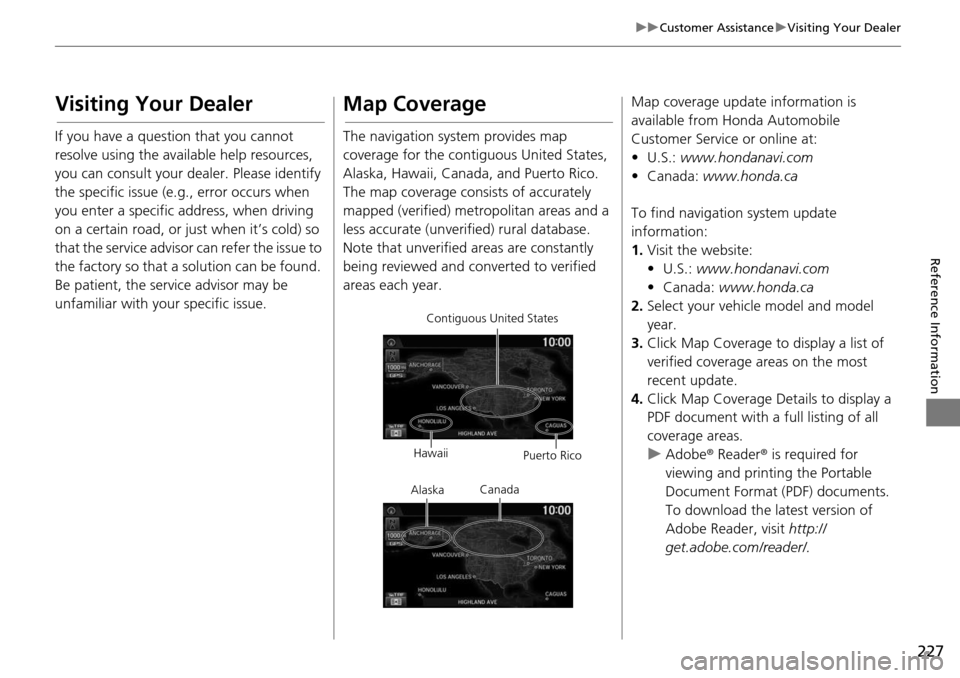
227
uu Customer Assistance u Visiting Your Dealer
Reference Information
Visiting Your Dealer
If you have a question that you cannot
resolve using the available help resources,
you can consult your dealer. Please identify
the specific issue (e.g., error occurs when
you enter a specific a ddress, when driving
on a certain road, or just when it’s cold) so
that the service advisor can refer the issue to
the factory so that a so lution can be found.
Be patient, the service advisor may be
unfamiliar with your specific issue.
Map Coverage
The navigation system provides map
coverage for the contiguous United States,
Alaska, Hawaii, Canada, and Puerto Rico.
The map coverage consists of accurately
mapped (verified) metropolitan areas and a
less accurate (unverified) rural database.
Note that unverified areas are constantly
being reviewed and co nverted to verified
areas each year.
Contiguous United States
Hawaii Puerto Rico
Canada
Alaska
Map coverage update information is
available from Honda Automobile
Customer Service or online at:
•U.S.: www.hondanavi.com
• Canada: www.honda.c
a
To find navigation system update
information:
1. Visit the website:
• U.S.: ww
w.hondanavi.com
•
Canada: www.honda.ca
2. Select your vehicle model and model
ye
ar.
3. Click Map Coverage to disp
lay a list of
verified coverage areas on the most
recent update.
4. Click Map Co verage Detai
ls to display a
PDF document with a full listing of all
coverage areas.
u Adobe® Reader®
is required for
viewing and printing the Portable
Document Format (PDF) documents.
To download the latest version of
Adobe Reader, visit http://
get.adobe.com/reader/.
Page 229 of 250
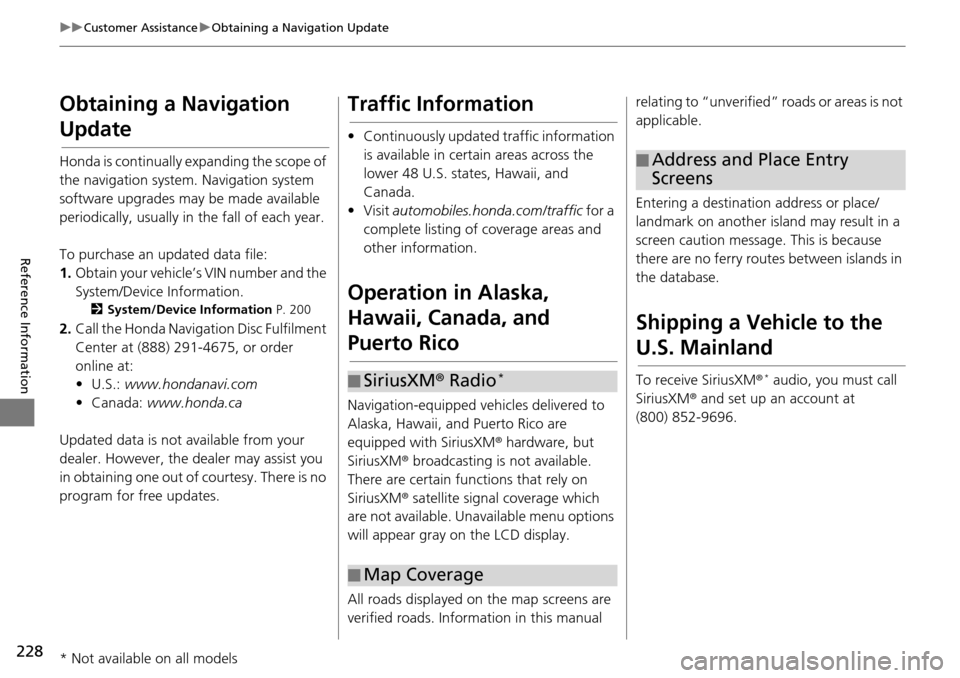
228
uu Customer Assistance u Obtaining a Navigation Update
Reference Information
Obtaining a Navigation
Update
Honda is continually expanding the scope of
the navigation system. Navigation system
software upgrades may be made available
periodically, usually in the fall of each year.
To purchase an updated data file:
1. Ob
tain your vehicle’s VIN number and the
System/Device Infor
mation.
2System/Device Information P. 200
2. Call the Honda Naviga tion Disc Fulfilment
Center at (888) 291-4675, or order
online at:
•U.S.: www.hondan
avi.com
• Canada: www.
honda.ca
Updated data is not available from your
dealer. Howeve
r, the dealer may assist you
in obtaining one out of courtesy. There is no
program for free updates.
Traffic Information
• Continuously updated traffic information is available in certain areas across the
lower 48 U.S. states, Hawaii, and
Canada.
•Visit automobiles.honda.com/traffic for a
complete listing of coverage areas and
other information.
Operation in Alaska,
Hawaii, Canada, and
Puerto Rico
Navigation-equipped vehicles delivered to
Alaska, Hawaii, and Puerto Rico are
equipped with SiriusXM ® hardware, but
SiriusXM ® broadcasting is not available.
There are certain functions that rely on
SiriusXM ® satellite signal coverage which
are not available. Unavailable menu options
will appear gray on the LCD display.
All roads displayed on the map screens are
verified roads. Infor matio
n in this manual
■SiriusXM
® Radio *
■Map Coverage
relating to “unverified”
roads or areas is not
applicable.
Entering a destinati on address or place/
land
mark on another island may result in a
screen caution messag e. This is because
there are no ferry rout es between islands in
the database.
Shipping a Vehicle to the
U.S. Mainland
To receive SiriusXM ® * audio, you must call
SiriusXM ® and set up an account at
(800) 852-9696.
■ Address and Place Entry
Screens
* Not available on all models
Page 248 of 250

247
Index
HondaLink Assist...................................... 195
I
Info............................................................... 7
Info Menu
................................................. 199
Info Screen Preference
............................ 199
Intersection
................................................ 94
iPod Connecting, Disconnecting ..................... 146
Playing .................................................... 146
Voice Commands List.............................. 239
K
Keyboard Layout........................................ 76
L
Language.................................................... 77
Lodging (Place Category)
.......................... 91
M
Map............................................................. 49
Map Input Editing Avoid Area .................................... 45
Setting Destination ................................... 96
Map Legend
......................................... 10, 57
Map Menu
................................................ 105 Map Screen
............................................... 100
Icon ............................................... 10, 51, 59
Orientation ................................................ 54
Scale ......................................................... 58
Map Update
Checking Version .................................... 201
Obtaining Update Data ............................ 228
Viewing Update Status ............................ 201
Map/Guidance
.......................................... 106
MENU
.................................................... 4, 111
Menu Button
........................................ 4, 130
Music Search iPod ......................................................... 150
Mute
.......................................................... 187
N
Navi............................................................... 7
Navigation menu Destination ................................................ 80
Route Option ........................................... 111
North-Up
..................................................... 54
O
Off-road Tracking
Driving .................................................... 103
Setting ...................................................... 61
Others (Settings)
......................................... 76
P
Pair Phone................................................. 170
Pandora ®
Playing .................................................... 154
Voice Commands List .............................. 239
Personal Info
............................................... 27
Phone
............................................................ 7
Voice Commands List .............................. 240
Phone (Settings)
....................................... 182
Phonebook
............................................... 184
Phonebook Phonetic Modification
Adding .................................................... 180
Editing .................................................... 181
PIN Number
................................................ 34
Place Category
Editing Address Book ................................ 30
Setting Destination .................................... 91
Place Name
Editing Address Book ................................ 30
Setting Destination .................................... 88
Place Phone Number
Editing Address Book ................................ 30
Setting Destination .................................... 90
Previous Destination
Deleting .................................................... 36
Editing Address Book ................................ 30
Setting Destination .................................... 93