2016 HONDA FIT navigation system
[x] Cancel search: navigation systemPage 3 of 75
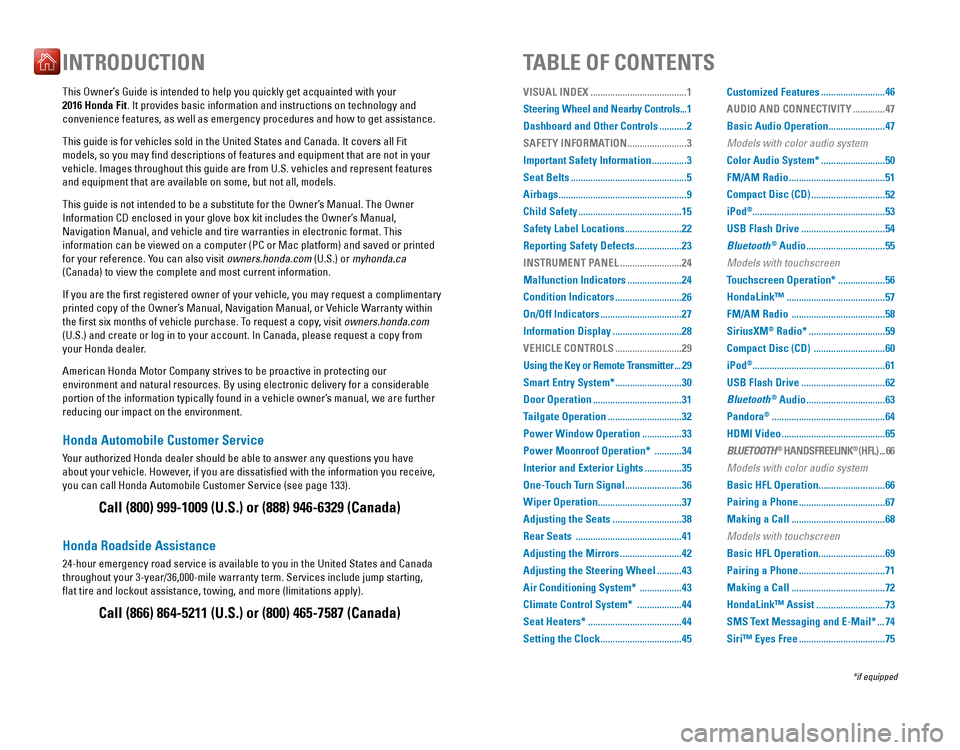
Honda Automobile Customer Service
Your authorized Honda dealer should be able to answer any questions you have
about your vehicle. However, if you are dissatisied with the information you receive, you can call Honda Automobile Customer Service (see page 133).
Honda Roadside Assistance
24-hour emergency road service is available to you in the United States and Canada
throughout your 3-year/36,000-mile warranty term. Services include jump starting, �at tire and lockout assistance, towing, and more (limitations apply).
This Owner’s Guide is intended to help you quickly get acquainted with your 2016 Honda Fit
. It provides basic information and instructions on technology and
convenience features, as well as emergency procedures and how to get assistance. This guide is for vehicles sold in the United States and Canada. It covers all Fit models, so you may ind descriptions of features and equipment that are not in your vehicle. Images throughout this guide are from U.S. vehicles and represent features and equipment that are available on some, but not all, models.
This guide is not intended to be a substitute for the Owner’s Manual. The Owner
Information CD enclosed in your glove box kit includes the Owner’s Manual, Navigation Manual, and vehicle and tire warranties in electronic format. This information can be viewed on a computer (PC or Mac platform) and saved or printed
for your reference. You can also visit owners.honda.com (U.S.) or myhonda.ca
(Canada) to view the complete and most current information.
If you are the irst registered owner of your vehicle, you may request a complimentary
printed copy of the Owner’s Manual, Navigation Manual, or Vehicle Warranty within
the irst six months of vehicle purchase. To request a copy, visit owners.honda.com
(U.S.) and create or log in to your account. In Canada, please request a copy from
your Honda dealer. American Honda Motor Company strives to be proactive in protecting our
environment and natural resources. By using electronic delivery for a considerable
portion of the information typically found in a vehicle owner’s manual, we are further reducing our impact on the environment.
INTRODUCTION TABLE OF CONTENTS
Call (800) 999-1009 (U.S.) or (888) 946-6329 (Canada) Call (866) 864-5211 (U.S.) or (800) 465-7587 (Canada)
VISUAL INDEX ....................................... 1
Steering Wheel and Nearby Controls ...1
Dashboard and Other Controls ...........2
SAFETY INFORMATION
........................3
Important Safety Information
..............3
Seat Belts ............................................... 5
Airbags .................................................... 9
Child Safety .......................................... 15
Safety Label Locations .......................22
Reporting Safety Defects ...................23
INSTRUMENT PANEL
.........................24
Malfunction Indicators
......................24
Condition Indicators ...........................26
On/Off Indicators ................................. 27
Information Display ............................28
VEHICLE CONTROLS
...........................29
Using the Key or Remote Transmitter
...29
Smart Entry System* ...........................30
Door Operation .................................... 31
Tailgate Operation ..............................32
Power Window Operation ................33
Power Moonroof Operation* ...........34
Interior and Exterior Lights ...............35
One-Touch Turn Signal .......................36
Wiper Operation .................................. 37
Adjusting the Seats ............................38
Rear Seats ........................................... 41
Adjusting the Mirrors .........................42
Adjusting the Steering Wheel ..........43
Air Conditioning System* .................43
Climate Control System* ..................44
Seat Heaters* ...................................... 44
Setting the Clock ................................. 45Customized Features
..........................
46
AUDIO AND CONNECTIVITY
.............47
Basic Audio Operation
.......................47
Models with color audio system
Color Audio System* ..........................50
FM/AM Radio ....................................... 51
Compact Disc (CD) ..............................52
iPod ®
......................................................53
USB Flash Drive .................................. 54
Bluetooth ®
Audio ................................ 55
Models with touchscreen
Touchscreen Operation* ...................56
HondaLink™ ........................................ 57
FM/AM Radio ...................................... 58
SiriusXM ®
Radio* ............................... 59
Compact Disc (CD) .............................60
iPod ®
......................................................61
USB Flash Drive .................................. 62
Bluetooth ®
Audio ................................ 63
Pandora ®
.............................................. 64
HDMI Video .......................................... 65
BLUETOOTH®
HANDSFREELINK ®
(HFL) ...66
Models with color audio system
Basic HFL Operation ...........................66
Pairing a Phone ................................... 67
Making a Call ...................................... 68
Models with touchscreen
Basic HFL Operation ...........................69
Pairing a Phone ................................... 71
Making a Call ...................................... 72
HondaLink™ Assist ............................73
SMS Text Messaging and E-Mail* ...74
Siri™ Eyes Free ................................... 75
*if equipped
Page 4 of 75

| 1
VISUAL INDEX
Quickly locate items in the vehicle’s interior.
Steering Wheel and Nearby Controls
1 Lights/turn signals/LaneWatch
button*
p. 35, p. 36, p. 94
2 SEL/RESET knob* p. 28
Brightness control p. 35
3 Wipers/washers p. 37
4 Cruise control buttons* p. 93
5 Horn
6 Bluetooth ®
HandsFreeLink ®
/
voice recognition buttons
p. 66,
p. 69, p. 77
7 Instrument panel p. 24
8 Information display p. 28
9 Audio controls p. 48
MENU button* p. 48
Display button* p. 56
10 ENGINE START/STOP button* p. 88
11 ECON button* p. 92
12 Vehicle Stability Assist (VSA ®
) OFF
button
p. 92
Tire Pressure Monitoring System
(TPMS) button*
p. 102
Paddle shifters* p. 89
VISUAL INDEX
*if equipped
*if equipped
7
125641013
14111283
13
14
9
NAVIGATION* ...................................... 76
Basic Navigation Operation
.............76
Entering a Destination .......................79
Routing .................................................. 81
DRIVING
................................................ 83
Before Driving
..................................... 83
Maximum Load Limit ..........................85
Starting to Drive .................................. 87
Shifting .................................................. 88
Braking ................................................. 90
Vehicle Stability Assist (VSA ®
), aka
Electronic Stability Control (ESC) System ................................................... 92
ECON Button* ...................................... 92
Cruise Control ...................................... 93
LaneWatch™* ..................................... 94
Multi-View Rear Camera* .................95
Refueling .............................................. 97
HANDLING THE UNEXPECTED
.........98
Smart Entry Remote Battery Strength*
...98
Jump Starting ...................................... 98
Shift Lever Does Not Move* .............99
Overheating ........................................ 100
Emergency Engine Stop* .................101
Emergency Towing ...........................101
Tire Pressure Monitoring System (TPMS) ................................................ 102Changing a Flat Tire
..........................104
Fuse Locations ................................... 108
MAINTENANCE
................................. 112
Safety Precautions
...........................112
Maintenance Minder™....................113 Under the Hood .................................. 115
Engine Oil ........................................... 116
Engine Coolant .................................. 118
Brake Fluid ......................................... 119
Window Washer Fluid .....................119
Checking the Battery ........................120
Changing Wiper Blades ...................121
Tire Information ................................. 123
Tire Labeling ...................................... 126
DOT Tire Quality Grading .................127
Testing of Readiness Codes ............129
SPECIFICATIONS
............................... 130
CUSTOMER INFORMATION .............132
Frequently Asked Questions/
Troubleshooting
................................ 132
Contact Us .......................................... 133
Honda Roadside Assistance ...........134
Warranty Coverages .........................134
VOICE COMMAND INDEX
................135
INDEX .................................................. 141
Page 26 of 75

44 || 45
V
EHICLE CONTROLS
VEHICLE CONTROLS
Climate Control System*
The automatic climate control system can maintain your preferred interior temperature by selecting the proper mix of heated or cooled air and fan speed.
Touch the icons on the dashboard to control the system.
*if equipped
AUTO: Select to
maintain a set temperature. Use the temperature control to set the preferred temperature. ON/OFFA/C
Recirculation mode Rear defogger/heated door mirrors
Windshield defroster
Fan control
Mode control: Change air�ow location.Temperature control
Fresh air mode
Seat Heaters*
Quickly warm the front seats when the vehicle is on. Press the switch next to the parking brake to select the HI or LO setting. The indicator for the selected setting appears on the switch. In the HI setting, the seat heater cycles on and off.In the LO setting, the seat heater runs continuously and does not automatically turn off.
Heat-induced burns are possible when using seat heaters.
Persons with a diminished ability to sense temperature (e.g., persons with
diabetes, lower-limb nerve damage, or paralysis) or with sensitive skin should not use the seat heaters.
WARNING
Setting the Clock
Adjust the time using the steps described for your system type.
Using the Color Audio System*
Use this method for vehicles with color audio system. Use the selector knob to make and enter selections. 1.
Press and hold the MENU/CLOCK button.
2. Select the hour and adjust as necessary.
3. Select the minutes and adjust as necessary.
4. Select Set when complete.5. Press the Back button to exit the menu.
Using the Settings Menu*
Use this method for vehicles with touchscreen. Touch items to make selections.
1. From the HOME screen, select Settings.
2. Select System. 3. Select Clock/Info.
4. Select Clock Adjustment.
5. Adjust the hour and minute values.
6. Select OK when complete.
On vehicles with navigation, the time is automatically set using GPS signals.
*if equipped
VO L
HOME
MENU BA CK
Page 38 of 75

68 || 69
BLUETOOTH ®
HANDSFREELINK ®
BLUETOOTH ®
HANDSFREELINK ®
Models with color audio system
Making a Call
You can make a call using several methods.
Dialing a Number
Enter a 10-digit phone number to call. Use the selector knob to make and enter selections. This method is inoperable while the vehicle is moving.
1. Press the Phone button.
2. Select Dial.
3. Enter the phone number. Select the green phone icon to call.
Using the Phonebook
When your phone is paired, its phonebook is automatically imported to the system.
Use the selector knob to make and enter selections. This method is inoperable while the vehicle is moving.
1. Press the Phone button.
2. Select Phonebook.
3. Scroll through the list to ind the name and number you want to call, and select it to call.
Storing Speed Dial Entries
Store up to 20 numbers for quick dialing. Use the selector knob to make and enter selections. 1. Press the Phone button.
2. Select Phone Setup. 3. Select Speed Dial, then select Add New.
4. Select an entry method.5. If desired, you can create a voice tag for the number. Follow the prompts.
Using Speed Dial
Make calls quickly using stored speed dial entries. Use the selector knob to make and enter selections.
1. Press the Phone button.
2. Select Speed Dial.
3. Scroll through the list to �nd the entry you want to call, and select it to call.
Speed dial entries with stored voice tags can be called using the Talk button. Press
the Talk button and follow the prompts.
Models with touchscreen
Basic HFL Operation
Make and receive phone calls using the vehicle’s audio system, without handling your phone. Visit handsfreelink.com (U.S.) or handsfreelink.ca (Canada) to check
phone compatibility.
To reduce the potential for driver distraction, certain manual functions may be inoperable or grayed out while the vehicle is moving. Stop or pull over to perform
the function. Voice commands are also available.
HFL Controls
Use the controls to enter information and make selections.
Pick-Up button: Answer an incoming call.
Hang-Up/Back button: End or decline a call, or cancel
an operation.
Talk button: Make a call using a stored voice tag, or
say voice commands*.
+ / - buttons: Scroll the list after pressing and holding
the Menu button. SOURCE button: Press to enter a selection after
pressing and holding the Menu button.Menu button: From the phone screen, press and hold
to display speed dial, call history, or redial.
*vehicles with navigation
Page 39 of 75
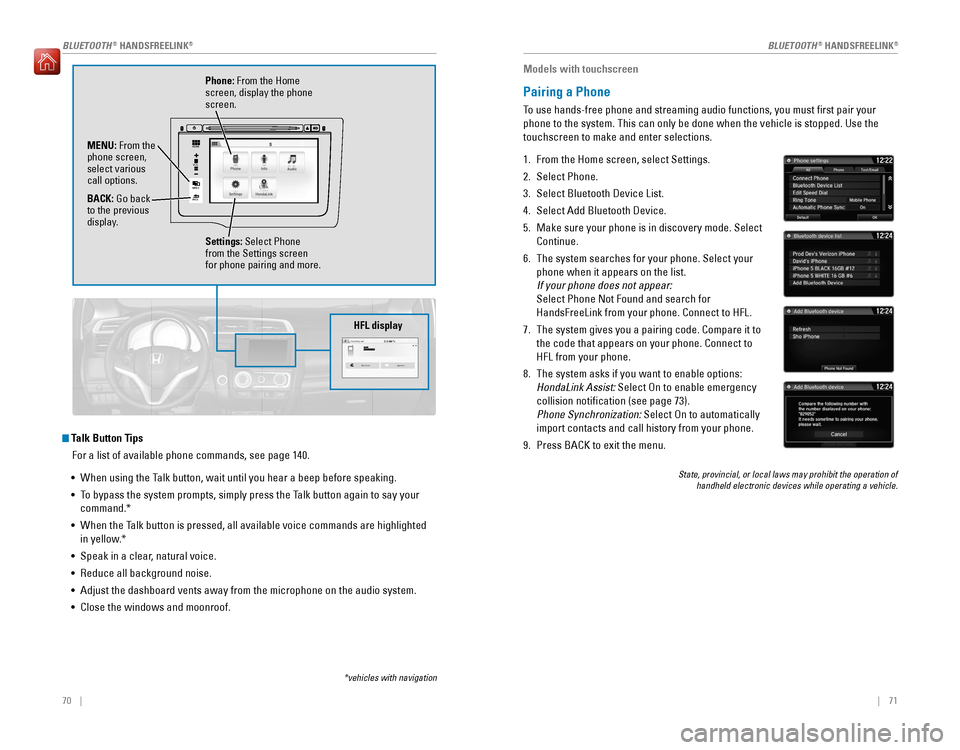
70 || 71
BLUETOOTH ®
HANDSFREELINK ®
BLUETOOTH ®
HANDSFREELINK ®
Talk Button Tips
For a list of available phone commands, see page 140.
• When using the Talk button, wait until you hear a beep before speaking.
• To bypass the system prompts, simply press the Talk button again to say your command.*
• When the Talk button is pressed, all available voice commands are highlighted
in yellow.*
• Speak in a clear, natural voice.
• Reduce all background noise.
• Adjust the dashboard vents away from the microphone on the audio system.• Close the windows and moonroof.
VOL
HOME
MENU BA CK
Phone: From the Home
screen, display the phone screen.
MENU: From the
phone screen, select various call options. BACK: Go back
to the previous
display.
Settings: Select Phone
from the Settings screen for phone pairing and more.
*vehicles with navigation
HFL display
Models with touchscreen
Pairing a Phone
To use hands-free phone and streaming audio functions, you must �rst pair your phone to the system. This can only be done when the vehicle is stopped. Use the touchscreen to make and enter selections.
1. From the Home screen, select Settings.
2. Select Phone.3. Select Bluetooth Device List.
4. Select Add Bluetooth Device.
5. Make sure your phone is in discovery mode. Select Continue.
6. The system searches for your phone. Select your phone when it appears on the list.
If your phone does not appear:
Select Phone Not Found and search for HandsFreeLink from your phone. Connect to HFL.
7. The system gives you a pairing code. Compare it to the code that appears on your phone. Connect to HFL from your phone.
8. The system asks if you want to enable options:
HondaLink Assist: Select On to enable emergency
collision noti�cation (see page 73). Phone Synchronization: Select On to automatically
import contacts and call history from your phone.
9. Press BACK to exit the menu.
State, provincial, or local laws may prohibit the operation of handheld electronic devices while operating a vehicle.
Page 42 of 75

76 || 77
NAVIGATION
NAVIGATION
Learn how to enter a destination and operate the navigation system.
Basic Navigation Operation
A real-time navigation system uses GPS and a map database to show your current
location and help guide you to a desired destination. You can operate the system using voice commands or the touchscreen.
To reduce the potential for driver distraction, certain manual functions may be
inoperable or grayed out while the vehicle is moving. Voice commands are always available.
Steering Wheel Controls
Use the steering wheel controls to control the system.
NAVIGATION*
*if equipped
Using the navigation system while driving can take your attention away from
the road, causing a crash in which you could be seriously injured or killed.
Operate system controls only when the conditions permit you to safely do so.
WARNING
Hang-Up/Back button: Press to cancel a command or
operation.
Talk button: Press to say voice commands.
+ / - buttons: Scroll the list after pressing and holding
the MENU button. SOURCE button: Press to enter a selection after
pressing and holding the MENU button.Menu button: From the map screen, press and hold to
display Go Home and other options.
Navigation Display and Controls
Use the touchscreen to enter information and make selections.
VO L
MENU BA CK
HOME
Navi: Display the
map screen.
HOME (screen shown)
Info: Select items
such as trip
computer, traf�c incidents, and more.
BACK: Go back
to the previous
display. Settings: Select Navi from the
Settings screen for map and navigation options.
MENU:
From
the map screen, select various destination options.
GPS signal strength Traf�c incident icon
Traf�c �ow
Current map scale Current vehicle position
Map orientation
Current street
Traf�c status Map menu Landmark icon
Page 43 of 75

78 || 79
NAVIGATION
NAVIGATION
Voice Prompt Volume
Adjust volume for navigation and voice command con�rmation. This does not affect audio or Bluetooth®
HandsFreeLink ®
volume, which is controlled by the
volume bar.
1. From the Home screen, select Settings.
2. Select System.
3. Select Volume.
4. Adjust the level, or select off.
Voice Prompt
Turn the voice feedback feature on or off.
1. From the Home screen, select Settings.
2. Select System.
3. Select Voice Prompt.
4. Select On or Off.
Talk Button Tips
For a full list of navigation commands, see page 135.
• When using the Talk button, wait until you hear a beep before speaking.
• To bypass the system prompts, simply press the Talk button again to say your command.
• When the Talk button is pressed, all available voice commands are highlighted
in yellow.
• Speak in a clear, natural voice.
• Reduce all background noise.
• Adjust the dashboard vents away from the microphone on the audio system. • Close the windows and moonroof.
Entering a Destination
Use multiple methods to enter a destination.
Home Address
Store your home address in the system so you can easily route to it.
1. From the Home screen, select Settings.
2. Select Navigation.3. Select Edit Go Home (1 or 2).
4. Enter the address, and select OK when complete.
When your home address is stored, you can press the Talk button and say “Go
home” at any time. You can also select Go home from the navigation menu.
Street Address
Enter a street address using voice commands. Press the Talk button before saying each command.
You can also enter the address manually when the vehicle is stopped. From the map screen, press MENU and select Address. Follow the prompts.
U.S. models
1. From the Voice Portal screen, say “Address.”
2. The system prompts you to say the entire address. For example, say “1-2-3-4 Main Street,
Los Angeles, California.”
3. The system interprets the address by state, city,
street, and address number. If necessary, you may have to clarify similar matches.
4. Say “Set as destination” to set the route.
Canadian models
1. From the Voice Portal screen, say “Address.”
2. Follow the prompts.
Page 44 of 75

80 || 81
NAVIGATION
NAVIGATION
Place Category
Enter a destination or point of interest using voice commands. Press the Talk button before saying each command.
You can also enter the place name manually when the vehicle is stopped. From the map screen, press MENU and select Place Name. Follow the prompts.
1. From the Voice Portal screen, say “ Place name.”
2. Say a category, for example “ ATM/Bank.”
3. Say the name of the place, for example “ ABC
Bank .”
4. The system interprets the name. If necessary, you may have to clarify similar matches.
5. Say “Set as destination” to set the route.
Find Nearest Place
Enter a destination by category and distance using voice commands. Press the
Talk button before saying each command.
1. Say “Find nearest” and a place. For example,
“Find nearest ATM.”
2. A list of the nearest places in your area is displayed by shortest distance to destination.
3. Say the number next to the destination you want to select.
4. Say “Set as destination” to set the route.
Routing
After a destination is set, you can alter or cancel your route.
Map Legend
During route guidance
Next guidance point
Estimated time to destination Distance to destination Calculated route