2016 HONDA FIT climate settings
[x] Cancel search: climate settingsPage 26 of 75

44 || 45
V
EHICLE CONTROLS
VEHICLE CONTROLS
Climate Control System*
The automatic climate control system can maintain your preferred interior temperature by selecting the proper mix of heated or cooled air and fan speed.
Touch the icons on the dashboard to control the system.
*if equipped
AUTO: Select to
maintain a set temperature. Use the temperature control to set the preferred temperature. ON/OFFA/C
Recirculation mode Rear defogger/heated door mirrors
Windshield defroster
Fan control
Mode control: Change air�ow location.Temperature control
Fresh air mode
Seat Heaters*
Quickly warm the front seats when the vehicle is on. Press the switch next to the parking brake to select the HI or LO setting. The indicator for the selected setting appears on the switch. In the HI setting, the seat heater cycles on and off.In the LO setting, the seat heater runs continuously and does not automatically turn off.
Heat-induced burns are possible when using seat heaters.
Persons with a diminished ability to sense temperature (e.g., persons with
diabetes, lower-limb nerve damage, or paralysis) or with sensitive skin should not use the seat heaters.
WARNING
Setting the Clock
Adjust the time using the steps described for your system type.
Using the Color Audio System*
Use this method for vehicles with color audio system. Use the selector knob to make and enter selections. 1.
Press and hold the MENU/CLOCK button.
2. Select the hour and adjust as necessary.
3. Select the minutes and adjust as necessary.
4. Select Set when complete.5. Press the Back button to exit the menu.
Using the Settings Menu*
Use this method for vehicles with touchscreen. Touch items to make selections.
1. From the HOME screen, select Settings.
2. Select System. 3. Select Clock/Info.
4. Select Clock Adjustment.
5. Adjust the hour and minute values.
6. Select OK when complete.
On vehicles with navigation, the time is automatically set using GPS signals.
*if equipped
VO L
HOME
MENU BA CK
Page 74 of 75
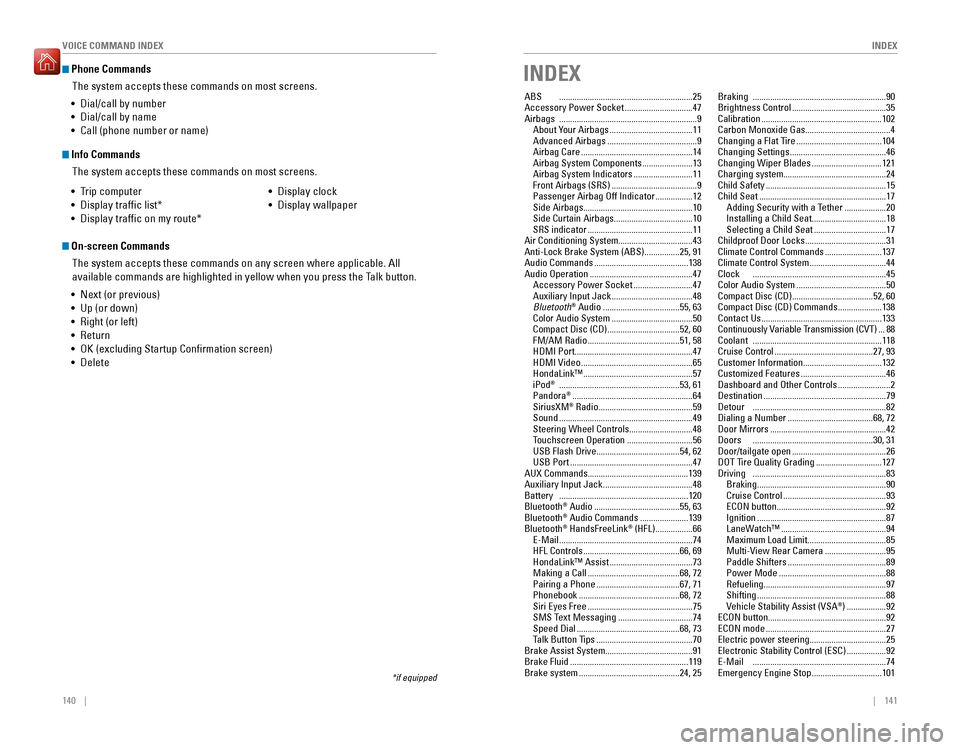
140 || 141
INDEX
VOICE COMMAND INDEX
Phone Commands
The system accepts these commands on most screens.
Info Commands
The system accepts these commands on most screens.
• Trip computer
• Display trafic list*
• Display trafic on my route* • Display clock
• Display wallpaper
On-screen Commands
The system accepts these commands on any screen where applicable. All
available commands are highlighted in yellow when you press the Talk button.
• Next (or previous)
• Up (or down)
• Right (or left)
• Return
• OK (excluding Startup Con�rmation screen)
• Delete
*if equipped
• Dial/call by number
• Dial/call by name
• Call (phone number or name)
INDEX
ABS
............................................................. 25
Accessory Power Socket ...............................47
Airbags ............................................................... 9
About Your Airbags ...................................... 11
Advanced Airbags ......................................... 9
Airbag Care ................................................... 14
Airbag System Components .......................13
Airbag System Indicators ...........................11
Front Airbags (SRS) ....................................... 9
Passenger Airbag Off Indicator .................12
Side Airbags .................................................. 10
Side Curtain Airbags ....................................10
SRS indicator ................................................ 11
Air Conditioning System..................................43 Anti-Lock Brake System (ABS) ................25, 91
Audio Commands ........................................... 138
Audio Operation ............................................... 47
Accessory Power Socket ...........................47
Auxiliary Input Jack ..................................... 48
Bluetooth ®
Audio ................................... 55, 63
Color Audio System ..................................... 50
Compact Disc (CD) .................................52, 60
FM/AM Radio .......................................... 51, 58
HDMI Port ...................................................... 47
HDMI Video ................................................... 65
HondaLink™ .................................................. 57
iPod ®
....................................................... 53, 61
Pandora ®
....................................................... 64
SiriusXM ®
Radio ........................................... 59
Sound ............................................................. 49
Steering Wheel Controls .............................48
Touchscreen Operation ..............................56
USB Flash Drive ...................................... 54, 62
USB Port ........................................................ 47
AUX Commands..............................................139Auxiliary Input Jack ......................................... 48
Battery ........................................................... 120
Bluetooth ®
Audio ....................................... 55, 63
Bluetooth ®
Audio Commands ......................139
Bluetooth ®
HandsFreeLink ®
(HFL) ................. 66
E-Mail ............................................................. 74
HFL Controls ............................................ 66, 69
HondaLink™ Assist ...................................... 73
Making a Call .......................................... 68, 72
Pairing a Phone ...................................... 67, 71
Phonebook .............................................. 68, 72
Siri Eyes Free ................................................ 75
SMS Text Messaging ..................................74
Speed Dial ............................................... 68, 73
Talk Button Tips ............................................ 70
Brake Assist System........................................91Brake Fluid ...................................................... 119
Brake system .............................................. 24, 25Braking
............................................................. 90
Brightness Control ........................................... 35
Calibration ....................................................... 102
Carbon Monoxide Gas .......................................4
Changing a Flat Tire ....................................... 104
Changing Settings ............................................ 46
Changing Wiper Blades ................................121
Charging system...............................................24Child Safety ....................................................... 15
Child Seat .......................................................... 17
Adding Security with a Tether ...................20
Installing a Child Seat ..................................18
Selecting a Child Seat .................................17
Childproof Door Locks .....................................31
Climate Control Commands ..........................137
Climate Control System ...................................44
Clock ............................................................. 45
Color Audio System ......................................... 50
Compact Disc (CD) ..................................... 52, 60
Compact Disc (CD) Commands ....................138
Contact Us ....................................................... 133
Continuously Variable Transmission (CVT) ...88
Coolant ........................................................... 118
Cruise Control ............................................. 27, 93
Customer Information ....................................132
Customized Features ....................................... 46
Dashboard and Other Controls ........................2
Destination ........................................................ 79
Detour ............................................................. 82
Dialing a Number ....................................... 68, 72
Door Mirrors ..................................................... 42
Doors ....................................................... 30, 31
Door/tailgate open ........................................... 26
DOT Tire Quality Grading ..............................127
Driving ............................................................. 83
Braking ........................................................... 90
Cruise Control ............................................... 93
ECON button .................................................. 92
Ignition ........................................................... 87
LaneWatch™ ................................................ 94
Maximum Load Limit ....................................85
Multi-View Rear Camera ............................95
Paddle Shifters ............................................. 89
Power Mode ................................................. 88
Refueling ........................................................ 97
Shifting ........................................................... 88
Vehicle Stability Assist (VSA ®
) .................. 92
ECON button ......................................................92
ECON mode ....................................................... 27
Electric power steering ...................................25
Electronic Stability Control (ESC) ..................92
E-Mail ............................................................. 74
Emergency Engine Stop ................................101