2016 HONDA CR-Z phone
[x] Cancel search: phonePage 232 of 249

231
Voice Commands
Voice Commands.................................. 232
Global Commands ............................... 232
Voice Portal Commands ....................... 232
Navigation Commands ......................... 232
Information commands ........................ 234
Climate Control Commands ................. 235
Audio Commands ................................ 235
Cellular Phone Commands ................... 238
On-Screen Commands ......................... 238
Spelling Assistance ............................... 238
List of Categories .................................. 242
16 CR-Z NAVI-31SZT8500.book 231 ページ 2015年7月30日 木曜日 午前9時18分
Page 233 of 249

232
Voice Commands
Voice Commands
Global Commands
The system accepts these commands on any
screen.Voice Help
*
Display navigation (equivalent to Navi)
Display map
Display menu (equivalent to MENU)
Display information (equivalent to Info)
Display phone screen (equivalent to
Phone )
Display audio screen (equivalent to
Audio )
Display clock
Display wallpaper
Display Voice Portal
Display home (equivalent to HOME)
Display setting (equivalent to Settings)
Trip computer
Back (equivalent to BACK)
What is today’s date?
What time is it?
* This command displays available commands for current screen.
Voice Portal Commands
The system accepts these commands on the
Voice Portal screen.
Phone Call
Music Search
Voice Help
Address
Place Name
*
More Destination Methods
* This command is av ailable only when
you select English for the system
language on U.S. models. In other case,
Find Nearest POI Category is displayed.
Navigation Commands
The system accepts these commands on a
map/guidance screen.
Display current location (shows current
latitude, longitude, and elevation)
Display/Hide (specify icon type):
ATM
gas station
restaurant
post office
■ Map Display Commands
grocery store
lodging (hotel, motel)
parking garage
parking lot
school
hospital
freeway exit information
highway exit information
traffic
*
traffic speeds*
traffic icons*
Go home 1
Go home 2
Register the current location
(stores
current location in the Address Book)
* These commands are only available in certain areas.
16 CR-Z NAVI-31SZT8500.book 232 ページ 2015年7月30日 木曜日 午前9時18分
Page 238 of 249

237
uuVoice Commands uAudio Commands
Voice Commands
Pandora (Station name)
Pandora play
Pandora like this song
Pandora dislike this song
Pandora skip forward
Pandora station up
Pandora station down
Pandora pause
*
Pandora resume*
* These commands toggle the function on and off, so the command may not
match your intended action.
■Pandora
® Commands
U.S. models
Bluetooth audio play
Bluetooth audio skip forward
Bluetooth audio skip back
Bluetooth audio group up
*
Bluetooth audio group down*
Bluetooth audio pause
Bluetooth audio resume
* These commands are not available depending on the paired Bluetooth
audio devices.
Bluetooth Audio commands may not work
on some phones or Bluetooth audio
devices.
Auxiliary play (for HDMI
TM video)
■Bluetooth
® Audio Commands
■ AUX Commands
What am I listening to?
Who am I listening to?
Who is this?
Who’s playing?
What’s playing?
What album is this?
Play artist (name)
Play track/song (name)
Play album (name)
Play genre/category (name)
Play playlist (name)
Play composer (name)
List artist (name)
List album (name)
List genre/category (name)
List playlist (name)
List composer (name)
■Song By VoiceTM commands
16 CR-Z NAVI-31SZT8500.book 237 ページ 2015年7月30日 木曜日 午前9時18分
Page 239 of 249
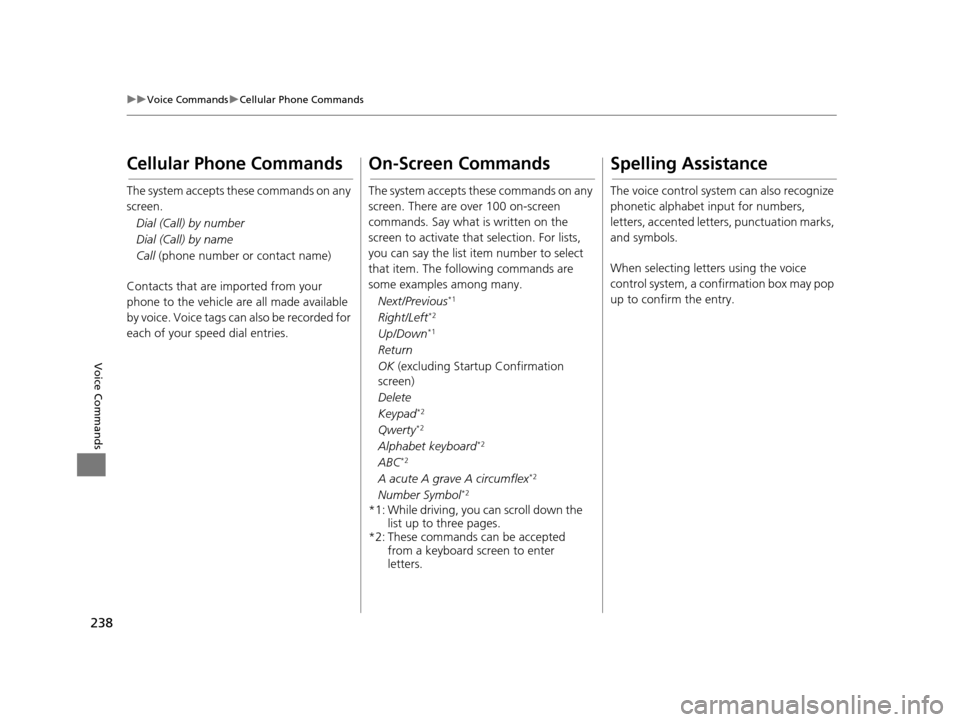
238
uuVoice Commands uCellular Phone Commands
Voice Commands
Cellular Phone Commands
The system accepts these commands on any
screen.
Dial (Call) by number
Dial (Call) by name
Call (phone number or contact name)
Contacts that are imported from your
phone to the vehicle are all made available
by voice. Voice tags can also be recorded for
each of your speed dial entries.
On-Screen Commands
The system accepts these commands on any
screen. There are over 100 on-screen
commands. Say what is written on the
screen to activate that selection. For lists,
you can say the list item number to select
that item. The foll owing commands are
some examples among many.
Next/Previous
*1
Right/Left*2
Up/Down*1
Return
OK (excluding Startup Confirmation
screen)
Delete
Keypad
*2
Qwerty*2
Alphabet keyboard*2
ABC*2
A acute A grave A circumflex*2
Number Symbol*2
*1: While driving, you can scroll down the list up to three pages.
*2: These commands can be accepted from a keyboard screen to enter
letters.
Spelling Assistance
The voice control system can also recognize
phonetic alphabet input for numbers,
letters, accented letters, punctuation marks,
and symbols.
When selecting letters using the voice
control system, a confirmation box may pop
up to confirm the entry.
16 CR-Z NAVI-31SZT8500.book 238 ページ 2015年7月30日 木曜日 午前9時18分
Page 244 of 249

Index
243
Index
Index
Symbols
9 (Audio Power) Button ............................ 4
bn (Channel) Button ....................... 5, 131
E (CLOSE) Button ....................................... 4
a (Display Mode) Button ................. 4, 27
E (Eject) Button .......................................... 4
J (Hang-Up/Back) Button ............... 5, 24
h (Pick-Up) Button ............................. 5, 185
d (Talk) Button .................................... 5, 24
NB (Volume) Button ........................ 5, 131
Numbers
3D Angle Adjustment ................................ 57
3D Map ....................................................... 56
A
Address
Editing Address Book ................................ 32
Editing Avoid Area .................................... 47
Setting Destination ................................... 84
Address Book
Editing Address Book ................................ 30
Saving to Address Book .......................... 100
Setting Destination ................................... 89
Address Book PIN ....................................... 36
Adjust Time ................................................ 77
Answer ...................................................... 185
ATM/Bank (Place Category) ....................... 93Audio
..................................................... 8, 127
Basic Operation ......................................... 10
Remote Control ....................................... 130
Settings ................................................... 132
Voice Commands List .............................. 235
Audio Menu
Bluetooth ® Audio .................................... 161
Disc ......................................................... 141
FM/AM Radio .......................................... 136
iPod ......................................................... 146
Pandora ®................................................. 153
USB Flash Drive ........................................ 157
Audio Source Pop-Up ............................... 132
Auto Daylight ............................................. 72
Auto Time Zone .......................................... 72
Automatic Phone Sync ............................. 174
Avoid Streets ............................................. 121
Avoided Area .............................................. 46B
BACK button................................................. 4
Background Color ....................................... 68
Beep Volume .............................................. 69
Black Level .................................................. 67
Bluetooth (Settings) .................................. 170
Bluetooth On/Off Status .......................... 170
Bluetooth Device List
Audio ...................................................... 132
Phone ...................................................... 172
Bluetooth® Audio
Playing .................................................... 158
Voice Commands List .............................. 237 Bluetooth
® HandsFreeLink ®..................... 165
Bluetooth Setting .................................... 170
Making a Call .......................................... 181
Pairing a Phone ....................................... 168
Phone Setting.......................................... 180
Receiving a Call ....................................... 185
Setting Speed Dials.................................. 175
Brightness ................................................... 67
C
Call History ................................................ 184
Cancel Route ............................................. 120
Category Editing Address Book ................................ 33
Place Category List .................................. 242
Category History ......................................... 39
Change Bluetooth Audio Device ............. 132
Change Route Preference ........................ 113
Change State .............................................. 85
City .............................................................. 86
City Vicinity ................................................. 94
Clear Current Route ................................. 122
Clock Adjustment ....................................... 72
Adjust Time ............................................... 77
Auto Daylight ............................................ 72
Auto Time Zone ........................................ 72
Clock Display............................................. 72
Clock Format............................................. 72
Clock Location .......................................... 73
Resetting ................................................... 77
Clock Reset .................................................. 73
16 CR-Z NAVI-31SZT8500.book 243 ページ 2015年7月30日 木曜日 午前9時18分
Page 245 of 249

244
Index
Clock/Wallpaper TypeClock ......................................................... 73
Wallpaper .................................................. 74
Color (Day) .................................................. 55
Color (Night) ............................................... 55
Community (Place Category) ..................... 93
Connect Phone .......................................... 169
Continue Trip To ....................................... 125
Contrast ....................................................... 67
Coordinate .................................................. 97
Correct Vehicle Position ............................. 64
Current Location ......................................... 58
Current Position Editing Address Book ................................. 32
Setting Destination .................................... 98
Customize .................................................... 53
D
Delete This Device .................................... 173
Destination List Adding Waypoint .................................... 115
Editing ..................................................... 118
Detour ....................................................... 120
Dial ............................................................ 183
Directions .................................................. 109
Disc
Playing..................................................... 138
Voice Commands List .............................. 236
Display Mode .............................................. 27
Display Settings ........................................... 67
E
Edit Device Name ..................................... 172
Edit Go Home 1 .......................................... 35
Edit Go Home 2 .......................................... 35
Edit Home Entry ....................................... 100
Edit Pairing Code ...................................... 171
Edit POI Search Radius Along Route ......... 45
Edit Speed Dial ......................................... 175
Edit/Delete Entry .............................. 100, 125
Emergency (Place Category) ...................... 93
Enhanced Voice Guidance ......................... 48
Error Messages Bluetooth ® HandsFreeLink ®..................... 217
Disc Player ............................................... 213
iPod/USB Flash Drive ................................ 216
Navigation System ................................... 212
Pandora ®................................................. 214
Smartphone Connection ......................... 218
Exit Info. .................................................... 110
F
Factory Data Reset ..................................... 80
FM/AM Radio
Playing .................................................... 134
Voice Commands List .............................. 235
Folder
Disc ......................................................... 139
USB Flash Drive ....................................... 156
Folder List
Disc ......................................................... 140
Fuel/Auto (Place Category) ........................ 93
G
Go Home 1................................................. 13
Go Home 1 PIN ........................................... 36
Go Home 2 ................................................. 13
Go Home 2 PIN ........................................... 36
Group Bluetooth ® Audio ................................... 160
Guidance .................................................... 48
Guidance Mode .......................................... 49
H
Hang Up................................................... 185
HD Radio Mode ........................................ 132
Heading-Up ................................................ 56
HOME ........................................................... 8
HOME button ............................................... 4
HOME Screen ............................................... 8
Honda Customer Service ......................... 224
HondaLink Assist ...................................... 193
I
Info............................................................... 8
Info Menu ................................................. 197
Info Screen Preference ............................ 197
Intersection ................................................ 96
iPod
Connecting, Disconnecting ..................... 143
Playing .................................................... 143
Voice Commands List.............................. 236
16 CR-Z NAVI-31SZT8500.book 244 ページ 2015年7月30日 木曜日 午前9時18分
Page 246 of 249

245
Index
K
Keyboard Layout........................................ 78
L
Language.................................................... 79
Lodging (Place Category) .......................... 93
M
Map............................................................. 51
Map Input
Editing Avoid Area .................................... 47
Setting Destination ................................... 98
Map Legend ......................................... 11, 59
Map Menu ................................................ 107
Map Screen ............................................... 102
Icon .............................................. 11, 53, 61
Orientation ............................................... 56
Scale ......................................................... 60
Map Update
Checking Version .................................... 199
Obtaining Update Data ........................... 225
Viewing Update Status............................ 199
Map/Guidance .......................................... 108
MENU ........................................................ 113
MENU button ............................................... 4
MODE Button ....................................... 5, 130
Music Search iPod ........................................................ 147
Mute ......................................................... 185
N
Navi............................................................... 8
Navigation menu Destination ................................................ 82
Route Option ........................................... 113
North-Up ..................................................... 56
O
Off-road Tracking
Driving .................................................... 105
Setting ...................................................... 63
Others (Settings) ......................................... 78
P
Pair Phone................................................. 168
Pandora® Playing .................................................... 151
Voice Commands List .............................. 237
Personal Info ............................................... 29
Phone ............................................................ 8
Voice Commands List .............................. 238
Phone (Settings) ....................................... 180
Phonebook ................................................ 182
Phonebook Phonetic Modification Adding .................................................... 178
Editing ..................................................... 179
PIN Number ................................................. 36
Place Category Editing Address Book ................................. 32
Setting Destination .................................... 93 Place Name
Editing Address Book ................................ 32
Setting Destination .................................... 90
Place Phone Number
Editing Address Book ................................ 32
Setting Destination .................................... 92
Previous Destination
Deleting .................................................... 38
Editing Address Book ................................ 32
Setting Destination .................................... 95
R
RadioFM/AM.................................................... 134
Radio Data System ................................... 137
Random/Repeat
Disc ......................................................... 141
USB Flash Drive ....................................... 157
RDS INFO ................................................... 132
Rear Camera (Settings) ............................ 201
Recalculation ............................................ 105
Recreation (Place Category) ...................... 93
Remember Last Screen ............................... 78
Restaurant (Place Category) ...................... 93
Ring Tone .................................................. 180
Route Option ............................................ 113
Route Preference ........................................ 41
Routing ....................................................... 40
16 CR-Z NAVI-31SZT8500.book 245 ページ 2015年7月30日 木曜日 午前9時18分
Page 247 of 249

246
Index
S
ScanDisc ......................................................... 141
FM/AM Radio .......................................... 136
USB Flash Drive ........................................ 157
Search by Name .......................................... 94
Search Nearby ................................... 100, 122
Seek
FM/AM Radio .......................................... 135
Settings .......................................................... 8
Shopping (Place Category) ......................... 93
Shuffle/Repeat iPod ......................................................... 146
Siri Eyes Free ............................................... 26
Song
iPod ......................................................... 145
Song by Voice
Searching Music ...................................... 148
Setting....................................................... 71
Song By Voice Phonetic Modification ..... 149
Sort by Distance to Travel .......................... 94
Sound ........................................................ 133
Sound/Beep ................................................. 69
SOURCE ....................................................... 10
Speed Dial Making a Call .......................................... 184
Registering .............................................. 175
Straight Line Guide ..................................... 57
Street ........................................................... 87
System Settings ........................................... 65
System/Device Information ...................... 198
T
TAG........................................................... 135
Text/Email ................................................. 190
Setting .................................................... 192
Touch Tones .............................................. 185
Track Bluetooth ® Audio .................................... 160
Disc ......................................................... 139
USB Flash Drive ....................................... 156
Traffic Incidents ........................................ 112
Traffic Rerouting ........................................ 44
Driving .................................................... 111
Setting ...................................................... 44
Transfer ..................................................... 185
Travel (Place Category) .............................. 93
Trip Computer .......................................... 196
Tune
FM/AM Radio .......................................... 135
U
Unit (mile or km) ........................................ 78
Unverified Routing ..................................... 42
Update System Software Finding Update Information..................... 225
Obtaining Update Data ........................... 225
USB Flash Drive
Connecting, Disconnecting...................... 154
Playing .................................................... 154
Voice Commands List .............................. 236
User Name .................................................. 37
V
Verbal Reminder ........................................ 69
View ............................................................ 56
View Area ................................................... 46
View Routes ............................................. 101
Voice Map Menu.............................................. 106
Voice Command Tips ................................. 78
Voice Commands Basic Operation........................................... 9
Help.......................................................... 16
Voice Commands List.............................. 232
Voice Control System ................................ 24
Voice Control Operation
Basic Operation........................................... 6
Siri Eyes Free ............................................. 26
Voice Portal .................................................. 6
Voice Commands List.............................. 232
Voice Prompt .............................................. 71
Voice Recog ................................................ 71
Voice Tag Editing .................................................... 177
Registering.............................................. 176
VOL (Volume) button .................................. 4
Volume Guidance .................................................. 70
16 CR-Z NAVI-31SZT8500.book 246 ページ 2015年7月30日 木曜日 午前9時18分