2016 HONDA CIVIC COUPE check engine
[x] Cancel search: check enginePage 532 of 585
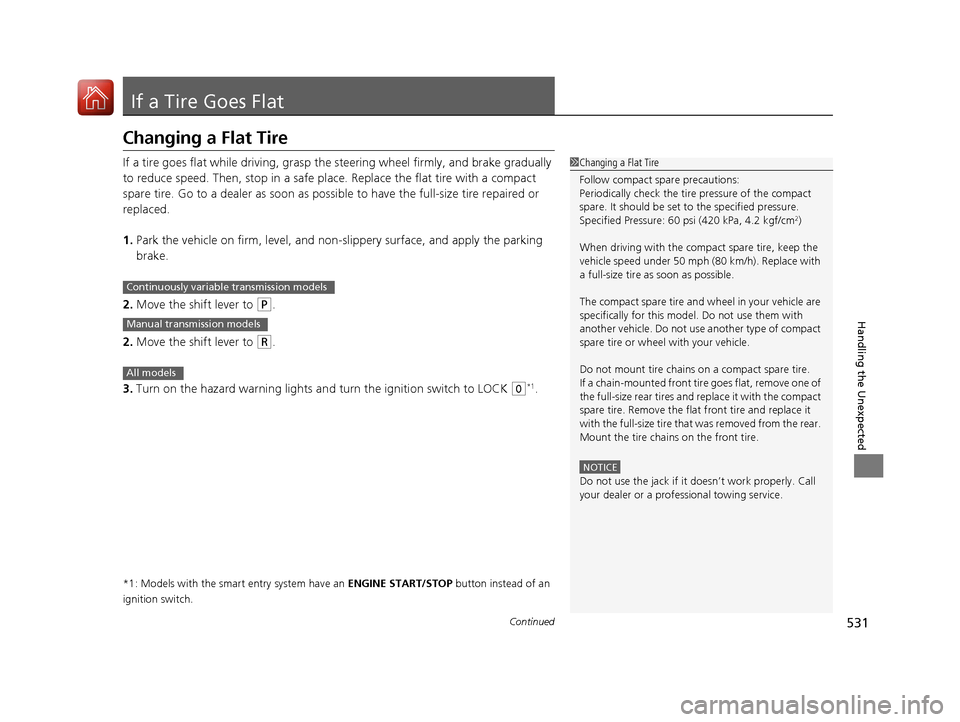
531
Continued
Handling the Unexpected
If a Tire Goes Flat
Changing a Flat Tire
If a tire goes flat while driving, grasp
the steering wheel firmly, and brake gradually
to reduce speed. Then, stop in a safe plac e. Replace the flat tire with a compact
spare tire. Go to a dealer as soon as possib le to have the full-size tire repaired or
replaced. 1. Park the vehicle on firm, level, and non-slippery surface, and apply the parking brake.
2. Move the shift lever to
(P .
2. Move the shift lever to
(R .
3. Turn on the hazard warning lights an d turn the ignition switch to LOCK
(0*1
.
*1: Models with the smart entry system have an ENGINE START/STOP button instead of an
ignition switch.
1Changing a Flat Tire
Follow compact spare precautions:
Periodically check the tire pressure of the compact
spare. It should be set to the specified pressure.
Specified Pressure: 60 psi (420 kPa, 4.2 kgf/cm 2
)
When driving with the compact spare tire, keep the
vehicle speed under 50 mph (80 km/h). Replace with
a full-size tire as soon as possible.
The compact spare tire and wheel in your vehicle are
specifically for this model. Do not use them with
another vehicle. Do not us e another type of compact
spare tire or wheel with your vehicle.
Do not mount tire chains on a compact spare tire.
If a chain-mounted front tire goes flat, remove one of
the full-size rear tires and replace it with the compact
spare tire. Remove the flat front tire and replace it
with the full-size tire that was removed from the rear.
Mount the tire chains on the front tire.
NOTICE
Do not use the jack if it doesn’t work properly. Call
your dealer or a prof essional towing service.
Continuously variable transmission models
Manual transmission models
All models
16 CIVIC 2D HC2 (0A 01 0C)-31TBG6000.book 531 ページ >0>.>/6年>0月>/>0日 金曜日 午後4時>/6分
Page 538 of 585
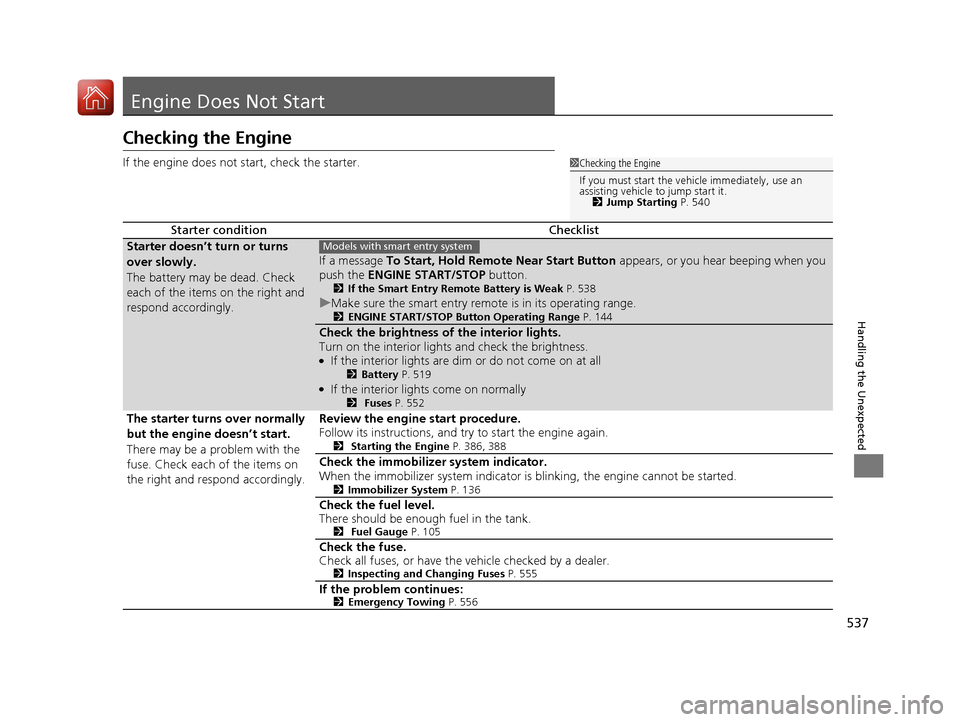
537
Handling the Unexpected
Engine Does Not Start
Checking the Engine
If the engine does not start, check the starter.
Starter conditionChecklist
Starter doesn’t turn or turns
over slowly.
The battery may be dead. Check
each of the items on the right and
respond accordingly.
If a message To Start, Hold Remo te Near Start Button appears, or you hear beeping when you
push the ENGINE START/STOP button.
2 If the Smart Entry Remote Battery is Weak P. 538
uMake sure the smart entry remote is in its operating range.
2 ENGINE START/STOP Button Operating Range P. 144
Check the brightness of the interior lights.
Turn on the interior lights and check the brightness. ●
If the interior lights are dim or do not come on at all
2Battery P. 519
● If the interior lights come on normally
2 Fuses P. 552
The starter turns over normally
but the engine doesn’t start.
There may be a problem with the
fuse. Check each of the items on
the right and respond accordingly. Review the engine start procedure.
Follow its instructions, and try
to start the engine again.
2 Starting the Engine P. 386, 388
Check the immobilize r system indicator.
When the immobilizer system indicator is blinking, the engine cannot be started. 2Immobilizer System P. 136
Check the fuel level.
There should be enough fuel in the tank. 2 Fuel Gauge P. 105
Check the fuse.
Check all fuses, or have the vehicle checked by a dealer.
2Inspecting and Changing Fuses P. 555
If the problem continues: 2Emergency Towing P. 556
1Checking the Engine
If you must start the vehi cle immediately, use an
assisting vehicle to jump start it. 2 Jump Starting P. 540
Models with smart entry system
16 CIVIC 2D HC2 (0A 01 0C)-31TBG6000.book 537 ページ >0>.>/6年>0月>/>0日 金曜日 午後4時>/6分
Page 541 of 585
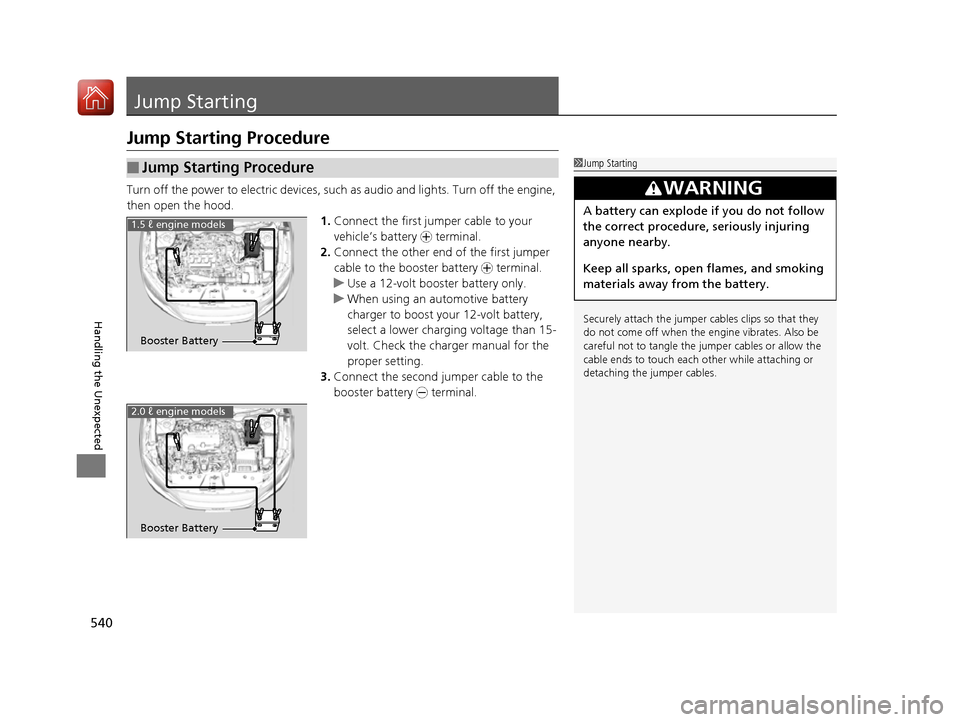
540
Handling the Unexpected
Jump Starting
Jump Starting Procedure
Turn off the power to electric devices, such as audio and lights. Turn off the engine,
then open the hood. 1.Connect the first jump er cable to your
vehicle’s battery + terminal.
2. Connect the other end of the first jumper
cable to the booster battery + terminal.
uUse a 12-volt booster battery only.
uWhen using an automotive battery
charger to boost your 12-volt battery,
select a lower charging voltage than 15-
volt. Check the charger manual for the
proper setting.
3. Connect the second jumper cable to the
booster battery - terminal.
■Jump Starting Procedure1Jump Starting
Securely attach the jumper cables clips so that they do not come off when the e ngine vibrates. Also be
careful not to tangle the ju mper cables or allow the
cable ends to touch each other while attaching or
detaching the jumper cables.
3WARNING
A battery can explode if you do not follow
the correct procedure, seriously injuring
anyone nearby.
Keep all sparks, open flames, and smoking
materials away from the battery.
Booster Battery
1.5 ℓ engine models
2.0 ℓ engine models
Booster Battery
16 CIVIC 2D HC2 (0A 01 0C)-31TBG6000.book 540 ページ >0>.>/6年>0月>/>0日 金曜日 午後4時>/6分
Page 542 of 585

Continued541
uuJump StartinguJump Starting Procedure
Handling the Unexpected
4.Connect the other end of the second
jumper cable to the engine mounting bolt
as shown. Do not connect this jumper cable
to any other part.
5. If your vehicle is connected to another
vehicle, start the assisting vehicle’s engine
and increase its rpm slightly.
6. Attempt to start your ve hicle’s engine. If it
turns over slowly, check that the jumper
cables have good metal-to-metal contact.1Jump Starting
Battery performance degrades in cold conditions and
may prevent the engi ne from starting.1.5 ℓ engine models
2.0 ℓ engine models
16 CIVIC 2D HC2 (0A 01 0C)-31TBG6000.book 541 ページ >0>.>/6年>0月>/>0日 金曜日 午後4時>/6分
Page 546 of 585
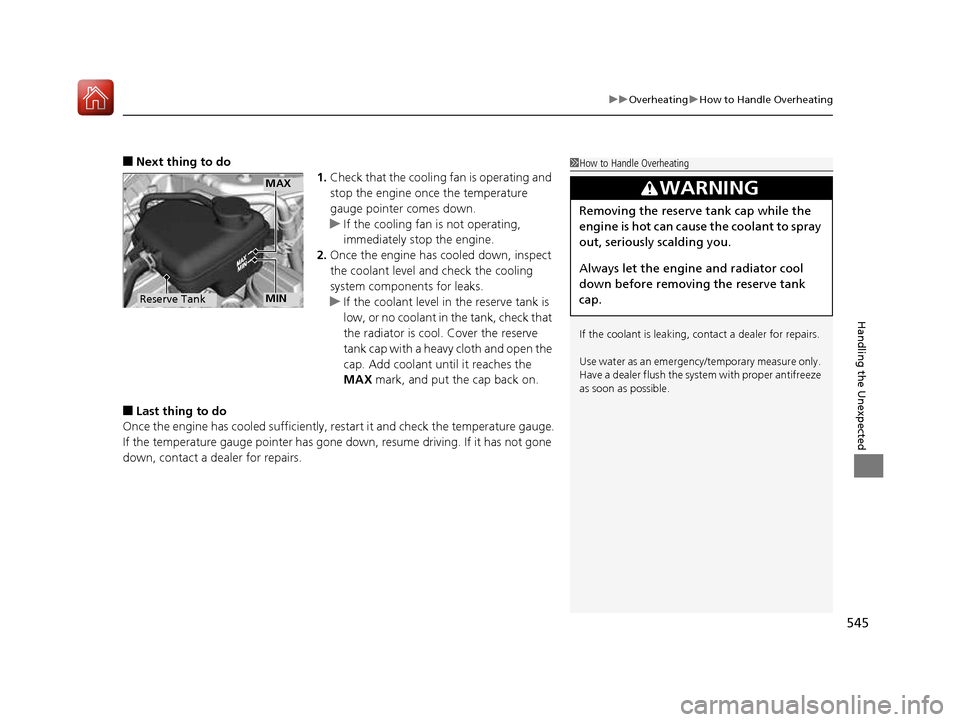
545
uuOverheatinguHow to Handle Overheating
Handling the Unexpected
■Next thing to do
1.Check that the cooling fan is operating and
stop the engine once the temperature
gauge pointer comes down.
uIf the cooling fan is not operating,
immediately stop the engine.
2. Once the engine has cooled down, inspect
the coolant level and check the cooling
system components for leaks.
uIf the coolant level in the reserve tank is
low, or no coolant in the tank, check that
the radiator is cool. Cover the reserve
tank cap with a heavy cloth and open the
cap. Add coolant until it reaches the MAX mark, and put the cap back on.
■ Last thing to do
Once the engine has cooled sufficiently, restart it and check the temperature gauge.
If the temperature gauge pointer has gone down, resume driving. If it has not gone
down, contact a dealer for repairs.
1How to Handle Overheating
If the coolant is leaking, contact a dealer for repairs.
Use water as an emergency/temporary measure only.
Have a dealer flush the system with proper antifreeze
as soon as possible.
3WARNING
Removing the reserve tank cap while the
engine is hot can cause the coolant to spray
out, seriously scalding you.
Always let the engine and radiator cool
down before removing the reserve tank
cap.
MAX
Reserve TankMIN
16 CIVIC 2D HC2 (0A 01 0C)-31TBG6000.book 545 ページ >0>.>/6年>0月>/>0日 金曜日 午後4時>/6分
Page 547 of 585
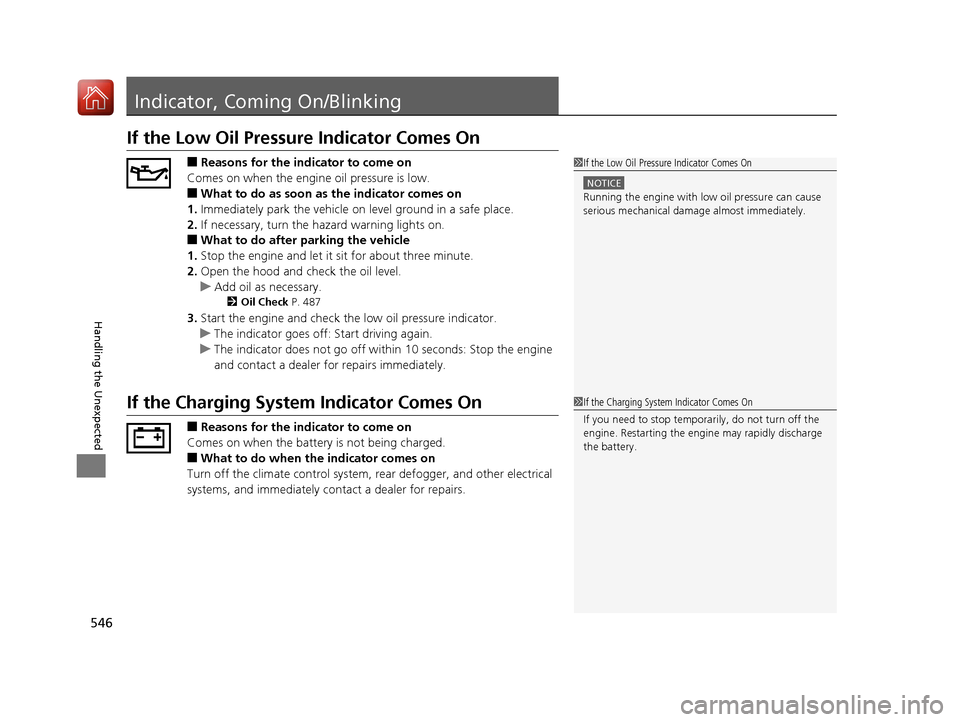
546
Handling the Unexpected
Indicator, Coming On/Blinking
If the Low Oil Pressure Indicator Comes On■Reasons for the indicator to come on
Comes on when the engine oil pressure is low. ■ What to do as soon as the indicator comes on
1. Immediately park the vehicle on level ground in a safe place.
2. If necessary, turn the ha zard warning lights on.
■ What to do after parking the vehicle
1. Stop the engine and let it sit for about three minute.
2. Open the hood and check the oil level.
uAdd oil as necessary.
2 Oil Check P. 487
3. Start the engine and check th e low oil pressure indicator.
uThe indicator goes off: Start driving again.
uThe indicator does not go off within 10 seconds: Stop the engine
and contact a dealer for repairs immediately.
If the Charging System Indicator Comes On
■Reasons for the indicator to come on
Comes on when the battery is not being charged. ■ What to do when the indicator comes on
Turn off the climate con trol system, rear defogger, and other electrical
systems, and immediately contact a dealer for repairs.
1If the Low Oil Pressure Indicator Comes On
NOTICE
Running the engine with low oil pressure can cause
serious mechanical damage almost immediately.
1If the Charging System Indicator Comes On If you need to stop temporarily, do not turn off the
engine. Restarting the engi ne may rapidly discharge
the battery.
16 CIVIC 2D HC2 (0A 01 0C)-31TBG6000.book 546 ページ >0>.>/6年>0月>/>0日 金曜日 午後4時>/6分
Page 549 of 585
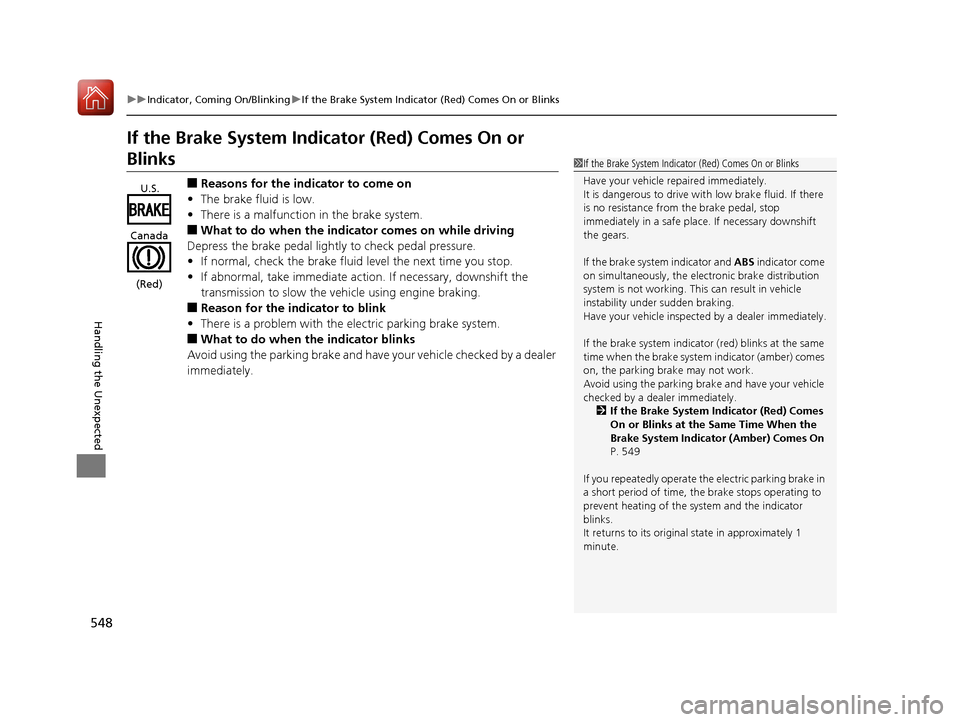
548
uuIndicator, Coming On/BlinkinguIf the Brake System Indicator (Red) Comes On or Blinks
Handling the Unexpected
If the Brake System Indicator (Red) Comes On or
Blinks■Reasons for the indicator to come on
• The brake fluid is low.
• There is a malfunction in the brake system.
■ What to do when the indicator comes on while driving
Depress the brake pedal lightly to check pedal pressure.
• If normal, check the brake fluid level the next time you stop.
• If abnormal, take immediate action. If necessary, downshift the
transmission to slow the vehicle using engine braking.
■ Reason for the indicator to blink
• There is a problem with the electric parking brake system.
■ What to do when the indicator blinks
Avoid using the parking brake and have your vehicle checked by a dealer
immediately.1If the Brake System Indicator (Red) Comes On or Blinks
Have your vehicle re paired immediately.
It is dangerous to drive with low brake fluid. If there
is no resistance from the brake pedal, stop
immediately in a safe plac e. If necessary downshift
the gears.
If the brake system indicator and ABS indicator come
on simultaneously, the elec tronic brake distribution
system is not working. Th is can result in vehicle
instability under sudden braking.
Have your vehicle inspecte d by a dealer immediately.
If the brake system indicator (red) blinks at the same
time when the brake system indicator (amber) comes on, the parking br ake may not work.
Avoid using the parking brak e and have your vehicle
checked by a dealer immediately. 2 If the Brake System Indicator (Red) Comes
On or Blinks at the Same Time When the
Brake System Indicator (Amber) Comes On
P. 549
If you repeatedly operate th e electric parking brake in
a short period of time, the brake stops operating to
prevent heating of the system and the indicator blinks.
It returns to its original state in approximately 1
minute.
U.S.
Canada
(Red)
16 CIVIC 2D HC2 (0A 01 0C)-31TBG6000.book 548 ページ >0>.>/6年>0月>/>0日 金曜日 午後4時>/6分
Page 553 of 585
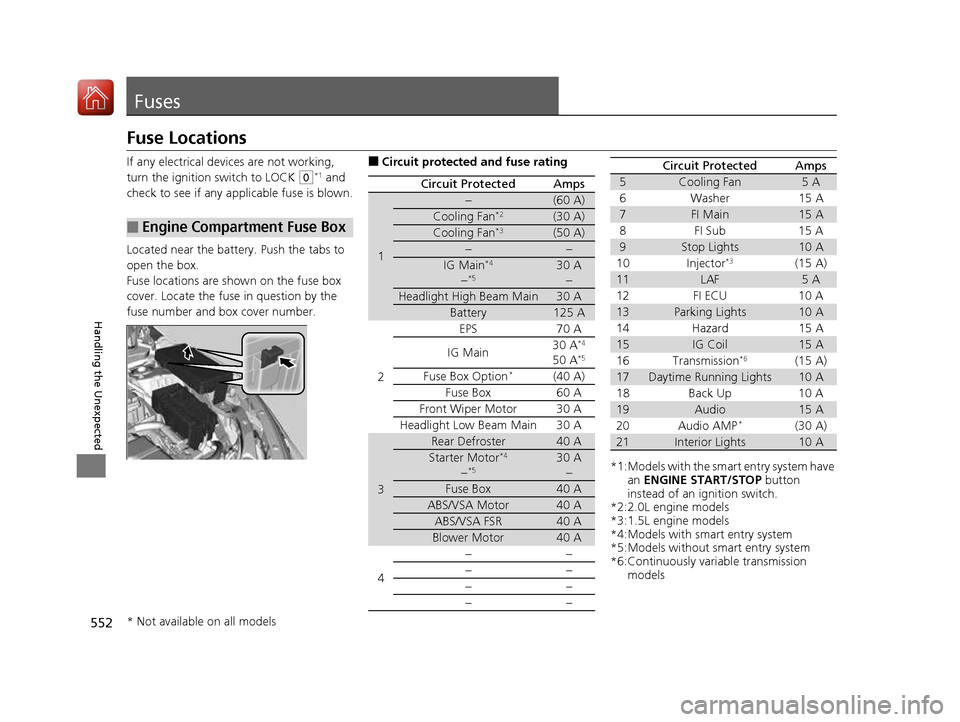
552
Handling the Unexpected
Fuses
Fuse Locations
If any electrical devices are not working,
turn the ignition switch to LOCK
(0*1
and
check to see if any appl icable fuse is blown.
Located near the battery. Push the tabs to
open the box.
Fuse locations are shown on the fuse box
cover. Locate the fuse in question by the
fuse number and box cover number.
■Engine Compartment Fuse Box
■ Circuit protected and fuse rating
Circuit ProtectedAmps
1
−(60 A)
Cooling Fan *2(30 A)
Cooling Fan*3(50 A)
−−
IG Main*4
− *530 A
−
Headlight High Beam Main30 A
Battery125 A
2
EPS70 A
IG Main 30 A
*4
50 A *5
Fuse Box Option *(40 A)
Fuse Box 60 A
Front Wiper Motor30 A
Headlight Low Beam Main 30 A
3
Rear Defroster40 A
Starter Motor *4
− *530 A
−
Fuse Box40 A
ABS/VSA Motor40 A
ABS/VSA FSR40 A
Blower Motor40 A
4 −− −− −−−−
*1:Models with the sma
rt entry system have
an ENGINE START/STOP button
instead of an ignition switch.
*2:2.0L engine models
*3:1.5L engine models
*4:Models with smart entry system
*5:Models without smart entry system
*6:Continuously variable transmission
models
5Cooling Fan5A
6W ash er 1 5A
7FI Main15 A
8F I S ub 1 5A
9Stop Lights10 A
10 Injector *3
(15 A)
11LAF5A
12 FI ECU 10 A
13Parking Lights10 A
14 Hazard 15 A
15IG Coil15 A
16 Transmission *6
(15 A)
17Daytime Running Lights10 A
18 Back Up 10 A
19Audio15 A
20 Audio AMP *
(30 A)
21Interior Lights10 A
Circuit ProtectedAmps
* Not available on all models
16 CIVIC 2D HC2 (0A 01 0C)-31TBG6000.book 552 ページ >0>.>/6年>0月>/>0日 金曜日 午後4時>/6分