2016 HONDA CIVIC COUPE ECO mode
[x] Cancel search: ECO modePage 122 of 585
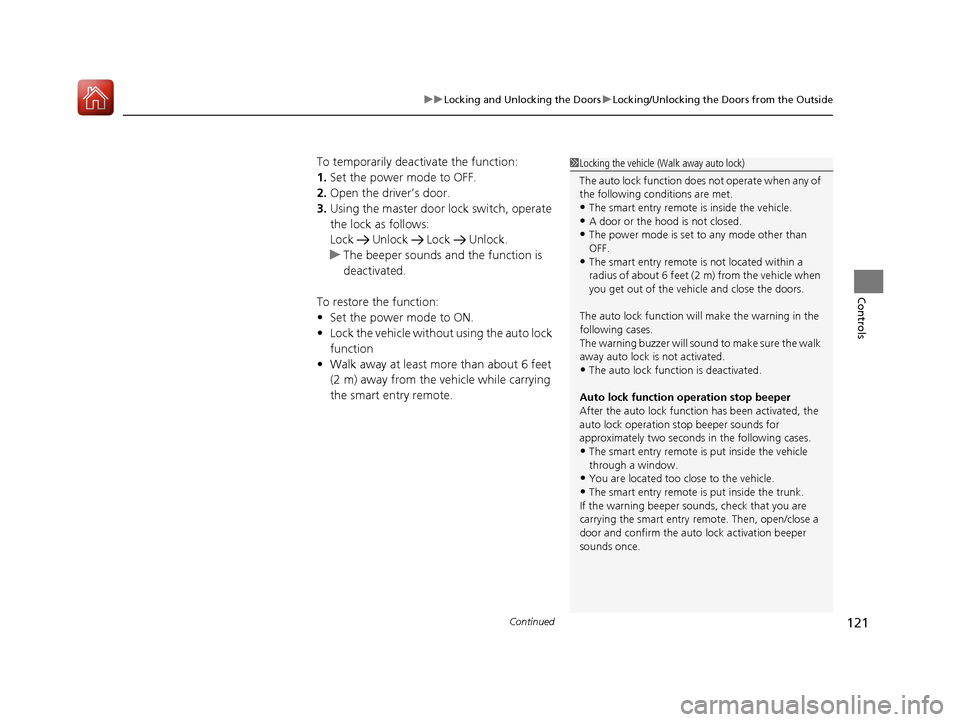
Continued121
uuLocking and Unlocking the DoorsuLocking/Unlocking the Doors from the Outside
Controls
To temporarily deactivate the function: 1.Set the power mode to OFF.
2. Open the driv er’s door.
3. Using the master door lock switch, operate
the lock as follows:
Lock Unlock Lock Unlock.
uThe beeper sounds an d the function is
deactivated.
To restore the function: • Set the power mode to ON.
• Lock the vehicle without using the auto lock
function
• Walk away at least more than about 6 feet
(2 m) away from the vehicle while carrying
the smart entry remote.
1Locking the vehicle (Walk away auto lock)
The auto lock function does not operate when any of
the following conditions are met.
• The smart entry remote is inside the vehicle.
• A door or the hood is not closed.
• The power mode is set to any mode other than
OFF.
• The smart entry remote is not located within a
radius of about 6 feet (2 m) from the vehicle when
you get out of the vehicle and close the doors.
The auto lock function will make the warning in the
following cases.
The warning buzzer will sound to make sure the walk
away auto lock is not activated.
• The auto lock func tion is deactivated.
Auto lock function operation stop beeper
After the auto lock function has been activated, the
auto lock operation stop beeper sounds for
approximately two seconds in the following cases.
• The smart entry remote is put inside the vehicle through a window.
• You are located too close to the vehicle.
• The smart entry remote is put inside the trunk.
If the warning beeper sounds, check that you are
carrying the smart entry remote. Then, open/close a
door and confirm the auto lock activation beeper
sounds once.
16 CIVIC 2D HC2 (0A 01 0C)-31TBG6000.book 121 ページ >0>.>/6年>0月>/>0日 金曜日 午後4時>/6分
Page 123 of 585
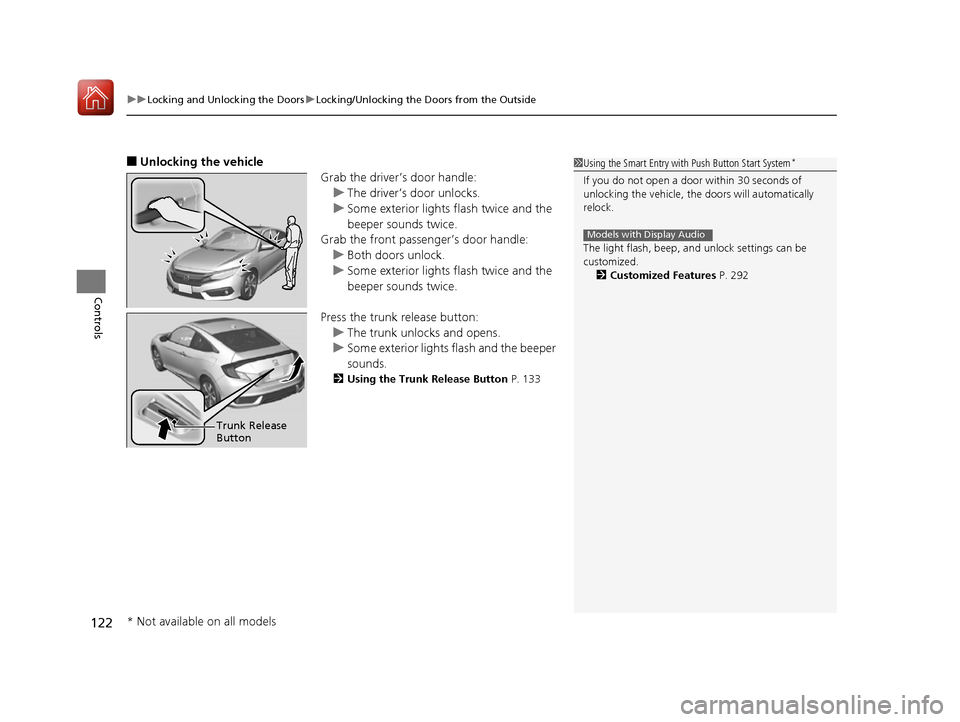
uuLocking and Unlocking the DoorsuLocking/Unlocking the Doors from the Outside
122
Controls
■ Unlocking the vehicle
Grab the driver’s door handle:
uThe driver’s door unlocks.
uSome exterior lights flash twice and the
beeper sounds twice.
Grab the front passenger’s door handle:
uBoth doors unlock.
uSome exterior lights flash twice and the
beeper sounds twice.
Press the trunk release button:
uThe trunk unlocks and opens.
uSome exterior lights flash and the beeper
sounds.
2 Using the Trunk Release Button P. 133
1Using the Smart Entry with Push Button Start System *
If you do not open a door within 30 seconds of
unlocking the vehicle, th e doors will automatically
relock.
The light flash, beep, a nd unlock settings can be
customized. 2 Customized Features P. 292
Models with Display Audio
Trunk Release Button
* Not available on all models
16 CIVIC 2D HC2 (0A 01 0C)-31TBG6000.book 122 ページ >0>.>/6年>0月>/>0日 金曜日 午後4時>/6分
Page 124 of 585
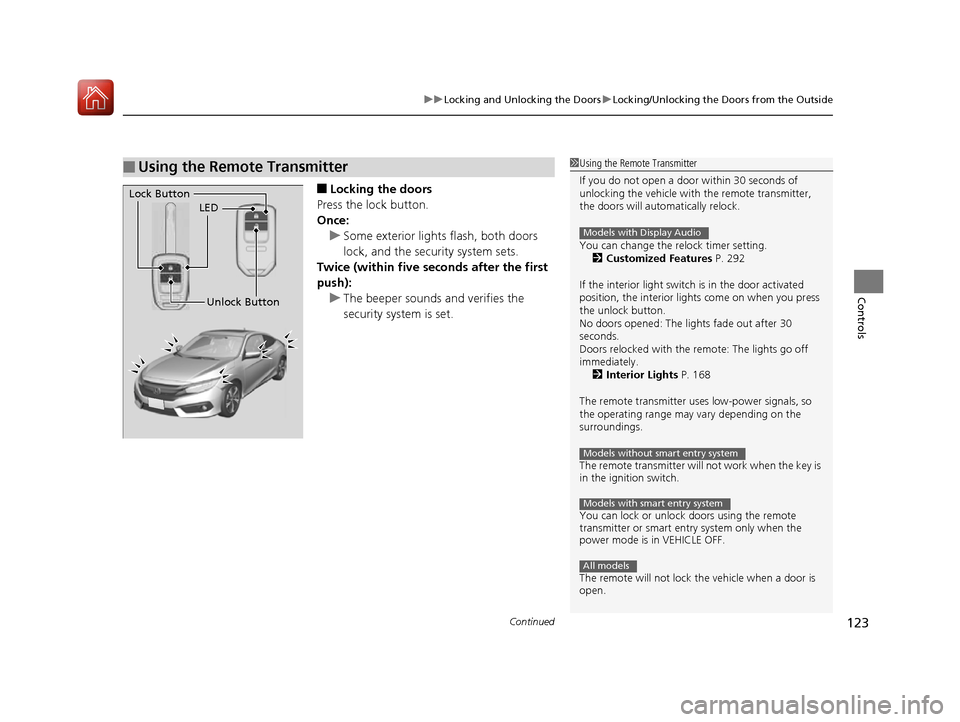
Continued123
uuLocking and Unlocking the DoorsuLocking/Unlocking the Doors from the Outside
Controls
■Locking the doors
Press the lock button.
Once:
uSome exterior lights flash, both doors
lock, and the security system sets.
Twice (within five se conds after the first
push):
uThe beeper sounds and verifies the
security system is set.
■Using the Remote Transmitter1Using the Remote Transmitter
If you do not open a door within 30 seconds of
unlocking the vehicle with the remote transmitter,
the doors will auto matically relock.
You can change the relock timer setting. 2 Customized Features P. 292
If the interior light switch is in the door activated
position, the interior light s come on when you press
the unlock button.
No doors opened: The li ghts fade out after 30
seconds.
Doors relocked with the remote: The lights go off
immediately. 2 Interior Lights P. 168
The remote transmitter us es low-power signals, so
the operating range may vary depending on the
surroundings.
The remote transmitter will not work when the key is
in the ignition switch.
You can lock or unlock doors using the remote
transmitter or smart entry system only when the
power mode is in VEHICLE OFF.
The remote will not lock th e vehicle when a door is
open.
Models with Display Audio
Models without smart entry system
Models with smart entry system
All models
LED
Unlock Button
Lock Button
16 CIVIC 2D HC2 (0A 01 0C)-31TBG6000.book 123 ページ >0>.>/6年>0月>/>0日
金曜日 午後4時>/6分
Page 126 of 585
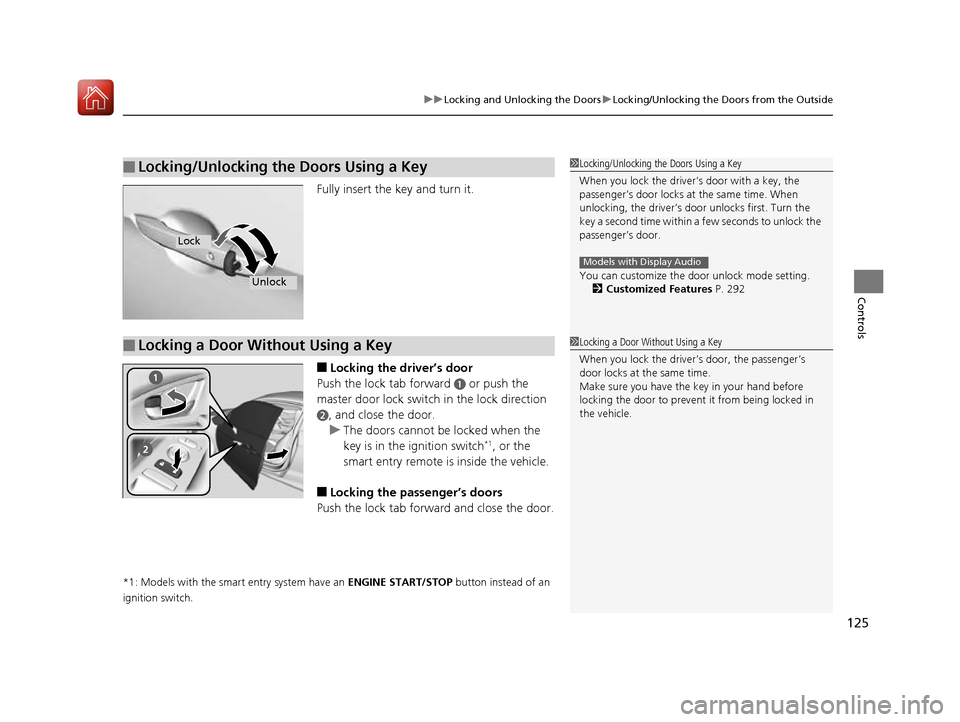
125
uuLocking and Unlocking the DoorsuLocking/Unlocking the Doors from the Outside
Controls
Fully insert the key and turn it. ■Locking the driver’s door
Push the lock tab forward
a or push the
master door lock switch in the lock direction
b, and close the door.
uThe doors cannot be locked when the
key is in the ignition switch *1
, or the
smart entry remote is inside the vehicle.
■ Locking the passenger’s doors
Push the lock tab forward and close the door.
*1: Models with the smart entry system have an ENGINE START/STOP button instead of an
ignition switch.
■Locking/Unlocking the Doors Using a Key1Locking/Unlocking the Doors Using a Key
When you lock the driver’s door with a key, the
passenger’s door locks at the same time. When
unlocking, the driver’s door unlocks first. Turn the
key a second time within a few seconds to unlock the
passenger’s door.
You can customize the door unlock mode setting. 2 Customized Features P. 292
Models with Display Audio
Lock
Unlock
■Locking a Door Without Using a Key1Locking a Door Without Using a Key
When you lock the driv er’s door, the passenger’s
door locks at the same time.
Make sure you have the key in your hand before
locking the door to prevent it from being locked in the vehicle.
16 CIVIC 2D HC2 (0A 01 0C)-31TBG6000.book 125 ページ >0>.>/6年>0月>/>0日 金曜日 午後4時>/6分
Page 132 of 585
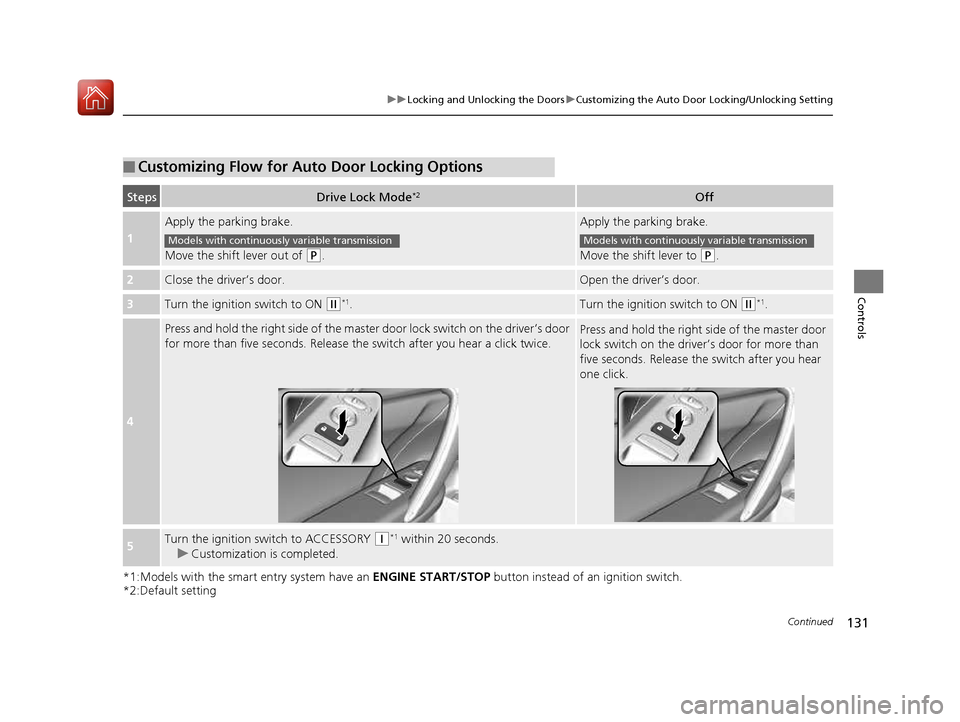
131
uuLocking and Unlocking the DoorsuCustomizing the Auto Door Locking/Unlocking Setting
Continued
Controls
*1:Models with the smart entry system have an ENGINE START/STOP button instead of an ignition switch.
*2:Default setting
■Customizing Flow for Auto Door Locking Options
StepsDrive Lock Mode *2Off
1
Apply the parking brake.
Move the shift lever out of
(P
.
Apply the parking brake.
Move the shift lever to
(P.
2Close the driver’s door.Open the driver’s door.
3Turn the ignition switch to ON (w*1
.Turn the ignition switch to ON (w *1
.
4
Press and hold the right side of the master door lock switch on the driver’s door
for more than five seconds. Release th e switch after you hear a click twice.Press and hold the right side of the master door
lock switch on the driver’s door for more than
five seconds. Release the switch after you hear
one click.
5Turn the ignition switch to ACCESSORY (q*1
within 20 seconds.
uCustomization is completed.
Models with continuously variable transmissionModels with continuously variable transmission
16 CIVIC 2D HC2 (0A 01 0C)-31TBG6000.book 131 ページ >0>.>/6年>0月>/>0日 金曜日 午後4時>/6分
Page 133 of 585
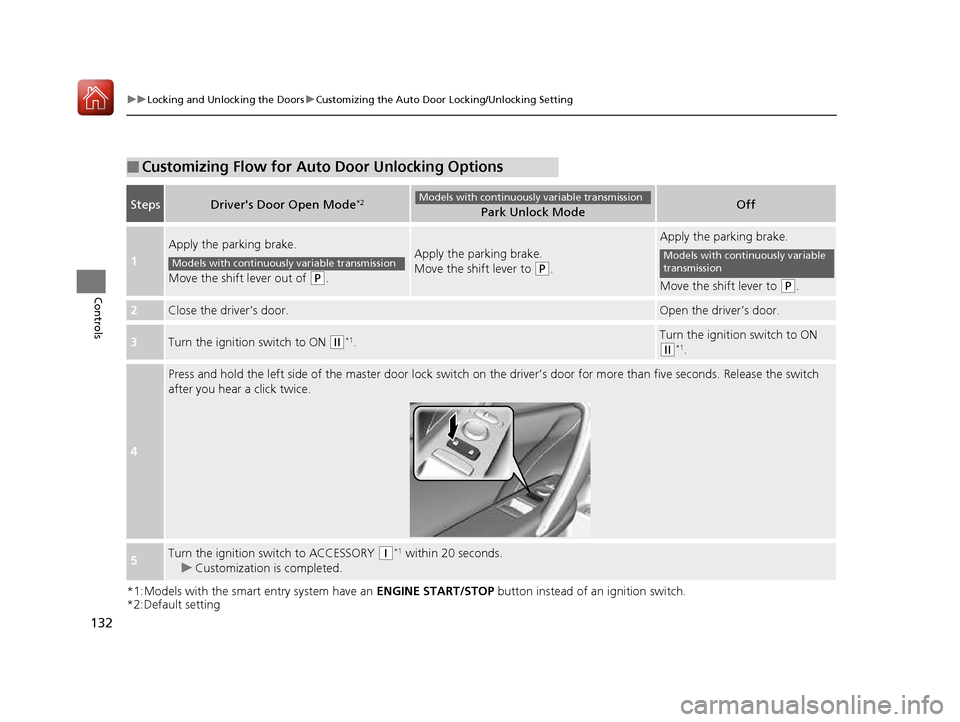
132
uuLocking and Unlocking the DoorsuCustomizing the Auto Door Locking/Unlocking Setting
Controls
*1:Models with the smart entry system have an ENGINE START/STOP button instead of an ignition switch.
*2:Default setting
■Customizing Flow for Auto Door Unlocking Options
StepsDriver's Door Open Mode *2Park Unlock ModeOff
1
Apply the parking brake.
Move the shift lever out of
(P
.
Apply the parking brake.
Move the shift lever to
(P.
Apply the parking brake.
Move the shift lever to
(P.
2Close the driver’s door.Open the driver’s door.
3Turn the ignition switch to ON (w *1
.Turn the ignition switch to ON
(w *1
.
4
Press and hold the left side of the master door lock switch on the driver’s door for more than five seconds. Release the switch
after you hear a click twice.
5Turn the ignition switch to ACCESSORY (q *1
within 20 seconds.
uCustomization is completed.
Models with continuously variable transmission
Models with continuously variable transmissionModels with continuously variable
transmission
16 CIVIC 2D HC2 (0A 01 0C)-31TBG6000.book 132 ページ >0>.>/6年>0月>/>0日 金曜日 午後4時>/6分
Page 135 of 585
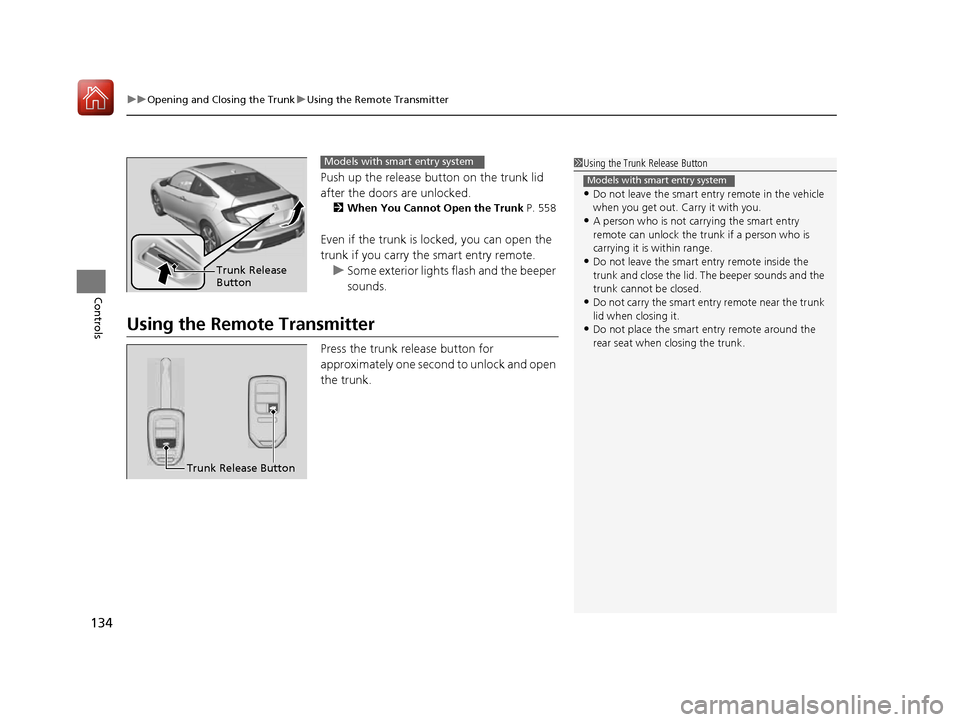
uuOpening and Closing the TrunkuUsing the Remote Transmitter
134
Controls
Push up the release button on the trunk lid
after the doors are unlocked. 2 When You Cannot Open the Trunk P. 558
Even if the trunk is locked, you can open the
trunk if you carry the smart entry remote.
uSome exterior lights flash and the beeper
sounds.
Using the Remote Transmitter Press the trunk release button for
approximately one second to unlock and open
the trunk.
1Using the Trunk Release Button
• Do not leave the smart entry remote in the vehicle
when you get out. Carry it with you.
• A person who is not carrying the smart entry
remote can unlock the tr unk if a person who is
carrying it is within range.
• Do not leave the smart entry remote inside the
trunk and close the lid. The beeper sounds and the
trunk cannot be closed.
• Do not carry the smart entry remote near the trunk lid when closing it.
• Do not place the smart entry remote around the
rear seat when closing the trunk.
Models with smart entry system
Trunk Release Button
Models with smart entry system
Trunk Release Button
16 CIVIC 2D HC2 (0A 01 0C)-31TBG6000.book 134 ページ >0>.>/6年>0月>/>0日 金曜日 午後4時>/6分
Page 137 of 585
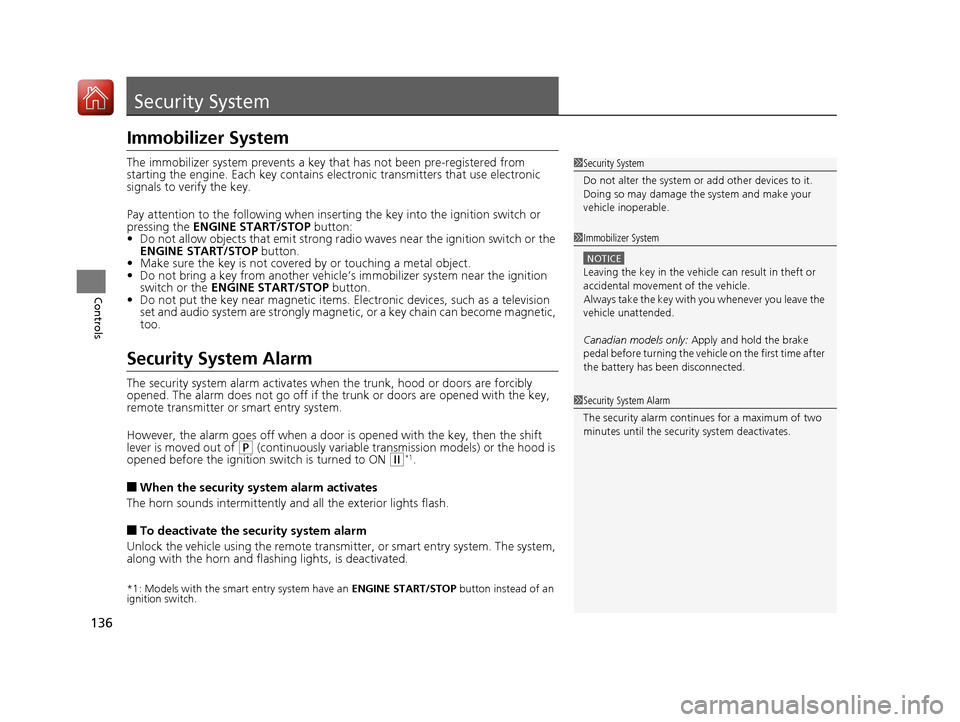
136
Controls
Security System
Immobilizer System
The immobilizer system prevents a key that has not been pre-registered from
starting the engine. Each key contains el ectronic transmitters that use electronic
signals to verify the key.
Pay attention to the following when inserti ng the key into the ignition switch or
pressing the ENGINE START/STOP button:
• Do not allow objects that emit strong radio waves near the ignition switch or the
ENGINE START/STOP button.
• Make sure the key is not covered by or touching a metal object.
• Do not bring a key from anot her vehicle’s immobilizer system near the ignition
switch or the ENGINE START/STOP button.
• Do not put the key near magnetic items. Electronic devices, such as a television
set and audio system are strongly magneti c, or a key chain can become magnetic,
too.
Security System Alarm
The security system alarm activates wh en the trunk, hood or doors are forcibly
opened. The alarm does not go off if the trunk or doors are opened with the key,
remote transmitter or smart entry system.
However, the alarm goes off when a door is opened with the key, then the shift
lever is moved out of
(P (continuously variable transmission models) or the hood is
opened before the ignition switch is turned to ON (w*1
.
■ When the security sy stem alarm activates
The horn sounds intermittently and all the exterior lights flash. ■ To deactivate the security system alarm
Unlock the vehicle using the remote transmi tter, or smart entry system. The system,
along with the horn and flashing lights, is deactivated.
*1: Models with the smart entry system have an ENGINE START/STOP button instead of an
ignition switch.
1Security System
Do not alter the system or add other devices to it.
Doing so may damage the system and make your
vehicle inoperable.
1Immobilizer System
NOTICE
Leaving the key in the vehicl e can result in theft or
accidental movement of the vehicle.
Always take the key with you whenever you leave the
vehicle unattended.
Canadian models only: Apply and hold the brake
pedal before turning the vehicle on the first time after
the battery has been disconnected.
1Security System Alarm
The security alarm continues for a maximum of two
minutes until the security system deactivates.
16 CIVIC 2D HC2 (0A 01 0C)-31TBG6000.book 136 ページ >0>.>/6年>0月>/>0日 金曜日 午後4時>/6分