Page 96 of 585
95
uuIndicatorsuDriver Information Interface Warning and Information Messages*
Continued
Instrument Panel
MessageConditionExplanation
●
Appears when the electric parking brake switch is
pressed without depressing the brake pedal while
the electric parking brake is in operation.● Appears while driving - Press the electric parking
brake switch with the brake pedal depressed. 2Parking Brake P. 445
MessageConditionExplanation
●
Appears when you open the driver’s door while the
ignition key is in ACCESSORY
(q .
●
Turn the ignition switch to LOCK (0 , then remove the
key.
● Appears when you open the driver’s door while the
ignition key is in LOCK
(0 .
●
Remove the key from the ignition switch.
Continuously variable
transmission models
Manual transmission
models
Models without smart entry system
16 CIVIC 2D HC2 (0A 01 0C)-31TBG6000.book 95 ページ >0>.>/6年>0月>/>0日 金 曜日 午後4時>/6分
Page 97 of 585
96
uuIndicatorsuDriver Information Interface Warning and Information Messages *
Instrument Panel
MessageConditionExplanation
●
Appears after you set the power mode to ACCESSORY or ON.
2 Starting the Engine P. 388
●
Appears when the steering wheel is locked.● Move the steering wheel left and right while pressing the
ENGINE START/STOP button.
Models with smart entry system
Except U.S.
models with
continuously
variable
transmission
16 CIVIC 2D HC2 (0A 01 0C)-31TBG6000.book 96 ページ >0>.>/6年>0月>/>0日 金 曜日 午後4時>/6分
Page 98 of 585
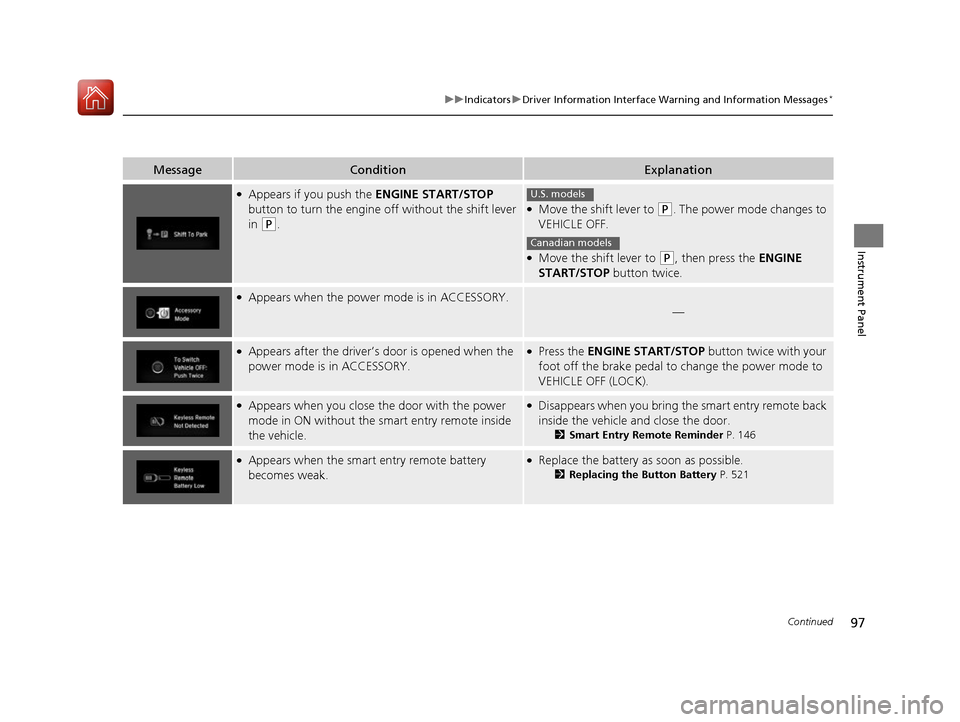
97
uuIndicatorsuDriver Information Interface Warning and Information Messages*
Continued
Instrument Panel
MessageConditionExplanation
●
Appears if you push the ENGINE START/STOP
button to turn the engine off without the shift lever
in
(P .
●
Move the shift lever to (P . The power mode changes to
VEHICLE OFF.
● Move the shift lever to
(P , then press the ENGINE
START/STOP button twice.
●
Appears when the power mode is in ACCESSORY.
—
●Appears after the driver’s door is opened when the
power mode is in ACCESSORY.● Press the ENGINE START/STOP button twice with your
foot off the brake pedal to change the power mode to VEHICLE OFF (LOCK).
● Appears when you close the door with the power
mode in ON without the smart entry remote inside
the vehicle.● Disappears when you bring the smart entry remote back
inside the vehicle and close the door.
2Smart Entry Remote Reminder P. 146
●
Appears when the smart entry remote battery
becomes weak.● Replace the battery as soon as possible.
2Replacing the Button Battery P. 521
U.S. models
Canadian models
16 CIVIC 2D HC2 (0A 01 0C)-31TBG6000.book 97 ページ >0>.>/6年>0月>/>0日 金 曜日 午後4時>/6分
Page 99 of 585
98
uuIndicatorsuDriver Information Interface Warning and Information Messages *
Instrument Panel
MessageConditionExplanation
●
Appears if the smart entry remote battery is too
weak to start the engine or the key is not within
operating range to start the engine.
A beeper sounds six times.●Bring the smart entry remote in front of the ENGINE
START/STOP button to be touched with.
2 If the Smart Entry Remote Battery is Weak P. 538
●
Appears when the starter system has a problem.●As a temporary measure, press and hold the ENGINE
START/STOP button for up to 15 seconds while pressing
the brake pedal and manua lly start the engine.
Have your vehicle checked by a dealer.
● Appears as soon as a problem is detected in the
smart entry system or pus h button starting system.●
Appears constantly - Have your vehicle checked by a
dealer.
U.S.
Canada
16 CIVIC 2D HC2 (0A 01 0C)-31TBG6000.book 98 ページ >0>.>/6年>0月>/>0日 金 曜日 午後4時>/6分
Page 100 of 585
99
uuIndicatorsuDriver Information Interface Warning and Information Messages*
Continued
Instrument Panel
MessageConditionExplanation
●
Appears if there is a problem with the light control
system.● Appears while driving - Manually turn the lights on,
and have your vehicle checked by a dealer.
●
Appears if there is a pr oblem with the headlights.●
Appears while driving - The headlights may not be on.
When conditions allow you to drive safely, have your
vehicle checked by a deal er as soon as possible.
Models with LED headlight
16 CIVIC 2D HC2 (0A 01 0C)-31TBG6000.book 99 ページ >0>.>/6年>0月>/>0日 金 曜日 午後4時>/6分
Page 101 of 585
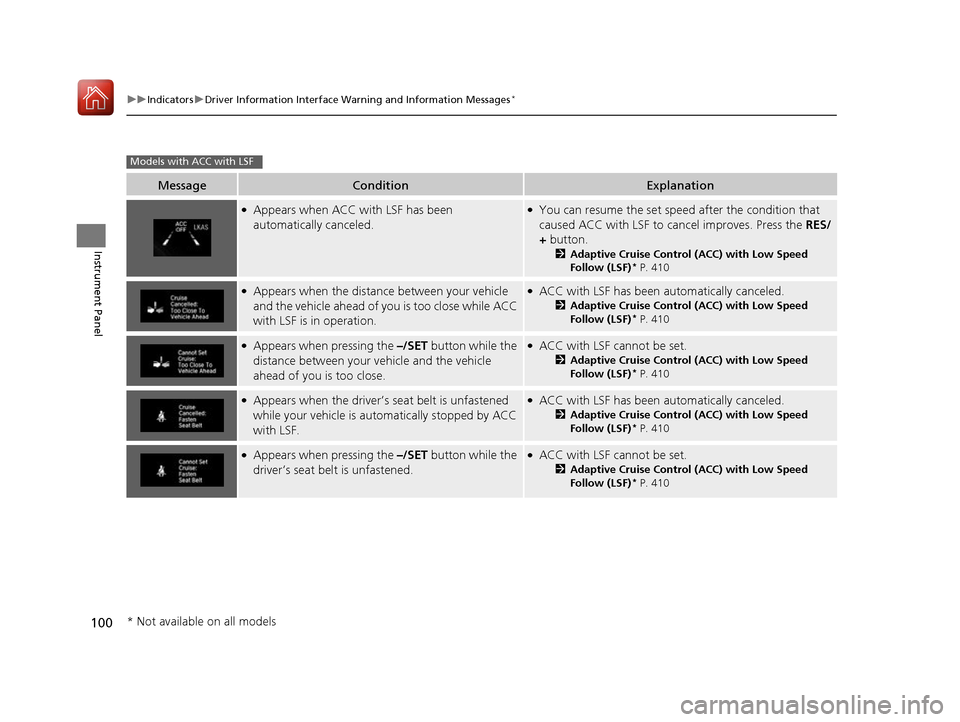
100
uuIndicatorsuDriver Information Interface Warning and Information Messages *
Instrument Panel
MessageConditionExplanation
●
Appears when ACC with LSF has been
automatically canceled.●You can resume the set speed after the condition that
caused ACC with LSF to cancel improves. Press the RES/
+ button.
2 Adaptive Cruise Control (ACC) with Low Speed
Follow (LSF) *
P. 410
● Appears when the distance between your vehicle
and the vehicle ahead of you is too close while ACC
with LSF is in operation.● ACC with LSF has been automatically canceled.
2Adaptive Cruise Control (ACC) with Low Speed
Follow (LSF) *
P. 410
● Appears when pressing the –/SET button while the
distance between your vehicle and the vehicle
ahead of you is too close.● ACC with LSF cannot be set.
2Adaptive Cruise Control (ACC) with Low Speed
Follow (LSF) *
P. 410
● Appears when the driver’s seat belt is unfastened
while your vehicle is automatically stopped by ACC
with LSF.● ACC with LSF has been automatically canceled.
2Adaptive Cruise Control (ACC) with Low Speed
Follow (LSF) *
P. 410
● Appears when pressing the –/SET button while the
driver’s seat belt is unfastened.● ACC with LSF cannot be set.
2Adaptive Cruise Control (ACC) with Low Speed
Follow (LSF) *
P. 410
Models with ACC with LSF
* Not available on all models
16 CIVIC 2D HC2 (0A 01 0C)-31TBG6000.book 100 ページ >0>.>/6年>0月>/>0日 金曜日 午後4時>/6分
Page 102 of 585

101
uuIndicatorsuDriver Information Interface Warning and Information Messages*
Continued
Instrument Panel
MessageConditionExplanation
●
Appears when the shift le ver is moved into any
position other than
(D or (S while ACC with LSF is
in operation.
● ACC with LSF has been au tomatically canceled.
2 Adaptive Cruise Control (ACC) with Low Speed
Follow (LSF) *
P. 410
● Appears when pressing the –/SET button while the
shift lever is in any position other than
(D or (S.
●
ACC with LSF cannot be set.
2Adaptive Cruise Control (ACC) with Low Speed
Follow (LSF) *
P. 410
● Appears when the vehicle is stopped on a very steep
slope while ACC with LSF is in operation.● ACC with LSF has been au tomatically canceled.
2 Adaptive Cruise Control (ACC) with Low Speed
Follow (LSF) *
P. 410
● Appears when pressing the –/SET button while the
vehicle is stopped on a very steep slope.● ACC with LSF cannot be set.
2Adaptive Cruise Control (ACC) with Low Speed
Follow (LSF) *
P. 410
Models with ACC with LSF
* Not available on all models
16 CIVIC 2D HC2 (0A 01 0C)-31TBG6000.book 101 ページ >0>.>/6年>0月>/>0日 金曜日 午後4時>/6分
Page 103 of 585
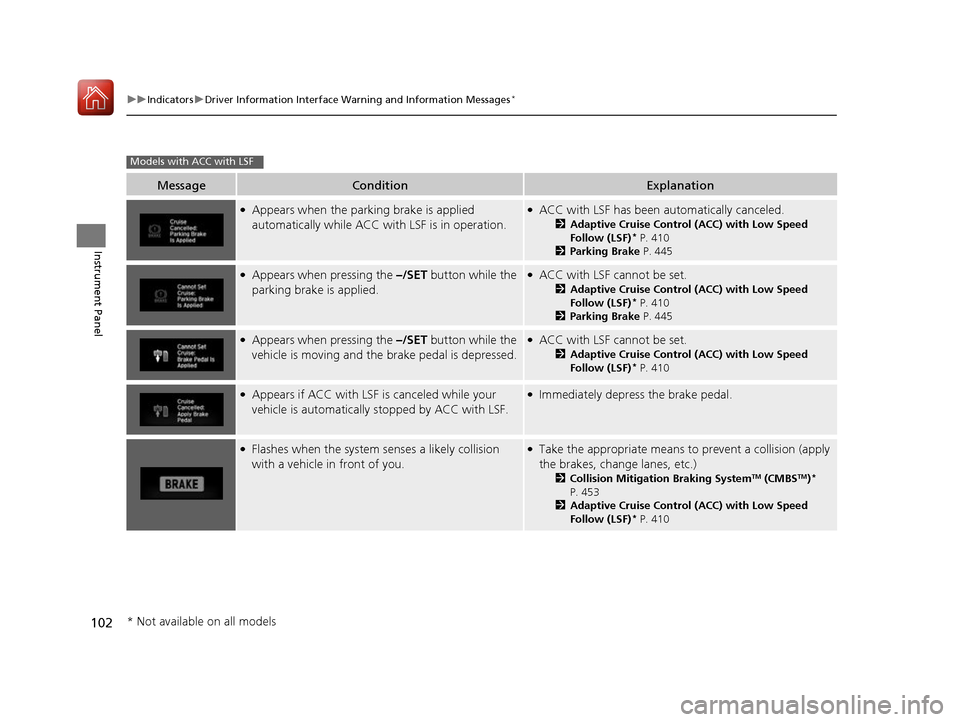
102
uuIndicatorsuDriver Information Interface Warning and Information Messages *
Instrument Panel
MessageConditionExplanation
●
Appears when the parking brake is applied
automatically while ACC wi th LSF is in operation.●
ACC with LSF has been automatically canceled.
2Adaptive Cruise Control (ACC) with Low Speed
Follow (LSF) *
P. 410
2 Parking Brake P. 445
●
Appears when pressing the –/SET button while the
parking brake is applied.● ACC with LSF cannot be set.
2Adaptive Cruise Control (ACC) with Low Speed
Follow (LSF) *
P. 410
2 Parking Brake P. 445
●
Appears when pressing the –/SET button while the
vehicle is moving and the brake pedal is depressed.● ACC with LSF cannot be set.
2Adaptive Cruise Control (ACC) with Low Speed
Follow (LSF) *
P. 410
● Appears if ACC with LSF is canceled while your
vehicle is automatically stopped by ACC with LSF.● Immediately depress the brake pedal.
●Flashes when the system senses a likely collision
with a vehicle in front of you.● Take the appropriate means to prevent a collision (apply
the brakes, change lanes, etc.) 2Collision Mitigation Braking System TM
(CMBS TM
)*
P. 453
2 Adaptive Cruise Control (ACC) with Low Speed
Follow (LSF) *
P. 410
Models with ACC with LSF
* Not available on all models
16 CIVIC 2D HC2 (0A 01 0C)-31TBG6000.book 102 ページ >0>.>/6年>0月>/>0日 金曜日 午後4時>/6分