Page 369 of 585
368
uuBluetooth® HandsFreeLink ®uHFL Menus
Features
■To make a call using the imported
phonebook
1. Go to the Phone menu screen.
2 Phone menu screen P. 352
2. Select Phonebook .
3. Select a name.
uYou can also search by letter. Select
Search .
uUse the keyboard on the touch screen for
entering name, if multiple numbers exist
select a number.
uYou can also swipe up or down on the
/ button on the steering wheel to
scroll through the list of contacts
alphabetically. 2 Audio Remote Controls P. 191
4. Select a number.
uDialing starts automatically.
■ To make a call using a phone number
1. Go to the Phone menu screen.
2 Phone menu screen P. 352
2. Select Dial.
3. Select a number.
uUse the keyboard on the touch screen for
entering numbers.
4. Select .
uDialing starts automatically.
34
16 CIVIC 2D HC2 (0A 01 0C)-31TBG6000.book 368 ページ >0>.>/6年>0月>/>0日 金曜日 午後4時>/6分
Page 390 of 585
Continued389
uuWhen DrivinguStarting the Engine
Driving
3.Press the ENGINE START/STOP button
without depressing the accelerator pedal.
You can turn the engine off when the vehicle is completely stopped. 1. Shift to
(P .
2. Press the ENGINE START/STOP button.
1Starting the Engine
Bring the smart entry remote close to the ENGINE
START/STOP button if the battery in the smart entry
remote is weak.
2 If the Smart Entry Remote Battery is Weak
P. 538
The engine may not start if the smart entry remote is subjected to strong radio waves.
Do not hold the ENGINE START/STOP button to
start the engine.
If the engine does not start, wait at least 30 seconds
before trying again.
■Stopping the Engine
16 CIVIC 2D HC2 (0A 01 0C)-31TBG6000.book 389 ページ >0>.>/6年>0月>/>0日 金曜日 午後4時>/6分
Page 391 of 585

uuWhen DrivinguStarting the Engine
390
Driving
You can remotely start the engine using the button on the smart entry remote.
■ To start the engine
When started remotely, the engine automati cally shuts off after 10 minutes of idling
and the brake pedal and ENGINE START/STOP button have not been pressed
simultaneously.
To extend the run time for another 10 mi nutes during the first run, press the
button, then press and hold the button.
uSome exterior lights flash six times if a 10-minute extension request was
transmitted successfully.
■Remote Engine Start with Vehicle Feedback1Remote Engine Start with Vehicle Feedback
The remote engine start may violate local laws.
Before using the remote e ngine start, check your
local laws.
If there are buildings an d obstacles between your
vehicle and the remote, th e range will be reduced.
The range may be less when the vehicle is running.
This distance may vary by external electrical
interference.
The engine may not start by the remote engine start
if: • You have disabled a remo te engine start setting
using the audio/information screen *
.
• The power mode is not in VEHICLE OFF (LOCK).
• The gear is in a position other than
(P .
• The hood is open, or eith er door or the trunk is
unlocked.
3WARNING
Engine exhaust contains toxic carbon
monoxide.
Breathing carbon monoxide can kill you or
cause unconsciousness.
Never use the remote engine starter when
the vehicle is parked in a garage or other
area with limited ventilation.
Press the button, then press and hold
the button.
Some exterior lights flash once.
Go within the range,
and try again.
LED: Blinks when any button is pressed.
Some exterior lights flash six
times if the engine runs
successfully. Some exterior lights will not
flash if the engine runs
unsuccessfully.
* Not available on all models
16 CIVIC 2D HC2 (0A 01 0C)-31TBG6000.book 390 ページ >0>.>/6年>0月>/>0日
金曜日 午後4時>/6分
Page 392 of 585
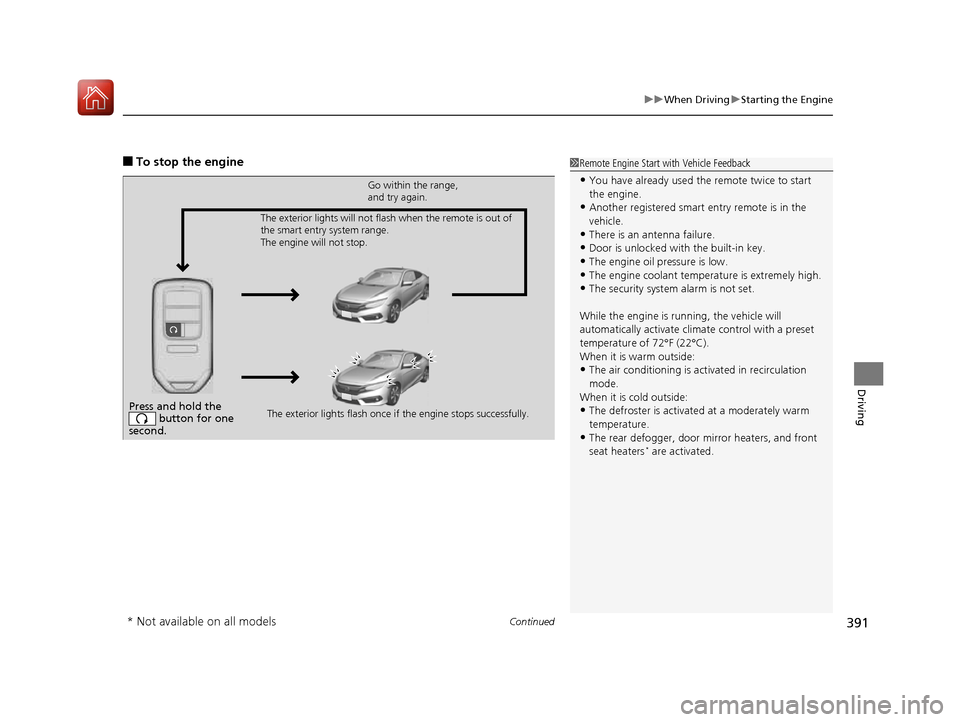
Continued391
uuWhen DrivinguStarting the Engine
Driving
■To stop the engine1Remote Engine Start with Vehicle Feedback
• You have already used the remote twice to start the engine.
• Another registered smart entry remote is in the
vehicle.
• There is an antenna failure.
• Door is unlocked with the built-in key.
• The engine oil pressure is low.
• The engine coolant temper ature is extremely high.
• The security system alarm is not set.
While the engine is running, the vehicle will
automatically activate climate control with a preset
temperature of 72°F (22°C).
When it is warm outside:
• The air conditioning is acti vated in recirculation
mode.
When it is cold outside:
• The defroster is activated at a moderately warm
temperature.
• The rear defogger, door mi rror heaters, and front
seat heaters *
are activated.
Press and hold the
button for one
second.
Go within the range,
and try again.
The exterior lights flash once if the engine stops successfully.
The exterior lights will not flash when the remote is out of
the smart entry system range.
The engine will not stop.
* Not available on all models
16 CIVIC 2D HC2 (0A 01 0C)-31TBG6000.book 391 ページ >0>.>/6年>0月>/>0日
金曜日 午後4時>/6分
Page 393 of 585
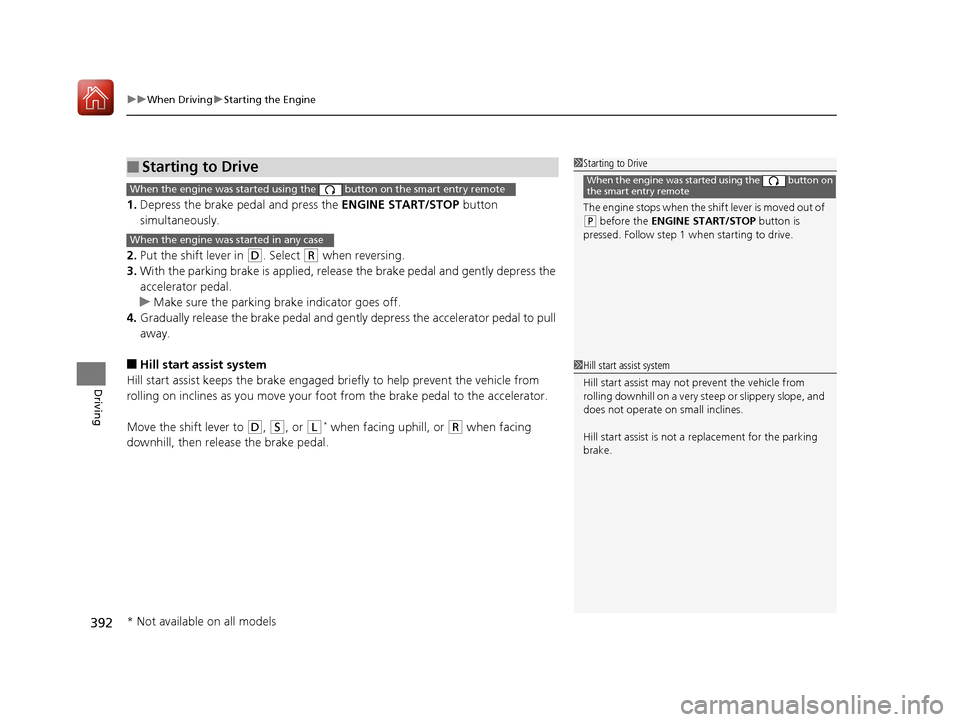
uuWhen DrivinguStarting the Engine
392
Driving
1. Depress the brake pedal and press the ENGINE START/STOP button
simultaneously.
2. Put the shift lever in
(D . Select (R when reversing.
3. With the parking brake is applied, releas e the brake pedal and gently depress the
accelerator pedal.
uMake sure the parking brake indicator goes off.
4. Gradually release the brake pedal and gently depress the accelerator pedal to pull away.
■ Hill start assist system
Hill start assist keeps the brake engaged br iefly to help prevent the vehicle from
rolling on inclines as you move your fo ot from the brake pedal to the accelerator.
Move the shift lever to
(D , (S, or (L *
when facing uphill, or (R when facing
downhill, then release the brake pedal.
■Starting to Drive1Starting to Drive
The engine stops when the sh ift lever is moved out of
(P before the ENGINE START/STOP button is
pressed. Follow step 1 when starting to drive.
When the engine was started using the button on
the smart entry remoteWhen the engine was started using the button on the smart entry remote
When the engine was started in any case
1Hill start assist system
Hill start assist may not prevent the vehicle from
rolling downhill on a very st eep or slippery slope, and
does not operate on small inclines.
Hill start assist is not a replacement for the parking
brake.
* Not available on all models
16 CIVIC 2D HC2 (0A 01 0C)-31TBG6000.book 392 ページ >0>.>/6年>0月>/>0日 金曜日 午後4時>/6分
Page 530 of 585
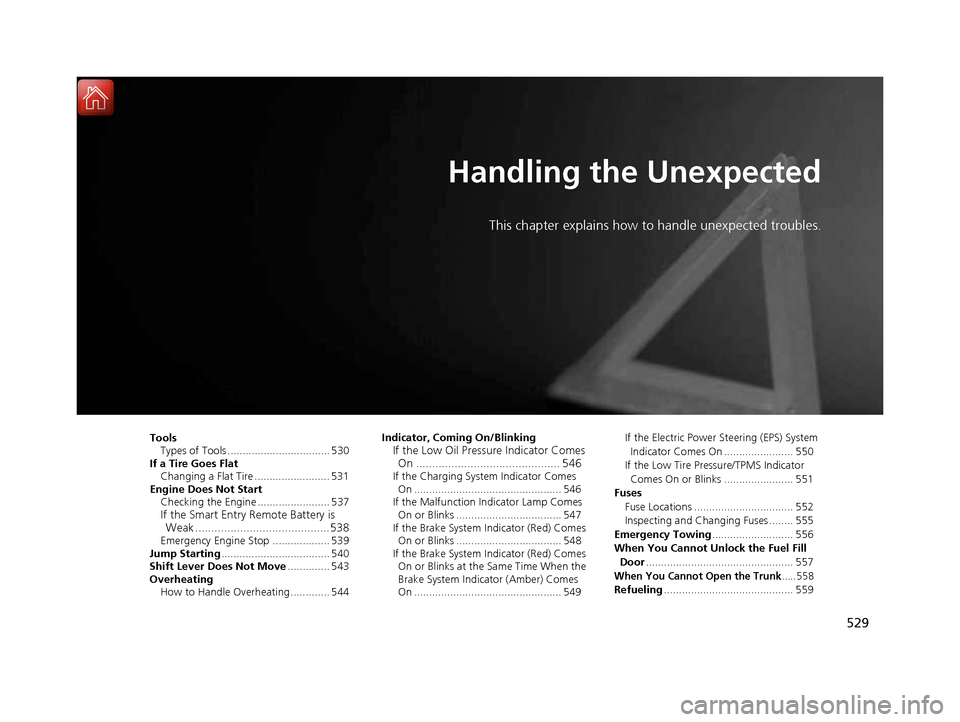
529
Handling the UnexpectedThis chapter explains how to handle unexpected troubles.
ToolsTypes of Tools .................................. 530
If a Tire Goes Flat
Changing a Flat Tire ......................... 531
Engine Does Not Start
Checking the Engine ........................ 537
If the Smart Entry Remote Battery is Weak .......................................... 538
Emergency Engine Stop ................... 539
Jump Starting .................................... 540
Shift Lever Does Not Move .............. 543
Overheating
How to Handle Overheating ............. 544 Indicator, Coming On/Blinking
If the Low Oil Pressure Indicator Comes On ............................................. 546
If the Charging System Indicator Comes On ................................................. 546
If the Malfunction Indicator Lamp Comes
On or Blinks ................................... 547
If the Brake System Indicator (Red) Comes
On or Blinks ................................... 548
If the Brake System Indicator (Red) Comes On or Blinks at the Same Time When the
Brake System Indicator (Amber) Comes
On ................................................. 549 If the Electric Power Steering (EPS) System
Indicator Comes On ....................... 550
If the Low Tire Pressure/TPMS Indicator Comes On or Blinks ....................... 551
Fuses Fuse Locations ................................. 552
Inspecting and Changing Fuses ........ 555
Emergency Towing ........................... 556
When You Cannot Unlock the Fuel Fill Door ................................................. 557
When You Cannot Open the Trunk.....558
Refueling ........................................... 559
16 CIVIC 2D HC2 (0A 01 0C)-31TBG6000.book 529 ページ >0>.>/6年>0月>/>0日 金曜日 午後4時>/6分
Page 538 of 585
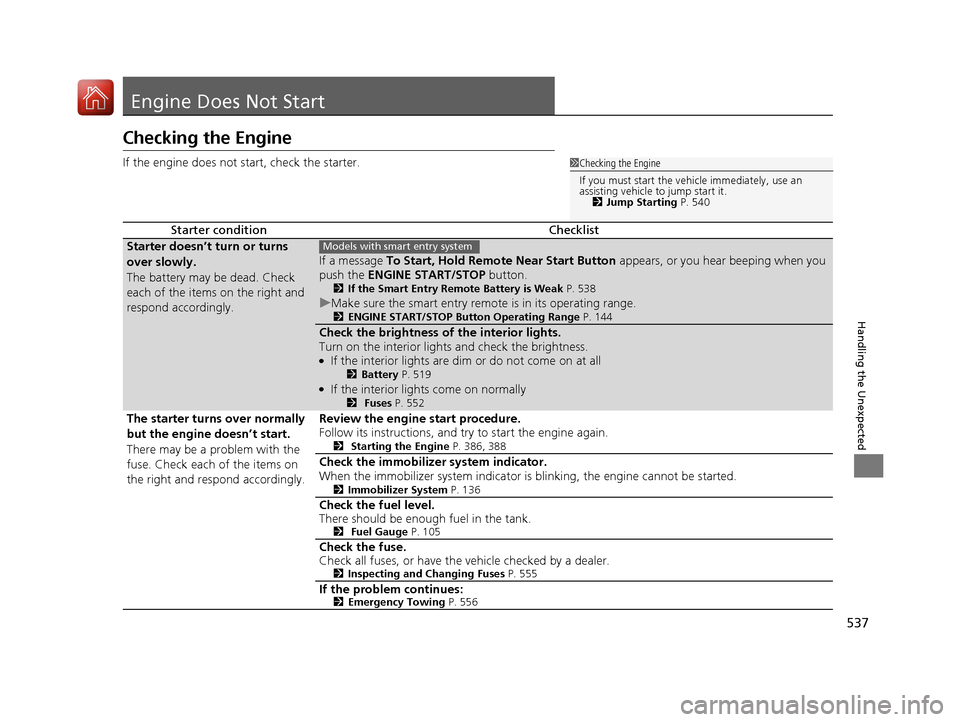
537
Handling the Unexpected
Engine Does Not Start
Checking the Engine
If the engine does not start, check the starter.
Starter conditionChecklist
Starter doesn’t turn or turns
over slowly.
The battery may be dead. Check
each of the items on the right and
respond accordingly.
If a message To Start, Hold Remo te Near Start Button appears, or you hear beeping when you
push the ENGINE START/STOP button.
2 If the Smart Entry Remote Battery is Weak P. 538
uMake sure the smart entry remote is in its operating range.
2 ENGINE START/STOP Button Operating Range P. 144
Check the brightness of the interior lights.
Turn on the interior lights and check the brightness. ●
If the interior lights are dim or do not come on at all
2Battery P. 519
● If the interior lights come on normally
2 Fuses P. 552
The starter turns over normally
but the engine doesn’t start.
There may be a problem with the
fuse. Check each of the items on
the right and respond accordingly. Review the engine start procedure.
Follow its instructions, and try
to start the engine again.
2 Starting the Engine P. 386, 388
Check the immobilize r system indicator.
When the immobilizer system indicator is blinking, the engine cannot be started. 2Immobilizer System P. 136
Check the fuel level.
There should be enough fuel in the tank. 2 Fuel Gauge P. 105
Check the fuse.
Check all fuses, or have the vehicle checked by a dealer.
2Inspecting and Changing Fuses P. 555
If the problem continues: 2Emergency Towing P. 556
1Checking the Engine
If you must start the vehi cle immediately, use an
assisting vehicle to jump start it. 2 Jump Starting P. 540
Models with smart entry system
16 CIVIC 2D HC2 (0A 01 0C)-31TBG6000.book 537 ページ >0>.>/6年>0月>/>0日 金曜日 午後4時>/6分
Page 539 of 585
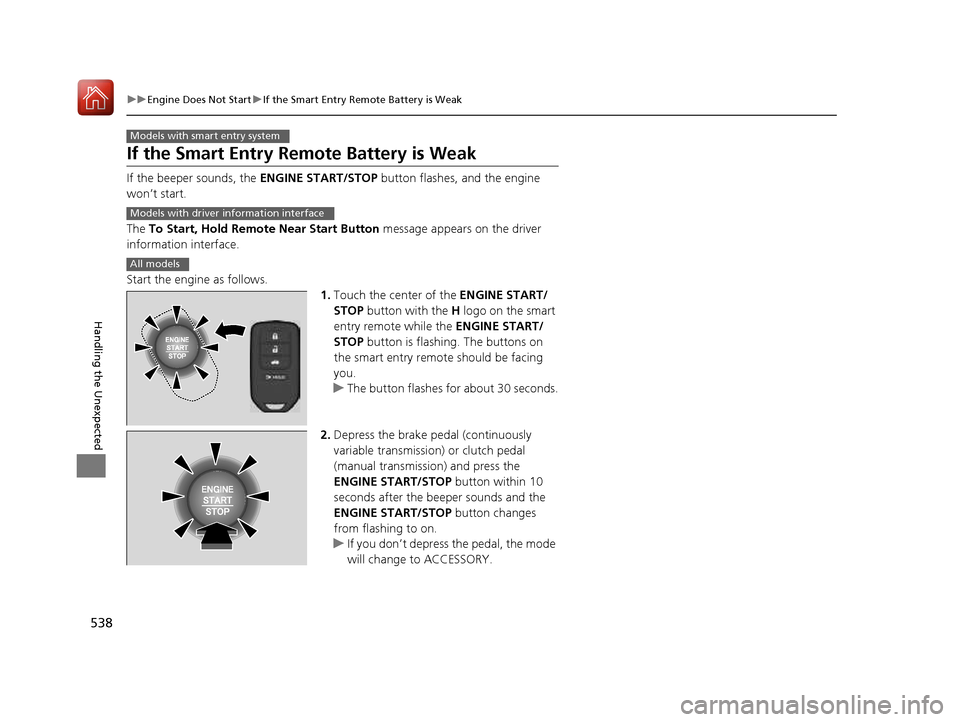
538
uuEngine Does Not StartuIf the Smart Entry Remote Battery is Weak
Handling the Unexpected
If the Smart Entry Remote Battery is Weak
If the beeper sounds, the ENGINE START/STOP button flashes, and the engine
won’t start. The To Start, Hold Remote Near Start Button message appears on the driver
information interface.
Start the engine as follows. 1.Touch the center of the ENGINE START/
STOP button with the H logo on the smart
entry remote while the ENGINE START/
STOP button is flashing. The buttons on
the smart entry remote should be facing
you.
uThe button flashes for about 30 seconds.
2. Depress the brake pedal (continuously
variable transmission) or clutch pedal
(manual transmission) and press the
ENGINE START/STOP button within 10
seconds after the beeper sounds and the
ENGINE START/STOP button changes
from flashing to on.
uIf you don’t depress the pedal, the mode
will change to ACCESSORY.
Models with smart entry system
Models with driver information interface
All models
16 CIVIC 2D HC2 (0A 01 0C)-31TBG6000.book 538 ページ >0>.>/6年>0月>/>0日 金曜日 午後4時>/6分