Page 4 of 585

Contents
Child Safety P. 58 Exhaust Gas Hazard P. 70 Safety Labels P. 71
Opening and Closing the Trunk P. 133 Security System P. 136 Opening and Closing the Windows P. 139
Operating the Switches Around the Steering Wheel P. 143 Adjusting the Mirrors P. 157
Interior Lights/Interior Convenience Items P. 168 Climate Control System P. 179
Audio Error Messages P. 283 General Information on the Audio System P. 286
When Driving P. 386 Braking P. 445 Parking Your Vehicle P. 461
Fuel Economy P. 467 Accessorie s and Modifications P. 468
Maintenance Under the Hood P. 483 Replacing Light Bulbs P. 498
Checking and Maintaining Tires P. 510 Battery P. 519 Remote Transmitter Care P. 521
Cleaning P. 524
Engine Does Not Start P. 537 Jump Starti ng P. 540 Shift Lever Does Not Move P. 543
Fuses P. 552 Emergency Towing P. 556 When You Cannot Unlock the Fuel Fill Door P. 557
Devices that Emit Radio Waves P. 567 Reporting Safety Defects P. 568
Authorized Manuals P. 573 Customer Service Information P. 574
Quick Reference GuideP. 4
Safe DrivingP. 31
Instrument PanelP. 73
ControlsP. 113
FeaturesP. 187
DrivingP. 379
MaintenanceP. 469
Handling the UnexpectedP. 529
InformationP. 561
IndexP. 575
16 CIVIC 2D HC2 (0A 01 0C)-31TBG6000.book 3 ページ >0>.>/6年>0月>/>0日 金曜日 午後4時>/6分
Page 16 of 585
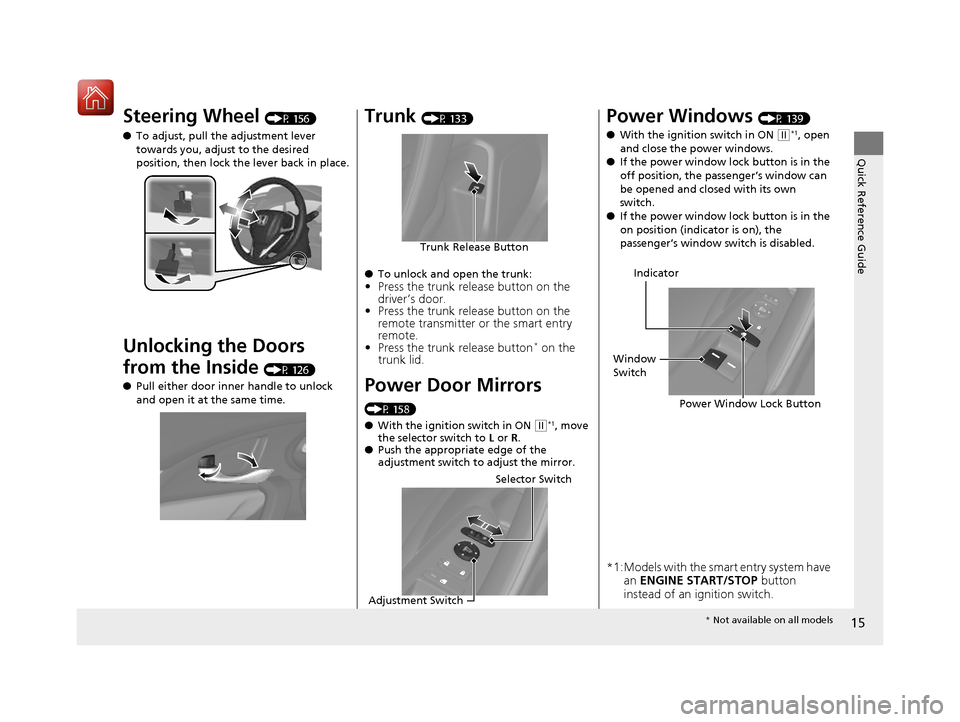
15
Quick Reference Guide
Steering Wheel (P 156)
● To adjust, pull the adjustment lever
towards you, adjust to the desired
position, then lock the lever back in place.
Unlocking the Doors
from the Inside (P 126)
● Pull either door inner handle to unlock
and open it at the same time.Trunk (P 133)
● To unlock and open the trunk:
• Press the trunk release button on the
driver’s door.
• Press the trunk release button on the
remote transmitter or the smart entry
remote.
• Press the trunk release button *
on the
trunk lid.
Power Door Mirrors
(P 158) ● With the ignition switch in ON
(w*1
, move
the selector switch to L or R.
● Push the appropriate edge of the
adjustment switch to adjust the mirror.
Trunk Release Button
Selector Switch
Adjustment Switch
Power Windows (P 139)
● With the ignition switch in ON
(w*1
, open
and close the power windows.
● If the power window lock button is in the
off position, the passenger’s window can
be opened and closed with its own switch.
● If the power window lock button is in the
on position (indicator is on), the
passenger’s window switch is disabled.
*1:Models with the smart entry system have an ENGINE START/STOP button
instead of an ignition switch.
Power Window Lock Button
Window
Switch Indicator
*
Not available on all models
16 CIVIC 2D HC2 (0A 01 0C)-31TBG6000.book 15 ページ >0>.>/6年>0月>/>0日 金 曜日 午後4時>/6分
Page 30 of 585
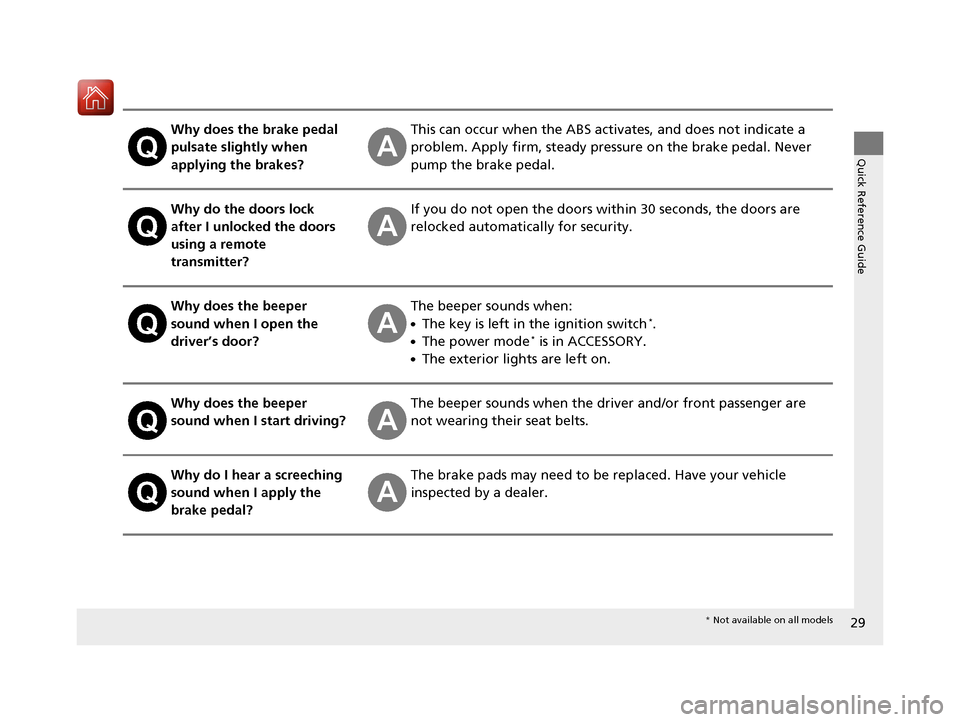
29
Quick Reference Guide
Why does the brake pedal
pulsate slightly when
applying the brakes?This can occur when the ABS activates, and does not indicate a
problem. Apply firm, steady pressure on the brake pedal. Never
pump the brake pedal.
Why do the doors lock
after I unlocked the doors using a remote
transmitter?If you do not open the doors within 30 seconds, the doors are
relocked automatically for security.
Why does the beeper
sound when I open the
driver’s door?The beeper sounds when: ●The key is left in the ignition switch *
.
● The power mode *
is in ACCESSORY.
● The exterior lights are left on.
Why does the beeper
sound when I start driving?The beeper sounds when the driver and/or front passenger are
not wearing their seat belts.
Why do I hear a screeching
sound when I apply the
brake pedal?The brake pads may need to be replaced. Have your vehicle
inspected by a dealer.
* Not available on all models
16 CIVIC 2D HC2 (0A 01 0C)-31TBG6000.book 29 ページ >0>.>/6年>0月>/>0日 金 曜日 午後4時>/6分
Page 93 of 585
92
uuIndicatorsuInformation Display Warning and Information Messages *
Instrument Panel
MessageConditionExplanation
●
Appears if you push the ENGINE START/STOP
button to turn the engine off without the shift lever
in
(P .
●
Move the shift lever to (P . The power mode
changes to VEHICLE OFF.
● Appears when the power mode is in ACCESSORY.
—
●Appears when the steering wheel is locked.●Move the steering wheel left and right while
pressing the ENGINE START/STOP button at the
same time.
● Appears when you close the door with the power
mode in ON without the smart entry remote inside
the vehicle.●Disappears when you bring the smart entry remote
back inside the vehicle and close the door.
●
Appears when the smart entry remote battery
becomes weak.●Replace the battery as soon as possible.
2Replacing the Button Battery P. 521
Models with smart entry system
16 CIVIC 2D HC2 (0A 01 0C)-31TBG6000.book 92 ページ >0>.>/6年>0月>/>0日 金 曜日 午後4時>/6分
Page 98 of 585
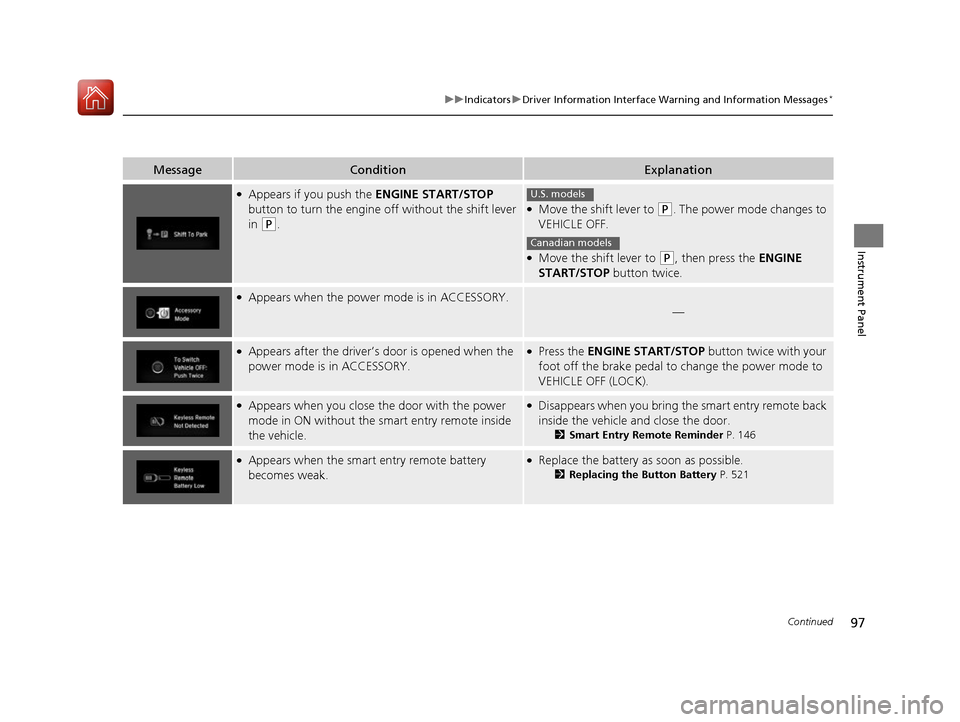
97
uuIndicatorsuDriver Information Interface Warning and Information Messages*
Continued
Instrument Panel
MessageConditionExplanation
●
Appears if you push the ENGINE START/STOP
button to turn the engine off without the shift lever
in
(P .
●
Move the shift lever to (P . The power mode changes to
VEHICLE OFF.
● Move the shift lever to
(P , then press the ENGINE
START/STOP button twice.
●
Appears when the power mode is in ACCESSORY.
—
●Appears after the driver’s door is opened when the
power mode is in ACCESSORY.● Press the ENGINE START/STOP button twice with your
foot off the brake pedal to change the power mode to VEHICLE OFF (LOCK).
● Appears when you close the door with the power
mode in ON without the smart entry remote inside
the vehicle.● Disappears when you bring the smart entry remote back
inside the vehicle and close the door.
2Smart Entry Remote Reminder P. 146
●
Appears when the smart entry remote battery
becomes weak.● Replace the battery as soon as possible.
2Replacing the Button Battery P. 521
U.S. models
Canadian models
16 CIVIC 2D HC2 (0A 01 0C)-31TBG6000.book 97 ページ >0>.>/6年>0月>/>0日 金 曜日 午後4時>/6分
Page 99 of 585
98
uuIndicatorsuDriver Information Interface Warning and Information Messages *
Instrument Panel
MessageConditionExplanation
●
Appears if the smart entry remote battery is too
weak to start the engine or the key is not within
operating range to start the engine.
A beeper sounds six times.●Bring the smart entry remote in front of the ENGINE
START/STOP button to be touched with.
2 If the Smart Entry Remote Battery is Weak P. 538
●
Appears when the starter system has a problem.●As a temporary measure, press and hold the ENGINE
START/STOP button for up to 15 seconds while pressing
the brake pedal and manua lly start the engine.
Have your vehicle checked by a dealer.
● Appears as soon as a problem is detected in the
smart entry system or pus h button starting system.●
Appears constantly - Have your vehicle checked by a
dealer.
U.S.
Canada
16 CIVIC 2D HC2 (0A 01 0C)-31TBG6000.book 98 ページ >0>.>/6年>0月>/>0日 金 曜日 午後4時>/6分
Page 105 of 585
104
uuIndicatorsuDriver Information Interface Warning and Information Messages *
Instrument Panel
MessageConditionExplanation
●
Appears when you unlock and open the driver’s
door while the engine is running by remote engine start.
2 Remote Engine Start with Vehicle Feedback P. 390
Models with remote engine starter
16 CIVIC 2D HC2 (0A 01 0C)-31TBG6000.book 104 ページ >0>.>/6年>0月>/>0日 金曜日 午後4時>/6分
Page 114 of 585
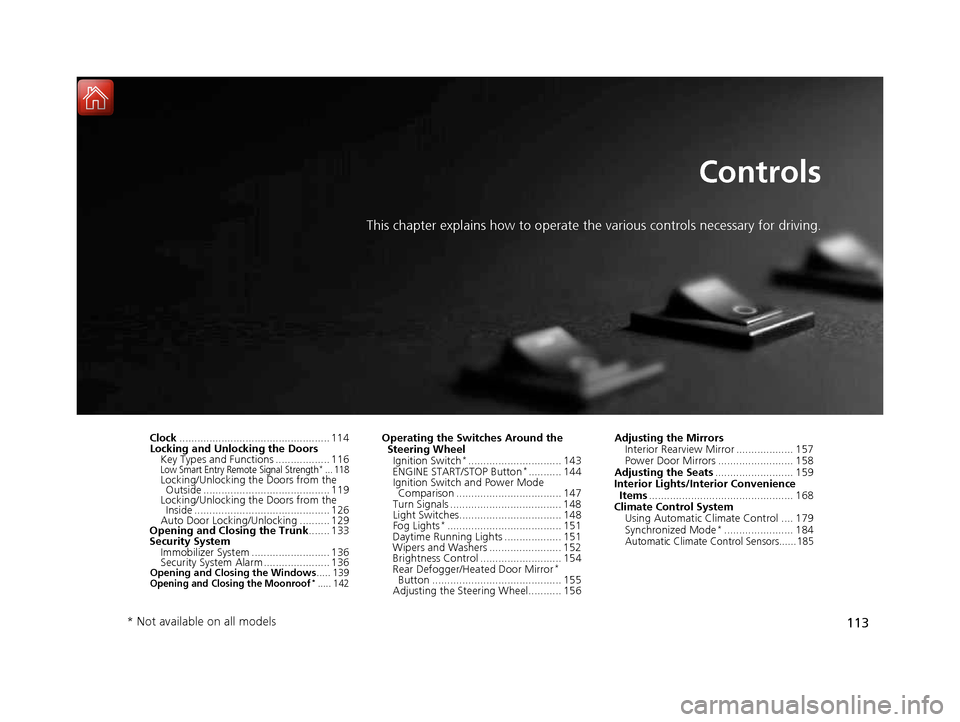
113
Controls
This chapter explains how to operate th e various controls necessary for driving.
Clock.................................................. 114
Locking and Unlocking the Doors Key Types and Functions .................. 116
Low Smart Entry Remote Signal Strength*... 118Locking/Unlocking the Doors from the Outside .......................................... 119
Locking/Unlocking the Doors from the Inside ............................................. 126
Auto Door Locking/Unlocking .......... 129
Opening and Closing the Trunk ....... 133
Security System Immobilizer System .......................... 136
Security System Alarm ...................... 136
Opening and Closing the Windows ..... 139
Opening and Closing the Moonroof*..... 142
Operating the Switches Around the
Steering Wheel
Ignition Switch *
............................... 143
ENGINE START/STOP Button *
........... 144
Ignition Switch and Power Mode
Comparison ................................... 147
Turn Signals ..................................... 148
Light Switches.................................. 148 Fog Lights *
...................................... 151
Daytime Running Lights ................... 151
Wipers and Washers ........................ 152
Brightness Control ........................... 154Rear Defogger/Heat ed Door Mirror*
Button ........................................... 155
Adjusting the Steering Wheel........... 156 Adjusting the Mirrors
Interior Rearview Mirror ................... 157
Power Door Mirrors ......................... 158
Adjusting the Seats .......................... 159
Interior Lights/Interior Convenience
Items ................................................ 168
Climate Control System Using Automatic Climate Control .... 179
Synchronized Mode *
....................... 184
Automatic Climate Control Sensors......185
* Not available on all models
16 CIVIC 2D HC2 (0A 01 0C)-31TBG6000.book 113 ページ >0>.>/6年>0月>/>0日 金曜日 午後4時>/6分