Page 298 of 609
297
uuGeneral Information on the Audio System uAbout Open Source Licenses
Features
About Open Source Licenses
To see the open source licens e information, follow these steps.
1. Select .
2. Select Settings .
3. Select System, then open the Others tab.
4. Select Detail Information .
5. Select About device.
6. Select Legal information.
7. Select Open source licenses.
Models with two displays
16 US ACCORD 2D (KA KC KL)-31T3L6300.book 297 ページ 2015年7月23日 木曜日 午後4時11分
Page 299 of 609
298
Features
Customized Features
Use the audio/information screen to customize certain features.
■How to customize
While the vehicle is at a complete st op with the ignition switch in ON
(w*1, press the
SETTINGS button, rotate to select a setting item, and press .
*1: Models with the smart entry system have an ENGINE START/STOP button instead of an
ignition switch.
1 Customized Features
When you customize settings:
•Make sure that the vehicle is at a complete stop.
•Shift to (P.
•Set the parking brake.
Automatic transmission/CVT models
Manual transmission models
Models with one display
1 How to customize
To customize other featur es, rotate , and press .
2 List of customizable options P. 304
SETTINGS Button
Audio/Information Screen
16 US ACCORD 2D (KA KC KL)-31T3L6300.book 298 ページ 2015年7月23日 木曜日 午後4時11分
Page 300 of 609
299
uuCustomized Features u
Continued
Features
■Customization flow
Clock Format
Background Color
Header Clock Display
Factory Data Reset
Clock Adjustment
Press the SETTINGS button.
Language
Default
Edit Pairing Code
Bluetooth On/Off
Bluetooth Device List
Voice Prompt
Brightness
Contrast
Black Level
Beep
Clock/
Wallpaper TypeClock Type
Wallpaper
System
SettingsVoice
Recog
Bluetooth
Display
Clock
Others
16 US ACCORD 2D (KA KC KL)-31T3L6300.book 299 ページ 2015年7月23日 木曜日 午後4時11分
Page 301 of 609
300
uuCustomized Features u
Features
“Trip B” Reset Timing
Adjust Outside Temp. Display
“Trip A” Reset Timing
Fuel Efficiency Backlight
Memory Position Link
Keyless Start Guidance Screens*
Vehicle
Settings
Meter Setup
TPMS Calibration
Driving Position Setup*
Remote Start System ON/OFF*
Driver
Assist
System
Setup
*
ACC Display Speed Unit*
Forward Collision Warning Distance*
ACC Forward Vehicle Detect Beep*
Road Departure Mitigation Setting*
Lane Keeping Assist Suspend Beep*
* Not available on all models
16 US ACCORD 2D (KA KC KL)-31T3L6300.book 300 ページ 2015年7月23日 木曜日 午後4時11分
Page 305 of 609
304
uuCustomized Features u
Features
■List of customizable options
*1:Default Setting Setup
Group Customizable Features Descri
ption Selectable Settings
System
Settings
Display
BrightnessChanges the brightness of the audio/information
screen.—
ContrastChanges the contrast of the audio/information
screen.—
Black LevelChanges the black level of the audio/information
screen.—
BeepSelects whether a beeper sounds when you
operate the selector knob.On*1/Off
Blue-
tooth
Bluetooth On/OffTurns the Bluetooth ® on and off.On*1/Off
Bluetooth Device List
Pairs a new phone to HFL, edits and deletes a
paired phone, and create a security PIN.
2 Phone Setup P. 350
—
Edit Pairing CodeChanges a pairing code.
2To change the pairing code setting P. 352Random/Fixed*1
Voice
RecogVoice PromptTurns the voice prompt on and off.Beginner*1/Expert
16 US ACCORD 2D (KA KC KL)-31T3L6300.book 304 ページ 2015年7月23日 木曜日 午後4時11分
Page 306 of 609
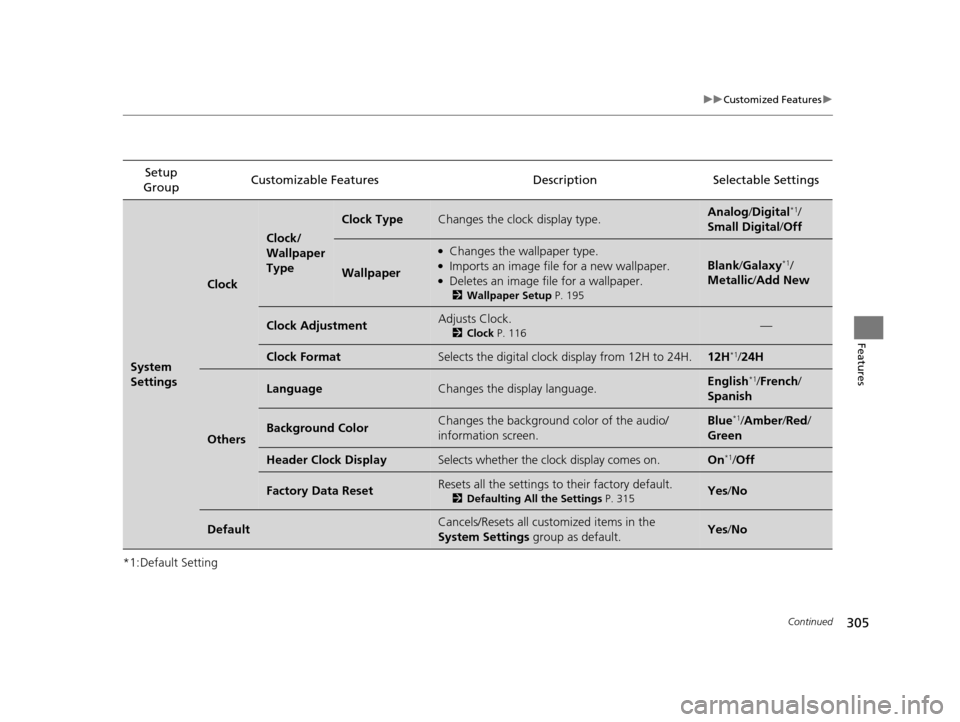
305
uuCustomized Features u
Continued
Features
*1:Default SettingSetup
Group Customizable Features Description Selectable Settings
System
Settings
Clock
Clock/
Wallpaper
Type
Clock TypeChanges the clock display type.Analog
/Digital*1/
Small Digital/ Off
Wallpaper
●Changes the wallpaper type.●Imports an image file for a new wallpaper.●Deletes an image file for a wallpaper.
2Wallpaper Setup P. 195
Blank/Galaxy*1/
Metallic/ Add New
Clock AdjustmentAdjusts Clock.
2Clock P. 116—
Clock FormatSelects the digital clock display from 12H to 24H.12H*1/24H
Others
LanguageChanges the display language.English*1/ French /
Spanish
Background ColorChanges the background color of the audio/
information screen.Blue*1/ Amber /Red /
Green
Header Clock DisplaySelects whether the cl ock display comes on.On*1/Off
Factory Data ResetResets all the settings to their factory default.
2 Defaulting All the Settings P. 315Yes /No
DefaultCancels/Resets all customized items in the
System Settings group as default.Yes/No
16 US ACCORD 2D (KA KC KL)-31T3L6300.book 305 ページ 2015年7月23日 木曜日 午後4時11分
Page 307 of 609
306
uuCustomized Features u
Features
*1:Default SettingSetup
Group Customizable Features Descri
ption Selectable Settings
Vehicle
Settings TPMS Calibration
Cancels/Calibrates the TPMS. Cancel
*1/Calibrate
Driver
Assist
System
Setup
*
Forward Collision Warning
Distance*Changes at which distance the CMBSTM alerts. Long/Normal*1/ Short
ACC Forward Vehicle
Detect Beep
*
Causes the system to beep when the system
detects a vehicle, or when the vehicle goes out of
the ACC range. On
/Off*1
ACC Display Speed Unit*Changes the speed unit for ACC on the multi-
information display. mph
*1/
km/h
(U.S.)
mph /km/h
*1
(Canada)
Road Departure Mitigation
Setting
*Changes the setting for the road departure
mitigation system. Normal*1/
Wide /
Warning Only
Lane Keeping Assist
Suspend Beep
*Causes the system to b eep when the LKAS is
suspended. On
/Off*1
* Not available on all models
16 US ACCORD 2D (KA KC KL)-31T3L6300.book 306 ページ 2015年7月23日 木曜日 午後4時11分
Page 308 of 609

307
uuCustomized Features u
Continued
Features
*1:Default SettingSetup
Group Customizable Features Description Selectable Settings
Vehicle
SettingsMeter
SetupAdjust Outside Temp.
Display
Adjusts the temperature reading by a few
degrees. -5°F ~ ±0°F
*1
~ +5°F
(U.S.)
-3°C ~ ±0°C
*1 ~ +3°C
(Canada)
“Trip A” Reset Timing Changes the setting of how to reset trip meter A
and average fuel economy A. With Refuel
/IGN Off /
Manually Reset
*1
“Trip B” Reset Timing Changes the setting of how to reset trip meter B
and average fuel economy B. With Refuel
/IGN Off /
Manually Reset*1
Fuel Efficiency Backlight Turns the ambient meter feature on and off. On*1/Off
Keyless Start Guidance
Screens
*Displays the push button start guidance when
conditions are met to change power mode. On*1/
Off
Remote Start System ON/
OFF
*Turns the remote engine start feature on and off. On*1/Off
Driving
Position
Setup
*Memory Position Link Changes the driver’s seat position to a stored
setting. On*1/
Off
* Not available on all models
16 US ACCORD 2D (KA KC KL)-31T3L6300.book 307 ページ 2015年7月23日 木曜日 午後4時11分