2016 GMC CANYON radio controls
[x] Cancel search: radio controlsPage 171 of 392

GMC Canyon Owner Manual (GMNA-Localizing-U.S/Canada-9159361) -
2016 - crc - 8/25/15
170 Infotainment System
group of digits is not correct, the
command“Delete”will remove the
last group of digits and allow them
to be re-entered. Once the entire
number has been entered, the
command “Call”will start dialing the
number.
“Voice Mail” :Initiate a call to voice
mail numbers.
Voice Recognition for OnStar
(If Equipped)
“OnStar” :Begin OnStar Voice
Recognition.
Phone
Bluetooth (Overview)
Instructions for using the cell phone
may differ between infotainment
systems. The base radio and base
radio with connectivity instructions
are included in this manual. See the
infotainment manual for instructions
on the uplevel radios.
Bluetooth-capable systems can
interact with many cell phones,
allowing:
. Placement and receipt of calls in
a hands-free mode.
. Sharing of the cell phone’s
address book or contact list with
the vehicle.
To minimize driver distraction,
before driving, and with the vehicle
parked:
. Become familiar with the
features of the cell phone.
Organize the phone book and
contact lists clearly and delete duplicate or rarely used entries.
If possible, program speed dial
or other shortcuts.
. Review the controls and
operation of the infotainment
system.
. Pair cell phone(s) to the vehicle.
The system may not work with
all cell phones. See “Pairing”in
this section.
. If the cell phone has voice
dialing capability, learn to use
that feature to access the
address book or contact list. See
“Voice Pass-Thru” in this
section.
. See “Storing and Deleting Phone
Numbers” in this section.
{Warning
When using a cell phone, it can
be distracting to look too long or
too often at the screen of the
phone or the infotainment system.
Taking your eyes off the road too
(Continued)
Page 172 of 392
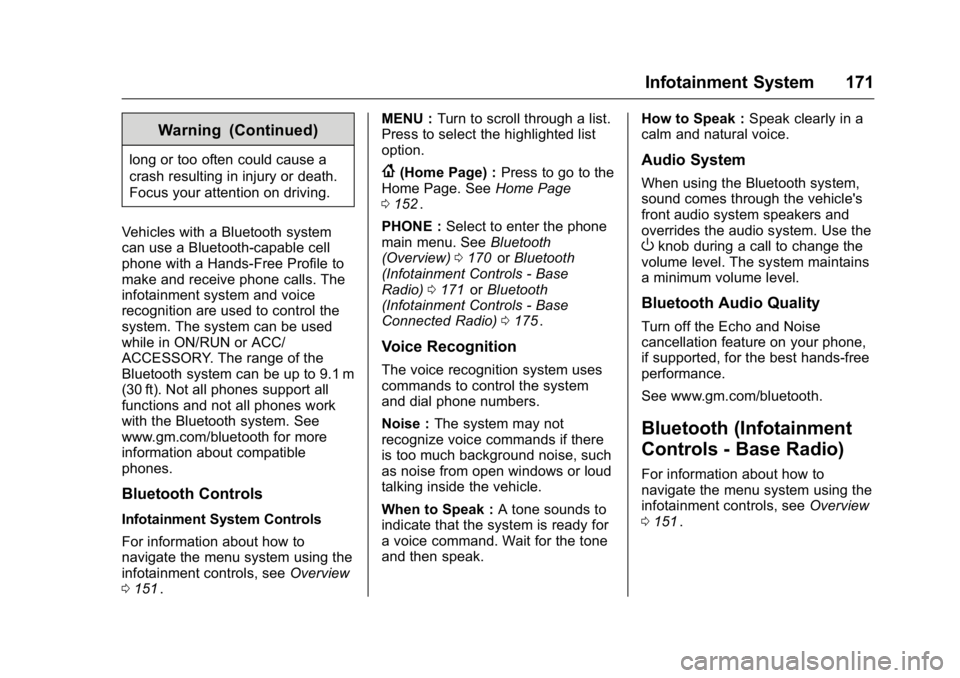
GMC Canyon Owner Manual (GMNA-Localizing-U.S/Canada-9159361) -
2016 - crc - 8/25/15
Infotainment System 171
Warning (Continued)
long or too often could cause a
crash resulting in injury or death.
Focus your attention on driving.
Vehicles with a Bluetooth system
can use a Bluetooth-capable cell
phone with a Hands-Free Profile to
make and receive phone calls. The
infotainment system and voice
recognition are used to control the
system. The system can be used
while in ON/RUN or ACC/
ACCESSORY. The range of the
Bluetooth system can be up to 9.1 m
(30 ft). Not all phones support all
functions and not all phones work
with the Bluetooth system. See
www.gm.com/bluetooth for more
information about compatible
phones.
Bluetooth Controls
Infotainment System Controls
For information about how to
navigate the menu system using the
infotainment controls, see Overview
0 151
ii. MENU :
Turn to scroll through a list.
Press to select the highlighted list
option.
{(Home Page) : Press to go to the
Home Page. See Home Page
0 152
ii.
PHONE : Select to enter the phone
main menu. See Bluetooth
(Overview) 0170
iior Bluetooth
(Infotainment Controls - Base
Radio) 0171
iior Bluetooth
(Infotainment Controls - Base
Connected Radio) 0175
ii.
Voice Recognition
The voice recognition system uses
commands to control the system
and dial phone numbers.
Noise : The system may not
recognize voice commands if there
is too much background noise, such
as noise from open windows or loud
talking inside the vehicle.
When to Speak : A tone sounds to
indicate that the system is ready for
a voice command. Wait for the tone
and then speak. How to Speak :
Speak clearly in a
calm and natural voice.
Audio System
When using the Bluetooth system,
sound comes through the vehicle's
front audio system speakers and
overrides the audio system. Use the
Oknob during a call to change the
volume level. The system maintains
a minimum volume level.
Bluetooth Audio Quality
Turn off the Echo and Noise
cancellation feature on your phone,
if supported, for the best hands-free
performance.
See www.gm.com/bluetooth.
Bluetooth (Infotainment
Controls - Base Radio)
For information about how to
navigate the menu system using the
infotainment controls, see Overview
0 151
ii.
Page 176 of 392

GMC Canyon Owner Manual (GMNA-Localizing-U.S/Canada-9159361) -
2016 - crc - 8/25/15
Infotainment System 175
Accepting a Call
To accept a call, press the button
just below the ANSWER screen
button.
Declining a Call
To decline a call, do one of the
following:
.Press the button just below the
IGNORE screen button.
. Do nothing.
Call Waiting
Call waiting must be supported on
the Bluetooth phone and enabled by
the wireless service carrier to work.
Accepting a Call Waiting Call
To accept a call waiting call, press
the button just below the SWITCH
screen button.
Declining a Call Waiting Call
To decline a call waiting call, do one
of the following:
.Press the button just below the
IGNORE screen button.
. Do nothing.
Ending a Call
To end a call, press the button just
below the END screen button.
Dual Tone Multi-Frequency
(DTMF) Tones
The in-vehicle Bluetooth system can
send numbers during a call. This is
used when calling a menu-driven
phone system.
1. When a call is active, press the button just below the KEYPAD
screen button.
2. Turn the MENU knob to highlight the first digit and
press to select.
If not initially in the phone
application, from the Home Page,
turn the MENU knob, then press to
select the PHONE screen button.
From the PHONE main menu, turn
the MENU knob to highlight Active
Call and press to select.
Bluetooth (Infotainment
Controls - Base
Connected Radio)
For information about how to
navigate the menu system using the
infotainment controls, see Overview
0 151
ii.
Switching to Handset or
Hands-Free Mode
To switch between handset or
hands-free mode, from the Home
Page select the PHONE to display
Call View.
.
While the active call is
hands-free, press the Handset
screen button to switch to the
handset mode. The screen
button changes to Hands-Free
once the Bluetooth device
confirms it is operating as
handset.
. While the active call is handset,
select the Hands-Free screen
button to switch to the
hands-free mode. The screen
Page 291 of 392

GMC Canyon Owner Manual (GMNA-Localizing-U.S/Canada-9159361) -
2016 - crc - 8/25/15
290 Vehicle Care
The vehicle may not be equipped
with all of the fuses, relays, and
features shown.Micro
Fuse
(2 Pin) Usage
F01 Body Control Module 1
F04 Steering Wheel Controls
F05 Body Control Module 2
F08 Mirror Window Module
F09 Instrument Cluster
F10 Not Used F11 Body Control Module 8
F12 Not Used
F14 Radio/HMI
F15 Body Control Module 6
F16 Not Used
F17 Body Control Module 4
F19 Not Used
Page 385 of 392

GMC Canyon Owner Manual (GMNA-Localizing-U.S/Canada-9159361) -
2016 - crc - 8/25/15
384 Index
Driving (cont'd)If the Vehicle is Stuck . . . . . . . . . 203
Loss of Control . . . . . . . . . . . . . . . 195
Off-Road . . . . . . . . . . . . . . . . . . . . . 196
Off-Road Recovery . . . . . . . . . . . 195
Vehicle Load Limits . . . . . . . . . . . 204
Wet Roads . . . . . . . . . . . . . . . . . . . 200
Winter . . . . . . . . . . . . . . . . . . . . . . . . 202
E
Electrical Equipment,
Add-On . . . . . . . . . . . . . . . . . . . . . . . 254
Electrical System Engine Compartment Fuse
Block . . . . . . . . . . . . . . . . . . . . . . . . 285
Fuses . . . . . . . . . . . . . . . . . . . . . . . . 285
Instrument Panel Fuse Block . . . . . . . . . . . . . . . . . . . . . . . . 289
Overload . . . . . . . . . . . . . . . . . . . . . 284
Emergency OnStar
®. . . . . . . . . . . . . . . . . . . . . . 372
Engine Air Cleaner/Filter . . . . . . . . . . . . . 266
Check and Service EngineSoon Light . . . . . . . . . . . . . . . . . . .114
Compartment Overview . . . . . . . 259
Coolant . . . . . . . . . . . . . . . . . . . . . . . 269
Coolant Heater . . . . . . . . . . . . . . . 214 Engine (cont'd)
Coolant Temperature
Gauge . . . . . . . . . . . . . . . . . . . . . . . 111
Cooling System . . . . . . . . . . . . . . . 268
Cooling System Messages . . . 130
Drive Belt Routing . . . . . . . . . . . . 356
Exhaust . . . . . . . . . . . . . . . . . . . . . . 218
Fan . . . . . . . . . . . . . . . . . . . . . . . . . . . 273
Oil Life System . . . . . . . . . . . . . . . 264
Oil Messages . . . . . . . . . . . . . . . . . 130
Oil Pressure Light . . . . . . . . . . . . 120
Overheating . . . . . . . . . . . . . . . . . . 271
Power Messages . . . . . . . . . . . . . 131
Running While Parked . . . . . . . . 219
Starting . . . . . . . . . . . . . . . . . . . . . . . 212
Entry Lighting . . . . . . . . . . . . . . . . . . . 147
Equipment, Towing . . . . . . . . . . . . . 251
Event Data Recorders . . . . . . . . . . 369
Exit Lighting . . . . . . . . . . . . . . . . . . . . 147
Extender, Safety Belt . . . . . . . . . . . . 55
Exterior Lamp Controls . . . . . . . . . 142
Exterior Lamps Off Reminder . . . 143
F
Fan Engine . . . . . . . . . . . . . . . . . . . . . . . . 273
Filter, Engine Air Cleaner . . . . . . . . . . . 266
Flash-to-Pass . . . . . . . . . . . . . . . . . . . 143 Flashers, Hazard Warning . . . . . . 145
Flat Tire . . . . . . . . . . . . . . . . . . . . . . . . 312
Changing . . . . . . . . . . . . . . . . . . . . . 313
Floor Mats . . . . . . . . . . . . . . . . . . . . . . 339
Fluid Automatic Transmission . . . . . . 265
Brakes . . . . . . . . . . . . . . . . . . . . . . . . 275
Four-Wheel DriveTransfer Case . . . . . . . . . . . . . . . 225
Washer . . . . . . . . . . . . . . . . . . . . . . . 273
Fog Lamps
Bulb Replacement . . . . . . . . . . . . 145
Folding Mirrors . . . . . . . . . . . . . . . . . . 37
Forward Collision Alert (FCA) System . . . . . . . . . . . . . . . . . 238
Four-Wheel Drive . . . . . . . . . . 225, 276
Frequency Statement
Radio . . . . . . . . . . . . . . . . . . . . . . . . . 367
Front Axle . . . . . . . . . . . . . . . . . . . . . . 277
Front Fog Lamp Light . . . . . . . . . . . . . . . . . . . . . . . . . . 121
Front Seats Adjustment . . . . . . . . . . . . . . . . . . . . . 45
Heated . . . . . . . . . . . . . . . . . . . . . . . . . 47
Fuel . . . . . . . . . . . . . . . . . . . . . . . . . . . . 241
Additives . . . . . . . . . . . . . . . . . . . . . 243
Economy Driving . . . . . . . . . . . . . . . 23
Page 387 of 392

GMC Canyon Owner Manual (GMNA-Localizing-U.S/Canada-9159361) -
2016 - crc - 8/25/15
386 Index
Internet RadioPandora . . . . . . . . . . . . . . . . . . . . . . 157
Introduction . . . . . . . . . . . . . . . . . . . . . . . 2
J
Jack Auxiliary . . . . . . . . . . . . . . . . . . . . . . 163
Jump Starting - North America . . . . . . . . . . . . . . . . . . . . . . . 324
K
Key and Lock Messages . . . . . . . . 131
Keyless EntryRemote (RKE) System . . . . . . . . . 28
Keys . . . . . . . . . . . . . . . . . . . . . . . . . . . . . 25
L
Labeling, Tire Sidewall . . . . . . . . . . 294
Lamps Cargo . . . . . . . . . . . . . . . . . . . . . . . . . 146
Daytime Running (DRL) . . . . . . 143
Dome . . . . . . . . . . . . . . . . . . . . . . . . . 147
Exterior Controls . . . . . . . . . . . . . . 142
Exterior Lamps OffReminder . . . . . . . . . . . . . . . . . . . 143
Malfunction Indicator . . . . . . . . . .114
Messages . . . . . . . . . . . . . . . . . . . . 131
On Reminder . . . . . . . . . . . . . . . . . 121 Lamps (cont'd)
Reading . . . . . . . . . . . . . . . . . . . . . . 147
Lane Departure Warning (LDW) . . . . . . . . . . . . . . . . 240
Lane Departure Warning Light . . . . . . . . . . . . . . . . . . . . . . . . . . 118
Lap-Shoulder Belt . . . . . . . . . . . . . . . 52
LATCH System Replacing Parts after a
Crash . . . . . . . . . . . . . . . . . . . . . . . . . 89
LATCH, Lower Anchors and Tethers for Children . . . . . . . . . . . . 75
Light Hill Decent Control . . . . . . . . . . . .117
Lighting Entry . . . . . . . . . . . . . . . . . . . . . . . . . 147
Exit . . . . . . . . . . . . . . . . . . . . . . . . . . . 147
Illumination Control . . . . . . . . . . . 146
Lights . . . . . . . . . . . . . . . . . . . . . . . . . . . 118 Airbag Readiness . . . . . . . . . . . . . .113
Antilock Brake System(ABS) Warning . . . . . . . . . . . . . . .117
Brake System Warning . . . . . . . .116
Charging System . . . . . . . . . . . . . .114
Cruise Control . . . . . . . . . . . . . . . . 121
Door Ajar . . . . . . . . . . . . . . . . . . . . . 121
Engine Oil Pressure . . . . . . . . . . 120
Flash-to-Pass . . . . . . . . . . . . . . . . . 143 Lights (cont'd)
Front Fog Lamp . . . . . . . . . . . . . . 121
High-Beam On . . . . . . . . . . . . . . . . 121
High/Low Beam Changer . . . . . 143
Lane Departure Warning . . . . . . .118
Low Fuel Warning . . . . . . . . . . . . 120
Safety Belt Reminders . . . . . . . . .112
Security . . . . . . . . . . . . . . . . . . . . . . 121
StabiliTrak
®OFF . . . . . . . . . . . . . .118
Tire Pressure . . . . . . . . . . . . . . . . . .119
Tow/Haul Mode . . . . . . . . . . . . . . . .117
Traction Control System (TCS)/StabiliTrak
®. . . . . . . . . . .119
Traction Off . . . . . . . . . . . . . . . . . . . .118
Up-Shift . . . . . . . . . . . . . . . . . . . . . . .117
Locks Automatic Door . . . . . . . . . . . . . . . . . 32
Delayed Locking . . . . . . . . . . . . . . . . 32
Door . . . . . . . . . . . . . . . . . . . . . . . . . . . . 31
Lockout Protection . . . . . . . . . . . . . . 32
Power Door . . . . . . . . . . . . . . . . . . . . . 32
Safety . . . . . . . . . . . . . . . . . . . . . . . . . . 33
Loss of Control . . . . . . . . . . . . . . . . . 195
Low Fuel Warning Light . . . . . . . . . 120
Lower Anchors and Tethers
for Children (LATCH
System) . . . . . . . . . . . . . . . . . . . . . . . . 75