2016 FORD SUPER DUTY AUX
[x] Cancel search: AUXPage 5 of 510
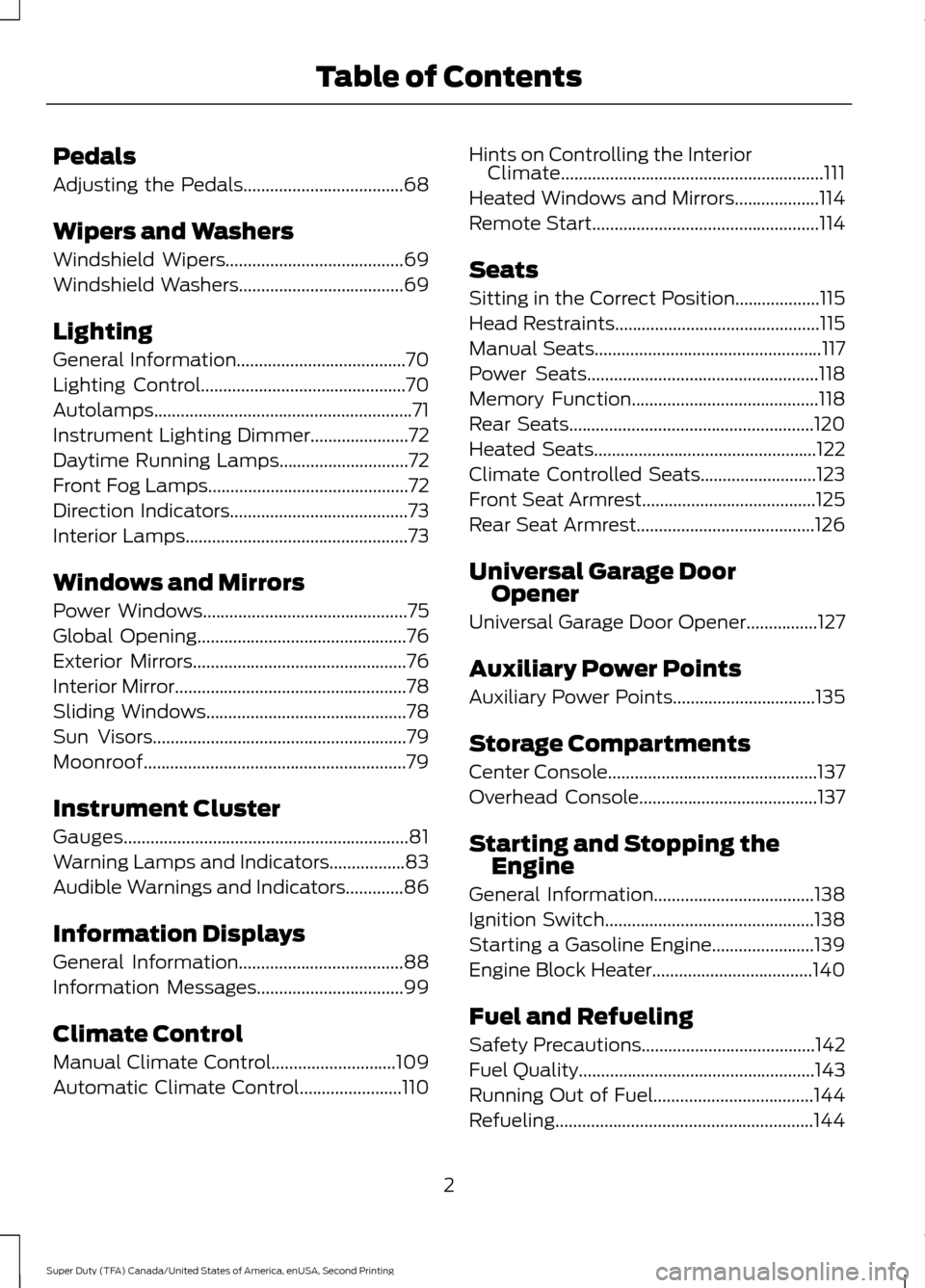
Pedals
Adjusting the Pedals....................................68
Wipers and Washers
Windshield Wipers
........................................69
Windshield Washers.....................................69
Lighting
General Information......................................70
Lighting Control..............................................70
Autolamps..........................................................71
Instrument Lighting Dimmer......................72
Daytime Running Lamps.............................72
Front Fog Lamps.............................................72
Direction Indicators
........................................73
Interior Lamps..................................................73
Windows and Mirrors
Power Windows
..............................................75
Global Opening
...............................................76
Exterior Mirrors
................................................76
Interior Mirror
....................................................78
Sliding Windows.............................................78
Sun Visors
.........................................................79
Moonroof...........................................................79
Instrument Cluster
Gauges................................................................81
Warning Lamps and Indicators.................83
Audible Warnings and Indicators
.............86
Information Displays
General Information
.....................................88
Information Messages
.................................99
Climate Control
Manual Climate Control
............................109
Automatic Climate Control.......................110 Hints on Controlling the Interior
Climate...........................................................111
Heated Windows and Mirrors...................114
Remote Start
...................................................114
Seats
Sitting in the Correct Position...................115
Head Restraints
..............................................115
Manual Seats
...................................................117
Power Seats
....................................................118
Memory Function
..........................................118
Rear Seats.......................................................120
Heated Seats
..................................................122
Climate Controlled Seats..........................123
Front Seat Armrest.......................................125
Rear Seat Armrest........................................126
Universal Garage Door Opener
Universal Garage Door Opener................127
Auxiliary Power Points
Auxiliary Power Points
................................135
Storage Compartments
Center Console...............................................137
Overhead Console
........................................137
Starting and Stopping the Engine
General Information....................................138
Ignition Switch
...............................................138
Starting a Gasoline Engine.......................139
Engine Block Heater....................................140
Fuel and Refueling
Safety Precautions
.......................................142
Fuel Quality
.....................................................143
Running Out of Fuel....................................144
Refueling..........................................................144
2
Super Duty (TFA) Canada/United States of America, enUSA, Second Printing Table of Contents
Page 8 of 510
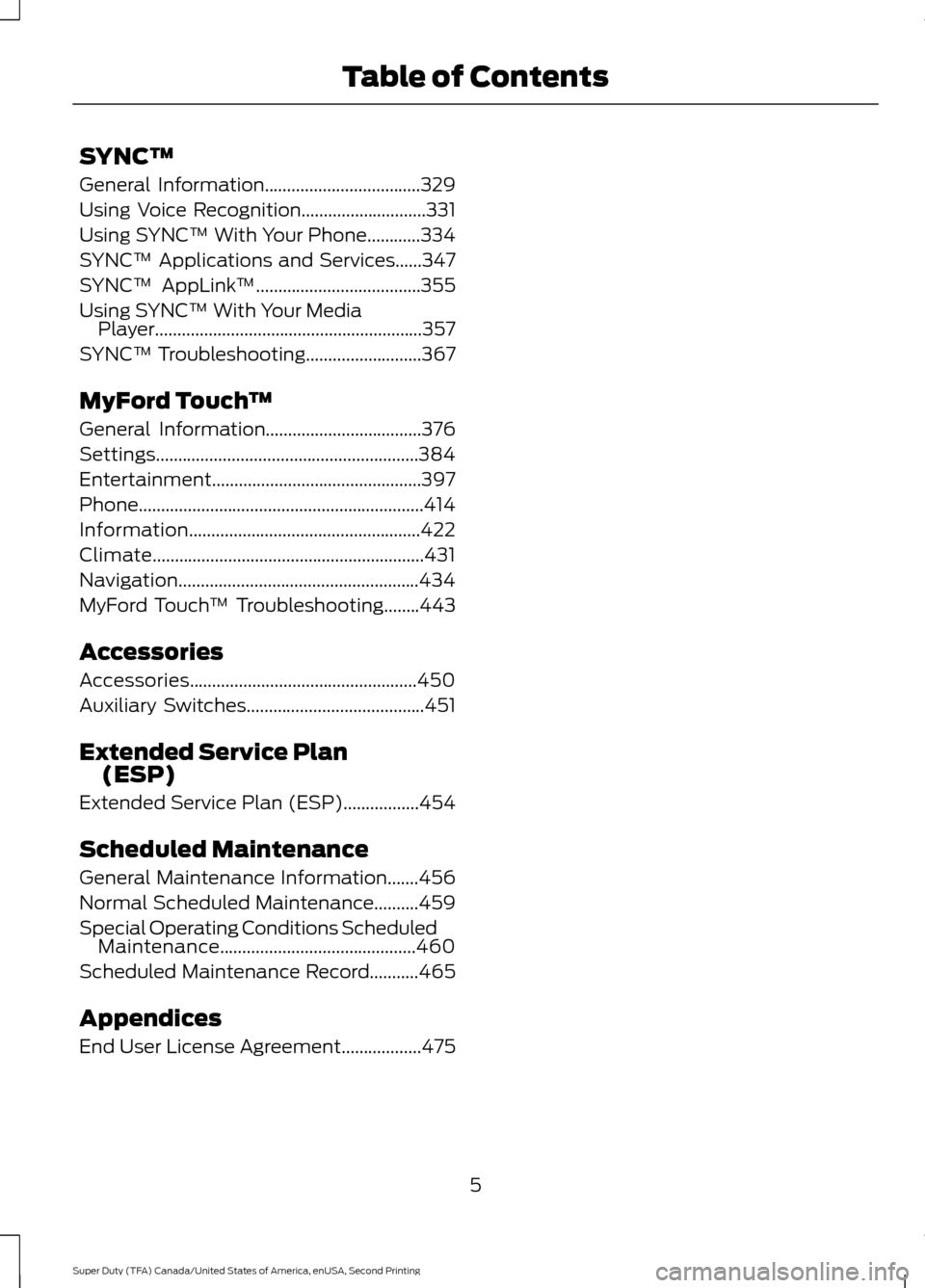
SYNC™
General Information...................................329
Using Voice Recognition............................331
Using SYNC™ With Your Phone............334
SYNC™ Applications and Services......347
SYNC™ AppLink ™
.....................................355
Using SYNC™ With Your Media Player............................................................357
SYNC™ Troubleshooting
..........................367
MyFord Touch ™
General Information
...................................376
Settings...........................................................384
Entertainment...............................................397
Phone................................................................414
Information....................................................422
Climate.............................................................431
Navigation......................................................434
MyFord Touch ™ Troubleshooting........443
Accessories
Accessories...................................................450
Auxiliary Switches
........................................451
Extended Service Plan (ESP)
Extended Service Plan (ESP).................454
Scheduled Maintenance
General Maintenance Information.......456
Normal Scheduled Maintenance
..........459
Special Operating Conditions Scheduled Maintenance............................................460
Scheduled Maintenance Record...........465
Appendices
End User License Agreement
..................475
5
Super Duty (TFA) Canada/United States of America, enUSA, Second Printing Table of Contents
Page 128 of 510
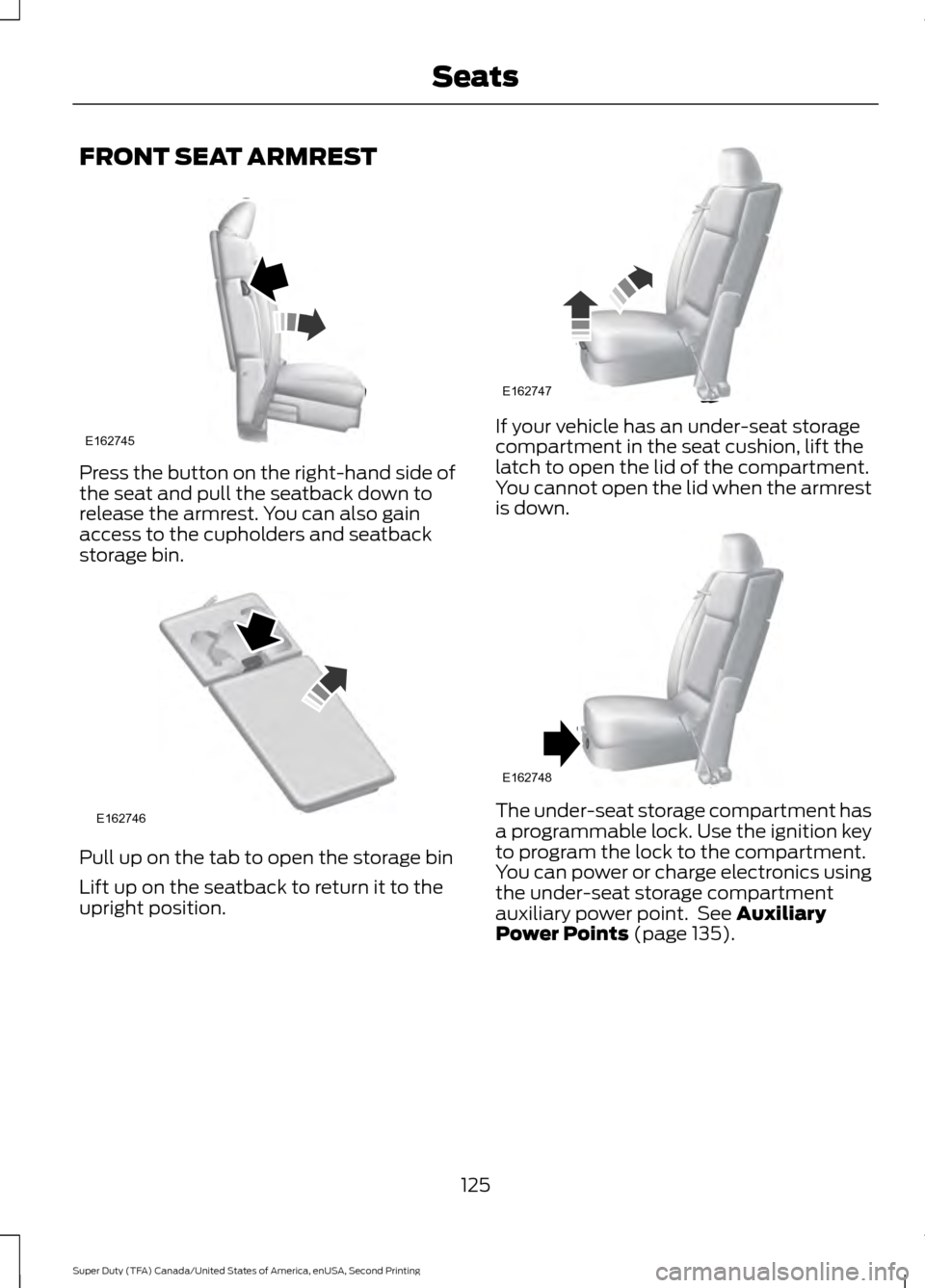
FRONT SEAT ARMREST
Press the button on the right-hand side of
the seat and pull the seatback down to
release the armrest. You can also gain
access to the cupholders and seatback
storage bin.
Pull up on the tab to open the storage bin
Lift up on the seatback to return it to the
upright position. If your vehicle has an under-seat storage
compartment in the seat cushion, lift the
latch to open the lid of the compartment.
You cannot open the lid when the armrest
is down.
The under-seat storage compartment has
a programmable lock. Use the ignition key
to program the lock to the compartment.
You can power or charge electronics using
the under-seat storage compartment
auxiliary power point. See Auxiliary
Power Points (page 135).
125
Super Duty (TFA) Canada/United States of America, enUSA, Second Printing SeatsE162745 E162746 E162747 E162748
Page 138 of 510
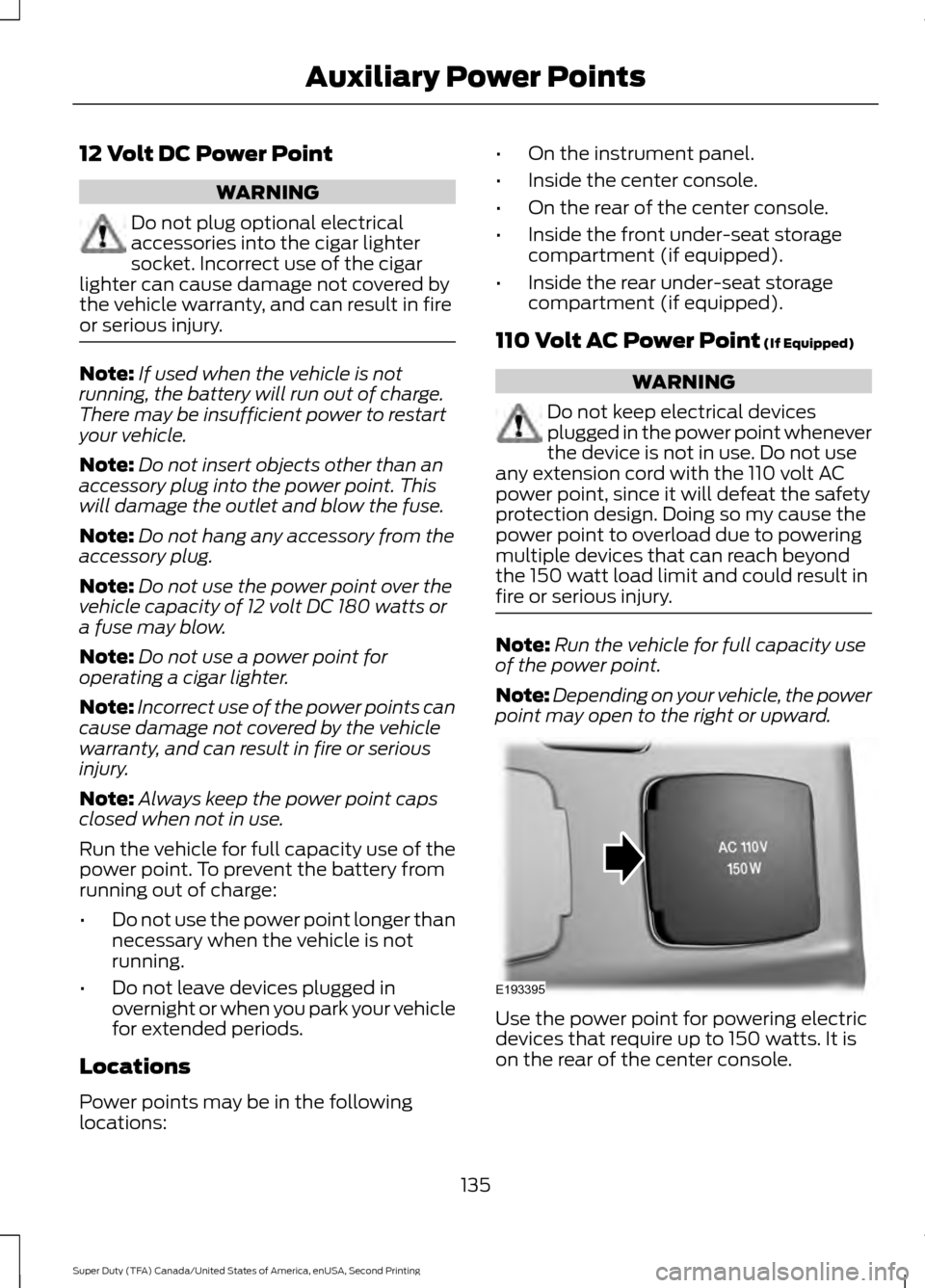
12 Volt DC Power Point
WARNING
Do not plug optional electrical
accessories into the cigar lighter
socket. Incorrect use of the cigar
lighter can cause damage not covered by
the vehicle warranty, and can result in fire
or serious injury. Note:
If used when the vehicle is not
running, the battery will run out of charge.
There may be insufficient power to restart
your vehicle.
Note: Do not insert objects other than an
accessory plug into the power point. This
will damage the outlet and blow the fuse.
Note: Do not hang any accessory from the
accessory plug.
Note: Do not use the power point over the
vehicle capacity of 12 volt DC 180 watts or
a fuse may blow.
Note: Do not use a power point for
operating a cigar lighter.
Note: Incorrect use of the power points can
cause damage not covered by the vehicle
warranty, and can result in fire or serious
injury.
Note: Always keep the power point caps
closed when not in use.
Run the vehicle for full capacity use of the
power point. To prevent the battery from
running out of charge:
• Do not use the power point longer than
necessary when the vehicle is not
running.
• Do not leave devices plugged in
overnight or when you park your vehicle
for extended periods.
Locations
Power points may be in the following
locations: •
On the instrument panel.
• Inside the center console.
• On the rear of the center console.
• Inside the front under-seat storage
compartment (if equipped).
• Inside the rear under-seat storage
compartment (if equipped).
110 Volt AC Power Point (If Equipped) WARNING
Do not keep electrical devices
plugged in the power point whenever
the device is not in use. Do not use
any extension cord with the 110 volt AC
power point, since it will defeat the safety
protection design. Doing so my cause the
power point to overload due to powering
multiple devices that can reach beyond
the 150 watt load limit and could result in
fire or serious injury. Note:
Run the vehicle for full capacity use
of the power point.
Note: Depending on your vehicle, the power
point may open to the right or upward. Use the power point for powering electric
devices that require up to 150 watts. It is
on the rear of the center console.
135
Super Duty (TFA) Canada/United States of America, enUSA, Second Printing Auxiliary Power PointsE193395
Page 139 of 510
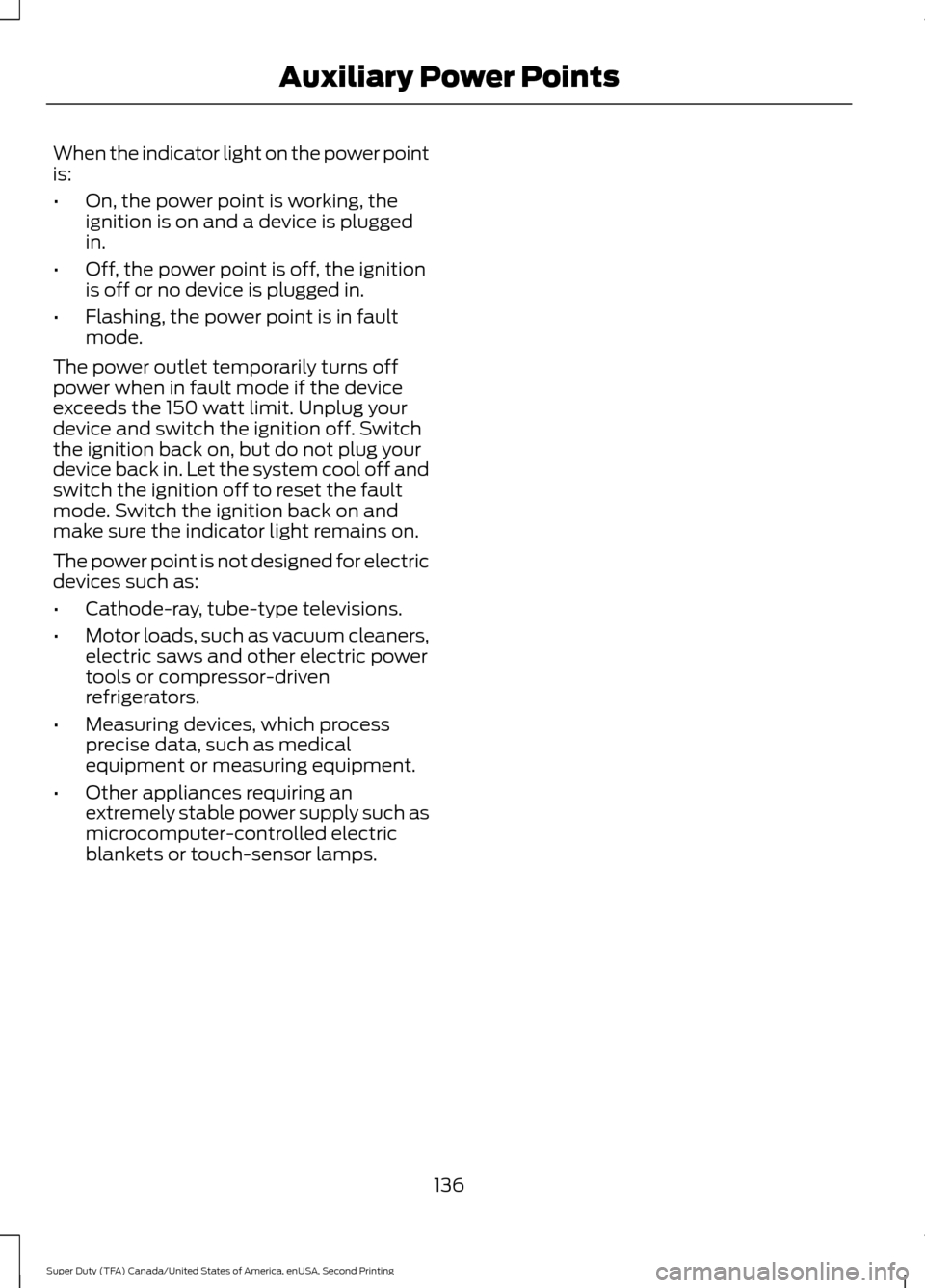
When the indicator light on the power point
is:
•
On, the power point is working, the
ignition is on and a device is plugged
in.
• Off, the power point is off, the ignition
is off or no device is plugged in.
• Flashing, the power point is in fault
mode.
The power outlet temporarily turns off
power when in fault mode if the device
exceeds the 150 watt limit. Unplug your
device and switch the ignition off. Switch
the ignition back on, but do not plug your
device back in. Let the system cool off and
switch the ignition off to reset the fault
mode. Switch the ignition back on and
make sure the indicator light remains on.
The power point is not designed for electric
devices such as:
• Cathode-ray, tube-type televisions.
• Motor loads, such as vacuum cleaners,
electric saws and other electric power
tools or compressor-driven
refrigerators.
• Measuring devices, which process
precise data, such as medical
equipment or measuring equipment.
• Other appliances requiring an
extremely stable power supply such as
microcomputer-controlled electric
blankets or touch-sensor lamps.
136
Super Duty (TFA) Canada/United States of America, enUSA, Second Printing Auxiliary Power Points
Page 140 of 510
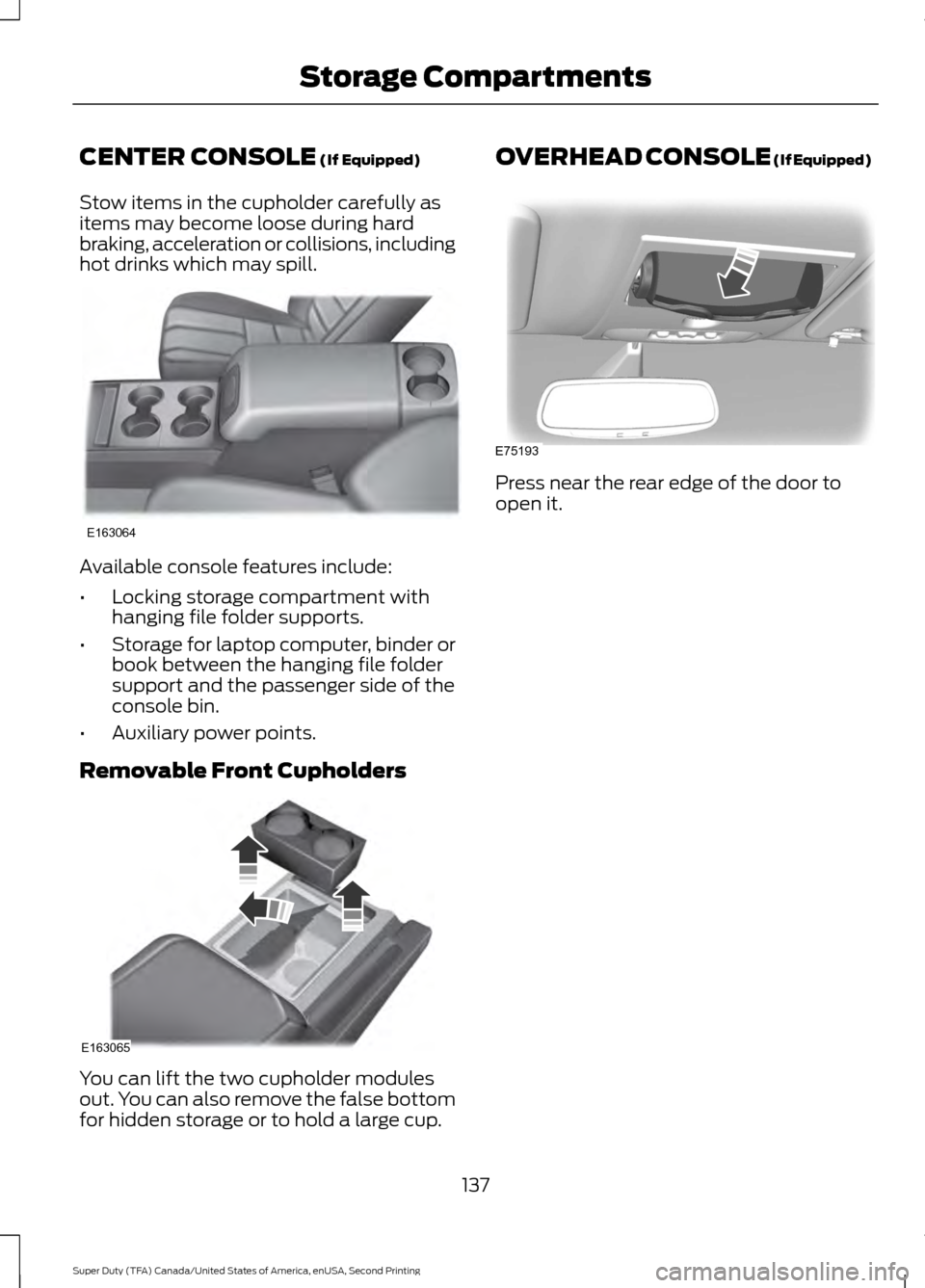
CENTER CONSOLE (If Equipped)
Stow items in the cupholder carefully as
items may become loose during hard
braking, acceleration or collisions, including
hot drinks which may spill. Available console features include:
•
Locking storage compartment with
hanging file folder supports.
• Storage for laptop computer, binder or
book between the hanging file folder
support and the passenger side of the
console bin.
• Auxiliary power points.
Removable Front Cupholders You can lift the two cupholder modules
out. You can also remove the false bottom
for hidden storage or to hold a large cup. OVERHEAD CONSOLE (If Equipped)
Press near the rear edge of the door to
open it.
137
Super Duty (TFA) Canada/United States of America, enUSA, Second Printing Storage CompartmentsE163064 E163065 E75193
Page 157 of 510
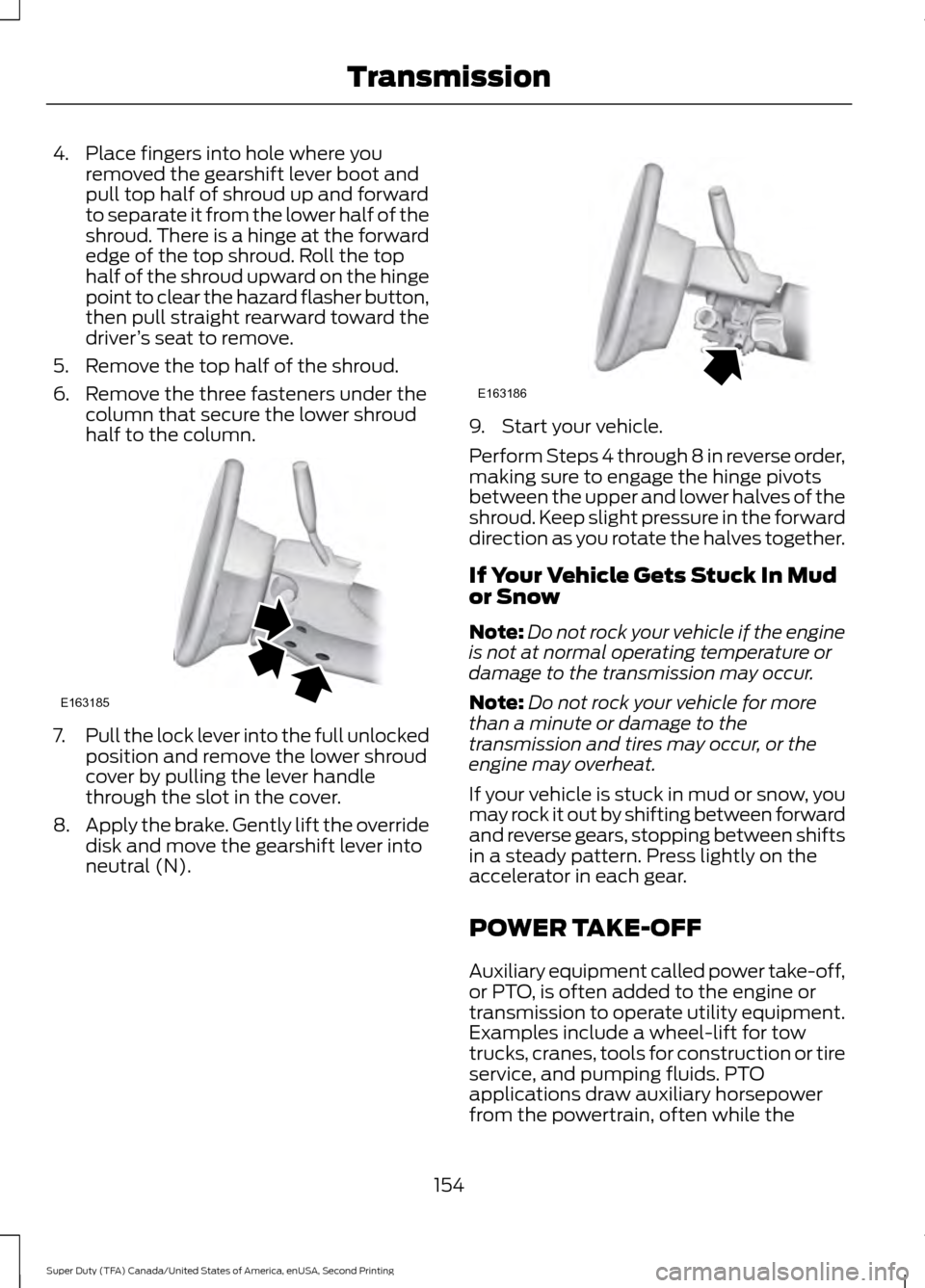
4. Place fingers into hole where you
removed the gearshift lever boot and
pull top half of shroud up and forward
to separate it from the lower half of the
shroud. There is a hinge at the forward
edge of the top shroud. Roll the top
half of the shroud upward on the hinge
point to clear the hazard flasher button,
then pull straight rearward toward the
driver ’s seat to remove.
5. Remove the top half of the shroud.
6. Remove the three fasteners under the column that secure the lower shroud
half to the column. 7.
Pull the lock lever into the full unlocked
position and remove the lower shroud
cover by pulling the lever handle
through the slot in the cover.
8. Apply the brake. Gently lift the override
disk and move the gearshift lever into
neutral (N). 9. Start your vehicle.
Perform Steps 4 through 8 in reverse order,
making sure to engage the hinge pivots
between the upper and lower halves of the
shroud. Keep slight pressure in the forward
direction as you rotate the halves together.
If Your Vehicle Gets Stuck In Mud
or Snow
Note:
Do not rock your vehicle if the engine
is not at normal operating temperature or
damage to the transmission may occur.
Note: Do not rock your vehicle for more
than a minute or damage to the
transmission and tires may occur, or the
engine may overheat.
If your vehicle is stuck in mud or snow, you
may rock it out by shifting between forward
and reverse gears, stopping between shifts
in a steady pattern. Press lightly on the
accelerator in each gear.
POWER TAKE-OFF
Auxiliary equipment called power take-off,
or PTO, is often added to the engine or
transmission to operate utility equipment.
Examples include a wheel-lift for tow
trucks, cranes, tools for construction or tire
service, and pumping fluids. PTO
applications draw auxiliary horsepower
from the powertrain, often while the
154
Super Duty (TFA) Canada/United States of America, enUSA, Second Printing TransmissionE163185 E163186
Page 211 of 510
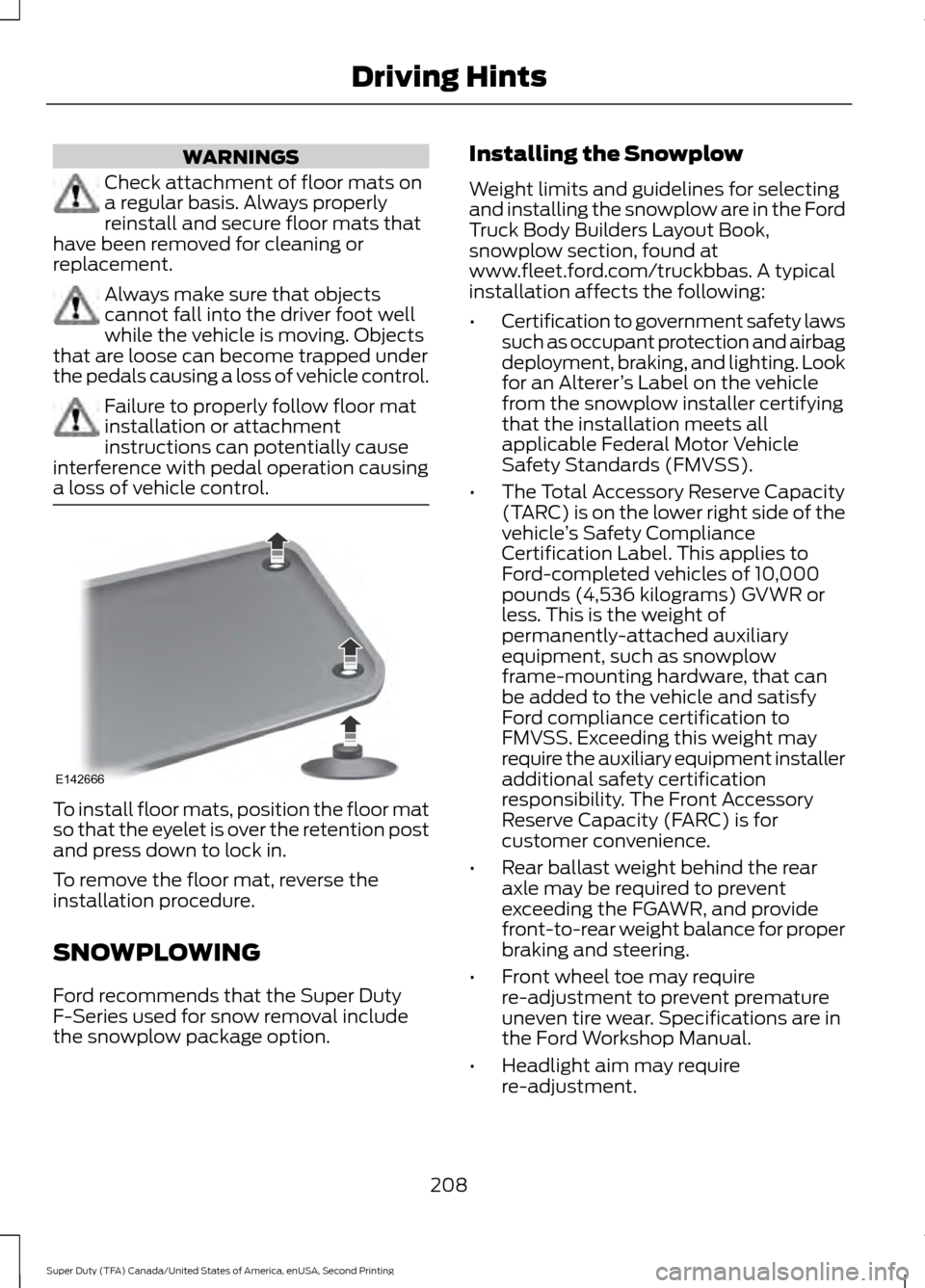
WARNINGS
Check attachment of floor mats on
a regular basis. Always properly
reinstall and secure floor mats that
have been removed for cleaning or
replacement. Always make sure that objects
cannot fall into the driver foot well
while the vehicle is moving. Objects
that are loose can become trapped under
the pedals causing a loss of vehicle control. Failure to properly follow floor mat
installation or attachment
instructions can potentially cause
interference with pedal operation causing
a loss of vehicle control. To install floor mats, position the floor mat
so that the eyelet is over the retention post
and press down to lock in.
To remove the floor mat, reverse the
installation procedure.
SNOWPLOWING
Ford recommends that the Super Duty
F-Series used for snow removal include
the snowplow package option. Installing the Snowplow
Weight limits and guidelines for selecting
and installing the snowplow are in the Ford
Truck Body Builders Layout Book,
snowplow section, found at
www.fleet.ford.com/truckbbas. A typical
installation affects the following:
•
Certification to government safety laws
such as occupant protection and airbag
deployment, braking, and lighting. Look
for an Alterer ’s Label on the vehicle
from the snowplow installer certifying
that the installation meets all
applicable Federal Motor Vehicle
Safety Standards (FMVSS).
• The Total Accessory Reserve Capacity
(TARC) is on the lower right side of the
vehicle ’s Safety Compliance
Certification Label. This applies to
Ford-completed vehicles of 10,000
pounds (4,536 kilograms) GVWR or
less. This is the weight of
permanently-attached auxiliary
equipment, such as snowplow
frame-mounting hardware, that can
be added to the vehicle and satisfy
Ford compliance certification to
FMVSS. Exceeding this weight may
require the auxiliary equipment installer
additional safety certification
responsibility. The Front Accessory
Reserve Capacity (FARC) is for
customer convenience.
• Rear ballast weight behind the rear
axle may be required to prevent
exceeding the FGAWR, and provide
front-to-rear weight balance for proper
braking and steering.
• Front wheel toe may require
re-adjustment to prevent premature
uneven tire wear. Specifications are in
the Ford Workshop Manual.
• Headlight aim may require
re-adjustment.
208
Super Duty (TFA) Canada/United States of America, enUSA, Second Printing Driving HintsE142666