2016 FORD SUPER DUTY radio
[x] Cancel search: radioPage 410 of 510
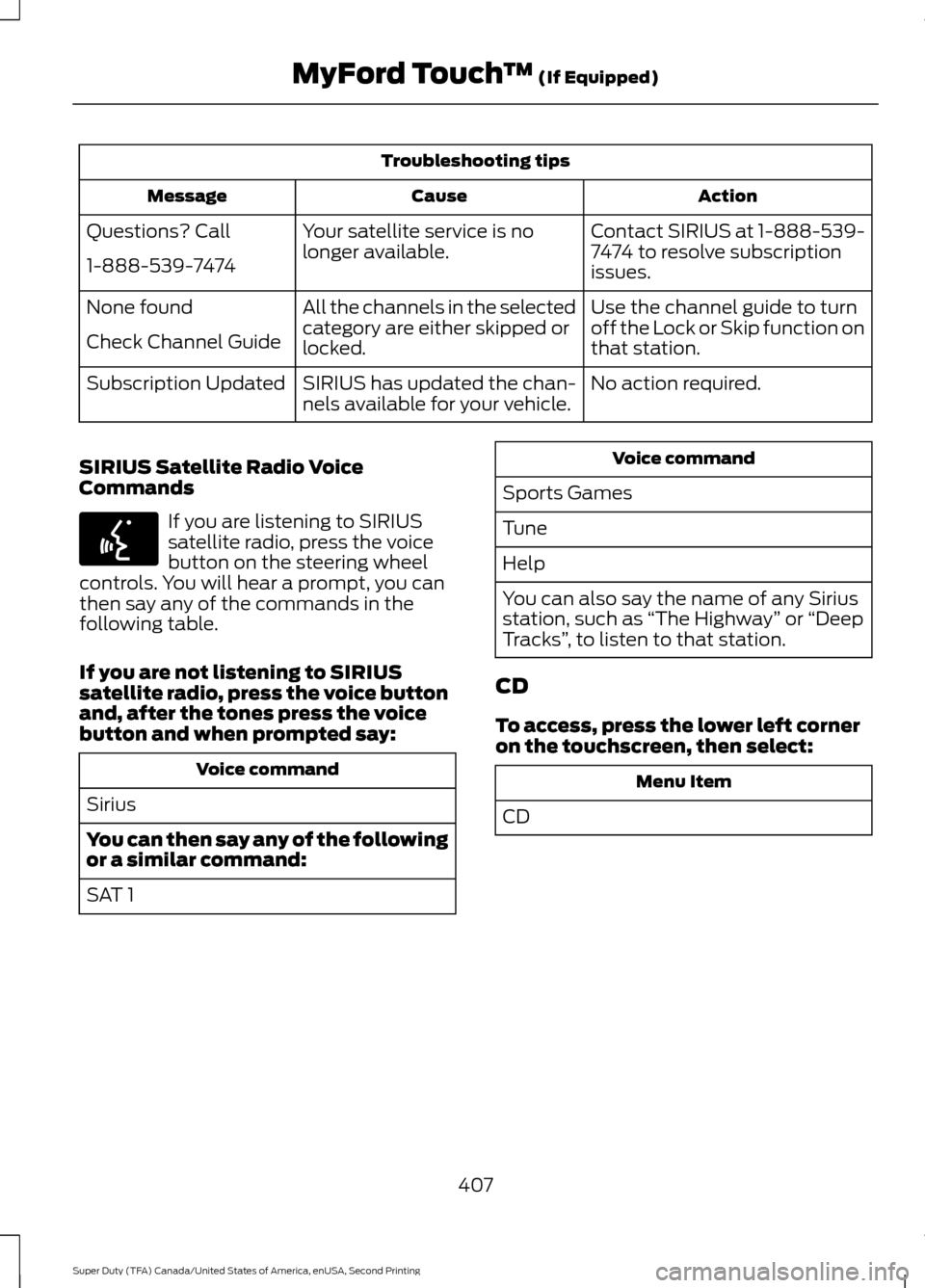
Troubleshooting tips
Action
Cause
Message
Contact SIRIUS at 1-888-539-
7474 to resolve subscription
issues.
Your satellite service is no
longer available.
Questions? Call
1-888-539-7474
Use the channel guide to turn
off the Lock or Skip function on
that station.
All the channels in the selected
category are either skipped or
locked.
None found
Check Channel Guide
No action required.
SIRIUS has updated the chan-
nels available for your vehicle.
Subscription Updated
SIRIUS Satellite Radio Voice
Commands If you are listening to SIRIUS
satellite radio, press the voice
button on the steering wheel
controls. You will hear a prompt, you can
then say any of the commands in the
following table.
If you are not listening to SIRIUS
satellite radio, press the voice button
and, after the tones press the voice
button and when prompted say: Voice command
Sirius
You can then say any of the following
or a similar command:
SAT 1 Voice command
Sports Games
Tune
Help
You can also say the name of any Sirius
station, such as “The Highway” or “Deep
Tracks” , to listen to that station.
CD
To access, press the lower left corner
on the touchscreen, then select: Menu Item
CD
407
Super Duty (TFA) Canada/United States of America, enUSA, Second Printing MyFord Touch
™ (If Equipped)E142599
Page 416 of 510
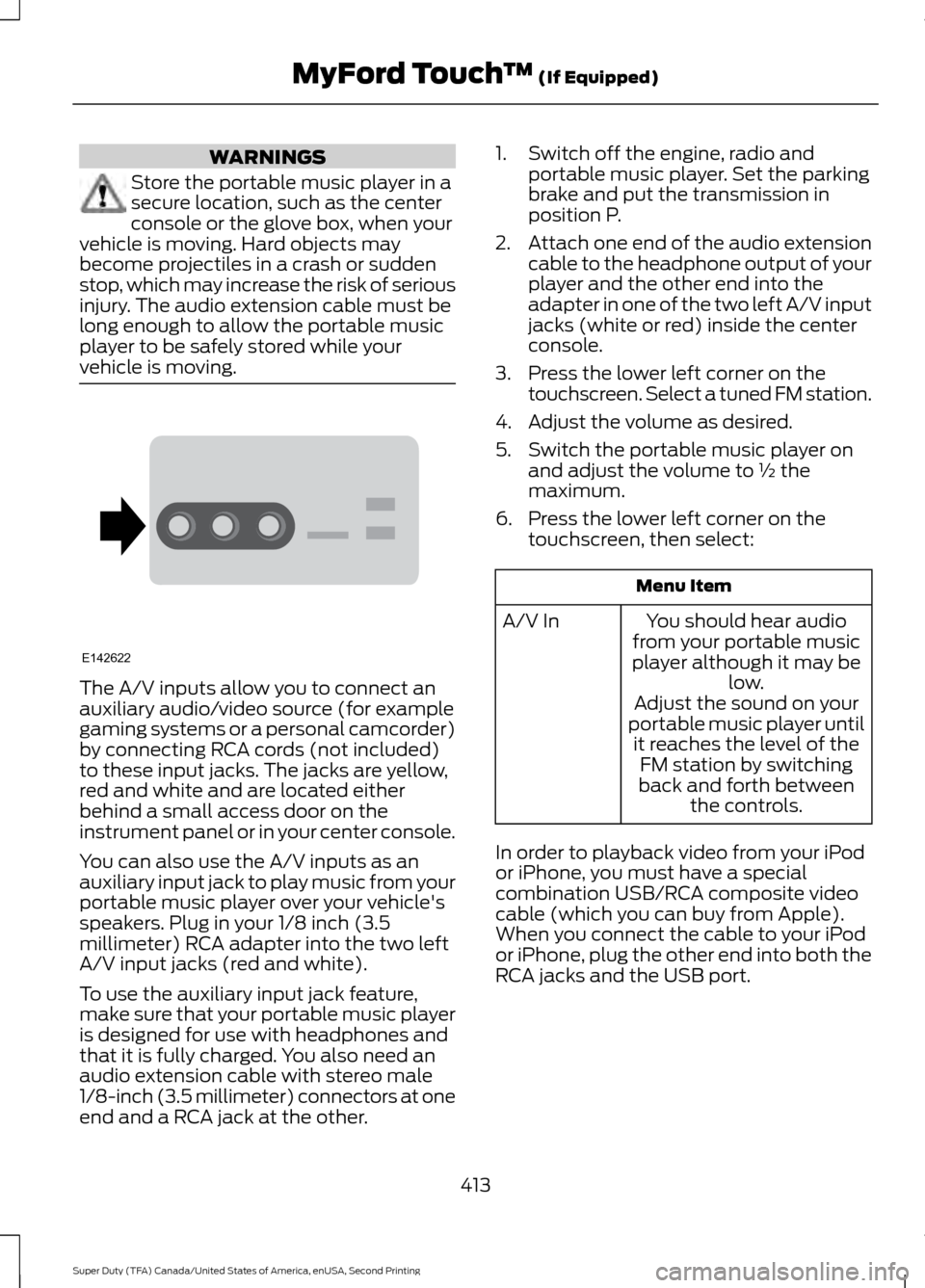
WARNINGS
Store the portable music player in a
secure location, such as the center
console or the glove box, when your
vehicle is moving. Hard objects may
become projectiles in a crash or sudden
stop, which may increase the risk of serious
injury. The audio extension cable must be
long enough to allow the portable music
player to be safely stored while your
vehicle is moving. The A/V inputs allow you to connect an
auxiliary audio/video source (for example
gaming systems or a personal camcorder)
by connecting RCA cords (not included)
to these input jacks. The jacks are yellow,
red and white and are located either
behind a small access door on the
instrument panel or in your center console.
You can also use the A/V inputs as an
auxiliary input jack to play music from your
portable music player over your vehicle's
speakers. Plug in your 1/8 inch (3.5
millimeter) RCA adapter into the two left
A/V input jacks (red and white).
To use the auxiliary input jack feature,
make sure that your portable music player
is designed for use with headphones and
that it is fully charged. You also need an
audio extension cable with stereo male
1/8-inch (3.5 millimeter) connectors at one
end and a RCA jack at the other. 1. Switch off the engine, radio and
portable music player. Set the parking
brake and put the transmission in
position P.
2. Attach one end of the audio extension
cable to the headphone output of your
player and the other end into the
adapter in one of the two left A/V input
jacks (white or red) inside the center
console.
3. Press the lower left corner on the touchscreen. Select a tuned FM station.
4. Adjust the volume as desired.
5. Switch the portable music player on and adjust the volume to ½ the
maximum.
6. Press the lower left corner on the touchscreen, then select: Menu Item
You should hear audio
from your portable music
player although it may be low.
A/V In
Adjust the sound on your
portable music player until it reaches the level of the FM station by switching
back and forth between the controls.
In order to playback video from your iPod
or iPhone, you must have a special
combination USB/RCA composite video
cable (which you can buy from Apple).
When you connect the cable to your iPod
or iPhone, plug the other end into both the
RCA jacks and the USB port.
413
Super Duty (TFA) Canada/United States of America, enUSA, Second Printing MyFord Touch
™ (If Equipped)E142622
Page 417 of 510
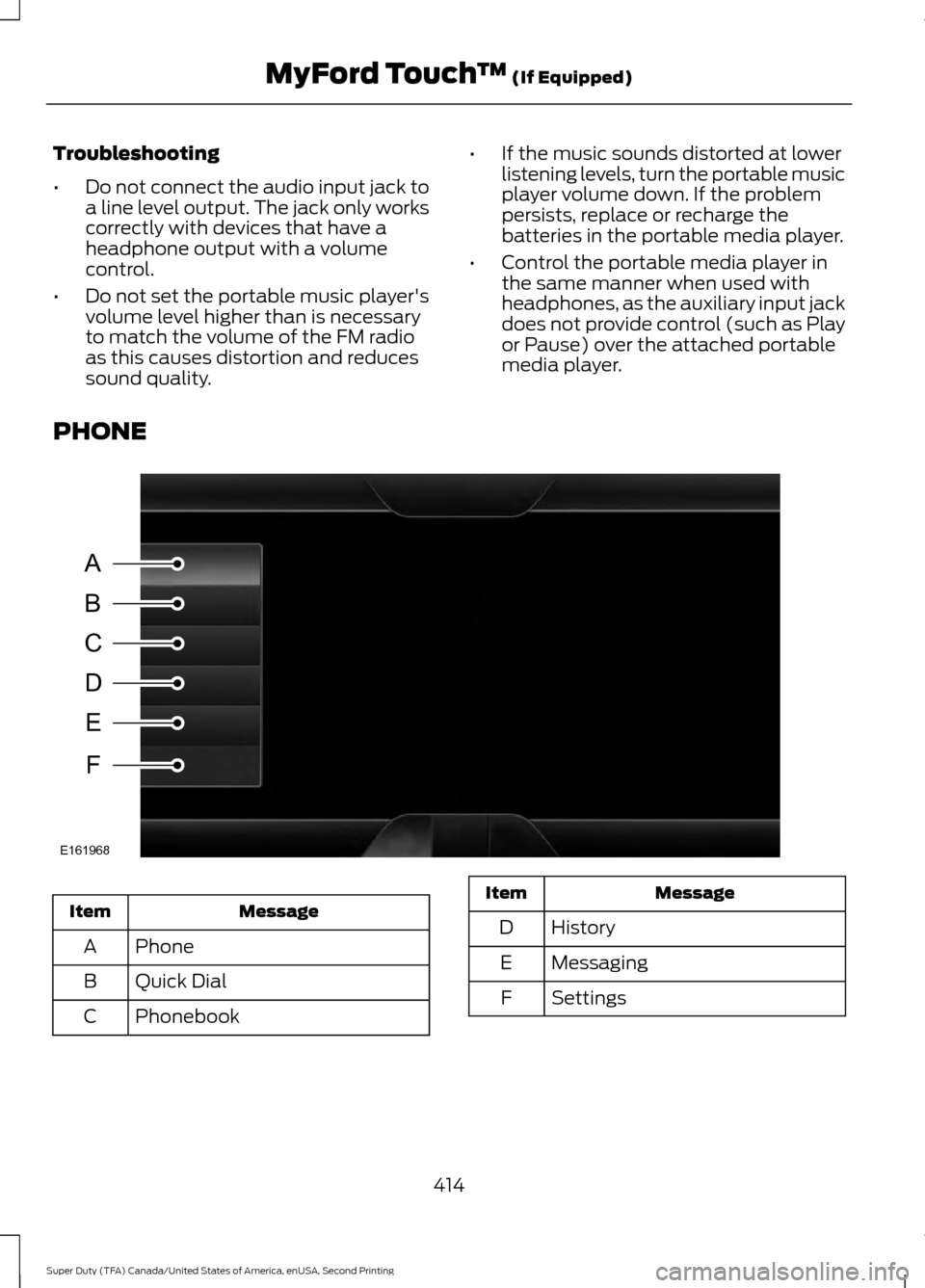
Troubleshooting
•
Do not connect the audio input jack to
a line level output. The jack only works
correctly with devices that have a
headphone output with a volume
control.
• Do not set the portable music player's
volume level higher than is necessary
to match the volume of the FM radio
as this causes distortion and reduces
sound quality. •
If the music sounds distorted at lower
listening levels, turn the portable music
player volume down. If the problem
persists, replace or recharge the
batteries in the portable media player.
• Control the portable media player in
the same manner when used with
headphones, as the auxiliary input jack
does not provide control (such as Play
or Pause) over the attached portable
media player.
PHONE Message
Item
Phone
A
Quick Dial
B
Phonebook
C Message
Item
History
D
Messaging
E
Settings
F
414
Super Duty (TFA) Canada/United States of America, enUSA, Second Printing MyFord Touch
™ (If Equipped)A
B
C
D
E
F
E161968
Page 452 of 510
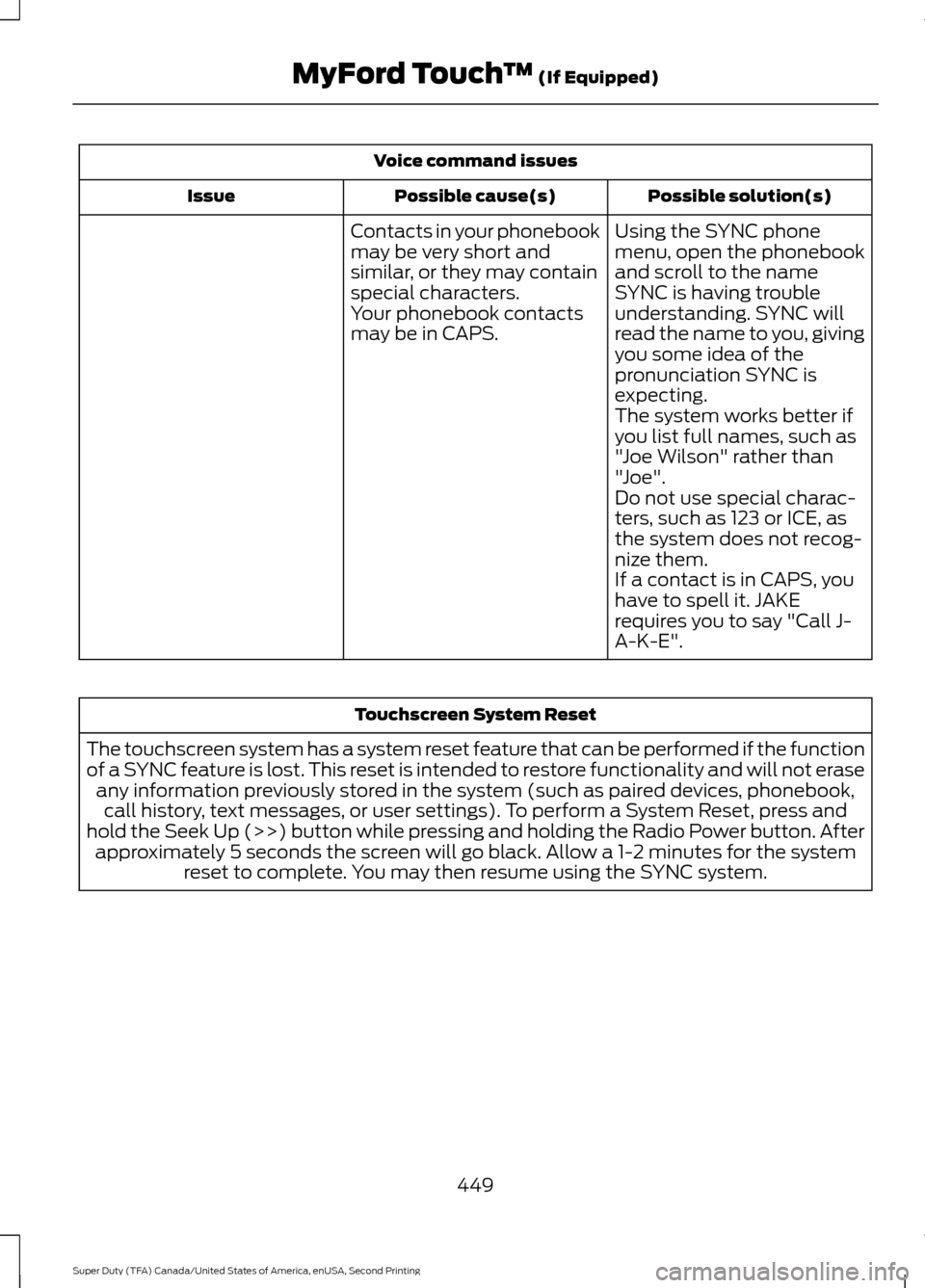
Voice command issues
Possible solution(s)
Possible cause(s)
Issue
Contacts in your phonebook
may be very short and
similar, or they may contain
special characters. Using the SYNC phone
menu, open the phonebook
and scroll to the name
SYNC is having trouble
understanding. SYNC will
read the name to you, giving
you some idea of the
pronunciation SYNC is
expecting.
Your phonebook contacts
may be in CAPS.
The system works better if
you list full names, such as
"Joe Wilson" rather than
"Joe".
Do not use special charac-
ters, such as 123 or ICE, as
the system does not recog-
nize them.
If a contact is in CAPS, you
have to spell it. JAKE
requires you to say "Call J-
A-K-E". Touchscreen System Reset
The touchscreen system has a system reset feature that can be performed if the function
of a SYNC feature is lost. This reset is intended to restore functionality and will not erase any information previously stored in the system (such as paired devices, phonebook,call history, text messages, or user settings). To perform a System Reset, press and
hold the Seek Up (>>) button while pressing and holding the Radio Power button. After approximately 5 seconds the screen will go black. Allow a 1-2 minutes for the system reset to complete. You may then resume using the SYNC system.
449
Super Duty (TFA) Canada/United States of America, enUSA, Second Printing MyFord Touch
™ (If Equipped)
Page 454 of 510
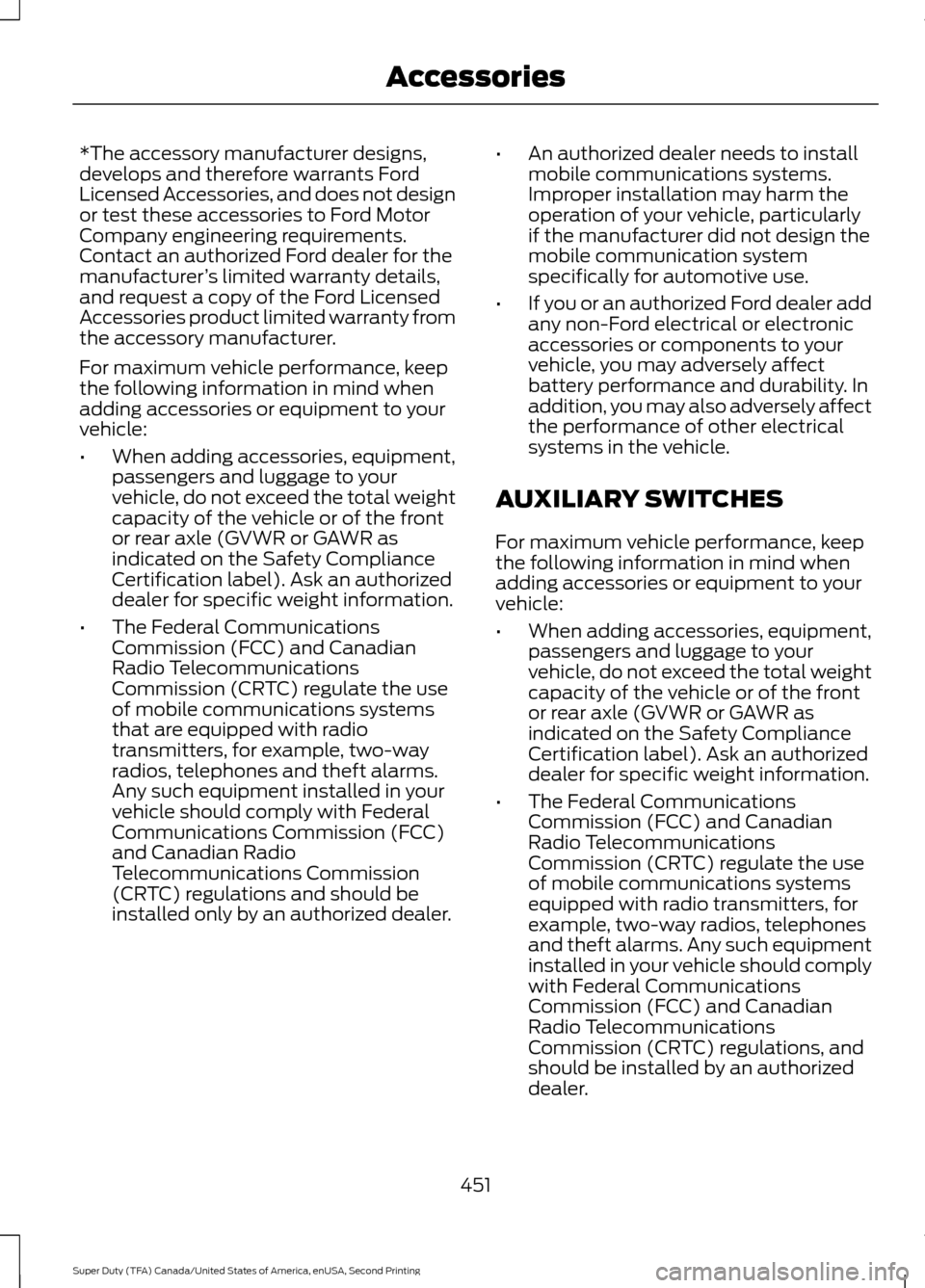
*The accessory manufacturer designs,
develops and therefore warrants Ford
Licensed Accessories, and does not design
or test these accessories to Ford Motor
Company engineering requirements.
Contact an authorized Ford dealer for the
manufacturer
’s limited warranty details,
and request a copy of the Ford Licensed
Accessories product limited warranty from
the accessory manufacturer.
For maximum vehicle performance, keep
the following information in mind when
adding accessories or equipment to your
vehicle:
• When adding accessories, equipment,
passengers and luggage to your
vehicle, do not exceed the total weight
capacity of the vehicle or of the front
or rear axle (GVWR or GAWR as
indicated on the Safety Compliance
Certification label). Ask an authorized
dealer for specific weight information.
• The Federal Communications
Commission (FCC) and Canadian
Radio Telecommunications
Commission (CRTC) regulate the use
of mobile communications systems
that are equipped with radio
transmitters, for example, two-way
radios, telephones and theft alarms.
Any such equipment installed in your
vehicle should comply with Federal
Communications Commission (FCC)
and Canadian Radio
Telecommunications Commission
(CRTC) regulations and should be
installed only by an authorized dealer. •
An authorized dealer needs to install
mobile communications systems.
Improper installation may harm the
operation of your vehicle, particularly
if the manufacturer did not design the
mobile communication system
specifically for automotive use.
• If you or an authorized Ford dealer add
any non-Ford electrical or electronic
accessories or components to your
vehicle, you may adversely affect
battery performance and durability. In
addition, you may also adversely affect
the performance of other electrical
systems in the vehicle.
AUXILIARY SWITCHES
For maximum vehicle performance, keep
the following information in mind when
adding accessories or equipment to your
vehicle:
• When adding accessories, equipment,
passengers and luggage to your
vehicle, do not exceed the total weight
capacity of the vehicle or of the front
or rear axle (GVWR or GAWR as
indicated on the Safety Compliance
Certification label). Ask an authorized
dealer for specific weight information.
• The Federal Communications
Commission (FCC) and Canadian
Radio Telecommunications
Commission (CRTC) regulate the use
of mobile communications systems
equipped with radio transmitters, for
example, two-way radios, telephones
and theft alarms. Any such equipment
installed in your vehicle should comply
with Federal Communications
Commission (FCC) and Canadian
Radio Telecommunications
Commission (CRTC) regulations, and
should be installed by an authorized
dealer.
451
Super Duty (TFA) Canada/United States of America, enUSA, Second Printing Accessories
Page 499 of 510
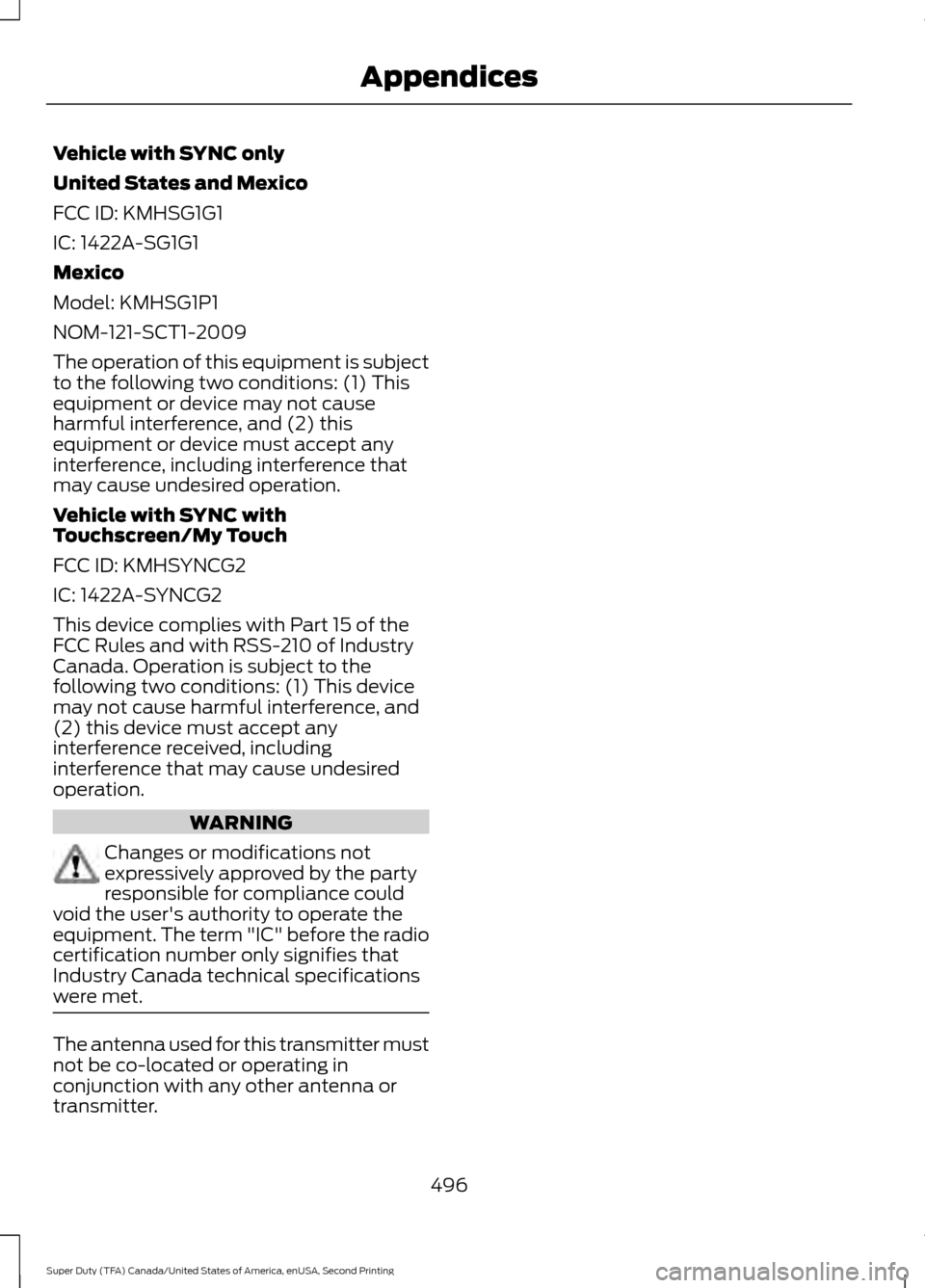
Vehicle with SYNC only
United States and Mexico
FCC ID: KMHSG1G1
IC: 1422A-SG1G1
Mexico
Model: KMHSG1P1
NOM-121-SCT1-2009
The operation of this equipment is subject
to the following two conditions: (1) This
equipment or device may not cause
harmful interference, and (2) this
equipment or device must accept any
interference, including interference that
may cause undesired operation.
Vehicle with SYNC with
Touchscreen/My Touch
FCC ID: KMHSYNCG2
IC: 1422A-SYNCG2
This device complies with Part 15 of the
FCC Rules and with RSS-210 of Industry
Canada. Operation is subject to the
following two conditions: (1) This device
may not cause harmful interference, and
(2) this device must accept any
interference received, including
interference that may cause undesired
operation.
WARNING
Changes or modifications not
expressively approved by the party
responsible for compliance could
void the user's authority to operate the
equipment. The term "IC" before the radio
certification number only signifies that
Industry Canada technical specifications
were met. The antenna used for this transmitter must
not be co-located or operating in
conjunction with any other antenna or
transmitter.
496
Super Duty (TFA) Canada/United States of America, enUSA, Second Printing Appendices
Page 501 of 510
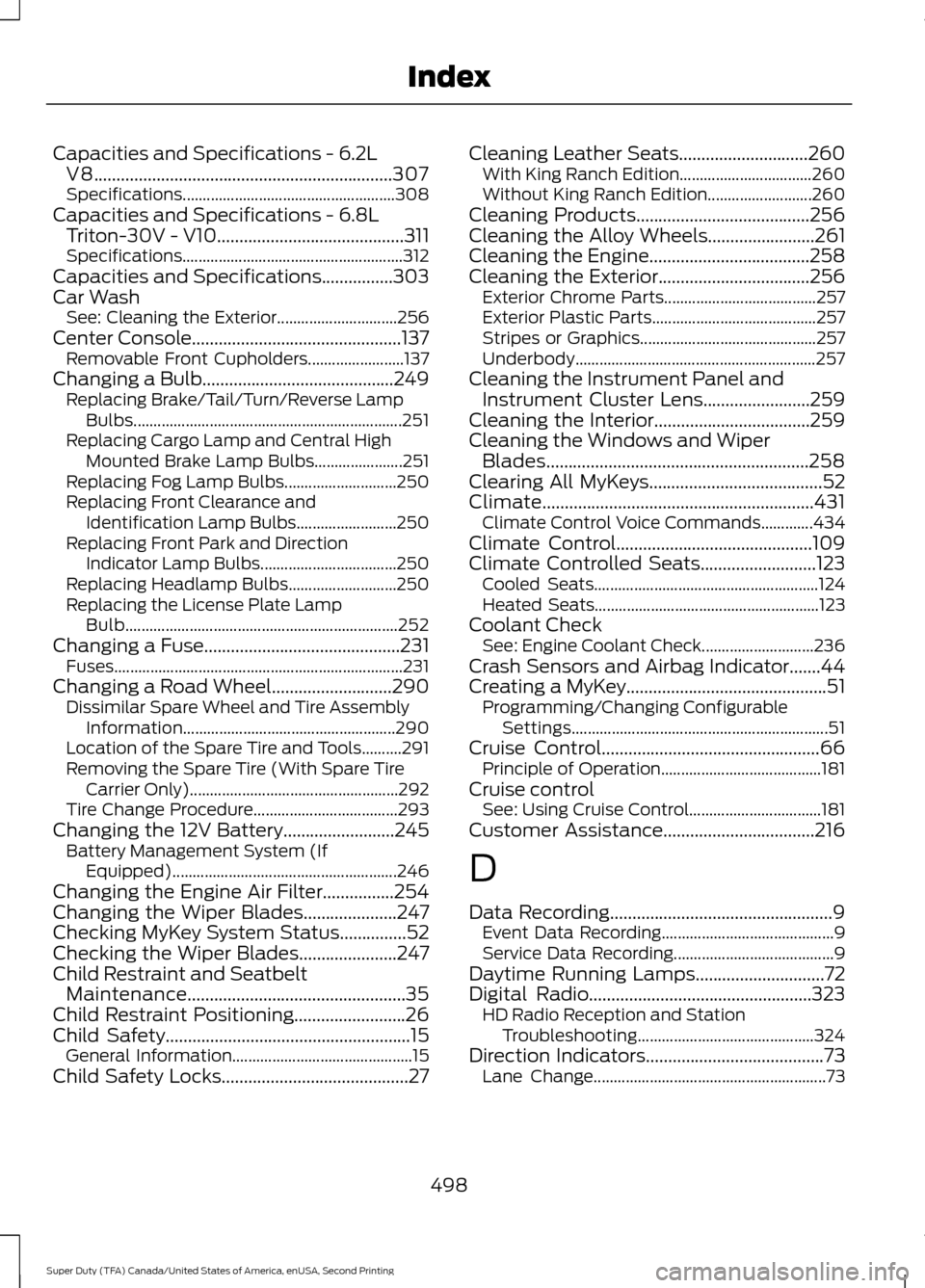
Capacities and Specifications - 6.2L
V8...................................................................307
Specifications..................................................... 308
Capacities and Specifications - 6.8L Triton-30V - V10..........................................311
Specifications....................................................... 312
Capacities and Specifications................303
Car Wash See: Cleaning the Exterior.............................. 256
Center Console...............................................137 Removable Front Cupholders........................ 137
Changing a Bulb...........................................249 Replacing Brake/Tail/Turn/Reverse Lamp
Bulbs................................................................... 251
Replacing Cargo Lamp and Central High Mounted Brake Lamp Bulbs...................... 251
Replacing Fog Lamp Bulbs............................ 250
Replacing Front Clearance and Identification Lamp Bulbs......................... 250
Replacing Front Park and Direction Indicator Lamp Bulbs.................................. 250
Replacing Headlamp Bulbs........................... 250
Replacing the License Plate Lamp Bulb.................................................................... 252
Changing a Fuse
............................................231
Fuses........................................................................\
231
Changing a Road Wheel
...........................290
Dissimilar Spare Wheel and Tire Assembly
Information..................................................... 290
Location of the Spare Tire and Tools..........291
Removing the Spare Tire (With Spare Tire Carrier Only).................................................... 292
Tire Change Procedure.................................... 293
Changing the 12V Battery.........................245 Battery Management System (If
Equipped) ........................................................ 246
Changing the Engine Air Filter................254
Changing the Wiper Blades
.....................247
Checking MyKey System Status...............52
Checking the Wiper Blades
......................247
Child Restraint and Seatbelt Maintenance.................................................35
Child Restraint Positioning
.........................26
Child Safety.......................................................15
General Information............................................. 15
Child Safety Locks..........................................27 Cleaning Leather Seats.............................260
With King Ranch Edition................................. 260
Without King Ranch Edition.......................... 260
Cleaning Products.......................................256
Cleaning the Alloy Wheels........................261
Cleaning the Engine....................................258
Cleaning the Exterior
..................................256
Exterior Chrome Parts...................................... 257
Exterior Plastic Parts......................................... 257
Stripes or Graphics............................................ 257
Underbody............................................................ 257
Cleaning the Instrument Panel and Instrument Cluster Lens........................259
Cleaning the Interior...................................259
Cleaning the Windows and Wiper Blades...........................................................258
Clearing All MyKeys.......................................52
Climate.............................................................431 Climate Control Voice Commands.............434
Climate Control
............................................109
Climate Controlled Seats..........................123 Cooled Seats........................................................ 124
Heated Seats........................................................ 123
Coolant Check See: Engine Coolant Check............................ 236
Crash Sensors and Airbag Indicator.......44
Creating a MyKey.............................................51 Programming/Changing Configurable
Settings................................................................ 51
Cruise Control
.................................................66
Principle of Operation........................................ 181
Cruise control See: Using Cruise Control................................. 181
Customer Assistance..................................216
D
Data Recording
..................................................9
Event Data Recording........................................... 9
Service Data Recording........................................ 9
Daytime Running Lamps.............................72
Digital Radio..................................................323 HD Radio Reception and Station
Troubleshooting............................................ 324
Direction Indicators
........................................73
Lane Change.......................................................... 73
498
Super Duty (TFA) Canada/United States of America, enUSA, Second Printing Index
Page 502 of 510
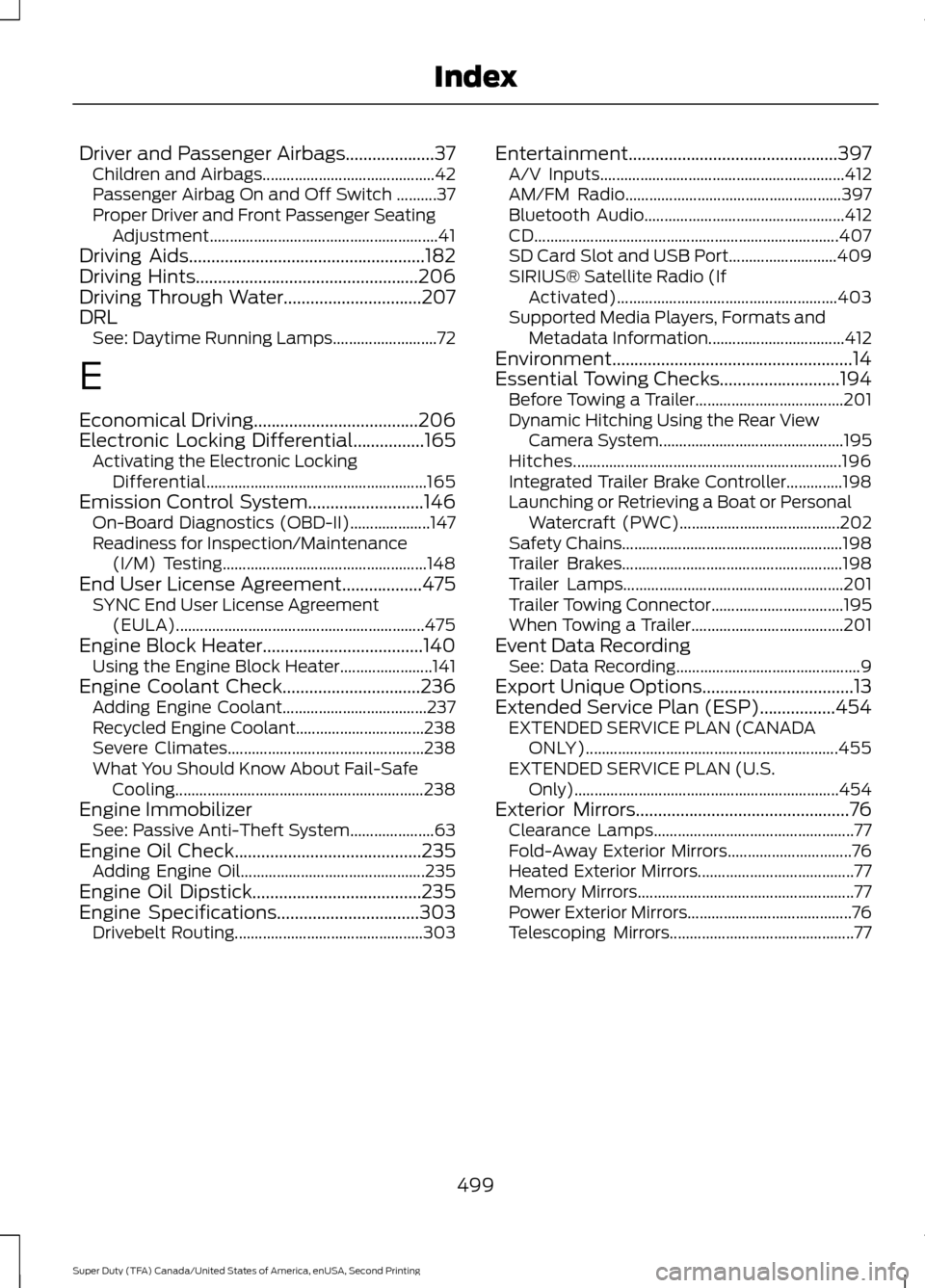
Driver and Passenger Airbags....................37
Children and Airbags........................................... 42
Passenger Airbag On and Off Switch ..........37
Proper Driver and Front Passenger Seating Adjustment......................................................... 41
Driving Aids.....................................................182
Driving Hints..................................................206
Driving Through Water...............................207
DRL See: Daytime Running Lamps.......................... 72
E
Economical Driving
.....................................206
Electronic Locking Differential................165
Activating the Electronic Locking
Differential....................................................... 165
Emission Control System..........................146 On-Board Diagnostics (OBD-II).................... 147
Readiness for Inspection/Maintenance (I/M) Testing................................................... 148
End User License Agreement
..................475
SYNC End User License Agreement
(EULA).............................................................. 475
Engine Block Heater....................................140 Using the Engine Block Heater....................... 141
Engine Coolant Check
...............................236
Adding Engine Coolant.................................... 237
Recycled Engine Coolant................................ 238
Severe Climates................................................. 238
What You Should Know About Fail-Safe Cooling.............................................................. 238
Engine Immobilizer See: Passive Anti-Theft System..................... 63
Engine Oil Check
..........................................235
Adding Engine Oil.............................................. 235
Engine Oil Dipstick......................................235
Engine Specifications
................................303
Drivebelt Routing............................................... 303Entertainment...............................................397
A/V Inputs............................................................. 412
AM/FM Radio...................................................... 397
Bluetooth Audio.................................................. 412
CD........................................................................\
.... 407
SD Card Slot and USB Port........................... 409
SIRIUS® Satellite Radio (If Activated)....................................................... 403
Supported Media Players, Formats and Metadata Information.................................. 412
Environment......................................................14
Essential Towing Checks...........................194 Before Towing a Trailer..................................... 201
Dynamic Hitching Using the Rear View Camera System.............................................. 195
Hitches................................................................... 196
Integrated Trailer Brake Controller..............198
Launching or Retrieving a Boat or Personal Watercraft (PWC)........................................ 202
Safety Chains....................................................... 198
Trailer Brakes....................................................... 198
Trailer Lamps....................................................... 201
Trailer Towing Connector................................. 195
When Towing a Trailer...................................... 201
Event Data Recording See: Data Recording.............................................. 9
Export Unique Options..................................13
Extended Service Plan (ESP).................454 EXTENDED SERVICE PLAN (CANADA
ONLY)............................................................... 455
EXTENDED SERVICE PLAN (U.S. Only).................................................................. 454
Exterior Mirrors
................................................76
Clearance Lamps.................................................. 77
Fold-Away Exterior Mirrors............................... 76
Heated Exterior Mirrors....................................... 77
Memory Mirrors...................................................... 77
Power Exterior Mirrors......................................... 76
Telescoping Mirrors.............................................. 77
499
Super Duty (TFA) Canada/United States of America, enUSA, Second Printing Index