2016 FORD FUSION (AMERICAS) ECO mode
[x] Cancel search: ECO modePage 428 of 518
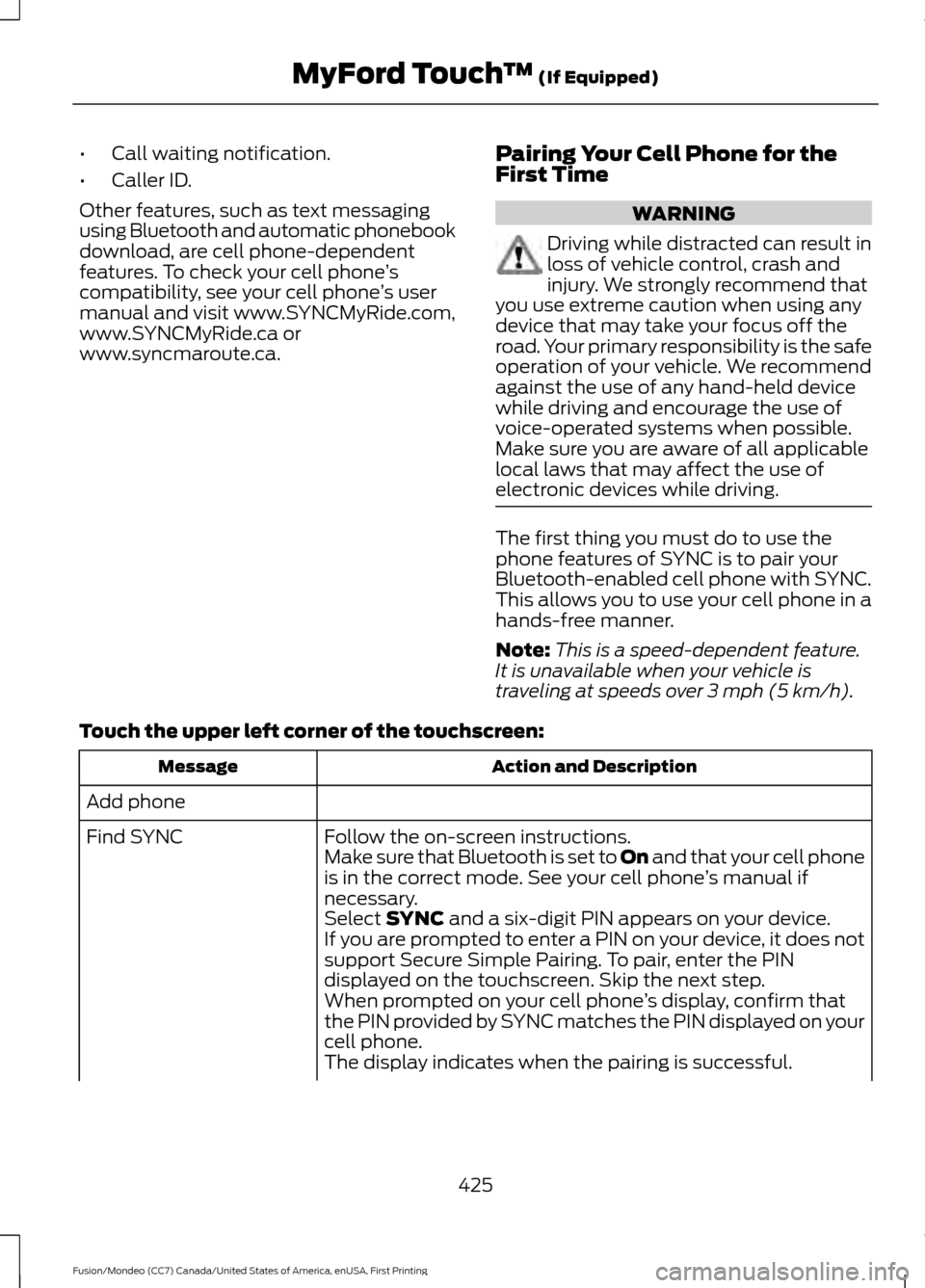
•
Call waiting notification.
• Caller ID.
Other features, such as text messaging
using Bluetooth and automatic phonebook
download, are cell phone-dependent
features. To check your cell phone ’s
compatibility, see your cell phone ’s user
manual and visit www.SYNCMyRide.com,
www.SYNCMyRide.ca or
www.syncmaroute.ca. Pairing Your Cell Phone for the
First Time WARNING
Driving while distracted can result in
loss of vehicle control, crash and
injury. We strongly recommend that
you use extreme caution when using any
device that may take your focus off the
road. Your primary responsibility is the safe
operation of your vehicle. We recommend
against the use of any hand-held device
while driving and encourage the use of
voice-operated systems when possible.
Make sure you are aware of all applicable
local laws that may affect the use of
electronic devices while driving. The first thing you must do to use the
phone features of SYNC is to pair your
Bluetooth-enabled cell phone with SYNC.
This allows you to use your cell phone in a
hands-free manner.
Note:
This is a speed-dependent feature.
It is unavailable when your vehicle is
traveling at speeds over 3 mph (5 km/h).
Touch the upper left corner of the touchscreen: Action and Description
Message
Add phone Follow the on-screen instructions.
Find SYNC
Make sure that Bluetooth is set to On
and that your cell phone
is in the correct mode. See your cell phone ’s manual if
necessary.
Select
SYNC and a six-digit PIN appears on your device.
If you are prompted to enter a PIN on your device, it does not
support Secure Simple Pairing. To pair, enter the PIN
displayed on the touchscreen. Skip the next step.
When prompted on your cell phone ’s display, confirm that
the PIN provided by SYNC matches the PIN displayed on your
cell phone.
The display indicates when the pairing is successful.
425
Fusion/Mondeo (CC7) Canada/United States of America, enUSA, First Printing MyFord Touch
™
(If Equipped)
Page 446 of 518
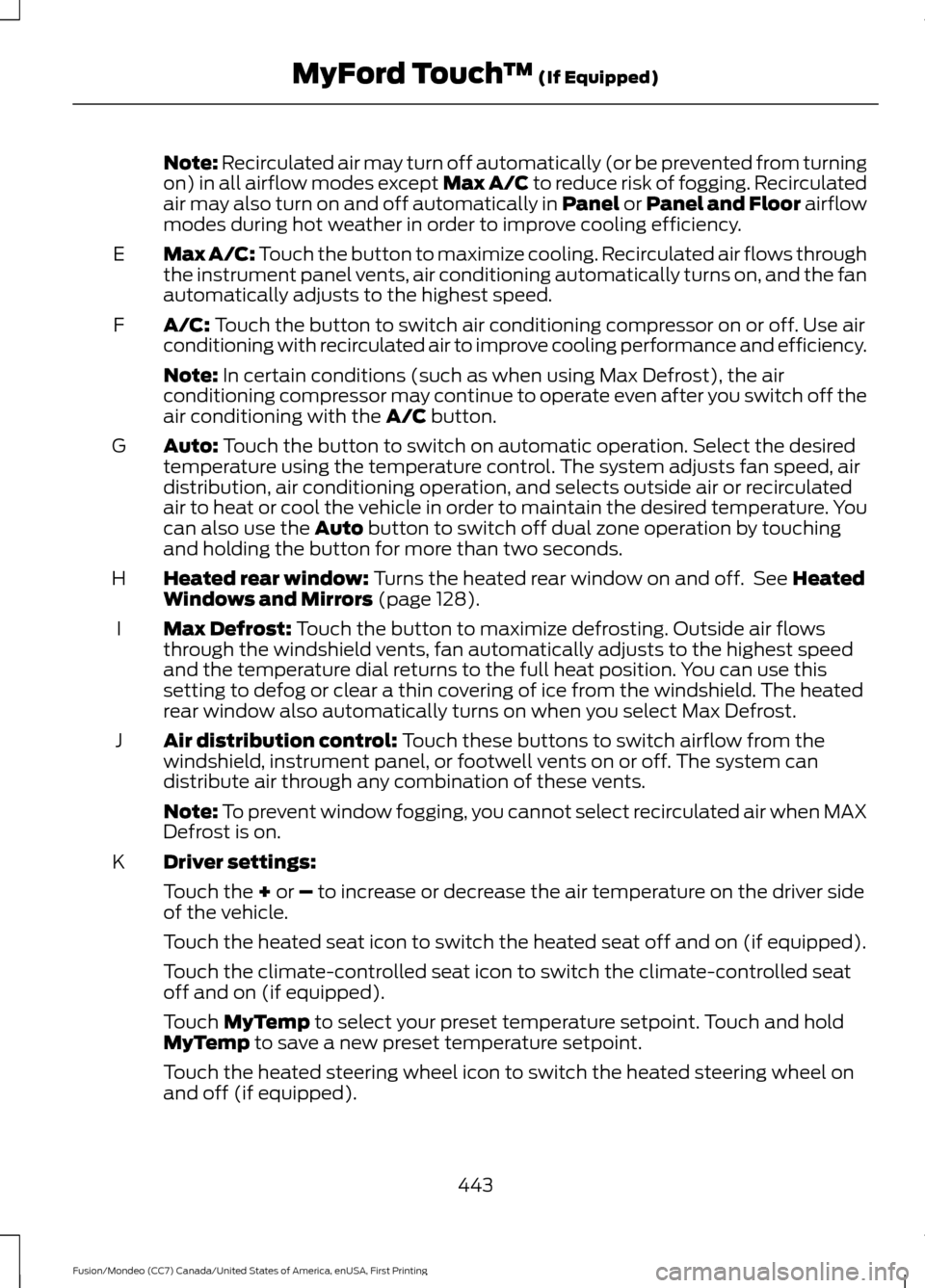
Note: Recirculated air may turn off automatically (or be prevented from turning
on) in all airflow modes except Max A/C to reduce risk of fogging. Recirculated
air may also turn on and off automatically in Panel or Panel and Floor airflow
modes during hot weather in order to improve cooling efficiency.
Max A/C:
Touch the button to maximize cooling. Recirculated air flows through
the instrument panel vents, air conditioning automatically turns on, and the fan
automatically adjusts to the highest speed.
E
A/C:
Touch the button to switch air conditioning compressor on or off. Use air
conditioning with recirculated air to improve cooling performance and efficiency.
F
Note:
In certain conditions (such as when using Max Defrost), the air
conditioning compressor may continue to operate even after you switch off the
air conditioning with the
A/C button.
Auto:
Touch the button to switch on automatic operation. Select the desired
temperature using the temperature control. The system adjusts fan speed, air
distribution, air conditioning operation, and selects outside air or recirculated
air to heat or cool the vehicle in order to maintain the desired temperature. You
can also use the
Auto button to switch off dual zone operation by touching
and holding the button for more than two seconds.
G
Heated rear window:
Turns the heated rear window on and off. See Heated
Windows and Mirrors (page 128).
H
Max Defrost:
Touch the button to maximize defrosting. Outside air flows
through the windshield vents, fan automatically adjusts to the highest speed
and the temperature dial returns to the full heat position. You can use this
setting to defog or clear a thin covering of ice from the windshield. The heated
rear window also automatically turns on when you select Max Defrost.
I
Air distribution control:
Touch these buttons to switch airflow from the
windshield, instrument panel, or footwell vents on or off. The system can
distribute air through any combination of these vents.
J
Note:
To prevent window fogging, you cannot select recirculated air when MAX
Defrost is on.
Driver settings:
K
Touch the
+ or – to increase or decrease the air temperature on the driver side
of the vehicle.
Touch the heated seat icon to switch the heated seat off and on (if equipped).
Touch the climate-controlled seat icon to switch the climate-controlled seat
off and on (if equipped).
Touch
MyTemp to select your preset temperature setpoint. Touch and hold
MyTemp to save a new preset temperature setpoint.
Touch the heated steering wheel icon to switch the heated steering wheel on
and off (if equipped).
443
Fusion/Mondeo (CC7) Canada/United States of America, enUSA, First Printing MyFord Touch
™
(If Equipped)
Page 453 of 518
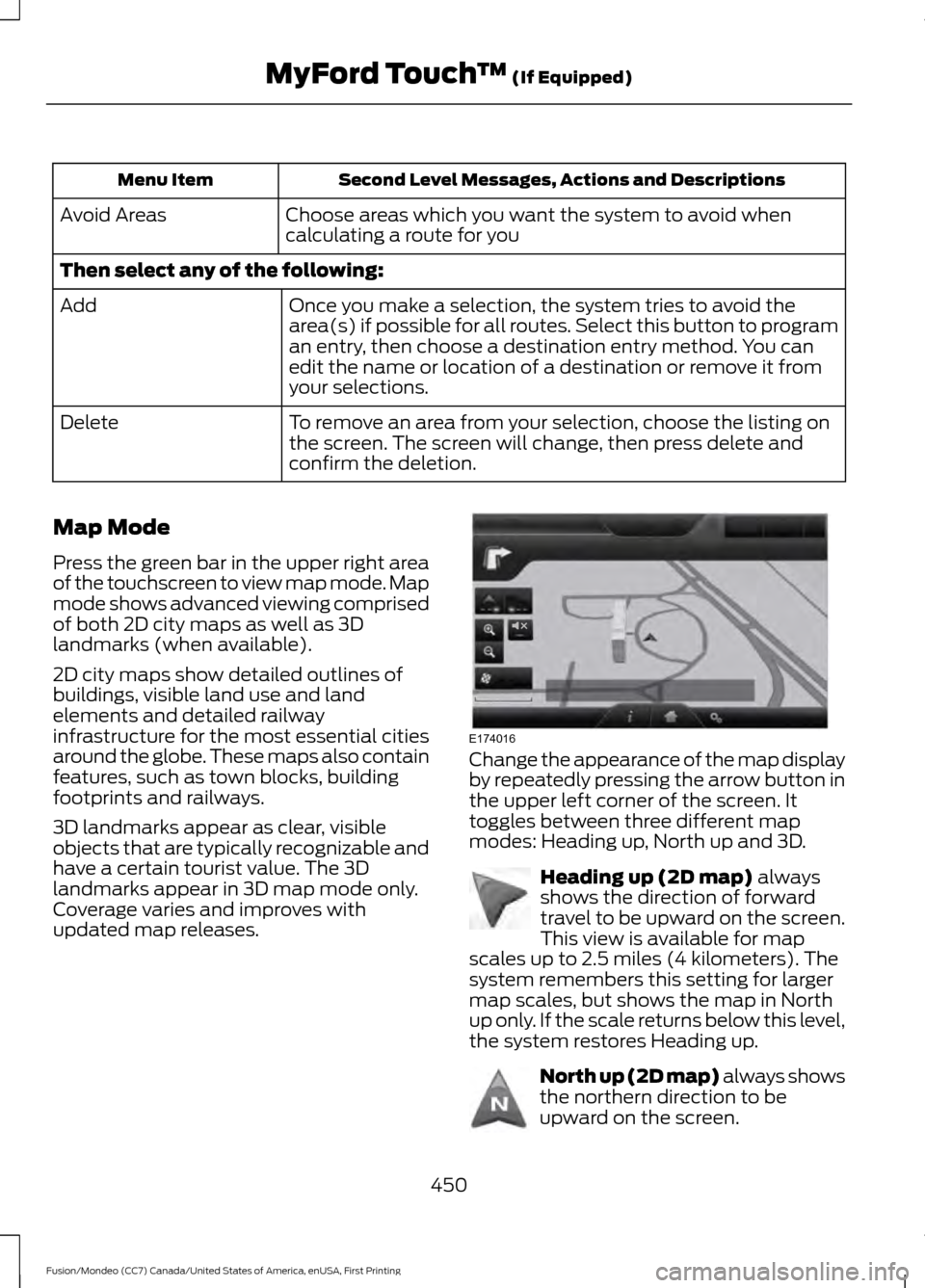
Second Level Messages, Actions and Descriptions
Menu Item
Choose areas which you want the system to avoid when
calculating a route for you
Avoid Areas
Then select any of the following:
Once you make a selection, the system tries to avoid the
area(s) if possible for all routes. Select this button to program
an entry, then choose a destination entry method. You can
edit the name or location of a destination or remove it from
your selections.
Add
To remove an area from your selection, choose the listing on
the screen. The screen will change, then press delete and
confirm the deletion.
Delete
Map Mode
Press the green bar in the upper right area
of the touchscreen to view map mode. Map
mode shows advanced viewing comprised
of both 2D city maps as well as 3D
landmarks (when available).
2D city maps show detailed outlines of
buildings, visible land use and land
elements and detailed railway
infrastructure for the most essential cities
around the globe. These maps also contain
features, such as town blocks, building
footprints and railways.
3D landmarks appear as clear, visible
objects that are typically recognizable and
have a certain tourist value. The 3D
landmarks appear in 3D map mode only.
Coverage varies and improves with
updated map releases. Change the appearance of the map display
by repeatedly pressing the arrow button in
the upper left corner of the screen. It
toggles between three different map
modes: Heading up, North up and 3D.
Heading up (2D map) always
shows the direction of forward
travel to be upward on the screen.
This view is available for map
scales up to 2.5 miles (4 kilometers). The
system remembers this setting for larger
map scales, but shows the map in North
up only. If the scale returns below this level,
the system restores Heading up. North up (2D map) always shows
the northern direction to be
upward on the screen.
450
Fusion/Mondeo (CC7) Canada/United States of America, enUSA, First Printing MyFord Touch
™
(If Equipped)E174016 E142642 E142643
Page 471 of 518
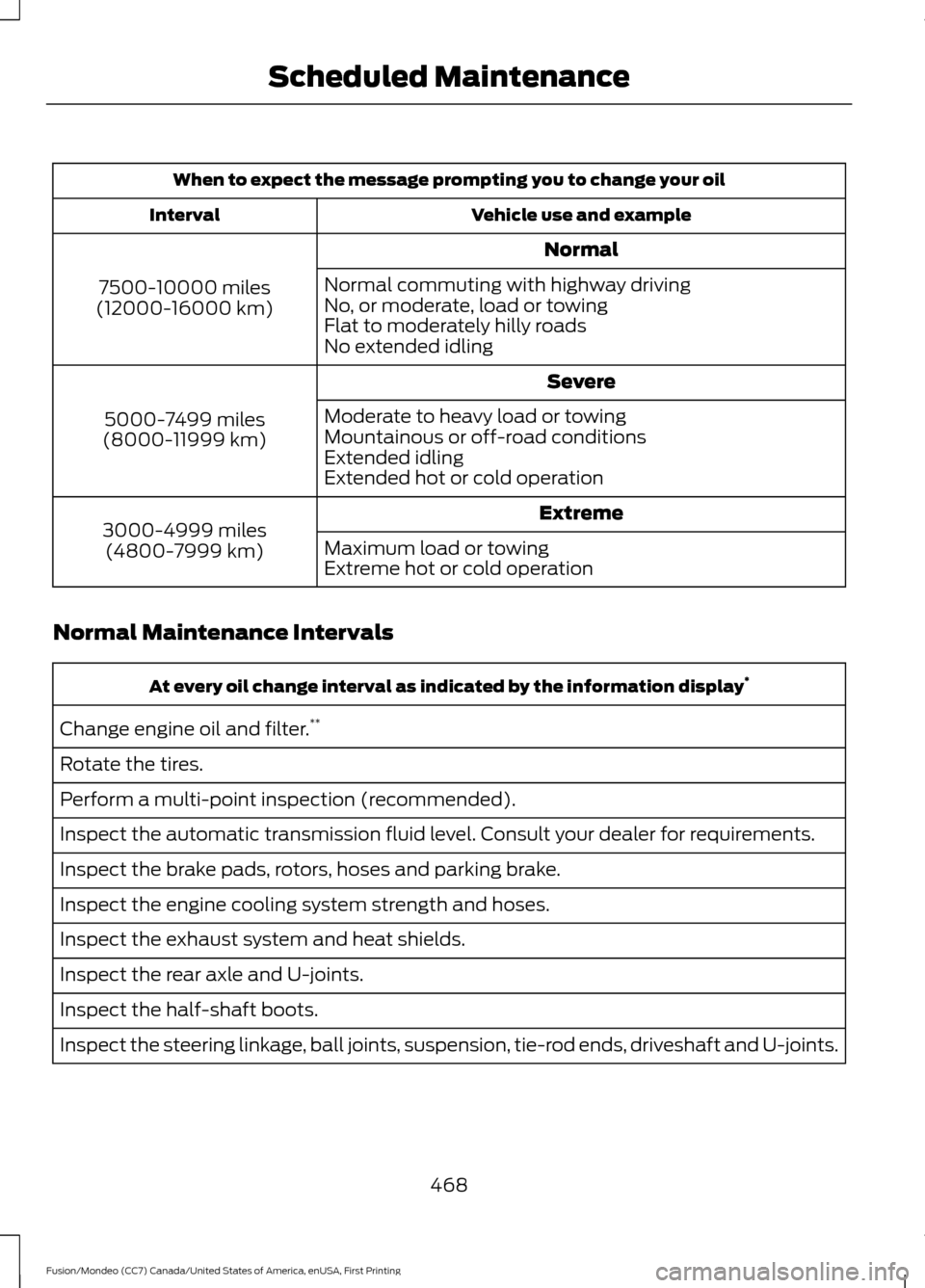
When to expect the message prompting you to change your oil
Vehicle use and example
Interval
Normal
7500-10000 miles
(12000-16000 km) Normal commuting with highway driving
No, or moderate, load or towing
Flat to moderately hilly roads
No extended idling
Severe
5000-7499 miles
(8000-11999 km) Moderate to heavy load or towing
Mountainous or off-road conditions
Extended idling
Extended hot or cold operation
Extreme
3000-4999 miles
(4800-7999 km) Maximum load or towing
Extreme hot or cold operation
Normal Maintenance Intervals At every oil change interval as indicated by the information display
*
Change engine oil and filter. **
Rotate the tires.
Perform a multi-point inspection (recommended).
Inspect the automatic transmission fluid level. Consult your dealer for requirements.
Inspect the brake pads, rotors, hoses and parking brake.
Inspect the engine cooling system strength and hoses.
Inspect the exhaust system and heat shields.
Inspect the rear axle and U-joints.
Inspect the half-shaft boots.
Inspect the steering linkage, ball joints, suspension, tie-rod ends, driveshaft and U-joints.
468
Fusion/Mondeo (CC7) Canada/United States of America, enUSA, First Printing Scheduled Maintenance
Page 511 of 518

Exterior Mirrors................................................85
Auto-Dimming Feature...................................... 85
Blind Spot Monitor.............................................. 86
Fold-Away Exterior Mirrors............................... 85
Heated Exterior Mirrors...................................... 85
Integrated Blind Spot Mirrors.......................... 86
Memory Mirrors..................................................... 85
Power Exterior Mirrors........................................ 85
Puddle Lamps ...................................................... 86
Signal Indicator Mirrors...................................... 86
F
Fastening the Safety Belts
.........................30
Rear Inflatable Safety Belt................................ 32
Safety Belt Extension Assembly..................... 33
Safety Belt Locking Modes................................ 31
Using Safety Belts During Pregnancy...........30
Flat Tire Inflation See: Temporary Mobility Kit........................... 273
Floor Mats
.......................................................224
Fog Lamps - Front See: Front Fog Lamps........................................ 82
Ford Credit
..........................................................11
(U.S. Only)................................................................. 11
Front Fog Lamps
............................................82
Front Parking Aid..........................................180
Front Passenger Sensing System............40
Fuel and Refueling.......................................154
Fuel Consumption
.......................................159
Calculating Fuel Economy.............................. 159
Filling the Tank.................................................... 159
Fuel Filler Funnel Location
........................155
Fuel Filter........................................................256
Fuel Quality.....................................................155 Choosing the Right Fuel................................... 155
Fuel Shutoff
....................................................227
Fuses.................................................................237
Fuse Specification Chart...........................237 Passenger Compartment Fuse
Panel
.................................................................. 243
Power Distribution Box..................................... 237
G
Garage Door Opener See: Universal Garage Door Opener............139 Gauges...............................................................89
Engine Coolant Temperature Gauge............90
Fuel Gauge............................................................. 90
Information Display............................................. 89
Left Information Display..................................... 91
Type 1 and 2............................................................ 89
Type 3........................................................................\
91
General Information on Radio Frequencies...................................................47
Intelligent Access.................................................. 47
General Maintenance Information
.......464
Multi-Point Inspection.................................... 466
Owner Checks and Services......................... 465
Protecting Your Investment.......................... 464
Why Maintain Your Vehicle?......................... 464
Why Maintain Your Vehicle at Your Dealership?.................................................... 464
Getting Assistance Outside the U.S. and Canada.........................................................234
Getting the Services You Need................231 Away From Home............................................... 231
Global Opening and Closing......................85 Closing the Windows.......................................... 85
Opening the Windows....................................... 85
H
Hazard Warning Flashers..........................227
Headlamp Exit Delay
....................................79
Head Restraints............................................130 Adjusting the Head Restraint.......................... 131
Tilting Head Restraints ..................................... 131
Heated Seats
..................................................137
Heated Steering Wheel................................73
Heated Windows and Mirrors..................128
Heated Exterior Mirror....................................... 128
Heated Rear Window........................................ 128
Heating See: Climate Control......................................... 120
Hill Start Assist
..............................................175
Switching the System On and Off................176
Using Hill Start Assist........................................ 176
508
Fusion/Mondeo (CC7) Canada/United States of America, enUSA, First Printing Index