2016 FORD F450 SUPER DUTY ad blue
[x] Cancel search: ad bluePage 425 of 507
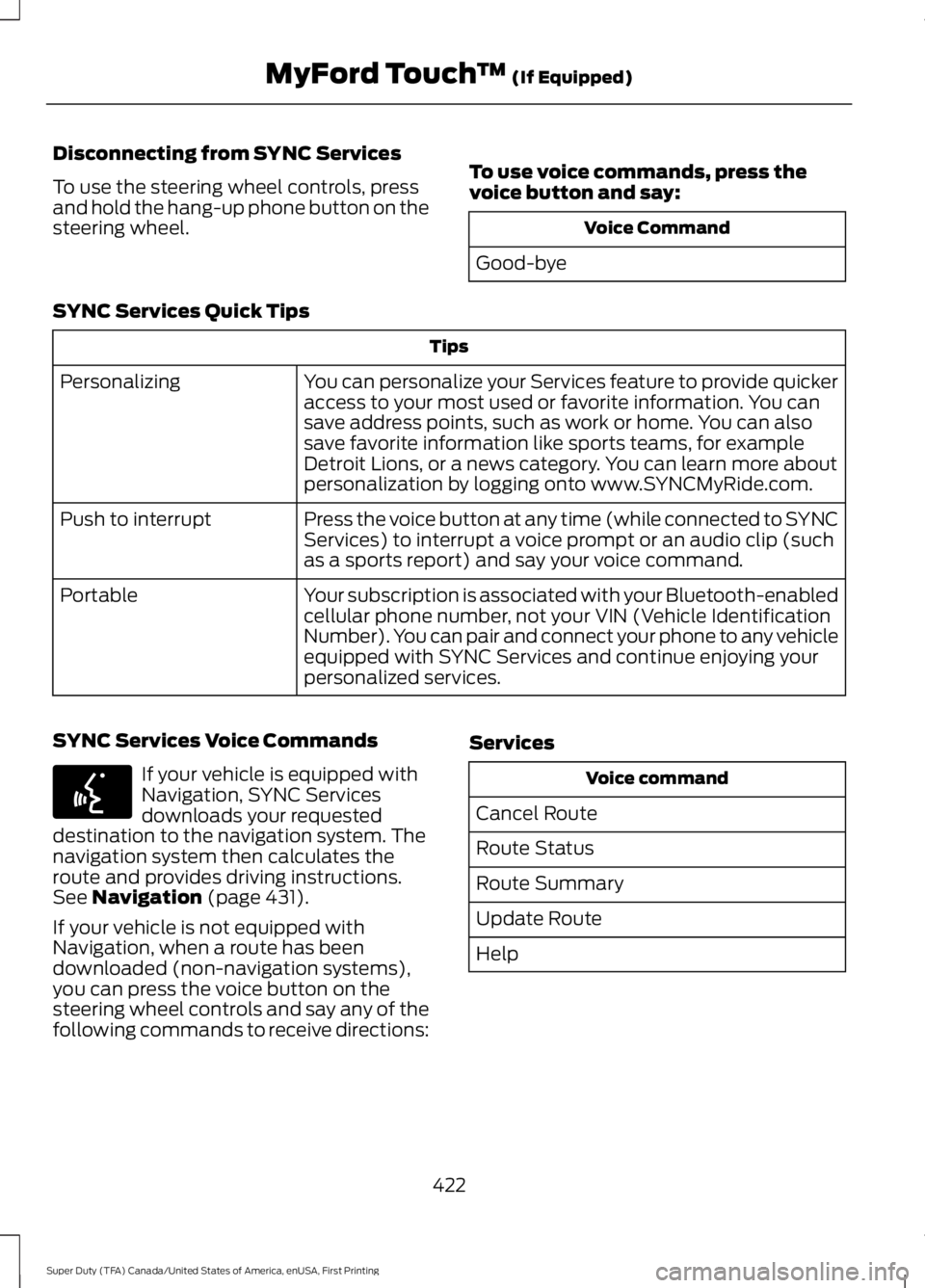
Disconnecting from SYNC Services
To use the steering wheel controls, pressand hold the hang-up phone button on thesteering wheel.
To use voice commands, press thevoice button and say:
Voice Command
Good-bye
SYNC Services Quick Tips
Tips
You can personalize your Services feature to provide quickeraccess to your most used or favorite information. You cansave address points, such as work or home. You can alsosave favorite information like sports teams, for exampleDetroit Lions, or a news category. You can learn more aboutpersonalization by logging onto www.SYNCMyRide.com.
Personalizing
Press the voice button at any time (while connected to SYNCServices) to interrupt a voice prompt or an audio clip (suchas a sports report) and say your voice command.
Push to interrupt
Your subscription is associated with your Bluetooth-enabledcellular phone number, not your VIN (Vehicle IdentificationNumber). You can pair and connect your phone to any vehicleequipped with SYNC Services and continue enjoying yourpersonalized services.
Portable
SYNC Services Voice Commands
If your vehicle is equipped withNavigation, SYNC Servicesdownloads your requesteddestination to the navigation system. Thenavigation system then calculates theroute and provides driving instructions.See Navigation (page 431).
If your vehicle is not equipped withNavigation, when a route has beendownloaded (non-navigation systems),you can press the voice button on thesteering wheel controls and say any of thefollowing commands to receive directions:
Services
Voice command
Cancel Route
Route Status
Route Summary
Update Route
Help
422
Super Duty (TFA) Canada/United States of America, enUSA, First Printing
MyFord Touch™ (If Equipped)E142599
Page 428 of 507
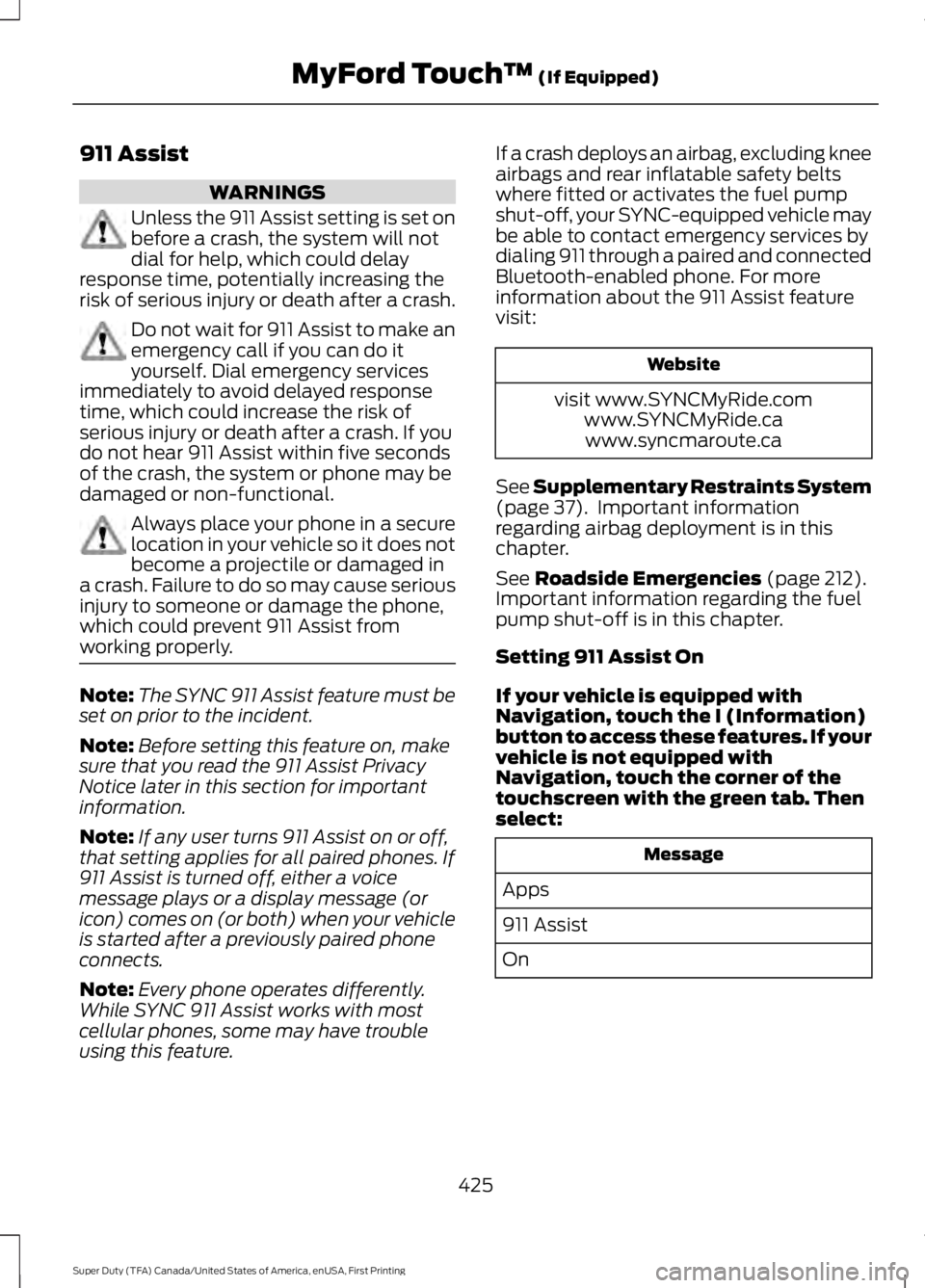
911 Assist
WARNINGS
Unless the 911 Assist setting is set onbefore a crash, the system will notdial for help, which could delayresponse time, potentially increasing therisk of serious injury or death after a crash.
Do not wait for 911 Assist to make anemergency call if you can do ityourself. Dial emergency servicesimmediately to avoid delayed responsetime, which could increase the risk ofserious injury or death after a crash. If youdo not hear 911 Assist within five secondsof the crash, the system or phone may bedamaged or non-functional.
Always place your phone in a securelocation in your vehicle so it does notbecome a projectile or damaged ina crash. Failure to do so may cause seriousinjury to someone or damage the phone,which could prevent 911 Assist fromworking properly.
Note:The SYNC 911 Assist feature must beset on prior to the incident.
Note:Before setting this feature on, makesure that you read the 911 Assist PrivacyNotice later in this section for importantinformation.
Note:If any user turns 911 Assist on or off,that setting applies for all paired phones. If911 Assist is turned off, either a voicemessage plays or a display message (oricon) comes on (or both) when your vehicleis started after a previously paired phoneconnects.
Note:Every phone operates differently.While SYNC 911 Assist works with mostcellular phones, some may have troubleusing this feature.
If a crash deploys an airbag, excluding kneeairbags and rear inflatable safety beltswhere fitted or activates the fuel pumpshut-off, your SYNC-equipped vehicle maybe able to contact emergency services bydialing 911 through a paired and connectedBluetooth-enabled phone. For moreinformation about the 911 Assist featurevisit:
Website
visit www.SYNCMyRide.comwww.SYNCMyRide.cawww.syncmaroute.ca
See Supplementary Restraints System(page 37). Important informationregarding airbag deployment is in thischapter.
See Roadside Emergencies (page 212).Important information regarding the fuelpump shut-off is in this chapter.
Setting 911 Assist On
If your vehicle is equipped withNavigation, touch the I (Information)button to access these features. If yourvehicle is not equipped withNavigation, touch the corner of thetouchscreen with the green tab. Thenselect:
Message
Apps
911 Assist
On
425
Super Duty (TFA) Canada/United States of America, enUSA, First Printing
MyFord Touch™ (If Equipped)
Page 429 of 507
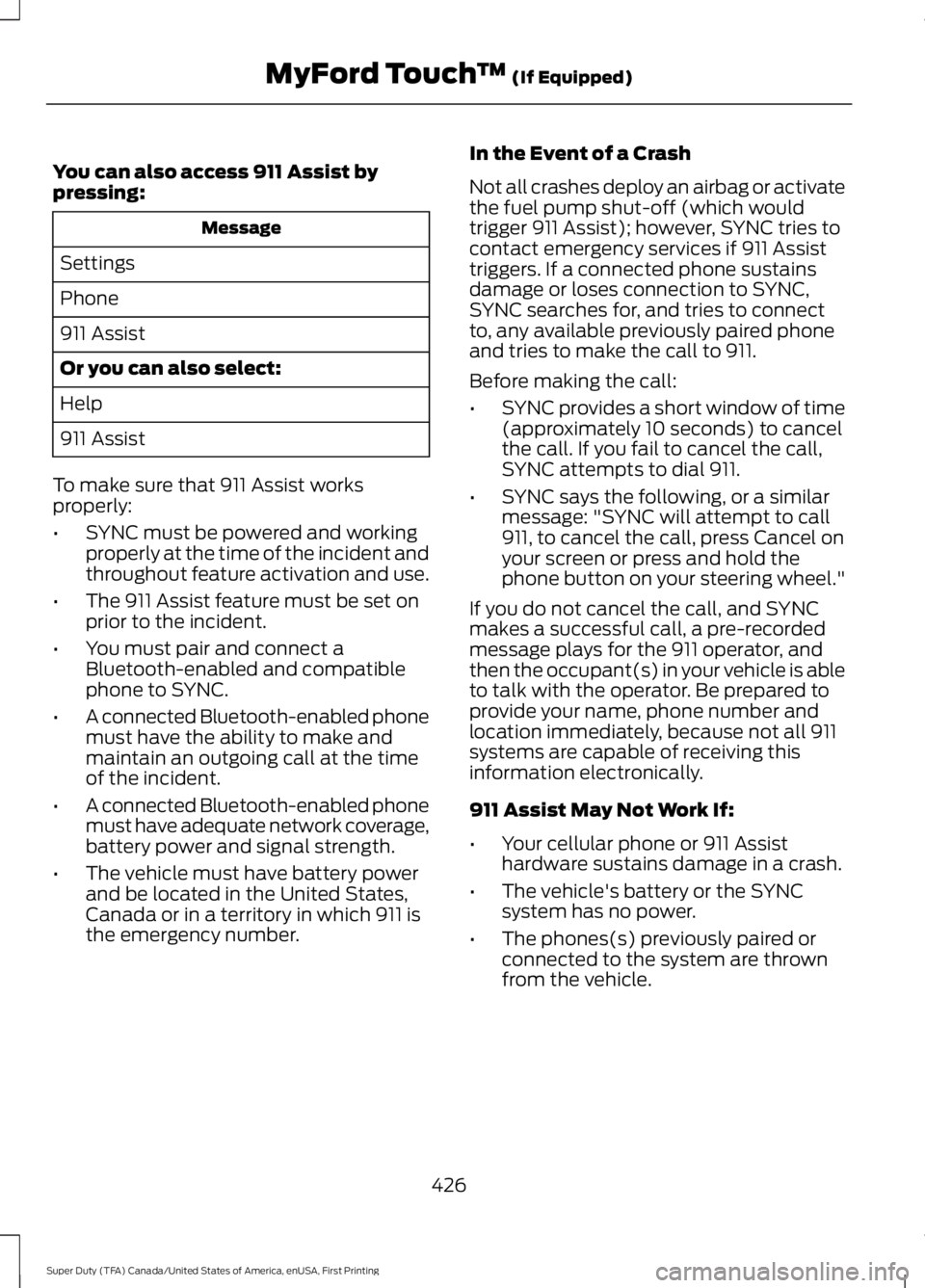
You can also access 911 Assist bypressing:
Message
Settings
Phone
911 Assist
Or you can also select:
Help
911 Assist
To make sure that 911 Assist worksproperly:
•SYNC must be powered and workingproperly at the time of the incident andthroughout feature activation and use.
•The 911 Assist feature must be set onprior to the incident.
•You must pair and connect aBluetooth-enabled and compatiblephone to SYNC.
•A connected Bluetooth-enabled phonemust have the ability to make andmaintain an outgoing call at the timeof the incident.
•A connected Bluetooth-enabled phonemust have adequate network coverage,battery power and signal strength.
•The vehicle must have battery powerand be located in the United States,Canada or in a territory in which 911 isthe emergency number.
In the Event of a Crash
Not all crashes deploy an airbag or activatethe fuel pump shut-off (which wouldtrigger 911 Assist); however, SYNC tries tocontact emergency services if 911 Assisttriggers. If a connected phone sustainsdamage or loses connection to SYNC,SYNC searches for, and tries to connectto, any available previously paired phoneand tries to make the call to 911.
Before making the call:
•SYNC provides a short window of time(approximately 10 seconds) to cancelthe call. If you fail to cancel the call,SYNC attempts to dial 911.
•SYNC says the following, or a similarmessage: "SYNC will attempt to call911, to cancel the call, press Cancel onyour screen or press and hold thephone button on your steering wheel."
If you do not cancel the call, and SYNCmakes a successful call, a pre-recordedmessage plays for the 911 operator, andthen the occupant(s) in your vehicle is ableto talk with the operator. Be prepared toprovide your name, phone number andlocation immediately, because not all 911systems are capable of receiving thisinformation electronically.
911 Assist May Not Work If:
•Your cellular phone or 911 Assisthardware sustains damage in a crash.
•The vehicle's battery or the SYNCsystem has no power.
•The phones(s) previously paired orconnected to the system are thrownfrom the vehicle.
426
Super Duty (TFA) Canada/United States of America, enUSA, First Printing
MyFord Touch™ (If Equipped)
Page 445 of 507
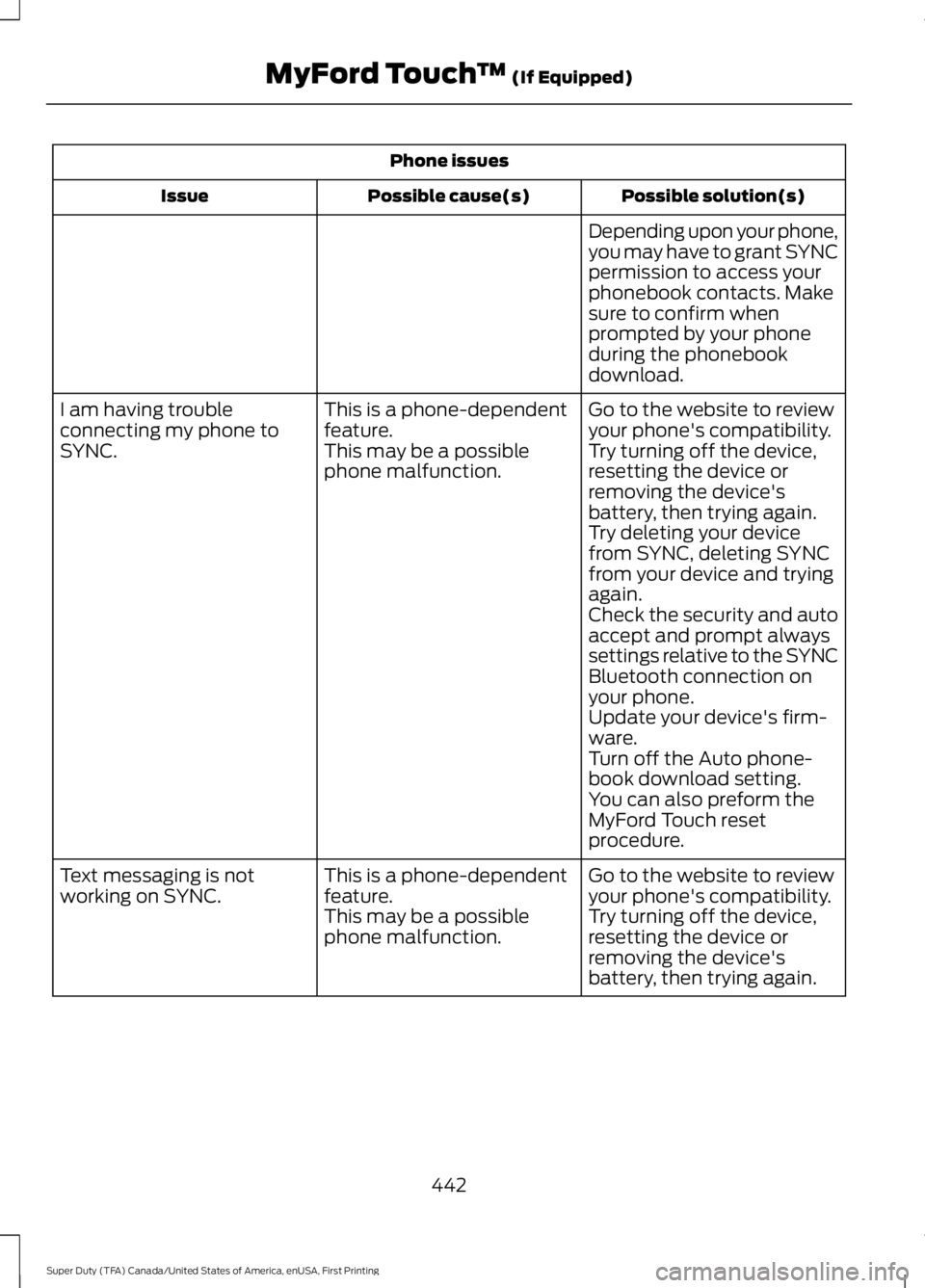
Phone issues
Possible solution(s)Possible cause(s)Issue
Depending upon your phone,you may have to grant SYNCpermission to access yourphonebook contacts. Makesure to confirm whenprompted by your phoneduring the phonebookdownload.
Go to the website to reviewyour phone's compatibility.This is a phone-dependentfeature.I am having troubleconnecting my phone toSYNC.Try turning off the device,resetting the device orremoving the device'sbattery, then trying again.
This may be a possiblephone malfunction.
Try deleting your devicefrom SYNC, deleting SYNCfrom your device and tryingagain.Check the security and autoaccept and prompt alwayssettings relative to the SYNCBluetooth connection onyour phone.Update your device's firm-ware.Turn off the Auto phone-book download setting.You can also preform theMyFord Touch resetprocedure.
Go to the website to reviewyour phone's compatibility.This is a phone-dependentfeature.Text messaging is notworking on SYNC.Try turning off the device,resetting the device orremoving the device'sbattery, then trying again.
This may be a possiblephone malfunction.
442
Super Duty (TFA) Canada/United States of America, enUSA, First Printing
MyFord Touch™ (If Equipped)
Page 446 of 507
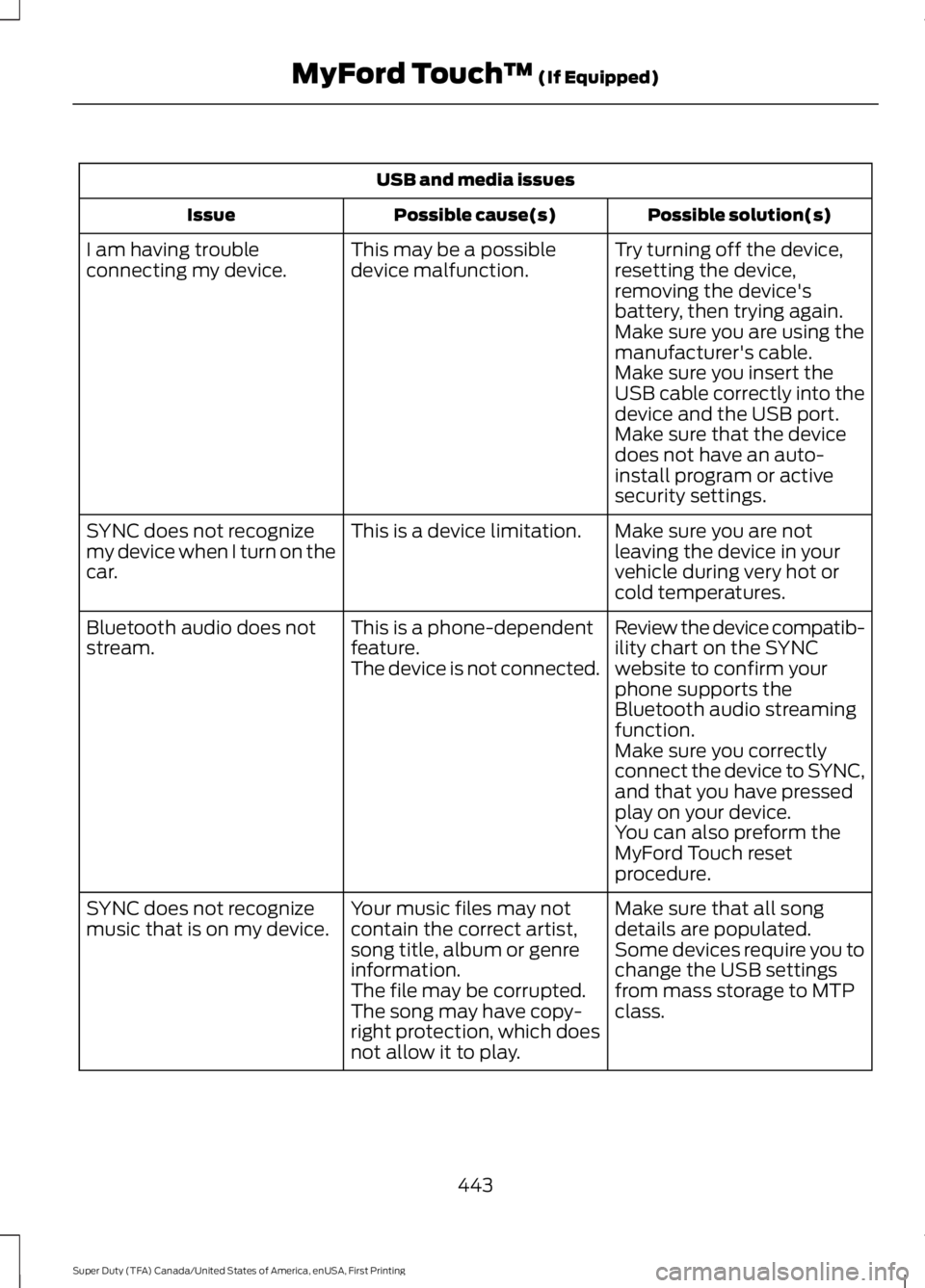
USB and media issues
Possible solution(s)Possible cause(s)Issue
Try turning off the device,resetting the device,removing the device'sbattery, then trying again.
This may be a possibledevice malfunction.I am having troubleconnecting my device.
Make sure you are using themanufacturer's cable.Make sure you insert theUSB cable correctly into thedevice and the USB port.Make sure that the devicedoes not have an auto-install program or activesecurity settings.
Make sure you are notleaving the device in yourvehicle during very hot orcold temperatures.
This is a device limitation.SYNC does not recognizemy device when I turn on thecar.
Review the device compatib-ility chart on the SYNCwebsite to confirm yourphone supports theBluetooth audio streamingfunction.
This is a phone-dependentfeature.The device is not connected.
Bluetooth audio does notstream.
Make sure you correctlyconnect the device to SYNC,and that you have pressedplay on your device.You can also preform theMyFord Touch resetprocedure.
Make sure that all songdetails are populated.Your music files may notcontain the correct artist,song title, album or genreinformation.
SYNC does not recognizemusic that is on my device.Some devices require you tochange the USB settingsfrom mass storage to MTPclass.The file may be corrupted.The song may have copy-right protection, which doesnot allow it to play.
443
Super Duty (TFA) Canada/United States of America, enUSA, First Printing
MyFord Touch™ (If Equipped)
Page 447 of 507
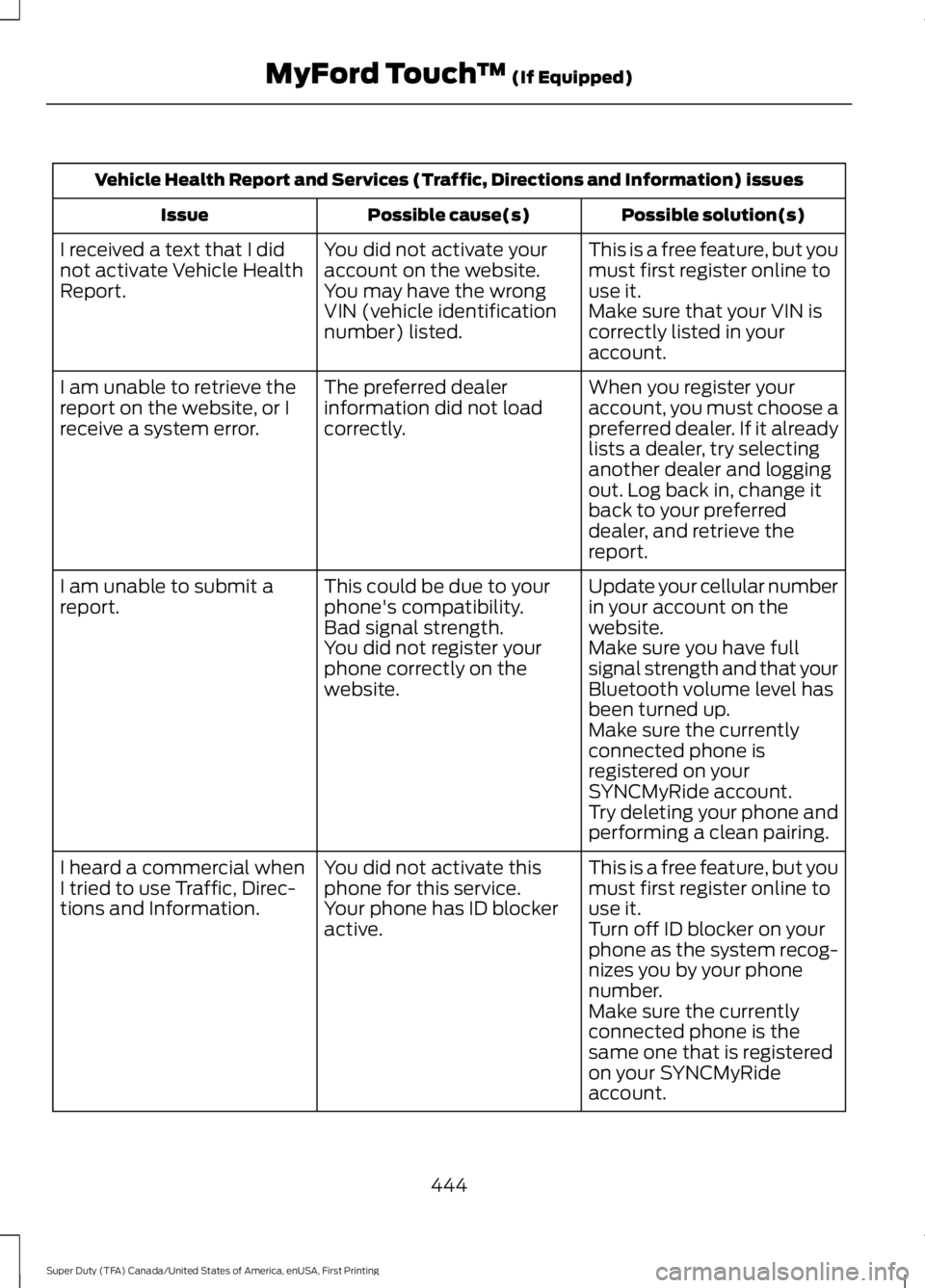
Vehicle Health Report and Services (Traffic, Directions and Information) issues
Possible solution(s)Possible cause(s)Issue
This is a free feature, but youmust first register online touse it.
You did not activate youraccount on the website.You may have the wrongVIN (vehicle identificationnumber) listed.
I received a text that I didnot activate Vehicle HealthReport.Make sure that your VIN iscorrectly listed in youraccount.
When you register youraccount, you must choose apreferred dealer. If it alreadylists a dealer, try selectinganother dealer and loggingout. Log back in, change itback to your preferreddealer, and retrieve thereport.
The preferred dealerinformation did not loadcorrectly.
I am unable to retrieve thereport on the website, or Ireceive a system error.
Update your cellular numberin your account on thewebsite.
This could be due to yourphone's compatibility.Bad signal strength.
I am unable to submit areport.
Make sure you have fullsignal strength and that yourBluetooth volume level hasbeen turned up.
You did not register yourphone correctly on thewebsite.
Make sure the currentlyconnected phone isregistered on yourSYNCMyRide account.Try deleting your phone andperforming a clean pairing.
This is a free feature, but youmust first register online touse it.
You did not activate thisphone for this service.Your phone has ID blockeractive.
I heard a commercial whenI tried to use Traffic, Direc-tions and Information.Turn off ID blocker on yourphone as the system recog-nizes you by your phonenumber.Make sure the currentlyconnected phone is thesame one that is registeredon your SYNCMyRideaccount.
444
Super Duty (TFA) Canada/United States of America, enUSA, First Printing
MyFord Touch™ (If Equipped)
Page 500 of 507
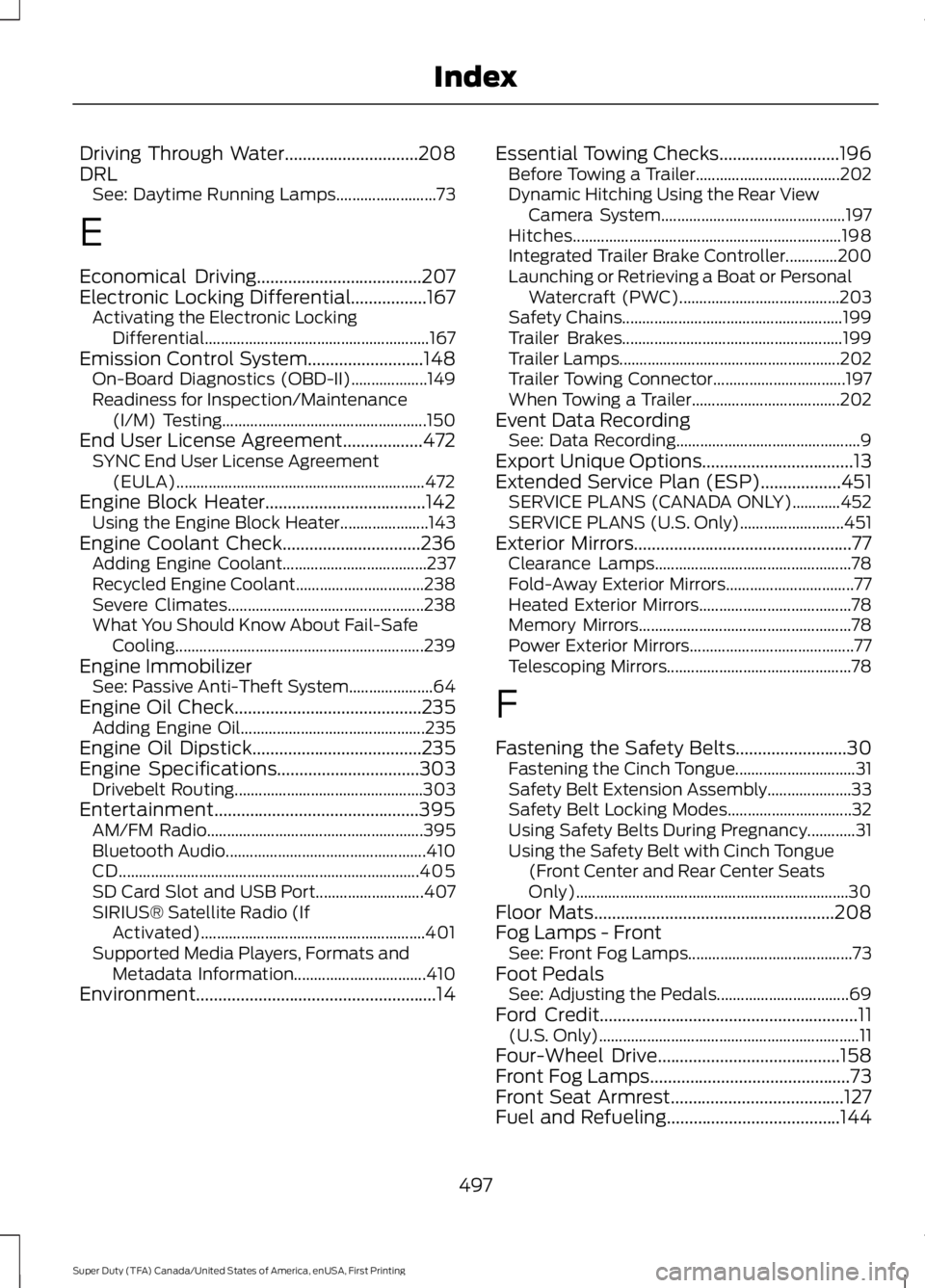
Driving Through Water..............................208DRLSee: Daytime Running Lamps.........................73
E
Economical Driving.....................................207Electronic Locking Differential.................167Activating the Electronic LockingDifferential........................................................167Emission Control System..........................148On-Board Diagnostics (OBD-II)...................149Readiness for Inspection/Maintenance(I/M) Testing...................................................150End User License Agreement..................472SYNC End User License Agreement(EULA)..............................................................472Engine Block Heater....................................142Using the Engine Block Heater......................143Engine Coolant Check...............................236Adding Engine Coolant....................................237Recycled Engine Coolant................................238Severe Climates.................................................238What You Should Know About Fail-SafeCooling..............................................................239Engine ImmobilizerSee: Passive Anti-Theft System.....................64Engine Oil Check..........................................235Adding Engine Oil..............................................235Engine Oil Dipstick......................................235Engine Specifications................................303Drivebelt Routing...............................................303Entertainment..............................................395AM/FM Radio......................................................395Bluetooth Audio..................................................410CD...........................................................................405SD Card Slot and USB Port...........................407SIRIUS® Satellite Radio (IfActivated)........................................................401Supported Media Players, Formats andMetadata Information.................................410Environment......................................................14
Essential Towing Checks...........................196Before Towing a Trailer....................................202Dynamic Hitching Using the Rear ViewCamera System..............................................197Hitches...................................................................198Integrated Trailer Brake Controller.............200Launching or Retrieving a Boat or PersonalWatercraft (PWC)........................................203Safety Chains.......................................................199Trailer Brakes.......................................................199Trailer Lamps.......................................................202Trailer Towing Connector.................................197When Towing a Trailer.....................................202Event Data RecordingSee: Data Recording..............................................9Export Unique Options..................................13Extended Service Plan (ESP)..................451SERVICE PLANS (CANADA ONLY)............452SERVICE PLANS (U.S. Only)..........................451Exterior Mirrors.................................................77Clearance Lamps.................................................78Fold-Away Exterior Mirrors................................77Heated Exterior Mirrors......................................78Memory Mirrors.....................................................78Power Exterior Mirrors.........................................77Telescoping Mirrors..............................................78
F
Fastening the Safety Belts.........................30Fastening the Cinch Tongue..............................31Safety Belt Extension Assembly.....................33Safety Belt Locking Modes...............................32Using Safety Belts During Pregnancy............31Using the Safety Belt with Cinch Tongue(Front Center and Rear Center SeatsOnly)....................................................................30Floor Mats......................................................208Fog Lamps - FrontSee: Front Fog Lamps.........................................73Foot PedalsSee: Adjusting the Pedals.................................69Ford Credit..........................................................11(U.S. Only).................................................................11Four-Wheel Drive.........................................158Front Fog Lamps.............................................73Front Seat Armrest.......................................127Fuel and Refueling.......................................144
497
Super Duty (TFA) Canada/United States of America, enUSA, First Printing
Index