2016 FORD F150 cruise control
[x] Cancel search: cruise controlPage 230 of 505
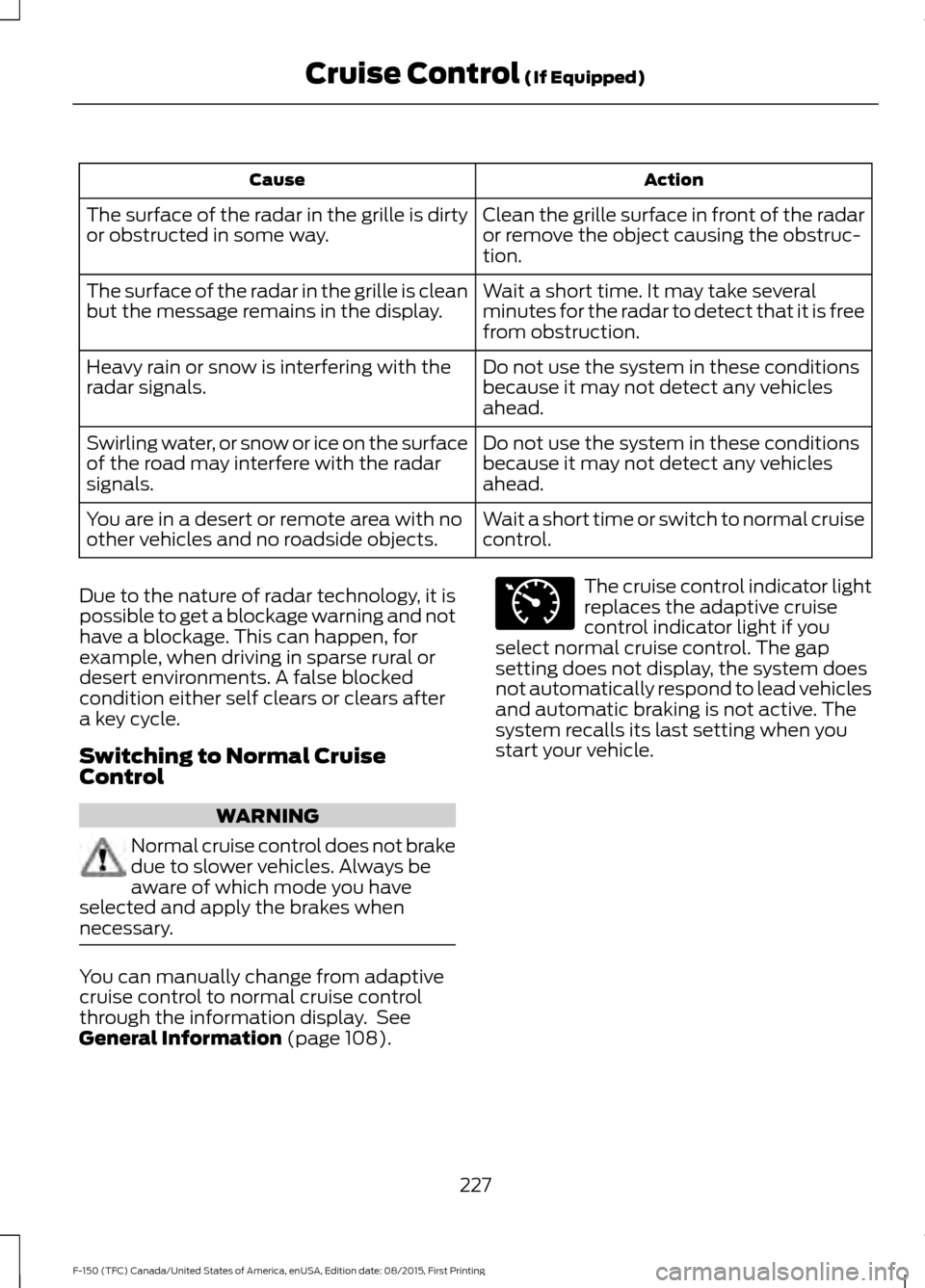
Action
Cause
Clean the grille surface in front of the radar
or remove the object causing the obstruc-
tion.
The surface of the radar in the grille is dirty
or obstructed in some way.
Wait a short time. It may take several
minutes for the radar to detect that it is free
from obstruction.
The surface of the radar in the grille is clean
but the message remains in the display.
Do not use the system in these conditions
because it may not detect any vehicles
ahead.
Heavy rain or snow is interfering with the
radar signals.
Do not use the system in these conditions
because it may not detect any vehicles
ahead.
Swirling water, or snow or ice on the surface
of the road may interfere with the radar
signals.
Wait a short time or switch to normal cruise
control.
You are in a desert or remote area with no
other vehicles and no roadside objects.
Due to the nature of radar technology, it is
possible to get a blockage warning and not
have a blockage. This can happen, for
example, when driving in sparse rural or
desert environments. A false blocked
condition either self clears or clears after
a key cycle.
Switching to Normal Cruise
Control WARNING
Normal cruise control does not brake
due to slower vehicles. Always be
aware of which mode you have
selected and apply the brakes when
necessary. You can manually change from adaptive
cruise control to normal cruise control
through the information display. See
General Information (page 108). The cruise control indicator light
replaces the adaptive cruise
control indicator light if you
select normal cruise control. The gap
setting does not display, the system does
not automatically respond to lead vehicles
and automatic braking is not active. The
system recalls its last setting when you
start your vehicle.
227
F-150 (TFC) Canada/United States of America, enUSA, Edition date: 08/2015, First Printing Cruise Control
(If Equipped)E71340
Page 233 of 505

Alert
A
AidB
Alert + Aid – Provides an assistance
steering torque input toward the lane
center. If your vehicle continues drifting out
of the lane, the system provides a steering
wheel vibration.
Note: The alert and aid diagrams illustrate
general zone coverage. They do not provide
exact zone parameters.
Intensity: This setting affects the intensity
of the steering wheel vibration used for the
alert and alert + aid modes. This setting
does not affect the aid mode.
• Low
• Medium
• High
System Display When you switch on the system,
an overhead graphic of a vehicle
with lane markings will display
in the information display. If you select aid mode when you
switch on the system, arrows will
be displayed with lane markings.
When you switch off the system, the lane
marking graphics will not display. Note:
The overhead vehicle graphic may
still be displayed if adaptive cruise control
is enabled.
While the system is on, the color of the
lane markings will change to indicate the
system status.
Gray: Indicates that the system is
temporarily unable to provide a warning
or intervention on the indicated side(s).
This may be because:
• Your vehicle is under the activation
speed.
• Your turn indicator is active.
• Your vehicle is in a dynamic maneuver.
• The road has no or poor lane markings
in the camera field-of-view.
• The camera is obscured or unable to
detect the lane markings due to
environmental conditions (significant
sun angles, shadows, snow, heavy rain,
fog), traffic conditions (following a
large vehicle that is blocking or
shadowing the lane), or vehicle
conditions (poor headlamp
illumination).
See Troubleshooting for additional
information.
Green: Indicates that the system is
available or ready to provide a warning or
intervention, on the indicated side(s).
Yellow: Indicates that the system is
providing or has just provided a lane
keeping aid intervention.
Red: Indicates that the system is providing
or has just provided a lane keeping alert
warning.
You can temporarily disable the system at
any time by doing the following
• Quick braking.
• Fast acceleration.
• Using your direction indicator.
• Evasive steering maneuver.
230
F-150 (TFC) Canada/United States of America, enUSA, Edition date: 08/2015, First Printing Driving AidsE165517 E144813 E173234
Page 285 of 505

•
Transmissions give their best fuel
economy when operated in the top
cruise gear and with steady pressure
on the gas pedal.
• Four-wheel-drive operation (if
equipped) is less fuel efficient than
two-wheel-drive operation.
• Close the windows for high-speed
driving.
DRIVING THROUGH WATER WARNING
Do not drive through flowing or deep
water as you may lose control of your
vehicle.
Note:
Driving through standing water can
cause vehicle damage.
Note: Engine damage can occur if water
enters the air filter.
Before driving through standing water,
check the depth. Never drive through water
that is higher than the bottom of the wheel
hubs. When driving through standing water, drive
very slowly and do not stop your vehicle.
Your brake performance and traction may
be limited. After driving through water and
as soon as it is safe to do so: •
Lightly press the brake pedal to dry the
brakes and to check that they work.
• Check that the horn works.
• Check that the exterior lights work.
• Turn the steering wheel to check that
the steering power assist works.
FLOOR MATS WARNINGS
Always use floor mats that are
designed to fit the foot well of your
vehicle. Only use floor mats that
leave the pedal area unobstructed. Only
use floor mats that are firmly secured to
retention posts so that they cannot slip out
of position and interfere with the pedals
or impair safe operation of your vehicle in
other ways. Pedals that cannot move freely can
cause loss of vehicle control and
increase the risk of serious personal
injury. Always make sure that the floor
mats are properly attached to the
retention posts in the carpet that are
supplied with your vehicle. Floor mats must
be properly secured to both retention posts
to make sure mats do not shift out of
position. Never place floor mats or any other
covering in the vehicle foot well that
cannot be properly secured to
prevent them from moving and interfering
with the pedals or the ability to control the
vehicle. Never place floor mats or any other
covering on top of already installed
floor mats. Floor mats should always
rest on top of vehicle carpeting surface and
not another floor mat or other covering.
Additional floor mats or any other covering
will reduce the pedal clearance and
potentially interfere with pedal operation.
282
F-150 (TFC) Canada/United States of America, enUSA, Edition date: 08/2015, First Printing Driving HintsE176913
Page 306 of 505

Protected components
Fuse amp rating
Fuse or relay number
Not used.
—
106
Anti-lock brakes.
10A**
107
Not used.
—
108
Powertrain control module.
10A**
109
4x4 run/start.
10A**
110
Adaptive cruise control.
Transmission pump run-start.
10A**
111
Not used.
—
112
Blind spot information system.
7.5A**
113
Rear view camera.
Front view camera.
Voltage quality module.
Electric fan 2 relay.
—
114
Not used.
—
115
Not used.
—
116
*Cartridge fuses
**Mini fuses
Passenger Compartment Fuse
Panel
The fuse panel is in the right-hand side of
the passenger footwell behind a trim panel.
To remove the trim panel, pull it toward
you and swing it away from the side. To
reinstall it, line up the tabs with the grooves
on the panel, and then push it shut. To remove the fuse panel cover, press in
the tabs on both sides of the cover, and
then pull it off.
To reinstall the fuse panel cover, place the
top part of the cover on the fuse panel and
push the bottom part until it latches.
Gently pull on the cover to make sure it has
latched properly.
303
F-150 (TFC) Canada/United States of America, enUSA, Edition date: 08/2015, First Printing Fuses
Page 494 of 505

3
360 Degree Camera.....................................217
Camera Views...................................................... 218
Front Camera....................................................... 218
Side Camera......................................................... 219
4
4WD See: Four-Wheel Drive..................................... 188
A
A/C See: Climate Control......................................... 139
About This Manual...........................................7
ABS See: Brakes........................................................... 198
ABS driving hints See: Hints on Driving With Anti-Lock
Brakes................................................................ 198
Accessories...................................................448 Exterior style....................................................... 448
Interior style......................................................... 448
Lifestyle................................................................. 448
Peace of mind.................................................... 448
Accessories See: Replacement Parts
Recommendation............................................. 11
ACC See: Using Adaptive Cruise Control.............221
Active Park Assist.........................................210 Automatic Steering into Parking
Space.................................................................. 212
Deactivating the Park Assist Feature..........212
Troubleshooting the System.......................... 213
Using Active Park Assist.................................... 211
Adjusting the Headlamps..........................321 Horizontal Aim Adjustment........................... 322
Vertical Aim Adjustment.................................. 321
Adjusting the Pedals......................................81
Adjusting the Steering Wheel....................78 Power Tilt and Telescope Steering
Column................................................................ 78
Airbag Disposal..............................................50
Air Conditioning See: Climate Control......................................... 139Air Filter
See: Changing the Engine Air Filter.............329
Alarm See: Anti-Theft Alarm......................................... 74
Ambient Lighting
.............................................91
Anti-Theft Alarm............................................74
Arming the Alarm................................................. 75
Disarming the Alarm........................................... 75
Full Guard ............................................................... 75
Reduced Guard...................................................... 74
Appendices.....................................................472
Audible Warnings and Indicators............107 Airbag Secondary Warning............................. 107
Beltminder Warning........................................... 107
Door Ajar Warning.............................................. 107
Headlamps On Warning................................... 107
Key in Ignition Warning..................................... 107
Keyless Warning Alert....................................... 107
Parking Brake On Warning.............................. 107
Rear Park Aid Warning...................................... 107
Service Advancetrac Warning........................ 107
Audio Control
...................................................79
Media........................................................................\
79
Seek, Next or Previous........................................ 79
Audio System
................................................392
General Information......................................... 392
Audio Unit - Vehicles With: AM/FM/CD/ SYNC/Satellite Radio............................400
Audio Unit - Vehicles With: AM/FM/ CD
...................................................................395
Audio Unit - Vehicles With: AM/FM/ SYNC.............................................................398
Audio Unit - Vehicles With: AM/ FM...................................................................393
Audio Unit - Vehicles With: Sony AM/ FM/CD..........................................................402
Autolamps........................................................84 Windshield Wiper Activated
Headlamps........................................................ 85
Automatic Climate Control........................141
Automatic High Beam Control.................86 Activating the System........................................ 87
Manually Overriding the System.................... 87
491
F-150 (TFC) Canada/United States of America, enUSA, Edition date: 08/2015, First Printing Index
Page 496 of 505

Changing a Road Wheel............................361
Dissimilar Spare Wheel and Tire Assembly
Information...................................................... 361
Location of the Spare Tire and Tools.........362
Tire Change Procedure.................................... 363
Changing the 12V Battery..........................318 Battery Management System...................... 320
Changing the Engine Air Filter................329
Changing the Wiper Blades.....................320
Checking MyKey System Status...............59
Checking the Wiper Blades
.....................320
Child Restraint and Seatbelt Maintenance..................................................41
Child Restraint Positioning
.........................30
Child Safety.......................................................15
General Information............................................. 15
Child Safety Locks...........................................31 Left-Hand Side...................................................... 32
Right-Hand Side................................................... 32
Cleaning Leather Seats.............................334 With King Ranch Edition................................. 334
Without King Ranch Edition.......................... 334
Cleaning Products
.......................................330
Cleaning the Alloy Wheels.......................335
Cleaning the Engine....................................332
Cleaning the Exterior..................................330 Exterior Chrome Parts....................................... 331
Exterior Plastic Parts......................................... 331
Stripes or Graphics............................................. 331
Underbody............................................................. 331
Cleaning the Instrument Panel and Instrument Cluster Lens.........................333
Cleaning the Interior...................................333
Cleaning the Windows and Wiper Blades...........................................................332
Clearing All MyKeys
.......................................58
Climate Control.............................................139
Climate Controlled Seats..........................155 Cooled Seats........................................................ 156
Collision Warning System........................238 Principle Of Operation..................................... 238
Coolant Check See: Engine Coolant Check............................. 313
Crash Sensors and Airbag Indicator.......49
Creating a MyKey
...........................................58
Programming/Changing Configurable
Settings............................................................... 58Cross Traffic Alert........................................234
False Alerts........................................................... 237
Switching the System Off and On...............237
System Errors....................................................... 237
System Lights, Messages and Audible Alerts................................................................. 236
System Limitations........................................... 236
Using the System............................................... 234
Cruise Control
.................................................80
Principle of Operation...................................... 220
Type 1........................................................................\
80
Type 2....................................................................... 80
Cruise control See: Using Cruise Control............................... 220
Customer Assistance..................................291
D
Data Recording
..................................................9
Event Data Recording........................................... 9
Service Data Recording........................................ 9
Daytime Running Lamps
............................86
Type 1 - Conventional
(Non-Configurable)....................................... 86
Type 2 - Configurable......................................... 86
Digital Radio
.................................................404
HD Radio Reception and Station
Troubleshooting........................................... 405
Direction Indicators
.......................................88
Lane Change.......................................................... 88
Driver Alert
......................................................228
Using Driver Alert............................................... 228
Driver and Passenger Airbags...................44 Children and Airbags.......................................... 44
Proper Driver and Front Passenger Seating Adjustment........................................................ 44
Driving Aids
....................................................228
Driving Hints...................................................281
Driving Through Water...............................282
DRL See: Daytime Running Lamps........................ 86
E
Economical Driving
......................................281
493
F-150 (TFC) Canada/United States of America, enUSA, Edition date: 08/2015, First Printing Index
Page 499 of 505

Information Messages................................124
4WD........................................................................\
. 137
Active Park............................................................. 125
Adaptive Cruise Control................................... 125
AdvanceTrac and Traction Control..............126
Airbag...................................................................... 126
Alarm and Security............................................ 126
Battery and Charging System......................... 127
Blind Spot Information and Cross Traffic Alert System..................................................... 127
Collision Warning System............................... 128
Doors and Locks.................................................. 128
Driver Alert............................................................. 128
Drivetrain................................................................ 129
Engine..................................................................... 129
Fuel........................................................................\
.. 129
Keys and Intelligent Access............................ 130
Lane Keeping System......................................... 131
Maintenance.......................................................... 131
MyKey...................................................................... 132
Off Road................................................................. 132
Park Aid................................................................... 133
Park Brake.............................................................. 133
Power Steering.................................................... 134
Pro Trailer Backup Assist................................. 134
Remote Start........................................................ 135
Seats....................................................................... 136
Starting System ................................................. 136
Tire Pressure Monitoring System.................. 136
Trailer....................................................................... 137Installing Child Restraints............................16
Child Seats............................................................... 16
Combining Safety Belt and LATCH Lower Anchors for Attaching Child Safety
Seats.................................................................... 25
Front Seat Tether Strap Attachment (Regular Cab)................................................... 26
Rear Seat Tether Strap Attachment (Crew Cab and Super Cab)....................................... 27
Use of Inboard Lower Anchors from the Outboard Seating Positions (Center
Seating Use) ..................................................... 24
Using Inflatable Safety Belts (Rear Seat Outboard Positions)........................................ 21
Using Lap and Shoulder Belts (Except Front Center Position of Super Cab and Crew
Cab)....................................................................... 17
Using Lap and Shoulder Belts (Front Center Position of Super Cab and Crew
Cab)....................................................................... 19
Using Lower Anchors and Tethers for CHildren (LATCH)............................................ 23
Using Tether Straps............................................. 25
Instrument Cluster......................................100
Instrument Lighting Dimmer
.....................85
Interior Lamps.................................................89
Front Interior Lamps........................................... 89
Rear Interior Lamps.............................................. 91
Interior Mirror
....................................................97
Auto-Dimming Mirror.......................................... 97
Introduction.........................................................7
J
Jump Starting the Vehicle........................288 Connecting the Jumper Cables.................... 288
Jump Starting..................................................... 289
Preparing Your Vehicle.................................... 288
Removing the Jumper Cables....................... 289
K
Keyless Entry
...................................................64
SECURICODE™ KEYLESS ENTRY
KEYPAD.............................................................. 64
Keyless Starting
............................................166
Ignition Modes...................................................... 167
Keys and Remote Controls..........................51
496
F-150 (TFC) Canada/United States of America, enUSA, Edition date: 08/2015, First Printing Index
Page 502 of 505

Seatbelt Warning Lamp and Indicator
Chime..............................................................39
Conditions of operation..................................... 39
Seats..................................................................147
Security
...............................................................72
Side Airbags......................................................47
Sitting in the Correct Position..................147
Sliding Windows
.............................................97
Power Sliding Back Window............................ 97
Snow Chains See: Using Snow Chains................................. 355
Snowplowing................................................283 Engine Temperature while Plowing............285
Installing the Snowplow................................. 283
Operating the Vehicle with the Snowplow Attached.......................................................... 284
Outside Air Temperature While Plowing............................................................. 285
Snowplowing with your Airbag Equipped Vehicle.............................................................. 284
Snowplow Mode................................................ 284
Transmission Operation while Plowing............................................................. 285
Special Notices................................................12 New Vehicle Limited Warranty......................... 12
Special Instructions.............................................. 12
Special Operating Conditions Scheduled Maintenance..............................................459
Exceptions............................................................. 461
Speed Control See: Cruise Control........................................... 220
Spot Lamps.....................................................88 Cargo and Trailer Hookup Lamps.................. 89
Stability Control
...........................................204
Principle of Operation..................................... 204
Starter Switch See: Ignition Switch........................................... 166
Starting a Gasoline Engine........................167 Automatic Engine Shutdown........................ 169
Failure to Start..................................................... 168
Guarding Against Exhaust Fumes................170
Important Ventilating Information...............170
Stopping the Engine When Your Vehicle is Moving............................................................... 169
Stopping the Engine When Your Vehicle is Stationary......................................................... 169
Vehicles with an Ignition Key.......................... 167
Vehicles with Keyless Start............................ 168Starting and Stopping the Engine.........166
General Information.......................................... 166
Steering............................................................237 Electric Power Steering.................................... 237
Steering Wheel................................................78
Storage Compartments
.............................164
Sunroof See: Moonroof...................................................... 98
Sun Visors
..........................................................97
Illuminated Vanity Mirror................................... 98
Supplementary Restraints System.........43 Principle of Operation........................................ 43
Symbols Glossary
.............................................7
SYNC™ Applications and Services
........................................................426
911 Assist............................................................... 426
SYNC Mobile Apps............................................ 428
SYNC™............................................................410 General Information.......................................... 410
SYNC™ Troubleshooting
.........................440
T
Tailgate Lock....................................................67 Manual Tailgate Lock ......................................... 67
Remote Control Tailgate Lock......................... 67
Tailgate Step
....................................................69
Closing the Step................................................... 69
Opening the Step................................................. 69
Tailgate...............................................................67
Technical Specifications See: Capacities and Specifications............370
Terrain Response
.........................................207
Principle of Operation...................................... 207
The Better Business Bureau (BBB) Auto Line Program (U.S. Only).......................293
Tire Care
.........................................................340
Glossary of Tire Terminology.......................... 341
Information About Uniform Tire Quality Grading............................................................. 340
Information Contained on the Tire Sidewall............................................................ 342
Temperature A B C............................................. 341
Traction AA A B C.............................................. 340
Treadwear............................................................ 340
499
F-150 (TFC) Canada/United States of America, enUSA, Edition date: 08/2015, First Printing Index