2016 FORD EXPEDITION EL key
[x] Cancel search: keyPage 50 of 421
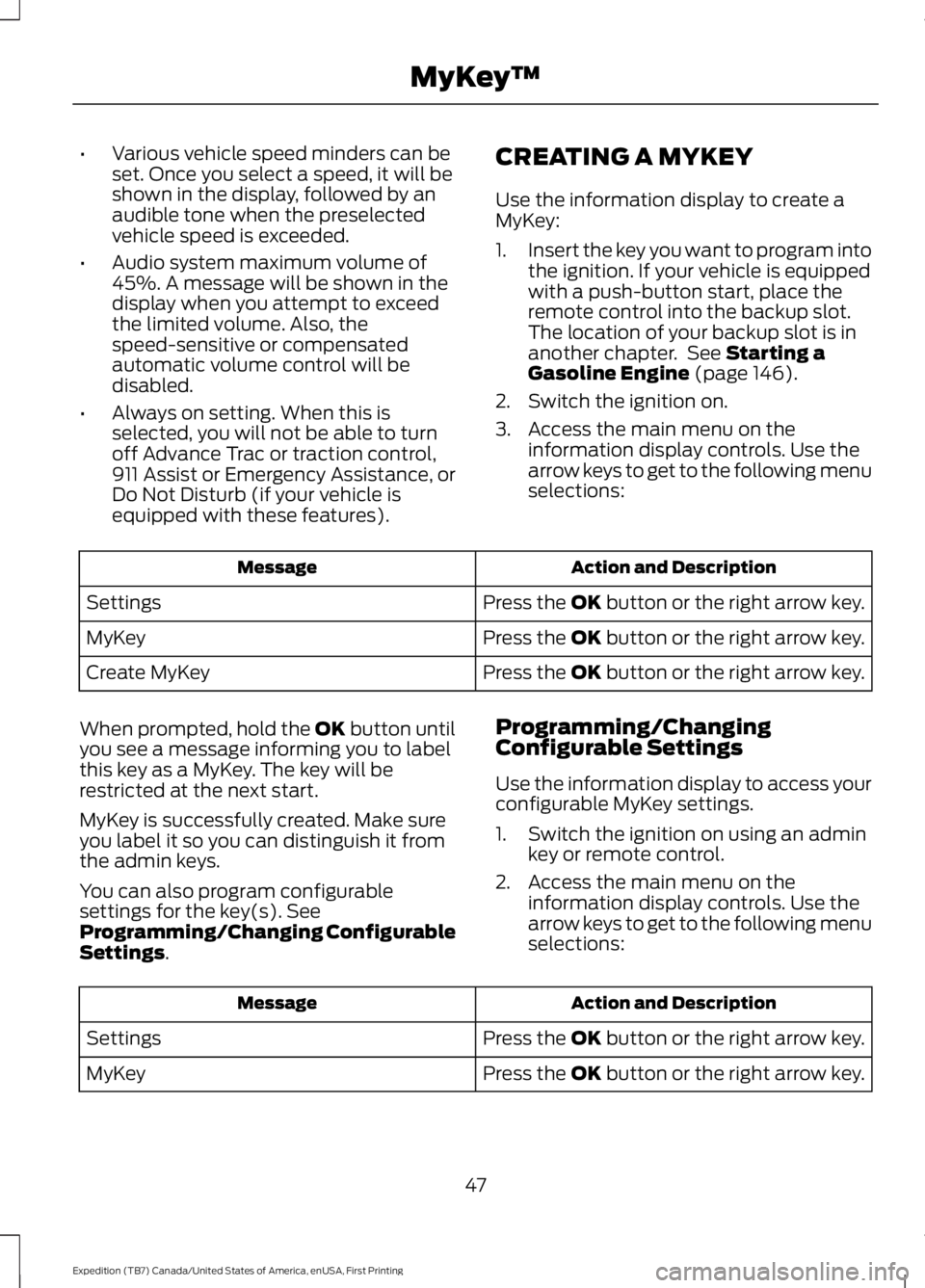
•Various vehicle speed minders can beset. Once you select a speed, it will beshown in the display, followed by anaudible tone when the preselectedvehicle speed is exceeded.
•Audio system maximum volume of45%. A message will be shown in thedisplay when you attempt to exceedthe limited volume. Also, thespeed-sensitive or compensatedautomatic volume control will bedisabled.
•Always on setting. When this isselected, you will not be able to turnoff Advance Trac or traction control,911 Assist or Emergency Assistance, orDo Not Disturb (if your vehicle isequipped with these features).
CREATING A MYKEY
Use the information display to create aMyKey:
1.Insert the key you want to program intothe ignition. If your vehicle is equippedwith a push-button start, place theremote control into the backup slot.The location of your backup slot is inanother chapter. See Starting aGasoline Engine (page 146).
2. Switch the ignition on.
3. Access the main menu on theinformation display controls. Use thearrow keys to get to the following menuselections:
Action and DescriptionMessage
Press the OK button or the right arrow key.Settings
Press the OK button or the right arrow key.MyKey
Press the OK button or the right arrow key.Create MyKey
When prompted, hold the OK button untilyou see a message informing you to labelthis key as a MyKey. The key will berestricted at the next start.
MyKey is successfully created. Make sureyou label it so you can distinguish it fromthe admin keys.
You can also program configurablesettings for the key(s). SeeProgramming/Changing ConfigurableSettings.
Programming/ChangingConfigurable Settings
Use the information display to access yourconfigurable MyKey settings.
1. Switch the ignition on using an adminkey or remote control.
2. Access the main menu on theinformation display controls. Use thearrow keys to get to the following menuselections:
Action and DescriptionMessage
Press the OK button or the right arrow key.Settings
Press the OK button or the right arrow key.MyKey
47
Expedition (TB7) Canada/United States of America, enUSA, First Printing
MyKey™
Page 51 of 421
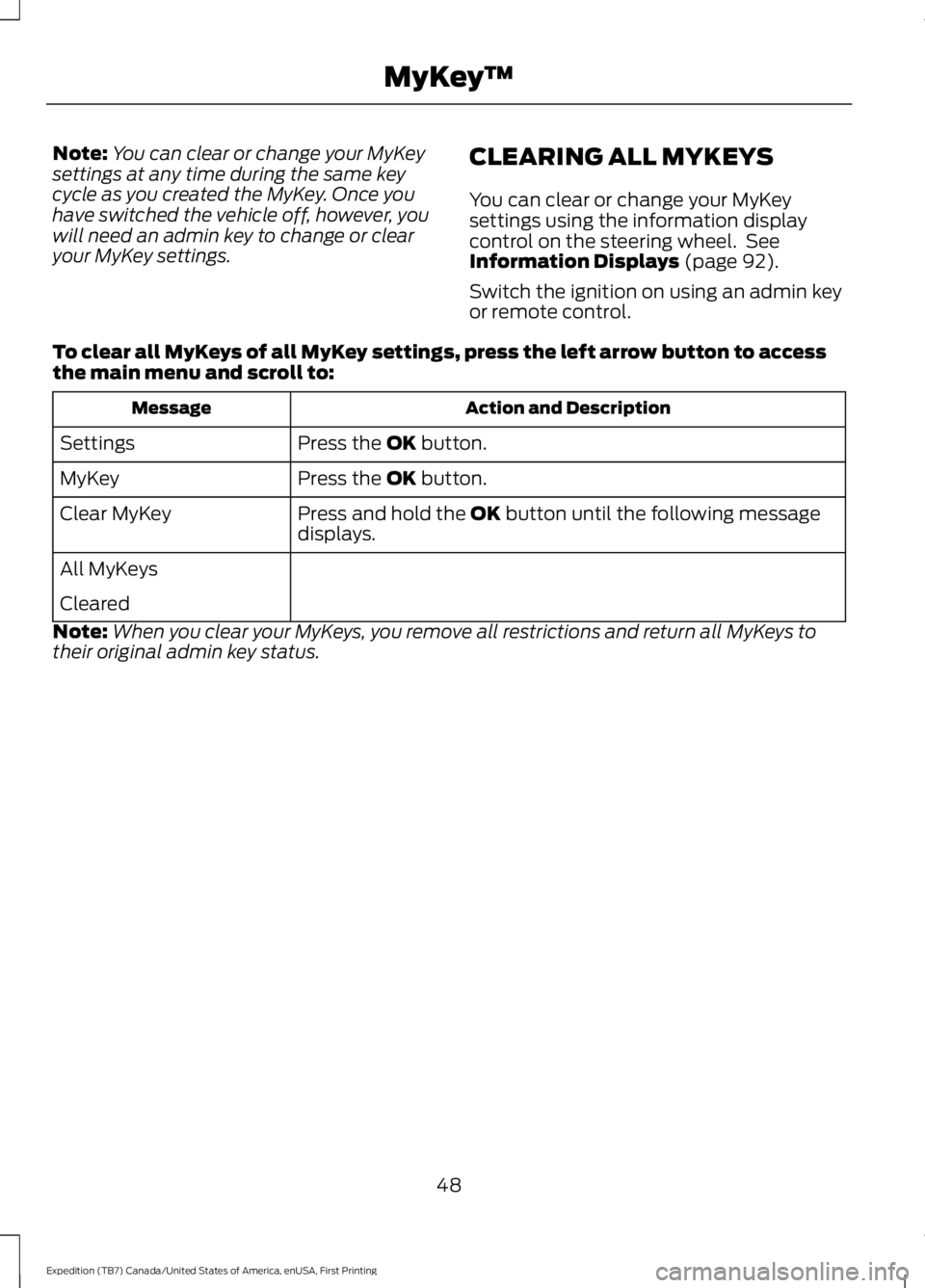
Note:You can clear or change your MyKeysettings at any time during the same keycycle as you created the MyKey. Once youhave switched the vehicle off, however, youwill need an admin key to change or clearyour MyKey settings.
CLEARING ALL MYKEYS
You can clear or change your MyKeysettings using the information displaycontrol on the steering wheel. SeeInformation Displays (page 92).
Switch the ignition on using an admin keyor remote control.
To clear all MyKeys of all MyKey settings, press the left arrow button to accessthe main menu and scroll to:
Action and DescriptionMessage
Press the OK button.Settings
Press the OK button.MyKey
Press and hold the OK button until the following messagedisplays.Clear MyKey
All MyKeys
Cleared
Note:When you clear your MyKeys, you remove all restrictions and return all MyKeys totheir original admin key status.
48
Expedition (TB7) Canada/United States of America, enUSA, First Printing
MyKey™
Page 52 of 421
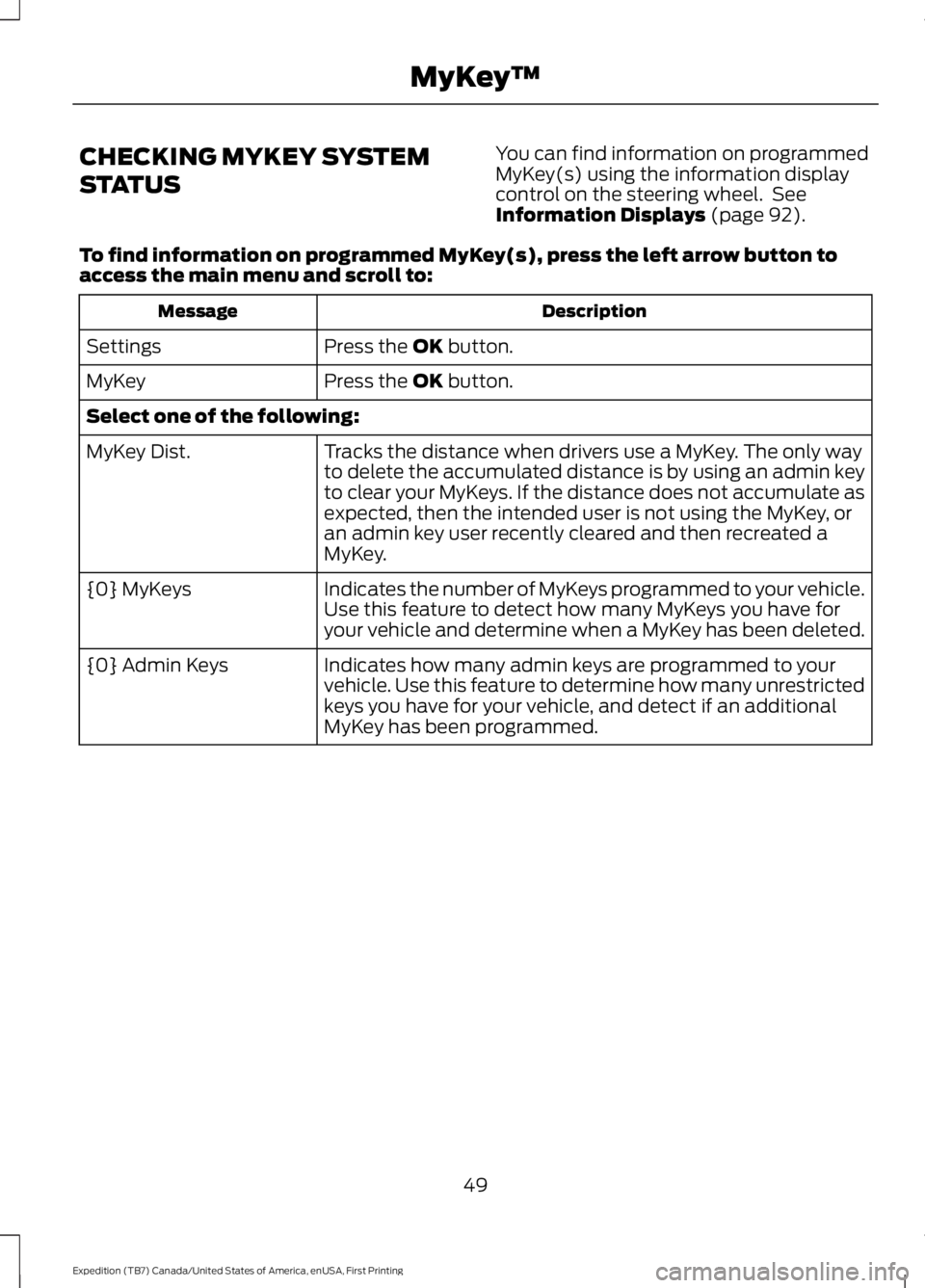
CHECKING MYKEY SYSTEM
STATUS
You can find information on programmedMyKey(s) using the information displaycontrol on the steering wheel. SeeInformation Displays (page 92).
To find information on programmed MyKey(s), press the left arrow button toaccess the main menu and scroll to:
DescriptionMessage
Press the OK button.Settings
Press the OK button.MyKey
Select one of the following:
Tracks the distance when drivers use a MyKey. The only wayto delete the accumulated distance is by using an admin keyto clear your MyKeys. If the distance does not accumulate asexpected, then the intended user is not using the MyKey, oran admin key user recently cleared and then recreated aMyKey.
MyKey Dist.
Indicates the number of MyKeys programmed to your vehicle.Use this feature to detect how many MyKeys you have foryour vehicle and determine when a MyKey has been deleted.
{0} MyKeys
Indicates how many admin keys are programmed to yourvehicle. Use this feature to determine how many unrestrictedkeys you have for your vehicle, and detect if an additionalMyKey has been programmed.
{0} Admin Keys
49
Expedition (TB7) Canada/United States of America, enUSA, First Printing
MyKey™
Page 53 of 421
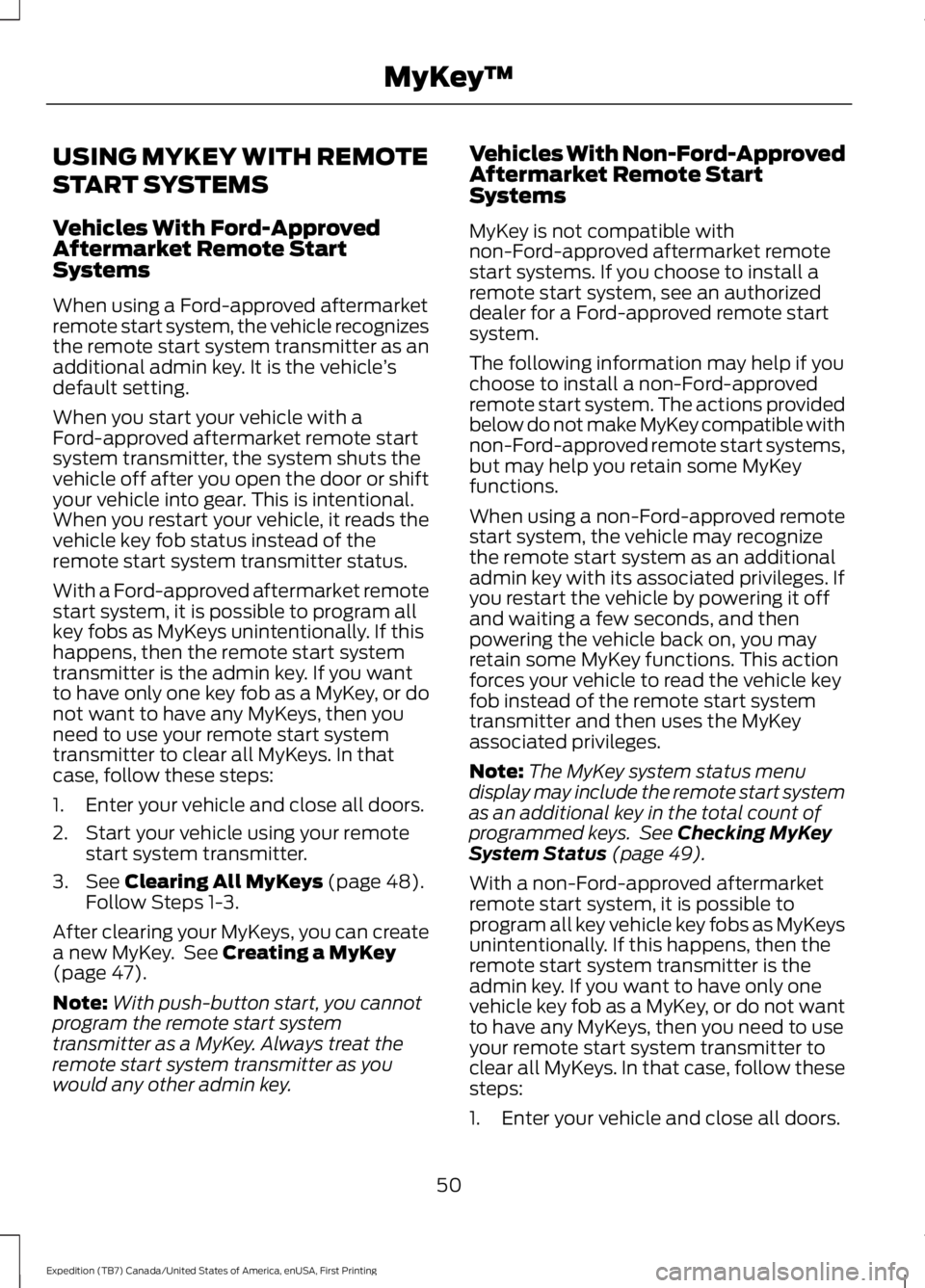
USING MYKEY WITH REMOTE
START SYSTEMS
Vehicles With Ford-ApprovedAftermarket Remote StartSystems
When using a Ford-approved aftermarketremote start system, the vehicle recognizesthe remote start system transmitter as anadditional admin key. It is the vehicle’sdefault setting.
When you start your vehicle with aFord-approved aftermarket remote startsystem transmitter, the system shuts thevehicle off after you open the door or shiftyour vehicle into gear. This is intentional.When you restart your vehicle, it reads thevehicle key fob status instead of theremote start system transmitter status.
With a Ford-approved aftermarket remotestart system, it is possible to program allkey fobs as MyKeys unintentionally. If thishappens, then the remote start systemtransmitter is the admin key. If you wantto have only one key fob as a MyKey, or donot want to have any MyKeys, then youneed to use your remote start systemtransmitter to clear all MyKeys. In thatcase, follow these steps:
1. Enter your vehicle and close all doors.
2. Start your vehicle using your remotestart system transmitter.
3. See Clearing All MyKeys (page 48).Follow Steps 1-3.
After clearing your MyKeys, you can createa new MyKey. See Creating a MyKey(page 47).
Note:With push-button start, you cannotprogram the remote start systemtransmitter as a MyKey. Always treat theremote start system transmitter as youwould any other admin key.
Vehicles With Non-Ford-ApprovedAftermarket Remote StartSystems
MyKey is not compatible withnon-Ford-approved aftermarket remotestart systems. If you choose to install aremote start system, see an authorizeddealer for a Ford-approved remote startsystem.
The following information may help if youchoose to install a non-Ford-approvedremote start system. The actions providedbelow do not make MyKey compatible withnon-Ford-approved remote start systems,but may help you retain some MyKeyfunctions.
When using a non-Ford-approved remotestart system, the vehicle may recognizethe remote start system as an additionaladmin key with its associated privileges. Ifyou restart the vehicle by powering it offand waiting a few seconds, and thenpowering the vehicle back on, you mayretain some MyKey functions. This actionforces your vehicle to read the vehicle keyfob instead of the remote start systemtransmitter and then uses the MyKeyassociated privileges.
Note:The MyKey system status menudisplay may include the remote start systemas an additional key in the total count ofprogrammed keys. See Checking MyKeySystem Status (page 49).
With a non-Ford-approved aftermarketremote start system, it is possible toprogram all key vehicle key fobs as MyKeysunintentionally. If this happens, then theremote start system transmitter is theadmin key. If you want to have only onevehicle key fob as a MyKey, or do not wantto have any MyKeys, then you need to useyour remote start system transmitter toclear all MyKeys. In that case, follow thesesteps:
1. Enter your vehicle and close all doors.
50
Expedition (TB7) Canada/United States of America, enUSA, First Printing
MyKey™
Page 54 of 421
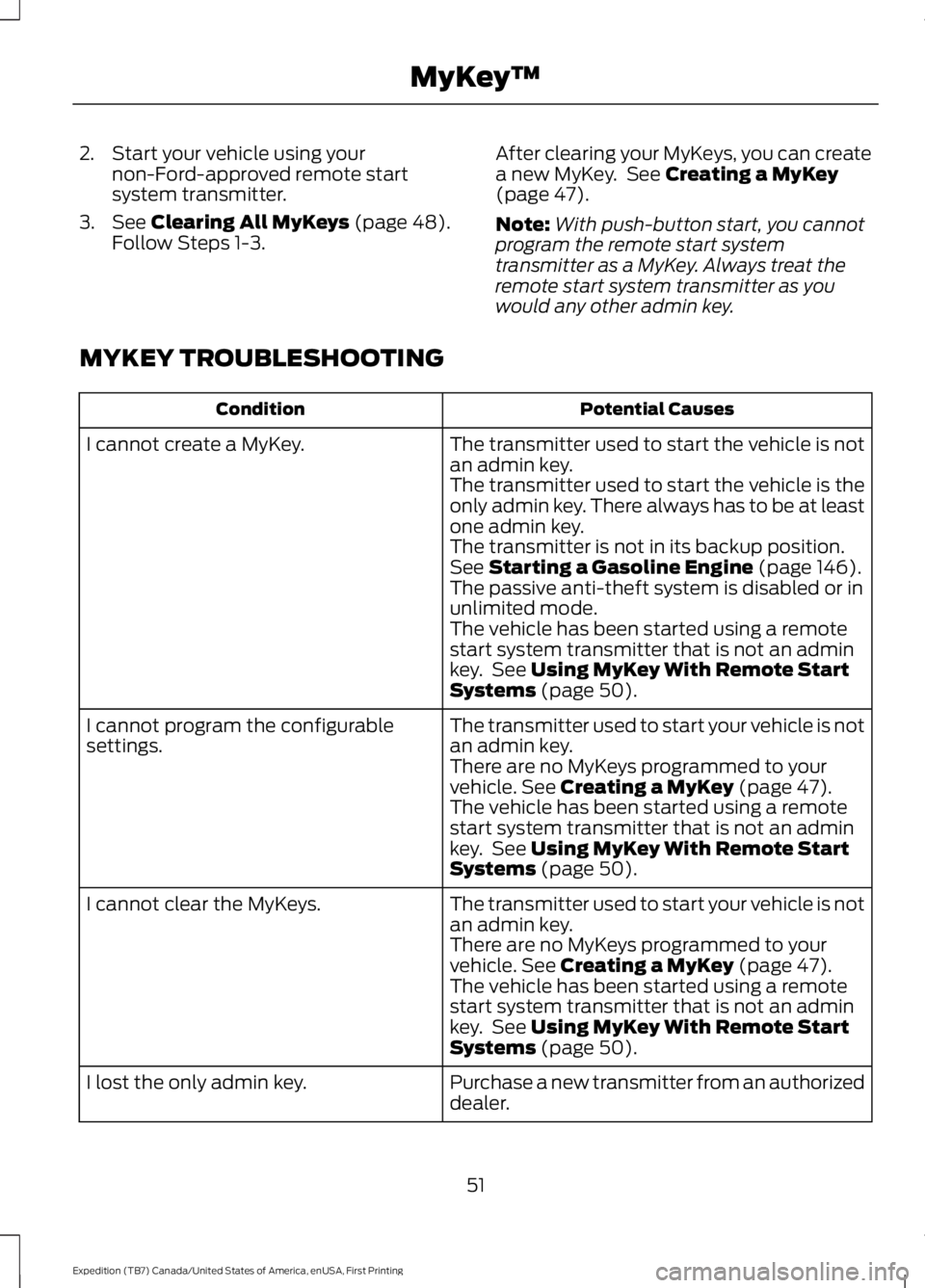
2. Start your vehicle using yournon-Ford-approved remote startsystem transmitter.
3. See Clearing All MyKeys (page 48).Follow Steps 1-3.
After clearing your MyKeys, you can createa new MyKey. See Creating a MyKey(page 47).
Note:With push-button start, you cannotprogram the remote start systemtransmitter as a MyKey. Always treat theremote start system transmitter as youwould any other admin key.
MYKEY TROUBLESHOOTING
Potential CausesCondition
The transmitter used to start the vehicle is notan admin key.I cannot create a MyKey.
The transmitter used to start the vehicle is theonly admin key. There always has to be at leastone admin key.The transmitter is not in its backup position.See Starting a Gasoline Engine (page 146).The passive anti-theft system is disabled or inunlimited mode.The vehicle has been started using a remotestart system transmitter that is not an adminkey. See Using MyKey With Remote StartSystems (page 50).
The transmitter used to start your vehicle is notan admin key.I cannot program the configurablesettings.There are no MyKeys programmed to yourvehicle. See Creating a MyKey (page 47).The vehicle has been started using a remotestart system transmitter that is not an adminkey. See Using MyKey With Remote StartSystems (page 50).
The transmitter used to start your vehicle is notan admin key.I cannot clear the MyKeys.
There are no MyKeys programmed to yourvehicle. See Creating a MyKey (page 47).The vehicle has been started using a remotestart system transmitter that is not an adminkey. See Using MyKey With Remote StartSystems (page 50).
Purchase a new transmitter from an authorizeddealer.I lost the only admin key.
51
Expedition (TB7) Canada/United States of America, enUSA, First Printing
MyKey™
Page 55 of 421
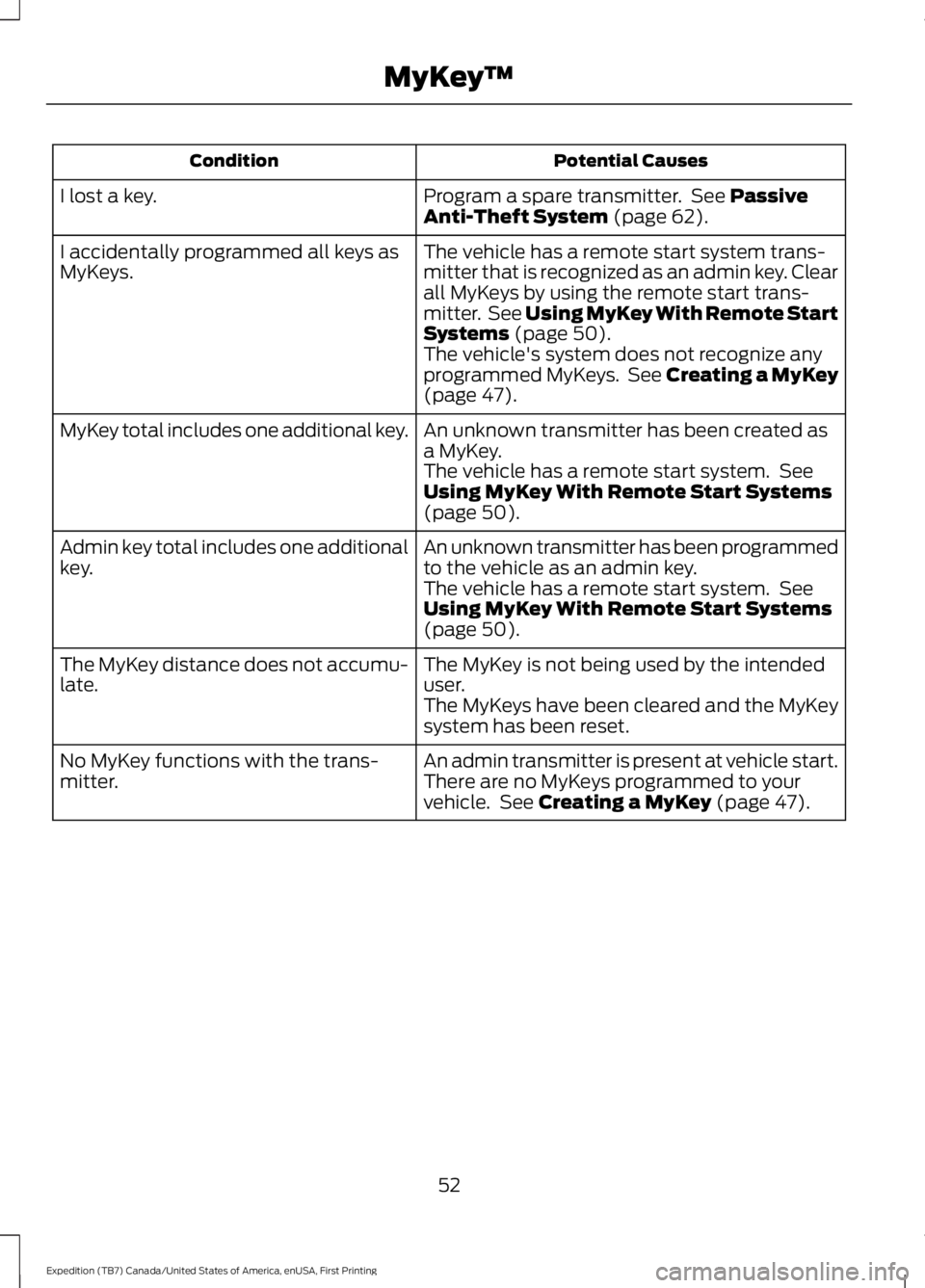
Potential CausesCondition
Program a spare transmitter. See PassiveAnti-Theft System (page 62).I lost a key.
The vehicle has a remote start system trans-mitter that is recognized as an admin key. Clearall MyKeys by using the remote start trans-mitter. See Using MyKey With Remote StartSystems (page 50).
I accidentally programmed all keys asMyKeys.
The vehicle's system does not recognize anyprogrammed MyKeys. See Creating a MyKey(page 47).
An unknown transmitter has been created asa MyKey.MyKey total includes one additional key.
The vehicle has a remote start system. SeeUsing MyKey With Remote Start Systems(page 50).
An unknown transmitter has been programmedto the vehicle as an admin key.Admin key total includes one additionalkey.The vehicle has a remote start system. SeeUsing MyKey With Remote Start Systems(page 50).
The MyKey is not being used by the intendeduser.The MyKey distance does not accumu-late.The MyKeys have been cleared and the MyKeysystem has been reset.
An admin transmitter is present at vehicle start.No MyKey functions with the trans-mitter.There are no MyKeys programmed to yourvehicle. See Creating a MyKey (page 47).
52
Expedition (TB7) Canada/United States of America, enUSA, First Printing
MyKey™
Page 56 of 421
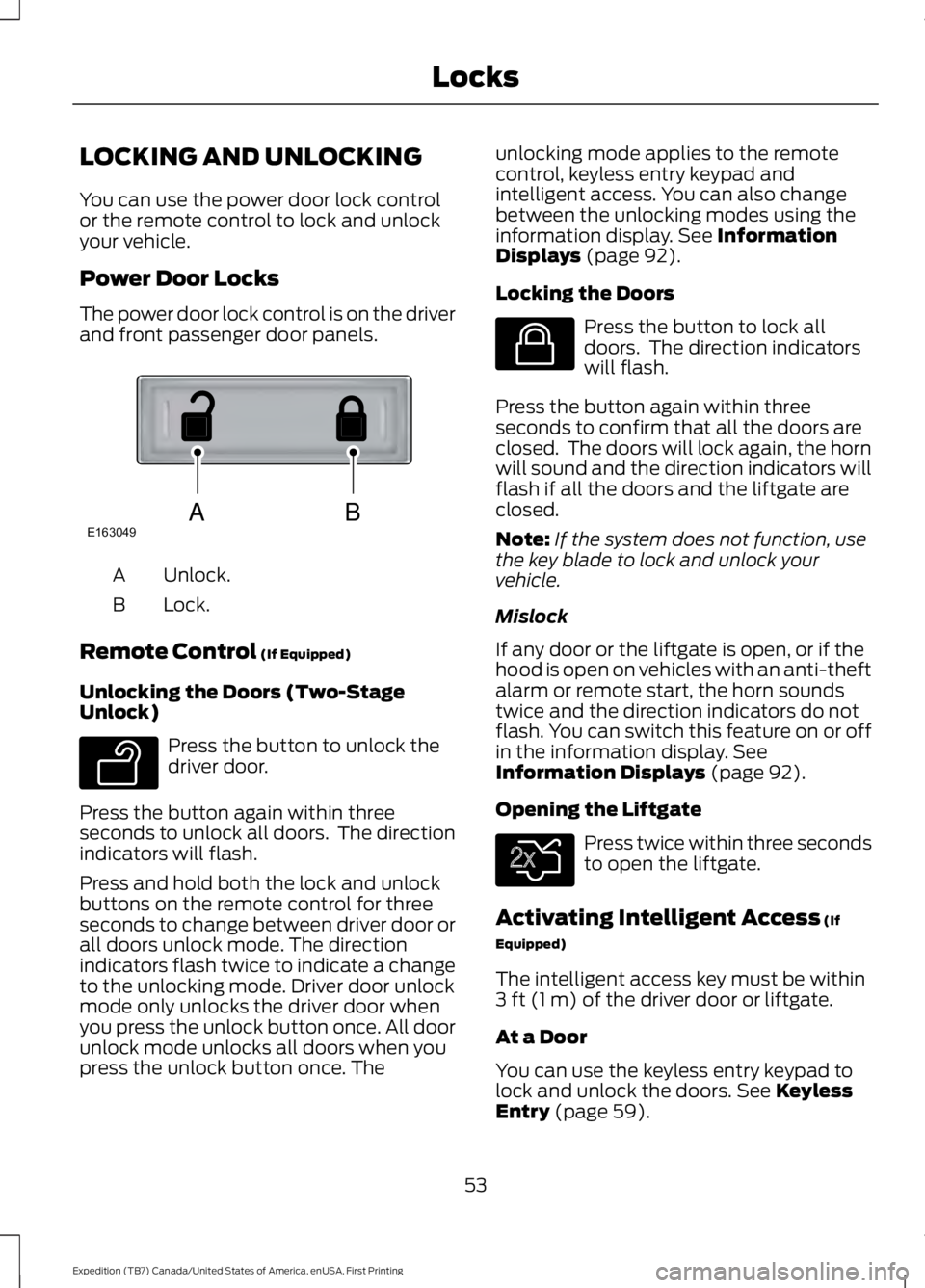
LOCKING AND UNLOCKING
You can use the power door lock controlor the remote control to lock and unlockyour vehicle.
Power Door Locks
The power door lock control is on the driverand front passenger door panels.
Unlock.A
Lock.B
Remote Control (If Equipped)
Unlocking the Doors (Two-StageUnlock)
Press the button to unlock thedriver door.
Press the button again within threeseconds to unlock all doors. The directionindicators will flash.
Press and hold both the lock and unlockbuttons on the remote control for threeseconds to change between driver door orall doors unlock mode. The directionindicators flash twice to indicate a changeto the unlocking mode. Driver door unlockmode only unlocks the driver door whenyou press the unlock button once. All doorunlock mode unlocks all doors when youpress the unlock button once. The
unlocking mode applies to the remotecontrol, keyless entry keypad andintelligent access. You can also changebetween the unlocking modes using theinformation display. See InformationDisplays (page 92).
Locking the Doors
Press the button to lock alldoors. The direction indicatorswill flash.
Press the button again within threeseconds to confirm that all the doors areclosed. The doors will lock again, the hornwill sound and the direction indicators willflash if all the doors and the liftgate areclosed.
Note:If the system does not function, usethe key blade to lock and unlock yourvehicle.
Mislock
If any door or the liftgate is open, or if thehood is open on vehicles with an anti-theftalarm or remote start, the horn soundstwice and the direction indicators do notflash. You can switch this feature on or offin the information display. SeeInformation Displays (page 92).
Opening the Liftgate
Press twice within three secondsto open the liftgate.
Activating Intelligent Access (If
Equipped)
The intelligent access key must be within3 ft (1 m) of the driver door or liftgate.
At a Door
You can use the keyless entry keypad tolock and unlock the doors. See KeylessEntry (page 59).
53
Expedition (TB7) Canada/United States of America, enUSA, First Printing
LocksABE163049 E138629 E138623 E138630
Page 57 of 421
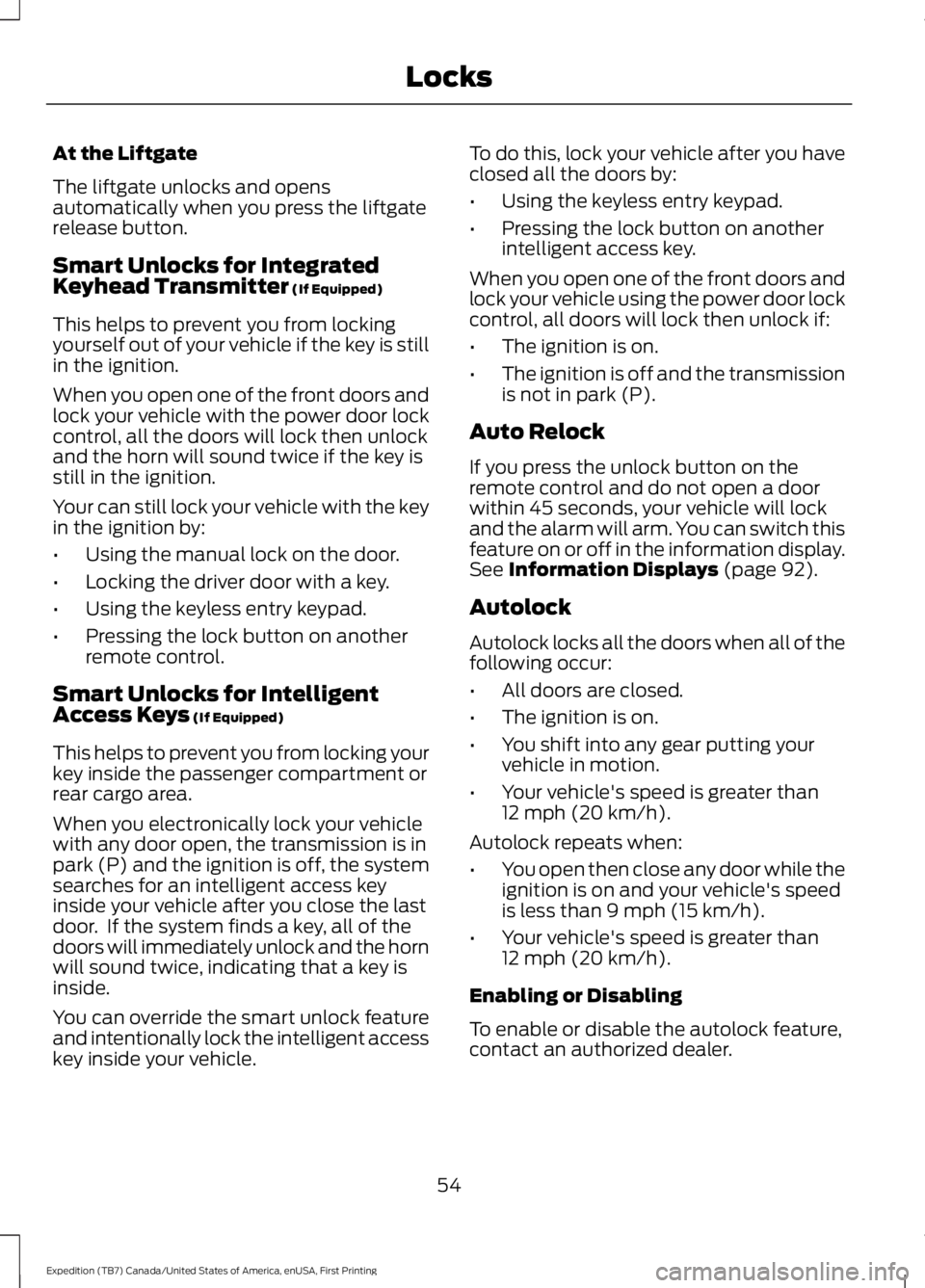
At the Liftgate
The liftgate unlocks and opensautomatically when you press the liftgaterelease button.
Smart Unlocks for IntegratedKeyhead Transmitter (If Equipped)
This helps to prevent you from lockingyourself out of your vehicle if the key is stillin the ignition.
When you open one of the front doors andlock your vehicle with the power door lockcontrol, all the doors will lock then unlockand the horn will sound twice if the key isstill in the ignition.
Your can still lock your vehicle with the keyin the ignition by:
•Using the manual lock on the door.
•Locking the driver door with a key.
•Using the keyless entry keypad.
•Pressing the lock button on anotherremote control.
Smart Unlocks for IntelligentAccess Keys (If Equipped)
This helps to prevent you from locking yourkey inside the passenger compartment orrear cargo area.
When you electronically lock your vehiclewith any door open, the transmission is inpark (P) and the ignition is off, the systemsearches for an intelligent access keyinside your vehicle after you close the lastdoor. If the system finds a key, all of thedoors will immediately unlock and the hornwill sound twice, indicating that a key isinside.
You can override the smart unlock featureand intentionally lock the intelligent accesskey inside your vehicle.
To do this, lock your vehicle after you haveclosed all the doors by:
•Using the keyless entry keypad.
•Pressing the lock button on anotherintelligent access key.
When you open one of the front doors andlock your vehicle using the power door lockcontrol, all doors will lock then unlock if:
•The ignition is on.
•The ignition is off and the transmissionis not in park (P).
Auto Relock
If you press the unlock button on theremote control and do not open a doorwithin 45 seconds, your vehicle will lockand the alarm will arm. You can switch thisfeature on or off in the information display.See Information Displays (page 92).
Autolock
Autolock locks all the doors when all of thefollowing occur:
•All doors are closed.
•The ignition is on.
•You shift into any gear putting yourvehicle in motion.
•Your vehicle's speed is greater than12 mph (20 km/h).
Autolock repeats when:
•You open then close any door while theignition is on and your vehicle's speedis less than 9 mph (15 km/h).
•Your vehicle's speed is greater than12 mph (20 km/h).
Enabling or Disabling
To enable or disable the autolock feature,contact an authorized dealer.
54
Expedition (TB7) Canada/United States of America, enUSA, First Printing
Locks