2016 FORD E SERIES check oil
[x] Cancel search: check oilPage 6 of 319

Jump Starting the Vehicle...........................117
Customer Assistance
Getting the Services You Need...............120
In California (U.S. Only)...............................121
The Better Business Bureau (BBB) Auto
Line Program (U.S. Only).......................122
Utilizing the Mediation/Arbitration Program (Canada Only)........................123
Getting Assistance Outside the U.S. and Canada.........................................................123
Ordering Additional Owner's Literature.....................................................124
Reporting Safety Defects (U.S. Only)..............................................................125
Reporting Safety Defects (Canada Only)..............................................................125
Fuses
Fuse Specification Chart............................127
Changing a Fuse...........................................134
Maintenance
General Information
....................................136
Opening and Closing the Hood...............136
Under Hood Overview
.................................137
Engine Oil Dipstick.......................................138
Engine Oil Check...........................................138
Oil Change Indicator Reset
.......................138
Engine Coolant Check................................139
Automatic Transmission Fluid Check............................................................142
Brake Fluid Check.........................................144
Power Steering Fluid Check
......................145
Washer Fluid Check.....................................145
Fuel Filter
.........................................................145
Changing the 12V Battery..........................145
Checking the Wiper Blades.......................147
Changing the Wiper Blades......................147
Adjusting the Headlamps.........................148
Removing a Headlamp
..............................150 Changing a Bulb
.............................................151
Bulb Specification Chart............................153
Changing the Engine Air Filter.................155
Vehicle Care
General Information
....................................156
Cleaning Products
........................................156
Cleaning the Exterior...................................156
Waxing..............................................................157
Cleaning the Engine....................................158
Cleaning the Windows and Wiper Blades...........................................................158
Cleaning the Interior....................................159
Cleaning the Instrument Panel and Instrument Cluster Lens........................159
Cleaning Leather Seats
..............................160
Repairing Minor Paint Damage...............160
Cleaning the Alloy Wheels
.......................160
Vehicle Storage
..............................................161
Wheels and Tires
General Information
....................................163
Tire Care...........................................................164
Using Snow Chains
......................................182
Tire Pressure Monitoring System...........183
Changing a Road Wheel............................186
Technical Specifications...........................190
Capacities and Specific- ations
Engine Specifications - 5.4L V8...............191
Engine Specifications - 6.8L.....................191
Motorcraft Parts - 5.4L V8........................192
Motorcraft Parts - 6.8L
..............................194
Vehicle Identification Number.................195
Vehicle Certification Label
........................196
Transmission Code Designation.............196
Capacities and Specifications - 5.4L V8...................................................................197
3
E-Series (TE4) Canada/United States of America, enUSA, Edition date: 03/2015, Second Printing Table of Contents
Page 9 of 319

Brake system
Cabin air filter
Check fuel cap
Child safety door lock or unlock
Child seat lower anchor
Child seat tether anchor
Cruise control
Do not open when hot
Engine air filter
Engine coolant
Engine coolant temperature
Engine oil
Explosive gas
Fan warning
Fasten seatbelt Front airbag
Front fog lamps
Fuel pump reset
Fuse compartment
Hazard warning flashers
Heated rear window
Heated windshield
Interior luggage compartment
release
Jack
Keep out of reach of children
Lighting control
Low tire pressure warning
Maintain correct fluid level
Note operating instructions
Panic alarm
6
E-Series (TE4) Canada/United States of America, enUSA, Edition date: 03/2015, Second Printing Introduction E71340 E161353
Page 54 of 319

Trip Computer
See Information Displays (page 55).
Vehicle Settings and Personalization
See
Information Displays (page 55).
Engine Oil Pressure Gauge
Indicates the engine oil pressure. The
needle should stay in the normal operating
range. If the needle falls below the normal
range, stop the vehicle and switch off the
engine. Check the engine oil level and add
oil if needed. If the oil level is correct, have
an authorized dealer check the system.
WARNING LAMPS AND
INDICATORS
The following warning lamps and
indicators alert you to a vehicle condition
that may become serious. Some lamps
illuminate when you start your vehicle to
make sure they work. If any lamps remain
on after starting your vehicle, refer to the
respective system warning lamp for further
information.
Note: Some warning indicators appear in
the information display and function the
same as a warning lamp but do not display
when you start your vehicle.
Anti-Lock Braking System If it illuminates when you are
driving, this indicates a
malfunction. You will continue
to have the normal braking system
(without ABS) unless the brake system
warning lamp also illuminates. Have an
authorized dealer check the system. Anti-Theft System Flashes when the SecuriLock
Passive Anti-theft System
activates.
Battery If it illuminates while driving, it
indicates a malfunction. Switch
off all unnecessary electrical
equipment and have an authorized dealer
check the system immediately.
Brake System Illuminates when you engage the
parking brake with the ignition
on.
If it illuminates when you are driving, check
to see that you did not engage the parking
brake. If you did not engage the parking
brake, this indicates low brake fluid level
or a brake system malfunction. Have an
authorized dealer check the system
immediately. WARNING
Driving your vehicle with the warning
lamp on is dangerous. A significant
decrease in braking performance
may occur. It will take you longer to stop
your vehicle. Have your vehicle checked by
your authorized dealer immediately. Driving
extended distances with the parking brake
engaged can cause brake failure and the
risk of personal injury. Check Fuel Cap
Displays when you do not
properly install the fuel cap.
Continued driving with this light
on may cause the service engine soon
warning light to come on.
51
E-Series (TE4) Canada/United States of America, enUSA, Edition date: 03/2015, Second Printing Instrument Cluster E144845 E144522
Page 55 of 319
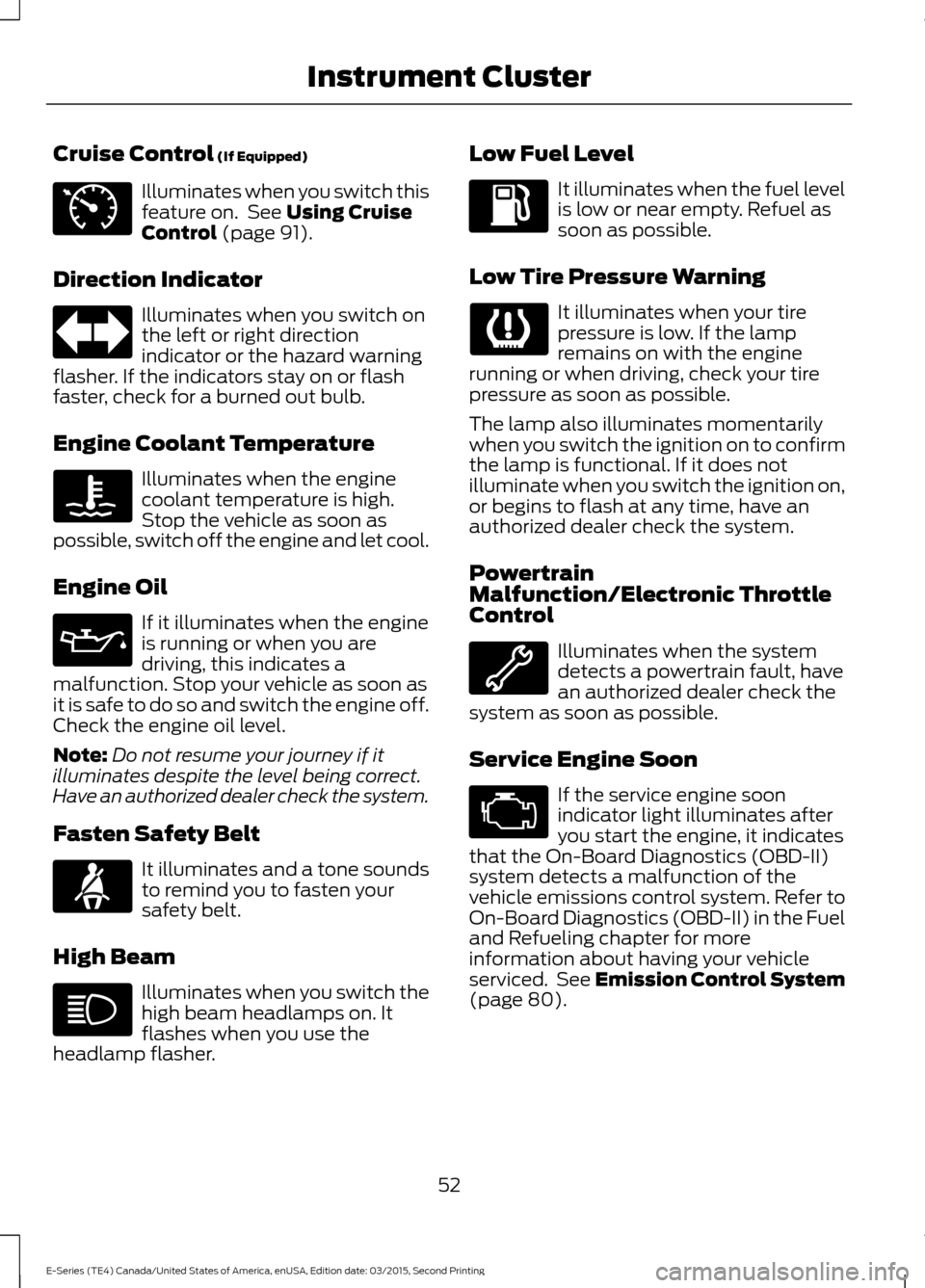
Cruise Control (If Equipped)
Illuminates when you switch this
feature on. See
Using Cruise
Control (page 91).
Direction Indicator Illuminates when you switch on
the left or right direction
indicator or the hazard warning
flasher. If the indicators stay on or flash
faster, check for a burned out bulb.
Engine Coolant Temperature Illuminates when the engine
coolant temperature is high.
Stop the vehicle as soon as
possible, switch off the engine and let cool.
Engine Oil If it illuminates when the engine
is running or when you are
driving, this indicates a
malfunction. Stop your vehicle as soon as
it is safe to do so and switch the engine off.
Check the engine oil level.
Note: Do not resume your journey if it
illuminates despite the level being correct.
Have an authorized dealer check the system.
Fasten Safety Belt It illuminates and a tone sounds
to remind you to fasten your
safety belt.
High Beam Illuminates when you switch the
high beam headlamps on. It
flashes when you use the
headlamp flasher. Low Fuel Level It illuminates when the fuel level
is low or near empty. Refuel as
soon as possible.
Low Tire Pressure Warning It illuminates when your tire
pressure is low. If the lamp
remains on with the engine
running or when driving, check your tire
pressure as soon as possible.
The lamp also illuminates momentarily
when you switch the ignition on to confirm
the lamp is functional. If it does not
illuminate when you switch the ignition on,
or begins to flash at any time, have an
authorized dealer check the system.
Powertrain
Malfunction/Electronic Throttle
Control Illuminates when the system
detects a powertrain fault, have
an authorized dealer check the
system as soon as possible.
Service Engine Soon If the service engine soon
indicator light illuminates after
you start the engine, it indicates
that the On-Board Diagnostics (OBD-II)
system detects a malfunction of the
vehicle emissions control system. Refer to
On-Board Diagnostics (OBD-II) in the Fuel
and Refueling chapter for more
information about having your vehicle
serviced. See Emission Control System
(page
80).
52
E-Series (TE4) Canada/United States of America, enUSA, Edition date: 03/2015, Second Printing Instrument ClusterE71340
Page 60 of 319

Press and hold the SELECT/RESET stem
to get into the setup menu sequence for
the following displays:
Setup
OIL LIFE English or Metric
Press and hold the
SELECT/RESET stem
UNITS ENG /
METRIC
ON or OFF
AUTOLOCK (if
equipped)
ON or OFF
AUTOUNLOCK (if
equipped)
COMPASS ZONE (if equipped)
Electric or EOH
Press and hold the
SELECT/RESET stem
TBC MODE (if
equipped)
English / Spanish / French
LANGUAGE =
ENGLISH /
SPANISH /
FRENCH SYSTEM CHECK
XXX% OIL LIFE
Press and hold the SELECT/
RESET stem
RESET FOR SYSTEM
CHECK
ENGINE HOURS (if enabled)
ENGINE IDLE HOURS (if
enabled)
CHARGING SYSTEM
BRAKE SYSTEM
57
E-Series (TE4) Canada/United States of America, enUSA, Edition date: 03/2015, Second Printing Information DisplaysE194389
Page 61 of 319

SYSTEM CHECK
TBC GAIN = XX.X or NO
TRAILER (if equipped)
TBC GAIN = XX.X or
OUTPUT = ////// (if
equipped)
XXX MILES TO E
OIL LIFE XXX% HOLD RESET = NEW
This displays the remaining oil life. An oil
change is required whenever indicated by
the message center and according to the
recommended maintenance schedule.
USE ONLY RECOMMENDED ENGINE OILS.
To reset the oil monitoring system to 100%
after each oil change, perform the
following:
1. Press and release the SELECT/RESET stem to display OIL LIFE XXX% HOLD
RESET = NEW.
2. Press and hold the SELECT/RESET stem for two seconds and release to
reset the oil life to 100%.
Note: To change oil life 100% value (if
equipped):
3. Once OIL LIFE SET TO XXX%
displays, release and press the
SELECT/RESET stem to change the oil
life start value. Each release and press
reduces the value by 10%.
UNITS ENG / METRIC
Displays the current units in English or
Metric.
AUTOLOCK
This feature automatically locks all vehicle
doors when you shift into any gear, putting
the vehicle in motion. AUTOUNLOCK
This feature automatically unlocks all
vehicle doors when you open the driver's
door within 10 minutes of switching the
ignition off.
COMPASS (if equipped)
Displays the vehicle's heading direction.
Note:
Driving near large buildings, bridges,
power lines and powerful broadcast
antennas may affect the compass reading.
Magnetic or metallic objects placed in, on
or near the vehicle may also affect compass
accuracy. If the compass appears to be
inaccurate, a manual calibration may be
necessary. Refer to
Compass zone
adjustment.
Compass zone adjustment 58
E-Series (TE4) Canada/United States of America, enUSA, Edition date: 03/2015, Second Printing Information Displays1
2
3
4
5
678910 1112 13 14 15
E142800
Page 63 of 319

INFORMATION MESSAGES
Note:
Depending on the vehicle options
equipped with your vehicle, not all of the
messages will display or be available.
Certain messages may be abbreviated or
shortened depending upon which cluster
type you have. Press the SELECT/RESET stem to
acknowledge and remove some messages
from the information display. Other
messages will be removed automatically
after a short time.
Certain messages need to be confirmed
before you can access the menus.
Brake System Action
Message
Indicates the brake fluid level is low, have the brakesystem inspected immediately.
BRAKE FLUID LEVEL LOW
Displays when the brake system needs servicing. If thewarning stays on or continues to come on, contact your authorized dealer as soon as possible.
CHECK BRAKE SYSTEM
Displays when the parking brake is set and the vehicleis in motion.
PARK BRAKE ENGAGED
Fuel Action
Message
Displays as an early reminder of a low fuel condition.
XXX MILES TO E FUEL LEVEL
LOW
Maintenance Action
Message
Displays when the engine oil life remaining is between5% and 0%.
ENGINE OIL CHANGE SOON
Displays when the oil life left reaches 0%.
OIL CHANGE REQUIRED
Displays after you have the oil changed.
OIL LIFE OK
60
E-Series (TE4) Canada/United States of America, enUSA, Edition date: 03/2015, Second Printing Information Displays
Page 115 of 319

BREAKING-IN
You need to break in new tires for
approximately 300 miles (480
kilometers). During this time, your vehicle
may exhibit some unusual driving
characteristics.
Avoid driving too fast during the first 1000
miles (1600 kilometers). Vary your speed
frequently and change up through the
gears early. Do not labor the engine.
Do not tow during the first 1000 miles
(1600 kilometers).
REDUCED ENGINE
PERFORMANCE
WARNING
Continued operation will increase the
engine temperature and cause the
engine to shut down completely.
If the engine coolant temperature gauge
needle moves to the upper limit position,
the engine is overheating. See Gauges
(page 49).
You must only drive your vehicle for a short
distance if the engine overheats. The
distance you can travel depends on
ambient temperature, vehicle load and
terrain. The engine will continue to operate
with limited power for a short time.
If the engine temperature continues to rise,
the fuel supply to the engine will reduce.
The air conditioning will switch off and the
engine cooling fan will operate continually.
1. Reduce your speed gradually and stop
your vehicle as soon as it is safe to do
so.
2. Switch the engine off immediately to prevent severe engine damage.
3. Wait for the engine to cool down. 4. Check the coolant level. See
Engine
Coolant Check (page 139).
5. Have your vehicle checked by an authorized dealer as soon as possible.
ECONOMICAL DRIVING
Fuel economy is affected by several things
such as how you drive, the conditions you
drive under and how you maintain your
vehicle.
There are some things to keep in mind that
may improve your fuel economy:
• Accelerate and slow down in a smooth,
moderate fashion.
• Drive at steady speeds.
• Anticipate stops; slowing down may
eliminate the need to stop.
• Combine errands and minimize
stop-and-go driving(When running
errands, go to the furthest destination
first and then work your way back
home).
• Close the windows for high-speed
driving.
• Drive at reasonable speeds.
• Keep the tires properly inflated and use
only the recommended size.
• Use the recommended engine oil.
• Perform all regularly scheduled
maintenance.
There are also some things you may want
to avoid doing because they reduce your
fuel economy:
• Avoid sudden or hard accelerations.
• Avoid revving the engine before turning
off the car.
• Avoid long idle periods.
• Do not warm up your vehicle on cold
mornings.
• Reduce the use of air conditioning and
heat.
112
E-Series (TE4) Canada/United States of America, enUSA, Edition date: 03/2015, Second Printing Driving Hints