2016 FORD C MAX ENERGI service reset
[x] Cancel search: service resetPage 150 of 395
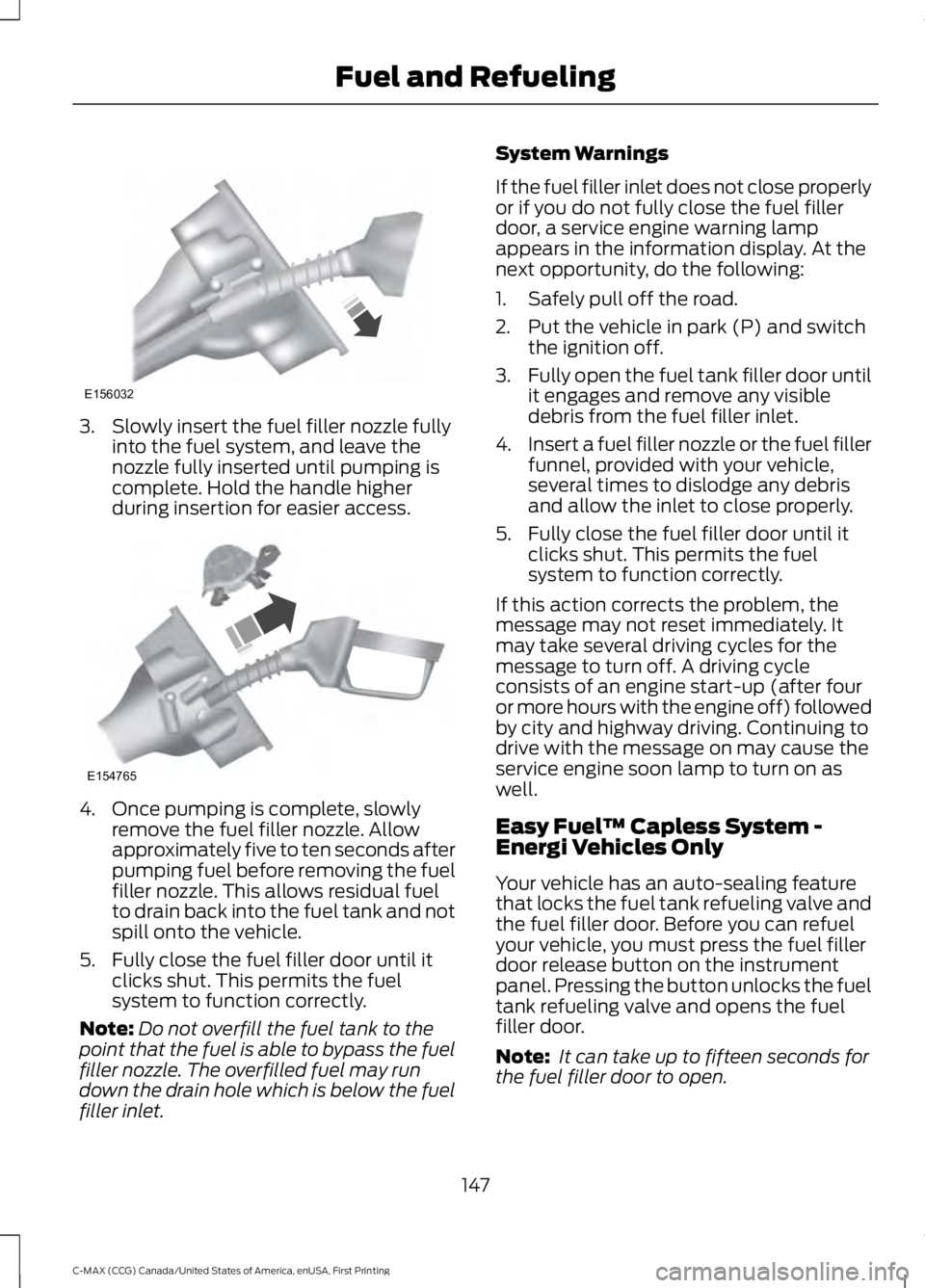
3. Slowly insert the fuel filler nozzle fullyinto the fuel system, and leave thenozzle fully inserted until pumping iscomplete. Hold the handle higherduring insertion for easier access.
4. Once pumping is complete, slowlyremove the fuel filler nozzle. Allowapproximately five to ten seconds afterpumping fuel before removing the fuelfiller nozzle. This allows residual fuelto drain back into the fuel tank and notspill onto the vehicle.
5. Fully close the fuel filler door until itclicks shut. This permits the fuelsystem to function correctly.
Note:Do not overfill the fuel tank to thepoint that the fuel is able to bypass the fuelfiller nozzle. The overfilled fuel may rundown the drain hole which is below the fuelfiller inlet.
System Warnings
If the fuel filler inlet does not close properlyor if you do not fully close the fuel fillerdoor, a service engine warning lampappears in the information display. At thenext opportunity, do the following:
1. Safely pull off the road.
2. Put the vehicle in park (P) and switchthe ignition off.
3.Fully open the fuel tank filler door untilit engages and remove any visibledebris from the fuel filler inlet.
4.Insert a fuel filler nozzle or the fuel fillerfunnel, provided with your vehicle,several times to dislodge any debrisand allow the inlet to close properly.
5. Fully close the fuel filler door until itclicks shut. This permits the fuelsystem to function correctly.
If this action corrects the problem, themessage may not reset immediately. Itmay take several driving cycles for themessage to turn off. A driving cycleconsists of an engine start-up (after fouror more hours with the engine off) followedby city and highway driving. Continuing todrive with the message on may cause theservice engine soon lamp to turn on aswell.
Easy Fuel™ Capless System -Energi Vehicles Only
Your vehicle has an auto-sealing featurethat locks the fuel tank refueling valve andthe fuel filler door. Before you can refuelyour vehicle, you must press the fuel fillerdoor release button on the instrumentpanel. Pressing the button unlocks the fueltank refueling valve and opens the fuelfiller door.
Note: It can take up to fifteen seconds forthe fuel filler door to open.
147
C-MAX (CCG) Canada/United States of America, enUSA, First Printing
Fuel and RefuelingE156032 E154765
Page 152 of 395

System Warnings
If the fuel filler inlet does not close properlyor if you do not fully close the fuel fillerdoor, a service engine warning lampappears in the information display. At thenext opportunity, do the following:
1. Safely pull off the road.
2. When your vehicle has stopped, shiftinto park (P) and switch the ignitionoff.
3.Press the refueling button on the centerconsole.
4.Fully open the fuel tank filler door untilit engages and remove any visibledebris from the fuel filler inlet.
5.Insert a fuel filler nozzle or the fuel fillerfunnel, provided with your vehicle,several times to dislodge any debrisand allow the inlet to close properly.
6. Fully close the fuel filler door until itclicks shut. This permits the fuelsystem to function correctly.
If this action corrects the problem, themessage may not reset immediately. Itmay take several driving cycles for themessage to turn off. A driving cycleconsists of an engine start-up (after fouror more hours with the engine off) followedby city and highway driving. Continuing todrive with the message on may cause theservice engine soon lamp to turn on aswell.
Using the Manual Fuel Filler DoorRelease Lever
The manual fuel filler door release lever isin the luggage compartment on the rightside behind a panel.
When using the manual fuel filler doorrelease lever to access the fuel filler inlet,do the following:
1. When your vehicle has stopped, shiftinto park (P) and switch the ignition on.
2. Remove the panel located in luggagecompartment on the right side.
3. Locate the manual fuel filler doorrelease lever.
4. Pull the manual fuel filler door releaselever.
149
C-MAX (CCG) Canada/United States of America, enUSA, First Printing
Fuel and RefuelingE162486 E154767 E162484
Page 229 of 395

Vehicles driven year-round in non-extremeclimates should use coolant meeting theFord specification for optimum coolingsystem and engine protection.
What You Should Know About Fail-Safe Cooling
If the engine coolant supply is depleted,this feature allows the vehicle to be driventemporarily before incremental componentdamage is incurred. The “fail-safe”distance depends on ambienttemperatures, vehicle load and terrain.
How Fail-Safe Cooling Works
If the engine begins to overheat, the enginecoolant temperature gauge will move tothe red (hot) area and:
The coolant temperaturewarning light will illuminate.
The service engine soonindicator will illuminate.
If the engine reaches a presetover-temperature condition, the enginewill automatically switch to alternatingcylinder operation. Each disabled cylinderacts as an air pump and cools the engine.
When this occurs the vehicle will stilloperate. However:
•The engine power will be limited.
•The air conditioning system will bedisabled.
Continued operation will increase theengine temperature and the engine willcompletely shut down, causing steeringand braking effort to increase.
Once the engine temperature cools, theengine can be re-started. Take your vehicleto an authorized dealer as soon as possibleto minimize engine damage.
When Fail-Safe Mode Is Activated
WARNINGS
Fail-safe mode is for use duringemergencies only. Operate yourvehicle in fail-safe mode only as longas necessary to bring your vehicle to restin a safe location and seek immediaterepairs. When in fail-safe mode, yourvehicle will have limited power, will not beable to maintain high-speed operation, andmay completely shut down withoutwarning, potentially losing engine power,power steering assist, and power brakeassist, which may increase the possibilityof a crash resulting in serious injury.
Never remove the coolant reservoircap while the engine is running or hot.
Note:Driving the vehicle without repairingthe engine problem increases the chance ofengine damage. Take your vehicle to anauthorized dealer as soon as possible.
You have limited engine power when in thefail-safe mode, so drive the vehicle withcaution. The vehicle will not be able tomaintain high-speed operation and theengine will run rough. Remember that theengine is capable of completely shuttingdown automatically to prevent enginedamage, therefore:
1. Pull off the road as soon as safelypossible and turn off the engine.
2. Arrange for the vehicle to be taken toan authorized dealer.
3. If this is not possible, wait a shortperiod for the engine to cool.
4. Check the coolant level and replenishif low.
5. Re-start the engine and take yourvehicle to an authorized dealer.
226
C-MAX (CCG) Canada/United States of America, enUSA, First Printing
Maintenance
Page 232 of 395

presets, are also maintained in memory bypower from the low voltage battery. Whena technician disconnects and connects thelow voltage battery, these settings areerased. Complete the following procedurein order to restore the settings:
1. With the vehicle at a complete stop,set the parking brake.
2. Shift into park (P).
3. Switch off all accessories.
4. Fully press the brake pedal and startthe vehicle.
5. Run the engine until it reaches normaloperating temperature. While theengine is warming up, complete thefollowing: Reset the clock. See AudioSystem (page 283). Reset the powerwindows bounce-back feature. SeeWindows and Mirrors (page 80).Reset the radio station presets. SeeAudio System (page 283).
6.Allow the engine to idle for at least oneminute. If the engine turns off, pressthe accelerator pedal to start theengine.
7. While the engine is running, press thebrake pedal and shift into neutral (N).
8.Allow the engine to run for at least oneminute by pressing on the acceleratorpedal.
9.Drive the vehicle at least 12 mi (20 km)to completely relearn the idle and fueltrim strategy.
Note:If you do not allow the engine torelearn the idle and fuel trim strategy, theidle quality of your vehicle may be adverselyaffected until the engine computereventually relearns the idle trim and fueltrim strategy.
Make sure that you dispose of old batteriesin an environmentally friendly way. Seekadvice from your local authority aboutrecycling old batteries.
CHECKING THE WIPER
BLADES
Run the tip of your fingers over the edge ofthe blade to check for roughness.
Clean the wiper blades with washer fluidor water applied with a soft sponge orcloth.
CHANGING THE WIPER
BLADES
Replace the wiper blades at least annuallyfor optimum performance.
You can improve poor wiper quality bycleaning the wiper blades and thewindshield.
Note: The windshield wiper blades aredifferent in length. If you install wiperblades of the wrong length, the wiper bladescan clash damaging the wiper system.
Service Position
Set the windshield wipers in the serviceposition to change the wiper blades.
Note:You can use the service position toprovide easier access to the wiper bladesfor freeing them from snow and ice.
Note:Make sure the windshield is free fromsnow and ice before you switch the ignitionon.
1. Switch the ignition on.
2. Switch the ignition off.
229
C-MAX (CCG) Canada/United States of America, enUSA, First Printing
MaintenanceE142463
Page 296 of 395

In order to provide the best possibleexperience, use the contact form to reportany station issues found while listening toa station broadcasting with HD Radio
technology. Independent entities own andoperate each station. These stations areresponsible for ensuring all audio streamsand data fields are accurate.
Potential station issues
ActionCauseIssues
No action required. This is abroadcast issue.This is poor time alignmentby the radio broadcaster.Echo, stutter, skip or repeatin audio.Increase or decrease inaudio volume.
No action required. Thereception issue may clear upas you continue to drive.
The radio is shifting betweenanalog and digital audio.Sound fading or blending inand out.
No action required. This isnormal behavior. Wait untilthe audio is available.
The digital multicast is notavailable until the HD Radiobroadcast is decoded. Oncedecoded, the audio is avail-able.
There is an audio mutedelay when selecting HD2 orHD3, multicast preset orDirect Tune.
No action required. Thestation is not available inyour current location.
The previously storedmulticast preset or directtune is not available in yourcurrent reception area.
Cannot access HD2 or HD3multicast channel whenrecalling a preset or from adirect tune.
Fill out the station issueform at website listed
below.*
Data service issue by theradio broadcaster.Text information does notmatch currently playingaudio.
Fill out the station issueform at website listed
below.*
Data service issue by theradio broadcaster.There is no text informationshown for currently selectedfrequency.
No action required. This isnormal behavior.Pressing Scan disablesHD2-HD7 channel search.HD2-HD7 stations not foundwhen Scan is pressed.
* http://www.ibiquity.com/automotive/report_radio_station_experiences
293
C-MAX (CCG) Canada/United States of America, enUSA, First Printing
Audio System
Page 298 of 395

SIRIUS satellite radio is asubscription-based satellite radio servicethat broadcasts a variety of music, sports,news, weather, traffic and entertainmentprogramming. Your factory-installedSIRIUS satellite radio system includeshardware and a limited subscription term,which begins on the date of sale or leaseof your vehicle. See an authorized dealerfor availability.
For more information on extendedsubscription terms (a service fee isrequired), the online media player and acomplete list of SIRIUS satellite radiochannels, and other features, please visitwww.siriusxm.com in the United States,www.siriusxm.ca in Canada, or call SIRIUSat 1-888-539-7474.
Satellite Radio Electronic SerialNumber (ESN)
You need your ESN to activate, modify ortrack your satellite radio account. When insatellite radio mode, tune to channel 0.
Troubleshooting
ActionConditionMessage
No action required. Thismessage should disappearshortly.
Radio requires more thantwo seconds to produceaudio for the selectedchannel.
Acquiring…
If this message does notclear shortly, or with an igni-tion key cycle, your receivermay have a fault. See anauthorized dealer for service.
There is an internal moduleor system failure present.Satellite antenna fault
SIRIUS system failure
Tune to another channel orchoose another preset.The channel is no longeravailable.Invalid Channel
Contact SIRIUS at 1-888-539-7474 to subscribe tothe channel, or tune toanother channel.
Your subscription does notinclude this channel.Unsubscribed Channel
The signal is blocked. Whenyou move into an open area,the signal should return.
The signal is lost from theSIRIUS satellite or SIRIUStower to your vehicleantenna.
No Signal
No action required. Theprocess may take up tothree minutes.
Update of channelprogramming in progress.Updating…
295
C-MAX (CCG) Canada/United States of America, enUSA, First Printing
Audio System
Page 301 of 395

Monday-Saturday, 8:30am-9:00pm EST.
Sunday, 10:30am-7:30pm EST.
In the United States, call 1-800-392-3673.
In Canada, call 1-800-565-3673.
Times are subject to change due toholidays.
SYNC Owner Account
Why do I need a SYNC owner account?
•Required to activate Vehicle HealthReport and to view the reports online.
•Required to activate thesubscription-based SYNC Services andto personalize your Saved Points andFavorites.
•Essential for keeping up with the latestsoftware downloads available forSYNC.
•Access to customer support for anyquestions you may have.
Driving Restrictions
For your safety, certain features arespeed-dependent and restricted when yourvehicle is traveling over 3 mph (5 km/h).
Safety Information
WARNING
Driving while distracted can result inloss of vehicle control, crash andinjury. We strongly recommend thatyou use extreme caution when using anydevice that may take your focus off theroad. Your primary responsibility is the safeoperation of your vehicle. We recommendagainst the use of any hand-held devicewhile driving and encourage the use ofvoice-operated systems when possible.Make sure you are aware of all applicablelocal laws that may affect the use ofelectronic devices while driving.
When using SYNC:
•Do not operate playing devices if thepower cords or cables are broken, splitor damaged. Place cords and cablesout of the way, so they do not interferewith the operation of pedals, seats,compartments or safe driving abilities.
•Do not leave playing devices in yourvehicle during extreme conditions as itcould cause them damage. See yourdevice's manual for further information.
•Do not attempt to service or repair thesystem. See an authorized dealer.
Privacy Information
When a cellular phone is connected toSYNC, the system creates a profile withinyour vehicle that is linked to that cellularphone. This profile is created in order tooffer you more cellular features and tooperate more efficiently. Among otherthings, this profile may contain data aboutyour cellular phone book, text messages(read and unread), and call history,including history of calls when your cellularphone was not connected to the system.In addition, if you connect a media device,the system creates and retains an index ofsupported media content. The system alsorecords a short development log ofapproximately 10 minutes of all recentsystem activity. The log profile and othersystem data may be used to improve thesystem and help diagnose any problemsthat may occur.
The cellular profile, media device index,and development log will remain in thevehicle unless you delete them and aregenerally accessible only in the vehiclewhen the cellular phone or media playeris connected. If you no longer plan to usethe system or the vehicle, we recommendyou perform a Master Reset to erase allstored information.
298
C-MAX (CCG) Canada/United States of America, enUSA, First Printing
SYNC™
Page 356 of 395

At every oil change interval as indicated by the information display.1, 2
Inspect engine cooling system and motor/electronics cooling system strength andhoses.
Inspect exhaust system and heat shields.
Inspect half-shaft boots.
Inspect steering linkage, ball joints, suspension and tie-rod ends.
Inspect wheels and related components for abnormal noise, wear, looseness or drag.
1 Do not exceed two years or 20000 miles (32000 kilometers) between service intervals.2 Perform multi-point inspection (recommended).3 Reset the Intelligent Oil-Life Monitor system after engine oil and filter changes. SeeEngine Oil Check (page 222).
Other maintenance items*
Replace cabin air filter.Every 20000 miles (32000km)
Replace engine air filter.Every 30000 miles (48000km)
Change engine coolant and motor/electronics coolant.**At 100000 miles (160000km)
Replace spark plugs.Every 100000 miles(160000 km)
Change automatic transmission fluid.Every 150000 miles(240000 km)
* Perform these maintenance items within 3000 miles (4800 kilometers) of the lastengine oil and filter change. Do not exceed the designated distance for the interval.** Initial replacement at six years or 100000 miles (160000 kilometers), then every threeyears or 50000 miles (80000 kilometers).
353
C-MAX (CCG) Canada/United States of America, enUSA, First Printing
Scheduled Maintenance