2016 FORD C MAX ENERGI check oil
[x] Cancel search: check oilPage 7 of 395

Ordering Additional Owner'sLiterature....................................................206
Reporting Safety Defects (U.S.Only).............................................................207
Reporting Safety Defects (CanadaOnly).............................................................207
Fuses
Fuse Specification Chart..........................209
Changing a Fuse............................................217
Maintenance
General Information....................................218
Opening and Closing the Hood...............218
Under Hood Overview - Hybrid ElectricVehicle (HEV)............................................219
Under Hood Overview - Plug-In HybridElectric Vehicle (PHEV)..........................221
Engine Oil Dipstick.......................................222
Engine Oil Check..........................................222
Engine Coolant Check................................223
Automatic Transmission FluidCheck............................................................227
Brake Fluid Check.........................................227
Power Steering Fluid Check.....................227
Washer Fluid Check.....................................227
Fuel Filter.........................................................227
Changing the 12V Battery.........................228
Checking the Wiper Blades......................229
Changing the Wiper Blades.....................229
Adjusting the Headlamps..........................231
Removing a Headlamp..............................232
Changing a Bulb...........................................232
Bulb Specification Chart...........................237
Changing the Engine Air Filter................238
Vehicle Care
General Information....................................241
Cleaning Products........................................241
Cleaning the Exterior...................................241
Waxing.............................................................242
Cleaning the Engine....................................243
Cleaning the Windows and WiperBlades..........................................................243
Cleaning the Interior...................................244
Cleaning the Instrument Panel andInstrument Cluster Lens.......................244
Cleaning Leather Seats.............................245
Repairing Minor Paint Damage..............245
Cleaning the Alloy Wheels.......................245
Vehicle Storage............................................246
Wheels and Tires
Tire Sealant and Inflator Kit....................249
Tire Care..........................................................255
Using Snow Chains.....................................270
Tire Pressure Monitoring System...........270
Technical Specifications...........................274
Capacities and Specific-ations
Engine Specifications.................................276
Motorcraft Parts............................................277
Vehicle Identification Number................278
Vehicle Certification Label.......................279
Transmission Code Designation............279
Capacities and Specifications...............280
Audio System
General Information...................................283
Audio Unit - Vehicles With: AM/FM/CD/SYNC............................................................284
Audio Unit - Vehicles With: Premium AM/FM/CD.........................................................286
Audio Unit - Vehicles With: Sony AM/FM/CD.................................................................288
Digital Radio...................................................291
Satellite Radio..............................................294
USB Port.........................................................296
Media Hub......................................................296
4
C-MAX (CCG) Canada/United States of America, enUSA, First Printing
Table of Contents
Page 11 of 395

Brake system
Cabin air filter
Check fuel cap
Child safety door lock or unlock
Child seat lower anchor
Child seat tether anchor
Cruise control
Do not open when hot
Engine air filter
Engine coolant
Engine coolant temperature
Engine oil
Explosive gas
Fan warning
Fasten seatbelt
Front airbag
Front fog lamps
Fuel pump reset
Fuse compartment
Hazard warning flashers
Heated rear window
Heated windshield
Interior luggage compartmentrelease
Jack
Keep out of reach of children
Lighting control
Low tire pressure warning
Maintain correct fluid level
Note operating instructions
Panic alarm
8
C-MAX (CCG) Canada/United States of America, enUSA, First Printing
Introduction E71340 E161353
Page 93 of 395

Engine Oil
If it lights with the engine runningor while you are driving, thisindicates a malfunction. Stopyour vehicle as soon as it is safe to do soand switch off the engine. Check the engineoil level. See Engine Oil Check (page 222).
Note:Do not resume your journey if it lightsdespite the level being correct. Have thesystem checked by an authorized dealerimmediately.
EV Now
Lights when you select thisfeature on. See Plug-In HybridVehicle Operation (page 137).
EV Later
Lights when you select thisfeature on. See Plug-In HybridVehicle Operation (page 137).
Fasten Safety Belt
It will light and a tone will soundto remind you to fasten yoursafety belt. See SeatbeltReminder (page 31).
Front Airbag
If it fails to light when you startyour vehicle, continues to flashor remains on, this indicates amalfunction. Have the system checked byan authorized dealer.
Front Fog Lamps (If Equipped)
Lights when you switch the frontfog lamps on.
High Beam
Lights when you switch the highbeam headlamps on. It will flashwhen you use the headlampflasher.
Liftgate Ajar
Lights when the liftgate is notcompletely closed.
Low Battery (If Equipped)
Lights when the battery level islow. You may also see amessage suggesting you reduceyour usage of the climate system.
Low Fuel Level
Lights when the fuel level is lowor the fuel tank is nearly empty.Refuel as soon as possible.
Low Tire Pressure Warning
Lights when your tire pressure islow. If the lamp remains on withthe engine running or whendriving, check your tire pressure as soon aspossible.
It also lights momentarily when you switchon the ignition to confirm the lamp isfunctional. If it does not light when youswitch on the ignition, or begins to flash atany time, have the system checked by anauthorized dealer.
Overdrive Cancel and Grade Assist
(If Equipped)
Lights when the overdrivefunction in the transmissionturns off and the grade assistturns on.
90
C-MAX (CCG) Canada/United States of America, enUSA, First Printing
Instrument Cluster E144814 E151263 E162453 E144691 E162456
Page 108 of 395

Maintenance
ActionMessage
Stop the vehicle as soon as safely possible, turn off the engine.Check the oil level. If the warning stays on or continues tocome on with your engine running, contact your authorizeddealer as soon as possible.
Low Engine Oil Pressure
Displayed when the engine oil life remaining is 10% or less.See Engine Oil Check (page 222).Change Engine Oil Soon
Displayed when the oil life left reaches 0%. See Engine OilCheck (page 222).Oil Change Required
Indicates the brake fluid level is low and the brake systemshould be inspected immediately. See Brake Fluid Check(page 227).
Brake Fluid Level Low
Displays when the brake system needs servicing. Stop thevehicle in a safe place. Contact your authorized dealer.Check Brake System
Displays when the engine coolant temperature is excessivelyhigh.Engine Coolant OverTemperature
Displays when the motor coolant temperature is excessivelyhigh.Motor Coolant OverTemperature
Displayed when the kit needs service. See your authorizeddealer.Service Tire Mobility Kit
Informs the driver that the powertrain needs service due to apowertrain malfunction.See Manual
Displays when EV functionality is disabled and the engine isrunning to maintain oil quality. See Plug-In Hybrid VehicleOperation (page 137).
Engine ON Due to LowUse Normal Operation
MyKey
ActionMessage
Displayed during key programming when MyKey cannot beprogrammed.MyKey not Created
Displays when MyKey is active.MyKey Active DriveSafely
Displays when a MyKey is in use and the MyKey speed limit ison and the vehicle speed is approaching 80 mph (130 km/h).Near Vehicle Top Speed
105
C-MAX (CCG) Canada/United States of America, enUSA, First Printing
Information Displays
Page 223 of 395
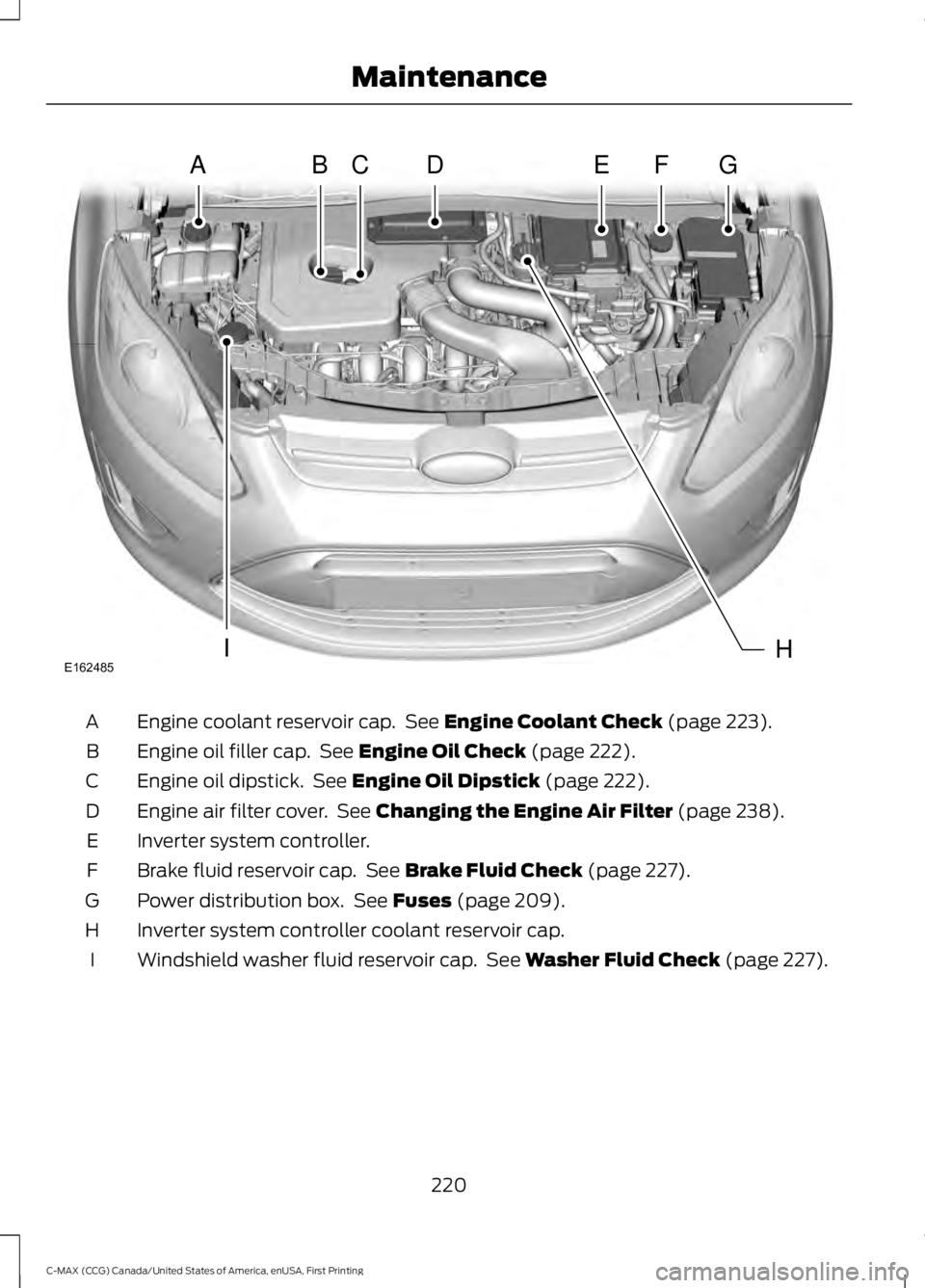
Engine coolant reservoir cap. See Engine Coolant Check (page 223).A
Engine oil filler cap. See Engine Oil Check (page 222).B
Engine oil dipstick. See Engine Oil Dipstick (page 222).C
Engine air filter cover. See Changing the Engine Air Filter (page 238).D
Inverter system controller.E
Brake fluid reservoir cap. See Brake Fluid Check (page 227).F
Power distribution box. See Fuses (page 209).G
Inverter system controller coolant reservoir cap.H
Windshield washer fluid reservoir cap. See Washer Fluid Check (page 227).I
220
C-MAX (CCG) Canada/United States of America, enUSA, First Printing
MaintenanceABCDEFG
HIE162485
Page 224 of 395
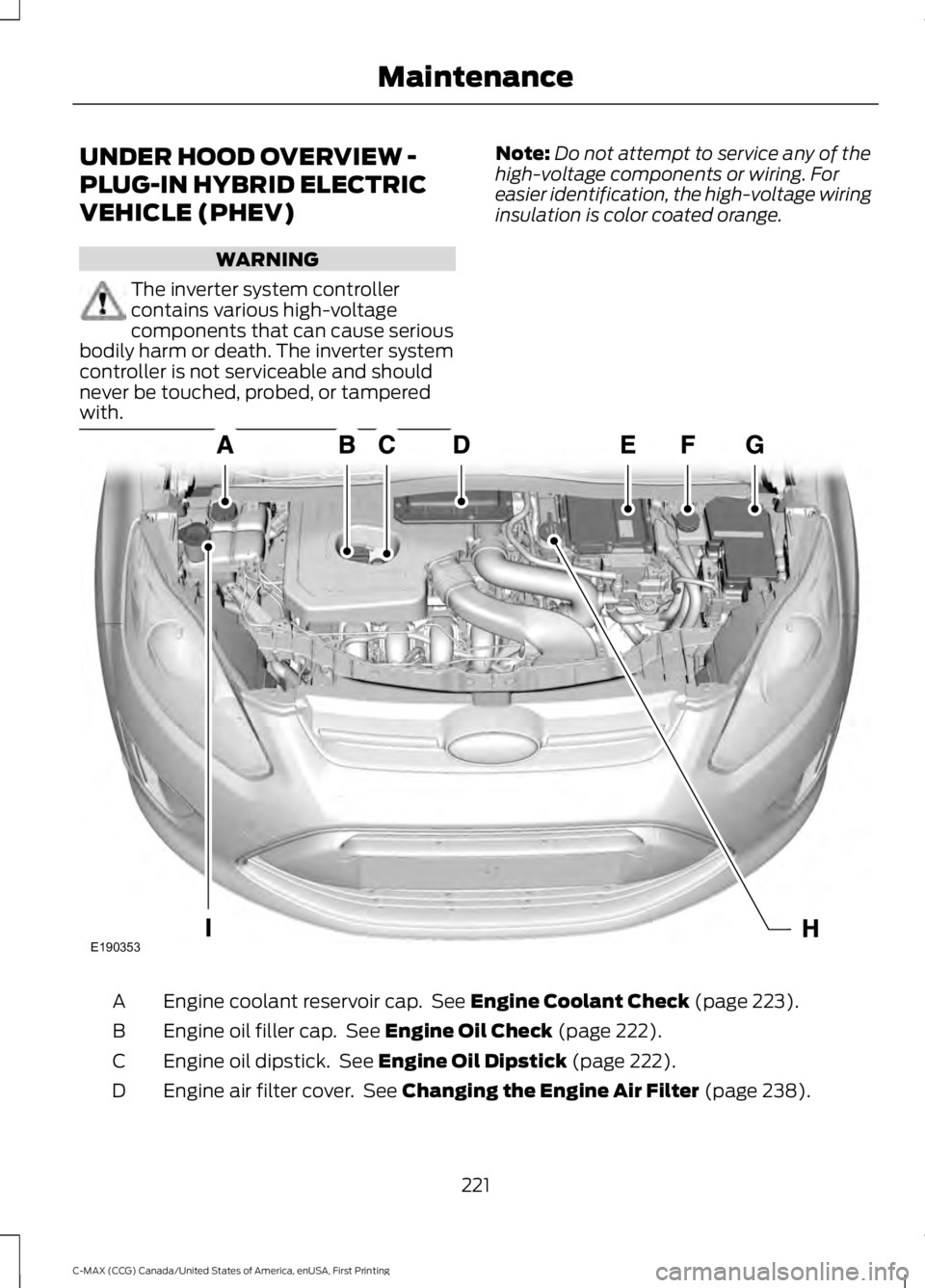
UNDER HOOD OVERVIEW -
PLUG-IN HYBRID ELECTRIC
VEHICLE (PHEV)
WARNING
The inverter system controllercontains various high-voltagecomponents that can cause seriousbodily harm or death. The inverter systemcontroller is not serviceable and shouldnever be touched, probed, or tamperedwith.
Note:Do not attempt to service any of thehigh-voltage components or wiring. Foreasier identification, the high-voltage wiringinsulation is color coated orange.
Engine coolant reservoir cap. See Engine Coolant Check (page 223).A
Engine oil filler cap. See Engine Oil Check (page 222).B
Engine oil dipstick. See Engine Oil Dipstick (page 222).C
Engine air filter cover. See Changing the Engine Air Filter (page 238).D
221
C-MAX (CCG) Canada/United States of America, enUSA, First Printing
MaintenanceE190353
Page 225 of 395

Inverter system controller.E
Brake fluid reservoir cap. See Brake Fluid Check (page 227).F
Power distribution box. See Fuses (page 209).G
Inverter system controller coolant reservoir cap.H
Windshield washer fluid reservoir cap. See Washer Fluid Check (page 227).I
ENGINE OIL DIPSTICK
MINA
MAXB
ENGINE OIL CHECK
Check the level before starting the engineand make sure that the level is betweenthe MIN and the MAX marks.
1. Make sure that your vehicle is on levelground.
2. Switch the engine off and wait 10minutes for the oil to drain into the oilpan.
3. Remove the dipstick and wipe it witha clean, lint-free cloth. Replace thedipstick and remove it again to checkthe oil level.
If the oil level is at the minimum mark, addoil immediately.
Adding Engine Oil
Note:Do not remove the filler cap whenthe engine is running.
Note:Do not add oil further than the MAXmark. Oil levels above the MAX mark maycause engine damage.
Only use oils certified for gasoline enginesby the American Petroleum Institute (API).An oil with this trademark symbolconforms to the current engine andemission system protection standards andfuel economy requirements of theInternational Lubricants SpecificationAdvisory Council (ILSAC), comprised ofU.S. and Japanese automobilemanufacturers.
1. Remove the filler cap.
2. Add engine oil that meets the Fordspecifications. See Capacities andSpecifications (page 276).
3. Wipe off any spilled oil.
4. Replace the filler cap. Turn it until youfeel a strong resistance.
222
C-MAX (CCG) Canada/United States of America, enUSA, First Printing
MaintenanceAB
E169062 E142732
Page 226 of 395

Low Engine Use (If Equipped)
The low engine use mode is equipped onEnergi models only. The low engine usemode keeps the engine oil quality in goodcondition when you drive your vehicle withlimited engine use. If your vehicle is in lowengine use mode when you start thevehicle, a message appears in theinformation display. When your vehicle isin low engine use mode, your vehicle runsthe engine as necessary.
Selecting EV Now mode when your vehicleis in the low engine use mode suspendsthe low engine use mode for as long as youcontinue driving your vehicle. The lowengine use mode resumes the next timeyou start your vehicle.
Changing the engine oil and resetting theoil life monitoring system suspends the lowengine use mode.
ENGINE COOLANT CHECK
WARNINGS
Do not add engine coolant when theengine is hot. Steam and scaldingliquids released from a hot coolingsystem can burn you badly. Also, you canbe burned if you spill coolant on hot engineparts.
Do not put engine coolant in thewindshield washer fluid container. Ifsprayed on the windshield, enginecoolant could make it difficult to seethrough the windshield.
To reduce the risk of personal injury,make sure the engine is cool beforeunscrewing the coolant pressurerelief cap. The cooling system is underpressure; steam and hot liquid can comeout forcefully when the cap is loosenedslightly.
Do not add coolant further than theMAX mark.
Engine Coolant and InverterSystem Controller Coolant
Your vehicle has two separate coolingsystems. One is for cooling the engine andone is for cooling the inverter systemcontroller that is specific to the hybridoperating system. The two systemsoperate similarly, with the inverter systemcontroller cooling system generallyoperating at a lower temperature andpressure.
Checking the Engine Coolant
When the engine is cold, check theconcentration and level of the enginecoolant at the intervals listed in thescheduled maintenance information. SeeScheduled Maintenance (page 348).
Note:Make sure that the level is betweenthe MIN and MAX marks on the enginecoolant reservoir.
Note:Coolant expands when it is hot. Thelevel may extend beyond the MAX mark.
Note:If the level is at the MIN mark, belowthe MIN mark, or empty, add coolantimmediately. See Adding Engine Coolantin this chapter.
The coolant concentration should bemaintained within 48% to 50%, whichequates to a freeze point between -30°F(-34°C) and -34°F (-37°C).
Note:For best results, coolantconcentration should be tested with arefractometer such as Robinair® Coolantand Battery Refractometer 75240. We donot recommend the use of hydrometers orcoolant test strips for measuring coolantconcentrations.
Note:Automotive fluids are notinterchangeable. Do not use engine coolantor antifreeze or windshield washer fluidoutside of its specified function and vehiclelocation.
223
C-MAX (CCG) Canada/United States of America, enUSA, First Printing
Maintenance