2016 FORD C MAX ENERGI display
[x] Cancel search: displayPage 106 of 395

ActionMessage
Your vehicle enables the engine due to the climate controldefrost setting. This is normal operation.Engine Enabled Due toDefrost Setting
Your vehicle enables the engine for system performance. Thisis normal operation.Engine Enabled forSystem Performance
You can press OK to enable the engine temporarily forincreased performance when in EV Now mode.Press OK to EnableEngine
Doors
ActionMessage
Displays when the door(s) listed is not completely closed andthe vehicle is moving.X Door Ajar
Displays when the door(s) listed is not completely closed.
Displays when the liftgate is not completely closed.Liftgate Ajar
Fuel
ActionMessage
An early reminder of a low fuel condition.Fuel Level Low
EV functionality is disabled and the engine is running tomaintain fuel freshness. See Fuel Quality (page 144).Fuel Freshness Enginemay run to maintain fuelfreshness
Wait for up to 15 seconds while the fuel system depressurizes.Fuel Door Opening
The fuel system has finished depressurizing and you can beginto refuel.Fuel Door Open
A reminder to close the fuel door.Close Fuel Door
There is an error in attempting to refill your vehicle.Refuel Error See Manual
Hill Start Assist
ActionMessage
Displays when hill start assist is not available. Contact yourauthorized dealer. See Hill Start Assist (page 165).Hill Start Assist NotAvailable
103
C-MAX (CCG) Canada/United States of America, enUSA, First Printing
Information Displays
Page 107 of 395

Keys and Intelligent Access
ActionMessage
This message is displayed when there is a problem with yourvehicle’s starting system. See your authorized dealer forservice.
Starting System Fault
Displays to remind you that the key is in the luggagecompartment. See Plug-In Hybrid Vehicle Operation (page137).
Key Inside vehicle
Displays if the key is not detected by the system. See Plug-In Hybrid Vehicle Operation (page 137).Key Not Inside vehicle
Displayed if the key is not detected by the system. See Plug-In Hybrid Vehicle Operation (page 137).No Key Detected
Displayed when the start/stop button is pressed to shut offthe engine and a Intelligent Access Key is not detected insidethe vehicle.
Restart Now or Key isNeeded
Displayed when the vehicle is in the Accessory ignition state.Accessory Power isActive
Displayed as a reminder to press the brake while starting thevehicle.To START Press Brake
Displayed as a reminder to apply the brake and push the startbutton to start the vehicle.Press Brake + StartButton
Displayed as needed by the system for proper function.Place Key in BackupLocation
Displayed during spare key programming, when an intelligentaccess key is programmed to the system.Key Programmed x KeysTotal
Displayed during spare key programming when the maximumnumber of keys have been programmed.Max Number of KeysLearned
Displayed when an attempt is made to program a spare keyusing two existing MyKeys.Could Not ProgramIntegrated Key
104
C-MAX (CCG) Canada/United States of America, enUSA, First Printing
Information Displays
Page 108 of 395

Maintenance
ActionMessage
Stop the vehicle as soon as safely possible, turn off the engine.Check the oil level. If the warning stays on or continues tocome on with your engine running, contact your authorizeddealer as soon as possible.
Low Engine Oil Pressure
Displayed when the engine oil life remaining is 10% or less.See Engine Oil Check (page 222).Change Engine Oil Soon
Displayed when the oil life left reaches 0%. See Engine OilCheck (page 222).Oil Change Required
Indicates the brake fluid level is low and the brake systemshould be inspected immediately. See Brake Fluid Check(page 227).
Brake Fluid Level Low
Displays when the brake system needs servicing. Stop thevehicle in a safe place. Contact your authorized dealer.Check Brake System
Displays when the engine coolant temperature is excessivelyhigh.Engine Coolant OverTemperature
Displays when the motor coolant temperature is excessivelyhigh.Motor Coolant OverTemperature
Displayed when the kit needs service. See your authorizeddealer.Service Tire Mobility Kit
Informs the driver that the powertrain needs service due to apowertrain malfunction.See Manual
Displays when EV functionality is disabled and the engine isrunning to maintain oil quality. See Plug-In Hybrid VehicleOperation (page 137).
Engine ON Due to LowUse Normal Operation
MyKey
ActionMessage
Displayed during key programming when MyKey cannot beprogrammed.MyKey not Created
Displays when MyKey is active.MyKey Active DriveSafely
Displays when a MyKey is in use and the MyKey speed limit ison and the vehicle speed is approaching 80 mph (130 km/h).Near Vehicle Top Speed
105
C-MAX (CCG) Canada/United States of America, enUSA, First Printing
Information Displays
Page 109 of 395

ActionMessage
Displays when a MyKey is in use and the MyKey speed limit isreached.Vehicle at Top Speed ofMyKey Setting
Displays when MyKey is active.Check Speed DriveSafely
Displays when a MyKey is in use and Belt-Minder is activated.Buckle Up to UnmuteAudio
Displays when a MyKey is in use and Traction control isactivated.Traction Control On -MyKey Setting
Displays when a MyKey is in use and park aid is activated.MyKey Park Aid Cannotbe Deactivated
Park Aid
ActionMessage
Displays when the system has detected a condition thatrequires service. Contact your authorized dealer. See Prin-ciple of Operation (page 170).
Check Park Aid
Displays the park aid status.Rear Park Aid On Off
Displays when the system has detected a condition thatrequires attention. See Principle of Operation (page 170).Check Rear Park Aid
Displays when the system has detected a condition thatrequires attention. See Principle of Operation (page 170).Check Front Park Aid
Displays when the system has detected a condition thatrequires service. Contact your authorized dealer. See Prin-ciple of Operation (page 170).
Park Aid Fault
Park Brake
ActionMessage
Displays when the parking brake is set, the engine is runningand the vehicle is driven more than 3 mph (5 km/h). If thewarning stays on after the parking brake is released, contactyour authorized dealer.
Park Brake Engaged
106
C-MAX (CCG) Canada/United States of America, enUSA, First Printing
Information Displays
Page 110 of 395

Power Steering
ActionMessage
The power steering system has detected a condition thatrequires service. See your authorized dealer.Steering Fault ServiceNow
The power steering system is not working. Stop the vehicle asafe place. Contact your authorized dealer.Steering Loss StopSafely
Remote Start
ActionMessage
Displayed when the remote start system is active.Remote Start Active
Tire Pressure Monitoring System
ActionMessage
Displays when one or more tires on your vehicle have low tirepressure. See Tire Pressure Monitoring System (page 270).Tire Pressure Low
Displays when the tire pressure monitoring system ismalfunctioning. If the warning stays on or continues to comeon, contact your authorized dealer. See Tire PressureMonitoring System (page 270).
Tire Pressure MonitorFault
Displayed when a tire pressure sensor is malfunctioning, oryour spare tire is in use. See Tire Pressure MonitoringSystem (page 270). If the warning stays on or continues tocome on, contact your authorized dealer as soon as possible.
Tire Pressure SensorFault
Transmission
ActionMessage
Displays as a reminder to shift into park.Transmission Not in Park
107
C-MAX (CCG) Canada/United States of America, enUSA, First Printing
Information Displays
Page 112 of 395

Air distribution control: Adjust to turn airflow from the windshield, instrumentpanel, or footwell vents on or off. You can distribute air through the followingcombinations: windshield, windshield/floor, panel, panel/floor, and floor.
G
A/C: Press to switch the air conditioning on or off. Air conditioning cools yourvehicle using outside air. To improve the time to reach a comfortabletemperature in hot weather, drive with the windows open until you feel cold airthrough the air vents.
H
Note: In certain conditions (for example, maximum defrost), the air conditioningcompressor may continue to operate even though the air conditioning isswitched off.
Temperature Control
You can set the temperature between 61°F(16°C) and 86°F (30°C) in steps of 1°F(0.5°C). In position LO, 59°F (15°C), thesystem switches to permanent cooling. Inposition HI, 86°F (30°C), the systemswitches to permanent heating.
Single Zone Temperature Control
In this mode, the climate control systemlinks the temperature settings for both thedriver's side and passenger's side. If youadjust the setting using the rotary controlon the driver’s side, the system adjusts thetemperature to the same setting on thepassenger’s side.
Dual Zone Temperature Control
Select a temperature for the passenger’sside using the rotary control on thepassenger’s side. Single zone temperaturecontrol automatically switches off. Thetemperature on the driver’s side remainsunchanged. You can now adjust thedriver's side and passenger's sidetemperatures independently. The displayshows the temperature settings for eachside.
Switching Back to Single ZoneTemperature Control
Press and hold the AUTO button. Thepassenger side temperature is adjusted tothe driver side temperature setting.
HINTS ON CONTROLLING THE
INTERIOR CLIMATE
General Hints
WARNING
Prolonged use of recirculated air maycause the windows to fog up. If thewindows fog up, follow the settingsfor demisting the windshield.
Note:You may feel a small amount of airfrom the footwell air vents regardless of theair distribution setting.
109
C-MAX (CCG) Canada/United States of America, enUSA, First Printing
Climate ControlE133115
Page 115 of 395

•Heated steering wheel.
•Heated mirrors.
•Heated rear window.
You can adjust the default remote startsettings using the information displaycontrols. See Information Displays(page 93).
Automatic Settings
In hot weather, the system is set to 72°F(22°C). The cooled seats are set to high(if available, and selected to AUTO in theinformation display).
In moderate weather, the system eitherheats or cools (based on previoussettings). The rear defroster, heatedmirrors and heated seats do notautomatically turn on.
In cold weather, the system is set to 72°F(22°C). The heated seats are set to high(if available, and selected to AUTO in theinformation display). The rear defrosterand heated mirrors automatically turn on.
112
C-MAX (CCG) Canada/United States of America, enUSA, First Printing
Climate Control
Page 127 of 395
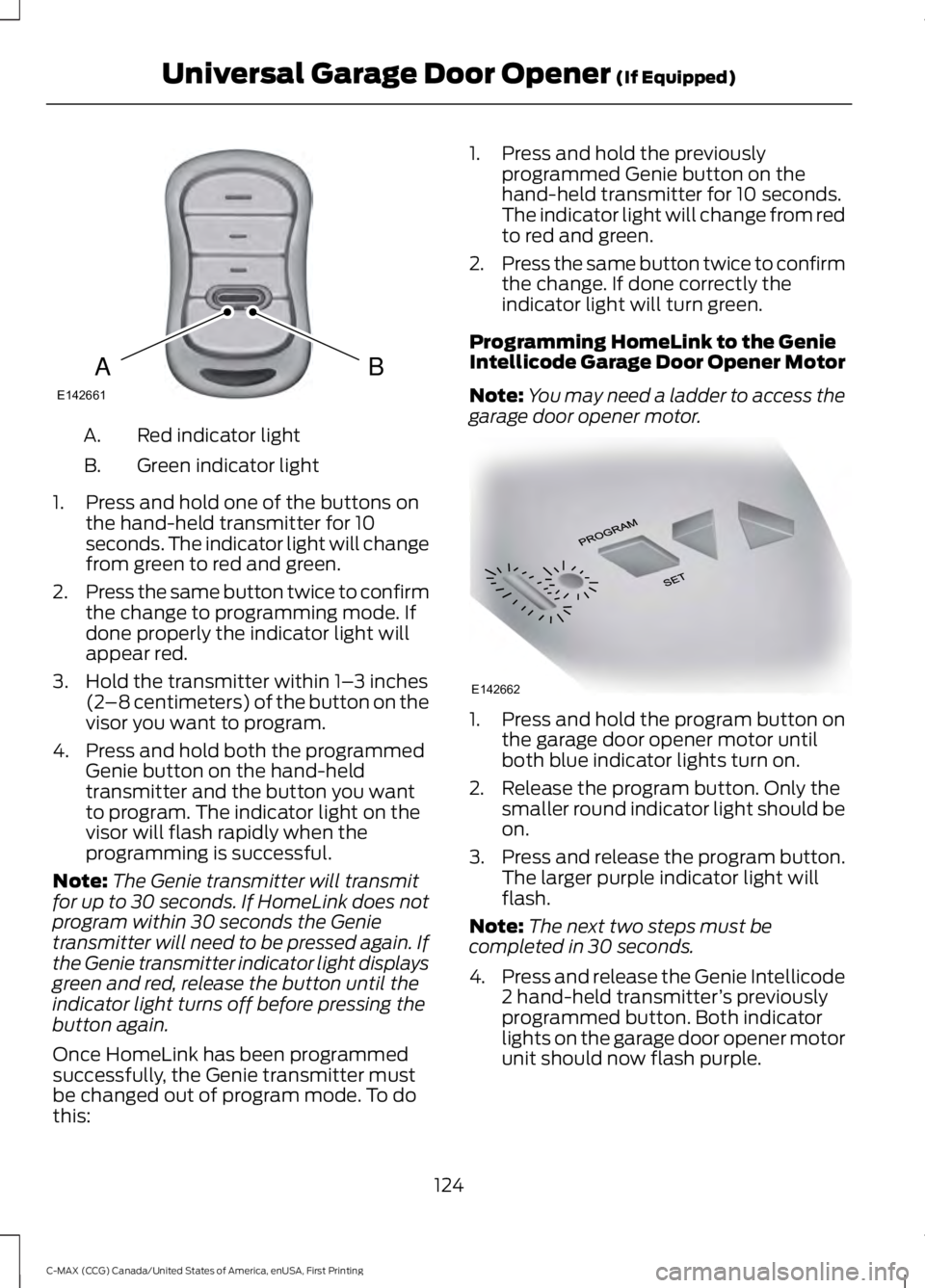
Red indicator lightA.
Green indicator lightB.
1. Press and hold one of the buttons onthe hand-held transmitter for 10seconds. The indicator light will changefrom green to red and green.
2.Press the same button twice to confirmthe change to programming mode. Ifdone properly the indicator light willappear red.
3. Hold the transmitter within 1–3 inches(2–8 centimeters) of the button on thevisor you want to program.
4. Press and hold both the programmedGenie button on the hand-heldtransmitter and the button you wantto program. The indicator light on thevisor will flash rapidly when theprogramming is successful.
Note:The Genie transmitter will transmitfor up to 30 seconds. If HomeLink does notprogram within 30 seconds the Genietransmitter will need to be pressed again. Ifthe Genie transmitter indicator light displaysgreen and red, release the button until theindicator light turns off before pressing thebutton again.
Once HomeLink has been programmedsuccessfully, the Genie transmitter mustbe changed out of program mode. To dothis:
1. Press and hold the previouslyprogrammed Genie button on thehand-held transmitter for 10 seconds.The indicator light will change from redto red and green.
2.Press the same button twice to confirmthe change. If done correctly theindicator light will turn green.
Programming HomeLink to the GenieIntellicode Garage Door Opener Motor
Note:You may need a ladder to access thegarage door opener motor.
1. Press and hold the program button onthe garage door opener motor untilboth blue indicator lights turn on.
2. Release the program button. Only thesmaller round indicator light should beon.
3.Press and release the program button.The larger purple indicator light willflash.
Note:The next two steps must becompleted in 30 seconds.
4.Press and release the Genie Intellicode2 hand-held transmitter’s previouslyprogrammed button. Both indicatorlights on the garage door opener motorunit should now flash purple.
124
C-MAX (CCG) Canada/United States of America, enUSA, First Printing
Universal Garage Door Opener (If Equipped)BAE142661 E142662