2016 FIAT TIPO 5DOORS STATION WAGON warning
[x] Cancel search: warningPage 224 of 240
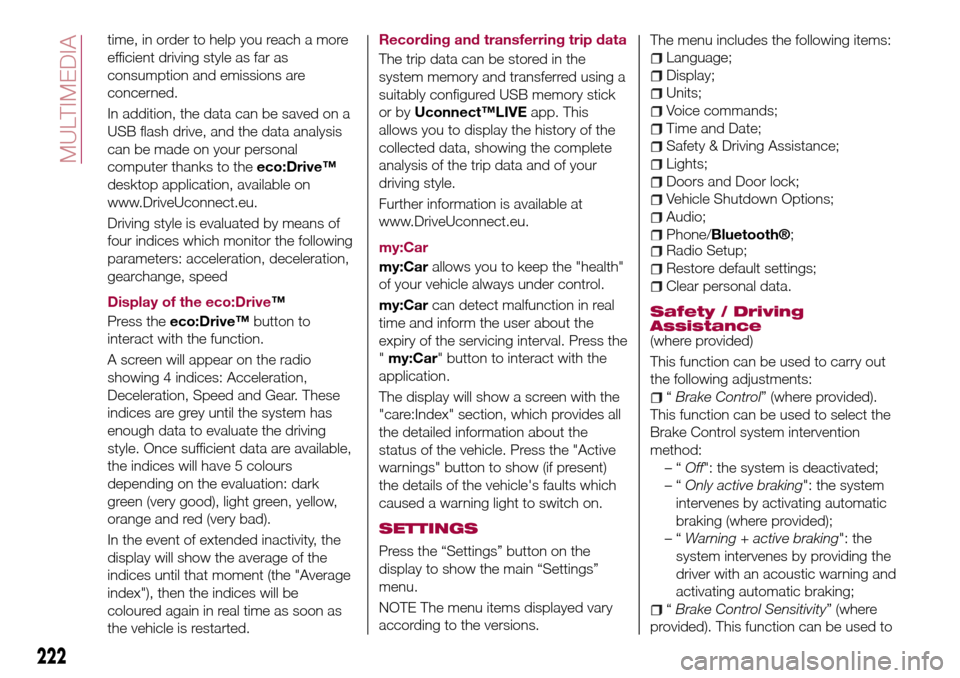
time, in order to help you reach a more
efficient driving style as far as
consumption and emissions are
concerned.
In addition, the data can be saved on a
USB flash drive, and the data analysis
can be made on your personal
computer thanks to theeco:Drive™
desktop application, available on
www.DriveUconnect.eu.
Driving style is evaluated by means of
four indices which monitor the following
parameters: acceleration, deceleration,
gearchange, speed
Display of the eco:Drive™
Press theeco:Drive™button to
interact with the function.
A screen will appear on the radio
showing 4 indices: Acceleration,
Deceleration, Speed and Gear. These
indices are grey until the system has
enough data to evaluate the driving
style. Once sufficient data are available,
the indices will have 5 colours
depending on the evaluation: dark
green (very good), light green, yellow,
orange and red (very bad).
In the event of extended inactivity, the
display will show the average of the
indices until that moment (the "Average
index"), then the indices will be
coloured again in real time as soon as
the vehicle is restarted.Recording and transferring trip data
The trip data can be stored in the
system memory and transferred using a
suitably configured USB memory stick
or byUconnect™LIVEapp. This
allows you to display the history of the
collected data, showing the complete
analysis of the trip data and of your
driving style.
Further information is available at
www.DriveUconnect.eu.
my:Car
my:Carallows you to keep the "health"
of your vehicle always under control.
my:Carcan detect malfunction in real
time and inform the user about the
expiry of the servicing interval. Press the
"my:Car" button to interact with the
application.
The display will show a screen with the
"care:Index" section, which provides all
the detailed information about the
status of the vehicle. Press the "Active
warnings" button to show (if present)
the details of the vehicle's faults which
caused a warning light to switch on.
SETTINGS
Press the “Settings” button on the
display to show the main “Settings”
menu.
NOTE The menu items displayed vary
according to the versions.The menu includes the following items:
Language;
Display;
Units;
Voice commands;
Time and Date;
Safety & Driving Assistance;
Lights;
Doors and Door lock;
Vehicle Shutdown Options;
Audio;
Phone/Bluetooth®;Radio Setup;
Restore default settings;
Clear personal data.
Safety / Driving
Assistance
(where provided)
This function can be used to carry out
the following adjustments:
“Brake Control” (where provided).
This function can be used to select the
Brake Control system intervention
method:
–“Off": the system is deactivated;
–“Only active braking": the system
intervenes by activating automatic
braking (where provided);
–“Warning + active braking": the
system intervenes by providing the
driver with an acoustic warning and
activating automatic braking;
“Brake Control Sensitivity” (where
provided). This function can be used to
222
MULTIMEDIA
Page 225 of 240
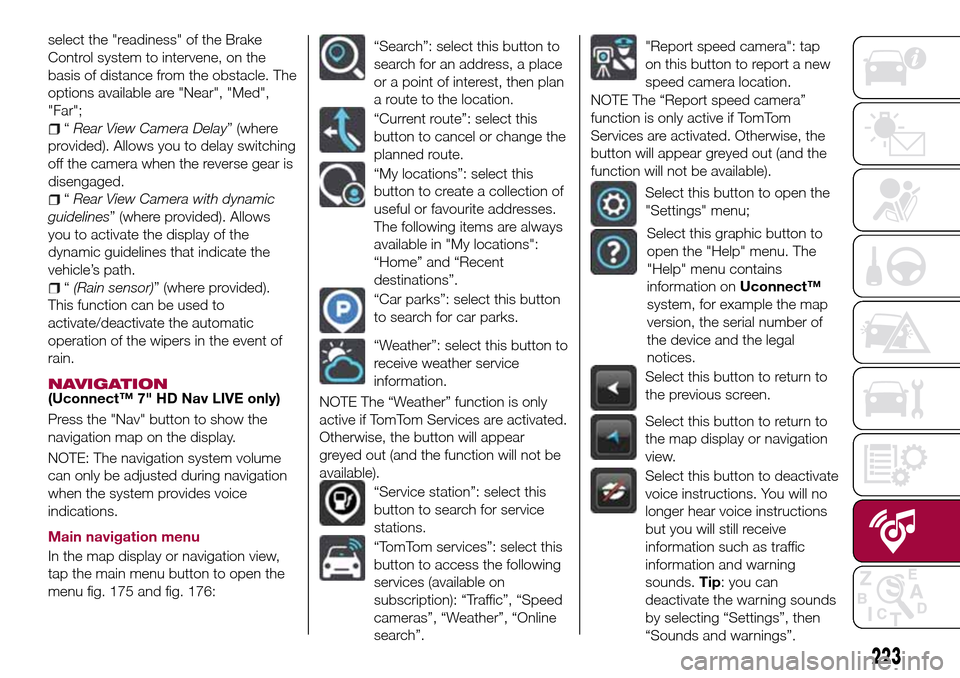
select the "readiness" of the Brake
Control system to intervene, on the
basis of distance from the obstacle. The
options available are "Near", "Med",
"Far";
“Rear View Camera Delay” (where
provided). Allows you to delay switching
off the camera when the reverse gear is
disengaged.
“Rear View Camera with dynamic
guidelines” (where provided). Allows
you to activate the display of the
dynamic guidelines that indicate the
vehicle’s path.
“(Rain sensor)” (where provided).
This function can be used to
activate/deactivate the automatic
operation of the wipers in the event of
rain.
NAVIGATION(Uconnect™ 7" HD Nav LIVE only)
Press the "Nav" button to show the
navigation map on the display.
NOTE: The navigation system volume
can only be adjusted during navigation
when the system provides voice
indications.
Main navigation menu
In the map display or navigation view,
tap the main menu button to open the
menu fig. 175 and fig. 176:
“Search”: select this button to
search for an address, a place
or a point of interest, then plan
a route to the location.
“Current route”: select this
button to cancel or change the
planned route.
“My locations”: select this
button to create a collection of
useful or favourite addresses.
The following items are always
available in "My locations":
“Home” and “Recent
destinations”.
“Car parks”: select this button
to search for car parks.
“Weather”: select this button to
receive weather service
information.
NOTE The “Weather” function is only
active if TomTom Services are activated.
Otherwise, the button will appear
greyed out (and the function will not be
available).
“Service station”: select this
button to search for service
stations.
“TomTom services”: select this
button to access the following
services (available on
subscription): “Traffic”, “Speed
cameras”, “Weather”, “Online
search”.
"Report speed camera": tap
on this button to report a new
speed camera location.
NOTE The “Report speed camera”
function is only active if TomTom
Services are activated. Otherwise, the
button will appear greyed out (and the
function will not be available).
Select this button to open the
"Settings" menu;
Select this graphic button to
open the "Help" menu. The
"Help" menu contains
information onUconnect™
system, for example the map
version, the serial number of
the device and the legal
notices.
Select this button to return to
the previous screen.
Select this button to return to
the map display or navigation
view.
Select this button to deactivate
voice instructions. You will no
longer hear voice instructions
but you will still receive
information such as traffic
information and warning
sounds.Tip: you can
deactivate the warning sounds
by selecting “Settings”, then
“Sounds and warnings”.
223
Page 228 of 240
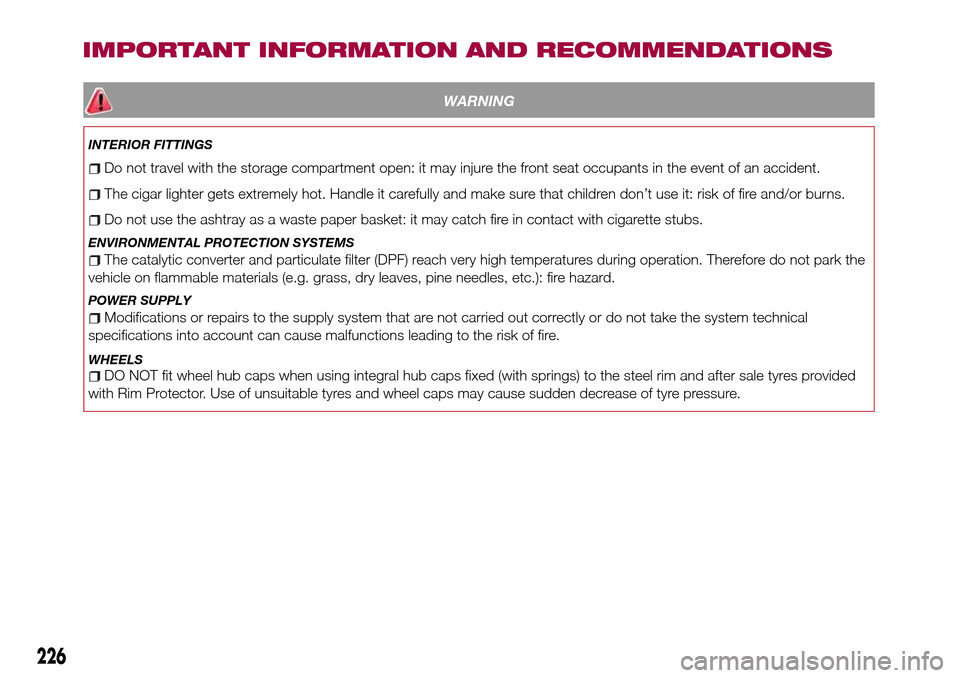
WARNING
INTERIOR FITTINGS
Do not travel with the storage compartment open: it may injure the front seat occupants in the event of an accident.
The cigar lighter gets extremely hot. Handle it carefully and make sure that children don’t use it: risk of fire and/or burns.
Do not use the ashtray as a waste paper basket: it may catch fire in contact with cigarette stubs.
ENVIRONMENTAL PROTECTION SYSTEMS
The catalytic converter and particulate filter (DPF) reach very high temperatures during operation. Therefore do not park the
vehicle on flammable materials (e.g. grass, dry leaves, pine needles, etc.): fire hazard.
POWER SUPPLY
Modifications or repairs to the supply system that are not carried out correctly or do not take the system technical
specifications into account can cause malfunctions leading to the risk of fire.
WHEELS
DO NOT fit wheel hub caps when using integral hub caps fixed (with springs) to the steel rim and after sale tyres provided
with Rim Protector. Use of unsuitable tyres and wheel caps may cause sudden decrease of tyre pressure.
226
IMPORTANT INFORMATION AND RECOMMENDATIONS
Page 235 of 240
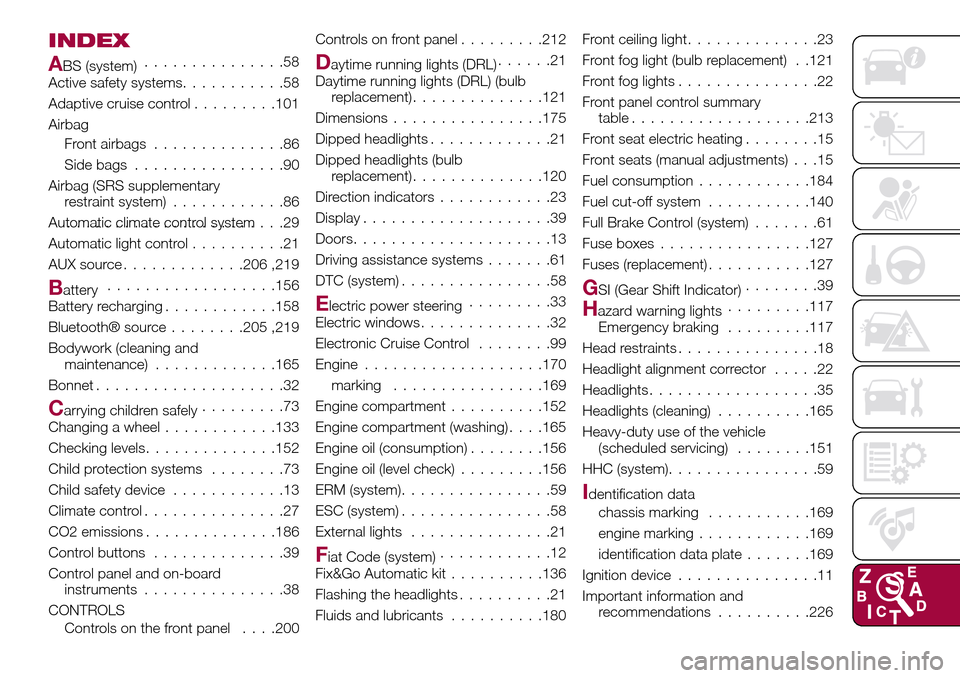
INDEX
ABS (system)...............58
Active safety systems...........58
Adaptive cruise control.........101
Airbag
Front airbags..............86
Side bags................90
Airbag (SRS supplementary
restraint system)............86
Automatic climate control system.......................29
Automatic light control..........21
AUX source.............206 ,219
Battery..................156
Battery recharging............158
Bluetooth® source........205 ,219
Bodywork (cleaning and
maintenance).............165
Bonnet....................32
Carrying children safely.........73
Changing a wheel............133
Checking levels..............152
Child protection systems........73
Child safety device............13
Climate control...............27
CO2 emissions..............186
Control buttons..............39
Control panel and on-board
instruments...............38
CONTROLS
Controls on the front panel. . . .200Controls on front panel.........212
Daytime running lights (DRL)......21
Daytime running lights (DRL) (bulb
replacement)..............121
Dimensions................175
Dipped headlights.............21
Dipped headlights (bulb
replacement)..............120
Direction indicators............23
Display....................39
Doors.....................13
Driving assistance systems.......61
DTC (system)................58
Electric power steering.........33
Electric windows..............32
Electronic Cruise Control........99
Engine...................170
marking................169
Engine compartment..........152
Engine compartment (washing). . . .165
Engine oil (consumption)........156
Engine oil (level check).........156
ERM (system)................59
ESC (system)................58
External lights...............21
Fiat Code (system)............12
Fix&Go Automatic kit..........136
Flashing the headlights..........21
Fluids and lubricants..........180Front ceiling light..............23
Front fog light (bulb replacement) . .121
Front fog lights...............22
Front panel control summary
table...................213
Front seat electric heating........15
Front seats (manual adjustments) . . .15
Fuel consumption............184
Fuel cut-off system...........140
Full Brake Control (system).......61
Fuse boxes................127
Fuses (replacement)...........127
GSI (Gear Shift Indicator)........39
Hazard warning lights.........117
Emergency braking.........117
Head restraints...............18
Headlight alignment corrector.....22
Headlights..................35
Headlights (cleaning)..........165
Heavy-duty use of the vehicle
(scheduled servicing)........151
HHC (system)................59
Identification data
chassis marking...........169
engine marking............169
identification data plate.......169
Ignition device...............11
Important information and
recommendations..........226
Page 237 of 240
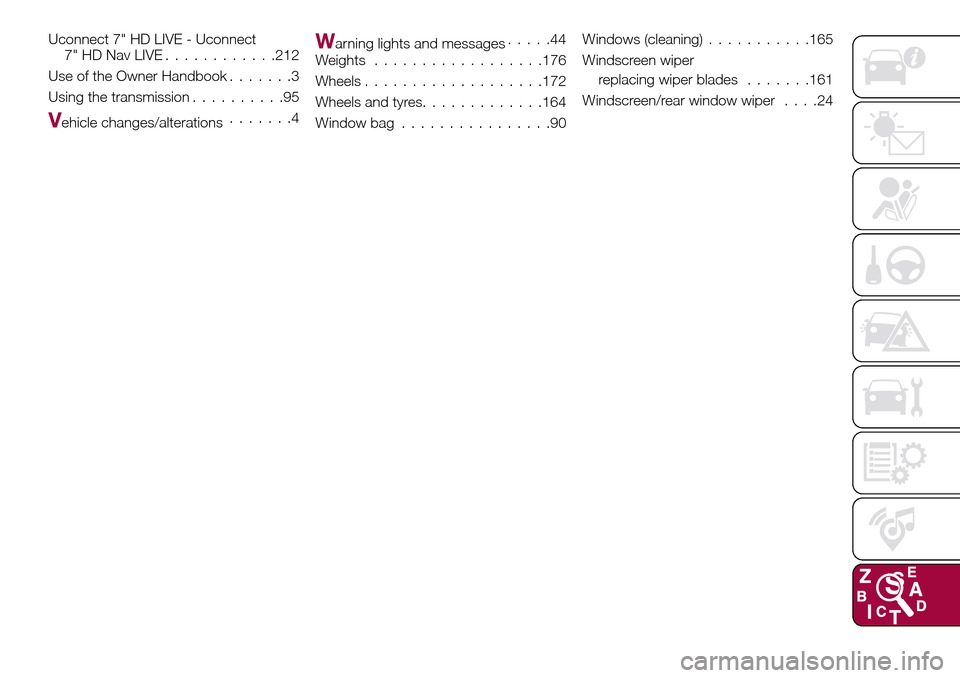
Uconnect 7" HD LIVE - Uconnect
7" HD Nav LIVE............212
Use of the Owner Handbook.......3
Using the transmission..........95
Vehicle changes/alterations.......4
Warning lights and messages.....44
Weights..................176
Wheels...................172
Wheels and tyres.............164
Window bag................90Windows (cleaning)...........165
Windscreen wiper
replacing wiper blades.......161
Windscreen/rear window wiper....24