Page 76 of 587
NOTE:Do not reposition the head restraint 180 degrees
to the incorrect position in an attempt to gain additional
clearance to the back of the head.
WARNING!
• A loose head restraint thrown forward in a colli-
sion or hard stop could cause serious injury or
death to occupants of the vehicle. Always securely
stow removed head restraints in a location outside
the occupant compartment.
• ALL the head restraints MUST be reinstalled in the
vehicle to properly protect the occupants. Follow
the re-installation instructions above prior to oper-
ating the vehicle or occupying a seat.
Front Head Restraint
1 — Adjustment Button
2 — Release Button 74 GETTING TO KNOW YOUR VEHICLE
Page 78 of 587
NOTE:Do not reposition the head restraint 180 degrees
to the incorrect position in an attempt to gain additional
clearance to the back of the head.
WARNING!
• A loose head restraint thrown forward in a colli-
sion or hard stop could cause serious injury or
death to occupants of the vehicle. Always securely
stow removed head restraints in a location outside
the occupant compartment.
• ALL the head restraints MUST be reinstalled in the
vehicle to properly protect the occupants. Follow
the re-installation instructions above prior to oper-
ating the vehicle or occupying a seat.
STEERING WHEEL
Tilt/Telescoping Steering Column
This feature allows you to tilt the steering column
upward or downward. It also allows you to lengthen or
shorten the steering column. The tilt/telescoping lever is
located below the steering wheel at the end of the
steering column.
76 GETTING TO KNOW YOUR VEHICLE
Page 79 of 587
To unlock the steering column, push the tilt/telescoping
lever downward (toward the floor). To tilt the steeringcolumn, move the steering wheel upward or downward
as desired. To lengthen or shorten the steering column,
pull the steering wheel outward or push it inward as
desired.
To lock the steering column in position, pull the tilt/
telescoping lever upward until fully engaged.
WARNING!
Do not adjust the steering column while driving.
Adjusting the steering column while driving or driv-
ing with the steering column unlocked, could cause
the driver to lose control of the vehicle. Failure to
follow this warning may result in serious injury or
death.
Heated Steering Wheel — If Equipped
The steering wheel contains a heating element that helps
warm your hands in cold weather. The heated steering
Tilt/Telescoping Steering Wheel
1 — Tilt/Telescoping Steering Wheel Lever
2 — Locked Position
3 — Unlocked Position
4
GETTING TO KNOW YOUR VEHICLE 77
Page 80 of 587
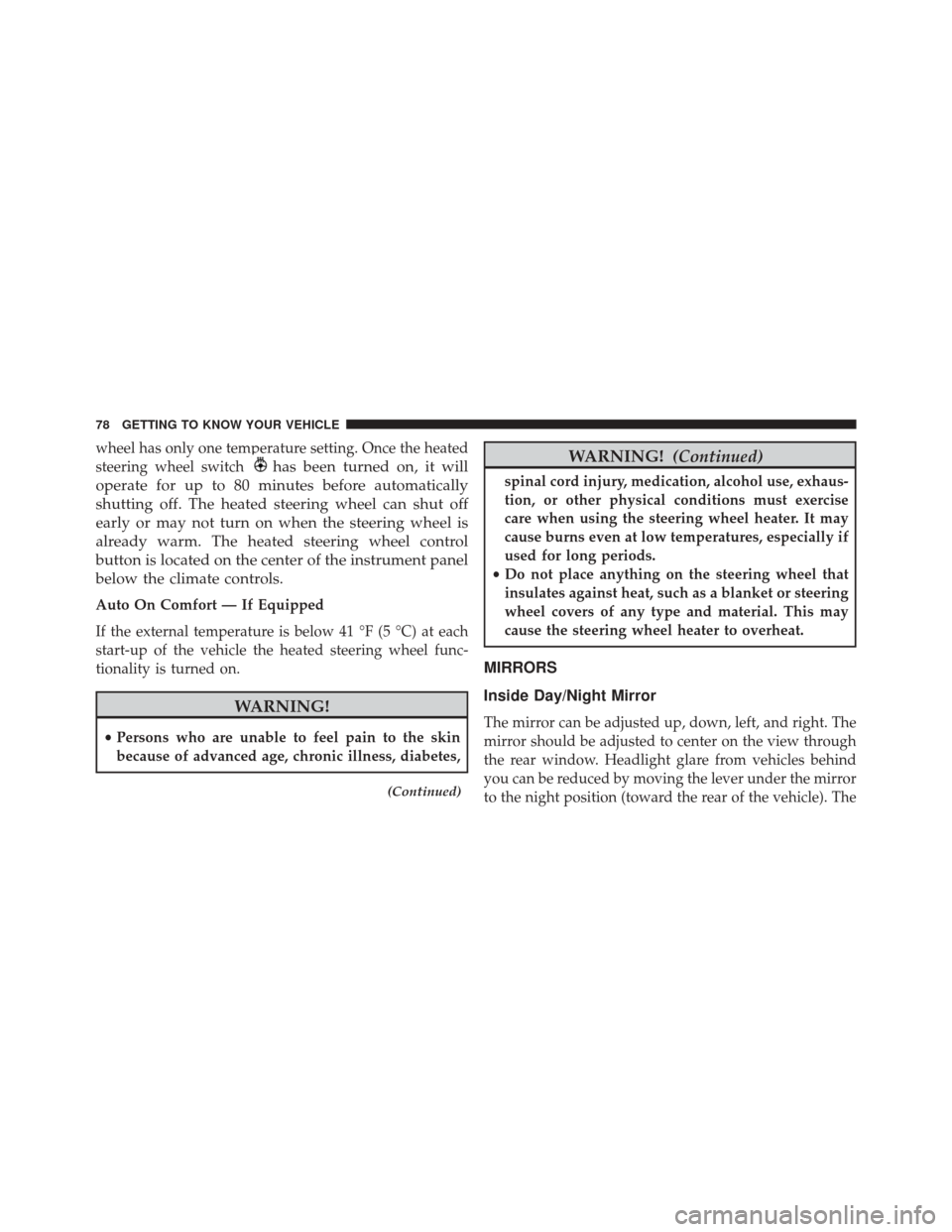
wheel has only one temperature setting. Once the heated
steering wheel switch
has been turned on, it will
operate for up to 80 minutes before automatically
shutting off. The heated steering wheel can shut off
early or may not turn on when the steering wheel is
already warm. The heated steering wheel control
button is located on the center of the instrument panel
below the climate controls.
Auto On Comfort — If Equipped
If the external temperature is below 41 °F (5 °C) at each
start-up of the vehicle the heated steering wheel func-
tionality is turned on.
WARNING!
• Persons who are unable to feel pain to the skin
because of advanced age, chronic illness, diabetes,
(Continued)
WARNING! (Continued)
spinal cord injury, medication, alcohol use, exhaus-
tion, or other physical conditions must exercise
care when using the steering wheel heater. It may
cause burns even at low temperatures, especially if
used for long periods.
• Do not place anything on the steering wheel that
insulates against heat, such as a blanket or steering
wheel covers of any type and material. This may
cause the steering wheel heater to overheat.
MIRRORS
Inside Day/Night Mirror
The mirror can be adjusted up, down, left, and right. The
mirror should be adjusted to center on the view through
the rear window. Headlight glare from vehicles behind
you can be reduced by moving the lever under the mirror
to the night position (toward the rear of the vehicle). The
78 GETTING TO KNOW YOUR VEHICLE
Page 81 of 587
mirror should be adjusted while the lever under the
mirror is set in the day position (toward the windshield).
NOTE:The mirror will automatically release in the event
of heavy contact with a passenger.Auto Dimming Mirror — If Equipped
This mirror automatically adjusts for headlight glare
from vehicles behind you. You can turn the feature on or
off by pushing the button at the base of the mirror. A light
to the left of the button will illuminate to indicate when
the dimming feature is activated. The sensor to the right
of the button does not illuminate.
Mirror Lever
4
GETTING TO KNOW YOUR VEHICLE 79
Page 91 of 587

RCP monitors the rear detection zones on both sides of
the vehicle, for objects that are moving toward the side of
the vehicle with a minimum speed of approximately
1 mph (2 km/h), to objects moving a maximum of
approximately 22 mph (35 km/h), such as in parking lot
situations.NOTE:
In a parking lot situation, oncoming vehicles can
be obscured by vehicles parked on either side. If the
sensors are blocked by other structures or vehicles, the
system will not be able to alert the driver.
When RCP is on and the vehicle is in REVERSE, the
driver is alerted using both the visual and audible
alarms, including reducing the radio volume.
WARNING!
RCP is not a Back Up Aid system. It is intended to be
used to help a driver detect an oncoming vehicle in a
parking lot situation. Drivers must be careful when
backing up, even when using RCP. Always check
carefully behind your vehicle, look behind you, and
be sure to check for pedestrians, animals, other
vehicles, obstructions, and blind spots before back-
ing up. Failure to do so can result in serious injury or
death.
RCP Detection Zones
4
GETTING TO KNOW YOUR VEHICLE 89
Page 97 of 587
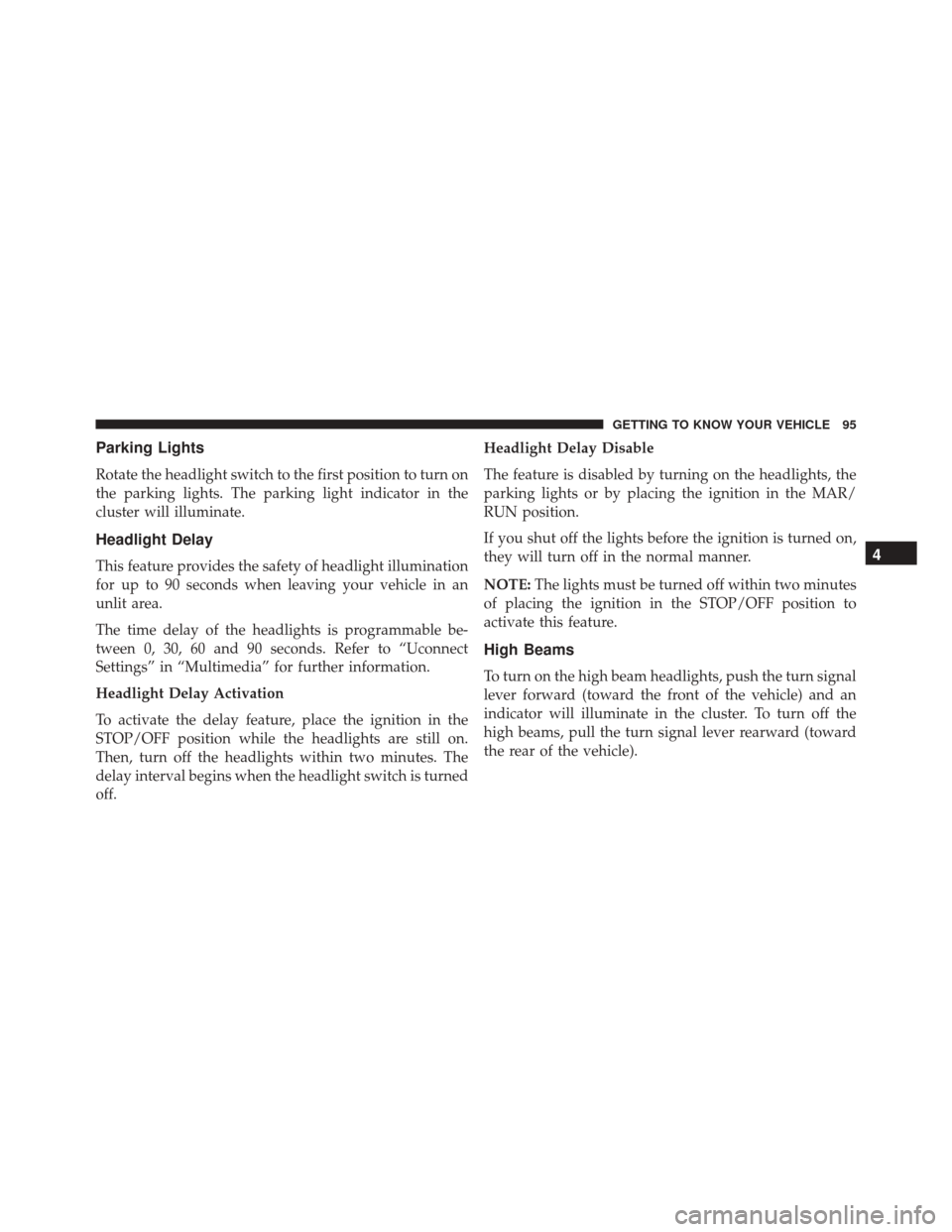
Parking Lights
Rotate the headlight switch to the first position to turn on
the parking lights. The parking light indicator in the
cluster will illuminate.
Headlight Delay
This feature provides the safety of headlight illumination
for up to 90 seconds when leaving your vehicle in an
unlit area.
The time delay of the headlights is programmable be-
tween 0, 30, 60 and 90 seconds. Refer to “Uconnect
Settings” in “Multimedia” for further information.
Headlight Delay Activation
To activate the delay feature, place the ignition in the
STOP/OFF position while the headlights are still on.
Then, turn off the headlights within two minutes. The
delay interval begins when the headlight switch is turned
off.Headlight Delay Disable
The feature is disabled by turning on the headlights, the
parking lights or by placing the ignition in the MAR/
RUN position.
If you shut off the lights before the ignition is turned on,
they will turn off in the normal manner.
NOTE:
The lights must be turned off within two minutes
of placing the ignition in the STOP/OFF position to
activate this feature.
High Beams
To turn on the high beam headlights, push the turn signal
lever forward (toward the front of the vehicle) and an
indicator will illuminate in the cluster. To turn off the
high beams, pull the turn signal lever rearward (toward
the rear of the vehicle).
4
GETTING TO KNOW YOUR VEHICLE 95
Page 105 of 587
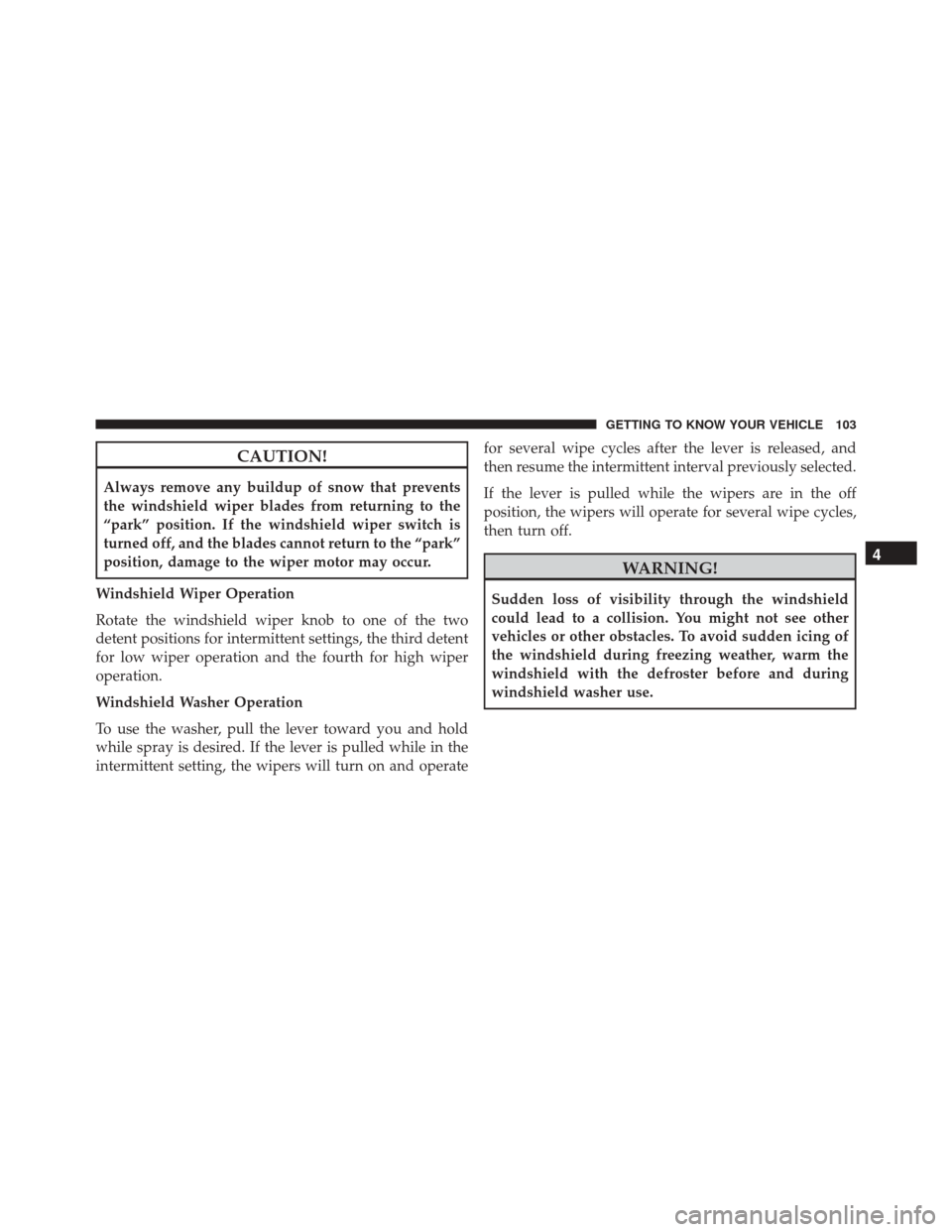
CAUTION!
Always remove any buildup of snow that prevents
the windshield wiper blades from returning to the
“park” position. If the windshield wiper switch is
turned off, and the blades cannot return to the “park”
position, damage to the wiper motor may occur.
Windshield Wiper Operation
Rotate the windshield wiper knob to one of the two
detent positions for intermittent settings, the third detent
for low wiper operation and the fourth for high wiper
operation.
Windshield Washer Operation
To use the washer, pull the lever toward you and hold
while spray is desired. If the lever is pulled while in the
intermittent setting, the wipers will turn on and operate for several wipe cycles after the lever is released, and
then resume the intermittent interval previously selected.
If the lever is pulled while the wipers are in the off
position, the wipers will operate for several wipe cycles,
then turn off.
WARNING!
Sudden loss of visibility through the windshield
could lead to a collision. You might not see other
vehicles or other obstacles. To avoid sudden icing of
the windshield during freezing weather, warm the
windshield with the defroster before and during
windshield washer use.
4
GETTING TO KNOW YOUR VEHICLE 103