Page 166 of 587
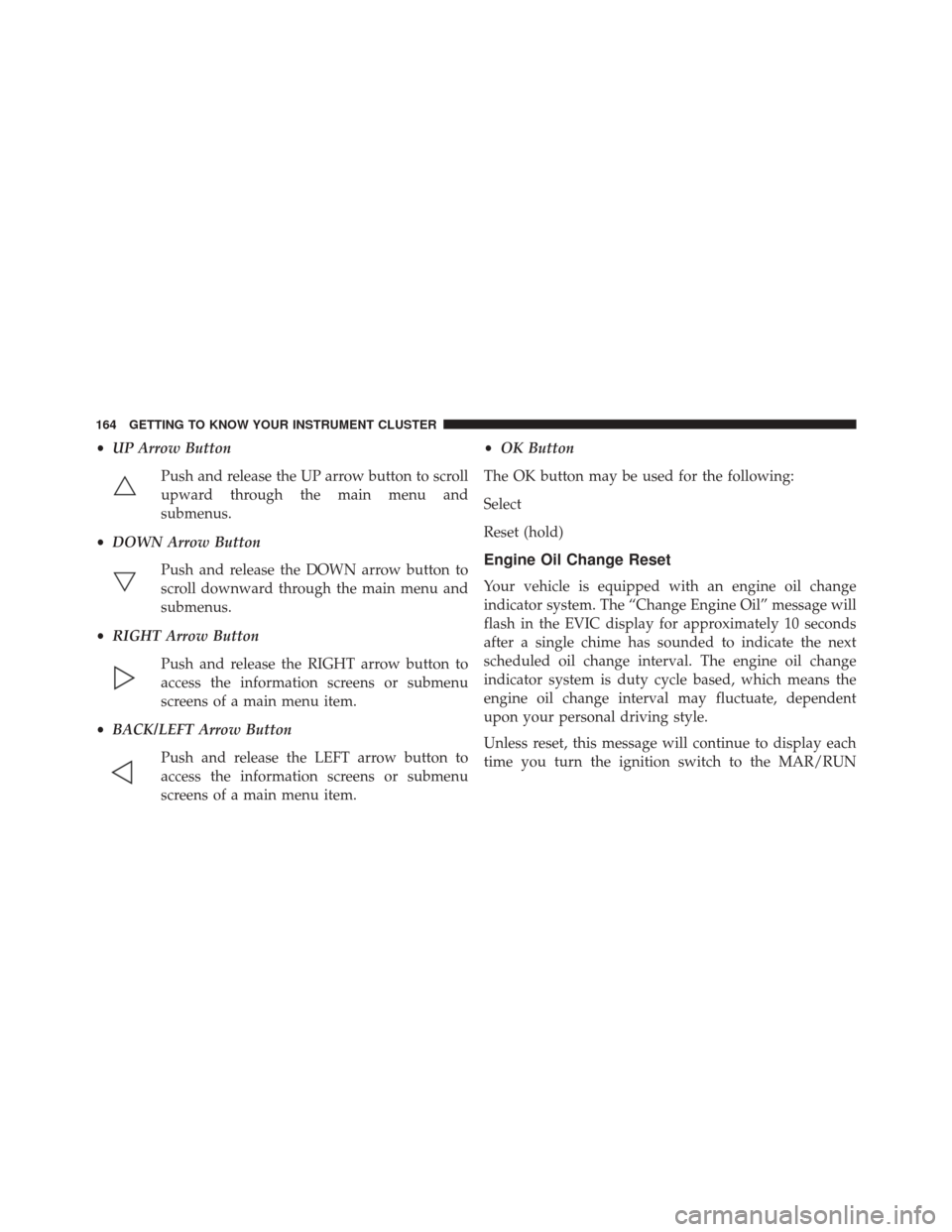
•UP Arrow Button
Push and release the UP arrow button to scroll
upward through the main menu and
submenus.
• DOWN Arrow Button
Push and release the DOWN arrow button to
scroll downward through the main menu and
submenus.
• RIGHT Arrow Button
Push and release the RIGHT arrow button to
access the information screens or submenu
screens of a main menu item.
• BACK/LEFT Arrow Button
Push and release the LEFT arrow button to
access the information screens or submenu
screens of a main menu item. •
OK Button
The OK button may be used for the following:
Select
Reset (hold)
Engine Oil Change Reset
Your vehicle is equipped with an engine oil change
indicator system. The “Change Engine Oil” message will
flash in the EVIC display for approximately 10 seconds
after a single chime has sounded to indicate the next
scheduled oil change interval. The engine oil change
indicator system is duty cycle based, which means the
engine oil change interval may fluctuate, dependent
upon your personal driving style.
Unless reset, this message will continue to display each
time you turn the ignition switch to the MAR/RUN
164 GETTING TO KNOW YOUR INSTRUMENT CLUSTER
Page 167 of 587
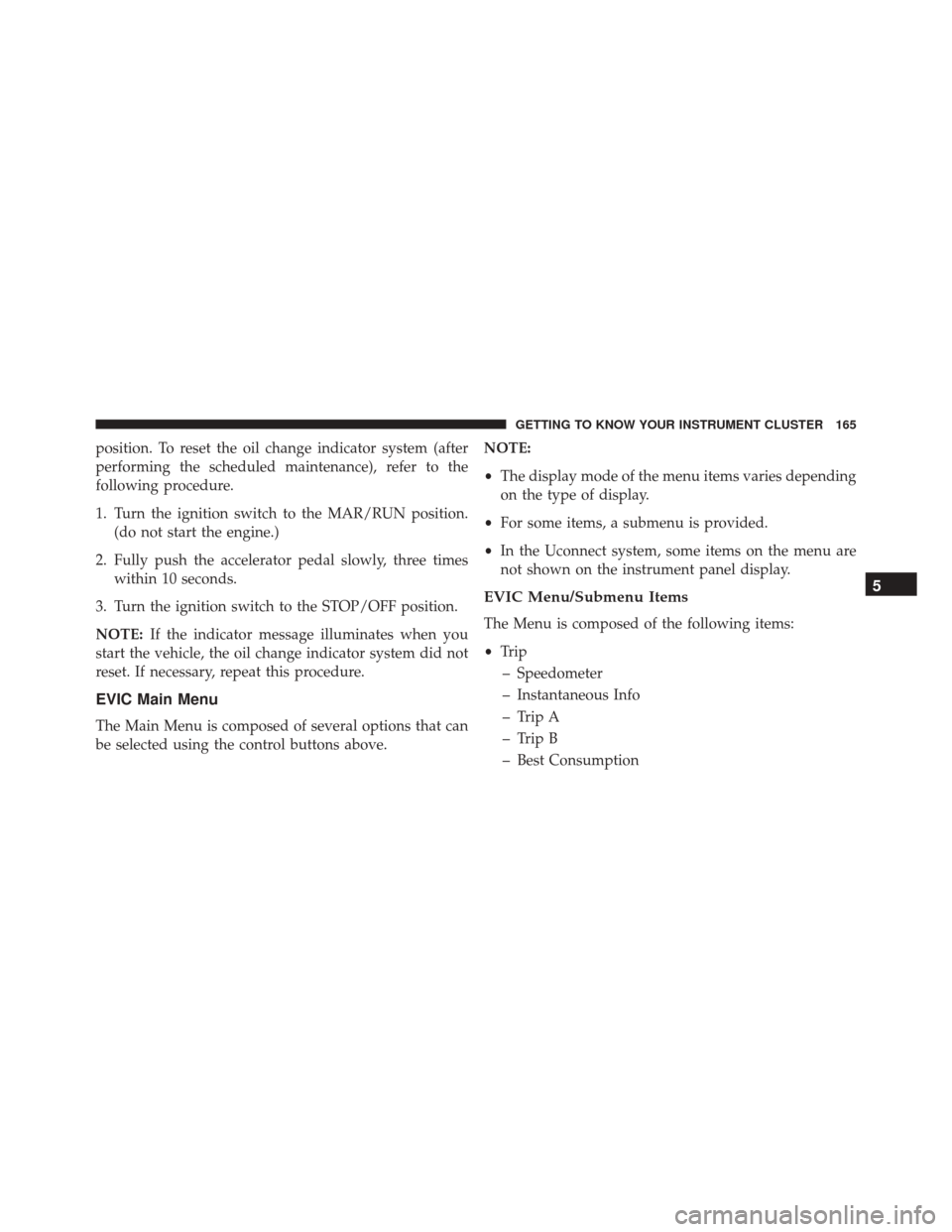
position. To reset the oil change indicator system (after
performing the scheduled maintenance), refer to the
following procedure.
1. Turn the ignition switch to the MAR/RUN position.(do not start the engine.)
2. Fully push the accelerator pedal slowly, three times within 10 seconds.
3. Turn the ignition switch to the STOP/OFF position.
NOTE: If the indicator message illuminates when you
start the vehicle, the oil change indicator system did not
reset. If necessary, repeat this procedure.
EVIC Main Menu
The Main Menu is composed of several options that can
be selected using the control buttons above. NOTE:
•
The display mode of the menu items varies depending
on the type of display.
• For some items, a submenu is provided.
• In the Uconnect system, some items on the menu are
not shown on the instrument panel display.
EVIC Menu/Submenu Items
The Menu is composed of the following items:
• Trip
– Speedometer
– Instantaneous Info
– Trip A
– Trip B
– Best Consumption
5
GETTING TO KNOW YOUR INSTRUMENT CLUSTER 165
Page 169 of 587
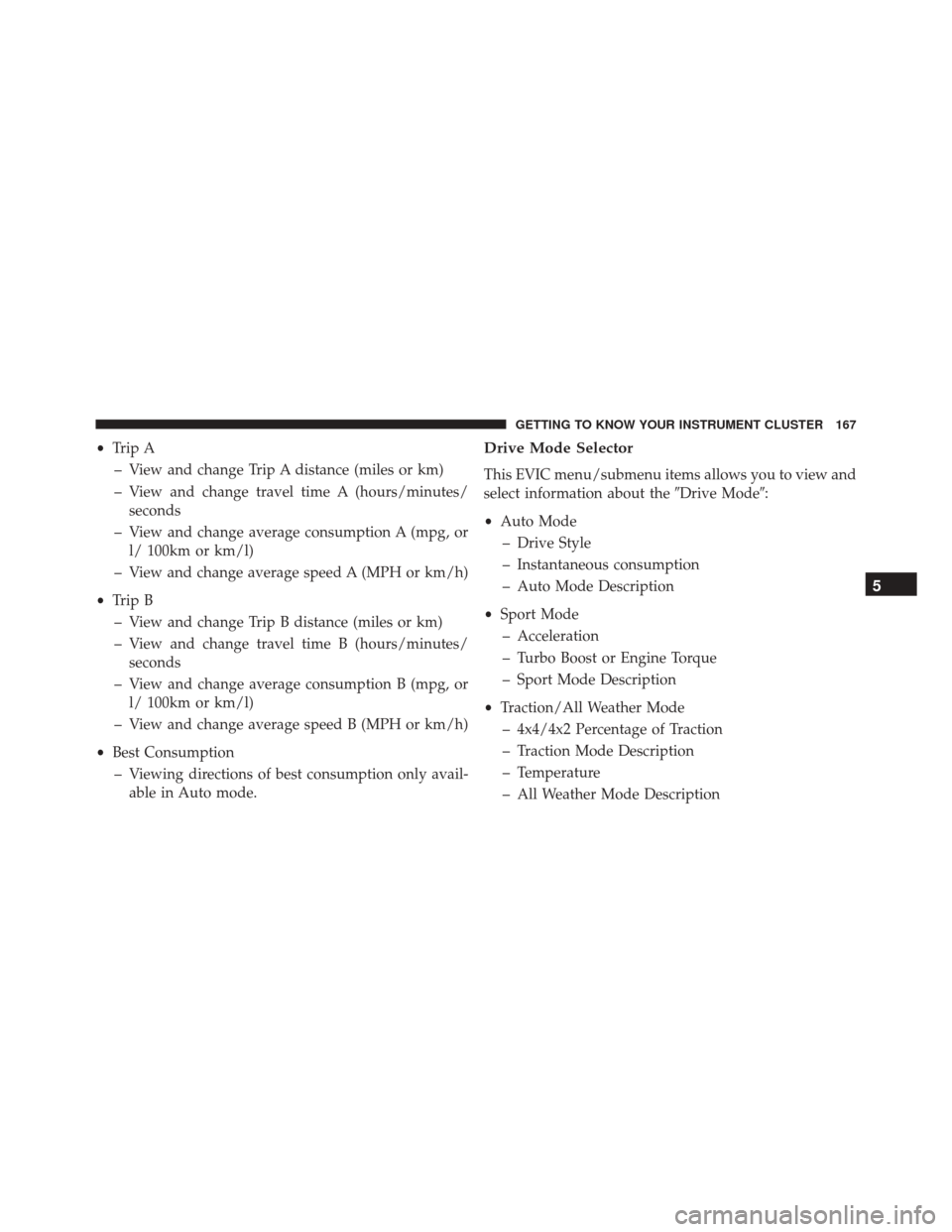
•Trip A
– View and change Trip A distance (miles or km)
– View and change travel time A (hours/minutes/ seconds
– View and change average consumption A (mpg, or l/ 100km or km/l)
– View and change average speed A (MPH or km/h)
• Trip B
– View and change Trip B distance (miles or km)
– View and change travel time B (hours/minutes/ seconds
– View and change average consumption B (mpg, or l/ 100km or km/l)
– View and change average speed B (MPH or km/h)
• Best Consumption
– Viewing directions of best consumption only avail- able in Auto mode.Drive Mode Selector
This EVIC menu/submenu items allows you to view and
select information about the �Drive Mode�:
• Auto Mode
– Drive Style
– Instantaneous consumption
– Auto Mode Description
• Sport Mode
– Acceleration
– Turbo Boost or Engine Torque
– Sport Mode Description
• Traction/All Weather Mode
– 4x4/4x2 Percentage of Traction
– Traction Mode Description
– Temperature
– All Weather Mode Description
5
GETTING TO KNOW YOUR INSTRUMENT CLUSTER 167
Page 170 of 587

Vehicle Info
Push and release the UP or DOWN arrow button until
�Vehicle Info�is highlighted in the EVIC. Push and
release the RIGHT arrow button and Coolant Temp will
be displayed. Push the RIGHT or LEFT arrow button to
scroll through the following information displays:
• Tire pressure
– View the information relating to the TPMS system (if equipped).
• Oil Temperature
– View the engine oil temperature.
• Battery Voltage
– View the voltage value (state of charge) of the battery.
Driver Assist
This menu item allows you to change the settings ( �No-
tice LaneSense� and�Intensity LaneSense�) relating to the
LaneSense system (if equipped).
• Notice LaneSense
• By selecting this function, you can select the �readi-
ness� of LaneSense, choosing between the options
�Near,�� Medium,� or�Far.�
• Intensity LaneSense
• Using this function, you can select the force applied to
the steering wheel to keep the car in the roadway
through the electrical drive system due to LaneSense.
Audio
This menu item allows you to view the instrument
cluster display and the information present on the dis-
play of the Uconnect system.
168 GETTING TO KNOW YOUR INSTRUMENT CLUSTER
Page 174 of 587

•Auto Wipers: Enabling/disabling the automatic opera-
tion of wipers in the event of rain
• LaneSense Warning: A selection of the �readiness�of
intervention of LaneSense
• Warning Buzzer Volume: Increase or decrease the
volume of the buzzer.
• Maintenance Brakes — If Equipped: Activation of the
procedure to carry out braking system maintenance
• Auto Park Brake — If Equipped: Enable/disable auto-
insertion of the Electric Parking Brake
Lights
By selecting the item �Lights,�you can make the follow-
ing adjustments:
• Headlight Off Delay: Set the delay for headlight shut-
off after engine shutoff •
Headlight Sensor: Adjust the sensitivity of headlight
brightness
• Interior Ambient Lights: Increase of decrease the
brightness of the Interior Ambient Lights
• Greeting Lights: Enable/disable the vehicle’s Greeting
Lights
• Auto. High Beam: Activate/deactivate the automatic
main beam headlights — If Equipped
• Daytime Lights: Activate/deactivate the daytime run-
ning lights
• Cornering Lights: activate/deactivate the cornering
lights — If Equipped
172 GETTING TO KNOW YOUR INSTRUMENT CLUSTER
Page 175 of 587
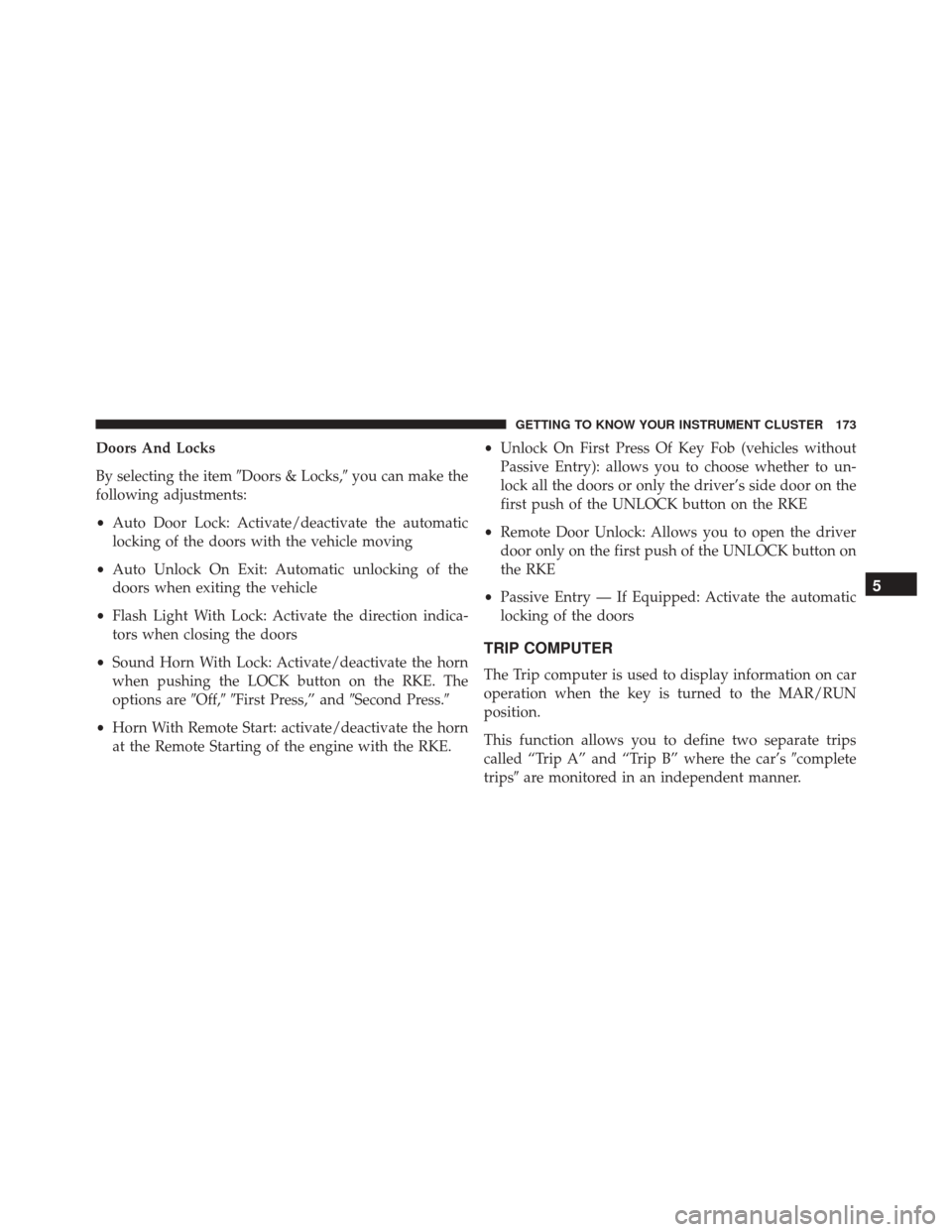
Doors And Locks
By selecting the item�Doors & Locks,�you can make the
following adjustments:
• Auto Door Lock: Activate/deactivate the automatic
locking of the doors with the vehicle moving
• Auto Unlock On Exit: Automatic unlocking of the
doors when exiting the vehicle
• Flash Light With Lock: Activate the direction indica-
tors when closing the doors
• Sound Horn With Lock: Activate/deactivate the horn
when pushing the LOCK button on the RKE. The
options are �Off,��First Press,” and �Second Press.�
• Horn With Remote Start: activate/deactivate the horn
at the Remote Starting of the engine with the RKE. •
Unlock On First Press Of Key Fob (vehicles without
Passive Entry): allows you to choose whether to un-
lock all the doors or only the driver’s side door on the
first push of the UNLOCK button on the RKE
• Remote Door Unlock: Allows you to open the driver
door only on the first push of the UNLOCK button on
the RKE
• Passive Entry — If Equipped: Activate the automatic
locking of the doors
TRIP COMPUTER
The Trip computer is used to display information on car
operation when the key is turned to the MAR/RUN
position.
This function allows you to define two separate trips
called “Trip A” and “Trip B” where the car’s �complete
trips� are monitored in an independent manner.
5
GETTING TO KNOW YOUR INSTRUMENT CLUSTER 173
Page 179 of 587
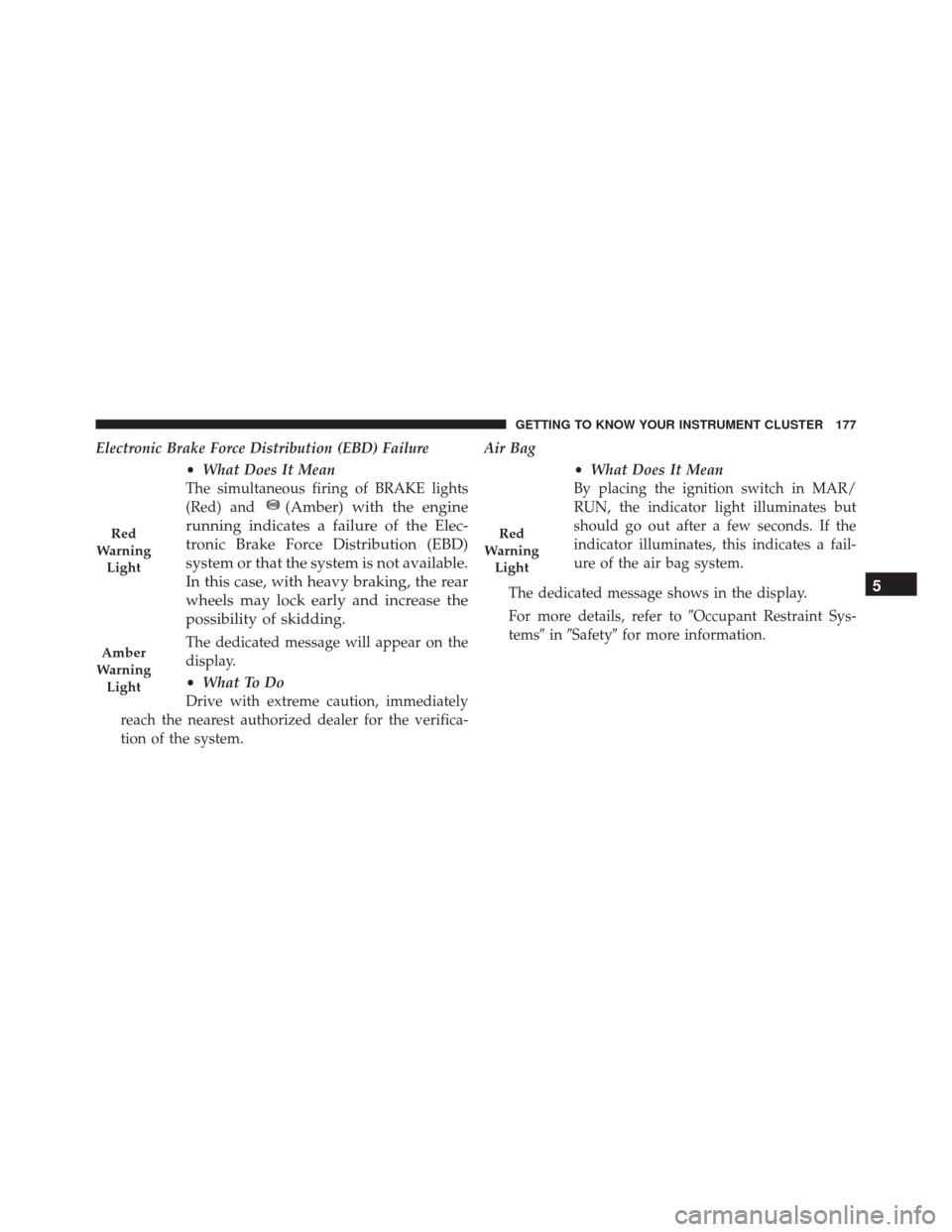
Electronic Brake Force Distribution (EBD) Failure•What Does It Mean
The simultaneous firing of BRAKE lights
(Red) and
(Amber) with the engine
running indicates a failure of the Elec-
tronic Brake Force Distribution (EBD)
system or that the system is not available.
In this case, with heavy braking, the rear
wheels may lock early and increase the
possibility of skidding.
The dedicated message will appear on the
display.
• What To Do
Drive with extreme caution, immediately
reach the nearest authorized dealer for the verifica-
tion of the system. Air Bag
•What Does It Mean
By placing the ignition switch in MAR/
RUN, the indicator light illuminates but
should go out after a few seconds. If the
indicator illuminates, this indicates a fail-
ure of the air bag system.
The dedicated message shows in the display.
For more details, refer to �Occupant Restraint Sys-
tems� in�Safety� for more information.
Red
Warning Light
Amber
Warning Light
Red
Warning Light
5
GETTING TO KNOW YOUR INSTRUMENT CLUSTER 177
Page 180 of 587
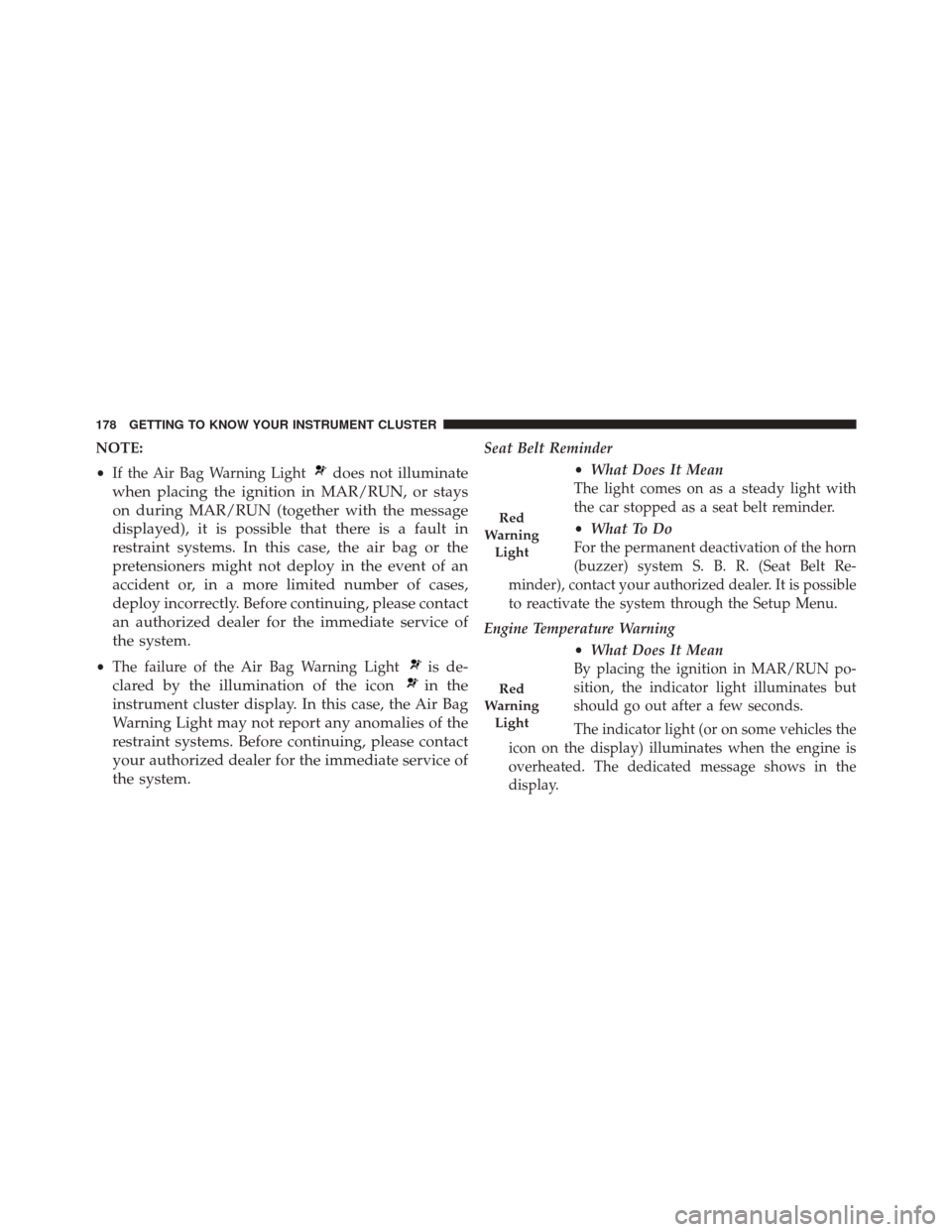
NOTE:
•If the Air Bag Warning Light
does not illuminate
when placing the ignition in MAR/RUN, or stays
on during MAR/RUN (together with the message
displayed), it is possible that there is a fault in
restraint systems. In this case, the air bag or the
pretensioners might not deploy in the event of an
accident or, in a more limited number of cases,
deploy incorrectly. Before continuing, please contact
an authorized dealer for the immediate service of
the system.
• The failure of the Air Bag Warning Lightis de-
clared by the illumination of the icon
in the
instrument cluster display. In this case, the Air Bag
Warning Light may not report any anomalies of the
restraint systems. Before continuing, please contact
your authorized dealer for the immediate service of
the system.
Seat Belt Reminder
•What Does It Mean
The light comes on as a steady light with
the car stopped as a seat belt reminder.
• What To Do
For the permanent deactivation of the horn
(buzzer) system S. B. R. (Seat Belt Re-
minder), contact your authorized dealer. It is possible
to reactivate the system through the Setup Menu.
Engine Temperature Warning •What Does It Mean
By placing the ignition in MAR/RUN po-
sition, the indicator light illuminates but
should go out after a few seconds.
The indicator light (or on some vehicles the
icon on the display) illuminates when the engine is
overheated. The dedicated message shows in the
display.
Red
Warning Light
Red
Warning Light
178 GETTING TO KNOW YOUR INSTRUMENT CLUSTER