Page 362 of 587
Replacing Exterior Bulbs
HeadlampsHi/Lo Beam Light Halogen
To replace the bulbs proceed as follows:
1. Open the engine compartment and remove the head-
lamp bulb cap.
Front Lamps1 — Headlamps
2 — Daytime Running Lamps
3 — Directional Indicators
4 — Fog Lamps — If Equipped
Headlamp Bulb Cap
360 IN CASE OF EMERGENCY
Page 364 of 587
WARNING!
Carry out the operation of replacing lamps only with
the engine off. Also make sure that the engine is cold,
to avoid the danger of burns.Position Lights/Daytime Running Lights/Fog Lights
To replace the bulbs proceed as follows:
1. Turn the front wheels completely.
2. Use a suitable tool to remove the access door.
Headlamp Bulb Connector
362 IN CASE OF EMERGENCY
Page 365 of 587
3. Remove the electrical connectors.4. Rotate in a counterclockwise direction and remove the
bulb and bulb socket.
Position Light/Daytime Running Light/Fog light Access
1 — Screws
2 — Access DoorPosition Light/Daytime Running Light Assembly
1 — DRL Bulb Socket
2 — Turn Signal Bulb Socket
8
IN CASE OF EMERGENCY 363
Page 366 of 587
5. To replace the bulb gently push bulb and rotatecounterclockwise. 6. Insert the new bulb by pushing on it and turning it
clockwise. Make sure the bulb is correctly locked in
place.
7. Install the bulb and sockets and rotate them clockwise, making sure that it is properly locked.
8. Reconnect the electrical connectors.
9. Reinstall the access door.
Front Fog Lights
To replace the bulbs proceed as follows:
1. Turn the front wheels completely.
2. Use a suitable tool to remove the access door.
Bulb and Socket Assembly1 — Bulb
2 — Rotate Bulb 364 IN CASE OF EMERGENCY
Page 367 of 587
3. By pushing the electrical connector tab remove theelectrical connector. 4. Rotate the bulb counterclockwise, and then replace the
bulb.
5. Insert the new bulb in the socket, making sure the bulb is locked into place.
6. Reconnect the electrical connector.
Position Light/Daytime Running Light/Fog Light Access
1 — Screws
2 — Access Door
Fog Light Assembly8
IN CASE OF EMERGENCY 365
Page 527 of 587
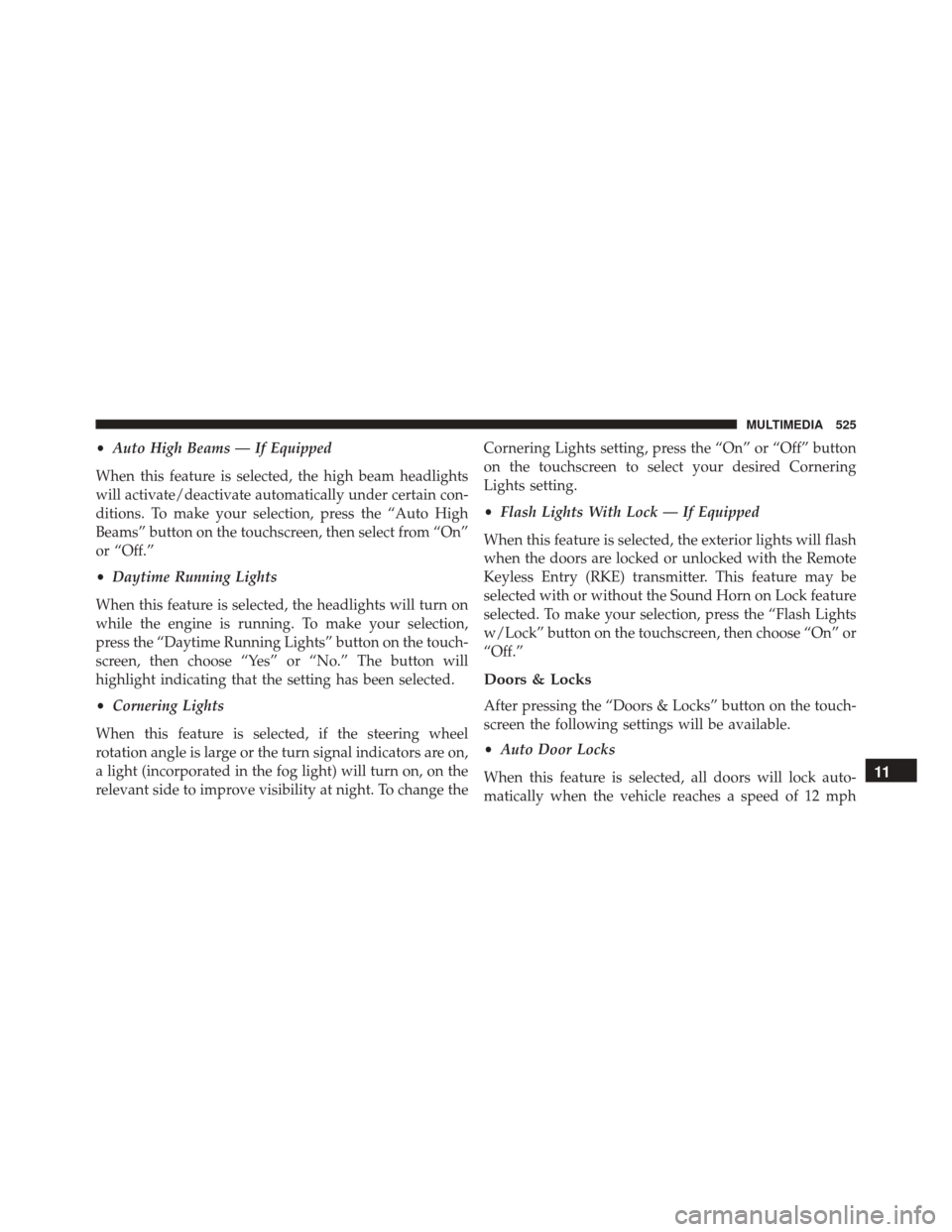
•Auto High Beams — If Equipped
When this feature is selected, the high beam headlights
will activate/deactivate automatically under certain con-
ditions. To make your selection, press the “Auto High
Beams” button on the touchscreen, then select from “On”
or “Off.”
• Daytime Running Lights
When this feature is selected, the headlights will turn on
while the engine is running. To make your selection,
press the “Daytime Running Lights” button on the touch-
screen, then choose “Yes” or “No.” The button will
highlight indicating that the setting has been selected.
• Cornering Lights
When this feature is selected, if the steering wheel
rotation angle is large or the turn signal indicators are on,
a light (incorporated in the fog light) will turn on, on the
relevant side to improve visibility at night. To change the Cornering Lights setting, press the “On” or “Off” button
on the touchscreen to select your desired Cornering
Lights setting.
•
Flash Lights With Lock — If Equipped
When this feature is selected, the exterior lights will flash
when the doors are locked or unlocked with the Remote
Keyless Entry (RKE) transmitter. This feature may be
selected with or without the Sound Horn on Lock feature
selected. To make your selection, press the “Flash Lights
w/Lock” button on the touchscreen, then choose “On” or
“Off.”
Doors & Locks
After pressing the “Doors & Locks” button on the touch-
screen the following settings will be available.
• Auto Door Locks
When this feature is selected, all doors will lock auto-
matically when the vehicle reaches a speed of 12 mph
11
MULTIMEDIA 525
Page 543 of 587
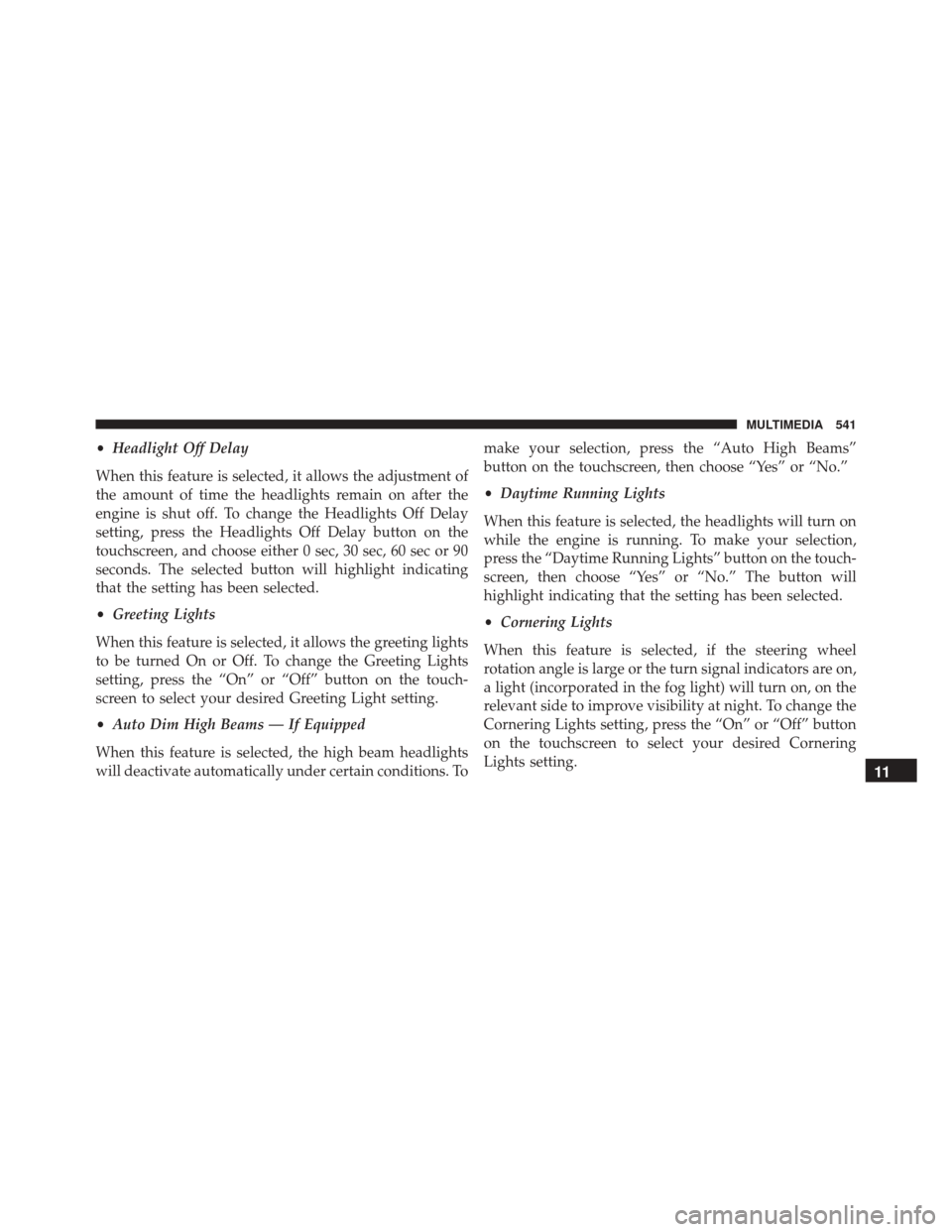
•Headlight Off Delay
When this feature is selected, it allows the adjustment of
the amount of time the headlights remain on after the
engine is shut off. To change the Headlights Off Delay
setting, press the Headlights Off Delay button on the
touchscreen, and choose either 0 sec, 30 sec, 60 sec or 90
seconds. The selected button will highlight indicating
that the setting has been selected.
• Greeting Lights
When this feature is selected, it allows the greeting lights
to be turned On or Off. To change the Greeting Lights
setting, press the “On” or “Off” button on the touch-
screen to select your desired Greeting Light setting.
• Auto Dim High Beams — If Equipped
When this feature is selected, the high beam headlights
will deactivate automatically under certain conditions. To make your selection, press the “Auto High Beams”
button on the touchscreen, then choose “Yes” or “No.”
•
Daytime Running Lights
When this feature is selected, the headlights will turn on
while the engine is running. To make your selection,
press the “Daytime Running Lights” button on the touch-
screen, then choose “Yes” or “No.” The button will
highlight indicating that the setting has been selected.
• Cornering Lights
When this feature is selected, if the steering wheel
rotation angle is large or the turn signal indicators are on,
a light (incorporated in the fog light) will turn on, on the
relevant side to improve visibility at night. To change the
Cornering Lights setting, press the “On” or “Off” button
on the touchscreen to select your desired Cornering
Lights setting.
11
MULTIMEDIA 541
Page 575 of 587
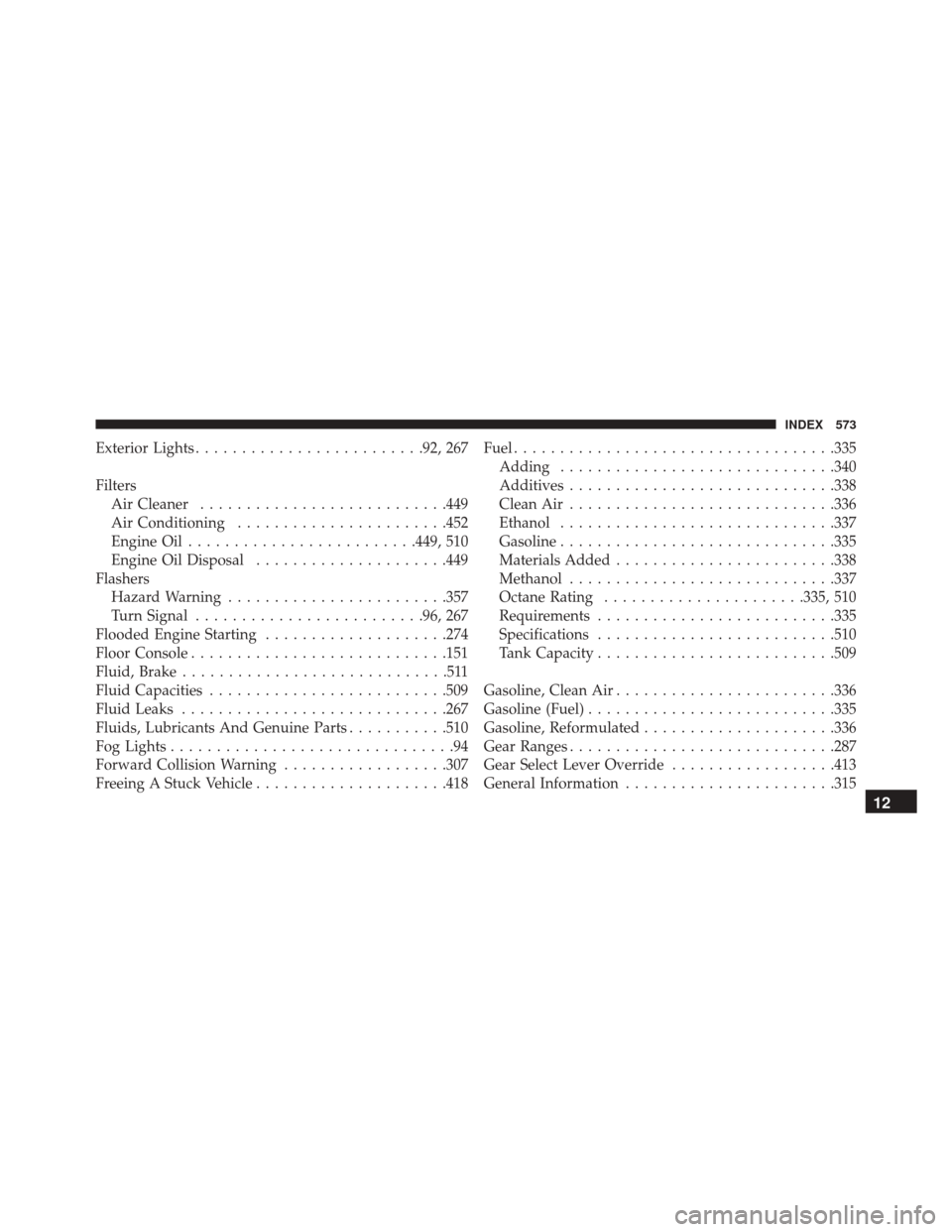
Exterior Lights........................ .92, 267
Filters Air Cleaner .......................... .449
Air Conditioning ...................... .452
Engine Oil ........................ .449, 510
Engine Oil Disposal .....................449
Flashers Hazard Warning ....................... .357
Turn Signal ........................ .96, 267
Flooded Engine Starting ....................274
Floor Console ........................... .151
Fluid, Brake .............................511
Fluid Capacities ......................... .509
Fluid Leaks ............................ .267
Fluids, Lubricants And Genuine Parts ...........510
Fog Lights ...............................94
Forward Collision Warning ..................307
Freeing A Stuck Vehicle .....................418 Fuel
.................................. .335
Adding ............................. .340
Additives ............................ .338
Clean Air ............................ .336
Ethanol ............................. .337
Gasoline ............................. .335
Materials Added ....................... .338
Methanol ............................ .337
Octane Rating ..................... .335, 510
Requirements ......................... .335
Specifications ......................... .510
Tank Capacity ......................... .509
Gasoline, Clean Air ....................... .336
Gasoline (Fuel) .......................... .335
Gasoline, Reformulated .....................336
Gear Ranges ............................ .287
Gear Select Lever Override ..................413
General Information ...................... .315
12
INDEX 573