Page 29 of 587

�BLIND SPOT MONITORING (BSM) — IF
EQUIPPED ............................82
▫ Rear Cross Path (RCP) ..................88
▫ Mode Of Operation .....................90
▫ Blind Spot Monitoring Fault Warnings .......91
▫ General Information ....................92
� EXTERIOR LIGHTS ......................92
▫ Headlights ...........................92
▫ Automatic Lighting — If Equipped .........93
▫
Daytime Running Lights (DRL) — If Equipped . .94
▫ Front Fog Lights — If Equipped ...........94
▫ Parking Lights ........................95
▫ Headlight Delay .......................95 ▫
High Beams ..........................95
▫ Turn Signals .........................96
� INTERIOR LIGHTS ......................96
▫ Front Courtesy Light ....................96
▫ Rear Dome Light — If Equipped ...........100
▫ Cargo Area Lights .....................101
▫ Instrument Panel Dimmer And Ambient Light
Control ........................... .101
� WIPERS AND WASHERS .................102
▫ Front Wiper Operation .................102
▫ Rain Sensor — If Equipped ..............104
▫ Rear Window Wiper/Washer .............106
▫ Windshield Wiper De-Icer — If Equipped . . . .107
4
GETTING TO KNOW YOUR VEHICLE 27
Page 94 of 587
General Information
This vehicle has systems that operate on radio frequency
that comply with Part 15 of the Federal Communications
Commission (FCC) rules and with Industry Canada
Standards RSS- GEN/210/220/310.
Operation is subject to the following two conditions:
1. The device may not cause harmful interference.
2. The device must accept any interference received,including interference that may cause undesired op-
eration of the device.
Changes or modifications to any of these systems by
other than an authorized service facility could void
authorization to use this equipment.
EXTERIOR LIGHTS
Headlights
The headlight switch is located on the left side of the
instrument panel. The headlight switch controls the
operation of the headlights, side marker lights, daytime
running lights, fog lights and the dimming of the instru-
ment cluster and interior lighting.
92 GETTING TO KNOW YOUR VEHICLE
Page 96 of 587
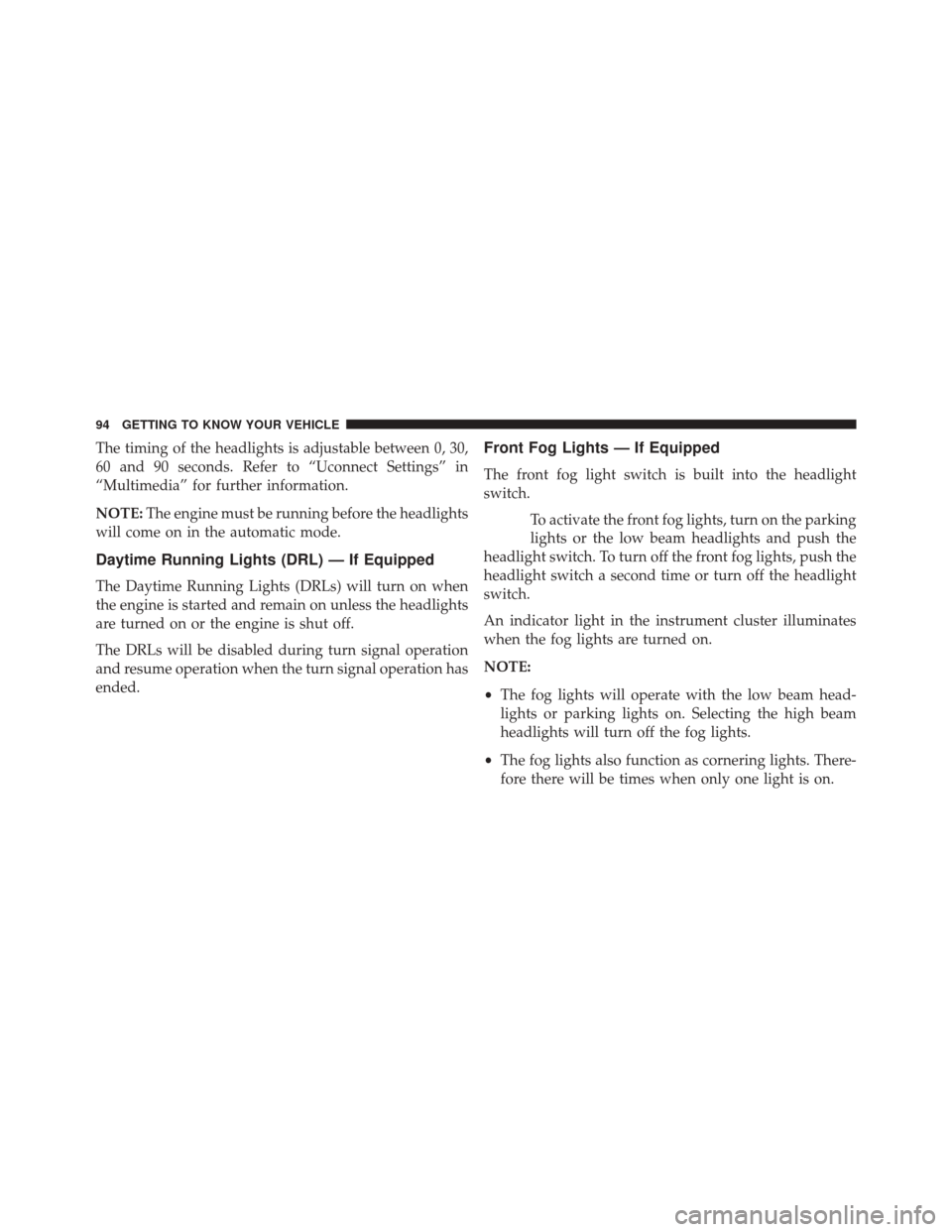
The timing of the headlights is adjustable between 0, 30,
60 and 90 seconds. Refer to “Uconnect Settings” in
“Multimedia” for further information.
NOTE:The engine must be running before the headlights
will come on in the automatic mode.
Daytime Running Lights (DRL) — If Equipped
The Daytime Running Lights (DRLs) will turn on when
the engine is started and remain on unless the headlights
are turned on or the engine is shut off.
The DRLs will be disabled during turn signal operation
and resume operation when the turn signal operation has
ended.
Front Fog Lights — If Equipped
The front fog light switch is built into the headlight
switch.
To activate the front fog lights, turn on the parking
lights or the low beam headlights and push the
headlight switch. To turn off the front fog lights, push the
headlight switch a second time or turn off the headlight
switch.
An indicator light in the instrument cluster illuminates
when the fog lights are turned on.
NOTE:
• The fog lights will operate with the low beam head-
lights or parking lights on. Selecting the high beam
headlights will turn off the fog lights.
• The fog lights also function as cornering lights. There-
fore there will be times when only one light is on.
94 GETTING TO KNOW YOUR VEHICLE
Page 114 of 587
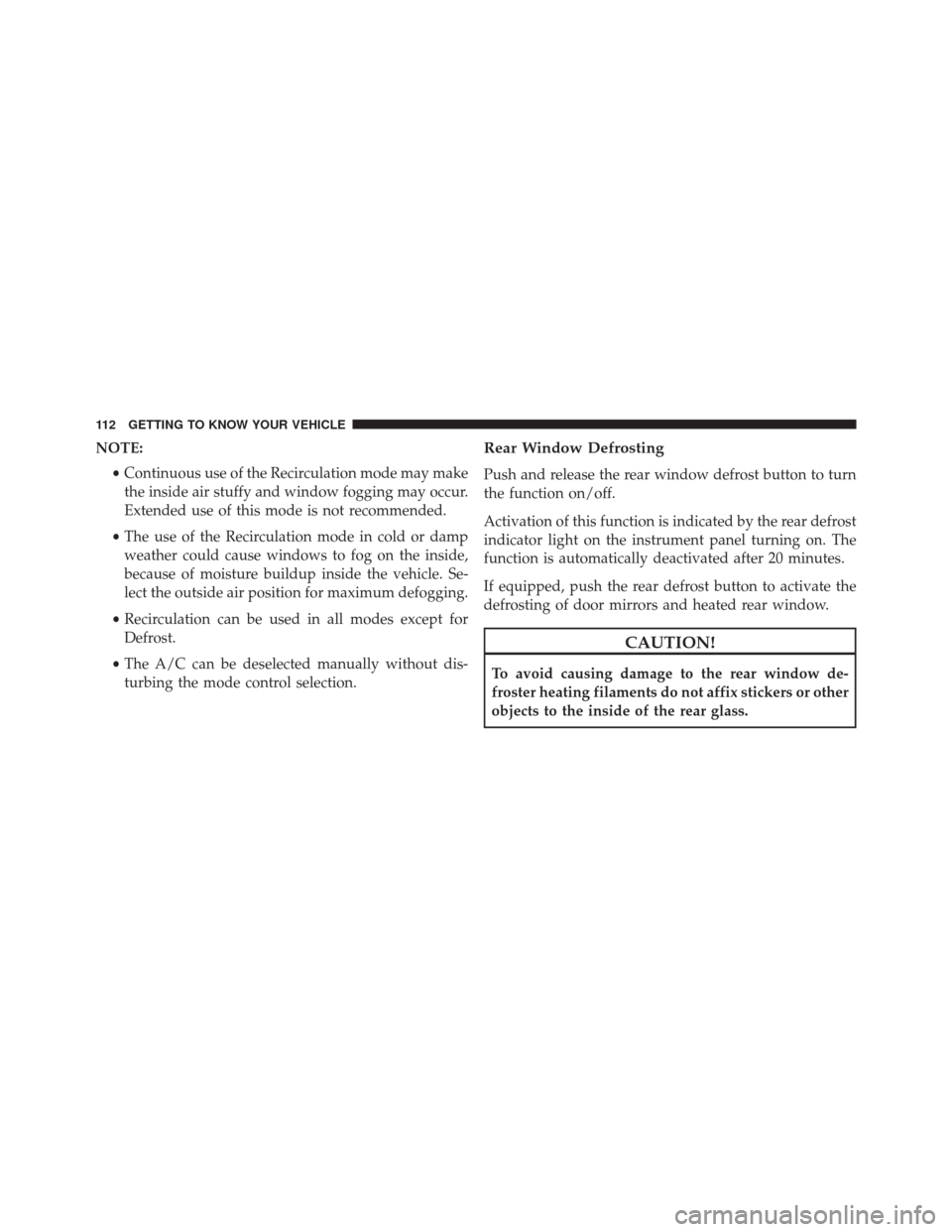
NOTE:•Continuous use of the Recirculation mode may make
the inside air stuffy and window fogging may occur.
Extended use of this mode is not recommended.
• The use of the Recirculation mode in cold or damp
weather could cause windows to fog on the inside,
because of moisture buildup inside the vehicle. Se-
lect the outside air position for maximum defogging.
• Recirculation can be used in all modes except for
Defrost.
• The A/C can be deselected manually without dis-
turbing the mode control selection.Rear Window Defrosting
Push and release the rear window defrost button to turn
the function on/off.
Activation of this function is indicated by the rear defrost
indicator light on the instrument panel turning on. The
function is automatically deactivated after 20 minutes.
If equipped, push the rear defrost button to activate the
defrosting of door mirrors and heated rear window.
CAUTION!
To avoid causing damage to the rear window de-
froster heating filaments do not affix stickers or other
objects to the inside of the rear glass.
112 GETTING TO KNOW YOUR VEHICLE
Page 187 of 587
Front Fog Lights•What Does It Mean
The light comes on by activating the fog
lights.
Left/Right Turn Signals •What Does It Mean
The indicator lights flash when the multi-
function lever is moved up/down to
show proper operation of the front and
rear turn signal lights (down (left signal)
up (right signal). It is also used along with
the right arrow when the Hazard Warning
flashers are turned on. Headlights On
•What Does It Mean
The indicator light comes on by turning on
the headlights.
Cruise SET Indicator — If Equipped •What Does It Mean
This light will turn on when the electronic
speed control is SET.
Glow Plug Icon •What Does It Mean
This icon blinking indicates that the engine
cranking is inhibited in order to prevent
possible engine damage while starting at
low temperatures.
Green
Warning Light
Green
Direction
Indicators
Blue
Warning Light
5
GETTING TO KNOW YOUR INSTRUMENT CLUSTER 185
Page 192 of 587
Forward Collision Telltale•What Does It Mean
This light will illuminate to warn of a
possible collision with the vehicle in front
of you. If the light remains on, there may be
a fault in the system.
• What To Do
Please contact an authorized dealer.
Light Sensor Failure •What Does It Mean
The light illuminates in a the light sensor
failure.
• What To Do
Please contact an authorized dealer. Exterior Light Failure
•What Does It Mean
This light illuminates to indicate a failure of
any of the following lights:
1. Daytime Running Lights (DRL)
2. Parking lights
3. Turn Signals for trailer (if equipped)
4. Trailer lights (if equipped)
5. Position lights
6. Turn Signals
7. Rear Fog light
8. Reverse light
9. Stop lights
10. License Plate lights
190 GETTING TO KNOW YOUR INSTRUMENT CLUSTER
Page 359 of 587
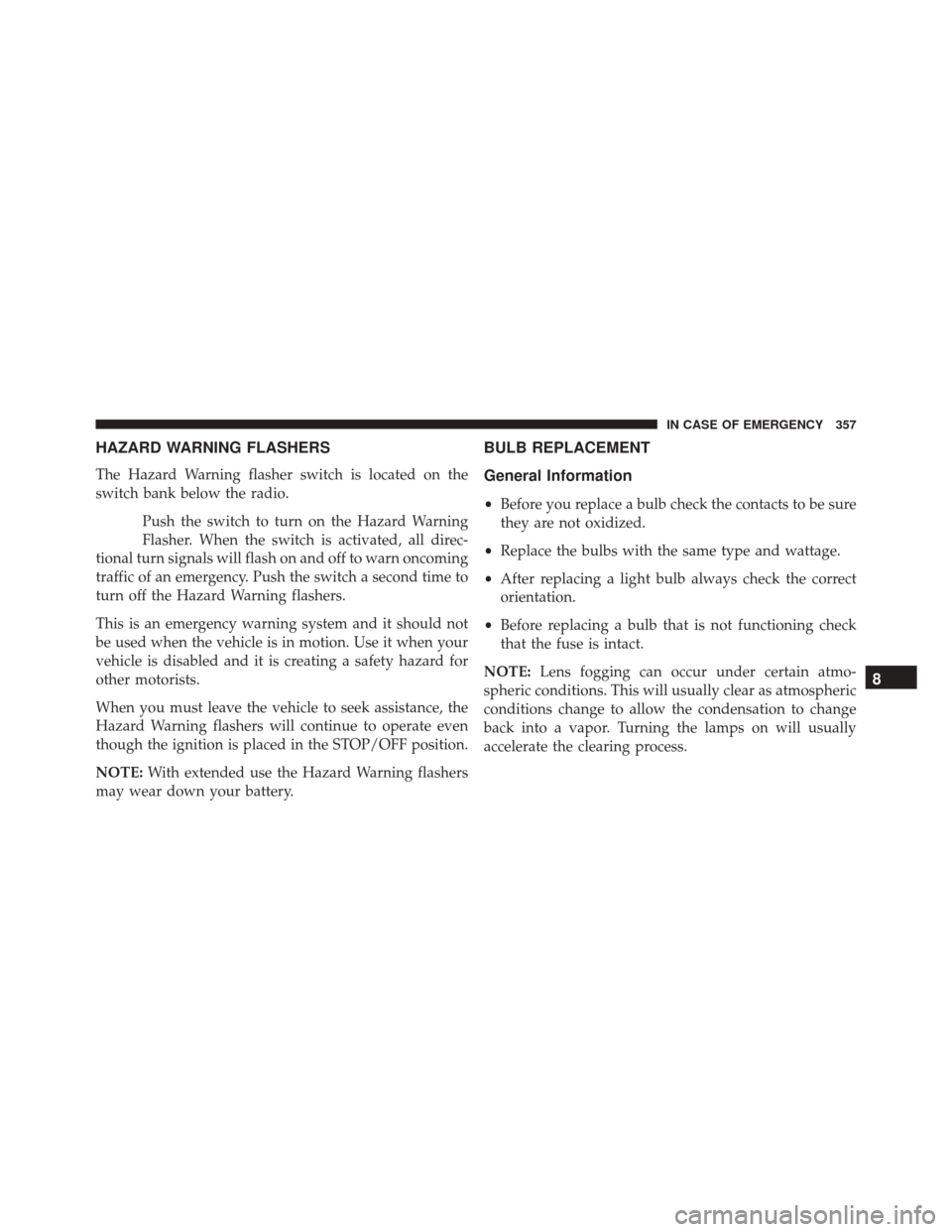
HAZARD WARNING FLASHERS
The Hazard Warning flasher switch is located on the
switch bank below the radio.Push the switch to turn on the Hazard Warning
Flasher. When the switch is activated, all direc-
tional turn signals will flash on and off to warn oncoming
traffic of an emergency. Push the switch a second time to
turn off the Hazard Warning flashers.
This is an emergency warning system and it should not
be used when the vehicle is in motion. Use it when your
vehicle is disabled and it is creating a safety hazard for
other motorists.
When you must leave the vehicle to seek assistance, the
Hazard Warning flashers will continue to operate even
though the ignition is placed in the STOP/OFF position.
NOTE: With extended use the Hazard Warning flashers
may wear down your battery.
BULB REPLACEMENT
General Information
• Before you replace a bulb check the contacts to be sure
they are not oxidized.
• Replace the bulbs with the same type and wattage.
• After replacing a light bulb always check the correct
orientation.
• Before replacing a bulb that is not functioning check
that the fuse is intact.
NOTE: Lens fogging can occur under certain atmo-
spheric conditions. This will usually clear as atmospheric
conditions change to allow the condensation to change
back into a vapor. Turning the lamps on will usually
accelerate the clearing process.
8
IN CASE OF EMERGENCY 357
Page 361 of 587
Exterior Bulbs
LampsBulb Number
Low Beam/High Beam Headlamps HIR2
Front Position/Daytime Running Lights (DRL ) P21/5
Front Direction Indicator Lamps PY21W
Front Fog Lamps H8
Side Indicators (Side View Mirror) WY5W
Tail/Brake Lights/Turn Indicators P21W
Center High Mounted Stop Lamp (CHMSL) LED (Serviced at an Authorized Dealer)
Reverse P21W
License Plate Lamp W5W
8
IN CASE OF EMERGENCY 359