Page 171 of 587
The information displayed is:
•“Radio (AM or FM)”
• View Radio Station Name (if equipped), frequency,
and graphical icon
• �MP3”
• Title display or number song playing
• �USB�
• Title display or number song playing
• �Ipod�
• Display song title (if equipped)
Messages (Stored)
This menu item allows you to display the information
messages/malfunction stored. The background color of the display varies according to
the priorities of the failure:
•
Failed Messages with low priority displays in yellow
• Failed Messages with high priority displays in red
Settings
This menu item allows you to change the settings for the
following:
•Display
• Units
• Clock and Date
• Security
• Safety and Assistance
• Lights
• Doors and Locks5
GETTING TO KNOW YOUR INSTRUMENT CLUSTER 169
Page 173 of 587
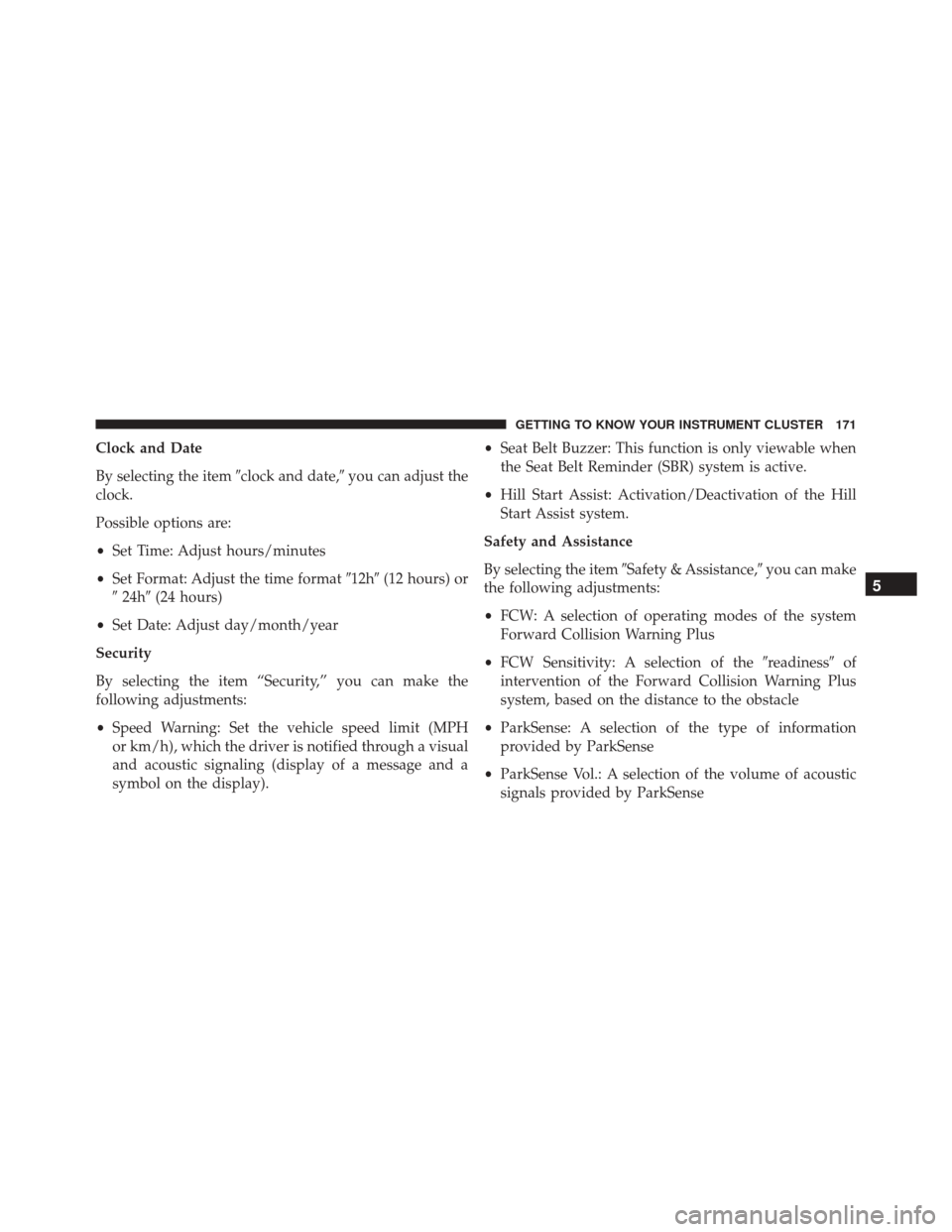
Clock and Date
By selecting the item�clock and date,�you can adjust the
clock.
Possible options are:
• Set Time: Adjust hours/minutes
• Set Format: Adjust the time format �12h�(12 hours) or
� 24h� (24 hours)
• Set Date: Adjust day/month/year
Security
By selecting the item “Security,” you can make the
following adjustments:
• Speed Warning: Set the vehicle speed limit (MPH
or km/h), which the driver is notified through a visual
and acoustic signaling (display of a message and a
symbol on the display). •
Seat Belt Buzzer: This function is only viewable when
the Seat Belt Reminder (SBR) system is active.
• Hill Start Assist: Activation/Deactivation of the Hill
Start Assist system.
Safety and Assistance
By selecting the item �Safety & Assistance,� you can make
the following adjustments:
• FCW: A selection of operating modes of the system
Forward Collision Warning Plus
• FCW Sensitivity: A selection of the �readiness�of
intervention of the Forward Collision Warning Plus
system, based on the distance to the obstacle
• ParkSense: A selection of the type of information
provided by ParkSense
• ParkSense Vol.: A selection of the volume of acoustic
signals provided by ParkSense
5
GETTING TO KNOW YOUR INSTRUMENT CLUSTER 171
Page 363 of 587
2. Rotate the headlamp bulb socket counterclockwisethen pull outwards.
3. Release the locking tab on the headlamp bulb connec- tor and remove the bulb and socket. 4. Install the new headlamp bulb making sure it is
properly locked.
5. Install the headlamp bulb and socket; align the tabs and turn it clockwise making sure it is properly
locked.
Headlamp Bulb Socket
Headlamp Bulb Connector8
IN CASE OF EMERGENCY 361
Page 365 of 587
3. Remove the electrical connectors.4. Rotate in a counterclockwise direction and remove the
bulb and bulb socket.
Position Light/Daytime Running Light/Fog light Access
1 — Screws
2 — Access DoorPosition Light/Daytime Running Light Assembly
1 — DRL Bulb Socket
2 — Turn Signal Bulb Socket
8
IN CASE OF EMERGENCY 363
Page 366 of 587
5. To replace the bulb gently push bulb and rotatecounterclockwise. 6. Insert the new bulb by pushing on it and turning it
clockwise. Make sure the bulb is correctly locked in
place.
7. Install the bulb and sockets and rotate them clockwise, making sure that it is properly locked.
8. Reconnect the electrical connectors.
9. Reinstall the access door.
Front Fog Lights
To replace the bulbs proceed as follows:
1. Turn the front wheels completely.
2. Use a suitable tool to remove the access door.
Bulb and Socket Assembly1 — Bulb
2 — Rotate Bulb 364 IN CASE OF EMERGENCY
Page 367 of 587
3. By pushing the electrical connector tab remove theelectrical connector. 4. Rotate the bulb counterclockwise, and then replace the
bulb.
5. Insert the new bulb in the socket, making sure the bulb is locked into place.
6. Reconnect the electrical connector.
Position Light/Daytime Running Light/Fog Light Access
1 — Screws
2 — Access Door
Fog Light Assembly8
IN CASE OF EMERGENCY 365
Page 369 of 587
3. Remove the bulb socket and bulb from the transparentlens assembly by rotating the socket counterclockwise.
4. Remove the bulb from the bulb socket by pulling the bulb straight out.
5. Insert the new bulb, making sure that it is locked into place
6. Reinstall the socket in to the transparent lens assembly.
7. Reinstall the cover on the outside rear view mirror, making sure it is locked into place.
Rear Tail Lamps
Contain the following:
• Position lights
• Stop lights
• Direction indicator
• REVERSE lights To replace the bulbs proceed as follows:
1. Open the liftgate.
2. Using a suitable tool remove the tail lamp housing
screws as shown.
Tail Lamp Removal
8
IN CASE OF EMERGENCY 367
Page 383 of 587
Removing Fuse Cover and Locking Screw
Proceed as follows:
1. Slowly turn the screw counterclockwise.
2. Slowly release the screw.
3. Remove the fuse cover by sliding it upward.
Mounting Fuse Cover and Locking Screw
Proceed as follows:
1. Properly secure the fuse cover to the box, slide com-pletely from top to bottom.
2. Fully depress the screw, using the special screwdriver supplied.
3. Slowly turn the screw clockwise.
4. Release the screw.
Battery Fuse Cover Location
1 — Fuse Cover Tabs
2 — Fuse Cover8
IN CASE OF EMERGENCY 381