Page 253 of 476
Basic Voice Commands
The basic Voice Commands below can be given at any
point while using your Uconnect system.
Push the VR button
. After the beep, say�
•Cancel to stop a current voice session.
• Help to hear a list of suggested Voice Commands.
• Repeat to listen to the system prompts again.
Notice the visual cues that inform you of your voice
recognition system’s status. Cues appear on the touch-
screen.
Uconnect Voice Command
1 — Push To Initiate Or To Answer A Phone Call, Send Or Re-
ceive A Text
2 — Push to MUTE
3 — Push To End Call
4 — Push To Say Vocal Commands
4
UNDERSTANDING YOUR INSTRUMENT PANEL 251
Page 258 of 476
Phone
Making and answering hands-free phone calls is easy
with Uconnect. When the Phonebook button is illumi-
nated on your touchscreen, your system is ready. Check
UconnectPhone.com for mobile phone compatibility and
pairing instructions.
Push the Phone button
. After the beep, say one of
the following commands �
•Call John Smith.
• Dial 123-456-7890 and follow the system prompts.
• Redial (call previous outgoing phone number).
• Call back (call previous incoming phone number). TIP:
When providing a Voice Command, push the Phone
button
and say “Call,”then pronounce the name
exactly as it appears in your phone book. When a
contact has multiple phone numbers, you can say
“Call John Smith work.”
Uconnect 5.0 Phone
256 UNDERSTANDING YOUR INSTRUMENT PANEL
Page 259 of 476
Navigation (6.5A/6.5AN)
The Uconnect navigation feature helps you save time and
become more productive when you know exactly how to
get to where you want to go.
1. To enter a destination, push the VR button
. After
the beep, say:
• For the 6.5AN Uconnect System, say: “Navigate to
800 Chrysler Drive Auburn Hills, Michigan.”
2. Then follow the system prompts.
TIP: To start a POI search, push the VR button
. After
the beep, say: “ Find nearestcoffee shop.”Uconnect 6.5A/6.5AN Phone
4
UNDERSTANDING YOUR INSTRUMENT PANEL 257
Page 260 of 476
Voice Text Reply
Uconnect will announceincomingtext messages. Push
the Phone button
and say “Listen.” (Must have
compatible mobile phone paired to Uconnect system.)
1. Once an incoming text message is read to you, push the Phone button
. After the beep, say: “Reply.”
2. Listen to the Uconnect prompts. After the beep, repeat
one of the pre-defined messages and follow the system
prompts.
PRE-DEFINED VOICE TEXT REPLY RESPONSES
Yes. Stuck in Traffic. See you later.
No. Start without
me. I’ll be Late.
Okay. Where are you? I will be minuteslate.
Call me. Are you there
yet?Uconnect 6.5A/6.5AN Navigation
258 UNDERSTANDING YOUR INSTRUMENT PANEL
Page 261 of 476
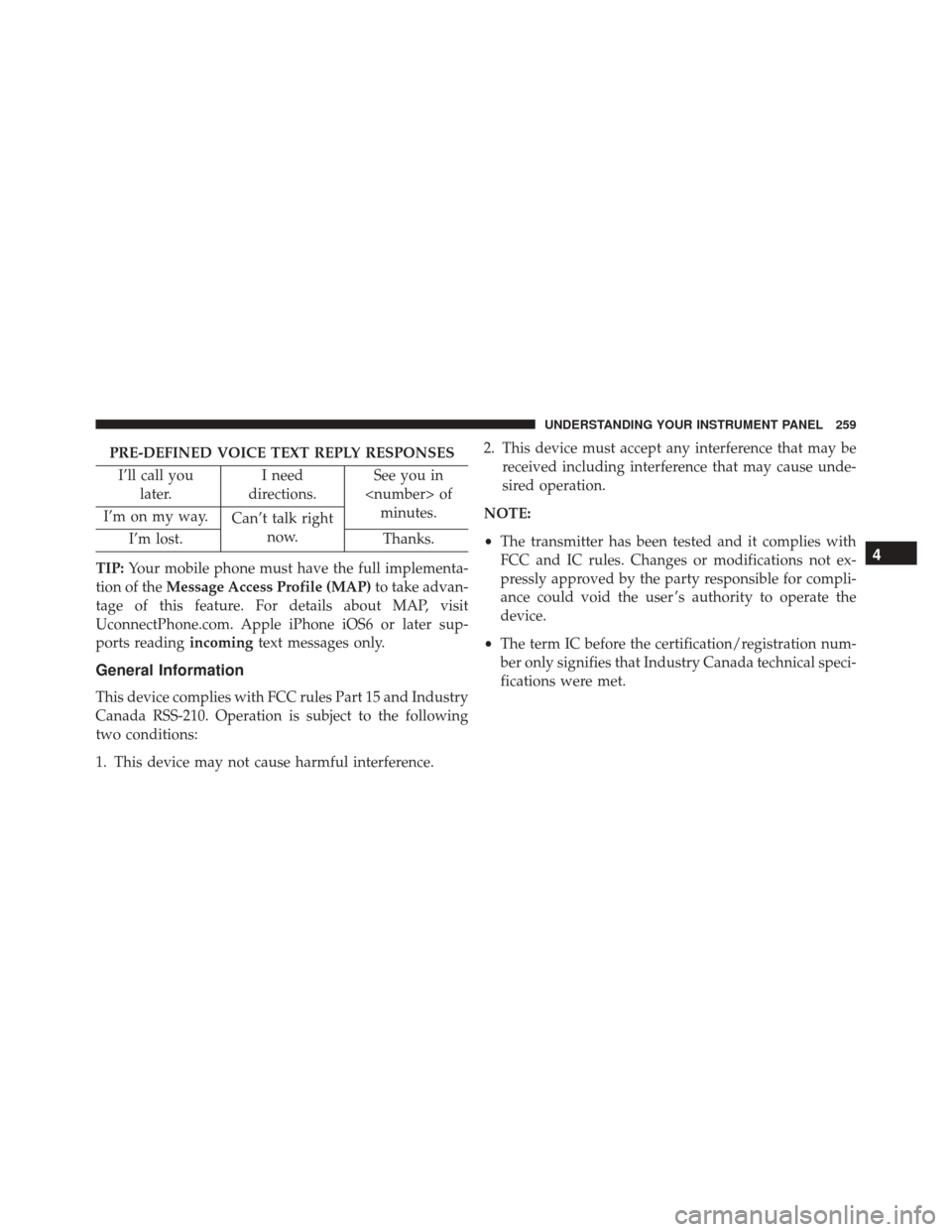
PRE-DEFINED VOICE TEXT REPLY RESPONSESI’ll call you later. I need
directions. See you in
of minutes.
I’m on my way. Can’t talk right
now.
I’m lost. Thanks.
TIP: Your mobile phone must have the full implementa-
tion of the Message Access Profile (MAP) to take advan-
tage of this feature. For details about MAP, visit
UconnectPhone.com. Apple iPhone iOS6 or later sup-
ports reading incomingtext messages only.
General Information
This device complies with FCC rules Part 15 and Industry
Canada RSS-210. Operation is subject to the following
two conditions:
1. This device may not cause harmful interference. 2. This device must accept any interference that may be
received including interference that may cause unde-
sired operation.
NOTE:
• The transmitter has been tested and it complies with
FCC and IC rules. Changes or modifications not ex-
pressly approved by the party responsible for compli-
ance could void the user ’s authority to operate the
device.
• The term IC before the certification/registration num-
ber only signifies that Industry Canada technical speci-
fications were met.
4
UNDERSTANDING YOUR INSTRUMENT PANEL 259
Page 452 of 476
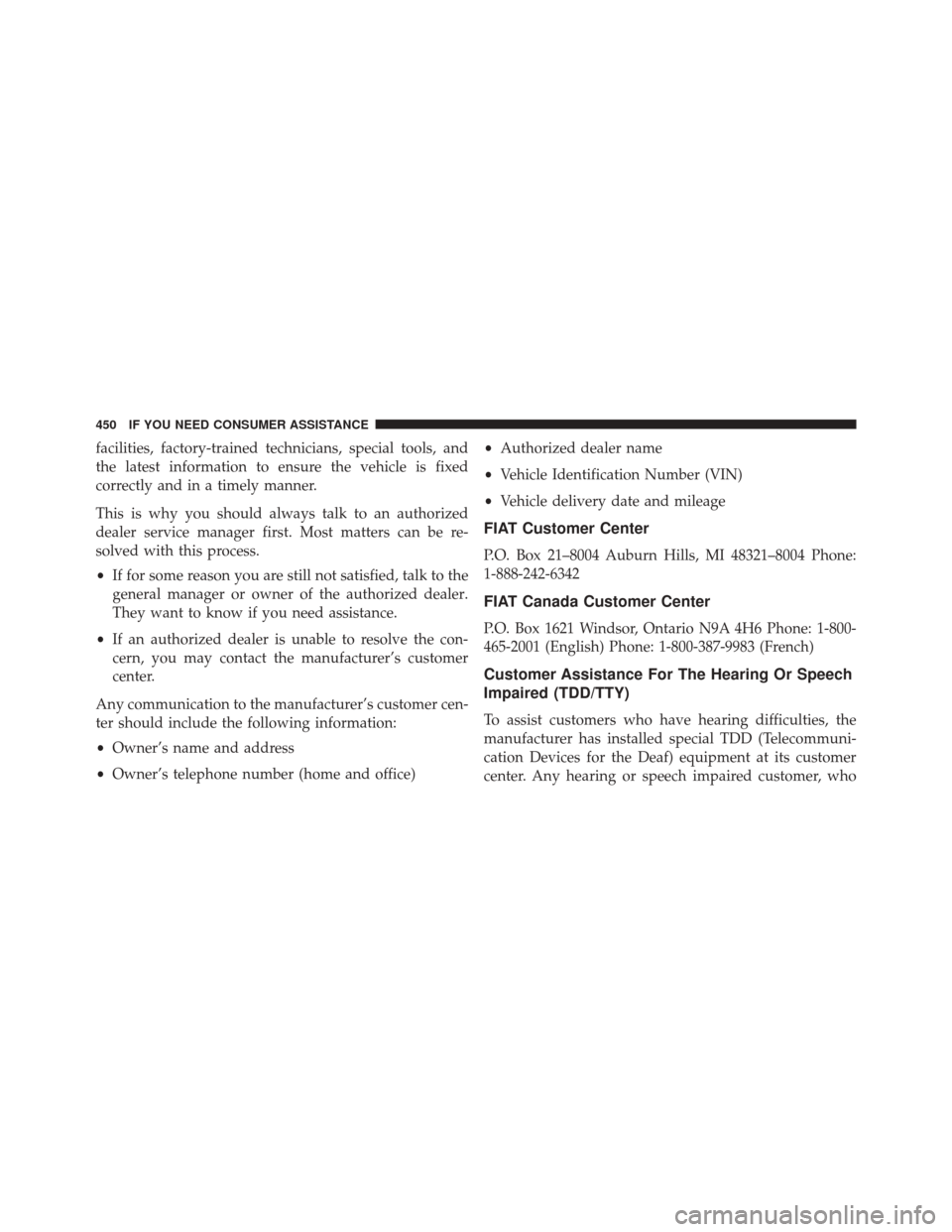
facilities, factory-trained technicians, special tools, and
the latest information to ensure the vehicle is fixed
correctly and in a timely manner.
This is why you should always talk to an authorized
dealer service manager first. Most matters can be re-
solved with this process.
•If for some reason you are still not satisfied, talk to the
general manager or owner of the authorized dealer.
They want to know if you need assistance.
• If an authorized dealer is unable to resolve the con-
cern, you may contact the manufacturer’s customer
center.
Any communication to the manufacturer’s customer cen-
ter should include the following information:
• Owner’s name and address
• Owner’s telephone number (home and office) •
Authorized dealer name
• Vehicle Identification Number (VIN)
• Vehicle delivery date and mileage
FIAT Customer Center
P.O. Box 21–8004 Auburn Hills, MI 48321–8004 Phone:
1-888-242-6342
FIAT Canada Customer Center
P.O. Box 1621 Windsor, Ontario N9A 4H6 Phone: 1-800-
465-2001 (English) Phone: 1-800-387-9983 (French)
Customer Assistance For The Hearing Or Speech
Impaired (TDD/TTY)
To assist customers who have hearing difficulties, the
manufacturer has installed special TDD (Telecommuni-
cation Devices for the Deaf) equipment at its customer
center. Any hearing or speech impaired customer, who
450 IF YOU NEED CONSUMER ASSISTANCE
Page 455 of 476
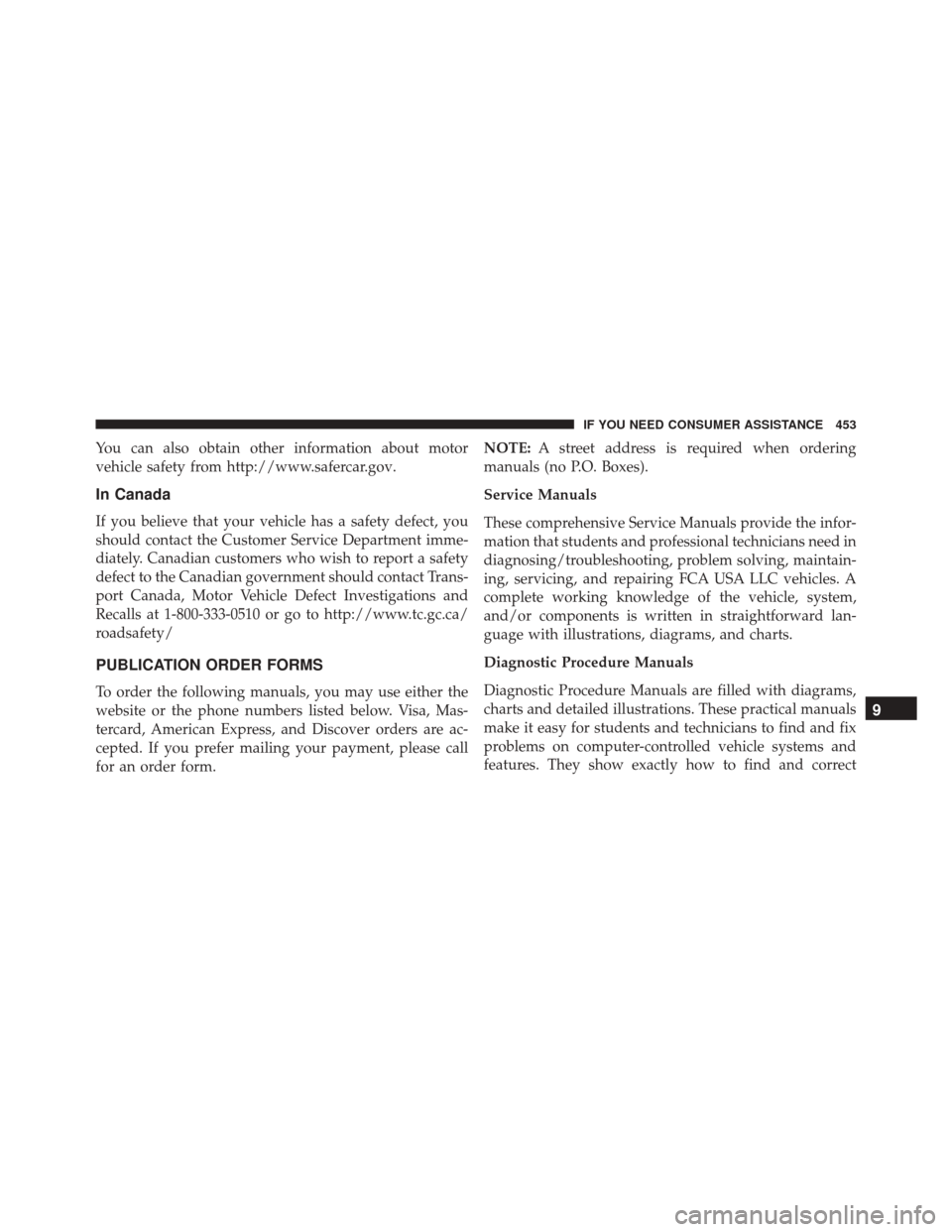
You can also obtain other information about motor
vehicle safety from http://www.safercar.gov.
In Canada
If you believe that your vehicle has a safety defect, you
should contact the Customer Service Department imme-
diately. Canadian customers who wish to report a safety
defect to the Canadian government should contact Trans-
port Canada, Motor Vehicle Defect Investigations and
Recalls at 1-800-333-0510 or go to http://www.tc.gc.ca/
roadsafety/
PUBLICATION ORDER FORMS
To order the following manuals, you may use either the
website or the phone numbers listed below. Visa, Mas-
tercard, American Express, and Discover orders are ac-
cepted. If you prefer mailing your payment, please call
for an order form.NOTE:
A street address is required when ordering
manuals (no P.O. Boxes).
Service Manuals
These comprehensive Service Manuals provide the infor-
mation that students and professional technicians need in
diagnosing/troubleshooting, problem solving, maintain-
ing, servicing, and repairing FCA USA LLC vehicles. A
complete working knowledge of the vehicle, system,
and/or components is written in straightforward lan-
guage with illustrations, diagrams, and charts.
Diagnostic Procedure Manuals
Diagnostic Procedure Manuals are filled with diagrams,
charts and detailed illustrations. These practical manuals
make it easy for students and technicians to find and fix
problems on computer-controlled vehicle systems and
features. They show exactly how to find and correct
9
IF YOU NEED CONSUMER ASSISTANCE 453
Page 462 of 476
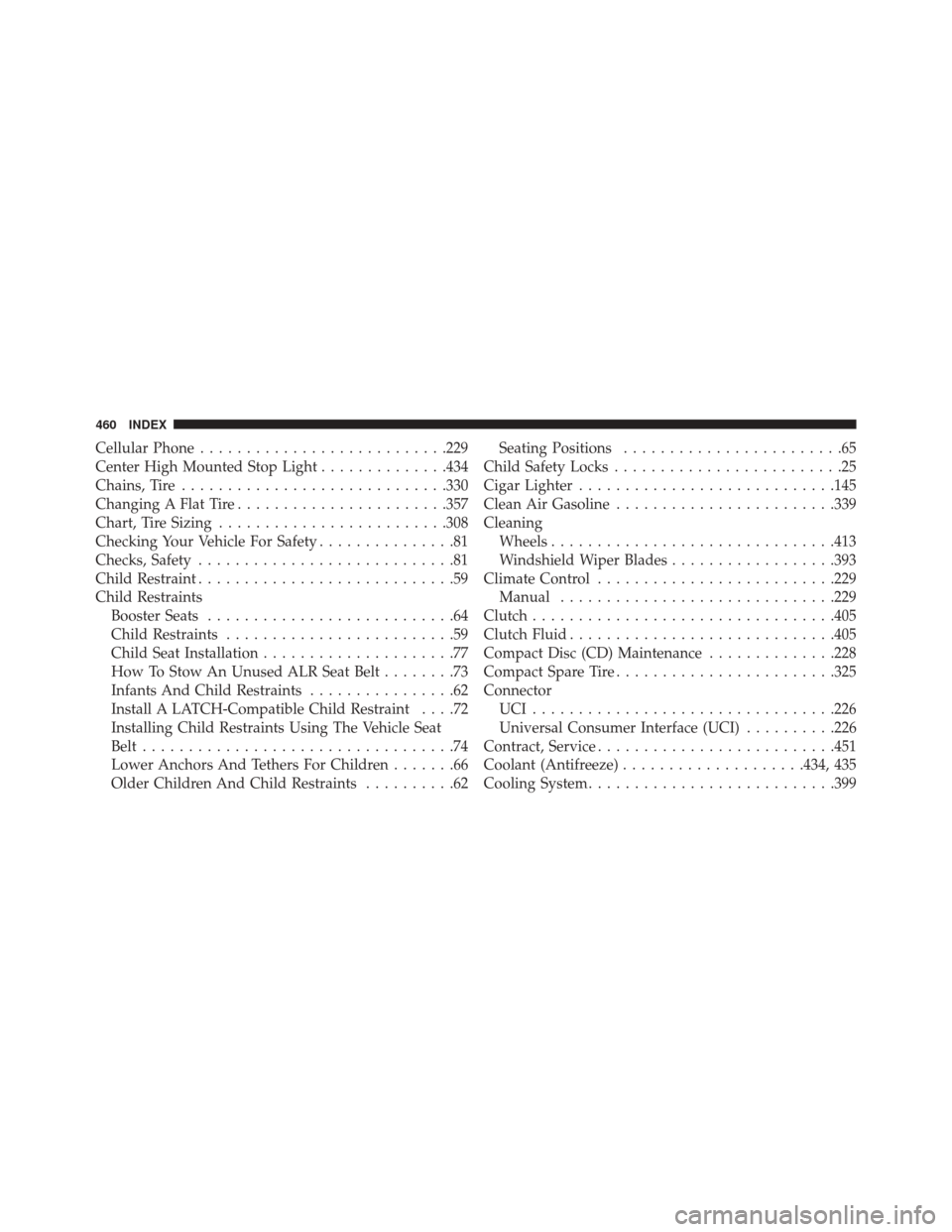
Cellular Phone.......................... .229
Center High Mounted Stop Light ..............434
Chains, Tire ............................ .330
Changing A Flat Tire ...................... .357
Chart, Tire Sizing ........................ .308
Checking Your Vehicle For Safety ...............81
Checks, Safety ............................81
Child Restraint ............................59
Child Restraints Booster Seats ...........................64
Child Restraints .........................59
Child Seat Installation .....................77
How To Stow An Unused ALR Seat Belt ........73
Infants And Child Restraints ................62
Install A LATCH-Compatible Child Restraint ....72
Installing Child Restraints Using The Vehicle Seat
Belt ..................................74
Lower Anchors And Tethers For Children .......66
Older Children And Child Restraints ..........62Seating Positions
........................65
Child Safety Locks .........................25
Cigar Lighter ........................... .145
Clean Air Gasoline ....................... .339
Cleaning Wheels .............................. .413
Windshield Wiper Blades ..................393
Climate Control ......................... .229
Manual ............................. .229
Clutch ................................ .405
Clutch Fluid ............................ .405
Compact Disc (CD) Maintenance ..............228
Compact Spare Tire ....................... .325
Connector UCI................................ .226
Universal Consumer Interface (UCI) ..........226
Contract, Service ......................... .451
Coolant (Antifreeze) ....................434, 435
Cooling System .......................... .399
460 INDEX