Page 236 of 476
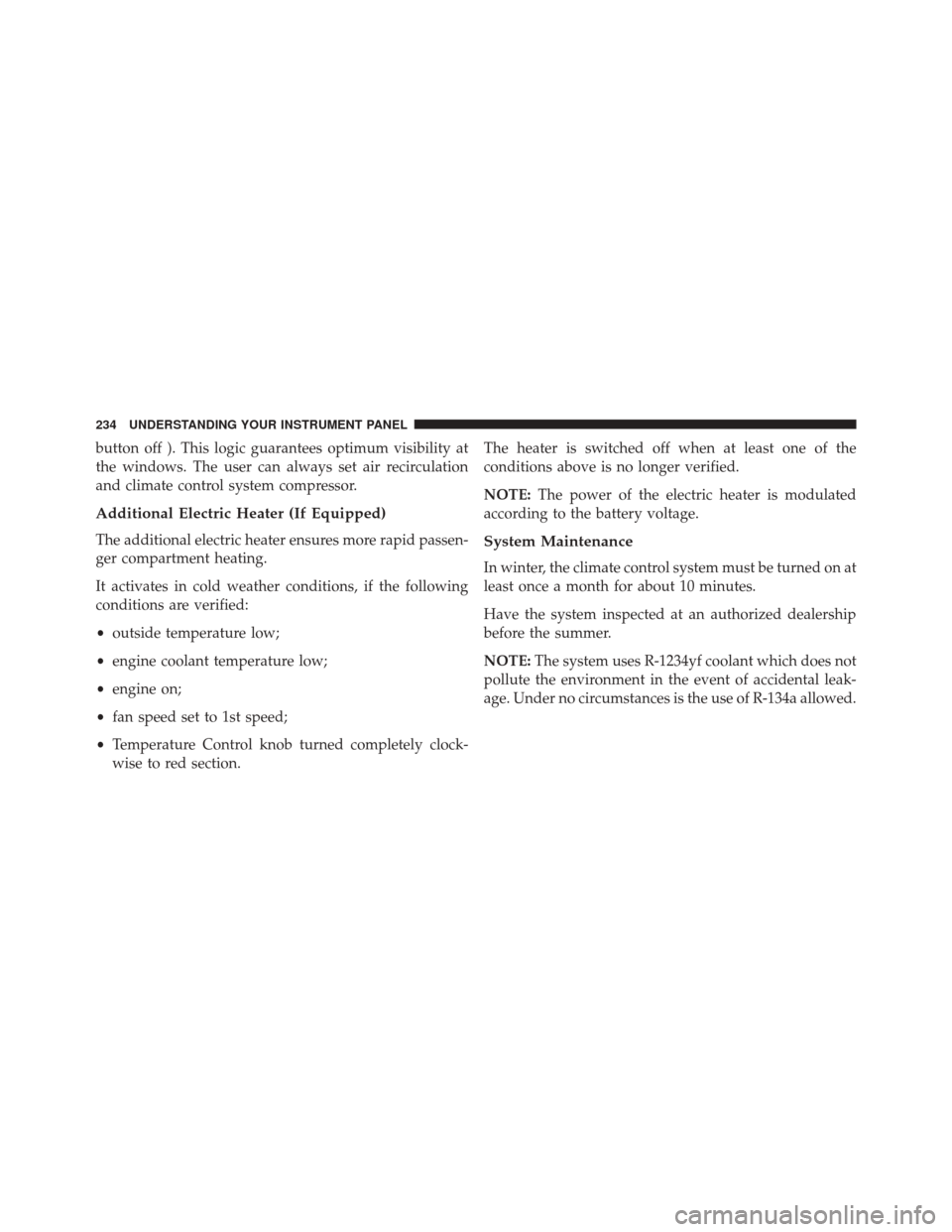
button off ). This logic guarantees optimum visibility at
the windows. The user can always set air recirculation
and climate control system compressor.
Additional Electric Heater (If Equipped)
The additional electric heater ensures more rapid passen-
ger compartment heating.
It activates in cold weather conditions, if the following
conditions are verified:
•outside temperature low;
• engine coolant temperature low;
• engine on;
• fan speed set to 1st speed;
• Temperature Control knob turned completely clock-
wise to red section. The heater is switched off when at least one of the
conditions above is no longer verified.
NOTE:
The power of the electric heater is modulated
according to the battery voltage.System Maintenance
In winter, the climate control system must be turned on at
least once a month for about 10 minutes.
Have the system inspected at an authorized dealership
before the summer.
NOTE: The system uses R-1234yf coolant which does not
pollute the environment in the event of accidental leak-
age. Under no circumstances is the use of R-134a allowed.
234 UNDERSTANDING YOUR INSTRUMENT PANEL
Page 237 of 476
Automatic Dual Zone Climate Control System (If
Equipped)
Controls1. Driver Temperature Control
Provides the driver with independent temperature con-
trol. Rotate adjustment knob to set desired temperature.
NOTE:In Sync mode, this button will also automatically
adjust the passenger temperature setting at the same
time.
2. Recirculation Control
Push and release to change the current setting. The
indicator illuminates when ON.
NOTE:
•When in Defrost mode, the Recirculation button will
flash if pushed. This indicates that you can not
proceed to this mode due to fogging risk.
• When the Auto indicator is ON and the Recirculation
indicator is OFF, the Recirculation is in AUTO mode.
Automatic Temperature Controls (ATC)
4
UNDERSTANDING YOUR INSTRUMENT PANEL 235
Page 238 of 476
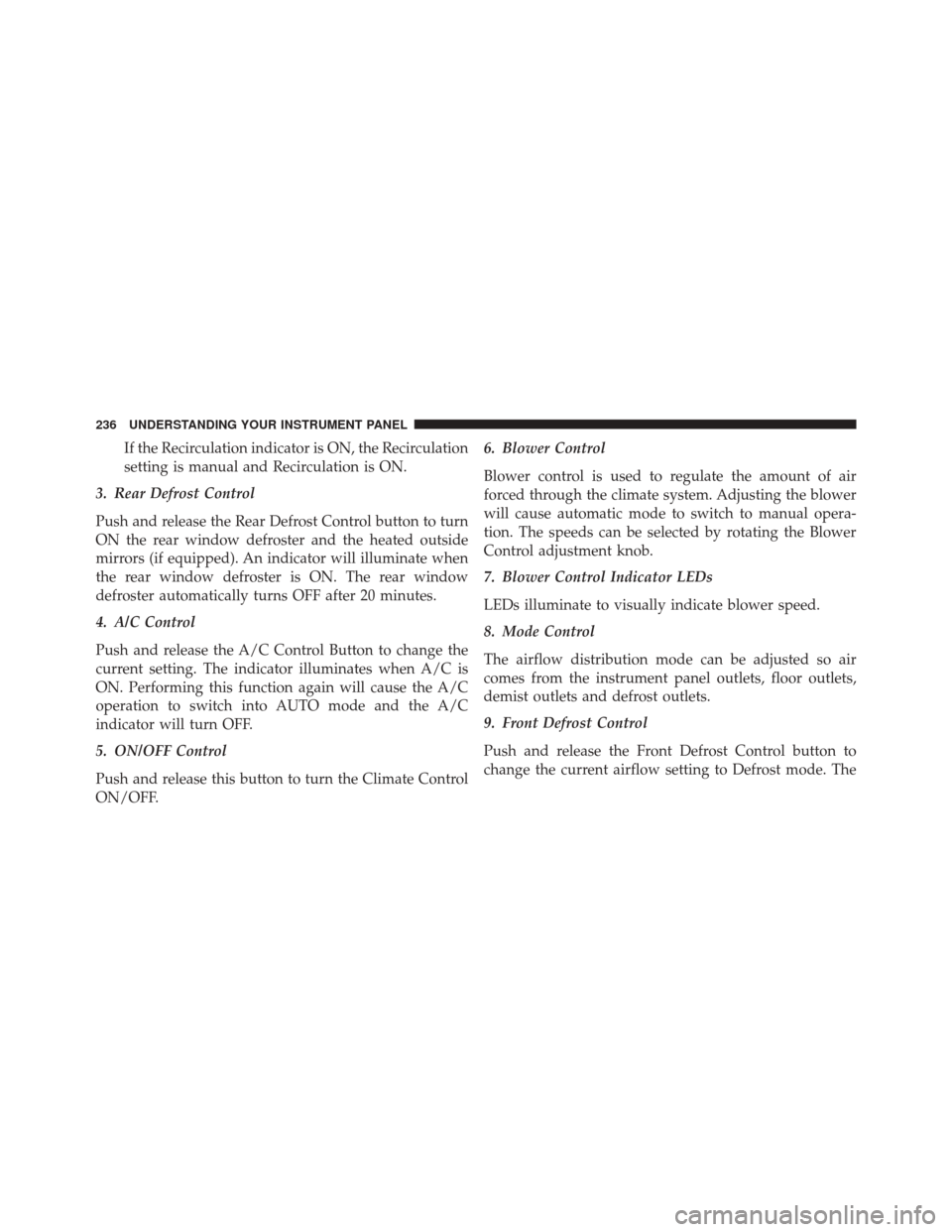
If the Recirculation indicator is ON, the Recirculation
setting is manual and Recirculation is ON.
3. Rear Defrost Control
Push and release the Rear Defrost Control button to turn
ON the rear window defroster and the heated outside
mirrors (if equipped). An indicator will illuminate when
the rear window defroster is ON. The rear window
defroster automatically turns OFF after 20 minutes.
4. A/C Control
Push and release the A/C Control Button to change the
current setting. The indicator illuminates when A/C is
ON. Performing this function again will cause the A/C
operation to switch into AUTO mode and the A/C
indicator will turn OFF.
5. ON/OFF Control
Push and release this button to turn the Climate Control
ON/OFF. 6. Blower Control
Blower control is used to regulate the amount of air
forced through the climate system. Adjusting the blower
will cause automatic mode to switch to manual opera-
tion. The speeds can be selected by rotating the Blower
Control adjustment knob.
7. Blower Control Indicator LEDs
LEDs illuminate to visually indicate blower speed.
8. Mode Control
The airflow distribution mode can be adjusted so air
comes from the instrument panel outlets, floor outlets,
demist outlets and defrost outlets.
9. Front Defrost Control
Push and release the Front Defrost Control button to
change the current airflow setting to Defrost mode. The
236 UNDERSTANDING YOUR INSTRUMENT PANEL
Page 239 of 476
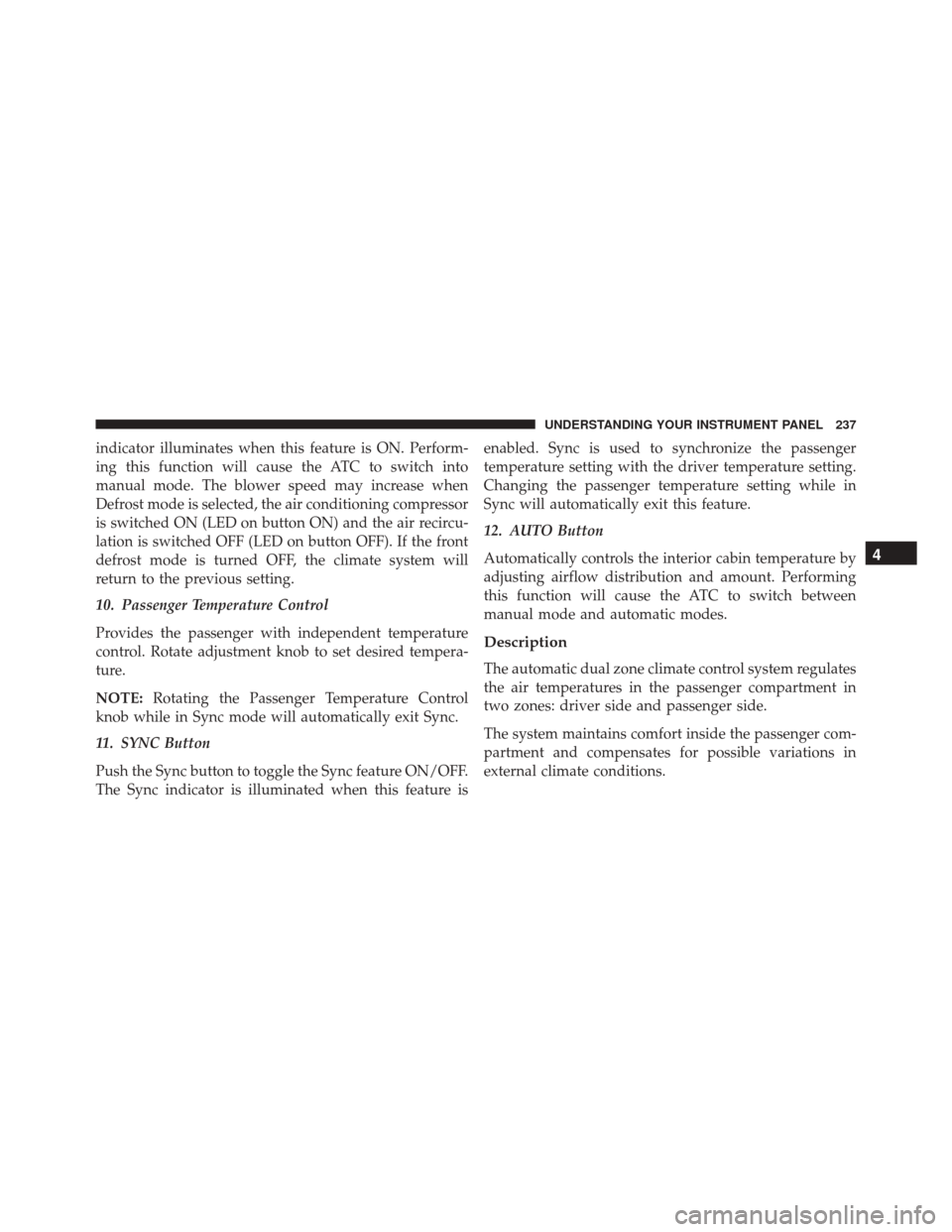
indicator illuminates when this feature is ON. Perform-
ing this function will cause the ATC to switch into
manual mode. The blower speed may increase when
Defrost mode is selected, the air conditioning compressor
is switched ON (LED on button ON) and the air recircu-
lation is switched OFF (LED on button OFF). If the front
defrost mode is turned OFF, the climate system will
return to the previous setting.
10. Passenger Temperature Control
Provides the passenger with independent temperature
control. Rotate adjustment knob to set desired tempera-
ture.
NOTE:Rotating the Passenger Temperature Control
knob while in Sync mode will automatically exit Sync.
11. SYNC Button
Push the Sync button to toggle the Sync feature ON/OFF.
The Sync indicator is illuminated when this feature is enabled. Sync is used to synchronize the passenger
temperature setting with the driver temperature setting.
Changing the passenger temperature setting while in
Sync will automatically exit this feature.
12. AUTO Button
Automatically controls the interior cabin temperature by
adjusting airflow distribution and amount. Performing
this function will cause the ATC to switch between
manual mode and automatic modes.
Description
The automatic dual zone climate control system regulates
the air temperatures in the passenger compartment in
two zones: driver side and passenger side.
The system maintains comfort inside the passenger com-
partment and compensates for possible variations in
external climate conditions.
4
UNDERSTANDING YOUR INSTRUMENT PANEL 237
Page 240 of 476
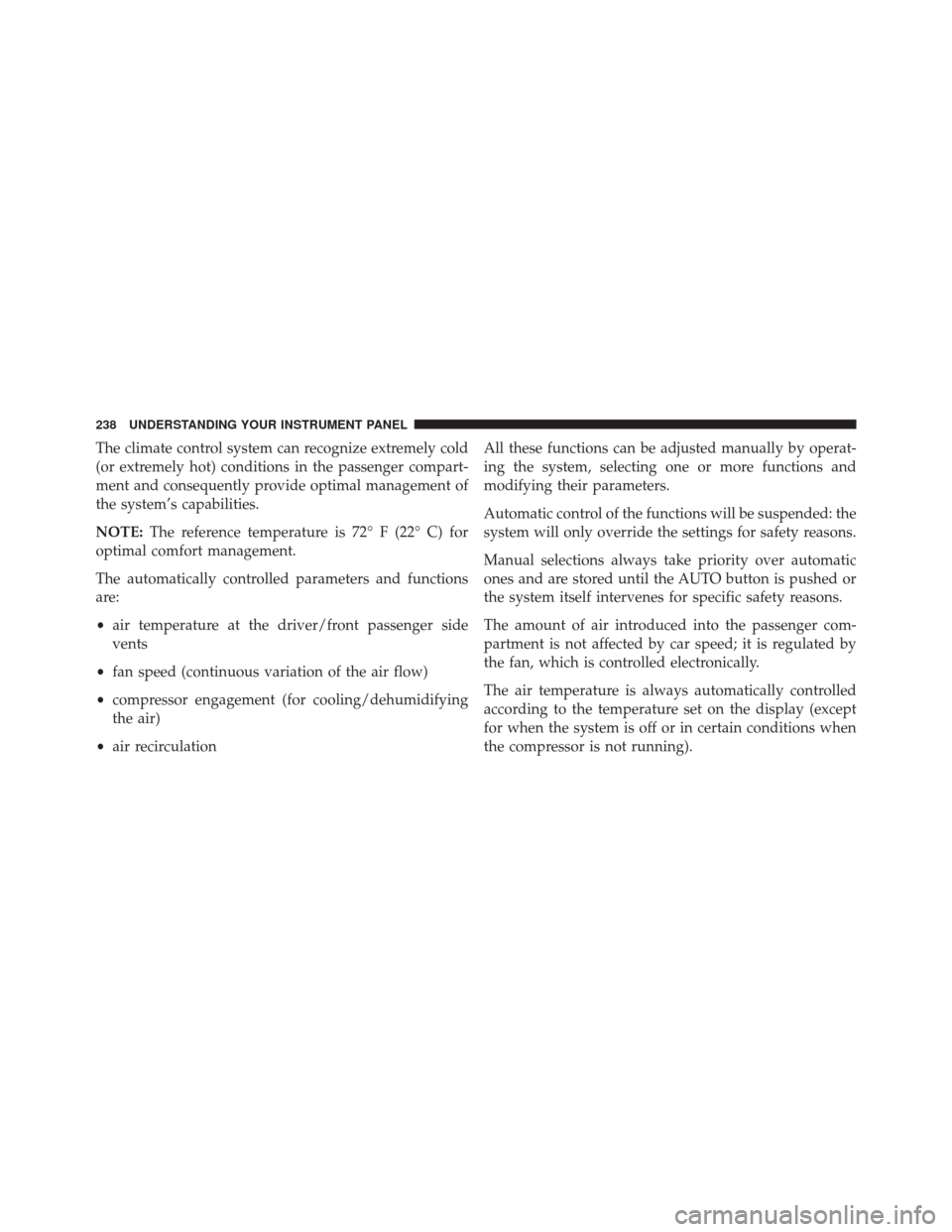
The climate control system can recognize extremely cold
(or extremely hot) conditions in the passenger compart-
ment and consequently provide optimal management of
the system’s capabilities.
NOTE:The reference temperature is 72° F (22° C) for
optimal comfort management.
The automatically controlled parameters and functions
are:
• air temperature at the driver/front passenger side
vents
• fan speed (continuous variation of the air flow)
• compressor engagement (for cooling/dehumidifying
the air)
• air recirculation All these functions can be adjusted manually by operat-
ing the system, selecting one or more functions and
modifying their parameters.
Automatic control of the functions will be suspended: the
system will only override the settings for safety reasons.
Manual selections always take priority over automatic
ones and are stored until the AUTO button is pushed or
the system itself intervenes for specific safety reasons.
The amount of air introduced into the passenger com-
partment is not affected by car speed; it is regulated by
the fan, which is controlled electronically.
The air temperature is always automatically controlled
according to the temperature set on the display (except
for when the system is off or in certain conditions when
the compressor is not running).
238 UNDERSTANDING YOUR INSTRUMENT PANEL
Page 241 of 476

The system allows the following to be set or adjusted
manually:
•driver/passenger side air temperature
• fan speed (continuous variation)
• air distribution to seven positions
• compressor enablement
• rapid defrosting/demisting function
• air recirculation
• heated rear window
• system deactivation NOTE:
The climate control system detects the passenger
compartment temperature using a mean radiant tem-
perature sensor located in the interior rear view mirror
and protected by a specific cover. Obstructing the field of
view of this sensor with any object could cause the
climate control system to operate with less than optimal
efficiency.
Switching On The Climate Control System
The climate control system can be switched on in differ-
ent ways: it is advisable to push the AUTO button and
turn the knobs to set the desired temperatures.
In this way the system operates completely automatically
to adjust the temperature, quantity and distribution of
the air introduced into the passenger compartment. It
also manages the air recirculation function and the acti-
vation of the air conditioning compressor.
4
UNDERSTANDING YOUR INSTRUMENT PANEL 239
Page 244 of 476
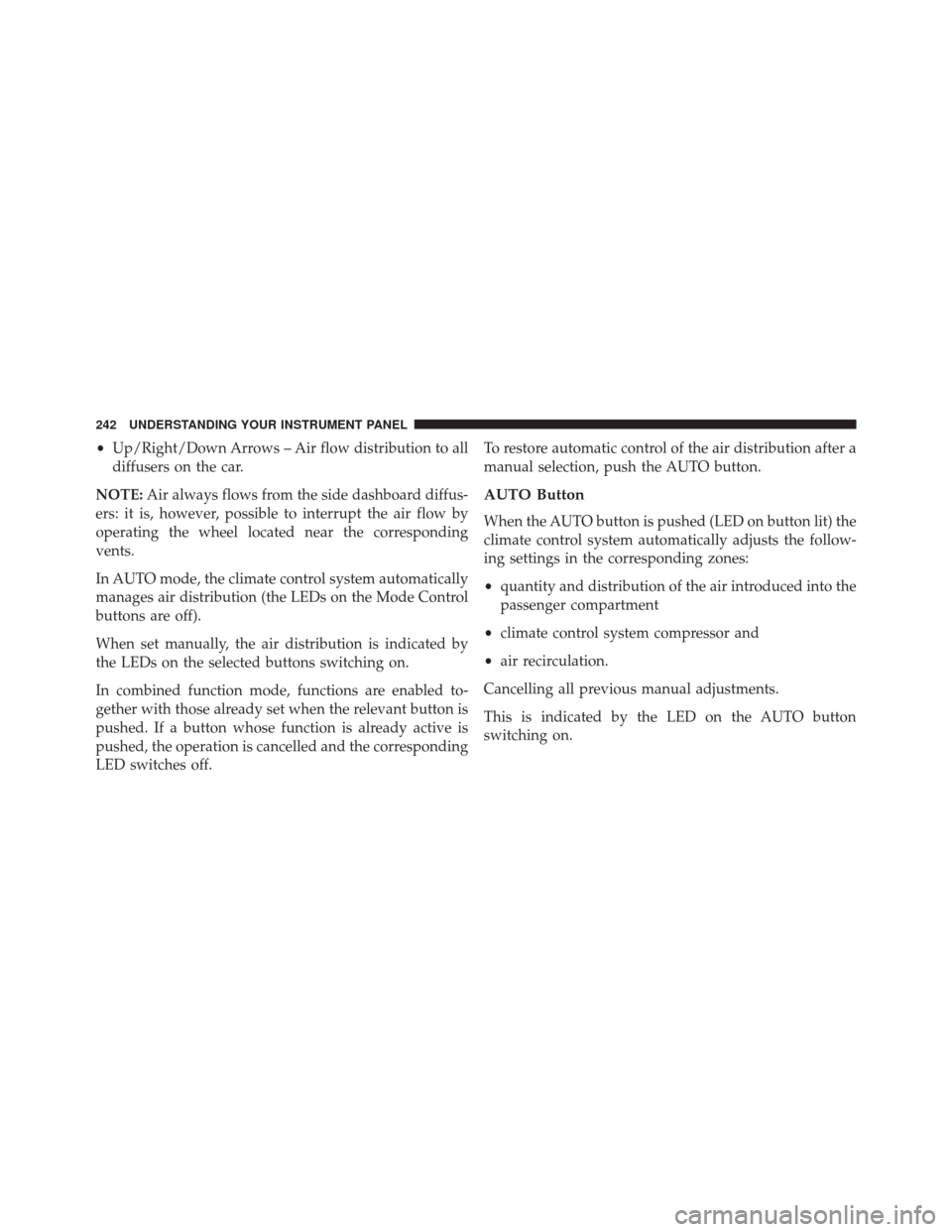
•Up/Right/Down Arrows – Air flow distribution to all
diffusers on the car.
NOTE: Air always flows from the side dashboard diffus-
ers: it is, however, possible to interrupt the air flow by
operating the wheel located near the corresponding
vents.
In AUTO mode, the climate control system automatically
manages air distribution (the LEDs on the Mode Control
buttons are off).
When set manually, the air distribution is indicated by
the LEDs on the selected buttons switching on.
In combined function mode, functions are enabled to-
gether with those already set when the relevant button is
pushed. If a button whose function is already active is
pushed, the operation is cancelled and the corresponding
LED switches off. To restore automatic control of the air distribution after a
manual selection, push the AUTO button.
AUTO Button
When the AUTO button is pushed (LED on button lit) the
climate control system automatically adjusts the follow-
ing settings in the corresponding zones:
•
quantity and distribution of the air introduced into the
passenger compartment
• climate control system compressor and
• air recirculation.
Cancelling all previous manual adjustments.
This is indicated by the LED on the AUTO button
switching on.
242 UNDERSTANDING YOUR INSTRUMENT PANEL
Page 246 of 476
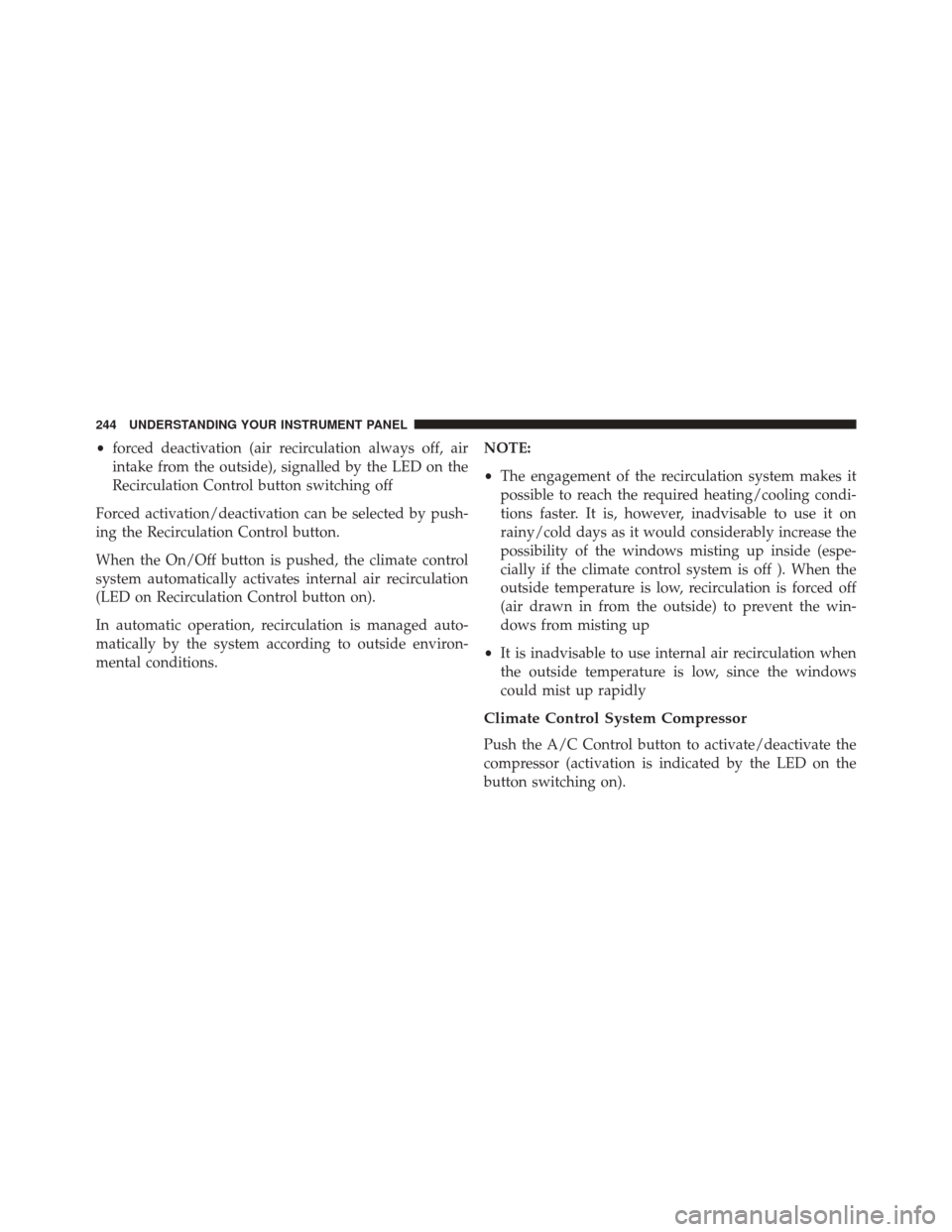
•forced deactivation (air recirculation always off, air
intake from the outside), signalled by the LED on the
Recirculation Control button switching off
Forced activation/deactivation can be selected by push-
ing the Recirculation Control button.
When the On/Off button is pushed, the climate control
system automatically activates internal air recirculation
(LED on Recirculation Control button on).
In automatic operation, recirculation is managed auto-
matically by the system according to outside environ-
mental conditions. NOTE:
•
The engagement of the recirculation system makes it
possible to reach the required heating/cooling condi-
tions faster. It is, however, inadvisable to use it on
rainy/cold days as it would considerably increase the
possibility of the windows misting up inside (espe-
cially if the climate control system is off ). When the
outside temperature is low, recirculation is forced off
(air drawn in from the outside) to prevent the win-
dows from misting up
• It is inadvisable to use internal air recirculation when
the outside temperature is low, since the windows
could mist up rapidly
Climate Control System Compressor
Push the A/C Control button to activate/deactivate the
compressor (activation is indicated by the LED on the
button switching on).
244 UNDERSTANDING YOUR INSTRUMENT PANEL